
12 Best AI Tools for Content Creation in 2025
Discover the 12 best AI tools for content creation in 2025. Boost your workflow with detailed reviews on tools for writing, video, and design.
The challenge for modern content creators isn't a lack of ideas, but the time and resources required to execute them effectively. The relentless demand for high-quality blog posts, social media updates, videos, and graphics can quickly lead to burnout. This is precisely the problem that AI tools for content creation are designed to solve. They act as powerful assistants, automating repetitive tasks, generating creative starting points, and streamlining complex workflows across various media.
This comprehensive guide is built to help you navigate the expansive market of AI-powered platforms. We move beyond generic feature lists to provide a detailed analysis of the top tools available today. For each option, you will find an honest assessment of its strengths and limitations, ideal use cases, and specific implementation advice to get you started. A fundamental reason to explore these tools is their capability to help you learn How to Write Faster, significantly boosting productivity and output.
Our goal is to equip you with the insights needed to select the right tool for your specific needs, whether you're a solo creator or part of a large marketing team. Each entry includes screenshots and direct links, so you can quickly evaluate and implement the best solution for your content strategy.
1. ViewPrinter
For teams seeking an all-in-one platform to streamline viral social media campaigns, ViewPrinter stands out as one of the most comprehensive ai tools for content creation available. It's an integrated powerhouse designed to manage the entire content lifecycle, from ideation and generation to multi-platform scheduling and automation. This eliminates the need to juggle multiple subscriptions for scriptwriting, image creation, video editing, and scheduling.
What sets ViewPrinter apart is its sophisticated AI engine, which leverages a blend of advanced models like GPT-4o, Flux, and Gemini. This multi-model approach ensures higher-quality, context-aware outputs across all media types. The platform’s unique Avatar and UGC Ad Studios are particularly impactful, enabling brands to create personalized, high-converting video ads that merge authentic user-generated styles with polished product demos, demonstrably boosting engagement and conversions.
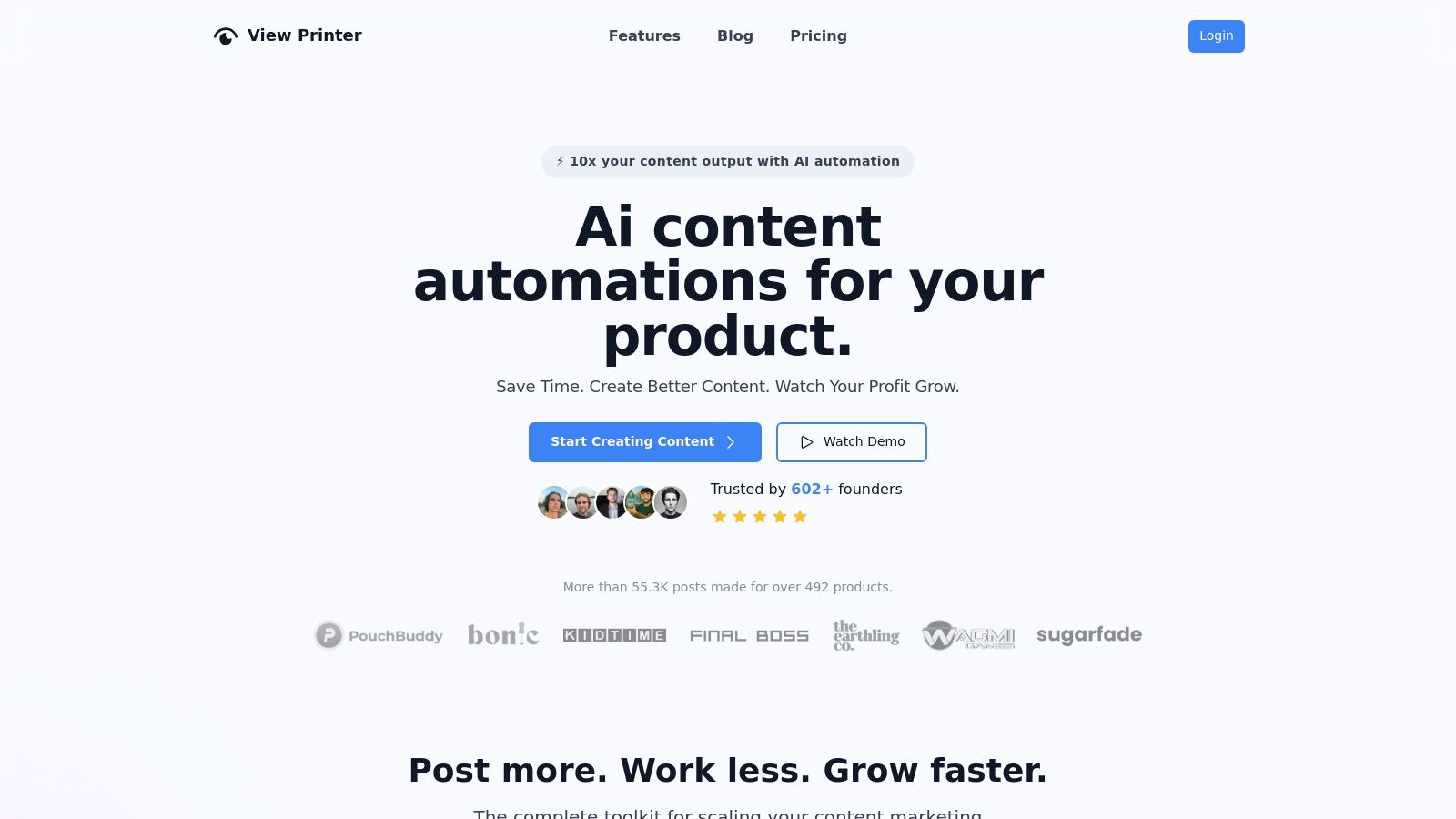
Key Features & Ideal Use Cases
- AI Content Generation: Effortlessly produce high-quality scripts, images, videos, and slideshows tailored to your brand's voice and ideal customer profile.
- Avatar & UGC Ad Studios: A standout feature for e-commerce, this studio creates authentic-looking video ads with custom avatars, proven to drive higher engagement and sales.
- Unified Social Media Scheduler: Plan and automate posts across TikTok and Instagram from a single, intuitive dashboard, saving significant time and ensuring consistent brand presence.
- Team Collaboration: The platform is built for agencies and marketing teams with features that support multiple connected accounts and collaborative workflows.
Pricing and Access
ViewPrinter offers flexible plans designed to scale with your business needs, starting from a startup-friendly $19 per month up to enterprise solutions at $99 per month. All plans come with a generous allocation of AI credits, unlimited connected accounts, and team access. A risk-free $1 three-day trial provides full access to test its capabilities before committing.
Our Take
ViewPrinter is a robust, well-rounded solution for anyone serious about scaling their social media content production. Its fusion of advanced AI generation with practical scheduling and unique ad creation tools offers a clear advantage over single-function platforms. While its multi-platform support is still expanding, the existing toolkit for TikTok and Instagram provides immense value for digital agencies, e-commerce brands, and social media managers aiming for efficient, high-impact content creation.
| Pros | Cons | | :--- | :--- | | Advanced AI leveraging GPT-4o, Flux, and more for superior media and script quality. | Full multi-platform support is in rollout; YouTube, LinkedIn, and X are coming soon. | | Unique Avatar and UGC Ad Studios significantly boost engagement and conversions. | High-volume content generation may require careful management of AI credit usage. | | Seamless cross-platform scheduling and automation from one intuitive dashboard. | | | Flexible and affordable pricing with a risk-free $1 three-day trial. | |
Website: https://viewprinter.tech
2. Jasper AI
Jasper AI is a powerful and versatile writing assistant that excels at generating long-form content like blog posts, reports, and marketing emails. Where many AI tools focus on short-form copy, Jasper's strength lies in its ability to produce comprehensive, well-structured articles with a consistent tone. This makes it one of the premier AI tools for content creation for teams needing to scale their content output without sacrificing quality. Its "Brand Voice" feature is a key differentiator, allowing you to upload style guides or content examples to train the AI on your specific brand identity, ensuring all generated text aligns perfectly with your existing materials.
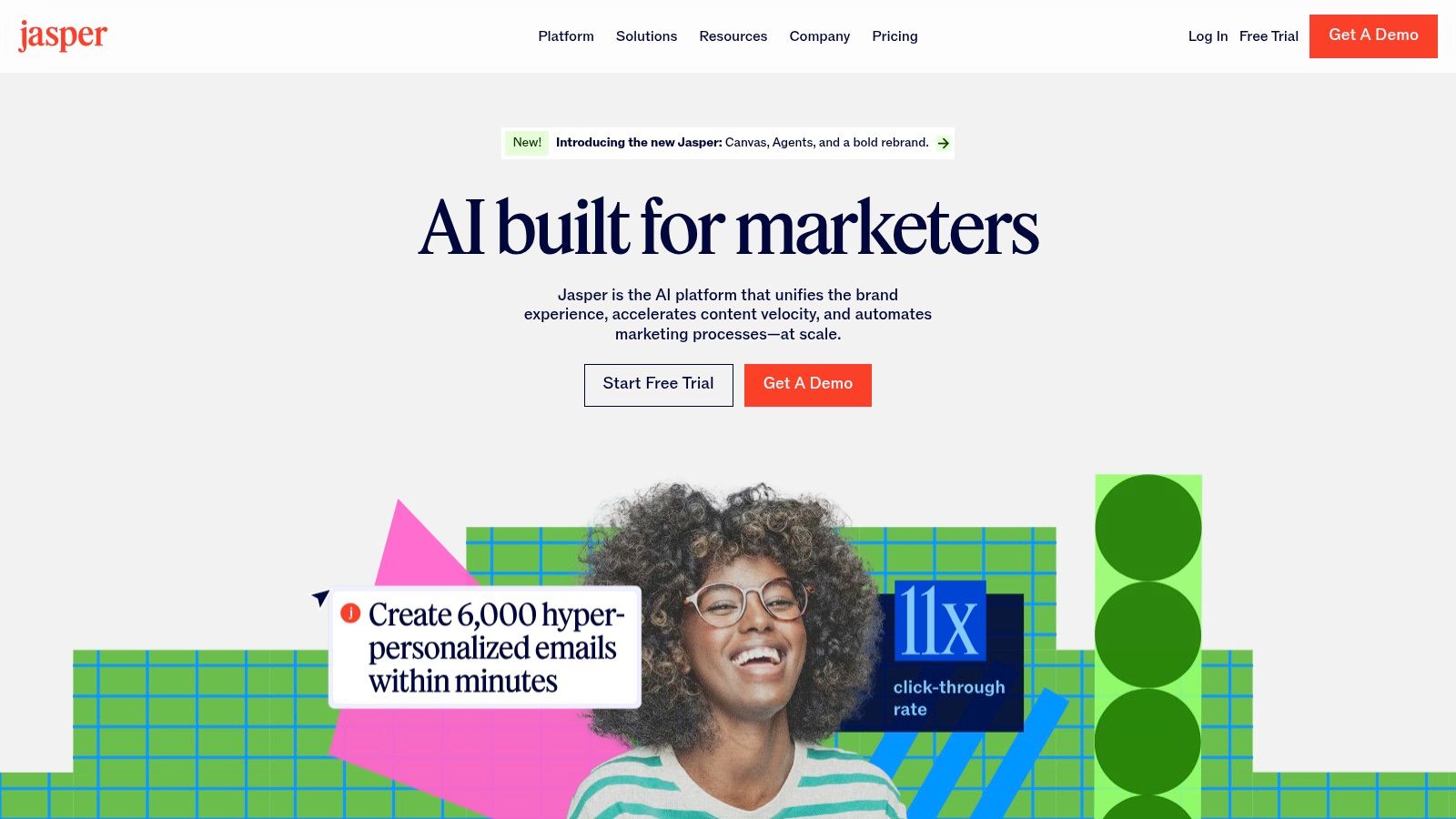
Key Features & Ideal Use Case
While its user-friendly interface is welcoming to newcomers, mastering its advanced workflows and commands is where the real power is unlocked. For instance, you can use the document editor for real-time collaboration with team members, much like Google Docs but with an AI assistant built-in.
- Best For: Marketing teams, agencies, and businesses focused on SEO and long-form content production.
- Pricing: Plans start at $39/month (billed annually) for the "Creator" tier.
- Pros: Excellent for long-form content, robust Brand Voice customization, real-time collaboration features.
- Cons: Higher price point than many competitors; can have a steeper learning curve for advanced features.
Website: https://www.jasper.ai/
3. Copy.ai
Copy.ai is an excellent AI-powered platform for generating short-form marketing and sales copy with remarkable speed. It excels at overcoming writer's block by offering a vast library of over 90 specialized templates, from social media captions to ad copy. This template-driven approach makes it one of the most accessible AI tools for content creation for individuals and teams needing to produce diverse content types without a steep learning curve. Its "Infobase" feature allows you to save and reuse key information about your products or brand, ensuring consistency across all generated outputs and streamlining the content creation process.
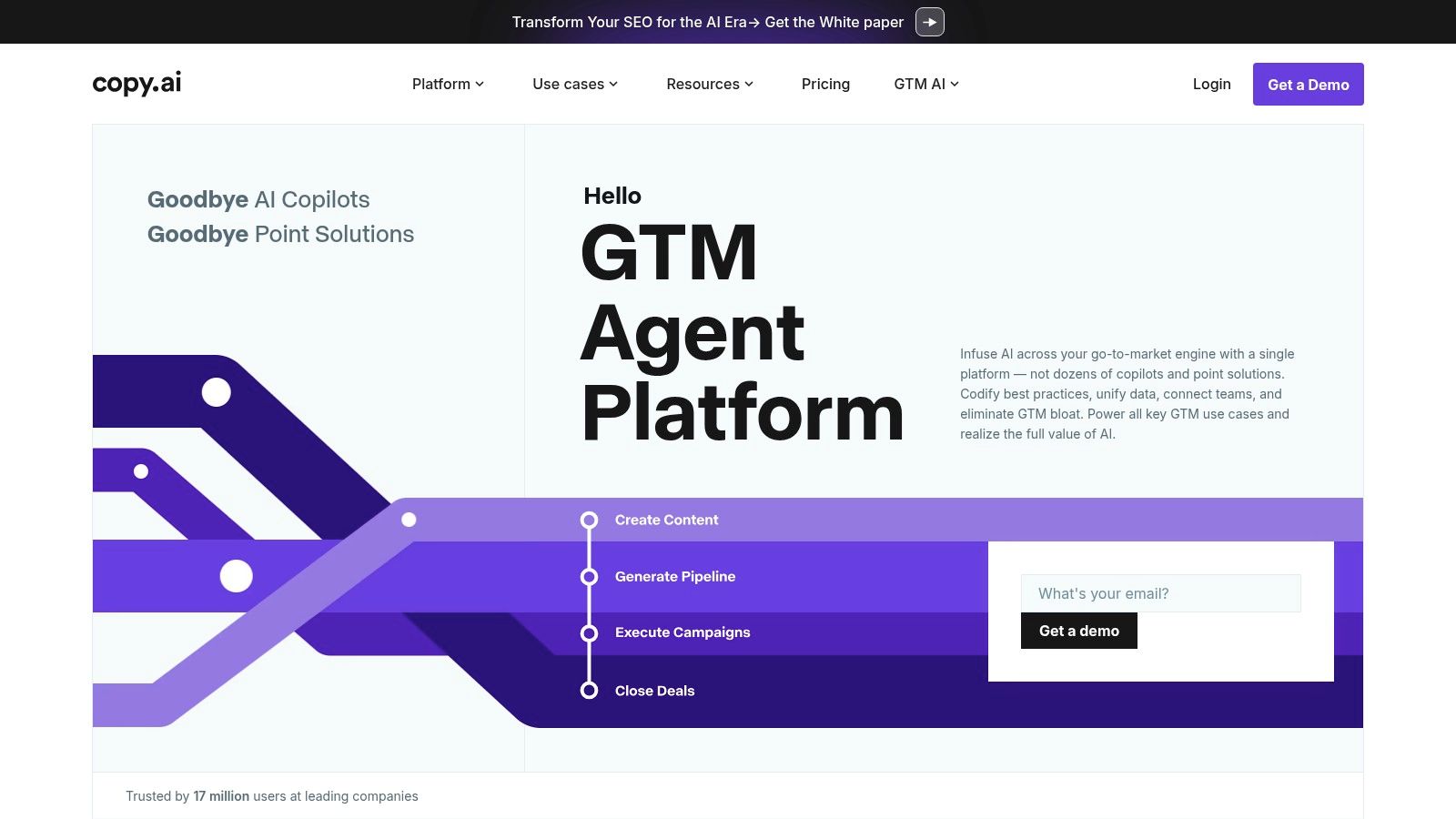
Key Features & Ideal Use Case
The platform's strength lies in its intuitive interface, which guides users directly to the tools they need for a specific task, making it fantastic for brainstorming and rapid idea generation. The built-in editor and plagiarism checker provide a convenient workflow for refining initial drafts into polished, final copy directly within the app.
- Best For: Social media managers, small business owners, and copywriters needing quick, varied, and creative short-form content.
- Pricing: A free plan is available with a 2,000-word limit. Paid plans start at $36/month (billed annually).
- Pros: Highly intuitive interface, extensive library of specific templates, generous free plan for testing.
- Cons: Less suited for long-form content; generated text often requires editing for factual accuracy and tone.
Website: https://www.copy.ai/
4. Writesonic
Writesonic positions itself as an all-in-one AI writer designed for speed and SEO effectiveness. It generates high-quality articles, blog posts, and marketing copy by combining AI writing with powerful optimization features. Its standout quality is the seamless integration with SurferSEO, allowing users to create content that is not only well-written but also structured to rank high in search results from the get-go. This makes it one of the most practical AI tools for content creation for users who prioritize search engine performance alongside content velocity.
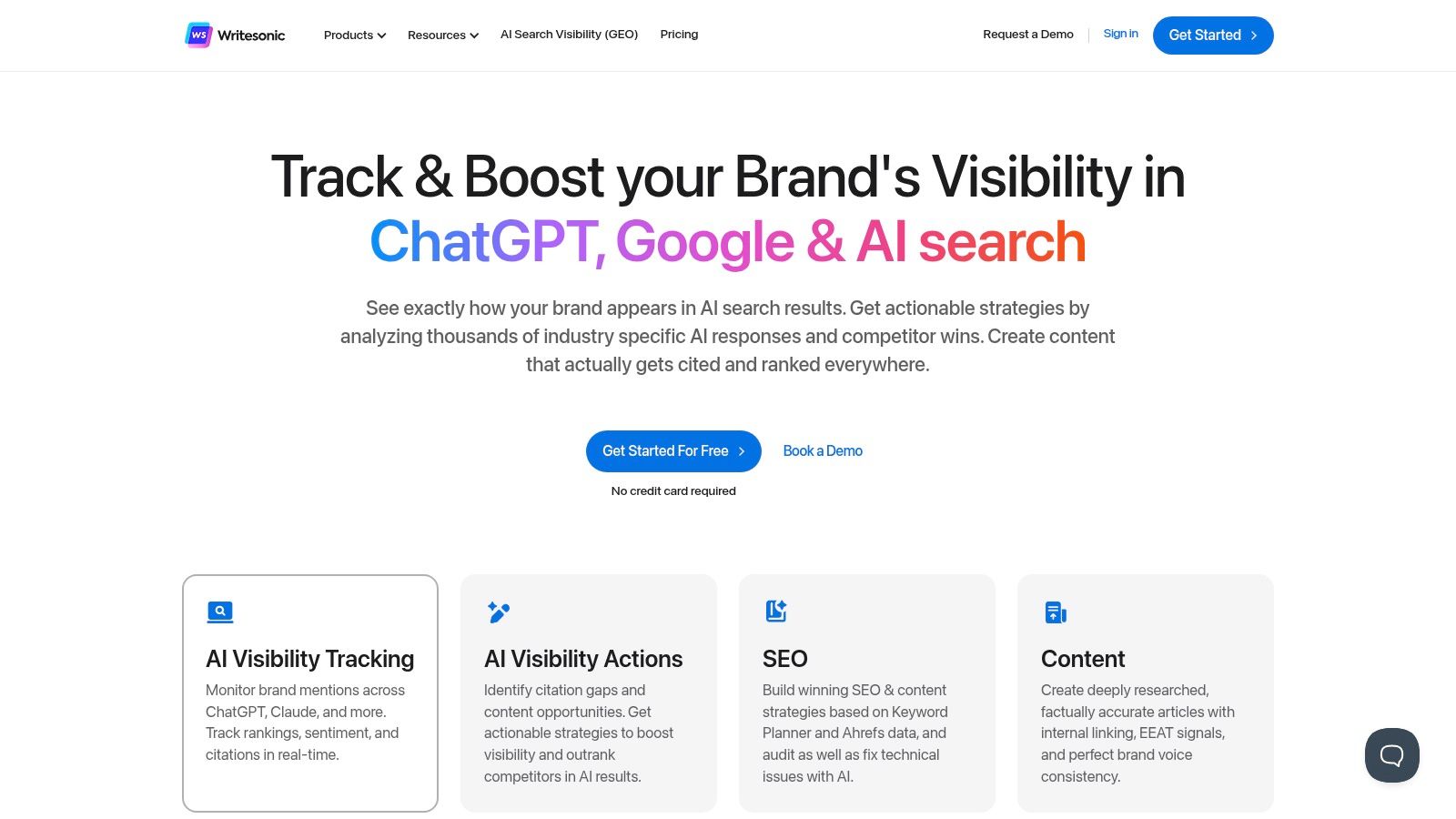
Key Features & Ideal Use Case
The platform is exceptionally user-friendly, offering a wide array of templates that guide you through creating everything from social media ads to full-length blog posts. Its brand voice feature ensures consistency across all outputs, and its multilingual support broadens its appeal for global teams. To use it effectively, connect your SurferSEO account to leverage its full optimization potential during the article creation process.
- Best For: SEO specialists, content marketers, and bloggers who need to produce optimized content quickly.
- Pricing: A free plan is available. Paid plans start at $16/month for the "Business" tier.
- Pros: Strong SEO integration with SurferSEO, very fast content generation, user-friendly interface with many templates.
- Cons: Generated content often requires manual editing for factual accuracy and flow; pricing can become expensive with higher usage limits.
Website: https://writesonic.com/
5. Rytr
Rytr stands out in the crowded market of AI writing assistants by focusing on accessibility, affordability, and simplicity. It’s an excellent starting point for individuals or small teams who need a versatile tool for short-form copy without a steep learning curve or high budget. Supporting over 30 languages and 20+ tones, Rytr allows users to quickly generate everything from social media posts and product descriptions to ad copy and email outlines. Its straightforward interface makes it one of the most approachable AI tools for content creation available today, prioritizing speed and ease of use.
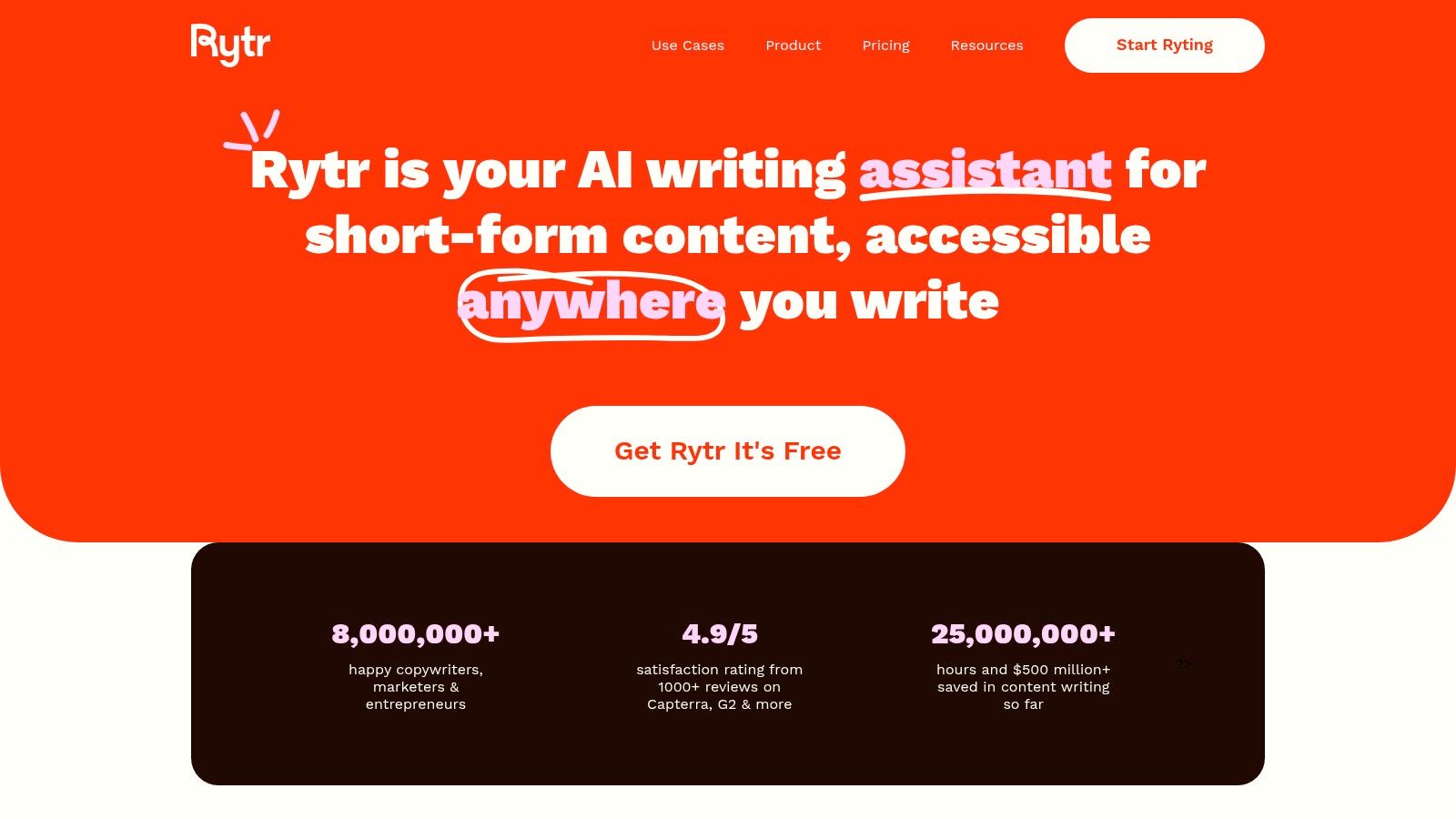
Key Features & Ideal Use Case
The platform's strength is its simplicity; you select a use case, add some context, choose a tone, and generate content in seconds. While it lacks the advanced project management and long-form document editing of its pricier competitors, its clean document editor is more than capable for drafting and refining short pieces. This makes integrating Rytr into a broader content creation workflow extremely efficient. You can learn more about optimizing your content creation workflow to see how tools like Rytr fit in.
- Best For: Freelancers, social media managers, and small businesses needing a fast, affordable tool for short-form content.
- Pricing: A free plan is available; paid plans start at just $9/month for unlimited character generation.
- Pros: Very affordable with a generous free tier, incredibly easy-to-use interface, strong multi-language support.
- Cons: Limited advanced features; output quality for long-form content can be less consistent than premium tools.
Website: https://rytr.me/
6. Descript
Descript revolutionizes audio and video editing by transforming the entire process into a text-based workflow, similar to editing a document. It automatically transcribes your media, allowing you to cut, copy, paste, and delete spoken words by simply editing the text. This approach dramatically lowers the barrier to entry for podcasting and video production, making it one of the most innovative AI tools for content creation for anyone who works with spoken-word content. Its standout feature, Overdub, even lets you create an AI clone of your voice to correct mistakes or add new words seamlessly without re-recording.
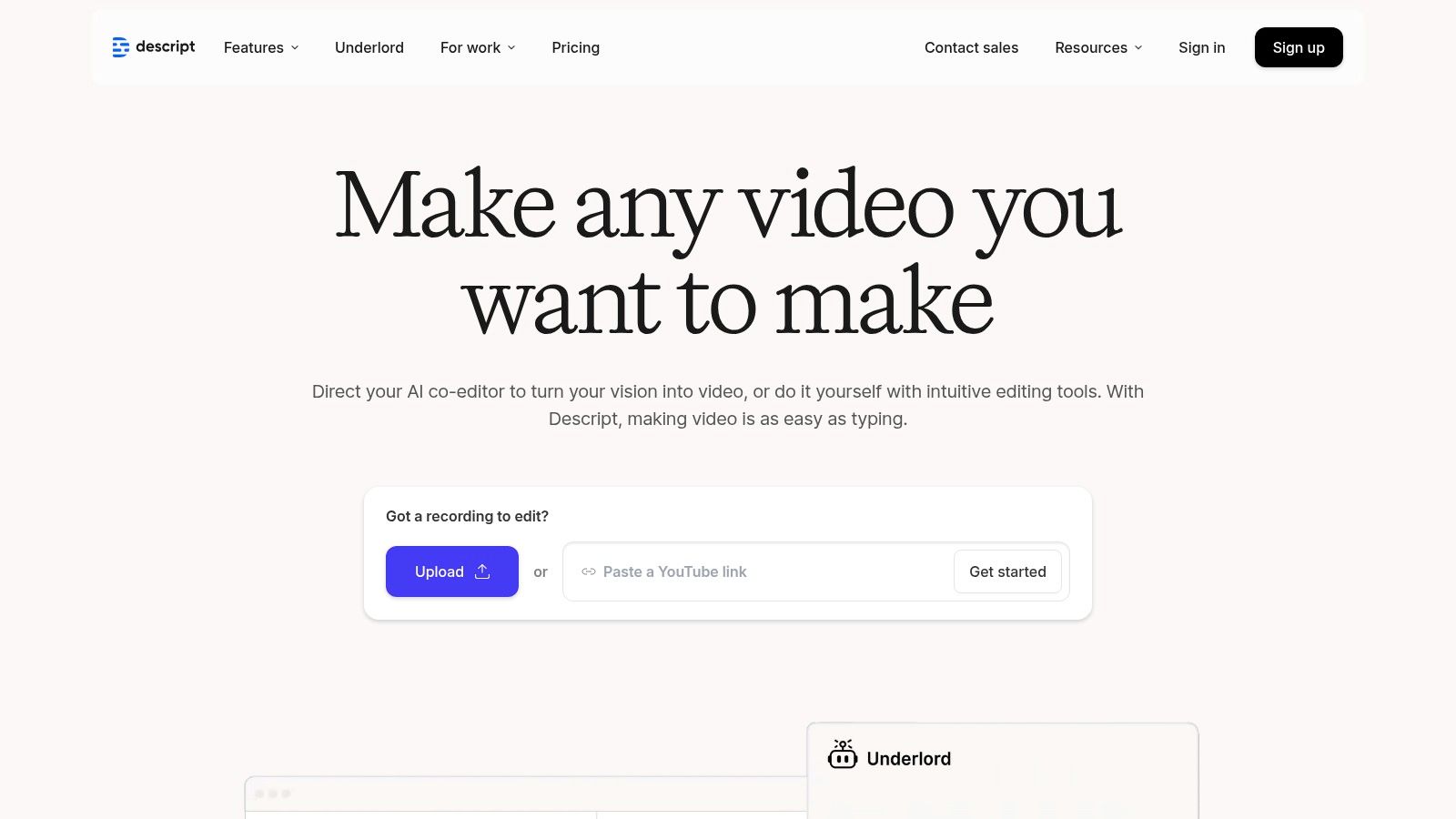
Key Features & Ideal Use Case
The platform excels at removing filler words like "um" and "uh" with a single click and provides multi-track editing capabilities within its text interface. Users can easily collaborate on projects, leave comments, and export their final audio or video in various formats, streamlining the entire post-production cycle.
- Best For: Podcasters, video creators, YouTubers, and teams needing to edit interviews or spoken-word audio efficiently.
- Pricing: Offers a free plan with limited features; paid plans start at $12/month (billed annually).
- Pros: Intuitive text-based editing, excellent automatic transcription and filler word removal, high-quality AI voice cloning.
- Cons: Limited transcription minutes on the free plan; the powerful Overdub feature requires a premium subscription.
Website: https://www.descript.com/
7. InVideo
InVideo is an AI-powered video creation platform designed to democratize video production, allowing users without prior editing experience to produce professional-quality content. Its primary strength lies in its text-to-video capabilities and vast template library, which simplifies the creation of social media ads, product demos, and promotional videos. This makes it one of the most accessible AI tools for content creation for marketers and entrepreneurs who need to quickly generate engaging video assets. The platform guides you through the process, turning scripts or blog posts into dynamic videos with minimal effort.
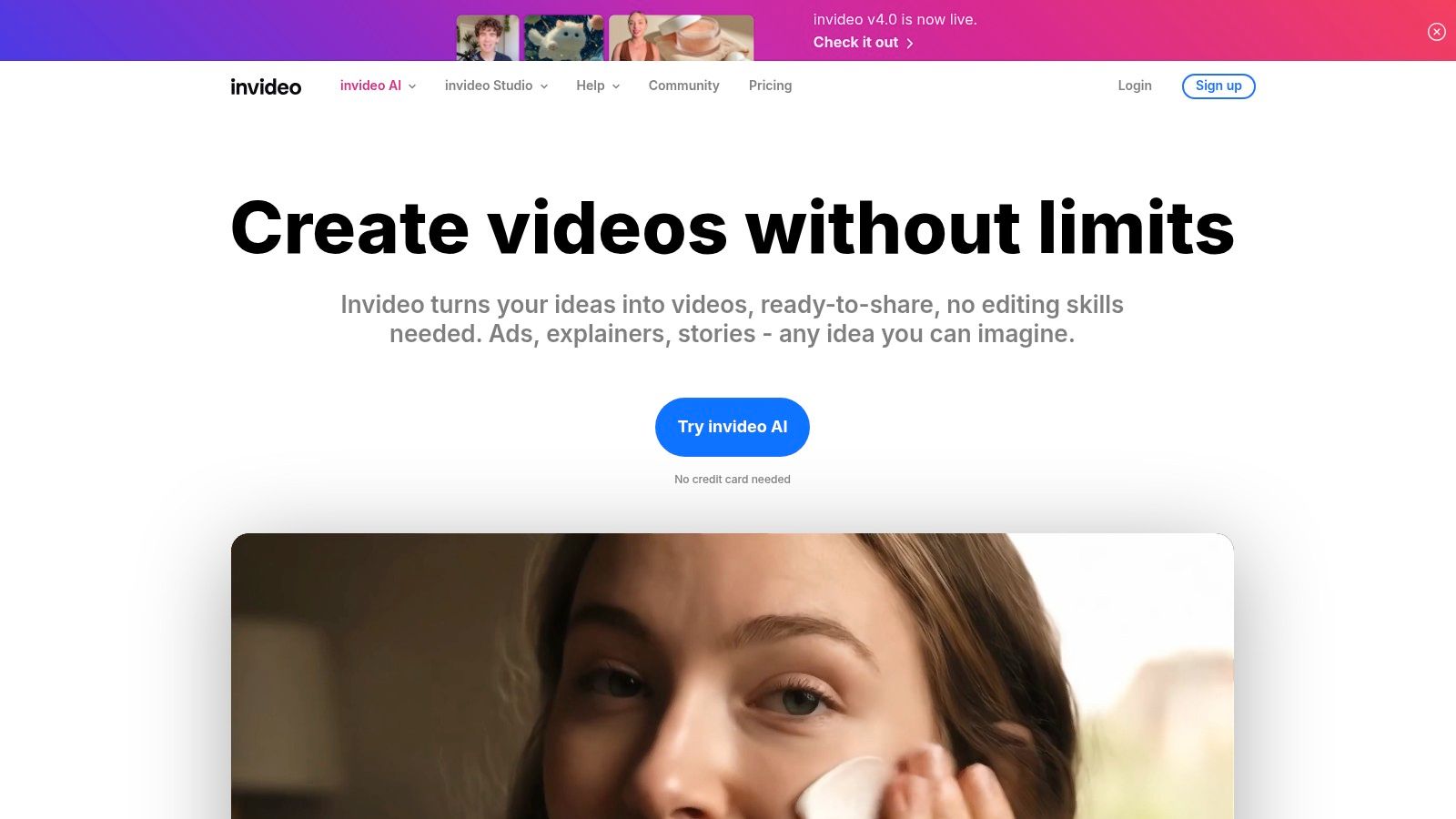
Key Features & Ideal Use Case
The user-friendly, browser-based editor is InVideo's main draw, offering over 5,000 customizable templates and a massive stock media library. A key feature for global brands is its automated voiceover and subtitle generation, which supports multiple languages and makes localizing content straightforward. For maximum efficiency, users can simply paste a URL or script, and the AI will assemble a first draft with relevant visuals and text overlays.
- Best For: Social media managers, small businesses, and content creators needing a fast, template-driven video solution.
- Pricing: A free plan is available (with watermarks). Paid plans start at $20/month (billed annually).
- Pros: Extremely user-friendly for beginners, huge library of templates and stock media, great for text-to-video conversion.
- Cons: The free plan includes a prominent watermark; AI customization is less advanced than dedicated video editing software.
Website: https://invideo.io/
8. Synthesia
Synthesia is an AI video generator that revolutionizes how businesses create professional-looking videos, eliminating the need for cameras, microphones, or studios. By simply inputting a text script, users can generate high-quality videos featuring realistic AI avatars. This platform is one of the most accessible AI tools for content creation for teams needing to produce training materials, product demos, or corporate communications quickly. Its support for over 120 languages and a diverse library of over 85 AI avatars makes it uniquely capable of creating localized content at scale.
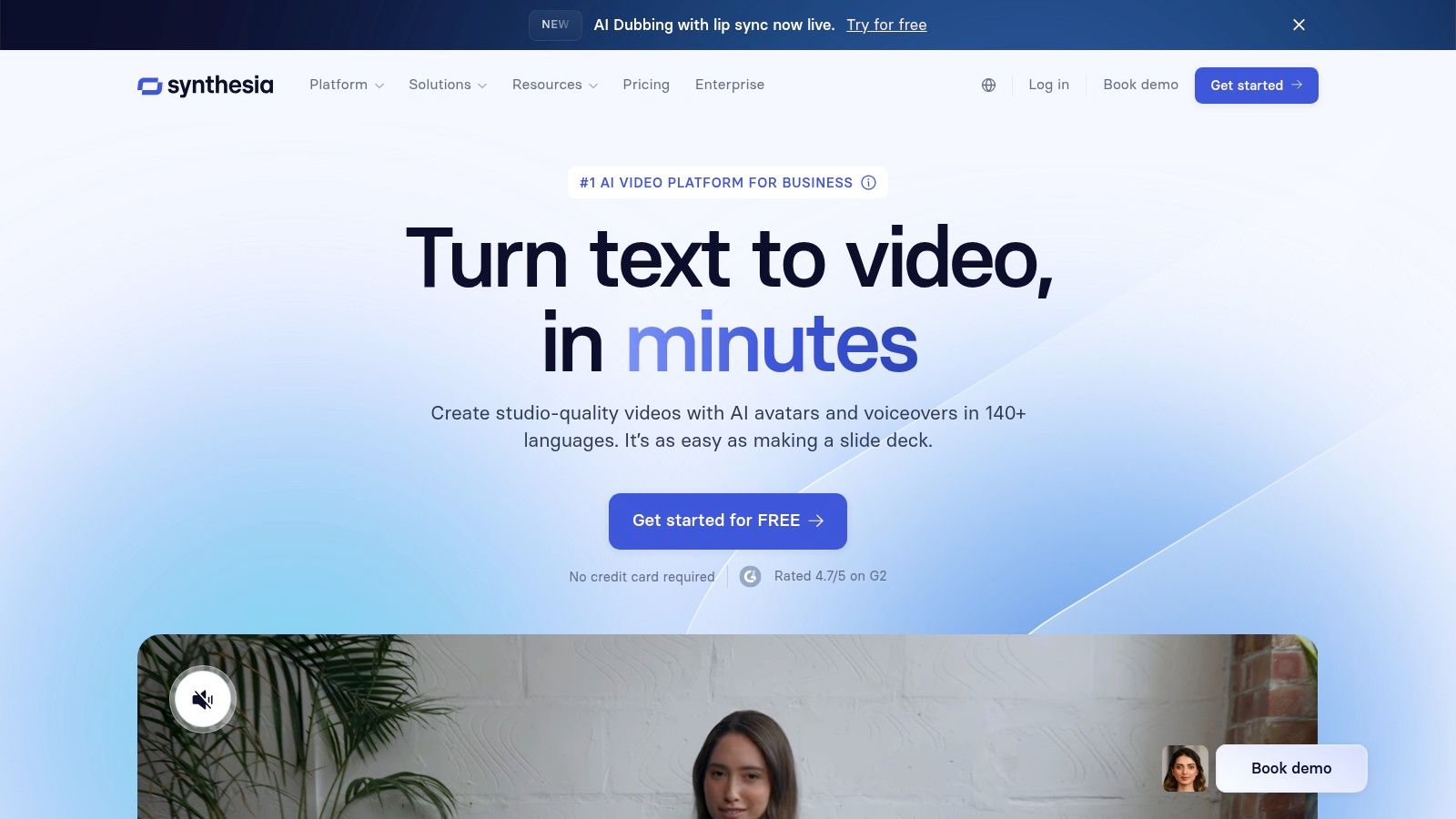
Key Features & Ideal Use Case
The platform's strength lies in its simplicity and speed, allowing anyone to become a video creator in minutes. You can customize templates, add your brand assets, and even create a custom AI avatar of yourself for a more personalized touch. For those specifically interested in video content, exploring AI-powered video post creation can further enhance your capabilities for social media platforms.
- Best For: Corporate training, marketing teams, and businesses creating informational video content without a dedicated video production team.
- Pricing: The "Personal" plan is priced at $22/month (billed annually).
- Pros: No video recording equipment needed, very user-friendly for beginners, quick video creation from text scripts.
- Cons: Rendering videos with many slides or complex animations can be time-consuming; custom avatars may not perfectly capture regional accents.
Website: https://www.synthesia.io/
9. Murf AI
Murf AI transforms written text into studio-quality voiceovers, making it an indispensable tool for video creators, podcasters, and educators. It stands out in the crowded text-to-speech market with its vast library of hyper-realistic AI voices that convey genuine emotion and nuance. This makes it one of the most effective AI tools for content creation when you need a professional narrator without the high cost of hiring voice talent. Its platform allows for deep customization, giving you control over pitch, speed, and emphasis to perfectly match the voice to your project's tone.
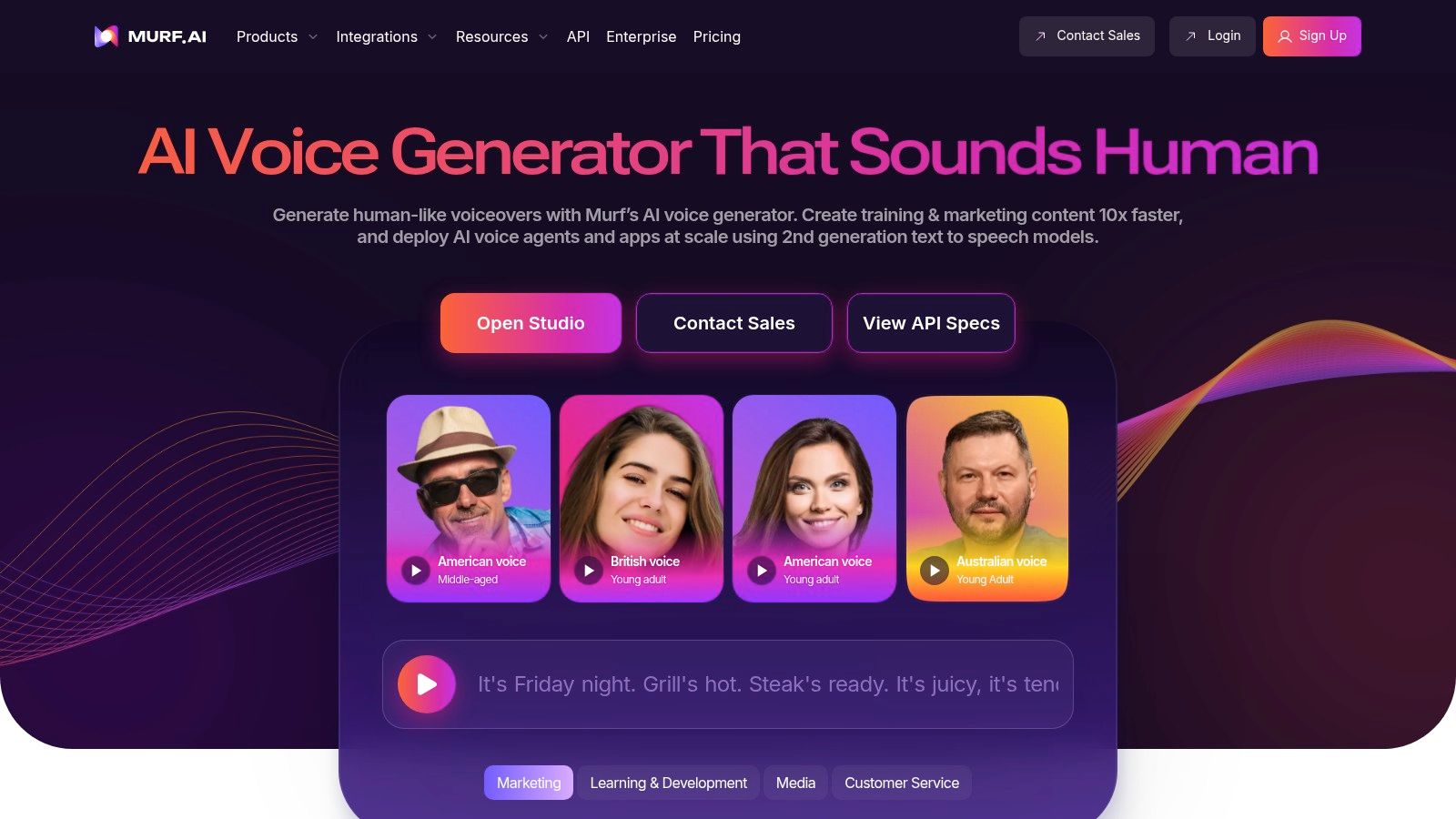
Key Features & Ideal Use Case
The user-friendly interface simplifies the voiceover process. You can easily import a script, select a voice, and even add background music directly within the editor. A unique feature is the voice cloning capability, which allows you to create a digital replica of your own voice for consistent branding across all audio content.
- Best For: Video creators, podcasters, and corporate trainers who need high-quality, scalable voiceovers.
- Pricing: A free plan is available. Paid plans start at $19/user/month (billed annually).
- Pros: Exceptionally high-quality and natural-sounding voices, extensive library with multiple languages and accents, intuitive editing interface.
- Cons: Can be more expensive than simpler text-to-speech tools; some niche voices can still sound slightly robotic.
Website: https://murf.ai/
10. Pictory
Pictory is an AI video generator designed to transform long-form text content, such as blog posts, scripts, or white papers, into engaging, shareable videos. Its core strength is making video creation accessible to users without any video editing experience, automatically analyzing text to find the most important points and matching them with relevant stock footage. This makes it an invaluable asset among AI tools for content creation for marketers looking to repurpose written content into a more dynamic format for social media and other visual platforms.
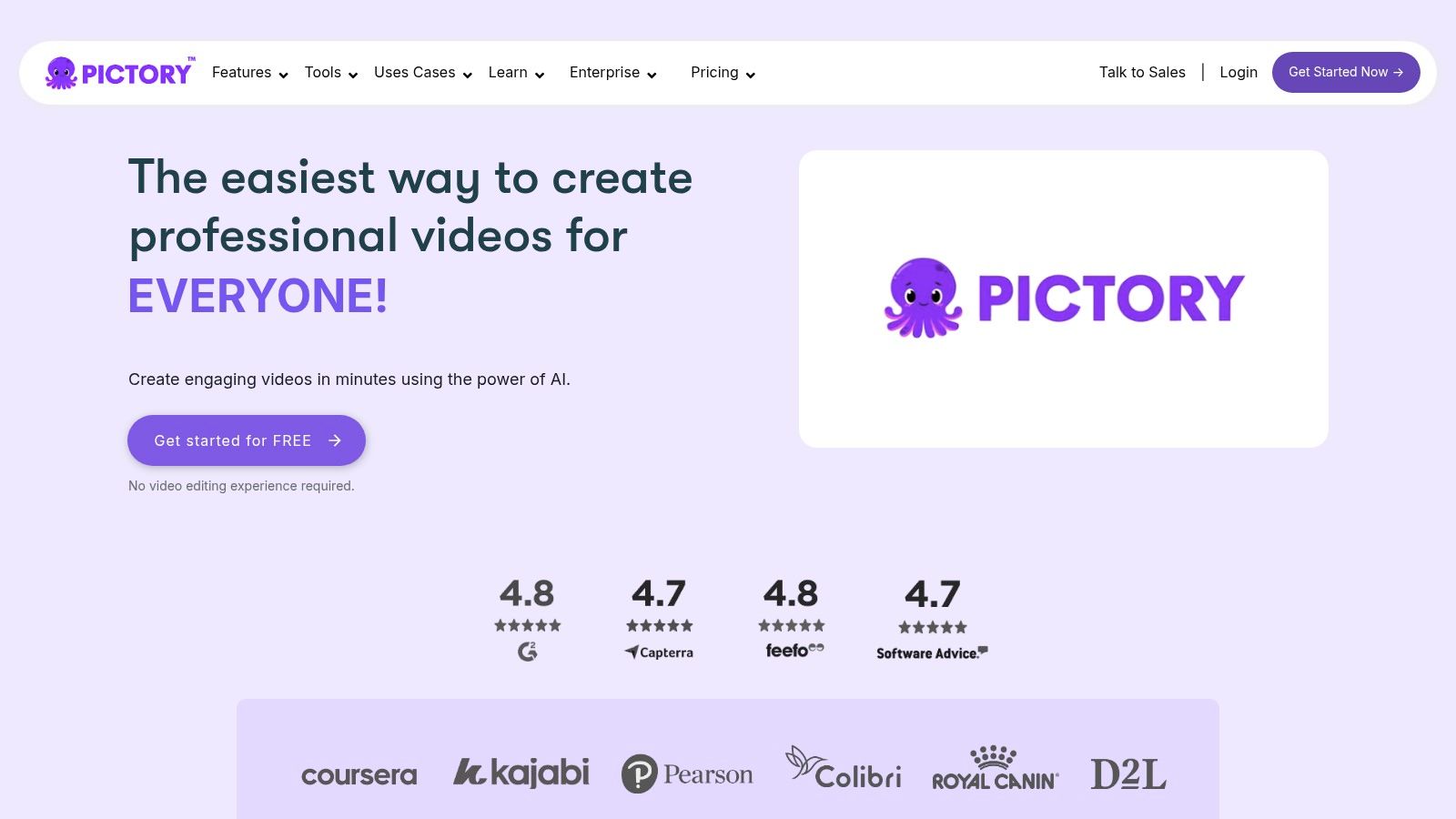
Key Features & Ideal Use Case
The platform's standout feature is its "Article to Video" function, which automatically summarizes content and generates video scenes with AI-selected visuals and auto-generated captions. While the AI voiceovers can sometimes lack emotional nuance, they are highly customizable, and you can always upload your own narration. This makes it a practical solution for quickly scaling video production, a key strategy in modern small business video marketing.
- Best For: Content marketers, bloggers, and small businesses aiming to repurpose articles and scripts into social media videos quickly.
- Pricing: Plans start at $19/month per user (billed annually) for the "Standard" tier.
- Pros: Excellent for repurposing text into video, massive time-saver with automatic summarization, includes a large stock media library.
- Cons: AI voiceovers can sound robotic; manual adjustments are often needed to perfect visual timing and relevance.
Website: https://pictory.ai/
11. Canva
Canva has evolved from a simple graphic design tool into a comprehensive visual content suite, making it an indispensable resource for creators without formal design training. It integrates a growing set of AI-powered features, known as Magic Studio, directly into its user-friendly, drag-and-drop interface. These tools simplify complex tasks, allowing anyone to generate professional-looking graphics, presentations, and social media assets in minutes. While many platforms focus on text or video, Canva's strength is making visual design accessible, solidifying its place among the essential AI tools for content creation for maintaining a consistent brand aesthetic.
Key Features & Ideal Use Case
The platform's standout "Magic" features are what truly elevate the user experience. Magic Design can generate a set of custom, on-brand templates from a single prompt or image, while Magic Resize instantly adapts a design for various social media platforms. The ease of use and massive template library make it an ideal starting point for anyone looking to improve their visual branding. For more insights on this topic, you can learn more about branding tips for small businesses.
- Best For: Social media managers, small businesses, and content creators needing to produce high-quality visual content quickly.
- Pricing: A robust free plan is available; Pro plans with access to all AI features start at $14.99/month per person.
- Pros: Extremely user-friendly with no design skills required, massive library of templates and stock media, powerful AI features for resizing and content generation.
- Cons: Free plan limits access to premium AI features; not suitable for highly advanced or technical graphic editing.
Website: https://www.canva.com/
12. Freepik
Freepik bridges the gap between traditional stock assets and modern generative AI, offering a massive library of high-quality images, vectors, and PSD files alongside a growing suite of AI-powered tools. While known for its extensive stock collection, it has evolved into a comprehensive creative platform. This makes it an invaluable resource for creators who need both curated assets and the ability to generate unique visuals from scratch, solidifying its place among the most practical AI tools for content creation. Its key advantage is integrating AI generation directly into a workflow that already involves sourcing visual assets.
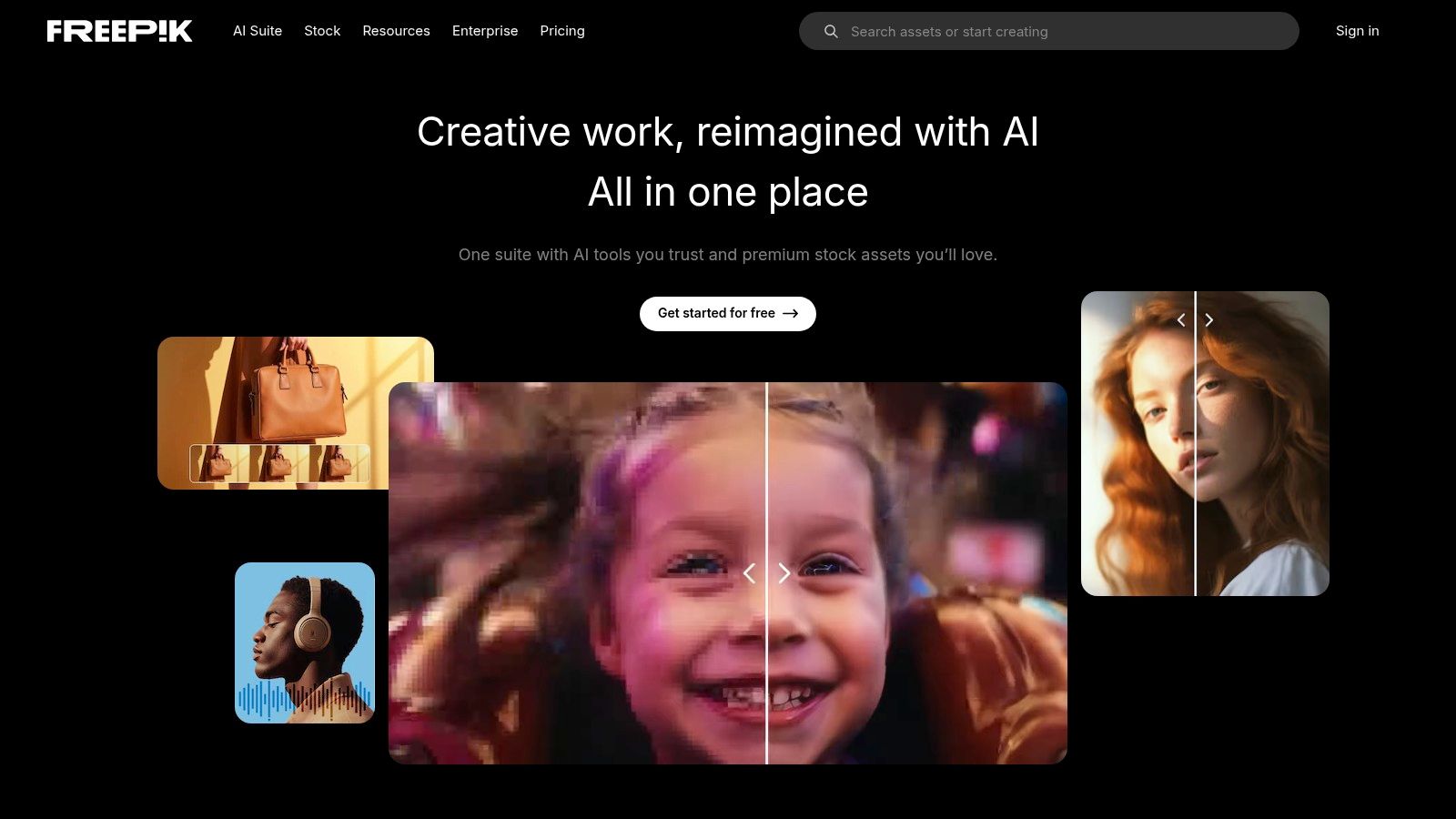
Key Features & Ideal Use Case
The platform's AI Image Generator allows for simple text-to-image creation, while its AI Video Generator can produce short, dynamic clips from text prompts for social media. These tools are complemented by utilities like a background remover and an image upscaler, making Freepik a one-stop-shop for quick visual edits and content generation.
- Best For: Social media managers, bloggers, and small businesses needing a mix of stock photography and custom AI-generated visuals.
- Pricing: Free plan with limited downloads and features. Premium plans start at around $12/month (billed annually).
- Pros: Extensive library of high-quality stock content, integrated and user-friendly AI tools, regularly refreshed resources.
- Cons: Premium content requires a subscription; AI-generated assets may need manual refinement for specific needs.
Website: https://www.freepik.com/
AI Content Creation Tools Comparison Overview
| Product | Core Features & AI Tools | User Experience & Quality ★ | Value & Pricing 💰 | Target Audience 👥 | Unique Selling Points ✨ | |---------------|----------------------------------------------------------|-----------------------------------|-------------------------------------------|-------------------------------------|------------------------------------------------| | 🏆 ViewPrinter | All-in-one AI content creator (GPT-4o, Flux, Gemini, Grok), avatar & UGC ad studios | 5x engagement, 3x conversions ★★★★☆ | $19–$99/mo, $1 3-day trial, unlimited accounts | Marketers, e-commerce, agencies 👥 | Avatar studio, viral hooks, multi-platform scheduling ✨ | | Jasper AI | AI writing assistant, 50+ templates, SEO integration | Beginner-friendly, multi-language ★★★★☆ | Higher price tier | Writers, marketers, teams 👥 | Brand voice customization, SEO focus ✨ | | Copy.ai | 90+ templates, plagiarism checker, multi-language support | Intuitive, quick generation ★★★☆☆ | Free plan available, word limit | Content creators, small businesses 👥 | Brainstorming aid, plagiarism checker ✨ | | Writesonic | SEO-optimized AI writing, SurferSEO integration | Fast, multi-language ★★★★☆ | Tiered pricing, can escalate | Bloggers, marketers 👥 | SEO integration, brand voice customization ✨ | | Rytr | Multiple tones, styles, unlimited words on paid plans | Affordable, beginner-friendly ★★★☆☆ | Free plan with limits | Freelancers, startups 👥 | Unlimited words entry plans, multi-language ✨ | | Descript | Text-based audio & video editing, overdub voice cloning | Easy editing, voice cloning ★★★★☆ | Free limited, premium for overdub | Podcasters, video creators 👥 | Voice cloning, auto transcription ✨ | | InVideo | 5000+ video templates, text-to-video, voiceovers | Beginner-friendly, large library ★★★☆☆ | Free plan with watermark | Social media creators, educators 👥 | Automated subtitles, vast templates ✨ | | Synthesia | 85+ AI avatars, multi-language video from text | Simple for beginners ★★★☆☆ | Mid to high tier pricing | Corporate, marketers 👥 | AI avatars, no recording needed ✨ | | Murf AI | 200+ natural voices, voice customization | High-quality voiceovers ★★★★☆ | Higher price point | Podcasters, video producers 👥 | Voice pitch & speed control ✨ | | Pictory | Script-to-video, auto captions, stock media | Simplifies video creation ★★★☆☆ | Subscription-based | Bloggers, marketers 👥 | Auto summarization, captioning ✨ | | Canva | AI design suggestions, Magic Resize, background remover | Easy for non-designers ★★★★☆ | Free with premium upsells | Designers, marketers, SMBs 👥 | Template & stock media library ✨ | | Freepik | Stock images/vectors, AI image/video generators | Extensive resources ★★★☆☆ | Free & premium content | Creatives, designers 👥 | AI image/video generators, upscaler ✨ |
Final Thoughts
Navigating the expansive landscape of AI tools for content creation can feel overwhelming, but as we've explored, the key lies in aligning a tool's specific strengths with your unique workflow and strategic goals. We've moved beyond simple text generation with tools like Jasper and Copy.ai, delving into specialized platforms that are revolutionizing video, audio, and visual design. From Descript's AI-powered audio editing to Synthesia's creation of lifelike video avatars and Canva's integration of AI into a familiar design interface, the message is clear: AI is no longer a futuristic concept but a practical, accessible co-pilot for creators.
The central takeaway is that there is no single "best" AI tool. The ideal choice is entirely dependent on your primary needs, budget, and technical comfort level. A solo entrepreneur might lean on Rytr for its affordability and versatility, while a large marketing agency could justify the investment in a comprehensive suite like Writesonic to manage diverse client campaigns at scale.
How to Choose the Right AI Tool for Your Needs
To make a confident decision, move beyond feature lists and consider the practical application within your daily operations. Ask yourself these critical questions:
- What is my primary content bottleneck? Are you spending too much time writing blog drafts, editing podcast audio, or creating social media visuals? Pinpoint your biggest time sink and look for a tool that directly addresses it. For example, if video production is your main challenge, tools like Pictory or InVideo should be your starting point.
- What is my team's skill level? Choose tools that match your team's technical proficiency. Canva and Copy.ai offer intuitive, user-friendly interfaces perfect for beginners, whereas a tool like Synthesia might require a bit more familiarity with video production concepts to maximize its potential.
- How will this integrate with my existing workflow? The best tool is one that slots seamlessly into your current processes, not one that requires a complete overhaul. Look for integrations with platforms you already use, such as WordPress, Shopify, or your social media scheduling tools.
- What is the true ROI? Consider not just the subscription cost but the value of the time you will save. If a $50 per month tool saves you 10 hours of work, the return on investment is immediate and substantial.
Implementing AI Successfully
Remember, these AI platforms are powerful assistants, not complete replacements for human creativity and oversight. Effective implementation requires a strategic mindset. Always use the generated content as a starting point, a "first draft" to be refined with your unique brand voice, industry expertise, and critical thinking. Fact-check any data or claims, and ensure the final output aligns perfectly with your brand's standards and your audience's expectations. For a broader perspective on the evolving landscape of AI-powered content, explore additional resources on the top AI content creation tools available.
Ultimately, the journey into using AI tools for content creation is one of experimentation and discovery. Start with a free trial, test a few platforms on a small project, and see which one genuinely enhances your productivity and creativity. The right tool will not just make your job easier; it will unlock new possibilities for what you can create.
Ready to bring your digital content into the physical world? ViewPrinter bridges the gap between AI-generated designs and high-quality printed materials. Use these powerful AI tools to create your stunning visuals, then let ViewPrinter transform them into professional brochures, business cards, and promotional products with ease.