
Create Cartoon Avatar Instantly with AI – Easy & Fun
Learn how to create a cartoon avatar that reflects your style. Discover expert tips to create cartoon avatars easily and get noticed!
Think of your profile picture as your digital handshake. In a sea of generic photos, a custom cartoon avatar is your chance to make a truly memorable first impression. It’s a simple, fun way to express your personality and build a unique online identity, and the best part? You don't need to be a designer to do it.
Your Digital First Impression Is Everything
Let's be real: a custom avatar makes you stand out. Instantly. It's more than just a quirky picture; it's a smart move for your personal brand. Whether you're on social media, professional hubs like LinkedIn, or even gaming platforms, a unique avatar says a lot about your creativity before you’ve even typed a word.
This is a big shift away from just using standard headshots. It strikes a perfect balance between maintaining your privacy and still having a recognizable online presence. You get to be known without having to share a personal photo, which is great for keeping things professional yet approachable. If you want to dive deeper into building a solid digital presence, we’ve got some great advice on content marketing best practices.
The Rise of the Digital Self
This isn't just a fleeting trend. The demand for personalized digital avatars is a serious market shift. The 3D Avatar Creator market, currently valued around USD 580 million, is projected to explode to roughly USD 3.1 billion by 2032. That kind of growth shows just how much people want richer, more engaging ways to express who they are online.
Take a look at an interface like ViewPrinter's studio below. It’s clean, simple, and designed to make avatar creation feel totally natural.
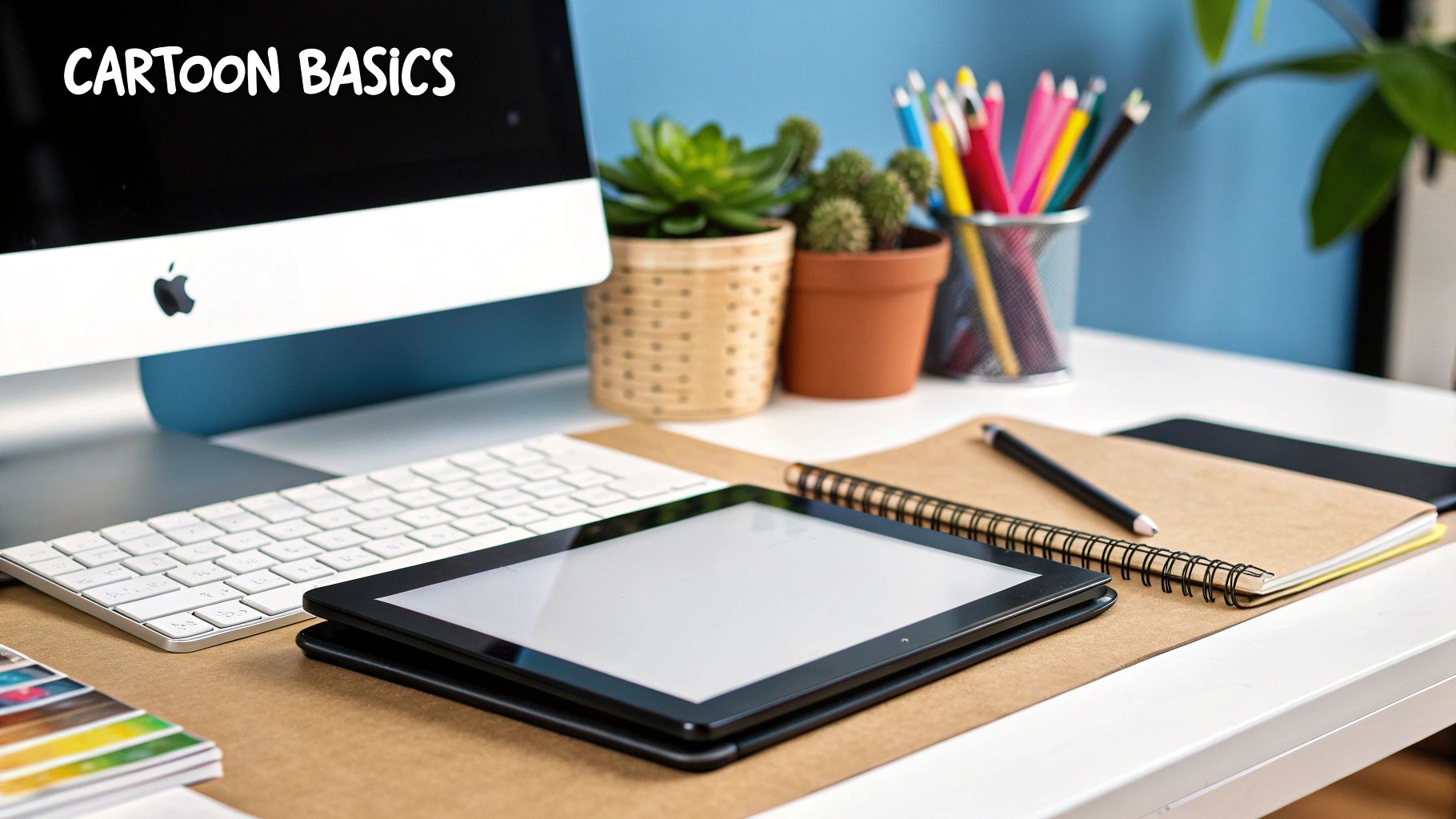
When the tools are this intuitive, you can focus on being creative instead of getting bogged down by complicated settings. That's the whole point: making powerful tech feel effortless.
A well-designed avatar is a vehicle for storytelling. Every element—from the shape language to the color palette—is chosen for a specific reason, conveying personality and purpose.
Ultimately, the goal is to create a cartoon avatar that’s not just cool to look at, but is a genuine extension of your digital self.
Preparing Your Photos for Flawless AI Results
Let’s talk about the single most important factor when you create a cartoon avatar: the photos you start with.
Think of it this way: you’re essentially giving the AI a blueprint of your face. The clearer that blueprint, the better the final construction. Don't worry, you don’t need a professional photographer for this. Your smartphone is more than capable of getting the job done.
What you're aiming for is clean, unobstructed data for the AI to process. This means selecting photos where your face is the undeniable star of the show. Avoid anything that might hide your key features—things like sunglasses, deep shadows, or even a hat pulled down too low. The AI needs to see the real you to create a great stylized version of you.
Choosing Your Best Shots
For the best results, you'll want to gather a nice variety of high-resolution, well-lit photos. Giving the AI a mix of different angles and expressions helps it build a complete 3D understanding of your facial structure. This is what leads to those much richer and more interesting avatar outputs.
A great input photo has:
- Clear, Direct Lighting: Your face should be evenly lit. Harsh shadows or blown-out highlights are the enemy. Natural light from a window is usually perfect.
- Simple Backgrounds: A busy background can distract and confuse the AI. A plain wall or an uncluttered space is your best bet.
- A Forward-Facing Gaze: Make sure at least a few of your photos show you looking straight into the camera.
Pro Tip: It’s not about finding one single perfect photo, but rather a collection of good ones. A set of 10-15 varied images—some smiling, some with a neutral expression, some from a slight angle—gives the AI all the data it needs for truly dynamic results.
To make this even easier, I've put together a quick checklist. Run your photos through these guidelines before you upload them.
Photo Selection Checklist for Optimal Avatar Creation
Use this quick reference guide to choose the best photos for generating your AI avatar.
| Guideline | Why It Matters | Example | | :--- | :--- | :--- | | High Resolution | Clear, sharp photos provide more facial detail for the AI to analyze. | A photo taken with a modern smartphone camera in good light. Avoid blurry or pixelated images. | | Face is Fully Visible | The AI needs to see your entire face, including your forehead, chin, and ears. | No sunglasses, hats casting shadows, or hands covering your face. | | Variety of Angles | Multiple angles help the AI understand the 3D structure of your face. | Include front-facing shots, three-quarter views, and slight profile views. | | Clean Background | A simple background prevents the AI from getting confused by other objects. | A plain wall or an empty room is ideal. Avoid group photos or busy scenes. | | Good, Even Lighting | Prevents harsh shadows that can obscure your features. | Face a window for soft, natural light. Avoid direct overhead lighting or backlighting. |
Choosing the right photos is the most hands-on part of the process, but getting it right ensures the AI has everything it needs to work its magic.
The infographic below visualizes the kind of core decisions a designer makes from scratch—which is exactly what the AI handles for you when you feed it good source material.
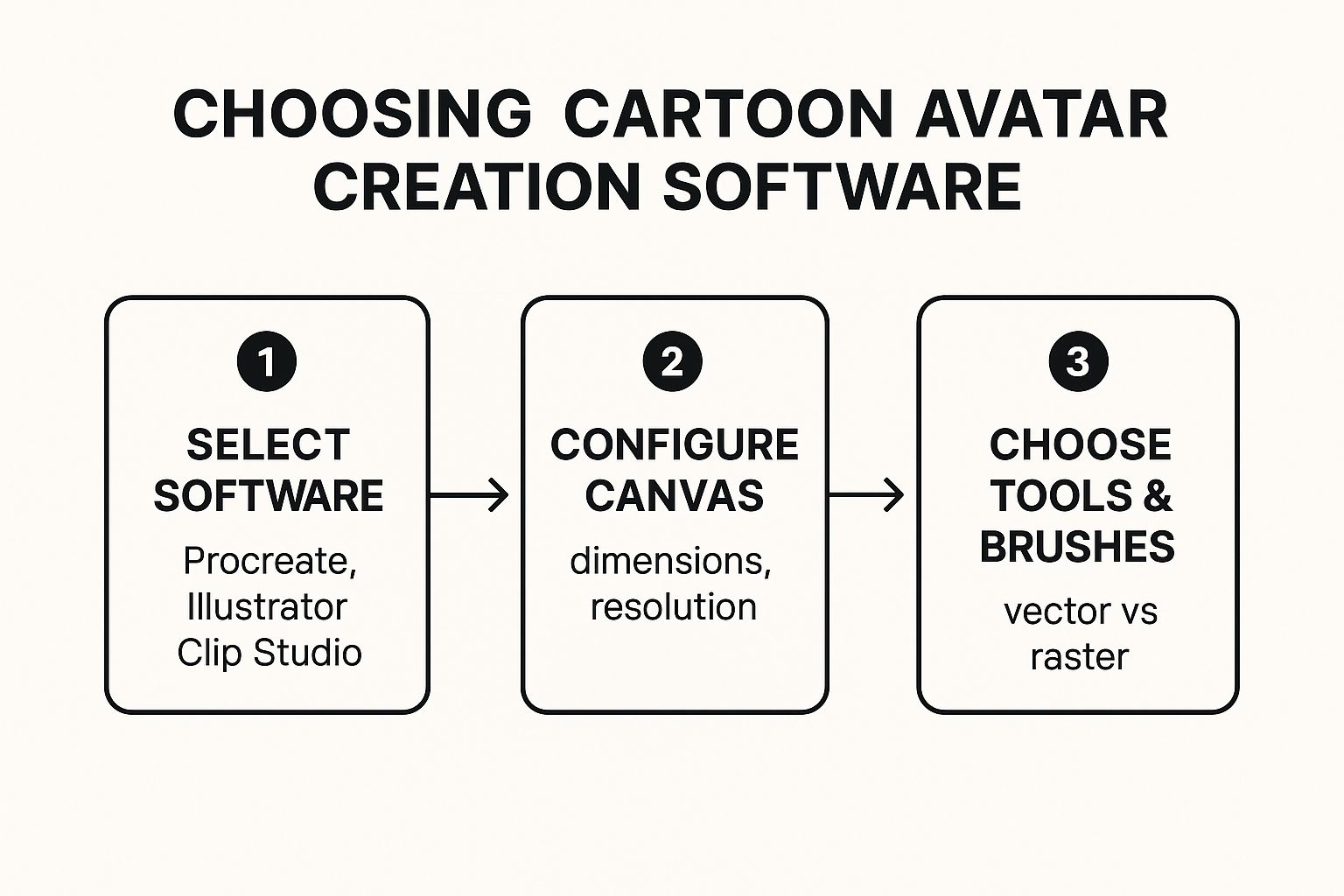
This really brings home why giving the AI clear visual information is so vital. When you provide high-quality photos, you’re basically handing the AI the best "tools and brushes" for the job.
Time to Create Your First AI Cartoon Avatars
Alright, you've got your photos prepped and ready to go. Now for the fun part: diving into the studio and generating your very first batch of AI avatars. The goal here isn't just to click a button; it's about learning how to steer the AI to create a look that really feels like you.
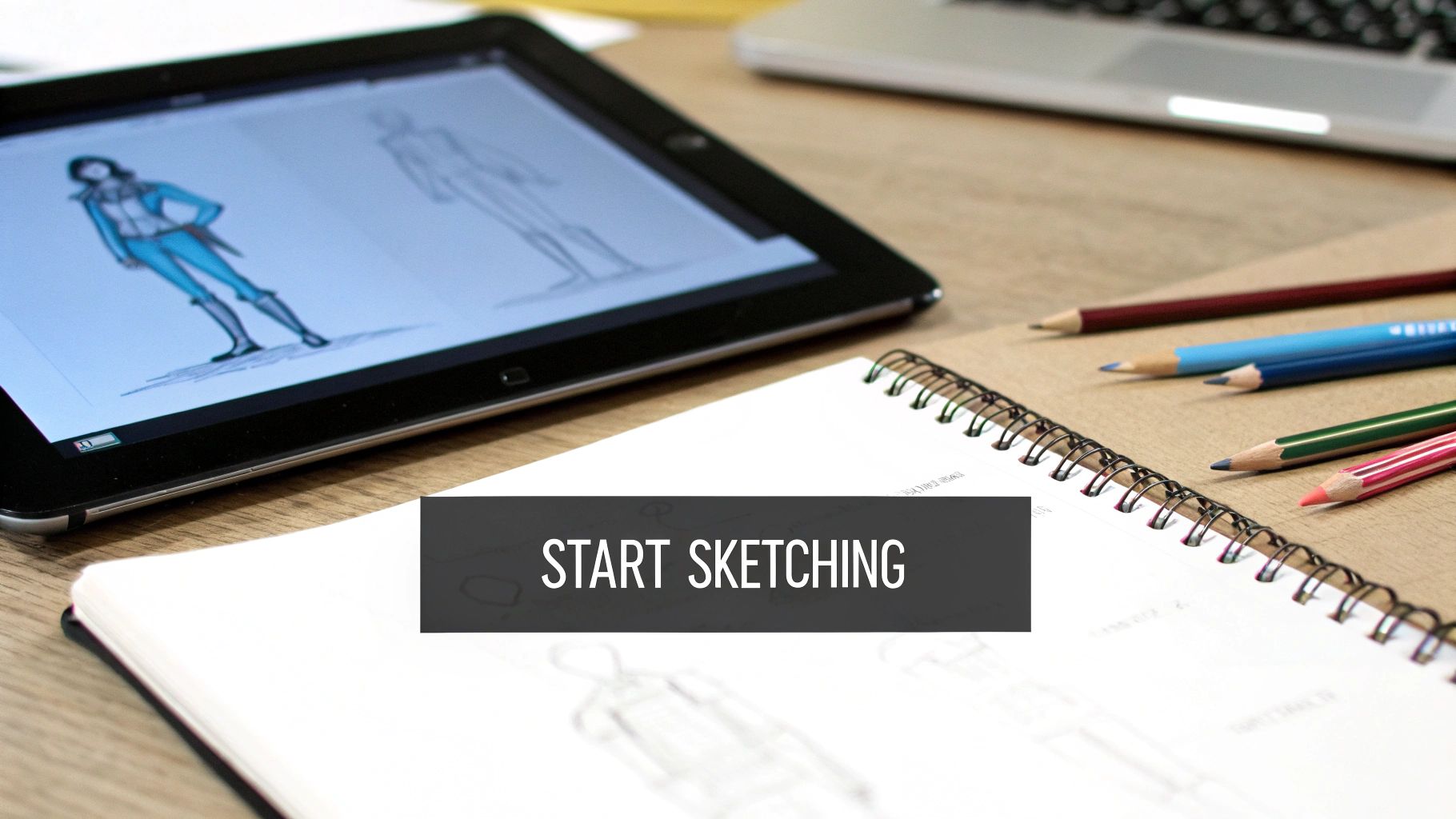
Once your photos are uploaded, you'll be shown a range of "style packs." You can think of these as different artistic filters the AI uses to reimagine your photos. You'll likely see options like "Modern 3D" for a polished, Pixar-like vibe, or "Classic Toon" for something that feels more like a traditional hand-drawn character.
How to Choose Your First Style
Here's a pro tip I always give people: start with a versatile style pack. Picking something a bit more general for your first run lets you see the AI's full potential before you start getting super specific. Think of this initial batch as your creative sandbox—it's a no-pressure way to explore different aesthetics and find what best captures your personality.
This whole process has become incredibly intuitive. Thanks to big leaps in AI and machine learning, generating realistic and stylish avatars is easier than ever, which is great news given how central digital identities are becoming in online games and VR.
Don’t get too hung up on the very first image you see. The real magic happens when you generate a full batch. You'll get a whole spread of different poses, expressions, and subtle stylistic tweaks, which gives you plenty of options to find one that clicks.
When you're ready to get started, a good AI Character Generator will give you excellent results. After you pick a style pack and confirm your photos, the AI gets to work analyzing your facial features and rendering dozens of unique images. Just give it a few minutes to do its thing.
This stage is all about confident exploration. Keep these thoughts in mind as you begin:
- Experiment freely. Your first run is for discovery. Go ahead and try a style that feels a little out of your comfort zone. You might be surprised.
- Look for a good likeness. Scan the results for avatars that capture your key features and expressions, even if the artistic style is more abstract.
- Think about your goal. Where will this avatar live? A polished look might be perfect for a professional LinkedIn profile, while something more playful would fit right in with a gaming community.
By approaching this first generation with an open and curious mindset, you'll be in the perfect spot to move on to the next phase: refining your favorites and making them truly your own.
Alright, you've got a fresh batch of AI-generated avatars. The hard part's over, but now comes the fun part: making one of them truly yours. This is where you go from a cool AI concept to a signature avatar that feels like an extension of you.
Think of it as the final polish. The AI might have nailed the perfect smirk, but maybe the background color is fighting with your brand's look. That's a super common scenario and, thankfully, an easy fix. The editing tools right inside the ViewPrinter studio are built for exactly this kind of fine-tuning.
Making It Truly Yours
This is all about alignment. Let's say your personal brand uses a specific shade of green. You can grab that exact hex code and pop it into the color picker, instantly swapping the avatar's default background. Just like that, you've created brand consistency.
The best avatars aren't just cool pictures; they're strategic assets. When you dial in the colors and lighting to match your existing brand identity, your entire online presence just clicks. It feels cohesive and professional.
This level of control over our digital selves is becoming the new normal. We're seeing avatar creators move way beyond basic presets, offering detailed customizations for everything from facial features to clothing, all powered by some seriously smart algorithms. It’s part of a bigger trend where our digital identity is just as important as our real-world one. You can actually see how this market is evolving and what it means for self-expression online.
Simple Tweaks, Big Impact
Never underestimate the power of a few small changes. They can completely elevate a design.
Here are a few quick edits I always recommend trying:
- Play with the Lighting: Does your avatar look a little flat? Try bumping up the contrast just a touch. It makes the colors pop and gives the image a sense of depth.
- Change the Background: A busy background can be distracting. Swapping it for a solid color or a clean, subtle gradient puts all the focus right where it belongs: on your character.
- Crop for Focus: Sometimes, the best move is a tighter crop. A close-up that highlights the face can feel way more personal and engaging, especially for a profile picture.
These are the kinds of refinements that help you create a cartoon avatar that doesn't just look like you—it feels like you.
Putting Your New Avatar to Work

Alright, you’ve put in the work and designed an awesome avatar. Now comes the fun part: showing it off to the world. But before you do, exporting it the right way is what separates a sharp, professional look from a blurry mess.
It really boils down to two file types: PNG and JPG. Understanding the difference is your secret weapon.
A PNG file is your go-to for versatility. Why? Transparent backgrounds. This means you can drop your avatar onto different colored backgrounds, website headers, or email signatures without that clunky white box trailing behind it. It just looks cleaner.
On the other hand, a JPG is perfect for standard profile pictures on platforms like LinkedIn or Instagram, where a solid background is the norm anyway. They’re smaller files, so they load faster, which is always a good thing.
Getting the Size and Use Just Right
Have you ever seen a pixelated profile picture? It just screams unprofessional. To avoid this, always start big. I recommend exporting a high-resolution master file—something like 2048x2048 pixels. From there, you can easily resize it down for any platform without losing quality.
Here are a few common sizes to keep in mind:
- LinkedIn Profile: 400x400 pixels
- Instagram Profile: 320x320 pixels
- Slack or Discord: 512x512 pixels
Don't just set it and forget it as a profile picture. A well-designed avatar is a powerful branding tool. Treat it like your personal logo and sprinkle it across all your digital platforms for a consistent, instantly recognizable presence.
Your efforts to create a cartoon avatar can go way beyond just social media. Think bigger! Use it as a character in your slide decks or even as a friendly mascot for your brand.
Imagine bringing that character to life. Incorporating your avatar into animated content can give your marketing a personal touch that really connects with people. If that sounds interesting, our guide on how to create video ads is a great place to start exploring how to add animation to your strategy.
Got Questions About Making Your Avatar?
Even with a tool as simple as an AI avatar studio, a few questions always pop up. It's totally normal. Let's run through some of the most common ones I hear so you can get started without a hitch.
A big one right off the bat is about photos. How many do you really need to upload? For the best results, you'll want to aim for 10-15 high-quality photos. This gives the AI enough data to really understand your facial structure from different angles and in various lighting situations. Trust me, a good mix of expressions—smiles, neutral looks, even a few side profiles—makes a huge difference in the final quality.
Will It Look Exactly Like Me?
People often wonder if their AI avatar will be a perfect, photorealistic copy of them. The short answer is no, and honestly, that's where the magic is! The AI isn't creating a passport photo; it’s generating a stylized, artistic interpretation of you. It grabs your key features and likeness but translates them into a cool cartoon style.
Think of it like commissioning a digital artist. The fun is in seeing how the AI reinterprets your look while making sure you're still instantly recognizable.
Another major question is about ownership. Can you actually use your new avatar for your business? With most platforms, including ViewPrinter's studio, you get full ownership for both personal and commercial use once you've purchased your set. That means you're free to use it on your company website, in marketing campaigns, or as your social media profile pic. This flexibility is what makes your avatar a powerful branding tool. For more ideas on getting your content noticed, check out our guide on how to make a post go viral. Still, it's always a good idea to double-check the specific licensing agreement of whatever service you end up using.
Ready to stand out online with a unique digital identity? ViewPrinter makes it easy to create stunning, professional-quality avatars in minutes. Start designing your custom cartoon avatar today!