
Top Easy Slideshow Maker Tips for Stunning Presentations
Discover the best easy slideshow maker tools to create impressive presentations effortlessly. Perfect for beginners and pros alike!
Transform Your Ideas into Engaging Slideshows
Creating compelling slideshows can be time-consuming. This list of the top 8 easy slideshow makers will help you quickly transform your ideas into polished presentations. Whether you're an e-commerce entrepreneur, marketer, influencer, or app developer, discover the perfect tool to simplify your slideshow creation process. We've compiled the best options, from user-friendly platforms like Canva and Adobe Express to powerful software like Movavi and Prezi. Learn which easy slideshow maker best suits your needs and start creating stunning visuals in minutes. We’ll cover ViewPrinter, Canva, Adobe Express, Prezi, Slideshow Maker by Icecream Apps, Movavi Slideshow Maker, Google Slides, and Animoto.
1. ViewPrinter
Creating engaging slideshows for social media can be time-consuming, especially if you lack design skills or need to produce content regularly. ViewPrinter emerges as a powerful solution by harnessing the capabilities of advanced AI to streamline the entire process, making it an exceptionally easy slideshow maker. This all-in-one platform allows you to generate dynamic, high-converting slideshows, custom avatars, and even user-generated content (UGC) video ads with minimal effort. Whether you're an e-commerce entrepreneur, a digital marketing agency, a social media manager, or an influencer, ViewPrinter offers a comprehensive suite of tools to elevate your social media presence.
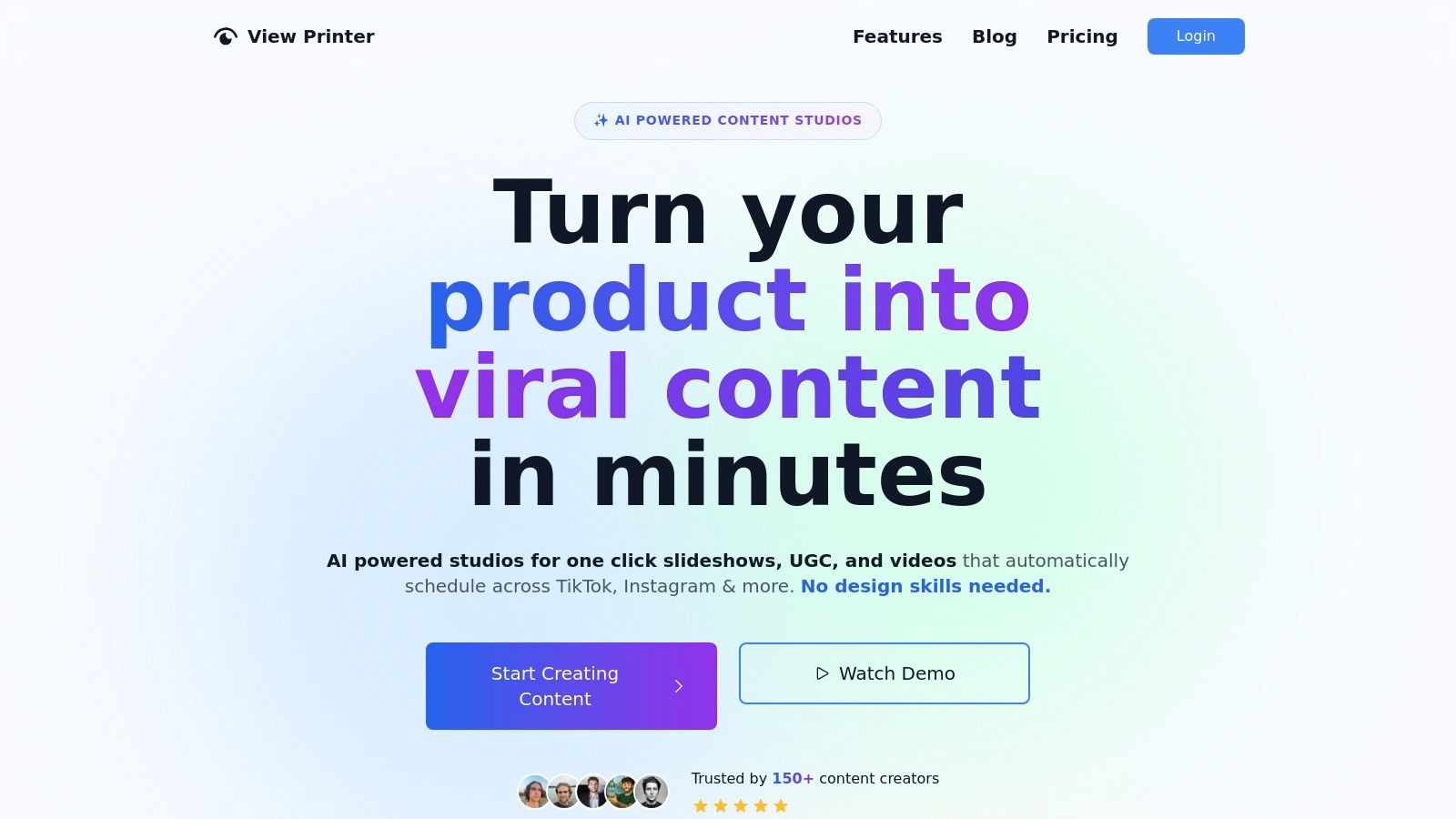
One of ViewPrinter's key strengths lies in its integration of cutting-edge AI technologies. By leveraging GPT-4o, Flux, and Gemini for images, and GPT-4 and Grok for writing, the platform handles the heavy lifting of content creation. This means you can generate visually appealing slideshows with compelling copy in a fraction of the time it would take using traditional methods. Imagine effortlessly transforming product demos, curated image libraries, and trending viral hooks into engaging social media posts – that's the power ViewPrinter puts at your fingertips. Its intuitive interface, designed for users with no design experience, allows you to quickly assemble professional-looking slideshows, eliminating the need for complex software or outsourcing to designers. This makes ViewPrinter a truly easy slideshow maker, democratizing access to high-quality content creation.
For e-commerce businesses, ViewPrinter provides a game-changing advantage. Quickly showcase new product lines, highlight special offers, or tell compelling brand stories through captivating slideshows that grab attention and drive sales. Digital marketing agencies can leverage the platform to scale their content creation efforts, efficiently serving multiple clients with diverse needs. Social media managers can maintain a consistent posting schedule and experiment with different content formats, all from a single, unified platform. Influencers and content creators can leverage the UGC ad generation features to build authentic connections with their audiences and drive conversions. Even mobile app developers and AI entrepreneurs can use ViewPrinter to effectively market their products and services through engaging slideshows.
Beyond slideshow creation, ViewPrinter's advanced scheduling tools enable automated content distribution across major platforms like TikTok and Instagram, with YouTube, LinkedIn, and Twitter (X) support coming soon. This ensures consistent engagement with your target audience without requiring constant manual uploads. The platform's flexible subscription tiers, starting from the Creator plan at $19/month and scaling up to the Agency plan at $99/month, cater to a wide range of users. Each plan offers unlimited posting, AI credits, multi-account connections, and collaboration features, making it a valuable investment for individuals, growing teams, and large agencies alike.
While ViewPrinter offers a robust feature set, it's important to note that some advanced features and broader platform support are still in development. For example, full integration with platforms like YouTube and LinkedIn is still rolling out. Also, AI-powered functions consume credits, so heavy users might need to monitor their usage depending on their subscription tier. However, with a 7-day free trial available, you can explore the platform's capabilities and assess its suitability for your specific needs.
ViewPrinter is not just an easy slideshow maker; it’s a comprehensive social media content creation powerhouse. Its intuitive interface, combined with powerful AI capabilities, empowers users to create professional-quality content effortlessly. The platform's automation and scheduling features further streamline the workflow, enabling consistent engagement and maximized reach. With a proven track record of boosting engagement by 5x on slideshows and driving 3x more conversions through UGC ads (based on their internal data from 150+ creators), ViewPrinter offers a compelling value proposition for anyone looking to elevate their social media marketing and accelerate sales growth. Visit their website at https://viewprinter.tech to learn more and start your free trial.
2. Canva
Creating engaging slideshows is crucial for anyone looking to capture attention and convey information effectively, whether for a product launch, a marketing campaign, or an educational webinar. If you're seeking an easy slideshow maker, Canva should be at the top of your list. This incredibly user-friendly, web-based design platform democratizes design, making professional-quality presentations accessible to everyone, from e-commerce entrepreneurs and digital marketing agencies to social media managers and AI entrepreneurs. Canva's intuitive drag-and-drop interface, combined with thousands of pre-designed templates, makes crafting stunning slideshows a breeze, even for complete beginners.
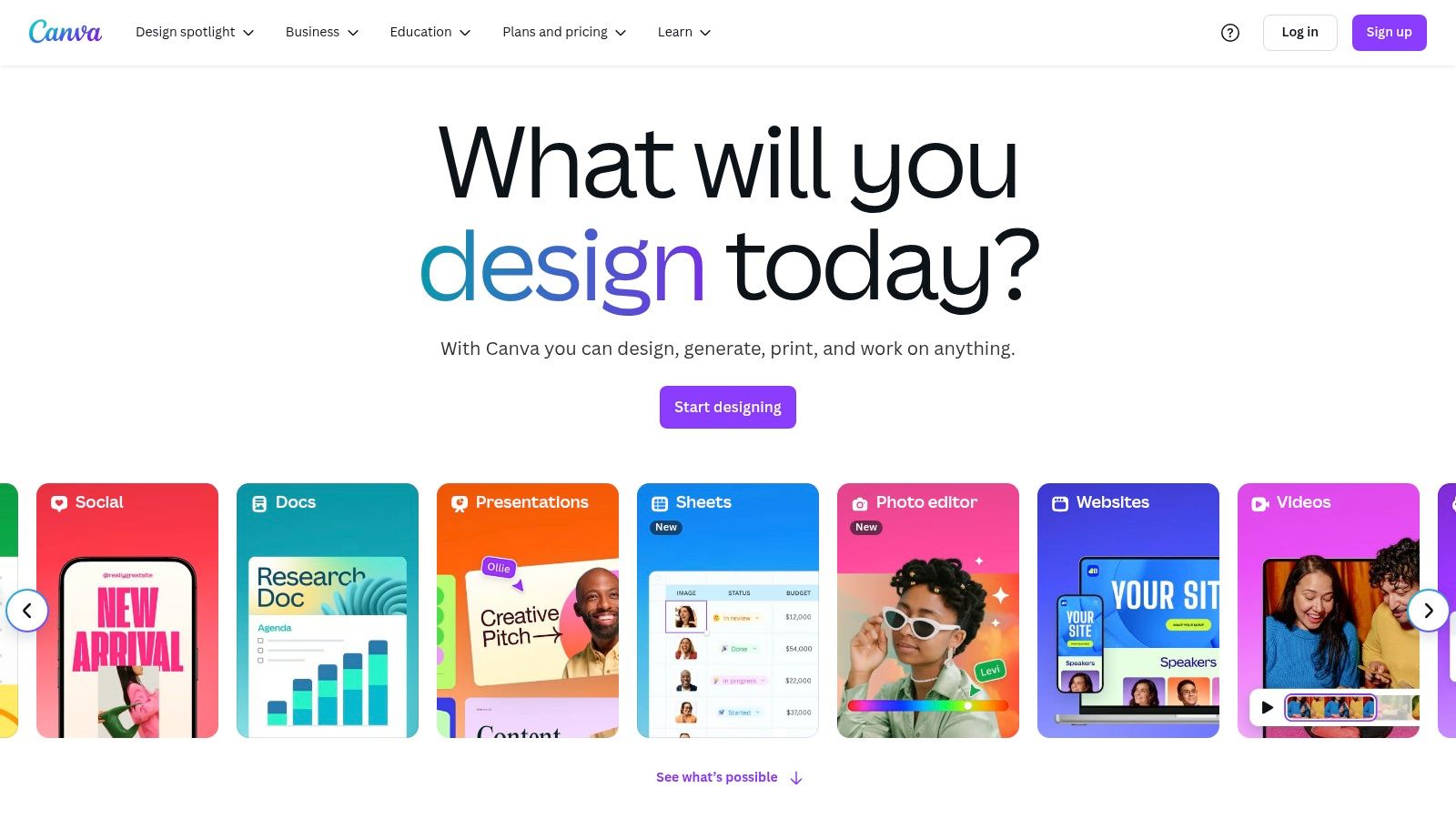
Canva’s expansive template library caters to a wide range of needs, from pitch decks and marketing presentations to social media graphics and animated stories. These templates offer a solid foundation, saving you valuable time and effort. Instead of starting from scratch, you can simply choose a template that aligns with your brand aesthetic and customize it with your own content. Imagine, as an e-commerce entrepreneur, effortlessly creating a captivating slideshow showcasing your latest product line, or, as a social media manager, designing visually appealing Instagram Stories that resonate with your target audience. This ease of use makes Canva a particularly powerful tool for small and medium-sized businesses and influencers who may not have dedicated design resources.
Beyond the templates, Canva’s extensive library of stock photos, icons, and graphics provides endless possibilities for visual storytelling. Need a striking image for your title slide? Canva’s got you covered. Want to add icons to highlight key points? No problem. This wealth of resources ensures you can create visually rich and compelling slideshows that effectively communicate your message. Furthermore, Canva's Brand Kit feature allows you to upload your brand logos, fonts, and color palettes, ensuring consistent branding across all your presentations. This is invaluable for maintaining a cohesive brand identity and professional image.
Collaboration is another key strength of Canva. With its real-time collaboration features, teams can work together seamlessly on presentations, regardless of their location. This is particularly beneficial for digital marketing agencies and mobile app developers working on collaborative projects. Team members can simultaneously edit, comment, and provide feedback, streamlining the design process and fostering efficient teamwork.
Canva offers both free and premium plans. The free plan provides a generous amount of functionality, making it an excellent option for individuals and small businesses with limited budgets. However, the premium plans unlock access to a broader range of features, including more templates, stock photos, and advanced animation options. While the free plan has some limitations regarding export options and the availability of certain premium elements, the paid subscriptions offer excellent value for users requiring more advanced functionalities. Pricing for Canva Pro starts at $12.99/month or $119.99/year, and Canva for Teams starts at $14.99/month for the first five members.
One of Canva's few drawbacks is the limited availability of advanced animation options compared to dedicated animation software. While Canva provides basic animation and transition effects, it might not be sufficient for users requiring complex animations. Additionally, Canva is a web-based platform, requiring a stable internet connection for access. Finally, while the free plan is robust, exporting options can be limited, and some premium design elements require a paid subscription.
Getting started with Canva is remarkably easy. Simply create a free account or sign up for a paid subscription. Once logged in, you can browse the vast template library, select a template that meets your needs, and start customizing. The intuitive drag-and-drop interface makes adding and manipulating elements a breeze. You can easily add text, images, icons, and other design elements to your slides. With its user-friendly interface and powerful features, Canva empowers anyone to create professional and engaging slideshows that leave a lasting impact. Check out Canva at https://www.canva.com and transform your presentations today.
3. Adobe Express
Adobe Express (formerly Adobe Spark) stands out as a powerful yet easy slideshow maker, ideal for crafting visually engaging presentations quickly. It bridges the gap between professional design tools and user-friendly interfaces, making it a valuable asset for anyone looking to create high-quality slideshows without needing advanced design skills. Whether you're an e-commerce entrepreneur crafting product showcases, a digital marketing agency producing client presentations, a social media manager designing engaging stories, or an influencer creating captivating content, Adobe Express offers the tools to bring your vision to life. This easy slideshow maker empowers users to produce professional-quality results without grappling with the complexity of traditional Adobe software like Photoshop or Premiere Pro. Its availability as both a web app and a mobile app adds to its versatility, enabling creation and editing on the go.
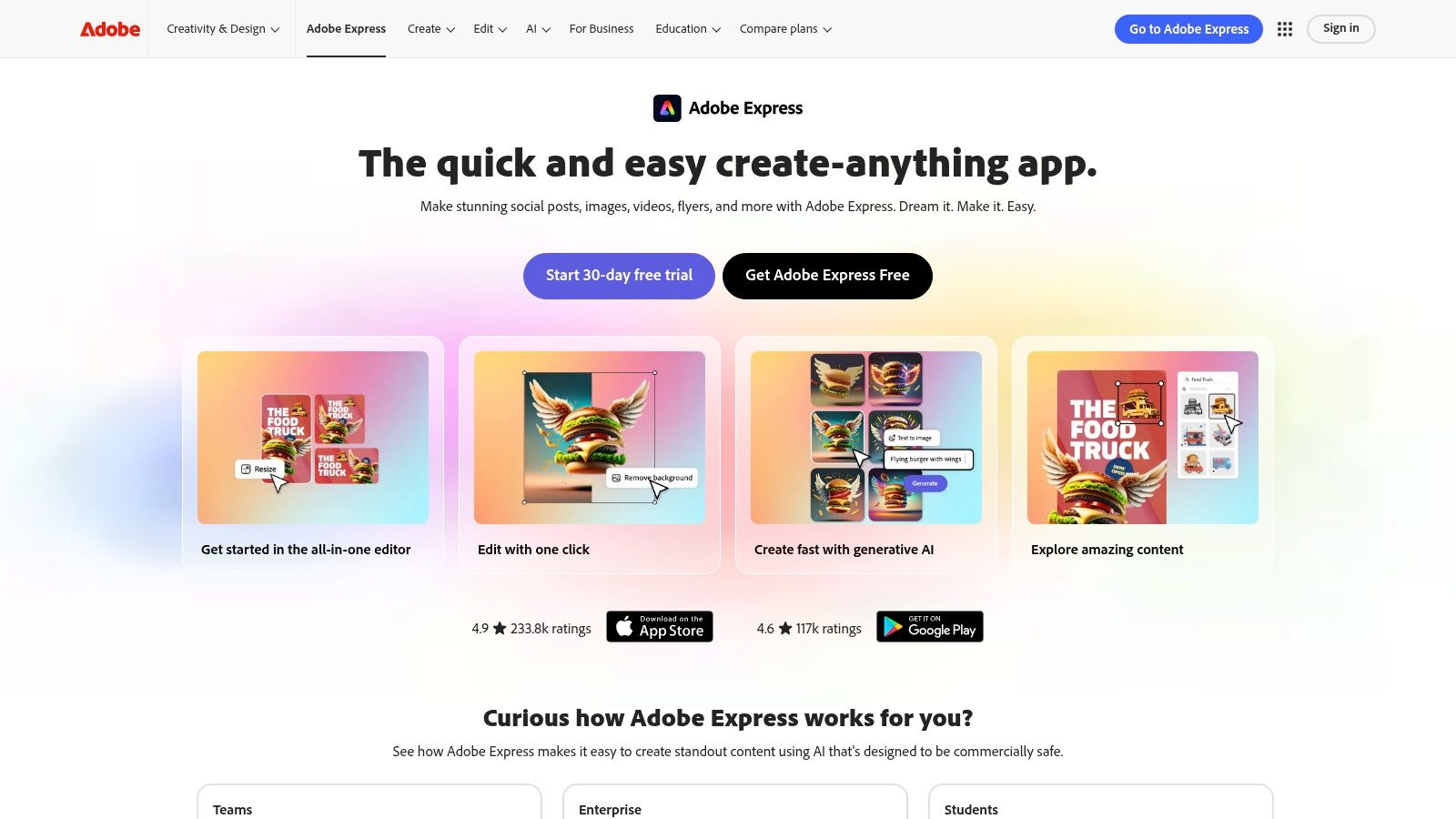
One of the key strengths of Adobe Express as an easy slideshow maker lies in its access to professional-quality templates and design assets. These resources provide a strong foundation, allowing users to quickly assemble visually appealing slideshows. The integration with Adobe Creative Cloud further enhances this, offering seamless access to fonts, images, and other design elements from the broader Adobe ecosystem. Imagine a small business owner wanting to create a slideshow showcasing new arrivals. With Adobe Express, they can select a template, customize it with their product images, and add text overlays with brand-specific fonts, all within a user-friendly interface. This eliminates the need for outsourcing design work or spending hours learning complex software, saving valuable time and resources.
For mobile app developers and AI entrepreneurs, Adobe Express offers a valuable tool for creating visually compelling presentations for app demos, pitch decks, or marketing materials. The mobile app functionality makes it easy to create and edit slideshows on the go, making it a particularly useful tool for busy professionals. Features like voice narration and audio track support further enhance the storytelling capabilities, allowing for the creation of dynamic and engaging presentations.
Social media managers and content creators will appreciate the social media optimization features within Adobe Express. The easy slideshow maker allows users to tailor their slideshows for different platforms, ensuring optimal display and engagement. Imagine creating an Instagram story highlighting a limited-time offer. With Adobe Express, you can quickly create visually appealing slides optimized for the platform's vertical format, incorporating engaging animations and transitions to capture attention.
While Adobe Express offers a wealth of features, understanding its limitations is equally important. Many premium features require a paid Adobe Creative Cloud subscription. While the free version offers a good starting point, accessing the full suite of tools and assets requires a subscription. This can be a significant consideration for budget-conscious individuals or businesses. Also, while the template library is constantly growing, it might offer fewer options compared to some competitors specializing solely in slideshow creation. Lastly, while designed for ease of use, complete beginners might still experience a slight learning curve, especially when exploring the more advanced features. The limited offline functionality can also be a drawback for those needing to work without internet access.
Despite these limitations, Adobe Express deserves its place on this list of easy slideshow makers. Its combination of professional-quality output, seamless integration with the Adobe ecosystem, excellent mobile app functionality, and strong branding consistency tools makes it a compelling choice for a wide range of users. Whether you're a seasoned designer or a complete beginner, Adobe Express offers an accessible and powerful platform for creating visually stunning slideshows. You can explore Adobe Express and its features by visiting their website: https://www.adobe.com/express/
4. Prezi
Prezi stands out as an easy slideshow maker, not for its simplicity in a traditional sense, but for its ability to effortlessly create dynamic and visually captivating presentations that break free from the monotony of slide-after-slide transitions. It achieves this through its distinctive zooming user interface, which allows presenters to navigate through a visual landscape, zooming in on specific details and panning across the bigger picture. This non-linear approach offers a refreshing alternative to traditional slideshow software, making it a powerful tool for anyone looking to make a lasting impression. This "easy" comes from the intuitive interface that, after a short learning curve, allows for dynamic presentations to be constructed rather quickly. Whether you're an e-commerce entrepreneur pitching a new product, a digital marketing agency presenting a campaign strategy, or a social media manager unveiling a content calendar, Prezi offers the tools to captivate your audience.
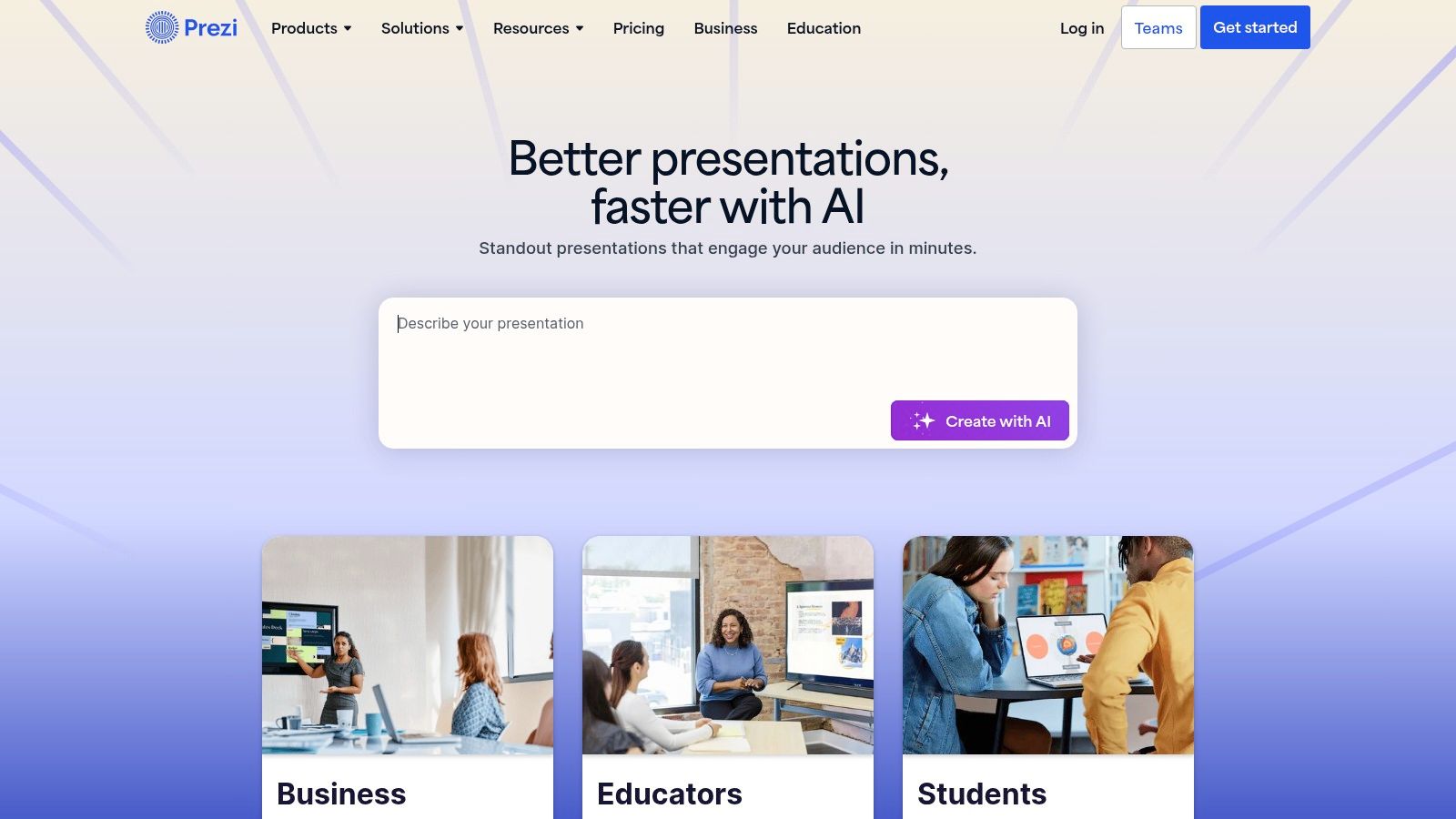
Prezi’s core strength lies in its unique zooming and panning presentation style. Imagine presenting a marketing strategy, starting with an overview of the entire plan, then seamlessly zooming in to explore specific tactics, highlighting key performance indicators, and showcasing projected results, all within a single, visually connected presentation. This dynamic approach helps audiences grasp complex information more easily and retains their attention far more effectively than static slides. Interactive navigation and clickable elements further enhance engagement, allowing viewers to explore different aspects of the presentation at their own pace. This feature is particularly valuable for mobile app developers demonstrating app functionalities or AI entrepreneurs explaining intricate algorithms.
Prezi offers several valuable features, including analytics to track viewer engagement. Knowing which parts of your presentation resonated most with your audience allows you to refine your messaging and tailor future presentations for maximum impact. This is crucial for influencers and content creators seeking to understand audience preferences. The offline presentation capability ensures that you can deliver your presentation smoothly, even without an internet connection, a lifesaver for those crucial pitches or conference presentations. Collaboration tools facilitate team editing, making it easy for small and medium-sized businesses to work together on presentations, streamlining workflows and ensuring consistency.
Prezi offers different pricing plans to cater to various needs. The free version provides basic features and is a good starting point for exploring the platform. Paid plans unlock additional features, including increased storage, privacy controls, offline access, and advanced customization options. Technical requirements are minimal, with Prezi accessible through a web browser or dedicated desktop applications for Windows and Mac. While the cloud-based version requires an internet connection for most features, the desktop application allows for offline editing and presenting.
Compared to traditional slideshow software like PowerPoint or Google Slides, Prezi offers a significantly different approach to presentations. While traditional tools rely on linear, slide-by-slide progression, Prezi embraces a non-linear, dynamic format that encourages exploration and interaction. This makes Prezi a more engaging option for presentations where storytelling and visual impact are paramount. However, the unique zooming and panning style can present a steeper learning curve than traditional tools, and some viewers might experience motion sickness if the presentation is overly dynamic.
To get started with Prezi, explore the extensive library of professionally designed templates. These templates provide a solid foundation for creating visually appealing presentations, even if you have limited design experience. Experiment with the zooming and panning features to create a narrative flow that guides your audience through your message. Remember to use the analytics tools to track viewer engagement and refine your presentations based on the data. While the unique presentation style is Prezi's greatest strength, it’s important to use it judiciously. Too much zooming and panning can be distracting, so aim for a balance between dynamism and clarity. By leveraging Prezi’s strengths and understanding its limitations, you can create truly memorable and impactful presentations that leave a lasting impression on your audience. [Link to Prezi website: https://prezi.com]
5. Slideshow Maker by Icecream Apps
Are you searching for an easy slideshow maker that won't overwhelm you with complex features? Icecream Slideshow Maker might be the perfect solution. This desktop application simplifies the process of creating photo slideshows, making it ideal for personal projects, social media content, or simple business presentations. If you're an e-commerce entrepreneur showcasing products, a digital marketing agency creating engaging visuals, a social media manager curating captivating stories, or even an influencer crafting compelling content, this tool offers a straightforward path to dynamic visual storytelling. Icecream Slideshow Maker prioritizes ease of use without sacrificing essential functionality, making it a great choice for beginners and anyone looking for a quick and efficient slideshow creation process. Its focus on simplicity makes it a strong contender in the crowded field of easy slideshow makers, particularly for those who value offline functionality and a straightforward interface.
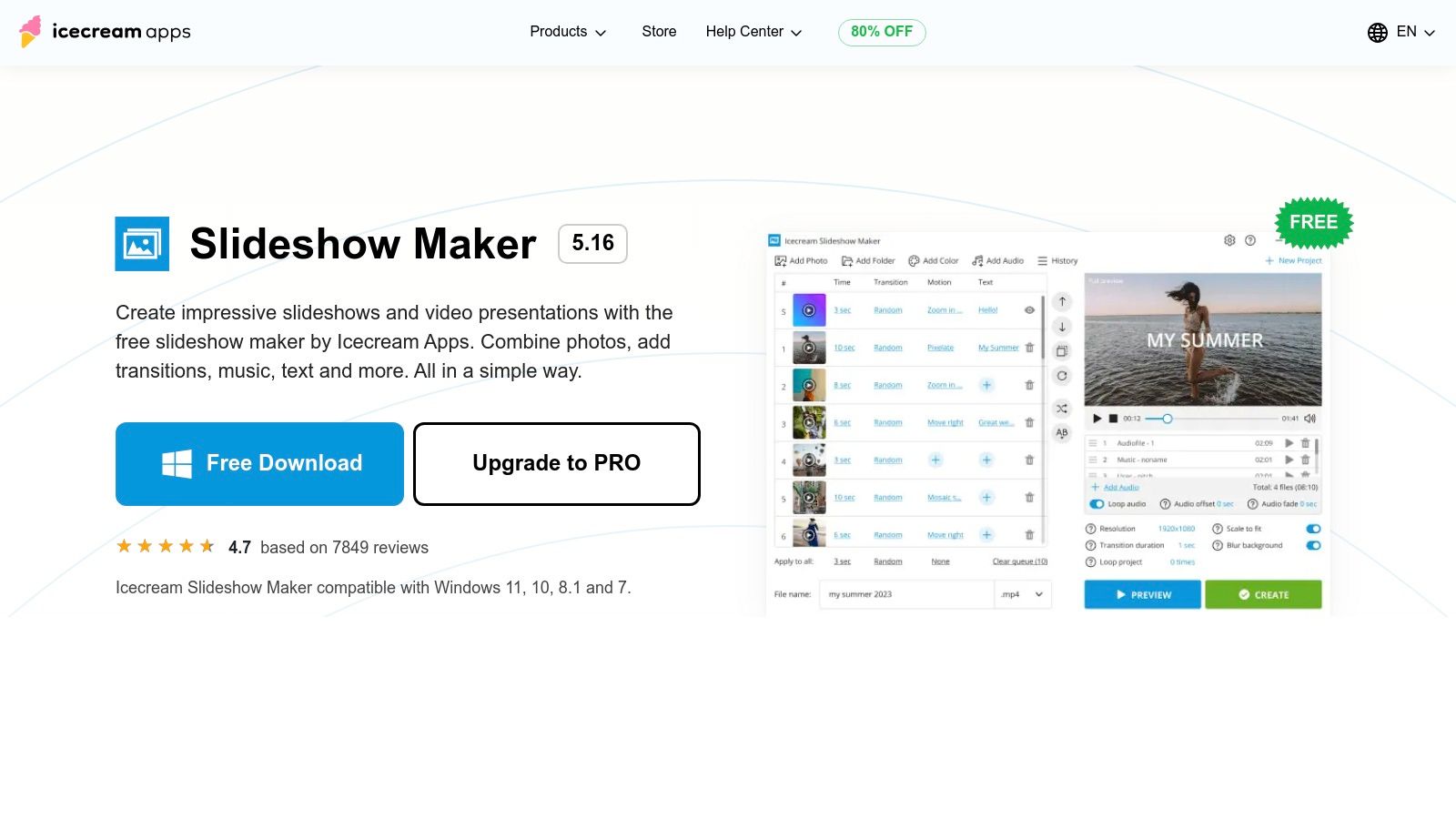
One of the key strengths of Icecream Slideshow Maker lies in its intuitive drag-and-drop interface. Arranging photos is as simple as dragging them into the desired order. This is a huge time-saver, especially for users who are new to video editing software. Imagine, as a small business owner, quickly compiling images of your latest product line into a promotional slideshow without needing advanced technical skills. The drag-and-drop feature empowers you to do just that, allowing you to focus on your message rather than wrestling with complicated software.
The software also boasts a built-in music library with royalty-free tracks, as well as support for custom audio files. This flexibility is crucial for content creators and marketers who understand the impact of music on audience engagement. Whether you choose a track from the library or upload your own jingle, Icecream Slideshow Maker allows you to add the perfect audio backdrop to your slideshow. For example, mobile app developers can use this feature to showcase app features with a captivating soundtrack in a promotional video, while AI entrepreneurs can highlight the capabilities of their latest innovation with a compelling audio-visual presentation.
Beyond basic image and audio integration, Icecream Slideshow Maker offers a variety of transition effects and animations to add dynamism and visual interest to your slideshows. From simple fades and cross dissolves to more dynamic effects, these transitions help create a seamless and engaging viewing experience. This is particularly useful for digital marketing agencies crafting visually appealing campaigns, as well as influencers who want to maintain audience attention with dynamic content. The preview function lets you see your slideshow in action before exporting, ensuring the final product meets your expectations.
Icecream Slideshow Maker supports various output formats, including common video file types, making it easy to share your creations across different platforms. Whether you're uploading to YouTube, embedding a slideshow on your website, or sharing it on social media, the software provides the flexibility you need. This versatility is essential for businesses, marketers, and content creators who need to distribute their content across multiple channels.
While Icecream Slideshow Maker excels in its simplicity, it's essential to be aware of its limitations. The software offers limited template variety, primarily focusing on photo slideshows. Text editing capabilities are basic, and it lacks cloud storage or collaboration features. Therefore, if your project requires advanced text manipulation, collaborative workflows, or intricate template designs, you may need to consider alternative tools.
Icecream Slideshow Maker offers an affordable one-time purchase option, eliminating recurring subscription fees. While pricing details can be found on their website (https://icecreamapps.com/Slideshow-Maker/), this pricing model makes it a cost-effective solution for individuals and small businesses seeking an easy slideshow maker without a long-term financial commitment. The software works offline, allowing you to create slideshows anytime, anywhere, without requiring an internet connection.
In summary, Icecream Slideshow Maker is a valuable tool for anyone looking for an easy and efficient way to create photo slideshows. Its user-friendly interface, combined with essential features like drag-and-drop photo arrangement, built-in music, transitions, and multiple output formats, makes it a strong choice for a variety of users. While it may not be suitable for complex projects requiring advanced editing capabilities, its simplicity and affordability make it an excellent option for beginners and those seeking a straightforward solution for creating engaging photo slideshows.
6. Movavi Slideshow Maker
Creating engaging visual content is crucial for anyone operating in today's digital landscape, whether you're an e-commerce entrepreneur showcasing products, a digital marketing agency crafting compelling campaigns, or a social media manager curating captivating stories. Finding an easy slideshow maker that balances simplicity with robust features is key, and Movavi Slideshow Maker fits the bill perfectly. It caters to a wide user base, from beginners taking their first steps in video creation to experienced professionals seeking more advanced editing capabilities. This powerful desktop software combines an intuitive interface with a suite of impressive features, making it an excellent choice for producing professional-looking slideshows without a steep learning curve. For those looking for an easy slideshow maker to elevate their visual content, Movavi offers a compelling solution.
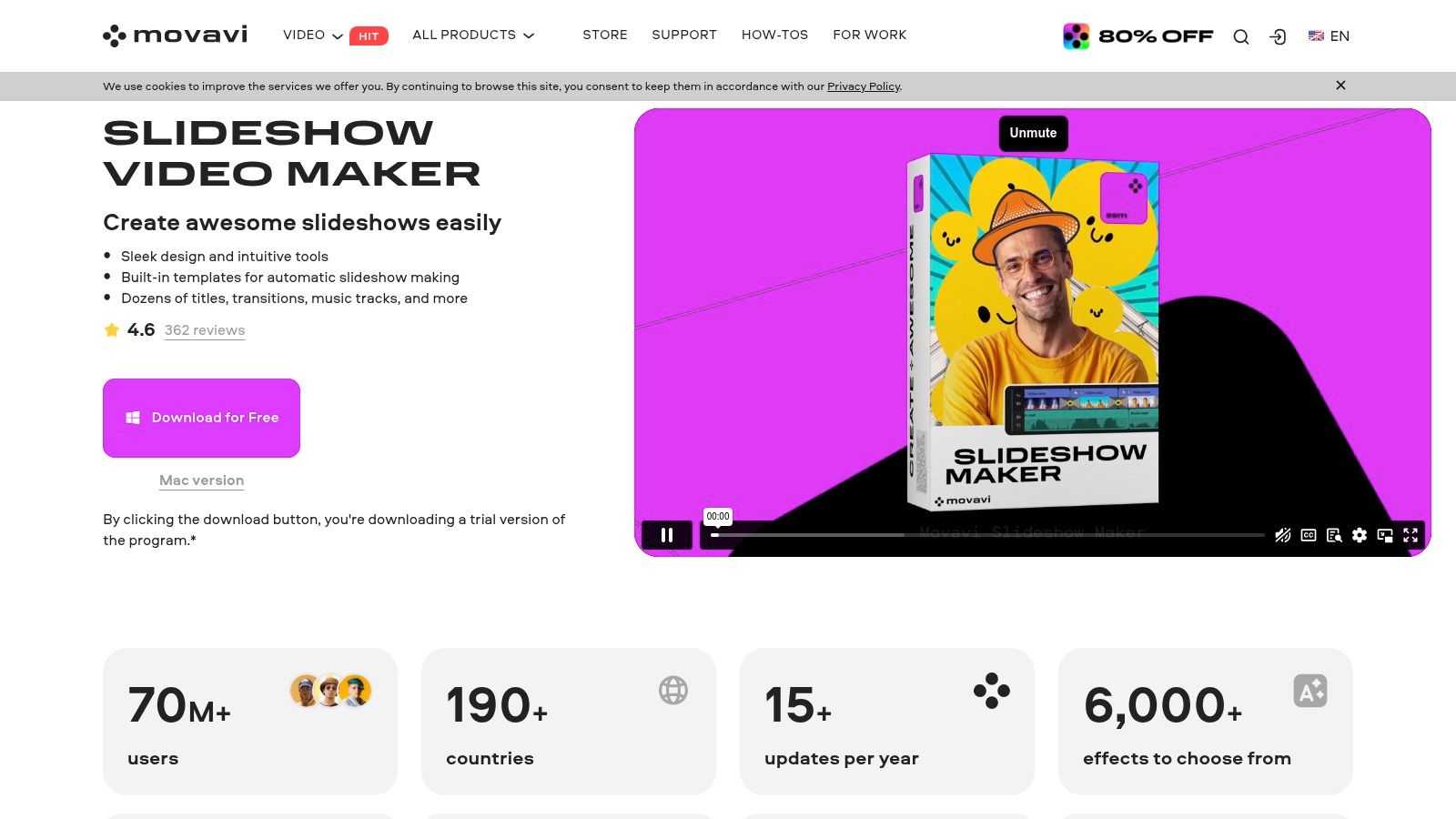
One of Movavi Slideshow Maker's standout features is its automatic slideshow creation with AI assistance. This is a boon for users who need to produce high-quality slideshows quickly. Simply upload your images and videos, and the software's intelligent algorithms will automatically arrange them into a cohesive narrative, complete with transitions and music. This feature is particularly beneficial for e-commerce entrepreneurs and small business owners who need to generate product showcases efficiently, or for social media managers who require a quick turnaround on engaging content. Imagine effortlessly transforming a collection of product images into a dynamic promotional video, or quickly compiling user-generated content into a captivating social media story. Movavi Slideshow Maker empowers you to achieve these tasks with remarkable ease.
Beyond automated creation, Movavi Slideshow Maker offers a wide range of creative tools for those seeking finer control. Its extensive collection of filters and effects allows you to add a unique stylistic flair to your slideshows, ensuring your brand identity shines through. Customizable titles and captions provide context and enhance storytelling, crucial for influencers and content creators looking to connect with their audience. Moreover, the software’s robust audio synchronization tools, including beat detection, ensure your visuals move harmoniously with your chosen soundtrack, creating a more immersive and professional final product. This is a significant advantage for mobile app developers looking to create compelling app previews or AI entrepreneurs showcasing their latest innovations.
While Movavi Slideshow Maker boasts many advantages, like its excellent automatic slideshow generation, high-quality output with 4K support, and strong audio synchronization tools, there are some limitations to consider. It is a paid software without a free version, limiting access for users on a tight budget. It is also currently available only for Windows and Mac operating systems, excluding users who prefer web-based applications or work on other platforms. The software can also be resource-intensive on older computers, requiring users to have a reasonably powerful system. Finally, its cloud integration is limited compared to some other easy slideshow makers on the market.
For those looking to get started with Movavi Slideshow Maker, implementation is straightforward. Download and install the software from the official website (https://www.movavi.com/slideshow-maker/). The intuitive interface guides you through the process, from importing media files to adding transitions, effects, and music. While pricing details may vary, Movavi typically offers different licensing options to suit various needs. Check their website for the most up-to-date information on pricing and technical requirements.
Compared to free online tools, Movavi Slideshow Maker provides more advanced features and greater control over the final product, making it a valuable investment for those who require professional-quality slideshows. While it lacks the collaborative features of some cloud-based solutions, its powerful desktop functionality and extensive creative tools make it a strong contender in the easy slideshow maker category. From crafting compelling marketing materials to creating engaging social media content, Movavi Slideshow Maker provides the tools necessary to elevate your visual storytelling and connect with your audience in impactful ways.
7. Google Slides: An Easy Slideshow Maker for Collaborative Creation
Google Slides secures a spot on this list of easy slideshow makers because it offers a compelling blend of simplicity, collaboration, and accessibility. This free, web-based presentation software, part of the Google Workspace suite, makes creating and sharing presentations straightforward, especially for teams. Whether you're an e-commerce entrepreneur pitching a new product, a digital marketing agency presenting campaign results, a social media manager crafting engaging visuals, or an AI entrepreneur showcasing innovative technology, Google Slides offers a user-friendly platform to bring your ideas to life. Its collaborative nature makes it a particularly potent tool for businesses, agencies, and content creators who need to work together seamlessly on projects.
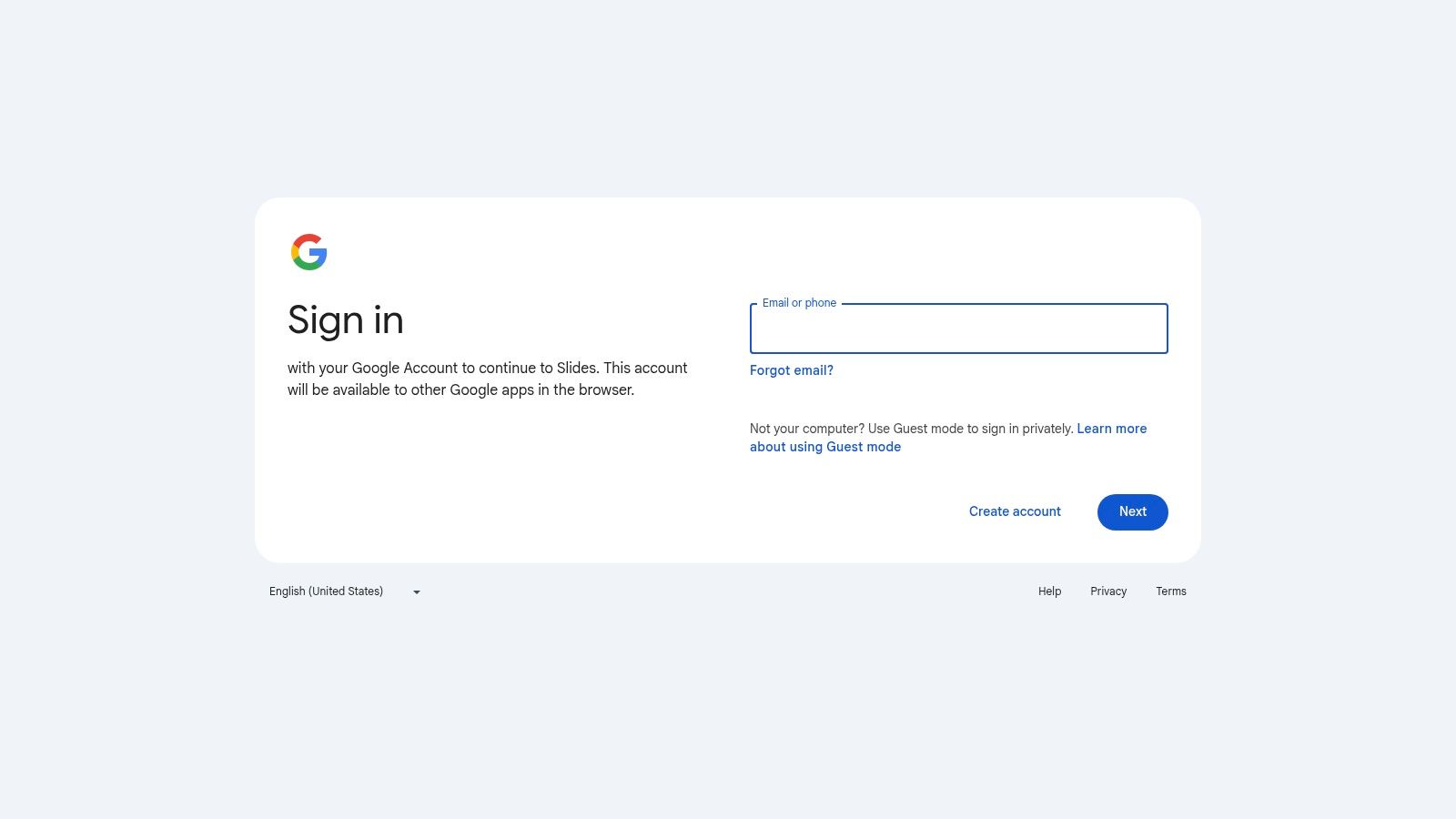
One of Google Slides' key strengths is its collaborative editing feature. Multiple users can work on the same presentation simultaneously, seeing each other's changes in real-time. This eliminates the back-and-forth of sending files and consolidating edits, drastically simplifying the workflow, especially for remote teams. Imagine a small business owner working with a freelance designer on a sales presentation; Google Slides allows them to collaborate effortlessly, ensuring everyone is on the same page. This real-time collaboration, coupled with built-in commenting and suggestion features, makes feedback and revisions quick and efficient.
As a cloud-based tool, Google Slides offers automatic saving and cloud storage via Google Drive. This means your presentations are always backed up and accessible from any device with an internet connection, a significant advantage for today’s mobile workforce. This is particularly beneficial for mobile app developers or influencers constantly on the move, ensuring they can access and present their work anytime, anywhere. Furthermore, integration with other Google services, such as Google Sheets and Google Forms, simplifies data import and enhances presentation interactivity. For example, a digital marketing agency can easily embed live data from their Google Sheets reports directly into their client presentations, providing up-to-the-minute performance insights.
Google Slides provides all the essential tools for slideshow creation: text formatting, image and video insertion, basic animations, and transitions. While not as extensive as premium presentation software like Microsoft PowerPoint or Apple Keynote, the features are sufficient for creating clear and effective presentations. Add-ons and extensions further enhance its functionality, providing options for advanced charting, design elements, and more. For instance, a social media manager can leverage add-ons to create visually stunning graphics directly within the platform, saving time and streamlining their workflow.
While Google Slides is a powerful easy slideshow maker, it does have some limitations. The number of pre-designed templates is relatively limited compared to competitors, and the animation and transition options are more basic. Also, advanced formatting features are less robust. Lastly, a Google account is required to use Google Slides.
However, the benefits of Google Slides significantly outweigh these drawbacks, especially considering its free price tag. The platform is ideal for individuals and teams who prioritize easy collaboration, cloud accessibility, and a simple, intuitive interface.
Pricing: Free
Technical Requirements: A Google account and an internet browser. Offline editing is possible with Chrome browser after configuration.
Getting Started with Google Slides:
- Access Google Slides: Visit slides.google.com and log in with your Google account.
- Create a New Presentation: Click on the "+" button or choose from a template.
- Add Content: Insert text, images, videos, and shapes using the intuitive toolbar.
- Collaborate: Share your presentation with others by clicking the "Share" button and granting editing access.
- Present: Click the "Present" button to showcase your slideshow.
For e-commerce entrepreneurs, digital marketing agencies, social media managers, small and medium-sized businesses, influencers, content creators, mobile app developers, and AI entrepreneurs, Google Slides is a valuable free tool that empowers them to create, collaborate on, and share presentations effortlessly, regardless of location or device. It's a true testament to the power of simplicity in the realm of easy slideshow makers.
8. Animoto: Elevate Your Brand with Video Slideshows
Animoto earns its spot on this list of easy slideshow makers because it goes beyond static presentations, transforming your photos and video clips into dynamic, professional-quality video slideshows. While other tools might focus on creating traditional slideshows for presentations, Animoto specializes in crafting visually engaging video content optimized for social media and marketing. This makes it an invaluable tool for e-commerce entrepreneurs, digital marketing agencies, social media managers, small and medium-sized businesses, influencers, content creators, mobile app developers, and even AI entrepreneurs seeking innovative ways to present their products and services.
Animoto’s strength lies in its ability to seamlessly blend photos, video clips, and music into captivating video presentations. Imagine showcasing your latest product launch with a fast-paced, energetic video slideshow featuring customer testimonials, product demonstrations, and upbeat music. Or picture a heartwarming video montage celebrating a company milestone, using employee photos and a sentimental soundtrack. These are the kinds of impactful narratives Animoto helps you create with ease.
The platform offers a user-friendly storyboard-based editing interface. This intuitive drag-and-drop system allows users to quickly arrange media, add text overlays, and customize timings. You don't need advanced video editing skills to create compelling content. Animoto simplifies the process, allowing you to focus on the creative aspects of your story.
One of Animoto's standout features is its extensive licensed music library, boasting thousands of tracks across various genres. Finding the perfect soundtrack to complement your visuals is crucial for creating an emotional connection with your audience, and Animoto makes this process incredibly easy. No more searching for royalty-free music or worrying about copyright infringements – it’s all readily available within the platform.
For businesses and brand-conscious individuals, Animoto offers robust branding and customization options. You can add your logo, choose brand colors, and tailor the visuals to align perfectly with your brand identity. This level of customization is especially beneficial for marketing materials, ensuring a consistent brand experience across all platforms. Imagine incorporating your brand colors into a promotional video slideshow for a new app launch – Animoto makes this level of branding effortlessly achievable, setting you apart from competitors.
Furthermore, Animoto understands the nuances of social media. The platform optimizes your video slideshows for various platforms, ensuring your content looks its best on Facebook, Instagram, YouTube, and more. This feature is a game-changer for digital marketers and social media managers who need to create content tailored for specific audiences and platforms. Need a square video for Instagram? Animoto has you covered. Want a widescreen version for YouTube? No problem.
While Animoto offers a powerful and user-friendly platform, it's essential to consider its limitations. The free plan is restrictive, featuring watermarks on videos. To unlock all the features and remove watermarks, a paid subscription is required. Animoto’s pricing tiers vary, offering different levels of access to features and video quality. Research the pricing plans to choose the option that best suits your needs and budget. It’s worth noting that Animoto is generally more expensive than basic slideshow creation tools, reflecting its specialized focus on video output and marketing features.
Another consideration is that Animoto’s core strength is video slideshow creation. While it excels in this area, it might not be the ideal choice for users seeking traditional presentation features like detailed slide transitions, complex animations, or interactive elements. If your primary need is to create slideshows for conferences or academic presentations, a more traditional presentation software might be a better fit.
Implementation Tips:
- Start with a template: Animoto offers a variety of pre-designed templates for different occasions and industries. These templates provide a great starting point and save you time.
- Curate your media carefully: Select high-quality photos and video clips that tell a compelling story.
- Choose the right music: The music sets the tone for your video slideshow. Select a track that complements your visuals and evokes the desired emotions.
- Optimize for social media: Use Animoto's social media optimization features to ensure your video slideshows look their best on each platform.
- Brand your videos: Add your logo and use brand colors to maintain a consistent brand identity.
Technical Requirements: Animoto is a cloud-based platform, accessible through a web browser. This eliminates the need for downloading and installing software. A stable internet connection is required for optimal performance.
If you're seeking an easy slideshow maker specifically geared towards creating engaging video content for marketing and social media, Animoto is a powerful tool. While the cost might be higher than some basic slideshow creators, the investment is justified by the professional quality of the output, the extensive music library, and the platform's focus on social media optimization. Visit Animoto to explore their offerings and see how you can transform your visuals into compelling video slideshows.
Top 8 Easy Slideshow Makers Comparison
| Platform | Core Features / Capabilities | User Experience & Quality ★★★★☆ | Value & Pricing 💰 | Target Audience 👥 | Unique Selling Points ✨ | |---------------------------|-----------------------------------------------------------|-------------------------------------|------------------------------------------|-----------------------------------|----------------------------------------------| | 🏆 ViewPrinter | AI-powered viral content creation & automation | ★★★★★ - Intuitive, fast, effective | Starts at $19/mo, flexible plans 💰💰💰 | Marketers, agencies, e-comm | AI avatars, UGC ads, multi-platform scheduler ✨ | | Canva | Drag-and-drop design, templates, media library | ★★★★☆ - Easy, collaborative | Free + premium options 💰💰 | Beginners, businesses, creatives | Huge template/library + easy collaboration ✨ | | Adobe Express | Adobe-quality templates, brand customization | ★★★★☆ - Professional output | Subscription needed 💰💰💰 | Professionals, brand managers | Adobe CC integration & mobile-friendly ✨ | | Prezi | Zooming & panning presentations | ★★★☆☆ - Unique, engaging | Free + paid plans 💰💰 | Presenters, educators, businesses | Non-linear, interactive presentations ✨ | | Icecream Slideshow Maker | Photo slideshows with transitions & music | ★★★☆☆ - Simple, offline usable | One-time purchase 💰 | Personal users, beginners | Offline use, easy drag & drop ✨ | | Movavi Slideshow Maker | AI-assisted creation, 4K video, audio-sync | ★★★★☆ - Powerful & user-friendly | Paid software 💰💰 | Beginners to intermediate users | AI slideshow automation + 4K export ✨ | | Google Slides | Cloud-based collaboration, basic slideshow tools | ★★★☆☆ - Collaborative, accessible | Free 💰 | Teams, education, all users | Real-time collaboration + Google ecosystem ✨ | | Animoto | Video slideshow creation, licensed music, marketing focus | ★★★★☆ - Professional video output | Premium plans 💰💰💰 | Marketers, content creators | Social media optimization + music library ✨ |
Elevate Your Storytelling with the Perfect Slideshow Maker
From the simplicity of Google Slides and Canva to the advanced features of Prezi and Adobe Express, and the specialized functionalities of tools like Movavi Slideshow Maker and Slideshow Maker by Icecream Apps, we’ve explored a diverse range of easy slideshow makers. Each tool offers unique strengths, catering to different needs and skill levels. Whether you're an e-commerce entrepreneur crafting product showcases, a digital marketing agency producing engaging social media content, a social media manager curating visual stories, or a small business owner creating impactful presentations, choosing the right easy slideshow maker can transform your visual communication. Remember to consider factors like your budget, technical expertise, required features (like music integration, transitions, and templates), and output format when selecting your ideal tool.
The most important takeaway is that creating compelling visual narratives is now more accessible than ever. With the right easy slideshow maker, you can quickly and effectively transform static images and text into dynamic stories that resonate with your target audience. This empowers influencers, content creators, mobile app developers, and even AI entrepreneurs to communicate their vision with impact.
For those looking to seamlessly integrate slideshow presentations into their workflow, consider exploring ViewPrinter. This versatile tool enhances your slideshow creation process by offering advanced printing and PDF conversion options, making it a valuable addition to any easy slideshow maker. Learn more about how ViewPrinter can streamline your presentations by visiting ViewPrinter.