
How to Automate Social Media Posts: A Practical Guide
Learn how to automate social media posts effectively. Discover tips on scheduling, AI tools, and analytics to boost your social media growth.
Automating your social media means setting up tools to schedule and publish your content ahead of time. It’s pretty straightforward: you connect your social accounts to a platform like ViewPrinter, line up your content, and tell it when to go live. This simple process can completely change your workflow, turning a daily grind into a "set it and forget it" strategy.
Why Social Media Automation Is Non-Negotiable
If you're trying to keep up with multiple social platforms, you know the struggle. The constant pressure to post, the creative drain of always needing new ideas, and the sheer amount of time it all eats up can be brutal. Manual posting just doesn't scale, especially when your brand starts to get traction. This is the point where figuring out how to automate social media posts becomes a necessity for growth, not just a nice-to-have.
The internet today requires a massive amount of content just to stay visible. To really get why putting your strategy on autopilot is so powerful, check out this excellent guide to automated social media posting that actually works. It's not enough to just be on social media anymore; you have to be there consistently and with a plan.
The Sheer Scale of Social Media
Let's just look at the numbers for a second. In 2025, we're looking at around 5.45 billion social media users globally. That's a staggering 67.1% of the world's population. And these people aren't just logging on once a week—they spend an average of 2 hours and 24 minutes a day scrolling through about seven different platforms. That’s a huge, incredibly active audience waiting for you.
This constant activity highlights something critical: your audience is always online, and they're always hungry for fresh content. Trying to keep up with that demand by hand is a surefire way to burn out and miss opportunities.
Automation isn't about replacing the human touch. It’s about getting the repetitive, boring tasks off your plate so you can focus your energy on what really matters: genuine conversations with your community, smart planning, and coming up with killer content ideas.
Moving From Reactive to Proactive
Without automation, let's be honest, social media management can feel chaotic and reactive. You post when you remember, scramble for an idea five minutes before you need it, and miss the best times to post because you're busy with, you know, running a business.
An automated system, powered by a tool like ViewPrinter, flips that script. It lets you get ahead of the game and be proactive.
Here’s what that looks like:
- Batch Your Content: Block out a few hours and knock out an entire week or even a month's worth of posts all at once.
- Guarantee Consistency: Your accounts stay active and engaging, even if you’re on vacation or buried in other work.
- Post at Peak Times: Schedule your content to go live when your audience is most active, without you needing to be at your keyboard.
This strategic shift is the foundation for any kind of sustainable growth on social media. It frees you from the daily hamster wheel and lets you focus on the big picture. Our complete guide shows you exactly how to automate your social media posts and build this kind of efficiency into your strategy.
Setting Up Your Automation Hub in ViewPrinter

Alright, let's get our hands dirty. You can strategize all day, but the real magic happens when you put the tools to work. Think of ViewPrinter as your mission control for social media. Getting it set up right is the most important thing you'll do—it’s the foundation for everything that follows.
First things first, get your ViewPrinter account created. Once you're in, your immediate priority is connecting your social media profiles. This is what lets the platform post on your behalf, turning your ideas into actual content people see. The process is super straightforward and secure, linking directly through official APIs so your login details are never exposed.
Just head over to the "Connected Accounts" or "Integrations" section of your dashboard. You’ll see a list of platforms: Instagram, Facebook, LinkedIn, TikTok, you name it. Click on one, and a secure window will pop up asking you to authorize ViewPrinter. Granting that access is what makes all the scheduling and automation possible.
Connecting Your Social Accounts Securely
When you link an account, you're giving ViewPrinter specific permissions. For example, connecting an Instagram Business account lets it schedule posts, publish Reels, and pull in your analytics.
This brings up a crucial point: you absolutely need to use a Business or Creator account for platforms like Instagram and Facebook. Personal profiles have API limits that block third-party tools from posting automatically, which defeats the whole purpose.
Here’s what the connection screen looks like inside the dashboard. It’s a clean, central spot to see which accounts are linked up and ready to go.

Quick tip: don't just connect everything and walk away. If you manage different clients or brands, use ViewPrinter's workspaces to group your profiles. This keeps everything organized, prevents you from accidentally posting to the wrong account, and keeps your analytics neatly separated. It’s a simple move that will save you a world of headaches down the road.
Establishing Your Brand Voice for AI
Now for one of the coolest parts of the setup: defining your brand voice. This is where you essentially teach the AI how to write like you. You'll feed it some core information to act as its creative guardrails.
- Your Mission: What does your business actually do? Keep it brief.
- Target Audience: Who are you talking to? Be specific (e.g., "SaaS founders," "Yoga instructors in their 30s").
- Brand Personality: A few adjectives to describe your tone (e.g., "Quirky and humorous," "Inspirational and knowledgeable").
- Keywords to Include: Must-have terms related to your niche.
- Keywords to Avoid: Competitor names or industry jargon you want to steer clear of.
Setting this up from the get-go ensures every piece of AI-generated content sounds like it came straight from your team.
Pro Tip: Your brand voice isn't a one-and-done thing. Revisit these settings every quarter. A quick tune-up ensures your automated content stays fresh and aligned with your marketing goals as they evolve.
Jumping on automation isn't just a nice-to-have anymore. In 2024, about 49% of marketing leaders have already automated their social media. And with 70% planning to increase their automation budget in 2025, it’s clear this is where the industry is headed. If you want to dig deeper, these marketing automation statistics paint a pretty clear picture.
One last thing: configure your notifications. Decide what you want to be alerted about—a failed post, new comments, or hitting a performance goal. This keeps you in the loop without flooding your inbox, so you always feel in control.
Making AI Content Sound Actually Human

Automating your posting schedule is great, but the real magic happens when you bring that same efficiency to creating the content itself. This is where most people get hung up, picturing soulless, robotic posts that turn their audience off. But that’s a complete misunderstanding of what AI should do for you. The goal isn't to replace your voice; it's to give it a megaphone.
The secret to making AI work for you is mastering the art of the prompt. When you use a tool like ViewPrinter, you’re not just typing "write a post about coffee." You're the director, giving the AI specific instructions, brand context, and clear goals so the final product sounds like it came straight from you.
This isn't some fringe idea anymore. It's quickly becoming a standard part of modern marketing. The social media automation market ballooned from $6.1 billion in 2019 and is on track to hit $16.87 billion by 2025. This explosive growth shows a clear industry-wide shift. Today’s tools are about more than just scheduling; they're full-fledged platforms for content creation, performance tracking, and audience management.
Thinking Beyond "Write a Post About..."
If you give AI a generic prompt, you'll get a generic result. It's that simple. To get great content out, you have to put great instructions in. ViewPrinter’s AI isn’t a mind reader; it’s a collaborator that mirrors the quality of your direction.
Think of it like briefing a new hire. You wouldn't hand them a single keyword and expect a world-class campaign. You'd give them background, show them examples of what you like (and don't like), and set clear boundaries.
Here are a few powerful ways to get the AI working for you that go way beyond basic commands:
- Turn a URL into a Campaign: Have a new blog post? Just drop the link in. Then, tell the AI to create a five-part Twitter thread hitting the key takeaways, a visually-driven Instagram carousel post, and three conversation-starters for a LinkedIn post.
- Generate an Entire Content Calendar: Give the AI a core theme, like "sustainable fashion." Ask it to spit out a month's worth of post ideas, neatly organized by content pillars: educational tips, brand stories, user-generated content prompts, and product announcements.
- Repurpose Your Video Content: Paste in a link to a YouTube video or upload a transcript. Ask the AI to pull out the best quotes, draft a few short video scripts for TikToks or Reels, and even write a summary for your next email newsletter.
Suddenly, you’re creating a cohesive, multi-platform campaign from a single piece of content in just minutes. Using a social media post generator with this level of detail is a massive shortcut.
Fine-Tuning Your Voice for Every Platform
One of the biggest mistakes brands make is posting the exact same content everywhere. A meme that kills on X (formerly Twitter) is going to feel awkward and out of place on LinkedIn. ViewPrinter lets you specify the tone for each platform, all from the same workflow.
You can select different tones, inject specific keywords, and even add negative keywords to steer the AI away from certain phrases or topics.

This kind of control is what makes your content feel native to each social network, which dramatically increases the chance it will actually connect with people there.
Key Takeaway: The secret to getting authentic-sounding AI content is specificity. The more context you provide—who you're talking to, the emotion you want to evoke, the platform's quirks, your brand voice—the more human the output will be.
For example, for an Instagram post, you might tell the AI to be "inspirational and visual," asking it to include relevant emojis and a call-to-action that encourages comments. For that same topic on LinkedIn, you’d change the prompt to "professional and data-driven," asking it to lead with a surprising statistic.
My Go-To Prompt Template for Quality Content
To keep things consistent and save brainpower, it helps to have a go-to prompt structure. This gets rid of the guesswork and makes sure you're always feeding the AI the info it needs. I recommend saving this as a template you can tweak for any campaign.
The PAVED Prompt Framework
| Element | Description | Example | | :--- | :--- | :--- | | Platform | Which social network is this for? This clues the AI into character limits, tone, and format. | "Create a post for a LinkedIn company page." | | Audience | Who are you talking to? Get specific. | "Targeting early-stage SaaS founders struggling with user acquisition." | | Voice | How should it sound? Use descriptive words. | "Use a confident, knowledgeable, and slightly witty tone. No corporate jargon." | | Execution | What should the post actually do? Define the format and the core message. | "Write a 3-part carousel summarizing the top 3 mistakes in cold outreach." | | Desired Action | What do you want the reader to do next? Give one clear call-to-action. | "End with the question: 'What's the biggest outreach mistake you've seen?'" |
When you combine these elements, you’re no longer asking a vague question; you're handing the AI a detailed creative brief. This structured approach is the key to making AI a reliable part of your social media strategy. It makes sure every single post is crafted with purpose and perfectly aligned with your brand, saving you a ton of time without sacrificing quality.
Designing Your Automated Publishing Calendar
Great content is one thing, but getting it in front of the right people at the right time? That’s where you win. A solid publishing calendar isn't about just filling slots—it’s about creating a strategic rhythm for your brand. With ViewPrinter, you can finally ditch the chaotic, last-minute posting and build an intelligent, automated schedule that works for you around the clock.
The secret to a great calendar is balance. You can't just spam promotional posts and expect people to stick around. You need a healthy mix of content that actually serves your audience. This is where content pillars become your best friend.
Think about your core communication goals, then create categories inside ViewPrinter to match them. This simple step ensures your feed stays varied and valuable, which is the key to keeping your followers engaged.
Establishing Your Content Pillars
Before you even think about scheduling, you need to decide what you're going to share. A good framework keeps your messaging consistent and stops you from falling into the trap of posting only one type of content.
A well-rounded strategy usually looks something like this:
- Educational Content (40%): Posts that teach your audience something useful. Think "how-to" guides, quick industry tips, or myth-busting facts.
- Promotional Content (20%): This is your chance to talk about your products or services, share glowing testimonials, or announce a sale.
- Behind-the-Scenes (20%): Show the human side of your brand. Share team photos, a day-in-the-life glimpse, or the process behind making your products.
- Community & Engagement (20%): Ask questions, run polls, and share user-generated content (UGC). This is all about starting a two-way conversation.
Once you have these categories set up in ViewPrinter, you can assign each AI-generated post to a specific pillar. It’s a super simple way to visually check if you’re leaning too heavily on one type of content.
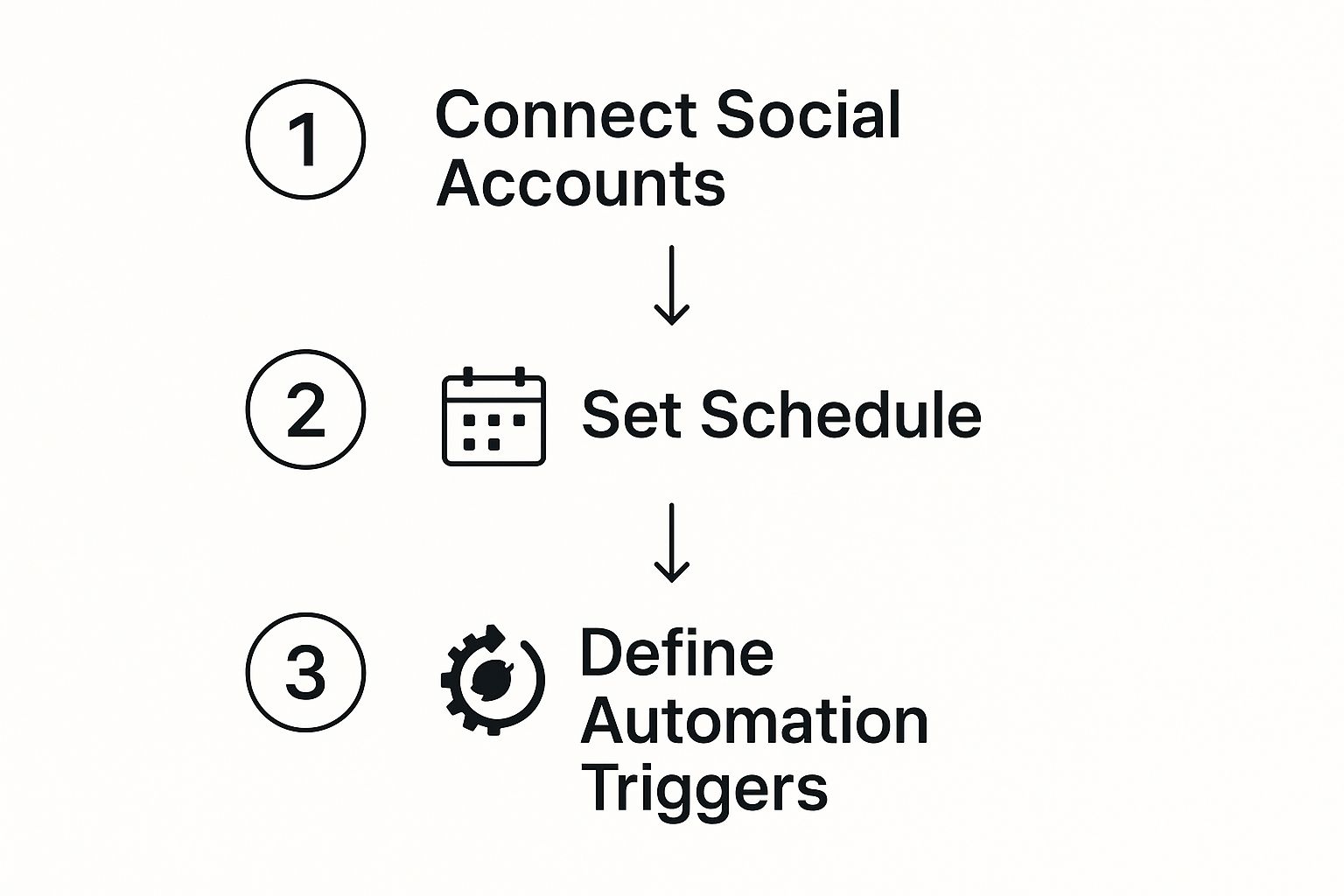
As you can see, a successful automation flow is pretty straightforward: connect your accounts, define your schedule, and set your triggers. It's a simple sequence that delivers powerful results.
Smart Scheduling Strategies
With your content pillars defined, it's time to build the actual schedule. Instead of just picking random times and hoping for the best, you should lean on data and repeatable patterns to make a real impact. For a deeper dive, our guide on creating a social media calendar template is a fantastic starting point.
This is where ViewPrinter’s "Best Time to Post" feature becomes a game-changer. It analyzes your past engagement to pinpoint the absolute best times to post for each platform. It completely removes the guesswork, ensuring your content goes live when your audience is most likely to see it and interact.
Pro Tip: Set up recurring time slots for your evergreen content. If you have a library of timeless tips or foundational blog posts, create a queue in ViewPrinter to automatically re-share them every few weeks. It keeps your calendar full and drives traffic with almost zero effort.
Choosing the right scheduling method really comes down to your goals. Some brands need rock-solid consistency, while others thrive on flexibility.
To help you decide, here’s a quick look at three common scheduling strategies.
Comparison of Social Media Scheduling Strategies
This table breaks down the different approaches to help you figure out what fits your marketing goals and resources.
| Strategy | Best For | Pros | Cons | | :--- | :--- | :--- | :--- | | Fixed-Time Scheduling | Brands with predictable audiences and global campaigns. | Ensures consistency and is easy to plan around specific events or launches. | Can miss peak engagement times if your audience's behavior changes. | | Optimized Scheduling | Most businesses looking to maximize engagement and reach. | Leverages AI to post when your specific audience is most active, boosting visibility. | Requires a tool like ViewPrinter with robust analytics capabilities. | | Content Queues | Brands with a large library of evergreen content. | Automates the recycling of timeless posts, keeping your feed active with minimal manual input. | Less effective for timely, news-driven content that has a short shelf life. |
By mixing these strategies, you can build a truly dynamic and effective publishing calendar. Use optimized scheduling for your most important daily posts, create queues for your evergreen content, and lock in fixed-time scheduling for major announcements. This hybrid approach gives you the perfect blend of consistency and data-driven performance.
Turning Analytics Into Smarter Automation

Here’s a secret most people miss: true social media automation isn't about setting and forgetting. The real magic happens when you create a feedback loop—using performance data from your published posts to make your next round of content even better. This is how you evolve from just scheduling posts to building an intelligent system that gets sharper over time.
Think of ViewPrinter’s analytics dashboard as your command center. It’s where you stop chasing vanity metrics like follower counts and start digging into the data that actually moves the needle. The goal isn't to stare at charts all day; it's to quickly find patterns that tell you exactly what your audience craves.
Pinpointing Your Top-Performing Content
First things first, let's find your winners. Hop into the ViewPrinter analytics and sort your posts by core engagement metrics—likes, comments, shares, and reach. But don't just look at the single best post. What you're really looking for are trends across your top five or ten.
What do these powerhouse posts have in common?
- Format: Are single images getting all the love, or are multi-slide carousels the real stars? Maybe it's short-form video clips.
- Topic: Do posts about a specific product feature or a surprising industry tip always take off?
- Caption Style: Are your captions short and punchy with a clear question, or do longer, more detailed stories get more comments?
Finding the answers gives you a practical blueprint. For example, if you notice your carousel posts that break down a complex idea get 3x more shares than your single-image updates, that's a huge sign. It's time to double down on that format.
Understanding Audience Engagement Patterns
Beyond what you post, analytics tell you when your audience is listening. ViewPrinter's "Best Time to Post" feature is your starting point, but you can get even more granular.
Look at the specific timing of your most-commented-on posts. Did they all go live on weekday mornings around 10 AM? This is gold. You can use this insight to fine-tune your schedule, ensuring your most important questions and prompts go live when people are actually ready to talk back.
Data-driven automation closes the loop. It ensures your AI prompts and scheduling decisions aren't based on guesswork but on the real-world behavior of your audience, making every subsequent post more likely to succeed.
While this process hones your social media machine, remember that it's one part of a bigger digital ecosystem. A holistic view often means tracking key website metrics for growth alongside your social data.
Turning Insights Into Actionable Changes
Discovering an insight is great, but it’s useless until you act on it. The final step is translating what you’ve learned into real changes within your ViewPrinter workflow.
Here’s what that looks like in practice:
-
Refine Your AI Prompts: If you found out that posts with a surprising statistic always get high engagement, go back to your AI prompt templates. Tweak them to explicitly ask for a "shocking fact" or "counterintuitive data point" related to your topic.
-
Adjust Your Content Calendar: Maybe your behind-the-scenes videos consistently crush your promotional content. It might be time to adjust your content pillars. You could shift from posting promo twice a week to just once, filling that other slot with another authentic, behind-the-scenes look.
-
Optimize Your Schedule: If your analytics show a major dip in engagement on weekends, it's a simple fix. Reduce your weekend posting frequency in the ViewPrinter calendar and move those posts to your peak weekday slots.
This continuous cycle of analyzing, interpreting, and adjusting is what separates basic schedulers from intelligent automation engines. It’s how you guarantee your social media efforts are constantly improving, driving better results with every single post.
Common Questions About Social Media Automation
Jumping into social media automation can feel like a big step, especially if you're used to doing everything by hand. It’s completely normal to have questions. Will my brand lose its personality? How do I even start picking the right tools? We hear these concerns all the time, so let's clear the air.
Our goal is to help you get comfortable with the idea of automating your social media posts. When done right, it's an incredibly powerful way to grow your brand, not a shortcut that forces you to sacrifice quality.
Will Using Automation Make My Social Media Sound Robotic?
This is probably the number one worry we see, and it's a fair one. But the short answer is no, not if you do it right.
The secret is to see automation as your logistics manager, not your creative director. It’s there to handle the tedious, repetitive work—like scheduling and publishing at the perfect time—which frees you up to focus on the content itself.
Modern tools like ViewPrinter are built to solve this exact problem. You can train the AI on your specific tone and brand voice, and most importantly, you can edit every single word before it goes live. You always have the final say.
Automation shouldn’t erase your brand’s voice; it should amplify it. By handling the boring parts of social media, it frees you up to be more creative and strategic, not less.
Think of it this way: your automation system builds the reliable foundation. Your human touch adds the personality, engages with the community, and makes your brand feel real.
How Do I Choose the Right Social Media Automation Tool?
With so many platforms out there, picking one can feel overwhelming. The best tool for you is the one that gives you powerful features without a confusing interface you'll never want to open. Don't get distracted by a million bells and whistles you won't ever touch.
Instead, focus on the core things that will actually make a difference in your day-to-day workflow.
- Smart AI Content Generation: Look for a tool with a solid AI writer that lets you deeply customize the tone and style. Being able to turn one blog post into an entire campaign or generate fresh ideas from a single keyword is a massive time-saver.
- A Clear Visual Calendar: Seeing your entire month at a glance is non-negotiable. A good visual calendar helps you spot content gaps and make sure you have a balanced mix of posts going out.
- Actionable Analytics: The tool must make it easy to see what’s working and what’s not. You need straightforward data on your top-performing posts so you can double down on what your audience loves.
- Multi-Platform Support: Make sure it connects to all the social networks you're on now, plus any you might join later. A unified hub like ViewPrinter simplifies everything by keeping it all in one place.
Ultimately, the goal is to find a single platform that can handle both the content creation and the performance tracking.
Is It Better to Post in Real-Time or Schedule Everything?
Honestly, the most effective strategy isn't one or the other—it's a smart mix of both.
Trying to post everything in real-time is a recipe for burnout and inconsistency. But scheduling everything and walking away creates a one-way broadcast that kills engagement.
Here’s how you can strike the perfect balance:
-
Schedule Your Core Content: Use your automation tool to plan out your foundational posts. This is your educational content, blog promotions, campaign announcements, and other evergreen material. This ensures your profiles are always active and providing value.
-
Engage in Real-Time: With your core content handled, you're free to be present. Jump into conversations, respond to comments and DMs, and share spontaneous, in-the-moment content when inspiration strikes. This is how you build a real community.
Automation provides the consistent foundation, while your real-time interactions add the authentic layer that builds genuine connections. This hybrid approach is a game-changer, and we dive deeper into it in our guide on social media engagement tips.
Ready to take control of your social media and put these strategies into action? With ViewPrinter, you can go from a simple idea to a fully automated, high-performing social media calendar in just minutes. It's time to stop the daily grind and start building a smarter, more efficient strategy.
Discover how ViewPrinter can transform your social media workflow.