
How to Make a Slideshow Reel That Captivates Audiences
Learn how to make a slideshow reel that engages viewers and stands out. Discover tips to create stunning reels easily. Click to get started!
Why Slideshow Reels Are Dominating Feeds Right Now

Ever find yourself swiping through a series of quick photos on Instagram, needing to see how the story ends? That's the power of a slideshow reel. This isn't just a passing fad; it's a smart content strategy that’s taking over social feeds because it taps into both human nature and what the algorithm wants to see. To master how to make a slideshow reel that works, you first have to understand why it works.
The Irresistible Pull of the Curiosity Gap
At their heart, slideshow reels are effective because they create a curiosity gap. Each slide reveals just one piece of the puzzle, making you instinctively want to swipe to see what's next. It's like a mini-mystery in every post.
This simple action gives your brain a small reward, a little dopamine hit, with each reveal. That feeling is what keeps people hooked and tapping through to the very end.
You see this in action everywhere:
- A designer shows a messy room, and you just have to swipe to see the beautiful transformation.
- A recipe creator lists ingredients one by one, building up to the final delicious-looking meal.
- An expert shares "3 Common Mistakes," and you stick around to make sure you're not making them.
This simple format turns someone just scrolling by into an active participant. They're not just watching; they're physically interacting, and that sends a powerful message to the platform.
How Algorithms Reward Slideshow Storytelling
Social media platforms are built to keep people on the app longer. Since slideshow reels get people to stop, swipe, and watch to the end, they naturally increase watch time and interaction.
This is why the algorithm loves them. The data doesn't lie: short-form Reels, especially those under 90 seconds, often get 2x higher visibility than other types of posts because they are frequently shown to people who don't even follow you yet.
To see just how much of a difference this makes, let's compare slideshow reels directly with other common content types on Instagram.
Slideshow Reels vs Traditional Posts Performance Comparison A detailed comparison showing engagement rates, reach potential, and algorithm favorability between slideshow reels and other Instagram content formats
| Content Type | Average Engagement Rate | Algorithm Priority | Reach Potential | | :--- | :--- | :--- | :--- | | Slideshow Reels (under 90s) | 1.23% | High | High (Pushed to non-followers) | | Carousel Posts | ~1.0% | Medium | Medium (Primarily followers) | | Standard Photo Posts | ~0.8% | Low | Low (Mostly followers) |
The takeaway is clear: the algorithm gives a significant boost to slideshow reels, prioritizing them for higher engagement and pushing them to new audiences.
What's really surprising is that despite Reels having a global engagement rate of 1.23%, which beats other formats, only about 20.7% of creators on Instagram are posting them monthly. You can dig into more of these stats to see the full picture. Explore the full breakdown of these impressive statistics.
This creates a huge opening for anyone ready to embrace this format. When you learn how to make a slideshow reel, you’re not just posting content; you’re using a proven method to find new followers, create deeper connections, and build a stronger presence.
Planning Your Slideshow Reel Like a Content Strategist
So, you’ve seen those slideshow reels getting massive views and you want in on the action. But there's a big difference between posting a few photos and creating content that actually stops the scroll. The secret behind the most successful reels isn’t luck—it's a solid plan.
The real work happens before you even open ViewPrinter. This planning stage is what determines if your reel makes an impact or just disappears in the feed. Knowing how to make a slideshow reel that truly connects with people starts right here.
Think Like a Storyteller
Every great reel tells a story, even if it’s a quick three-slide "before and after." Your first job is to map out a simple narrative: a beginning, a middle, and an end. Don't just toss random photos together and hope for the best.
Think about the hook. What will make someone stop scrolling on that very first slide? For a home renovation, it's the chaotic "before" shot. For an educational reel, it might be a bold statement like, "3 Skincare Myths You Probably Believe." Each slide that follows should build on that initial curiosity, making the viewer need to see what’s next. A weak slide in the middle is an invitation to swipe away.
Map Your Visuals to Your Story
Once you have a rough story in mind, you can pick the visuals that bring it to life. This is more than just choosing nice pictures; it’s about strategic selection. If you're building tension, you might use darker, close-up shots before a big, bright reveal.
This simple workflow—story first, then visuals, then timing—is the foundation of an effective slideshow. It ensures every element has a purpose.
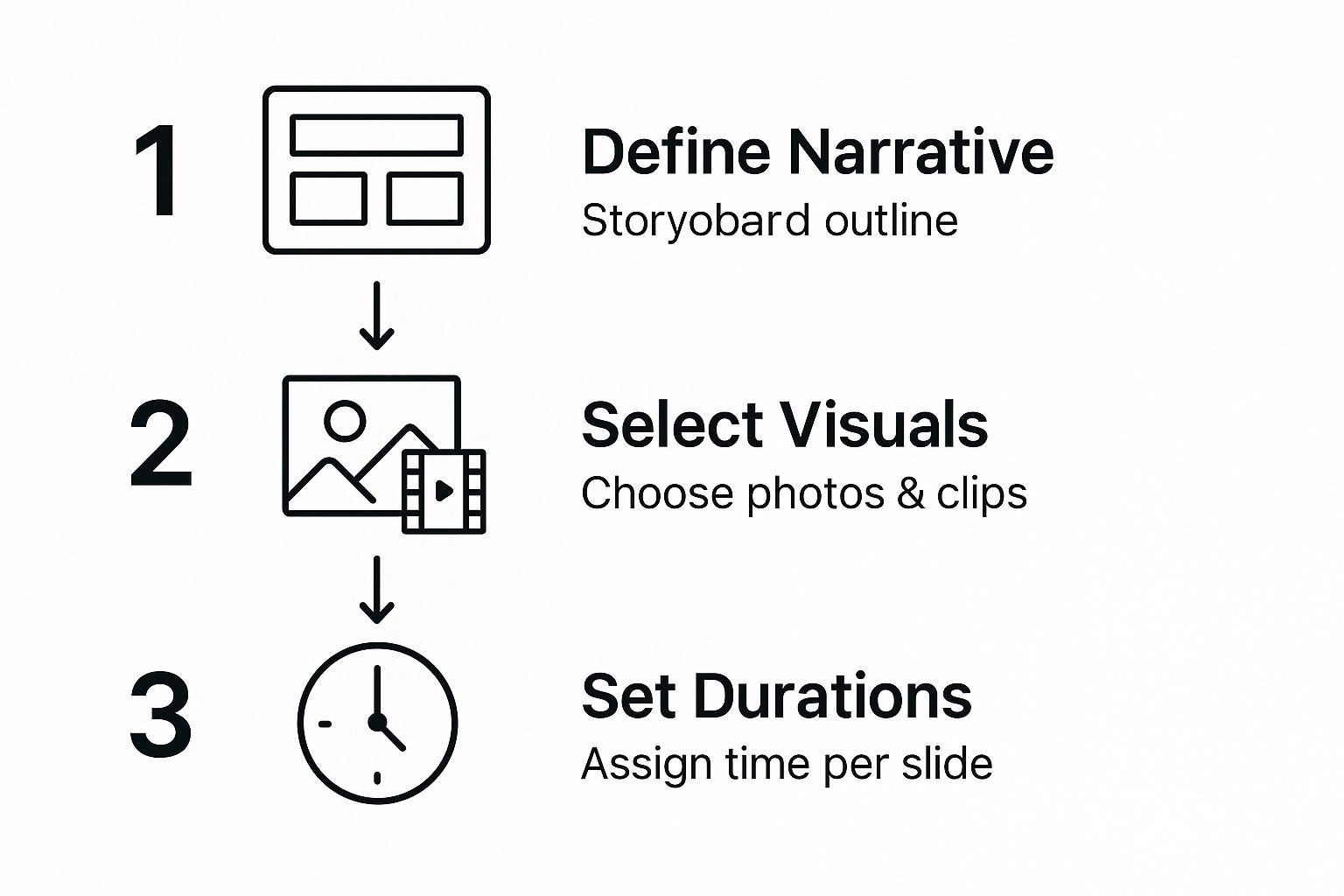
To help you organize this process, here’s a simple framework you can use for every slideshow reel you create. It breaks down the key stages, actions, and what success looks like.
| Planning Stage | Key Actions | Time Investment | Success Metrics | | :--- | :--- | :--- | :--- | | Ideation & Research | Brainstorm topics from content pillars. Research trending formats and audio. Identify a clear "hook." | 15-30 Minutes | High initial engagement (hook rate), relevance to trends. | | Storyboarding & Narrative | Outline the story arc (hook, rising action, payoff). Write the text overlay for each slide. | 20-40 Minutes | Clear and compelling message, low viewer drop-off rate. | | Visual Curation | Select and order photos/videos that match the narrative. Ensure high-quality visuals. | 15-20 Minutes | Visually appealing content, high share and save rates. | | Final Polish & Timing | Set slide durations to match the audio/pacing. Add transitions and effects. Review for flow. | 10-15 Minutes | High watch-through rate, positive comments on pacing. |
Following a structured plan like this turns content creation from a guessing game into a reliable system for producing reels that perform well.
Create Content Pillars So You Never Run Out of Ideas
Top creators aren't just magically inspired every day. They rely on content pillars—a few core topics they can explore over and over. This is the secret to staying consistent without burning out.
For example, a personal finance advisor's pillars might be:
- Budgeting Hacks
- Investing for Beginners
- Debt Payoff Stories
- Common Money Myths
When you're feeling stuck, you just look at your pillars. "What's a new budgeting hack I can share?" or "Which client story can I turn into a slideshow?" This not only makes your life easier but also teaches your audience what to expect from you, which helps build a loyal following.
If you want to go deeper, check out our guide on developing a powerful content strategy for social media marketing. Building these pillars is one of the best ways to make sure you always have a fresh idea ready for your next slideshow.
Designing Slides That Command Attention
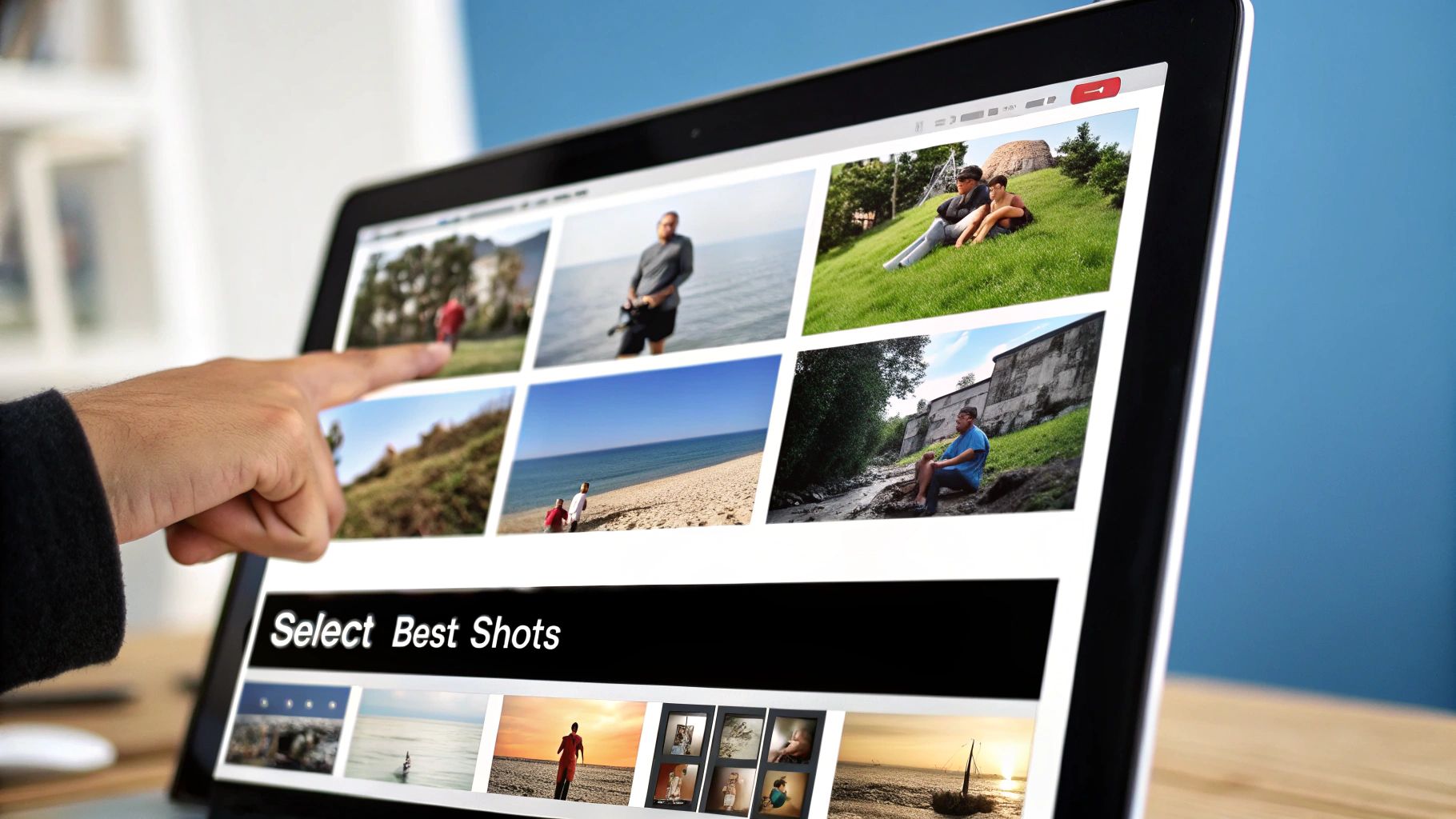
You’ve got your story mapped out. Now for the fun part—making it look incredible. This is where your ideas become scroll-stopping visuals. The difference between a reel that gets a quick glance and one that gets saved often comes down to great design. Knowing how to make a slideshow reel that looks polished isn't about being a professional artist; it's about following a few core principles.
The Foundation: Color and Contrast
Remember, your reel will be seen on a small, bright screen, often in weird lighting conditions. Because of this, high contrast is your most important tool. Think bold, dark text on a light, simple background, not light gray text sprawled across a busy photo.
For example, a travel vlogger might use a stunning, full-screen image for one slide, then immediately switch to a slide with a solid brand color and crisp white text. This creates a visual rhythm that keeps people watching. Your color choices matter, too. Aiming for a calm, trustworthy feel? Blues and greens are great. Want to build excitement? Reds and oranges can do the trick. The best approach is to choose a small palette—maybe 2-3 primary brand colors and one accent color—and use it consistently to build instant recognition.
Typography That Is Seen and Understood
A fast-paced slideshow reel is not the place for that swirly, elaborate font you love. Readability is absolutely everything. Your goal is to get your message across in a split second. Stick to clean, bold, sans-serif fonts. Some great, easy-to-read options are Montserrat, Poppins, or Open Sans, which you can find on Google Fonts.
To make sure your text always connects, follow these guidelines:
- One idea per slide: Limit text to a single point or a short, punchy phrase. No one can read a paragraph in the two seconds a slide is on screen.
- Go big with font size: Your text needs to be large enough for someone to read on their phone without having to squint.
- Give text its own space: If you need to put text over an image, don’t just drop it on top. Add a solid color block behind the text or apply a dark overlay to the image so the words stand out.
- Always check on mobile: Before you finalize anything in a tool like ViewPrinter, preview your slides on your own phone. What looks perfect on your computer might be unreadable on a smaller screen.
Balancing Brand and Visual Interest
A consistent look is vital for branding, but you don't want every slide to be an exact copy of the last. The key is to create a clear visual hierarchy. Use your main font and brand color for the most important takeaway on each slide. This immediately tells the viewer where they should look first.
Treat white space (the empty areas on your slide) as a design element. Jamming too much onto one slide creates visual chaos. By leaving some breathing room around your text and images, you make your message feel clearer and more impactful. You can keep your branding strong by placing your logo in the same spot and using your brand fonts, while changing the layout to keep viewers engaged. Try alternating between a full-screen photo, a text-focused slide, and a split-screen design.
Mastering Timing and Flow for Maximum Engagement
You can have the most beautiful slides in the world, but if the timing is off, your reel will fall flat. The real magic of a great slideshow isn’t just about how long each slide is visible; it's about creating a rhythm that feels natural and keeps your audience hooked from start to finish. This flow is what makes content feel professional and compelling.
Find Your Reel’s Inherent Rhythm
Think about the feeling you want to create. Is it a high-energy, heart-pounding sprint or a calm, steady walk? The right pace is completely tied to your goal. If you're showing off a new clothing collection, you’ll want quick, exciting cuts—maybe 1.5 to 2 seconds per slide—to build hype. Viewers can absorb a simple visual quickly.
However, if you're explaining a multi-step recipe or sharing a quick tutorial, you have to give your audience a moment to process the information. A slide with important text needs to stay on screen for at least 3 to 4 seconds. If you rush through it, people will get frustrated and scroll away. Mastering this balance is key to figuring out how to make a slideshow reel that viewers will actually watch all the way through.
Let Music Drive the Pace
Music is so much more than just background noise; it's the engine that gives your reel its momentum. The most impressive slideshows almost always have one thing in common: the slide transitions are perfectly synced to the beat of the music. This creates a polished, seamless experience that is incredibly satisfying to watch.
You don’t have to spend hours lining everything up manually. Many creation tools, including ViewPrinter, offer AI-powered auto-beatmatching, which automatically aligns slide changes with the music’s rhythm. It's a huge time-saver that delivers a professional result. When you're picking a song, think about these things:
- Match the Mood: Your audio choice should support your content. An upbeat, energetic track is great for a fun workout montage, while a chill, lo-fi beat is perfect for an aesthetic "day in the life" reel.
- Use the Song's Arc: Structure your reel around the natural flow of the song. A great trick is to use the intro for your hook, the chorus to reveal your main point, and the outro for your call-to-action.
- Create Strategic Pauses: Here's a pro tip—use the quiet moments in a song to your advantage. A slightly longer slide that lands during a lull in the music creates a powerful pause. This gives viewers a second to reflect on a key message or a question, which is a subtle way to encourage saves and comments.
Essential Tools That Make Creation Effortless
Walking into the app store for a slideshow maker can feel like being hit with a wall of options. Instead of getting lost, let's talk about the tools that actually get the job done without a massive headache.
A lot of people start with a tool like Canva, and for good reason. It has built a reputation for being incredibly intuitive and easy to pick up.

The drag-and-drop editor and massive library of templates mean you can jump right in and start creating. The whole point is to let you focus on telling your story, not fighting with the software.
Key Features to Look For
As you start creating more content, you’ll quickly find that certain features make all the difference. AI-powered auto-beatmatching, a function we built into ViewPrinter, is a perfect example. It automatically lines up your slide changes with the beat of your music, saving you from the frustrating task of manual syncing and giving your reel a professional, rhythmic pulse.
A solid template library is another must-have, giving you a strong foundation when you're short on time or inspiration. Finally, integrated scheduling is a huge workflow win. Being able to build, finish, and schedule your reel for Instagram or TikTok from one place saves a surprising amount of time.
Free vs. Paid: Making the Right Choice
So, do you really need to pay for a tool? Free options are perfect for dipping your toes in the water. They let you get a feel for how to make a slideshow reel without any financial risk. The trade-off is that you'll often have to deal with watermarks, smaller music libraries, and fewer advanced features.
When you're ready to create content more seriously, investing in a paid platform like ViewPrinter is the logical next step. You unlock premium tools like AI assistance, licensed music libraries with over 10,000 tracks, and a clean, watermark-free final product. If you're looking for some great starting points, check out our guide on the top easy slideshow makers. Choosing the right tool really depends on where you are in your content creation journey.
Getting Your Slideshow Reels Discovered by the Right People
You’ve poured your effort into creating a stunning slideshow reel, but that's really just the beginning. The real success comes when your content finds its way to the people who will truly connect with it. Knowing the technical side of how to make a slideshow reel is essential, but getting it seen by the right audience is what fuels genuine growth. Let's get your work onto the explore pages that matter.
A Hashtag Strategy That Actually Works
Forget just grabbing the most popular hashtags; that’s like shouting into a windstorm and hoping someone hears you. A much better approach is to use a strategic blend that allows your content to compete on different levels.
Here’s how I think about it:
- Broad Reach (2-3 tags): Use massive tags like
#homedecoror#foodblogger. These give you a shot at huge exposure, even if your time in the spotlight is brief. - Niche Specific (3-5 tags): This is where you get targeted with tags like
#scandinavianhome. The audience is smaller, but they are far more interested and engaged with this specific topic. - Community Focused (1-2 tags): Use tags for specific challenges, local groups, or even your own brand. This is how you build a deep connection with your followers and create a real community.
This balanced strategy gives your reel a moment in a big pond while also establishing a strong presence in smaller, more relevant streams where it can truly stand out.
Captions and Collaborations That Build Community
Your caption is your reel’s best friend. Don't just describe what’s happening in the video; use that space to start a real conversation. A caption that asks a direct question is an incredibly effective tool.
Instead of saying, "Here's my latest project," try asking, "What's the one tool you can't live without for projects like this?" This simple switch turns passive scrollers into active participants, which sends a great signal to the algorithm.
Don't forget the power of connection. Did you feature a brand's product? Make sure you tag them! It’s a simple act that can easily lead to them sharing your reel with their audience. You can also use polls in your Stories to drive direct traffic and engagement to your content. For a deeper dive, check out our guide on top social media engagement tips.
Finally, timing is the last piece of the discovery puzzle. Don't just post at 9 AM because some generic article told you to. Dive into your own analytics. The platform shows you exactly when your specific audience is most active. Posting during that peak window gives your reel the initial momentum it needs to get noticed.
Building a Sustainable Slideshow Reel Strategy
Posting a fantastic slideshow reel feels great. But the pressure to create another one tomorrow? That can lead straight to burnout. Real growth comes from building a system that delivers consistent content, letting you work smarter, not harder.
Instead of chasing one-hit wonders, it's time to build a strategy that actually lasts.
From One-Offs to Content Series
Let's be honest, the most successful creators aren't reinventing their entire content plan every single day. They rely on content series—recurring themes or topics that their audience begins to expect and look forward to.
Think of a home renovator who posts a "Transformation Tuesday" every week or a software expert sharing a "Tool Tip Thursday." This simple habit builds anticipation and turns casual viewers into a loyal community. To make this work without overwhelming your schedule, you need to embrace batch creation. Instead of scrambling to make a reel daily, you set aside one block of time to get it all done.
Gather your photos, write your captions, and assemble all the reels for the week or month at once. This transforms content creation from a chaotic daily chore into a focused, organized process.
Repurpose, Don’t Recreate
Don't let all your hard work vanish after 24 hours on the feed. Repurposing your content is the key to maximizing every ounce of effort. The slideshow reel you made for Instagram can easily find a new life on other platforms with just a few small adjustments.
For example, you could take that original reel and:
- Upload it to TikTok with a different trending audio to connect with a new audience.
- Share the individual slides to your Stories with interactive polls or Q&A stickers to boost engagement.
- Flesh out the core idea into a short blog post or an email newsletter.
This approach respects what makes each platform different while getting the most value from your creative work. Knowing how to make a slideshow reel is just the beginning. Building a smart system around it is what drives long-term growth. The real proof of success is in the metrics that matter, like shares and saves, which show your content is truly hitting the mark.
Ready to build a slideshow system that works? ViewPrinter combines creation, AI-powered editing, and scheduling into one platform, helping you build a sustainable strategy with less effort. Start creating with ViewPrinter today!