
How to Schedule a Post on Instagram: Easy Steps to Save Time
Learn how to schedule a post on Instagram with simple tips. Boost your social media game and plan ahead effortlessly. Click to discover how!
Why Strategic Post Scheduling Transforms Your Instagram Game

Let's be honest: consistently posting on Instagram at the optimal times can be a real challenge. Manually uploading content throughout the day disrupts your workflow and can quickly become overwhelming. This is where the power of strategic post scheduling comes in. Scheduling transforms random posting into a well-oiled content machine, driving real results for your business or brand.
Instead of scrambling to create content on the fly, scheduling allows you to plan and prepare in advance. This means you can focus your energy on creating high-quality, engaging posts, rather than rushing to meet deadlines. For example, you could batch-create a week's worth of content in one go and schedule it to post at the best times for your audience.
The Benefits of Scheduling Your Instagram Posts
Scheduling offers many advantages beyond simple convenience. It allows you to:
-
Maintain Consistency: Regular posting keeps your audience engaged and reminds them of your brand. A consistent presence is essential for building a loyal following and attracting new followers.
-
Maximize Reach: By scheduling posts for peak hours, you significantly increase the visibility of your content to a wider audience. This leads to greater exposure and potentially higher engagement.
-
Appear Active Even When You're Not: Scheduling lets you maintain an active presence even when you're offline. This is particularly helpful for reaching audiences in different time zones.
-
Improve Content Quality: Planning ahead gives you time to refine your content, ensuring each post is polished and makes an impact. This results in better overall performance and a more professional image.
Scheduling posts on Instagram is a crucial strategy for maximizing engagement, especially for businesses with global audiences. Research suggests that weekdays between 10 a.m. and 1 p.m. generally provide good results for post engagement, with Monday posts seeing the highest reach around 3 p.m. The idea behind scheduling during these hours is to align with peak user activity. Tools like Buffer and Sprout Social recommend scheduling posts in advance to automatically go live during these prime windows. This ensures posts hit optimal engagement periods and maintains a steady content flow. Explore this topic further: Find more detailed statistics here.
Debunking the Myth of Automated Posts
Some creators worry that scheduled posts feel impersonal or robotic. However, this is a misconception. Scheduling simply automates the when of posting, not the what. You still retain complete control over the content itself. Additionally, scheduling allows for more strategic use of features like hashtags and location tagging, further enhancing your reach and engagement.
By strategically scheduling your Instagram posts, you free up time and mental energy to focus on what truly matters: connecting with your audience and growing your brand. This shift from reactive to proactive posting is essential for any serious Instagram creator.
Mastering Instagram's Built-In Scheduling Tools

You don't need fancy third-party apps to effectively schedule your Instagram posts. Instagram offers its own robust scheduling tools, often overlooked by creators and businesses. These built-in features, accessible through Creator Studio and Business Suite, provide a simplified way to manage your content calendar. This section will guide you through using these tools to plan and execute your Instagram strategy.
Accessing Instagram's Scheduling Features
Before scheduling, ensure you have the correct account type. These built-in scheduling features are designed for business and creator accounts. If you're using a personal account, switch to a business or creator profile to access this functionality. This simple process within Instagram's settings unlocks advantages beyond scheduling, including access to analytics and promotional tools.
Scheduling Posts Through Creator Studio/Business Suite
With a business or creator account, you can schedule content directly. Both Creator Studio and Business Suite offer similar interfaces:
- Choose Your Content: Select the photo or video you want to share, just like a regular post.
- Craft Your Caption: Write an engaging caption and include relevant hashtags to boost visibility. Consider branded hashtags for consistency and tracking.
- Select Date and Time: Choose the specific date and time for your post to go live. You can schedule up to 75 days in advance.
- Review and Schedule: Double-check everything before scheduling. Review your visual, caption, hashtags, and scheduled time for accuracy.
Managing Your Scheduled Content
Stay organized after scheduling your posts. Creator Studio and Business Suite allow easy viewing and management of upcoming content:
- View Your Queue: Access a chronological list of your scheduled posts, providing a clear view of your content calendar.
- Make Edits: Need to adjust a caption or timing? Edit your scheduled posts before they go live.
- Delete or Reschedule: If plans change, delete or reschedule posts for a different date and time.
Instagram's built-in tools have significantly changed content management. As of 2025, these platforms directly support scheduling, leading to more pre-planned posts and increased engagement—up to 20-30% for accounts using scheduling, likely due to improved timing and consistency. This makes scheduling a crucial practice. Find more detailed statistics here: Discover more insights about Instagram stats. You might be interested in: How to master social media post scheduling.
Working Around Content Format Limitations
While Instagram’s built-in tools offer a convenient way to schedule, they have limitations regarding certain content formats like carousel posts or Stories. You can prepare these in advance, but they often require manual finalization. For carousel posts, you can upload images and write the overall caption, but individual image captions may need adjusting before posting. Similarly, with Stories, adding interactive elements like polls or question stickers might require real-time interaction. Understanding these platform nuances is essential for effective content strategy planning and execution.
Choosing the Perfect Third-Party Scheduling Tool
Beyond Instagram's native scheduling capabilities, a world of third-party tools awaits, offering powerful features for serious content creators. These platforms can significantly improve your Instagram strategy, providing everything from visual content planners to advanced analytics dashboards. This section explores the key benefits and features of these tools, helping you find the perfect fit.
Why Choose a Third-Party Tool?
While Instagram's built-in scheduler offers basic functionality, third-party tools provide advanced features that simplify your workflow. For example, many platforms allow bulk scheduling, enabling you to upload and schedule multiple posts at once. This saves you significant time and effort. Additionally, these tools often offer more robust analytics, providing deeper insights into post performance and audience engagement.
This data is essential for optimizing your content strategy and achieving your Instagram goals. Having a clear picture of what resonates with your audience allows you to tailor future content for maximum impact.
Key Features to Look For
When selecting a third-party scheduling tool, consider these key features:
- Visual Content Planning: A visually appealing calendar view allows you to see your planned content at a glance. This ensures a cohesive and consistent feed.
- Advanced Analytics: In-depth analytics dashboards provide data-driven insights to optimize your posting strategy and improve engagement. Understanding your audience is key to growth.
- Team Collaboration: For teams or agencies, collaboration features allow multiple users to work on content, streamlining approvals and workflows. This fosters efficiency and keeps everyone on the same page.
- Content Library Management: Organize your media assets in a centralized library for easy access and efficient content creation. A well-organized library streamlines your workflow.
- Cross-Platform Integration: Schedule content across multiple social media platforms from a single dashboard. This simplifies social media management.
For help choosing the right tools for your needs, check out this resource: social media scheduling tool.
Popular Third-Party Scheduling Tools
Several popular platforms are favored by successful creators. Tools like Hootsuite, Buffer, Later, Planoly, and Sprout Social offer a range of features and pricing plans. Each tool has its strengths, so research and experimentation are key to finding the right fit for your needs. Consider your specific requirements and budget.
To help you compare, here's a table summarizing some of the top Instagram scheduling tools:
Introduction to the table: The following table provides a comparison of several leading Instagram scheduling tools, outlining their key features, pricing, and ideal use cases. This information can help you narrow down your choices and select the best tool for your needs.
| Tool | Free Plan Available | Starting Price | Key Features | Best For | |---|---|---|---|---| | Hootsuite | Yes | $99/month | Bulk scheduling, analytics, team collaboration | Businesses and agencies managing multiple accounts | | Buffer | Yes | $6/month | Simple scheduling, analytics, engagement tools | Individuals and small businesses | | Later | Yes | $18/month | Visual planning, hashtag suggestions, linkin.bio | Instagram-focused businesses and influencers | | Planoly | Yes | $11.25/month | Visual planning, analytics, social commerce tools | Visual brands and e-commerce businesses | | Sprout Social | No | $249/month | Advanced analytics, CRM integration, social listening | Large businesses and agencies |
Key takeaways from the table: As you can see, the pricing and features vary significantly between these tools. Choosing the right one depends on your budget, team size, and the specific features you require. Leverage free trials to test each platform and ensure it aligns with your workflow.
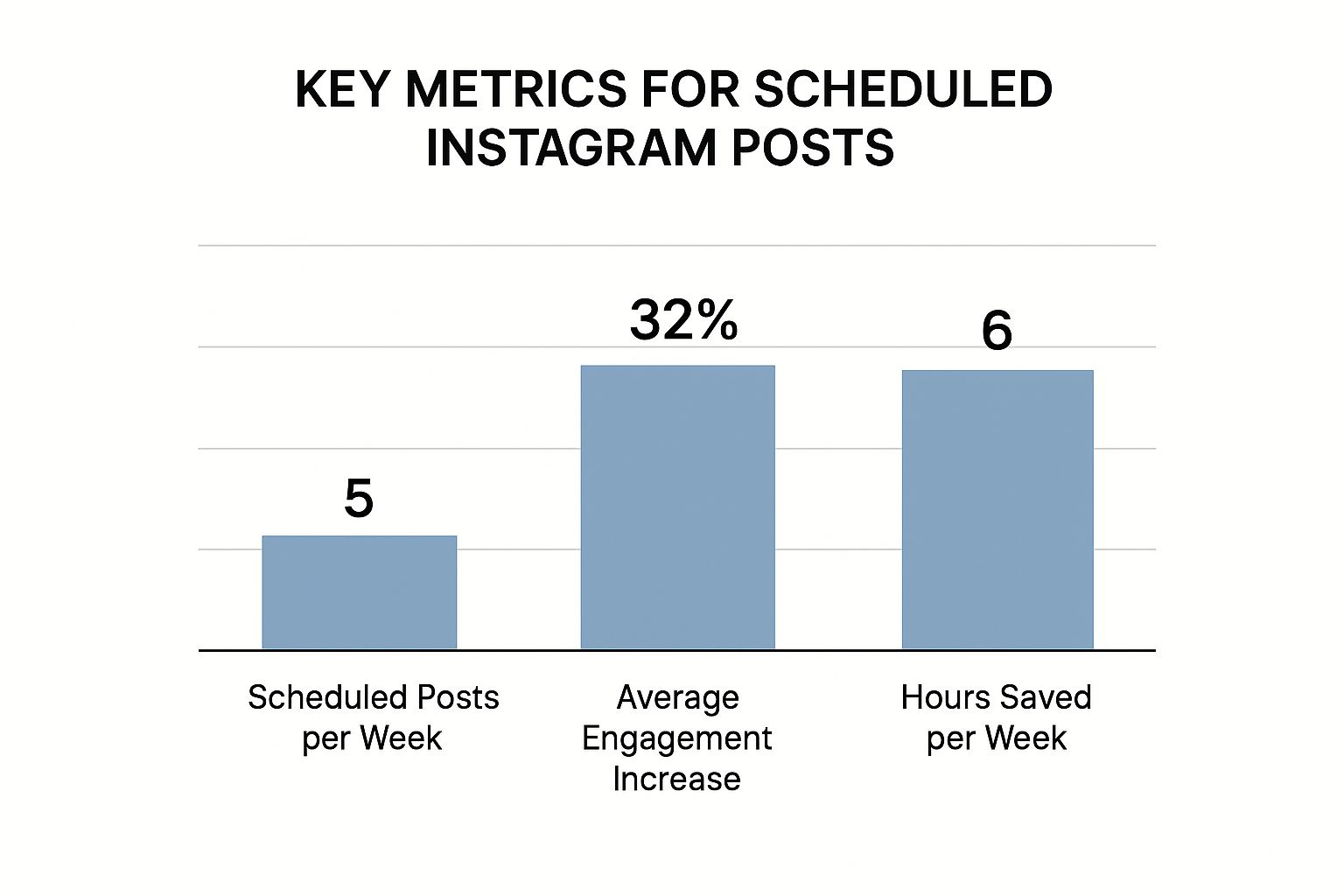
This infographic visualizes key metrics like scheduled posts per week, average engagement increase, and hours saved using scheduling tools. As shown, using a scheduling tool can significantly increase both the number of posts you can make and the engagement they receive while saving you time each week. These benefits contribute to a more impactful and efficient Instagram presence.
Finding the Right Tool for You
Whether you're a solo creator or managing multiple accounts, there's a tool designed for you. Factors like budget, team size, and required features should guide your decision. Many platforms offer free trials or free versions with limited features. This allows you to test the platform and ensure it aligns with your workflow before committing to a paid plan. Ultimately, the right tool empowers you to schedule posts efficiently and strategically, maximizing your Instagram impact.
Finding Your Audience's Perfect Posting Windows

Timing your Instagram posts is key to a successful strategy. It's more than just a minor detail; it's about connecting with your audience when they're most receptive. This section explores the how-to of optimal posting times and helps you pinpoint when your audience is online and engaged. This knowledge transforms scheduling from guesswork into a data-backed plan.
Understanding Peak Engagement Times
Think of Instagram's algorithm as a bustling marketplace. You want your product (your post) displayed when the most shoppers (your audience) are present. This means understanding peak engagement times – those periods when your followers are most active online.
These peak times aren't one-size-fits-all. They vary depending on your audience's demographics, location, and even their daily routines. For example, if you're targeting working professionals, you might see higher engagement during lunch breaks or after work hours.
Utilizing Instagram Insights and Analytics Tools
Fortunately, Instagram provides the tools you need to discover these prime posting windows. Instagram Insights, available through business or creator accounts, offers valuable data on your followers' activity. Third-party analytics tools can provide even more granular data to refine your scheduling further.
Analyzing this data reveals patterns and trends. You'll see the days and times your audience is most likely to see and interact with your content. This allows you to strategically schedule your posts to appear at the top of their feeds when they're most active.
Testing and Refining Your Posting Schedule
Data analysis is a great starting point. But remember, audience behavior changes. What works today might not work next week. So, experiment with your posting schedule. Try posting at slightly different times on various days and track the results.
This ongoing testing and refinement help you continuously optimize your schedule and adapt to any shifts in your audience’s behavior. This iterative approach leads to a more effective and engaging Instagram presence. Posting consistently signals to Instagram’s algorithm that your account is active and valuable, boosting your organic reach.
Moving Beyond Generic Best Practices
Generic best practices for posting times are a good starting point, but they're often not enough. A customized timing strategy, tailored to your specific audience, is essential for maximizing your reach.
To illustrate optimal posting times, let's look at some general data. Keep in mind, this is a starting point. Your own audience analysis will reveal the best times for your specific followers.
To find this information for your own account, use your Instagram Insights. Experiment with different posting times and track your results.
Optimal Posting Times by Day of Week A data-driven breakdown of the best times to schedule Instagram posts for each day of the week, based on global engagement patterns
| Day | Best Time (EST) | Second Best Time | Notes | | --------- | --------------- | ---------------- | ----------------------------------------------------------- | | Monday | 11 a.m. | 2 p.m. | Engagement tends to be higher at the beginning and mid-day. | | Tuesday | 9 a.m. | 10 a.m. | Morning hours are generally strong for engagement. | | Wednesday | 11 a.m. | 1 p.m. | Similar to Monday, mid-day sees a surge in activity. | | Thursday | 10 a.m. | 12 p.m. | Late morning and early afternoon are good times to post. | | Friday | 9 a.m. | 11 a.m. | Morning engagement is typically high on Fridays. | | Saturday | 10 a.m. | 12 p.m. | Similar to Thursday, aim for late morning/early afternoon. | | Sunday | 10 a.m. | 1 p.m. | Late morning and early afternoon work well on Sundays. |
This table offers a general overview. Remember, your audience is unique! By understanding your audience and testing different posting times, you'll create a schedule that consistently outperforms generic advice. A personalized strategy is crucial for Instagram success. Furthermore, maintaining consistent posting, around 3-5 times per week, at strategic times, like mid-afternoon or early evening (around 6 p.m.), can significantly boost interactions. Learn more about how often to post on Instagram: Learn more about how often to post on Instagram. This helps strike the right balance between engagement and avoiding content overload.
Building a Content Calendar That Actually Works
Stop the random posting and start planning strategically. Successful Instagram creators use content calendars to balance creativity with consistency. This section will show you how to map out content themes, create content buckets, and maintain visual cohesion for your brand. We'll also explore how to balance evergreen content with timely posts, maximizing both planning and spontaneity.
Mapping Out Your Content Themes
Begin by identifying key themes relevant to your brand and audience. These themes will serve as the foundation of your content calendar. For example, a fitness brand might focus on themes like workout routines, healthy recipes, and motivational tips.
This provides structure and ensures your content remains focused and engages your target audience. Once you've defined your themes, break them down further into content buckets.
These buckets represent specific topics within each theme. For instance, the "workout routines" theme could have buckets for "beginner workouts," "advanced workouts," and "yoga flows." This organization makes brainstorming and content creation much easier.
Balancing Evergreen and Timely Content
A successful content calendar includes both evergreen and timely posts. Evergreen content remains relevant and valuable over time, providing long-term value to your audience. Timely content, on the other hand, focuses on current events, trends, or seasonal topics.
This mix keeps your content fresh and engaging while providing a foundation of valuable information. To ensure your content resonates, maintain visual cohesion across your posts.
Use a consistent color palette, font style, and overall aesthetic. This reinforces your brand identity and makes your feed visually appealing. For further information about creating a content calendar, see this helpful article: social media content calendar.
Repurposing Content Across Platforms
Creating high-quality content takes time and effort. Maximize your investment by repurposing content across different platforms. For example, a blog post can be transformed into multiple Instagram posts, each highlighting a key takeaway or tip.
Similarly, Instagram posts can be compiled into a longer video for YouTube or Facebook. This cross-platform strategy expands your reach and maximizes your content's value.
Systems for Managing Your Content Pipeline
Managing a content calendar can feel overwhelming without the right systems. Many high-performing accounts use tools like Trello, Asana, or even simple spreadsheets to organize their content pipeline. These tools allow you to track ideas, assign tasks, set deadlines, and monitor progress.
By implementing these systems, you can streamline your workflow and avoid burnout. This organized approach empowers you to focus on connecting with your audience through engaging content. By understanding how to schedule a post on Instagram effectively, you unlock the ability to reach your target audience consistently and grow your brand’s online presence.
Solving Common Scheduling Challenges and Technical Headaches
Even with the best-laid plans, scheduling Instagram posts can encounter unexpected roadblocks. This section addresses those technical issues and unforeseen challenges that can disrupt your social media strategy. We'll explore practical solutions to troubleshoot common problems, keeping your content consistent and your audience engaged.
Troubleshooting Common Scheduling Issues
Several common issues can pop up when scheduling Instagram posts:
-
Failed Scheduled Posts: Start by checking for API connection problems. Also, look for authorization issues or integration glitches between the platforms you're using. Often, simply reconnecting your Instagram account to your scheduling tool resolves the issue.
-
Caption Formatting Errors: Make sure your hashtags are correctly formatted and that your caption stays within Instagram's character limit. Avoid special characters that might not display properly.
-
Hashtag Issues: Using too many hashtags, banned hashtags, or hashtags unrelated to your content can hurt your reach. Research relevant hashtags and use a balanced mix of popular and niche options.
-
Image Cropping Complications: Instagram's cropping can sometimes be unpredictable. Preview your posts within your scheduling tool to confirm your visuals appear as intended in the feed. Adjust the image dimensions beforehand if necessary.
Creating a content calendar is a foundational element for successful scheduling. Learn more about building an effective strategy with a social media content calendar.
Workarounds for Technical Glitches
Technical difficulties can be frustrating, but they often have simple solutions:
-
API Connection Problems: The connection between your scheduling tool and Instagram's API can occasionally be interrupted. Try refreshing the connection or logging out and back into both platforms.
-
Authorization Issues: Confirm your scheduling tool has the required permissions to post to your Instagram account. Review the authorization settings and re-authorize if needed.
-
Integration Glitches Between Platforms: If you use multiple tools, make sure they're compatible and communicate correctly. Check for updates or contact the support teams of the platforms for help.
Emergency Backup Protocols
Professional social media managers always have backup plans:
-
Manual Posting: Be ready to post manually if your scheduling tool malfunctions. Keep your content prepared and ready for quick upload.
-
Alternative Scheduling Tools: Having a secondary scheduling tool as a backup can be a lifesaver if your primary tool becomes unavailable.
-
Notification Systems: Set up notifications to alert you instantly if a scheduled post fails. This allows you to address the issue quickly and minimize any disruption.
Maintaining Consistent Engagement During Technical Difficulties
Even with occasional technical hiccups, maintaining a consistent Instagram presence is crucial:
-
Communicate with Your Audience: If you experience a significant posting delay, acknowledge the issue and let your audience know you're working on it. Transparency builds trust.
-
Focus on Engagement: While you resolve technical problems, focus on engaging with your audience through comments, direct messages, and Stories. This helps maintain a sense of community.
-
Review and Refine Your Systems: After a technical issue, analyze what happened and identify areas for improvement in your scheduling process. This proactive approach helps prevent future issues.
By understanding these common challenges and applying these practical solutions, you can keep your Instagram scheduling strategy effective and efficient, even when facing technical difficulties. For a powerful platform to streamline your social media content creation, scheduling, and automation, check out ViewPrinter - AI Powered Social Media Management. It offers advanced AI tools and a user-friendly interface to simplify your entire social media strategy.
Article created using Outrank