
Top 12 Instagram Post Scheduler Tools for 2025
Discover the best Instagram post scheduler for your brand. We review 12 top tools with features, pricing, and pros/cons to automate your content strategy.
In the fast-paced world of social media, consistency is key to capturing and retaining audience attention. However, manually posting content every day is not just time-consuming; it's a bottleneck that stunts your brand's growth potential. Juggling optimal posting times, crafting perfect captions on the fly, and ensuring visual consistency can quickly become a full-time job. This is where an Instagram post scheduler transforms from a simple convenience into a strategic necessity for any serious brand, creator, or agency.
By automating your content pipeline, you reclaim valuable hours, eliminate the risk of missed posts, and gain the freedom to focus on high-impact activities like strategy, community engagement, and creative development. These tools solve the core problem of maintaining a consistent and professional presence without being chained to your phone.
This comprehensive guide moves beyond generic feature lists to provide a deep, practical analysis of the top 12 schedulers available today. We'll explore detailed reviews, side-by-side comparisons, honest pros and cons, and specific use cases for each platform, complete with screenshots and direct links. Our goal is simple: to help you confidently select the best Instagram post scheduler that aligns with your specific workflow, budget, and growth objectives.
1. ViewPrinter
ViewPrinter distinguishes itself not merely as an Instagram post scheduler but as a comprehensive, AI-powered content creation and automation engine. It’s designed for brands and agencies that need to produce high-impact social media content at scale without sacrificing quality or requiring advanced design skills. The platform's core strength lies in its integration of leading AI models like GPT-4o, Flux, and Gemini, which automate the generation of viral-style slideshows, compelling UGC video ads, and dynamic product demos.
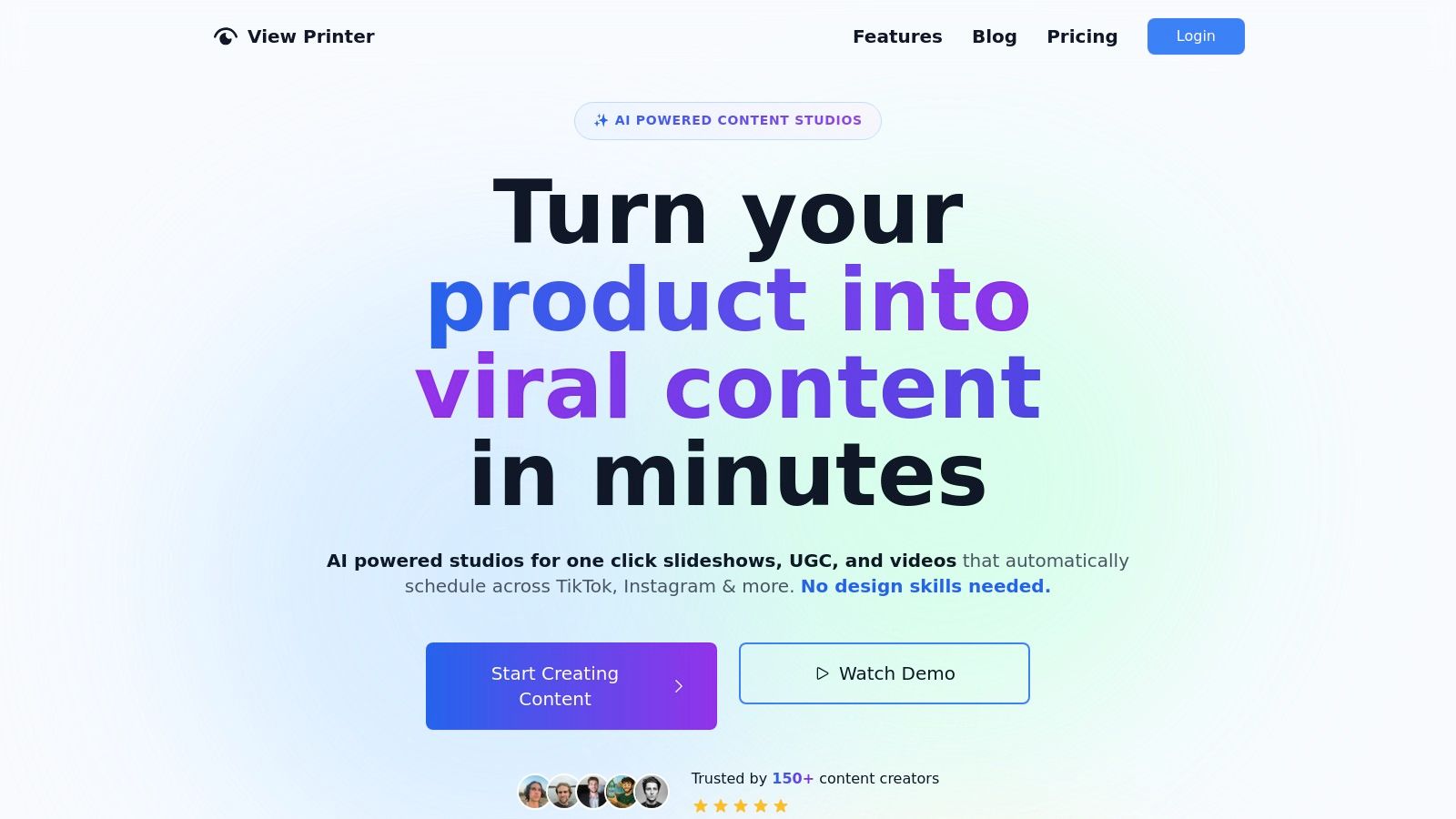
This powerful suite of tools allows you to move seamlessly from concept to a fully scheduled content calendar within a single dashboard. For instance, a digital marketing agency can use the UGC ad studio to create dozens of ad variations for A/B testing in minutes, then use the integrated scheduler to deploy them across Instagram and TikTok. This consolidation of creation, editing, and scheduling dramatically boosts productivity and campaign agility.
Key Strengths and Use Cases
ViewPrinter excels in its ability to streamline complex content workflows. Its intuitive interface guides users through creating tailored avatars that resonate with specific customer personas, and then stitches these assets into proven ad formats. This makes it an ideal Instagram post scheduler for e-commerce brands looking to enhance their ad performance and for creators aiming to maintain a consistent, high-engagement presence.
- Content Generation: Utilize AI to instantly create slideshows, videos, and scripts.
- Scheduling and Automation: Plan and automate posts for Instagram and TikTok, with YouTube, LinkedIn, and X support rolling out.
- Team Collaboration: Agency and Pro plans include features for seamless team management.
Pricing and Access
ViewPrinter offers a flexible, tiered pricing model suitable for different needs, including Starter, Pro, and Agency plans. All tiers provide unlimited scheduling, a generous allocation of AI credits, and access to team collaboration features. A 3-day free trial is available, allowing you to explore the platform's capabilities risk-free.
| Pros | Cons | | :--- | :--- | | Advanced AI for instant content creation (videos, images, text) | Full support for YouTube, LinkedIn, and X is still in rollout | | Creates viral-ready formats like UGC ads and slideshows | Heavy use of AI generation may require higher-tier plans for more credits | | All-in-one platform consolidating creation, editing, and scheduling | |
Website: https://viewprinter.tech
2. Hootsuite
Hootsuite is more than just an Instagram post scheduler; it's a comprehensive social media management powerhouse designed for teams and agencies managing multiple brands. Its strength lies in its all-in-one dashboard, where you can schedule content, monitor conversations, manage engagement, and analyze performance across all major social networks, not just Instagram. This makes it an ideal solution for professionals who need a unified command center.
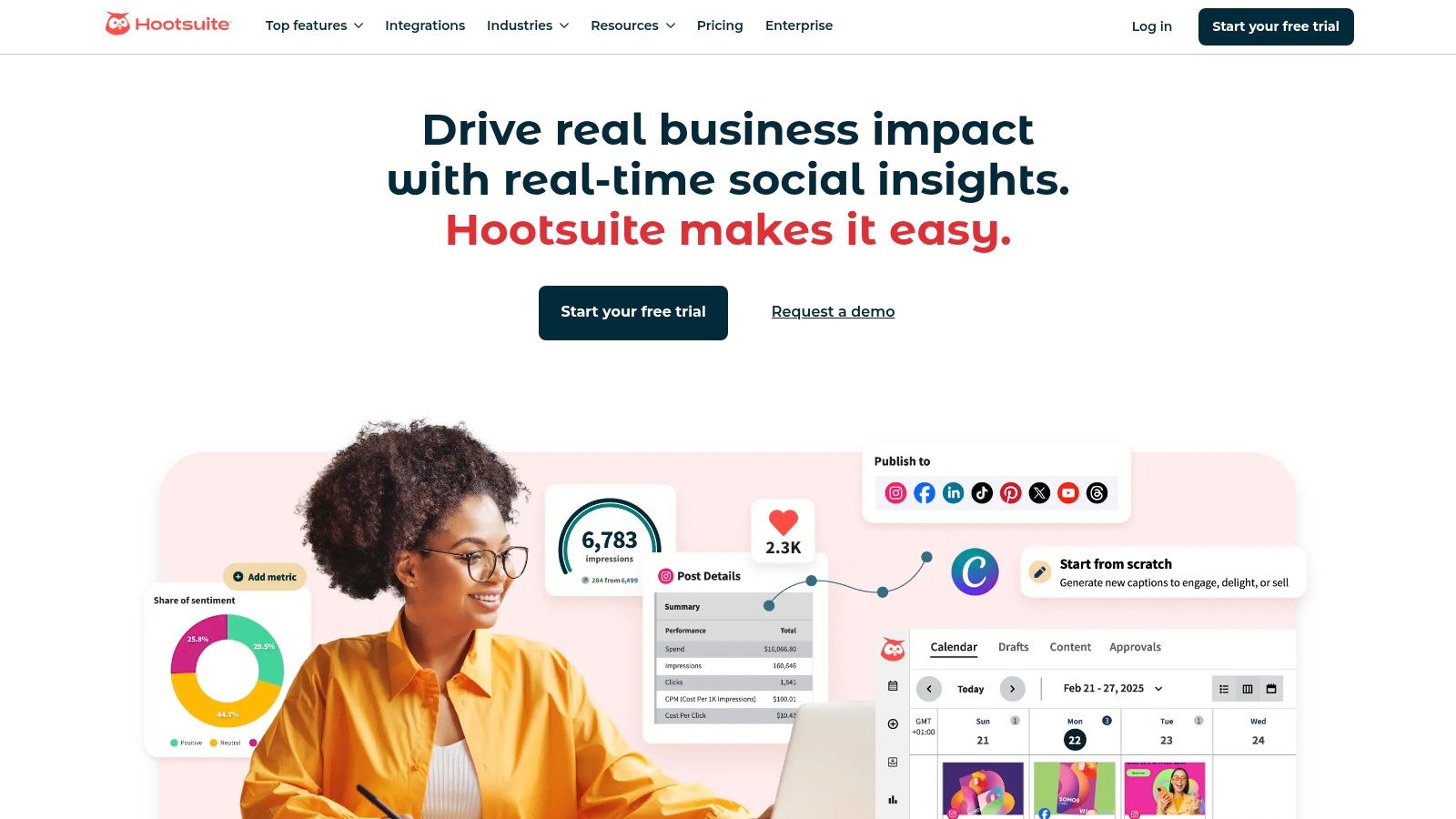
The platform’s visual "Planner" calendar provides a clear overview of all scheduled posts, which is invaluable for campaign planning and ensuring consistent content delivery. Where Hootsuite truly distinguishes itself is through its robust analytics and team collaboration features. You can assign tasks, approve posts, and generate in-depth reports without ever leaving the platform, streamlining complex workflows.
Key Details & Pricing
- Best For: Marketing agencies, large businesses, and social media teams.
- Key Feature: The unified "Streams" dashboard allows you to monitor hashtags, mentions, and competitors in real-time.
- Pricing: Plans start at $99/month for the Professional tier. A 30-day free trial is available.
- Website: https://hootsuite.com/
Pros:
- Extensive support for multiple social networks.
- Advanced reporting and analytics capabilities.
- Powerful team collaboration and approval workflows.
Cons:
- Significantly more expensive than many competitors.
- The interface can feel complex and overwhelming for beginners.
3. Buffer
Buffer is celebrated for its clean, intuitive interface and straightforward approach, making it an excellent Instagram post scheduler for small businesses and individual creators who prioritize simplicity and efficiency. Its design philosophy centers on making social media management as painless as possible. You can easily connect your Instagram, Facebook, Twitter, LinkedIn, and Pinterest accounts and start scheduling content within minutes, without a steep learning curve.
The platform shines with its easy-to-use content calendar and queue system, which automates posting at optimal times. While it may not have the extensive enterprise-level features of its competitors, its focus on core scheduling and analytics provides exactly what many users need without overwhelming them. For those looking to streamline their workflow, Buffer's simplicity is its greatest strength, perfectly complementing a strategy focused on batching social media content.
Key Details & Pricing
- Best For: Small businesses, individual creators, and beginners in social media management.
- Key Feature: The simple and clean queue system for scheduling posts with minimal effort.
- Pricing: A free plan is available. Paid plans start at $6/month per channel.
- Website: https://buffer.com/
Pros:
- Extremely intuitive and user-friendly interface.
- Affordable pricing with a generous free plan.
- Reliable core scheduling and publishing features.
Cons:
- Analytics are less comprehensive than on other platforms.
- Lacks some advanced features like social listening or in-depth competitor analysis.
4. Later
Later has built its reputation on a visually-first approach, making it an exceptional Instagram post scheduler for creators, brands, and social media managers who prioritize aesthetics. Its standout feature is the Visual Planner, which allows you to see exactly how your grid will look with scheduled posts. You can simply drag and drop media from your library onto the calendar to arrange your feed, ensuring a cohesive and beautifully curated profile. This focus on visual planning sets it apart from more data-heavy platforms.
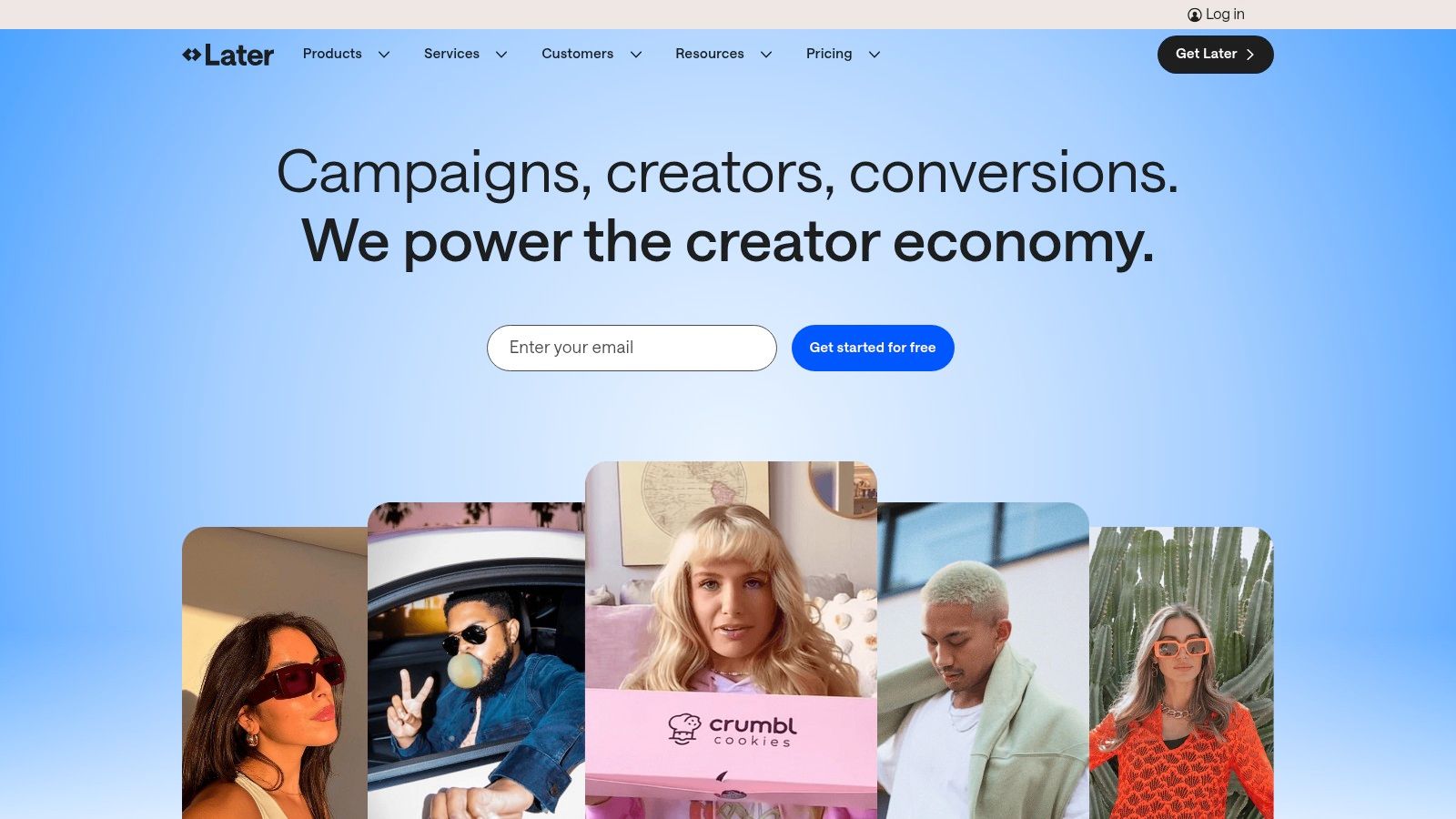
Beyond its visual prowess, Later offers practical tools to enhance your content strategy. It provides hashtag suggestions to boost reach and engagement, along with the ability to schedule not just feed posts but also Instagram Stories and Reels. The platform’s clean interface is intuitive and easy to navigate, making it a great starting point for those new to social media scheduling. While its free plan is generous, more advanced analytics and features are reserved for paid tiers.
Key Details & Pricing
- Best For: Content creators, influencers, and small businesses focused on visual branding.
- Key Feature: The drag-and-drop Visual Planner for previewing your Instagram grid aesthetic.
- Pricing: A free plan is available. Paid plans start at $25/month for the Starter tier.
- Website: https://later.com/
Pros:
- Highly intuitive and user-friendly visual interface.
- Excellent free plan for individuals and small teams.
- Strong support for scheduling various Instagram content types, including Stories.
Cons:
- The free plan has significant limitations on features and analytics.
- Advanced functionalities like in-depth analytics require more expensive plans.
5. Sprout Social
Sprout Social positions itself as a premium, all-in-one social media management tool built for businesses and agencies that require sophisticated solutions. Much like other enterprise-level platforms, it offers more than just an Instagram post scheduler; it provides a full suite of tools for publishing, engagement, analytics, and listening across major social networks. This integrated approach helps businesses maintain brand consistency and measure ROI effectively from a single, cohesive dashboard.
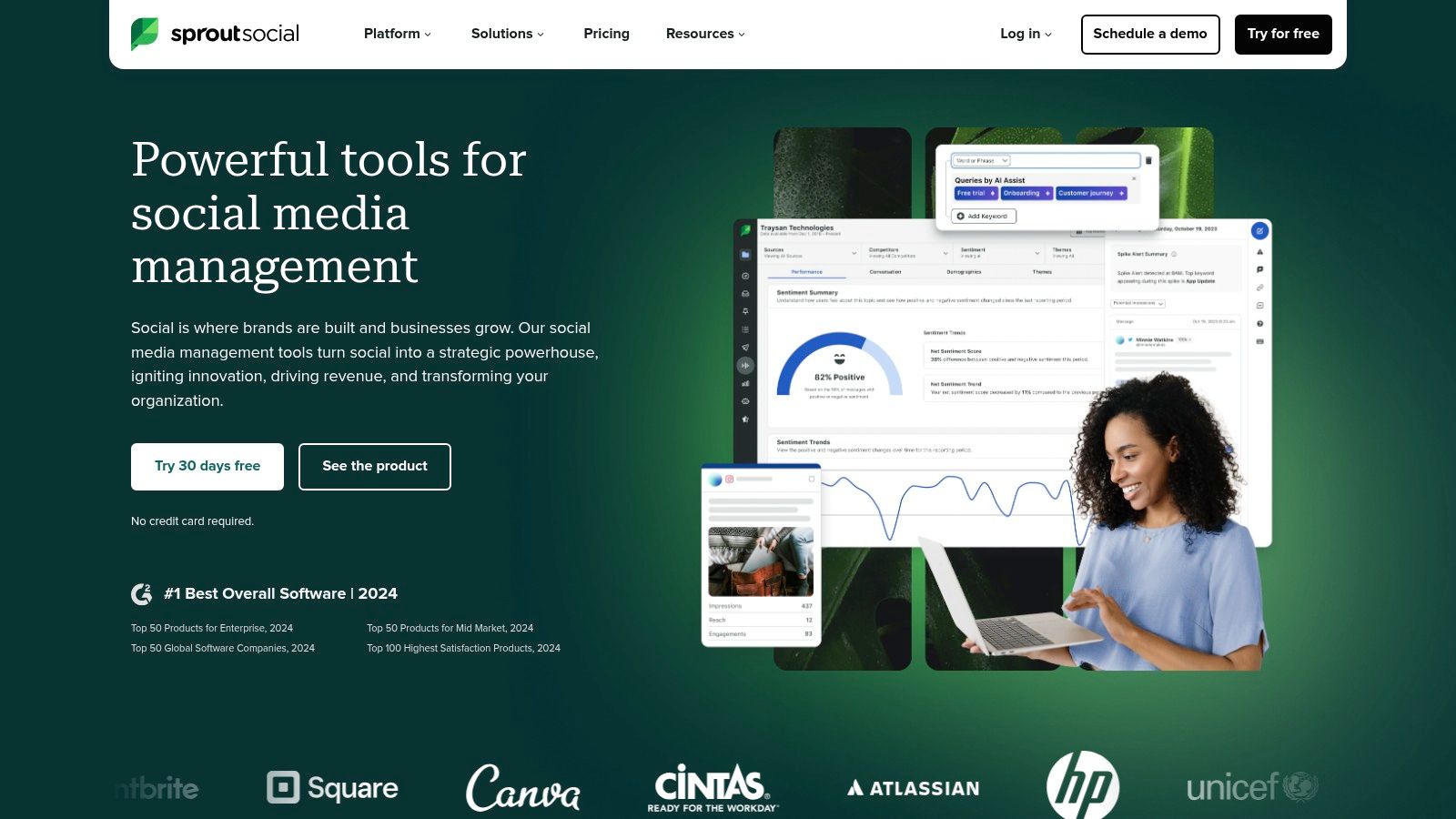
The platform shines with its polished user interface and powerful collaboration features, including custom workflows and a unified Smart Inbox that centralizes all incoming messages. Sprout’s analytics are particularly detailed, offering presentation-ready reports that clearly demonstrate social media performance. While its powerful features are a major draw for larger teams, its functionality extends beyond just Instagram, making it a versatile tool for comprehensive social strategies, similar to scheduling posts on other platforms.
Key Details & Pricing
- Best For: Medium-to-large businesses and agencies needing advanced analytics and team features.
- Key Feature: The unified "Smart Inbox" streamlines engagement by consolidating messages from all connected profiles into one feed.
- Pricing: Plans start at $249/month per user for the Standard tier. A 30-day free trial is available.
- Website: https://sproutsocial.com/
Pros:
- Excellent reporting and deep analytics.
- Intuitive user interface and strong team collaboration tools.
- Comprehensive support across multiple social platforms.
Cons:
- Premium pricing can be a significant investment for small businesses.
- The extensive feature set might present a learning curve for new users.
6. Pallyy
Pallyy positions itself as a streamlined and highly visual Instagram post scheduler, making it a perfect fit for content creators and brands who prioritize aesthetics and simplicity. Unlike larger, more complex platforms, Pallyy focuses on doing one thing exceptionally well: managing your Instagram presence. Its interface is clean, intuitive, and built around a visual, drag-and-drop content calendar that makes planning your feed feel effortless.
Where the platform truly shines is in its Instagram-centric features. The live grid preview allows you to see exactly how your scheduled posts will look on your profile, ensuring a cohesive and beautifully curated feed. Furthermore, its direct integration with Canva lets you design graphics and pull them into your schedule without ever leaving the Pallyy dashboard, significantly speeding up the content creation workflow for busy social media managers.
Key Details & Pricing
- Best For: Solo content creators, influencers, and small businesses focused heavily on Instagram.
- Key Feature: The seamless Canva integration for creating and scheduling graphics in one place.
- Pricing: A generous free plan is available. Paid plans start at a very affordable $18/month per social group.
- Website: https://pallyy.com/
Pros:
- Extremely user-friendly and visually-driven interface.
- Affordable pricing, including a robust free tier.
- Excellent Instagram-specific features like grid preview and first comment scheduling.
Cons:
- Limited support and features for other social media platforms.
- Analytics are less in-depth compared to more expensive, enterprise-level tools.
7. SocialBee
SocialBee excels with its unique category-based approach to content management, making it an exceptional Instagram post scheduler for users focused on long-term content strategy. Instead of scheduling posts one by one, you organize content into categories like "Promotions," "Blog Posts," or "Quotes." You then set a posting schedule for each category, ensuring a balanced and consistent content mix with minimal manual effort.
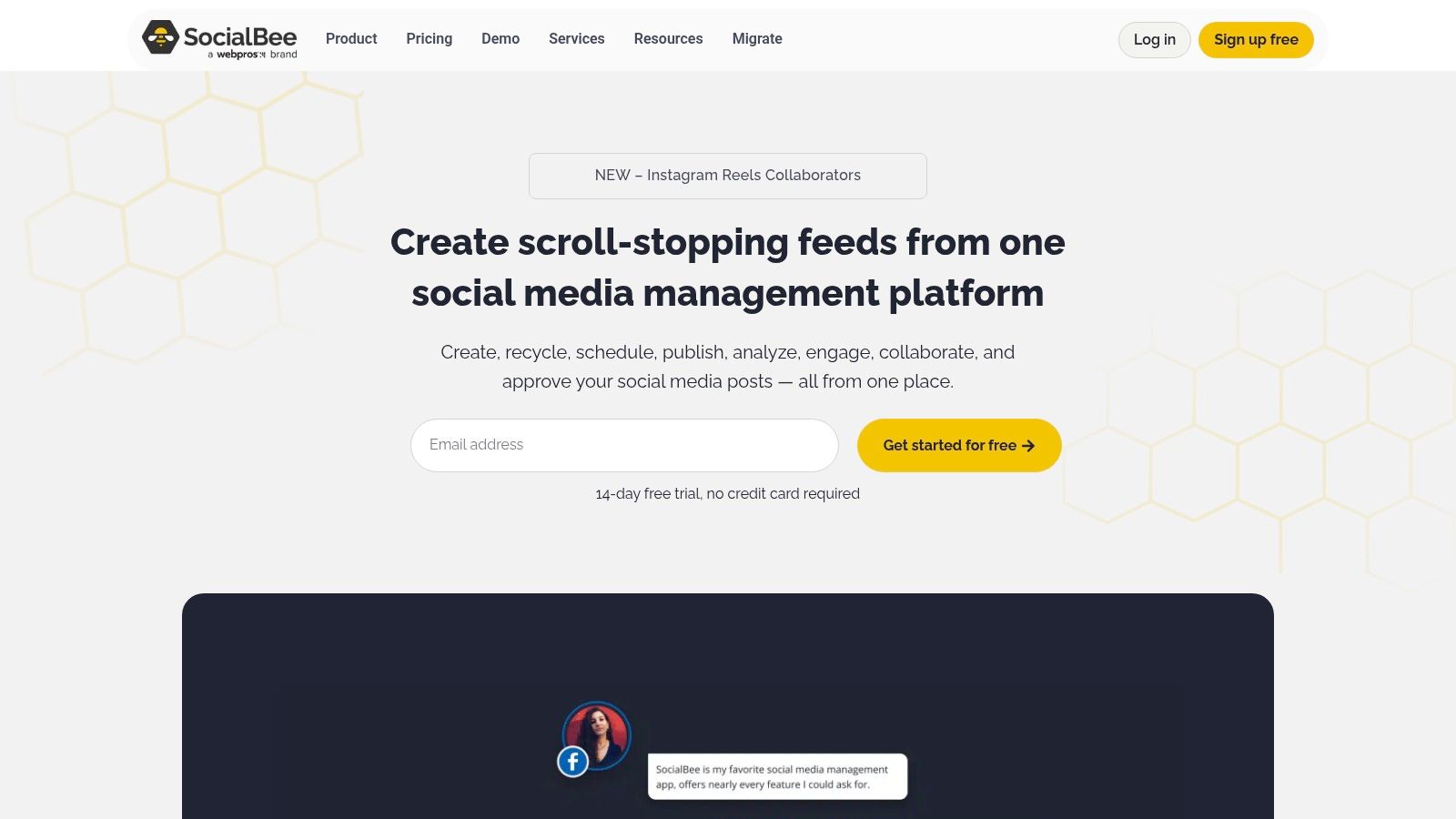
The platform’s standout feature is its powerful content recycling capability. By marking posts as "evergreen," SocialBee will automatically re-queue them to be posted again after a set period, which is a massive time-saver for promoting foundational content. Combined with its AI-powered strategy generator and bulk scheduling tools, SocialBee is built for efficiency, helping you maintain an active presence with less hands-on time.
Key Details & Pricing
- Best For: Bloggers, small businesses, and solopreneurs managing evergreen content.
- Key Feature: Category-based scheduling and content recycling for automated posting of evergreen material.
- Pricing: Plans start at $29/month for the Bootstrap tier. A 14-day free trial is offered.
- Website: https://socialbee.io/
Pros:
- Excellent time-saving features like content categories and recycling.
- Affordable pricing plans suitable for smaller teams.
- Supports multiple social platforms beyond Instagram.
Cons:
- Analytics are less advanced compared to enterprise-level competitors.
- The category-based system can have a slight learning curve.
8. Sendible
Sendible is a powerful, agency-focused social media management platform that excels at handling numerous client accounts efficiently. It offers a comprehensive suite of tools that go beyond a simple Instagram post scheduler, providing a centralized hub for content creation, bulk scheduling, and in-depth performance analysis. Its direct integration with Canva allows teams to design and schedule visuals without switching between applications, a major time-saver for busy content calendars.
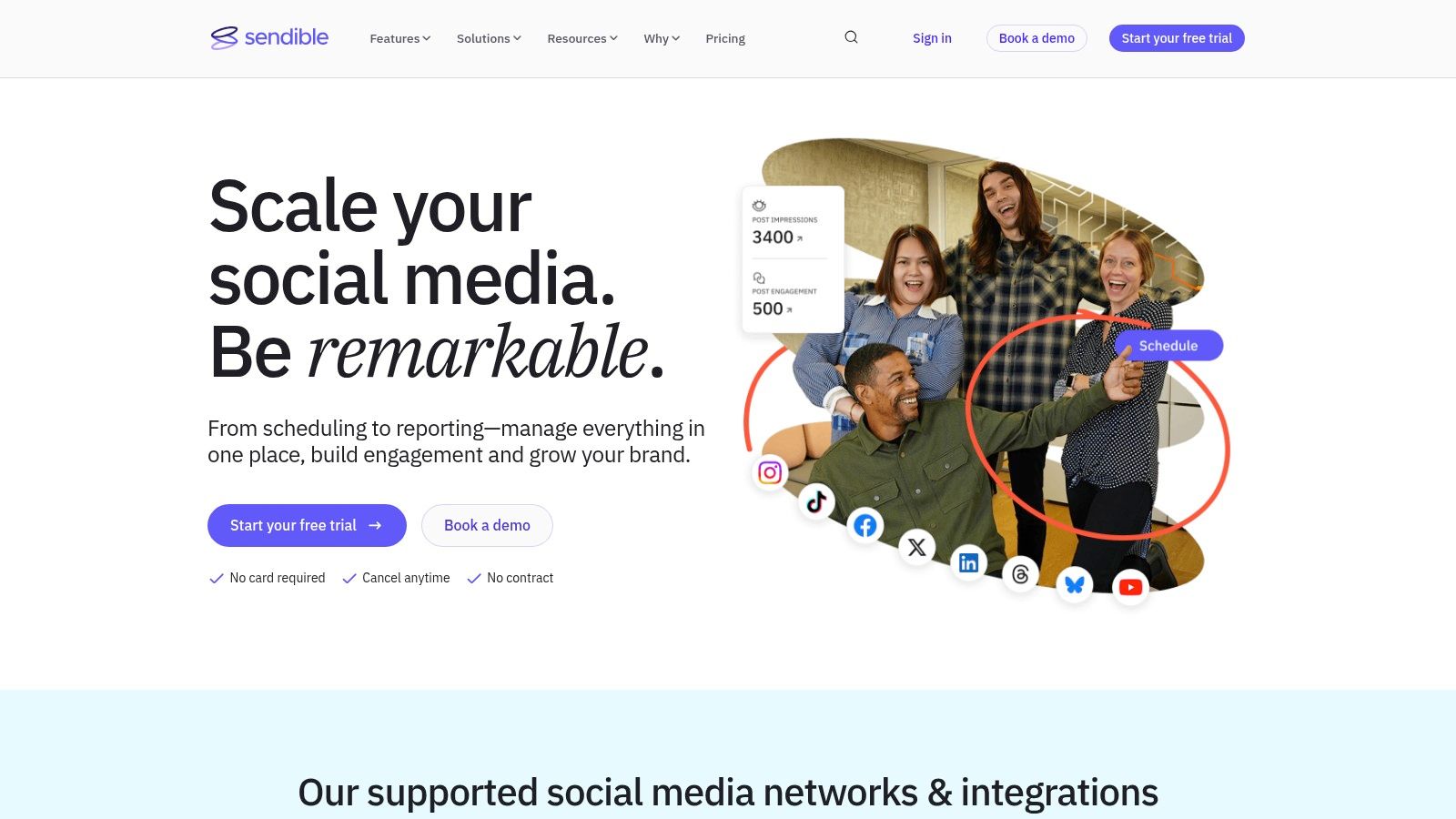
The platform truly shines for agencies with its client management features, including custom-branded reports and streamlined content approval workflows. Sendible’s "Smart Queues" feature automates content recycling, ensuring your best-performing posts get seen again without manual rescheduling. This makes it an ideal solution for teams aiming to maximize their content’s reach and engagement across multiple social profiles while maintaining a consistent publishing schedule.
Key Details & Pricing
- Best For: Marketing agencies and brands managing a high volume of social profiles.
- Key Feature: Direct Canva integration allows for seamless visual creation and scheduling within the platform.
- Pricing: Plans start at $29/month for the Creator plan. A 14-day free trial is available.
- Website: https://www.sendible.com/
Pros:
- Comprehensive feature set built specifically for agency workflows.
- Affordable pricing for teams compared to other agency-grade tools.
- Robust scheduling options, including bulk uploads and smart queues.
Cons:
- The interface can present a learning curve for individual users or beginners.
- Some advanced features are locked behind higher-tier plans.
9. ContentStudio
ContentStudio positions itself as a powerful content marketing and social media management suite, moving beyond simple scheduling. It is designed for users who want to discover, plan, publish, and analyze their content strategy from a single platform. Its strength lies in its discovery engine, which helps you find trending articles and topics to fuel your content calendar, making it an excellent tool for brands focused on thought leadership and topical relevance.
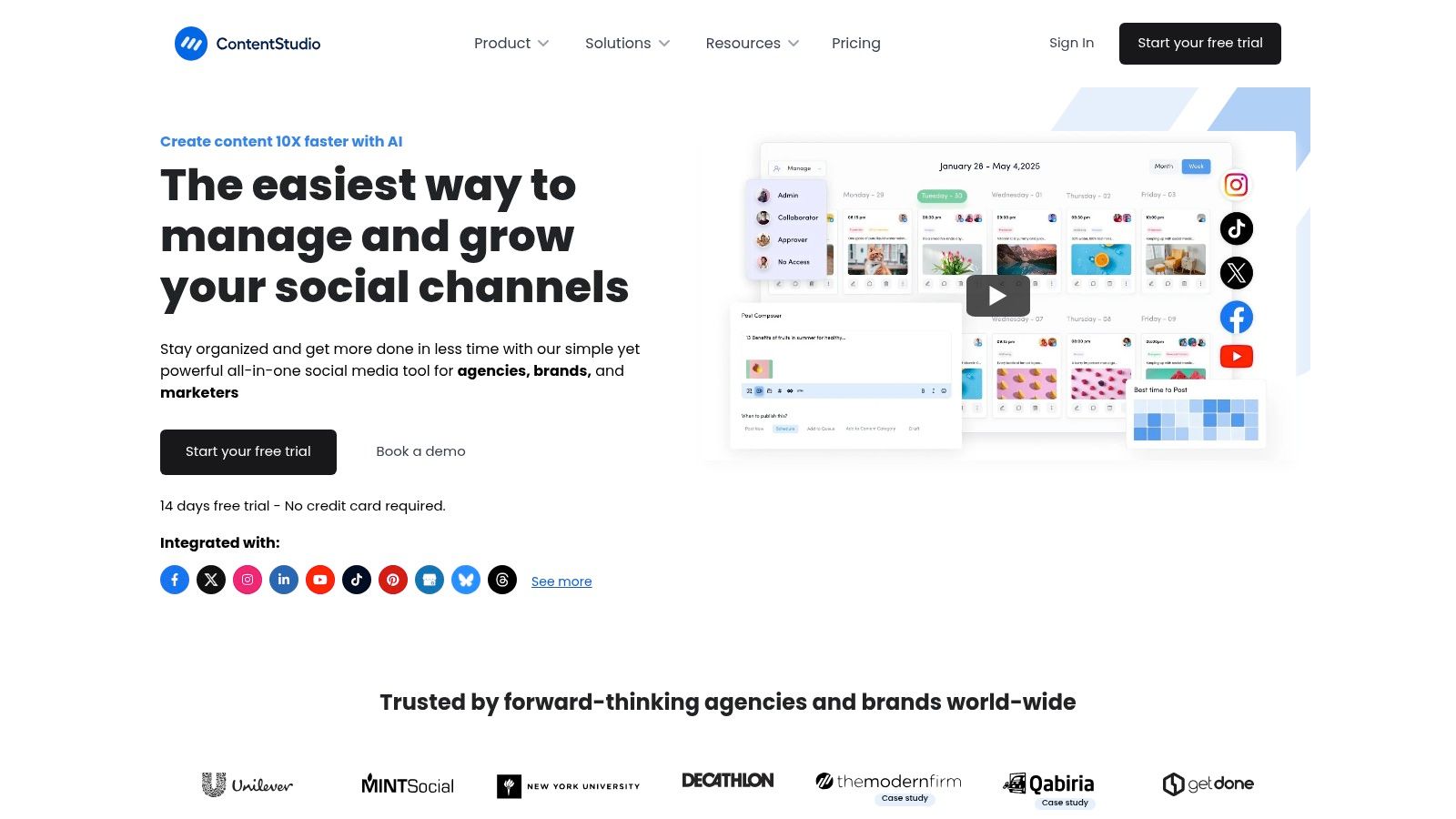
The platform’s standout feature is its AI-powered content creation assistant, which can help you generate captions, rephrase text, and create social media posts from scratch. This makes ContentStudio a valuable instagram post scheduler for teams looking to streamline their creative process. Combined with its interactive content calendar and robust team collaboration workflows, it provides a comprehensive solution for managing a dynamic and engaging social media presence across multiple platforms.
Key Details & Pricing
- Best For: Content marketers, agencies, and businesses focused on content curation and creation.
- Key Feature: The AI-powered writing assistant helps overcome writer’s block and speeds up content creation.
- Pricing: Plans start at $25/month for the Starter tier. A 14-day free trial is available.
- Website: https://contentstudio.io/
Pros:
- Advanced features for content planning and creation.
- User-friendly interface is easy to navigate.
- Supports multiple social platforms beyond Instagram.
Cons:
- Limited options available in the free plan.
- Some advanced features are locked behind higher-tier plans.
10. Planoly
Planoly is a visually-focused platform officially partnered with Instagram, making it a favorite among creators, influencers, and brands who prioritize aesthetics. Its primary strength lies in its powerful drag-and-drop visual planner, which allows you to see exactly how your scheduled posts will look on your Instagram grid before they go live. This meticulous planning tool is perfect for curating a specific look and feel for your profile.
Beyond its grid planning, Planoly is a capable Instagram post scheduler, supporting auto-posting for feed posts, Reels, and Stories. It also includes useful features like hashtag grouping and basic analytics to track your performance. For those who want to master the art of scheduling, you can learn more about how to schedule Instagram posts effectively with tools like Planoly. The platform's clean interface and strong visual focus make it an incredibly accessible and user-friendly choice.
Key Details & Pricing
- Best For: Influencers, content creators, and visually-driven brands.
- Key Feature: The drag-and-drop visual grid planner for perfecting your feed's aesthetic.
- Pricing: A free plan is available. Paid plans start at $13/month (billed annually).
- Website: https://planoly.com/
Pros:
- Excellent and intuitive visual planning interface.
- Official Instagram and Pinterest partner.
- Affordable pricing with a functional free tier.
Cons:
- The free plan has very limited upload and scheduling features.
- Analytics are less robust compared to more comprehensive platforms.
11. Tailwind
Tailwind is a specialized, visual-first Instagram post scheduler designed primarily for creators, bloggers, and businesses thriving on Instagram and Pinterest. Its core strength is its focus on optimizing visual content strategy. The platform moves beyond simple scheduling by providing data-driven recommendations to improve engagement and reach, making it a powerful ally for anyone whose brand relies heavily on aesthetics.
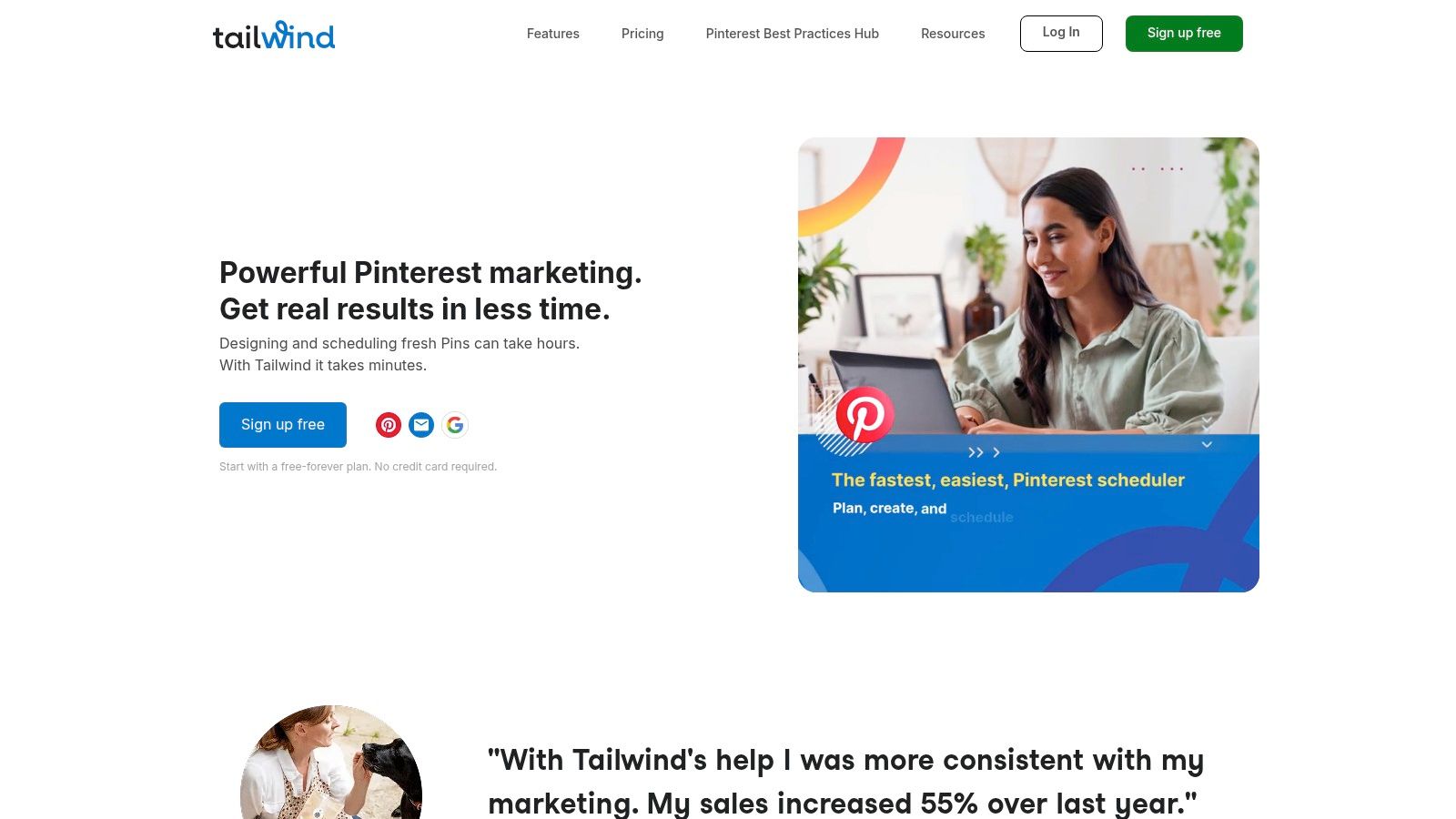
The platform’s standout feature is SmartSchedule, which automatically selects the best times to post based on when your specific audience is most active. This removes the guesswork from content timing. Combined with a user-friendly drag-and-drop calendar and an intelligent hashtag finder, Tailwind provides a streamlined workflow for planning and executing a high-impact visual content strategy.
Key Details & Pricing
- Best For: E-commerce brands, bloggers, and creators focused on visual platforms.
- Key Feature: The SmartSchedule automatically identifies optimal posting times for maximum engagement.
- Pricing: A free-forever plan is available. Paid plans start at $12.99/month (billed annually).
- Website: https://www.tailwindapp.com/
Pros:
- Excellent focus on visual content scheduling for Instagram and Pinterest.
- SmartSchedule and Hashtag Finder tools are highly effective.
- Affordable pricing with a generous free plan.
Cons:
- Limited support for platforms other than Instagram and Pinterest.
- The interface can feel busy for users new to the platform.
12. Sked Social
Sked Social is a versatile Instagram post scheduler built for visual-first brands and agencies that need to manage content at scale. It distinguishes itself by offering true auto-posting for all Instagram content types, including Stories, Reels, and Carousels, eliminating the need for push notifications. This makes it a highly efficient tool for teams that prioritize a hands-off, set-it-and-forget-it workflow.
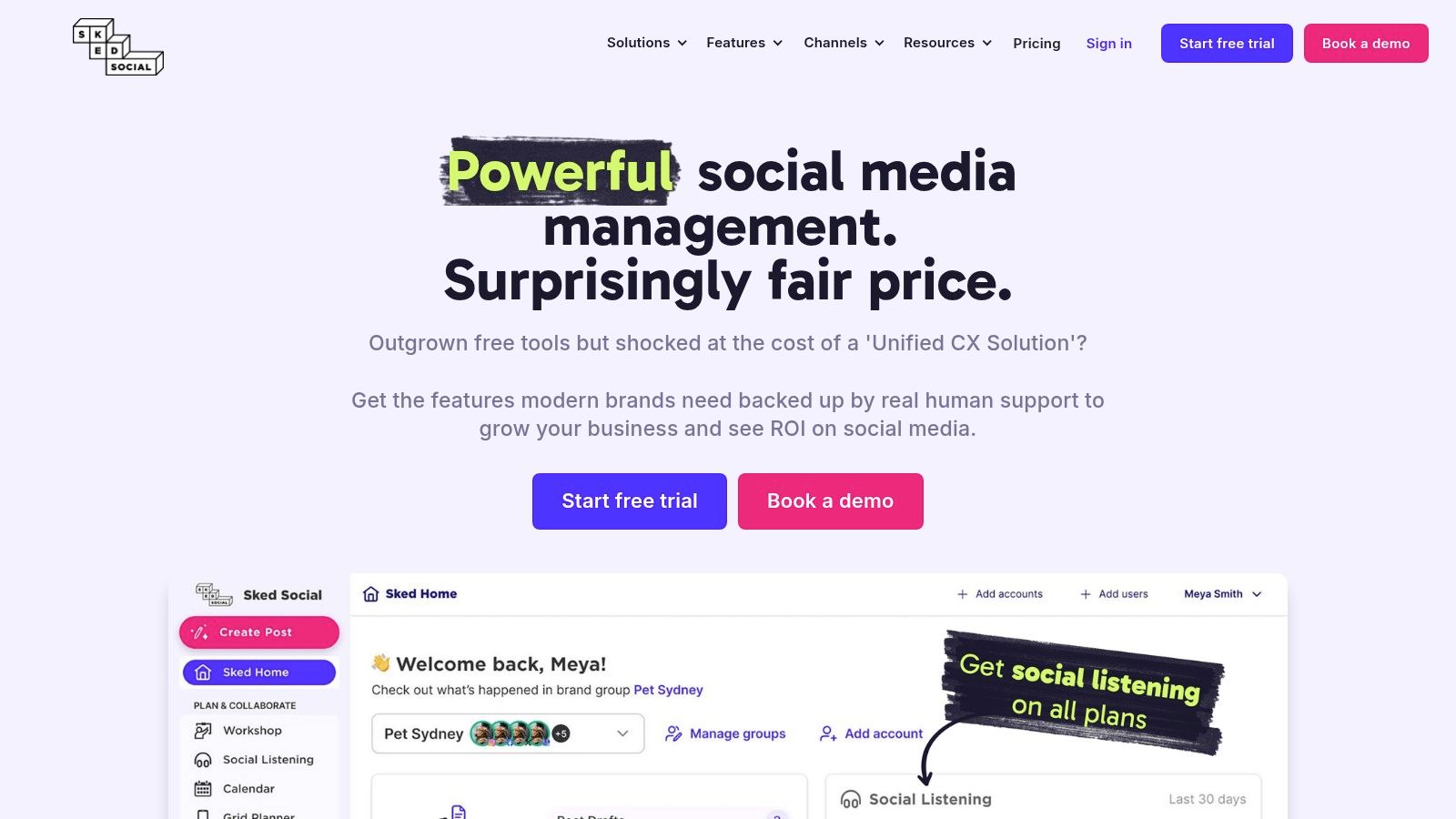
The platform's strength lies in its comprehensive feature set designed specifically for Instagram marketing. Its visual, drag-and-drop grid planner allows you to perfect your feed's aesthetic, while the built-in link in bio tool and AI caption generator streamline content creation and conversion. For agencies managing multiple accounts, Sked Social provides robust collaboration tools and in-depth analytics to prove ROI without the common scheduling workarounds.
Key Details & Pricing
- Best For: E-commerce brands, agencies, and social media managers focused on Instagram.
- Key Feature: Full auto-scheduling for all Instagram post formats, including Reels and Stories.
- Pricing: Plans begin at $99/month for the Essentials tier. A 7-day free trial is available.
- Website: https://skedsocial.com/
Pros:
- Comprehensive scheduling features for a true automated experience.
- Supports multiple social platforms beyond Instagram.
- Advanced analytics and performance tracking are included.
Cons:
- Higher pricing tier makes it less suitable for solo creators or small businesses.
- The extensive features may present a learning curve for beginners.
Instagram Post Scheduler Tools Comparison
| Platform | Core Features & AI Tools | User Experience & Quality ★★★★☆ | Value & Pricing 💰 | Target Audience 👥 | Unique Selling Points ✨ | |---------------|---------------------------------------------|--------------------------------------|------------------------------------|---------------------------------------|-----------------------------------------| | 🏆 ViewPrinter | GPT-4o, Flux, Gemini, Grok; Viral content, avatar & UGC ad studios | Intuitive all-in-one platform; 5x engagement | Flexible tiers; AI credits; Unlimited accounts | Marketers, brands, agencies, entrepreneurs | AI-driven viral content; avatar & UGC ad studios; multi-platform scheduling | | Hootsuite | Multi-platform scheduling, team collaboration | Robust analytics; Visual calendar | Higher price; enterprise focused | Businesses, agencies needing broad social | Comprehensive management; social inbox | | Buffer | Cross-platform post scheduling & analytics | Easy to use; good for beginners | Affordable; free plan available | Small businesses, individual creators | Simple, affordable scheduling tool | | Later | Visual calendar; hashtag suggestions | Visually oriented; easy drag & drop | Free plan; tiered pricing | Creators focusing on Instagram visuals | Instagram Stories scheduling; hashtag suggestions | | Sprout Social | Advanced scheduling, analytics, collaboration | Professional-grade tools | High price; suited for agencies | Agencies, large teams | Approval workflows; excellent support | | Pallyy | Instagram-focused with Canva integration | User-friendly; Instagram centric | Affordable pricing | Instagram-focused users, SMBs | Instagram grid preview & hashtag features | | SocialBee | Category-based scheduling; content recycling | Time-saving; AI strategy tools | Affordable | SMBs, marketers needing content ease | Evergreen content recycling; AI strategy | | Sendible | Bulk scheduling; Canva integration; analytics | Comprehensive agency tools | Affordable for teams | Agencies, teams managing multiple profiles | Client onboarding; team tools | | ContentStudio | AI-assisted content; analytics; team features| User-friendly; content planning focus | Some paid tiers; limited free | Agencies, marketers | AI content creation assistant | | Planoly | Instagram feed & Stories planning; hashtag mgmt | User-friendly; Instagram-centric | Affordable pricing; limited free | Instagram users, creators | Reels & cross-posting | | Tailwind | Visual scheduler; hashtag finder | Visual scheduling focus; SmartSchedule | Affordable | Instagram & Pinterest users | SmartSchedule; hashtag finder | | Sked Social | Auto-scheduling all Instagram post types | Advanced analytics; drag & drop | Higher price; suited for larger teams | Agencies, larger brands | AI-generated captions; link in bio tool |
Choosing the Right Scheduler to Automate Your Success
Navigating the landscape of Instagram automation tools can feel overwhelming, but making an informed choice is a pivotal step toward reclaiming your time and amplifying your impact. As we've explored, the market offers a diverse range of solutions, each tailored to different needs and scales. The key takeaway is that the "best" instagram post scheduler is not a one-size-fits-all answer; it's the one that integrates seamlessly into your unique operational rhythm.
From the visual-first simplicity of Planoly and Later, perfect for aesthetic-driven brands and influencers, to the comprehensive, data-rich environments of Sprout Social and Hootsuite, designed for large teams and agencies, the right tool exists for every user. For those prioritizing affordability and core functionality, options like Pallyy and Buffer present an incredible value proposition, proving that you don't need a massive budget to achieve consistency.
How to Make Your Final Decision
To find your perfect match, move beyond feature lists and consider the practical application within your daily workflow. Ask yourself critical questions:
- What is my primary goal? Are you focused on saving time (like with Sked Social's bulk uploading), improving team collaboration (a strength of Sendible), or driving engagement through curated content (where SocialBee excels)? Your primary objective will immediately narrow the field.
- What is my content creation process? If you rely heavily on user-generated content or need to repurpose content across networks, a tool like ContentStudio might be ideal. Conversely, if your focus is strictly on Instagram and Pinterest visuals, Tailwind's smart scheduling is a powerful ally.
- What is my budget and expected ROI? Start with a free trial whenever possible. This hands-on experience is invaluable. Map the monthly cost against the hours you expect to save and the potential growth in engagement and conversions. An effective instagram post scheduler is not an expense; it's an investment in efficiency and growth.
Implementing Your New Tool for Maximum Impact
Once you've selected a scheduler, successful implementation is crucial. Don't just set and forget. Use the analytics provided by your chosen platform to understand what's working. Test different posting times, content formats, and caption styles. Use the tool to build a content calendar that aligns with your marketing goals, ensuring a consistent and strategic presence that builds momentum.
Ultimately, adopting an instagram post scheduler is about creating a system that frees you from the tyranny of the "post now" button. It empowers you to shift your focus from mundane, repetitive tasks to high-value activities like community engagement, strategic planning, and creative development. The right platform will not only automate your posting but will become a central hub for your entire social media strategy, turning consistency into a catalyst for sustainable success.
Ready to move beyond just scheduling and start creating content that captivates your audience? ViewPrinter integrates a powerful AI content generator directly with its scheduling features, allowing you to produce stunning, high-engagement posts and schedule them in one seamless workflow. Stop the content creation struggle and discover how effortless social media management can be by visiting ViewPrinter today.