
Top Marketing Campaign Planning Template for 2025
Discover the best marketing campaign planning template for 2025 to streamline your strategies and boost results. Download our expert-approved template today!
Launching a marketing campaign without a clear plan is like sailing without a compass. You might be busy, but are you moving in the right direction? Success hinges on meticulous organization, clear objectives, and seamless execution. The right marketing campaign planning template is the bedrock of this success, transforming scattered ideas into a cohesive, actionable strategy. It ensures every team member is aligned, every deadline is met, and every dollar is accounted for.
This guide cuts through the noise to bring you the definitive list of the 12 best templates for 2025. Before diving into these specific tools, understanding the fundamental steps involved in launching your initiatives is crucial, as highlighted in this guide on how to create a campaign. A solid template puts those foundational principles into practice.
We will explore a curated selection of resources, complete with screenshots and direct download links, to help you find the perfect match for your needs. We've analyzed everything from comprehensive project management dashboards in ClickUp and HubSpot to visual brainstorming canvases from Mural and Milanote. This resource is designed to help you find the perfect tool to structure your efforts, track progress, and ultimately, achieve outstanding results. Get ready to ditch the chaotic spreadsheets and build campaigns that truly deliver.
1. ViewPrinter
ViewPrinter distinguishes itself not as a static template, but as a dynamic, AI-powered platform for executing the entire social media content portion of your marketing campaign. It’s an all-in-one solution designed for rapid, high-volume content creation and distribution, making it a formidable tool for teams aiming for viral reach on platforms like TikTok and Instagram. Where a traditional marketing campaign planning template helps you outline strategy, ViewPrinter helps you build and deploy the creative assets at scale.
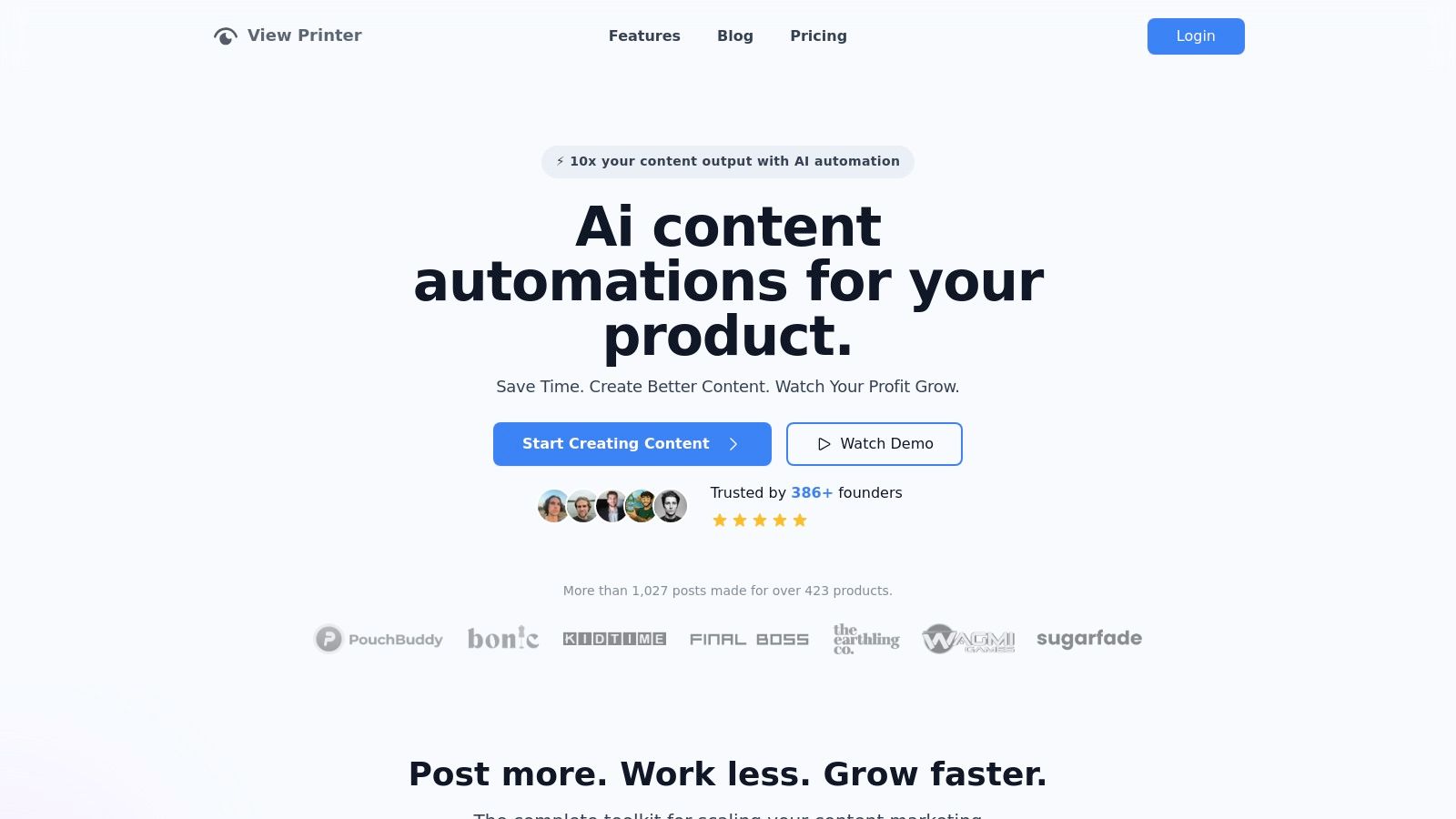
The platform’s core strength lies in its sophisticated AI engine, which integrates models like GPT-4o, Flux, and Gemini. This allows users to generate stunning images, compelling ad copy, and engaging slideshows from simple inputs like reference images or product demos. This capability fundamentally accelerates the content production workflow, transforming campaign ideas into ready-to-post assets in minutes, not hours.
Key Strengths and Use Cases
ViewPrinter excels in creating personalized, high-conversion content. Its avatar creation studio is a standout feature, enabling brands to design custom characters that resonate deeply with specific customer personas. These avatars can then be seamlessly integrated into video ads through the UGC ad studio, which combines them with viral hooks and product footage to produce compelling narratives.
Practical Implementation:
- E-commerce Brands: Rapidly generate a continuous stream of product-focused slideshows and video ads for new arrivals or promotions. Use the avatar studio to create a brand mascot that appears across all social content.
- Marketing Agencies: Manage multiple client campaigns from a single dashboard. Leverage the AI to produce diverse creative variants for A/B testing, optimizing ad performance without a massive time investment.
- Content Creators: Automate post creation and scheduling to maintain a consistent presence on TikTok and Instagram. Use AI-generated hooks and scripts to overcome creative blocks and keep content fresh.
Our Take: ViewPrinter is more than a planning tool; it’s a content execution engine. For campaigns heavily reliant on social media velocity and visual appeal, this platform provides an unmatched advantage in speed and creative diversification.
Pros & Cons
| Pros | Cons | | :-------------------------------------------------------------------------------------------------------------- | :------------------------------------------------------------------------------------------------------------ | | Comprehensive AI-powered media generation spanning images, text, and video. | Publicly available content previews are limited, requiring a trial to fully assess its capabilities. | | Rapid production of dynamic slideshows and viral social media posts. | Pricing requires careful plan selection to optimize AI credit usage, especially for high-volume or large teams. | | Unique avatar creation studio for highly personalized marketing. | | | Integrated scheduling and automation for Instagram and TikTok. | |
Platform Access and Pricing
ViewPrinter offers flexible pricing plans tailored to different business sizes, with access provided directly through their website. The plans are structured around AI credit usage, so teams should assess their anticipated content volume to select the most cost-effective tier.
Website: ViewPrinter
2. ClickUp
ClickUp is a powerful all-in-one productivity platform that extends its capabilities into marketing with a robust collection of free templates. Unlike standalone template files, ClickUp provides an integrated marketing campaign planning template directly within its project management ecosystem. This structure is ideal for teams that need to connect high-level strategy with day-to-day task execution seamlessly.
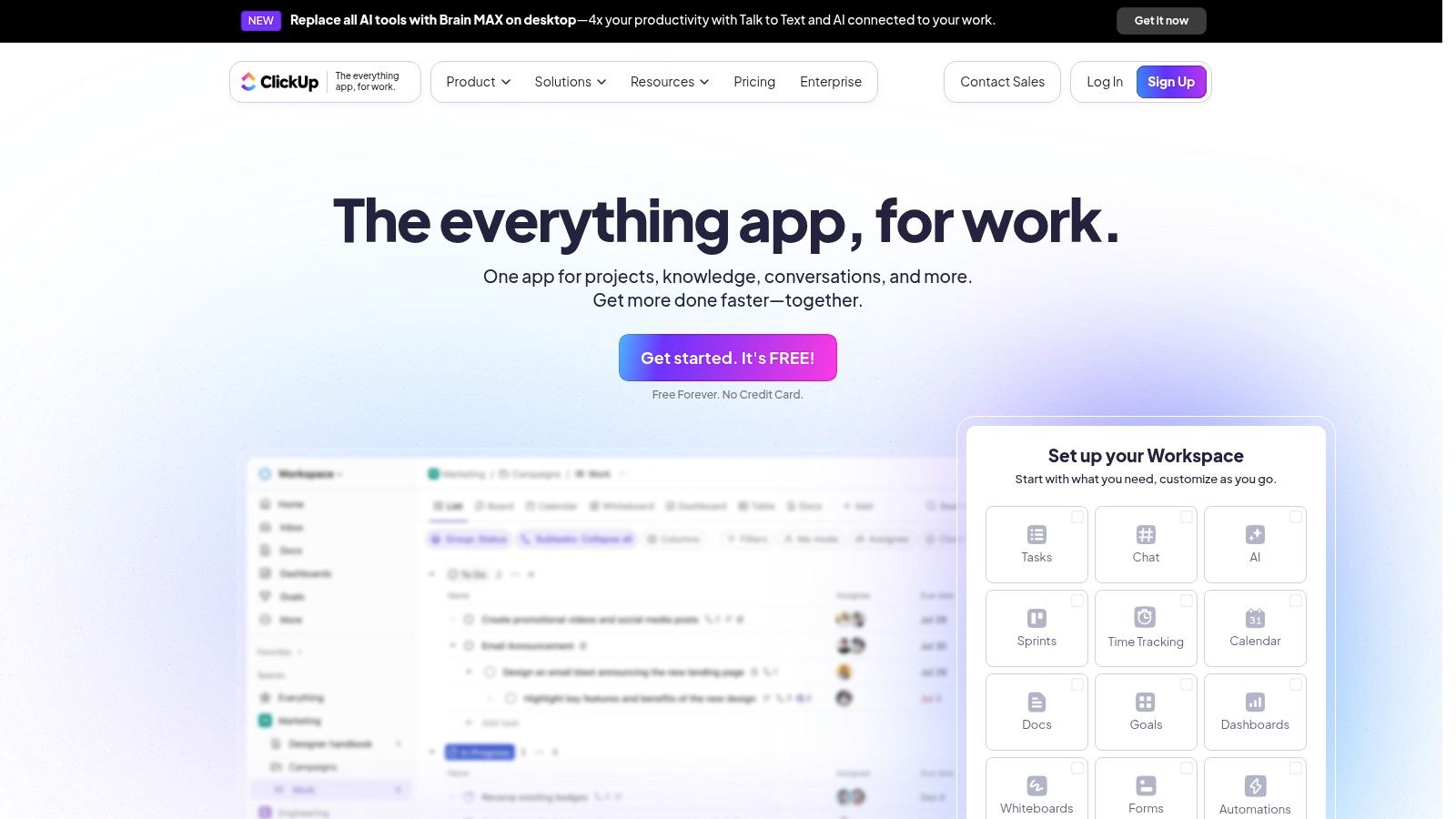
The platform’s strength lies in its deep customization and collaborative features. You can adapt a single marketing template for various use cases, from a social media push to a full-scale product launch, all while using ClickUp's native tools for real-time updates, task assignments, and progress tracking.
Key Features and User Experience
ClickUp’s user-friendly interface makes it easy to get started, though mastering its full feature set requires some initial learning. The real value comes from connecting your campaign plan to actionable items.
- Integrated Workflow: Directly link campaign milestones to tasks, documents, and team members.
- Multiple Views: Visualize your campaign timeline using Gantt charts, Kanban boards, or calendar views.
- Custom Automations: Set up rules to automate repetitive tasks, such as updating statuses or notifying stakeholders when a deadline is met.
Practical Tip: When starting, use the "Marketing Campaign Management" template as your base. Duplicate it for each new campaign and customize the statuses, custom fields, and automations to fit that specific initiative's needs.
| Feature | Details | | :--- | :--- | | Pricing | Free Forever plan includes access to templates; Paid plans unlock advanced features. | | Accessibility | Fully cloud-based; accessible via web browser and desktop/mobile apps. | | Best For | Teams managing multiple, complex campaigns that require tight integration with project management tools. |
Website: https://clickup.com
3. GanttPRO
GanttPRO specializes in visual timeline management, offering a free marketing campaign planning template that excels in clarity and dependency tracking. While known for its native Gantt chart software, it also provides versions compatible with Excel and Google Sheets, making it accessible even for teams not using its core platform. This flexibility allows marketers to adopt a timeline-centric planning approach regardless of their existing toolset.
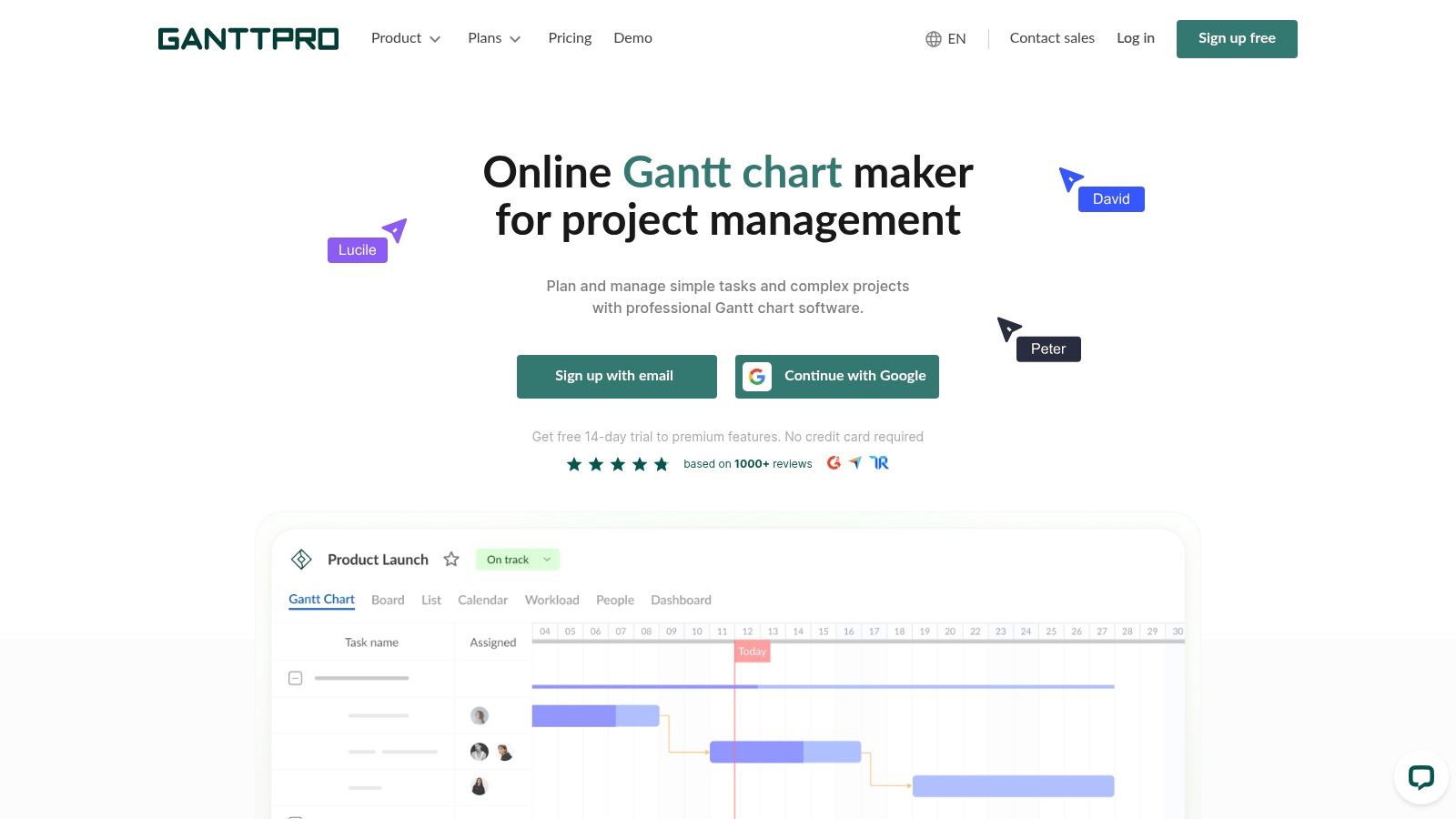
The platform's primary strength is its intuitive Gantt chart interface, which simplifies the process of scheduling tasks, setting milestones, and visualizing dependencies. This visual approach is particularly effective for complex campaigns where timing is critical, helping teams see how delays in one area impact the entire project timeline.
Key Features and User Experience
GanttPRO offers a clean, user-friendly experience focused on project timelines, making it less overwhelming than all-in-one project management tools. Its templates are designed for immediate use, providing a solid foundation for any campaign.
- Visual Timeline Planning: Easily create and adjust project schedules with a drag-and-drop Gantt chart interface.
- Team Collaboration Tools: Assign tasks, add comments, and attach files directly within the plan to keep everyone aligned.
- Flexible Export Options: Share your campaign plan with stakeholders by exporting it as a high-quality PDF or PNG file.
Practical Tip: Use the Gantt chart view to map out critical dependencies between tasks. For example, link "Finalize Ad Creatives" to "Launch PPC Campaign" to ensure creative assets are ready before the campaign goes live.
| Feature | Details | | :--- | :--- | | Pricing | Free templates available for download; Paid plans unlock advanced platform features. | | Accessibility | Cloud-based platform; Templates also available for offline use in Excel or Google Sheets. | | Best For | Marketers and project managers who prioritize visual timeline planning and dependency management. |
Website: https://ganttpro.com
4. Acorn Studio Marketing & Co.
Acorn Studio Marketing & Co. provides a comprehensive bundle designed for entrepreneurs and small marketing teams who need more than just a template. Instead of a single file, it offers a complete toolkit, including a marketing campaign planning template, a step-by-step guide, a fully-fleshed-out example campaign, and a MIRO board template for collaborative brainstorming.
This bundle's main strength is its educational focus. It's built not just to be filled out but to teach a repeatable planning process. By including a detailed example and video guidance, Acorn Studio helps users understand the "why" behind each section, making it an excellent resource for those building their strategic marketing skills from the ground up.
Key Features and User Experience
The resources are delivered as a downloadable package, making them easy to access and adapt. The inclusion of a MIRO board template sets it apart, providing a digital-first solution for the creative and strategic planning phases that often precede documentation.
- Holistic Bundle: Includes a planner, guide, real-world example, and a collaborative MIRO board template.
- Instructional Approach: Video guidance and detailed examples help users learn and apply marketing principles effectively.
- Format Flexibility: Provides traditional documents alongside a modern, digital-first brainstorming tool.
Practical Tip: Start with the example campaign to understand how a finished plan should look. Then, use the MIRO board with your team to brainstorm objectives and tactics before filling out your own marketing campaign planning template.
| Feature | Details | | :--- | :--- | | Pricing | Paid product; currently priced at CA$37.00 for the entire bundle. | | Accessibility | Digital download; requires software like Google Docs/Sheets and a MIRO account. | | Best For | Entrepreneurs, freelancers, and small teams looking for a guided, educational approach to campaign planning. |
Website: https://acorn.studio
5. HubSpot
HubSpot offers a free, downloadable marketing campaign planning template designed to bring structure and clarity to your marketing efforts. Unlike integrated platforms, HubSpot’s offering is a bundle of customizable files (available for PowerPoint, Google Slides, and as a PDF) that provide a clear framework for organizing campaigns from start to finish. This approach is ideal for teams who prefer a standalone document to guide strategy before diving into execution tools.
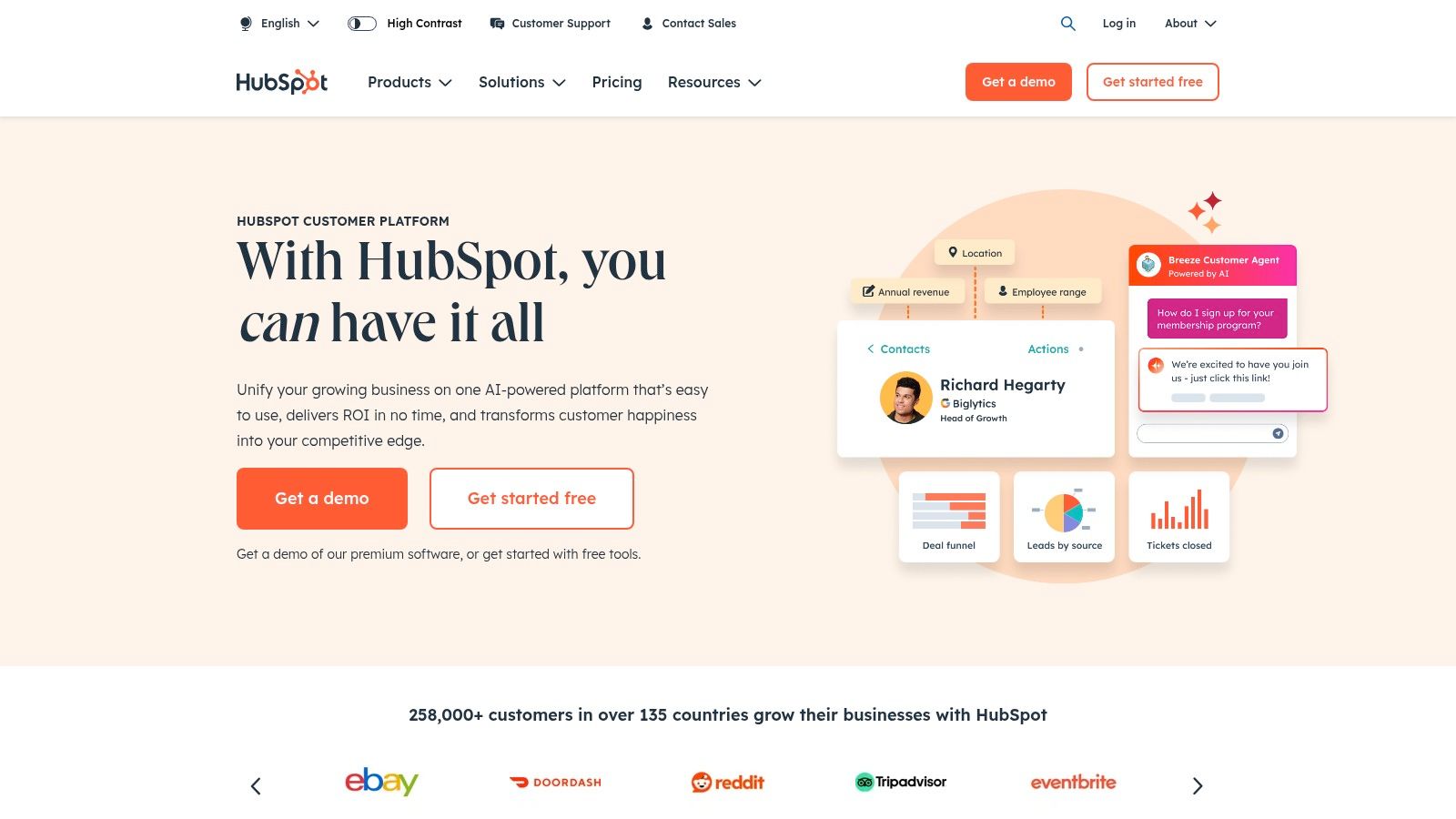
The template's strength lies in its simplicity and educational value. It guides you through defining goals, identifying target audiences, setting budgets, and outlining promotional tactics. While it’s a static resource, it serves as an excellent starting point that can be brought into HubSpot’s more extensive marketing software for full-funnel tracking and execution. Many teams use these templates to standardize their planning process before implementing campaigns within a larger CRM or marketing automation platform.
Key Features and User Experience
HubSpot’s template is straightforward and user-friendly, requiring no technical expertise. Its primary value is in forcing marketers to think through every critical component of a campaign systematically.
- Comprehensive Sections: The template includes dedicated slides for campaign goals, target audience, key messaging, budget allocation, and success metrics.
- Format Flexibility: Available in popular presentation formats, making it easy to share and collaborate on with stakeholders, even those outside your marketing team.
- Educational Guidance: Each section includes prompts and guidance, making it a valuable learning tool for junior marketers or those new to strategic planning.
Practical Tip: Use the template to create a master "Campaign Brief" document. Fill it out completely before starting any creative work or media buying to ensure every team member is aligned on the core objectives and strategy.
| Feature | Details | | :--- | :--- | | Pricing | Free to download; requires providing contact information. | | Accessibility | Downloadable file (PPT, Google Slides, PDF); accessible offline once downloaded. | | Best For | Marketers and small teams needing a structured, shareable document to define campaign strategy before execution. |
Website: https://hubspot.com
6. Collato
Collato offers a free and highly visual marketing campaign planning template designed for modern, collaborative teams. Instead of a rigid spreadsheet, Collato provides a dynamic workspace where brainstorming, planning, and execution converge. This approach is perfect for creative teams that thrive on visual idea generation and need a flexible structure to map out their campaign from concept to completion.
The platform's uniqueness comes from its emphasis on a shared, intuitive interface. It allows team members to contribute ideas, provide feedback, and see the entire campaign plan unfold in real-time. This makes it an excellent tool for agencies and in-house teams looking to foster a more inclusive and agile planning process without a steep learning curve.
Key Features and User Experience
Collato’s user experience is clean and intuitive, focusing on getting ideas out and organized quickly. The template guides you through defining objectives, target audiences, key messaging, and channel strategy in a visually engaging format.
- Visual Planning Tools: Use cards, boards, and notes to brainstorm and structure campaign elements.
- Built-in Collaboration: Features like comments and mentions allow for seamless team input directly on the plan.
- Customizable Workflows: Adapt the template's structure to fit any type of campaign, from a simple content push to a complex product launch.
Practical Tip: Use Collato’s visual workspace for your initial campaign kickoff meeting. Have team members add their ideas as cards in real-time to build a comprehensive plan collaboratively, ensuring everyone is aligned from the start.
| Feature | Details | | :--- | :--- | | Pricing | The marketing campaign planning template is free to use. | | Accessibility | Fully cloud-based and accessible via any web browser. | | Best For | Creative teams, agencies, and SMBs that prefer a visual, collaborative approach to campaign planning over traditional spreadsheets. |
Website: https://collato.com
7. Teamwork
Teamwork is a comprehensive project management platform designed to bring clarity and control to marketing teams. It offers a sophisticated marketing campaign planning template that integrates directly into its task-oriented ecosystem, allowing for a smooth transition from high-level strategy to detailed execution. This structure is particularly beneficial for teams focused on accountability and resource management.
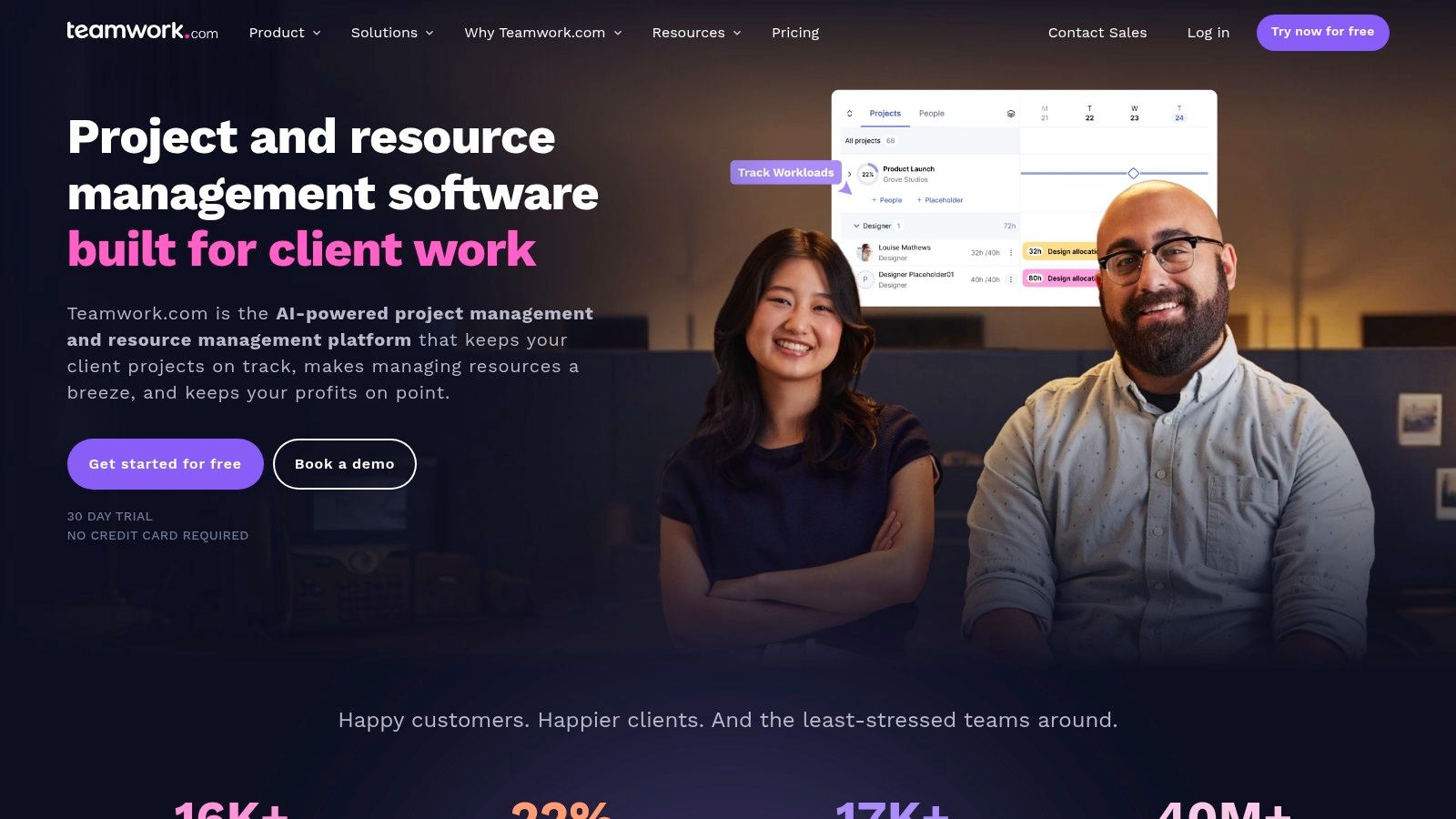
The platform shines in its ability to connect every facet of a campaign, including tasks, timelines, budgets, and team capacity. Instead of a static document, Teamwork’s template becomes a living project hub, ensuring every stakeholder has real-time visibility into progress and potential roadblocks.
Key Features and User Experience
Teamwork’s interface is clean and intuitive, making it easy for new users to adapt. Its real power is unlocked when teams leverage its integrated features to manage the entire campaign lifecycle within a single environment.
- Integrated Project Management: Seamlessly manage tasks, track time against activities, and monitor budgets all in one place.
- Multiple Project Views: Switch between List, Kanban board, and Gantt chart views to visualize your campaign plan in the format that works best for you.
- Robust Collaboration: Assign tasks, set deadlines, and communicate with team members directly within the context of the campaign.
Practical Tip: Use the "Marketing Campaign Plan" template to establish your core framework. Customize it by adding specific task lists for each channel (e.g., social media, email, content) and use the time tracking feature to accurately measure the effort required for future campaigns.
| Feature | Details | | :--- | :--- | | Pricing | Free Forever plan is available; Paid plans unlock advanced reporting and integrations. | | Accessibility | Cloud-based platform accessible via web and dedicated mobile/desktop apps. | | Best For | Marketing teams and agencies that need to manage multiple client campaigns with a focus on profitability and resource allocation. |
Website: https://teamwork.com
8. Smart Insights
Smart Insights offers a highly detailed marketing campaign planning template rooted in strategic, integrated marketing principles. Rather than just a checklist, this resource guides users through a comprehensive planning process, emphasizing goal setting, audience definition, and analytics. It is particularly well-suited for professional marketers and agencies looking to build campaigns grounded in a proven framework.
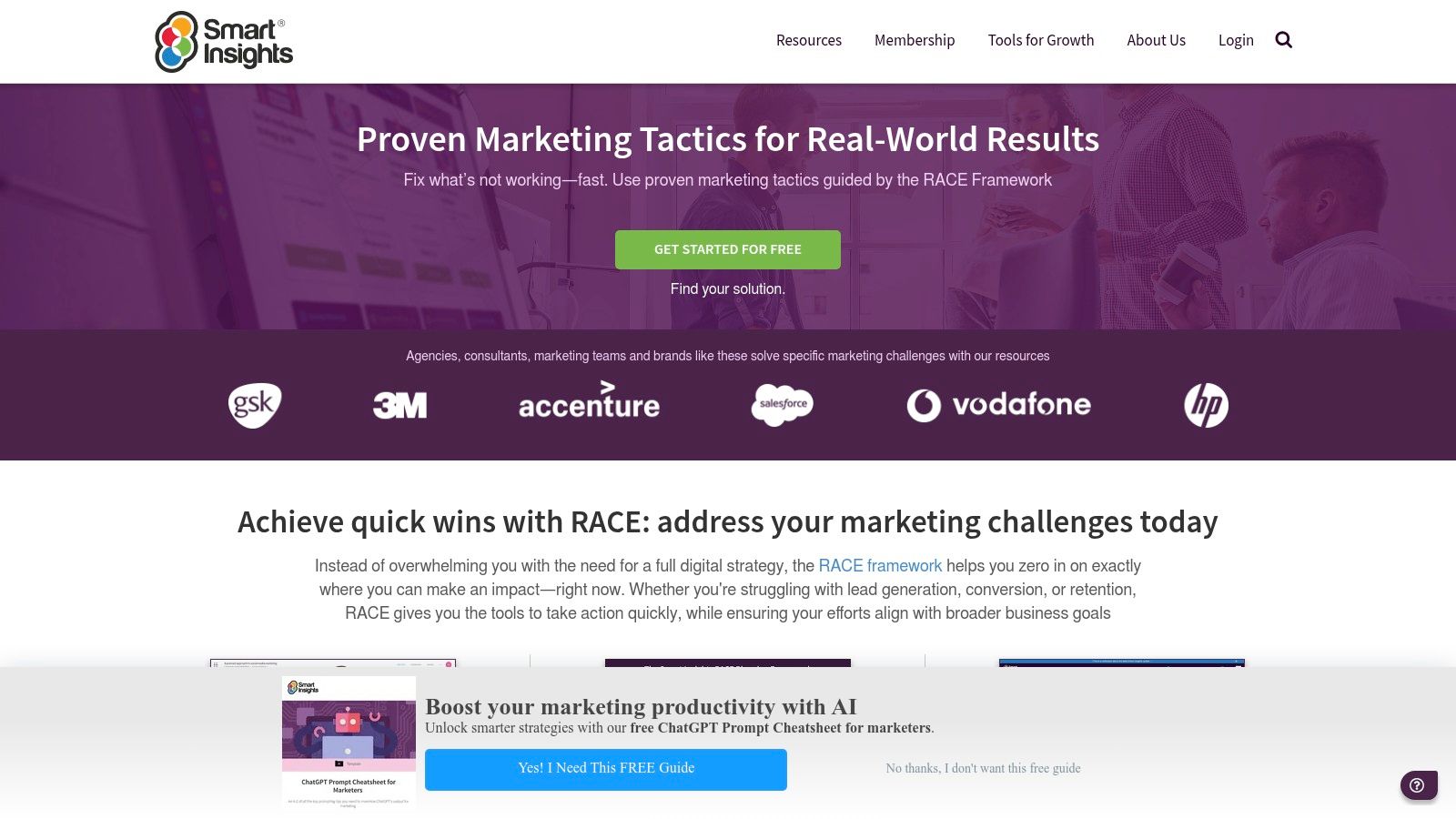
The platform’s approach is academic yet practical, focusing on the "why" behind each planning step. This makes its marketing campaign planning template ideal for training team members or justifying strategic decisions to stakeholders. The structure ensures all campaign elements, from media to creative, are cohesively linked.
Key Features and User Experience
Smart Insights provides downloadable templates, often in Word or Excel formats, accompanied by extensive guides. The value lies in the structured thinking it promotes, ensuring no critical stage of the campaign is overlooked.
- RACE Planning Framework: The template is built around the RACE (Reach, Act, Convert, Engage) model, providing a clear structure.
- Comprehensive Guidance: Includes prompts and explanations for setting SMART objectives, defining personas, and selecting key performance indicators.
- Focus on Integration: Stresses the importance of integrating various marketing channels for a unified customer experience.
Practical Tip: Use this template during your initial strategy session. The structured questions and sections are excellent for facilitating team discussions and ensuring everyone is aligned on the core objectives and tactics before execution begins.
| Feature | Details | | :--- | :--- | | Pricing | Access to premium templates and guides typically requires a paid membership. | | Accessibility | Resources are downloadable files (e.g., Word, Excel) for offline use. | | Best For | Strategic marketers, agencies, and teams that need a structured, theory-backed planning process. |
Website: https://smartinsights.com
9. Mural
Mural is a digital whiteboard and visual collaboration platform designed for remote and hybrid teams. Its strength lies in transforming strategic discussions into actionable plans. The marketing campaign planning template on Mural is not a static document but a dynamic, collaborative canvas, making it perfect for teams that thrive on brainstorming and visual organization to map out complex initiatives.
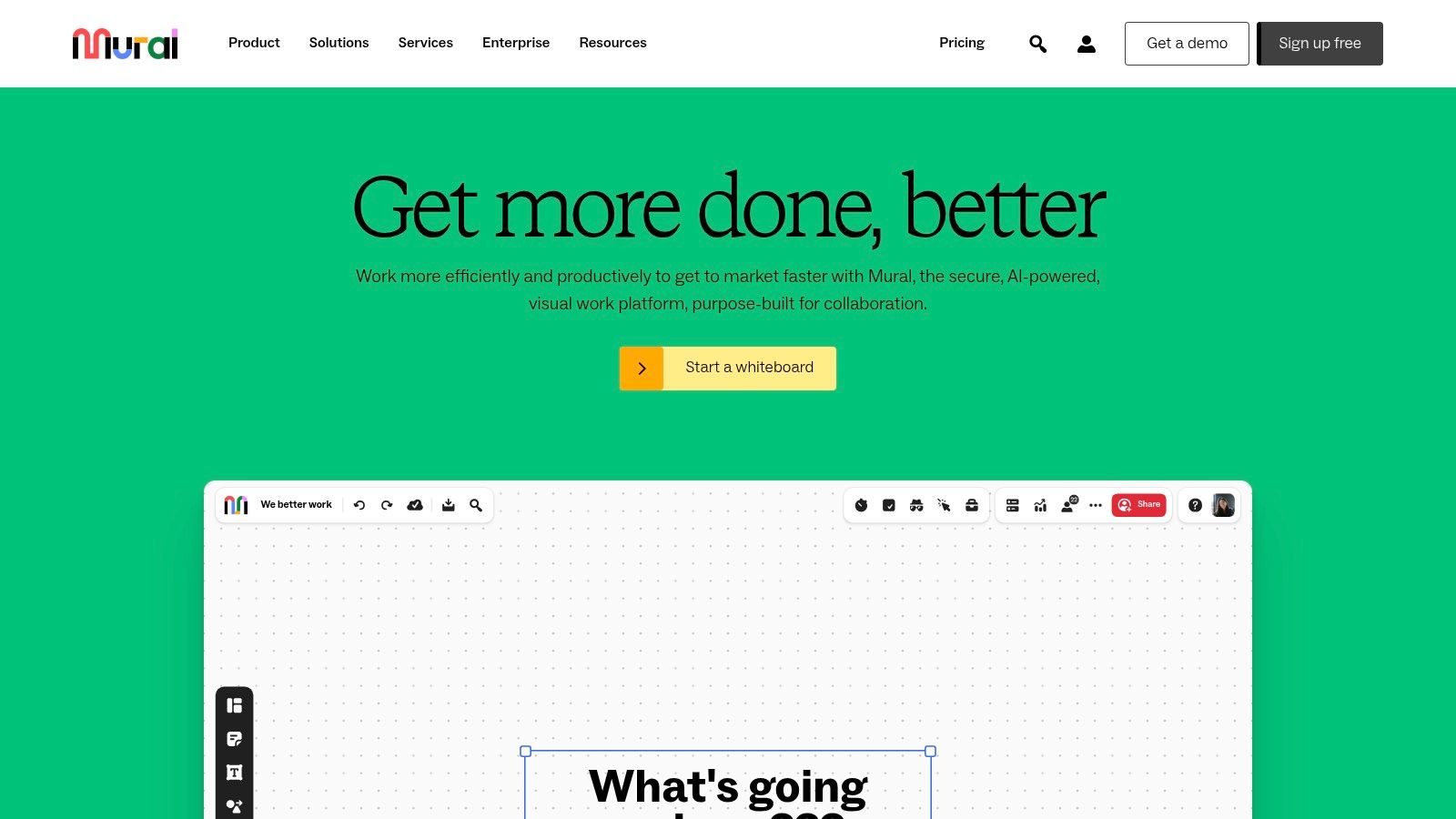
This platform excels at the ideation and strategic phases of campaign planning. Instead of linear documents, teams can use sticky notes, diagrams, and freeform drawing to connect ideas, define target audiences, and outline messaging. It's an ideal tool for bringing creative and strategic stakeholders together in a shared digital space before moving to execution-focused project management tools.
Key Features and User Experience
Mural’s interface is intuitive and mimics the experience of a physical whiteboard, making it easy for non-technical team members to contribute. The platform is built to facilitate real-time, engaging workshops and planning sessions.
- Visual Collaboration: Use digital sticky notes, icons, and connectors to build mind maps and customer journey maps.
- Facilitator Tools: Features like timers, voting sessions, and private mode help run structured brainstorming meetings.
- Extensive Template Library: Access pre-built templates for everything from SWOT analysis to social media campaign planning.
Practical Tip: Start your campaign planning with Mural's "Campaign Planner" template. Use a facilitator to guide the team through each section, encouraging everyone to add ideas on digital sticky notes. Lock down the final plan before exporting it or integrating it with your project management system.
| Feature | Details | | :--- | :--- | | Pricing | Free plan available with limited features; Paid plans unlock unlimited murals and advanced tools. | | Accessibility | Fully cloud-based; accessible via web browser and dedicated apps. | | Best For | Creative and marketing teams needing a collaborative, visual space for campaign ideation and strategic planning. |
Website: https://mural.co
10. Milanote
Milanote is a highly visual tool for organizing creative projects, and its marketing campaign planning template is perfect for teams that think visually. Instead of traditional spreadsheets or text documents, Milanote uses flexible drag-and-drop boards where you can map out every element of your campaign, from initial brainstorming and mood boards to final content calendars and task lists. This approach is ideal for creative-heavy campaigns where visual harmony and brand consistency are paramount.
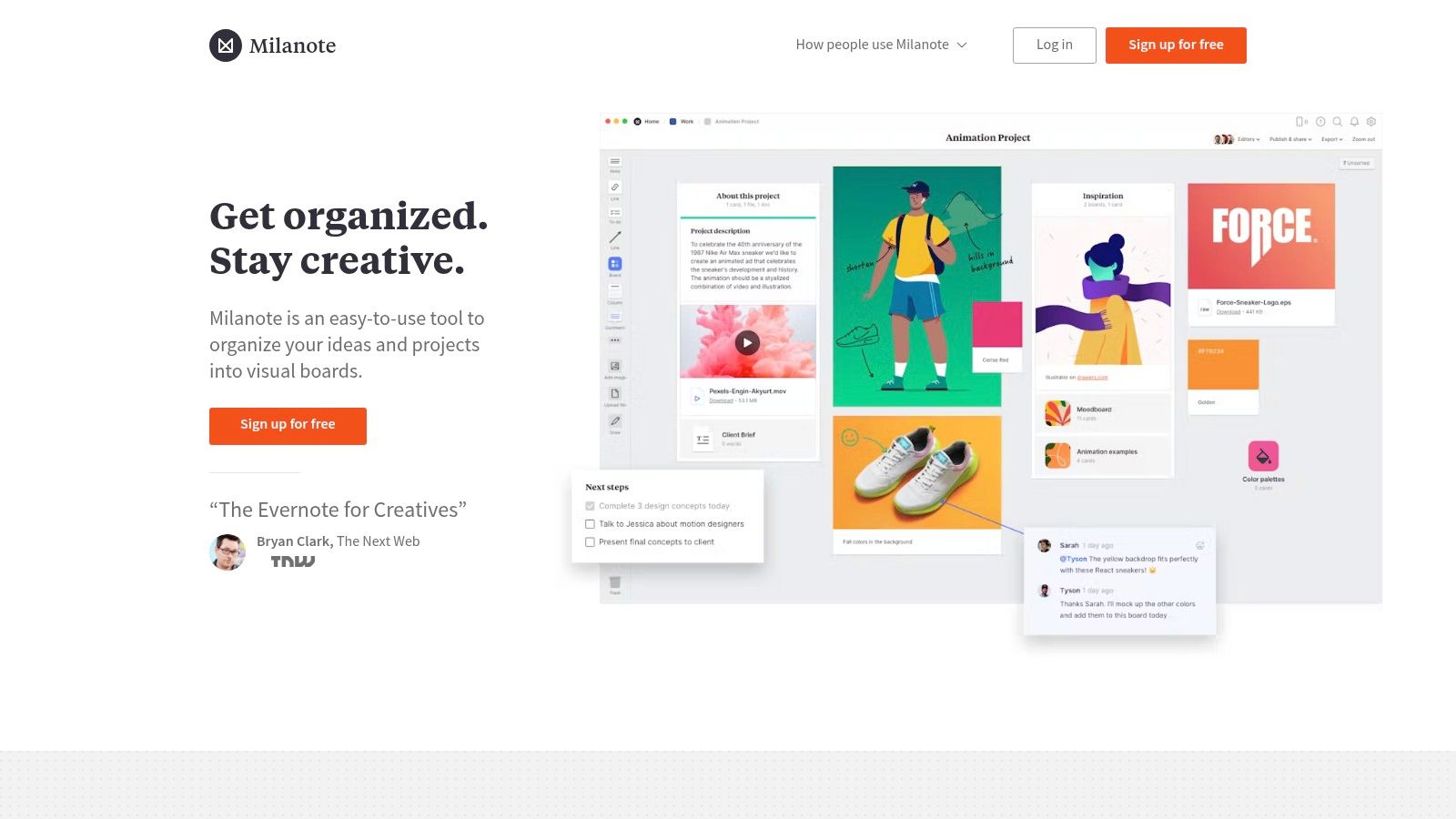
The platform shines during the ideation phase of a campaign. Its infinite canvas allows marketing teams to connect ideas, gather inspiration, and see the big picture at a glance. The template comes with pre-built sections for goals, target audience, and channel strategy, which you can easily customize with images, notes, links, and files.
Key Features and User Experience
Milanote’s intuitive interface feels like a digital whiteboard, making it accessible to even non-technical team members. The user experience is fluid and encourages freeform thinking before structuring ideas into a formal plan.
- Visual Organization: Create mood boards, map user journeys, and organize campaign assets on an infinite canvas.
- Built-in Templates: The marketing campaign planning template includes prompts and sections to guide your strategy.
- Real-time Collaboration: Invite team members to view, comment on, and contribute to the board simultaneously.
Practical Tip: Use the "Marketing Campaign Plan" template as a central hub. Create sub-boards for specific channels like "Social Media Content" or "Email Funnel" and link them back to the main campaign board to keep everything organized yet interconnected.
| Feature | Details | | :--- | :--- | | Pricing | Free plan available with limits on notes and file uploads; Paid plans unlock unlimited usage. | | Accessibility | Cloud-based; accessible via web browser and dedicated desktop/mobile apps. | | Best For | Creative teams, brand managers, and strategists who prefer a visual, mind-map-style approach to campaign planning. |
Website: https://milanote.com
11. Mailchimp
Mailchimp, a leader in email marketing, offers a free Marketing Plan Template designed to help businesses structure their strategic initiatives. While known for its email automation, this downloadable resource provides a solid foundation for broader campaign planning, making it a valuable starting point for small businesses and marketers who are already familiar with the Mailchimp ecosystem.
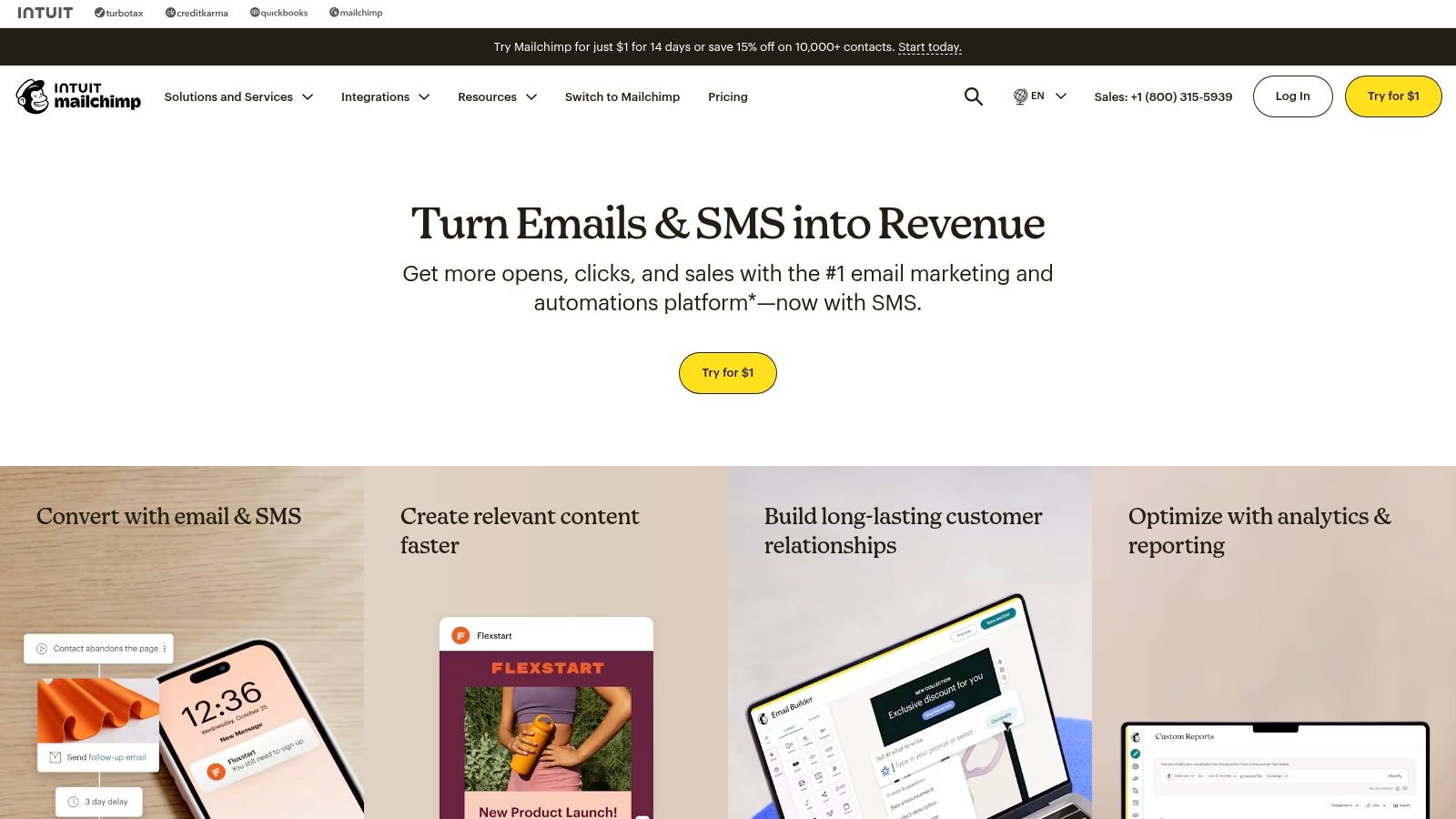
This template stands out by offering clear, guided sections that prompt users to think through key elements like target audience, goals, budget, and channels. It is less of an integrated project management tool and more of a strategic document, perfect for aligning stakeholders before execution begins within Mailchimp's or another platform's tools.
Key Features and User Experience
The template is a straightforward document, making it highly accessible regardless of technical skill. It focuses on the "what" and "why" of your campaign, ensuring your strategy is sound before you dive into the tactical details of implementation.
- Guided Structure: Provides prompts and sections for defining objectives, target personas, and key performance indicators.
- Platform Integration: While a standalone file, the plan is designed to feed directly into campaigns run on Mailchimp’s marketing platform.
- Comprehensive Scope: Covers all essential areas of a marketing plan, from competitive analysis to defining your marketing mix.
Practical Tip: Use this template to create a master strategic document for your entire year. Then, create smaller, adapted versions for each specific marketing campaign, ensuring every initiative aligns with your overarching business goals.
| Feature | Details | | :--- | :--- | | Pricing | The template is free to download, but requires providing an email address. | | Accessibility | Accessible as a downloadable file (typically a document or spreadsheet). | | Best For | Small businesses and solopreneurs needing a simple, structured way to outline their marketing strategy before implementation. |
Website: https://mailchimp.com
12. Template.net
Template.net is a vast digital marketplace offering an extensive library of ready-made documents, making it a go-to resource for a traditional marketing campaign planning template. Unlike integrated platforms, it provides downloadable and editable files in familiar formats like Word, Excel, and PDF, which is perfect for marketers who prefer working outside of a specific project management ecosystem.
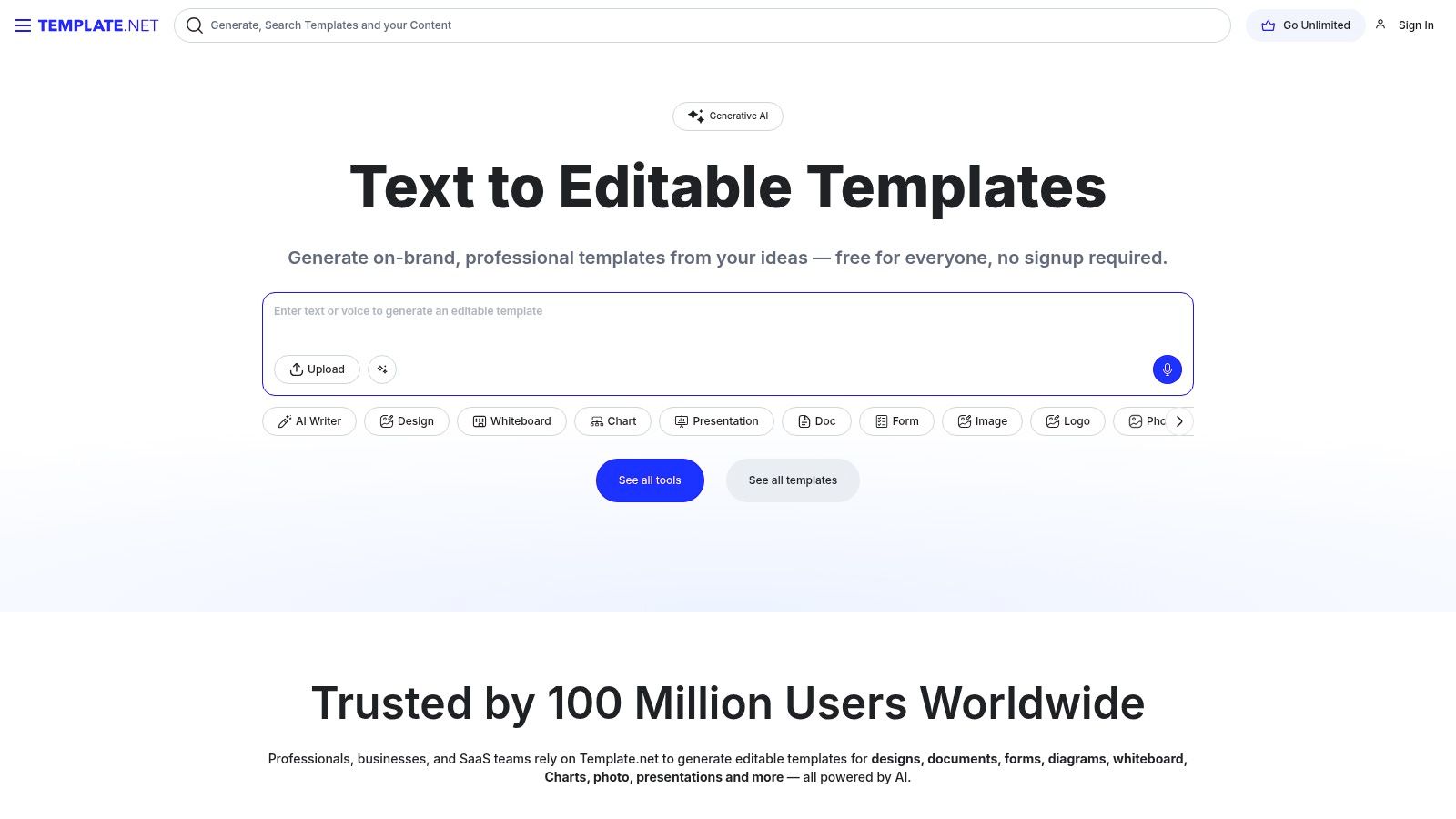
The primary advantage of Template.net is the sheer volume and variety of its offerings. You can find templates tailored for specific industries, campaign types, or marketing channels. This allows for quick customization without needing to build a plan from scratch, saving significant time during the initial setup phase of a campaign.
Key Features and User Experience
The platform is straightforward to navigate, with a powerful search function to find the exact template you need. The templates come with pre-filled, professional content that serves as a solid guide.
- Format Flexibility: Download your chosen template in the format that best suits your workflow, including Word, Google Docs, Excel, or PDF.
- Ready-Made Content: Templates include placeholder text and structured sections, guiding you through what information to include.
- Broad Selection: The library covers everything from social media campaigns to product launches and event marketing plans.
Practical Tip: For managing specific content deliverables within your marketing efforts, a dedicated content calendar template can be invaluable. Use one alongside your main plan to track publishing schedules.
| Feature | Details | | :------------------ | :------------------------------------------------------------------------- | | Pricing | Free templates are available; a Pro subscription unlocks the full library. | | Accessibility | Web-based; templates are downloaded for offline editing. | | Best For | Individuals or teams needing a quick, downloadable, and easily editable template. |
Website: https://www.template.net
Marketing Campaign Planning Tools Comparison
| Platform | Core Features/Unique Selling Points | User Experience/Quality ★ | Value Proposition 💰 | Target Audience 👥 | Price Points 💰 | |-------------------------------|--------------------------------------------------------|-------------------------------|-------------------------------------|---------------------------------|------------------------------| | 🏆 ViewPrinter | AI-powered content & media generation ✨, avatar & UGC studios ✨, social scheduling | ★★★★★ | Flexible plans, unlimited accounts 💰 | Marketers, e-commerce, agencies 👥 | Starter to Premium plans 💰 | | ClickUp | Customizable campaign templates, project mgmt integration | ★★★★ | Free templates, paid platform benefits 💰 | Teams needing planning tools 👥 | Free templates, paid upgrades 💰 | | GanttPRO | Gantt chart timelines, export options, collaboration | ★★★★ | Intuitive project visuals, some paid features 💰 | Teams & project managers 👥 | Free with paid subscription 💰 | | Acorn Studio Marketing & Co. | Bundle with guides, examples & MIRO templates | ★★★★ | Deep instructional value for entrepreneurs 💰 | Entrepreneurs, marketing teams 👥 | CA$37 one-time 💰 | | HubSpot | Customizable templates, marketing tool integration | ★★★★ | Free, integrated with HubSpot suite 💰 | Marketers needing organized workflows 👥 | Free (info required) 💰 | | Collato | Visual planning & collaboration, customizable workflows | ★★★ | Free, easy team collaboration 💰 | Small teams, creatives 👥 | Free version 💰 | | Teamwork | Task mgmt, time tracking, budgeting, multiple views | ★★★★ | All-in-one project mgmt 💰 | Teams managing campaigns 👥 | Paid subscription 💰 | | Smart Insights | Inbound marketing focus, goal setting & analytics | ★★★★ | Detailed, agency & client-side focused 💰 | Agencies, client marketers 👥 | Membership or purchase 💰 | | Mural | Visual collaboration, brainstorming & remote support | ★★★★ | Remote teamwork support 💰 | Remote teams, creatives 👥 | Subscription needed 💰 | | Milanote | Visual boards, thought starters, collaboration | ★★★★ | Creative planning with free tier 💰 | Creatives, teams 👥 | Free + paid tiers 💰 | | Mailchimp | Customizable marketing plan templates, tool integration | ★★★★ | Free with automation integrations 💰 | Small businesses, marketers 👥 | Free (info required) 💰 | | Template.net | Extensive editable templates library | ★★★★ | Large variety, free & premium options 💰 | Wide audience, all industries 👥 | Free & subscription options 💰 |
Choosing the Right Blueprint for Your Campaign Success
We've explored a comprehensive landscape of marketing campaign planning templates, from the dynamic, all-in-one project management hubs like ClickUp and Teamwork to the visually intuitive canvases offered by Mural and Milanote. Your journey from a promising idea to a high-impact campaign hinges on selecting the right framework, and the perfect choice is rarely a one-size-fits-all solution. The key takeaway is that the ideal template should not be an administrative burden; it should be an empowering catalyst for clarity, collaboration, and creativity.
The tools detailed in this guide, including HubSpot's educational resources, GanttPRO's timeline-focused approach, and Collato's AI-driven insights, each serve a unique purpose. Your selection process should be a strategic one, directly reflecting your team's structure, project complexity, and primary marketing channels.
How to Select Your Ideal Template
To move from browsing to implementing, consider these critical factors:
- Team Size and Workflow: A solo entrepreneur or a small business might thrive with a straightforward spreadsheet from Template.net or a simple Mailchimp campaign guide. In contrast, a larger digital marketing agency will benefit from the robust, multi-user environments of platforms like ClickUp or Teamwork, which offer advanced task dependencies and reporting.
- Campaign Complexity: Is your campaign a simple email promotion or a multi-channel behemoth involving content, social media, paid ads, and influencers? For complex projects, a visual timeline from GanttPRO is invaluable for tracking progress, while a flexible board from Milanote can help organize diverse creative assets.
- Integration Needs: Consider how a new tool will fit into your existing technology stack. If you're heavily invested in the HubSpot ecosystem, their native templates are a natural fit. If collaboration is your pain point, a platform known for seamless integrations is a must.
- Specific Campaign Focus: Different campaigns demand different planning assets. For instance, if your strategy heavily involves creator partnerships, integrating a dedicated influencer brief template is crucial. To streamline creative output and ensure brand alignment for specific campaigns, an effective influencer brief template is invaluable for communicating expectations and deliverables clearly.
Ultimately, the most effective marketing campaign planning template is the one your team will consistently use. Don't be afraid to experiment. Many of the tools listed offer free trials or freemium versions. Use these opportunities to run a small, test campaign and gather real-world feedback from your team before committing. The goal is to find a system that reduces friction and transforms your strategic vision into measurable results, campaign after campaign.
Ready to bridge the gap between planning your marketing campaign and creating the high-quality content it requires? Supercharge your execution phase with ViewPrinter. Our AI-powered platform helps you instantly generate stunning visuals and compelling copy, turning the ideas in your template into market-ready assets in minutes. Explore ViewPrinter and see how effortless content creation can be.