
12 Best Marketing Workflow Software Picks for 2025
Discover the 12 best marketing workflow software solutions for 2025. Compare features, pricing, and use cases to streamline your team's productivity.
Stop Juggling Chaos: Why Your Marketing Team Needs a Workflow Overhaul
Missed deadlines, chaotic campaign launches, and endless email chains are symptoms of a broken process, not a broken team. Juggling content creation, social media scheduling, ad campaigns, and analytics reporting without a centralized system is a recipe for burnout and inconsistent results. This is precisely the problem that dedicated marketing workflow software is designed to solve. These platforms move beyond simple to-do lists, providing a structured environment to manage every stage of your marketing lifecycle, from initial brainstorming to final performance analysis.
This guide bypasses generic descriptions and dives straight into a detailed comparison of the top 12 marketing workflow management tools. We will dissect the specific features, practical use cases, and honest limitations of each platform. Whether you're an e-commerce entrepreneur trying to scale, a digital marketing agency managing multiple clients, or a content creator streamlining your production schedule, this resource will help you identify the right software for your specific needs. Prepare to compare platforms like HubSpot, Asana, Monday.com, and others to find the solution that will replace operational chaos with streamlined efficiency and measurable growth.
1. ViewPrinter
ViewPrinter is a specialized marketing workflow software designed for the rapid creation and automated distribution of social media content. It consolidates advanced AI technologies, including GPT-4o for ideation and Gemini for image generation, into a single platform. This makes it particularly effective for teams focused on producing high volumes of viral-style content for platforms like TikTok and Instagram. Its primary strength lies in simplifying complex formats, allowing users to generate dynamic slideshows or user-generated content (UGC) style ads in minutes, not hours.
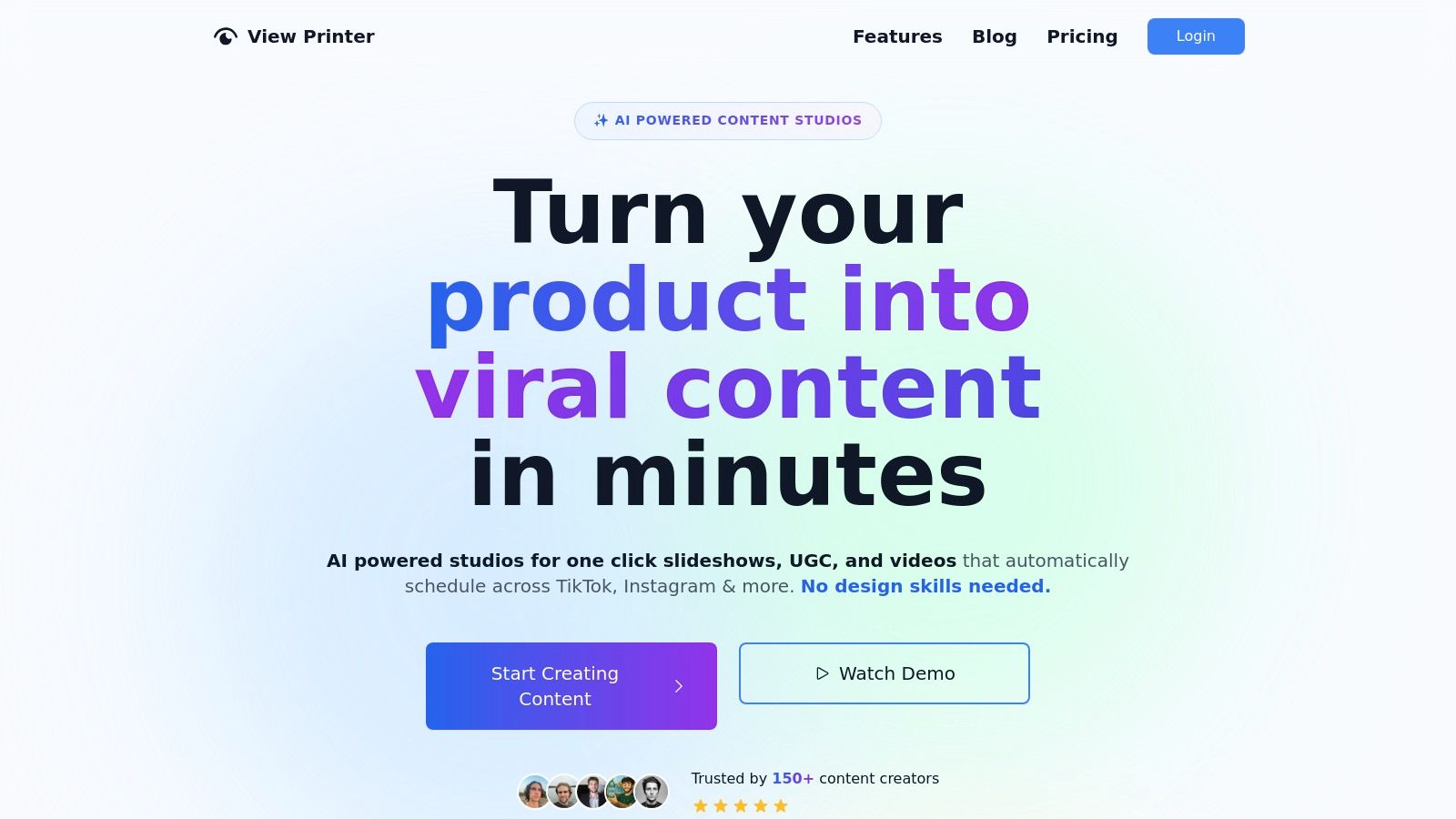
Use Cases and Implementation
A key use case is for e-commerce brands needing to quickly produce high-converting video ads. The platform's workflow allows a social media manager to combine viral hooks with product demos, creating compelling content without needing advanced video editing skills. Implementation is straightforward: connect your social accounts, choose a content studio (like Slideshow or UGC Ad), and follow the guided prompts to generate media. For optimal results, start with high-quality reference images for the AI to ensure brand consistency.
Pros and Cons
Pros:
- Rapid Content Production: AI tools dramatically reduce the time needed to create engaging social media assets.
- Integrated Automation: Features unlimited post scheduling across connected TikTok, Instagram, and X accounts.
- Accessible Pricing: Tiered plans, including a free trial, make it suitable for solo creators and larger agencies.
Cons:
- Limited Platform Support: While strong for TikTok and Instagram, support for YouTube and LinkedIn is still in development.
- Credit Management: AI media generation consumes credits, which requires careful monitoring on lower-tier plans to avoid unexpected costs.
Pricing
ViewPrinter offers several pricing tiers:
- Creator Plan: $19/month
- Startup Plan: $49/month
- Agency Plan: $99/month
A 3-day free trial is available to test the platform’s full capabilities.
Website: https://viewprinter.tech
2. HubSpot Marketing Hub
HubSpot Marketing Hub is an all-in-one platform that consolidates marketing automation, email campaigns, content management, and CRM into a single, cohesive ecosystem. It is designed to help businesses manage the entire customer lifecycle, from attracting leads to delighting customers. As a comprehensive marketing workflow software, its core strength is the seamless integration between its tools, allowing teams to create, manage, and analyze campaigns without juggling disparate applications. This centralized approach provides a holistic view of marketing performance and customer interactions.
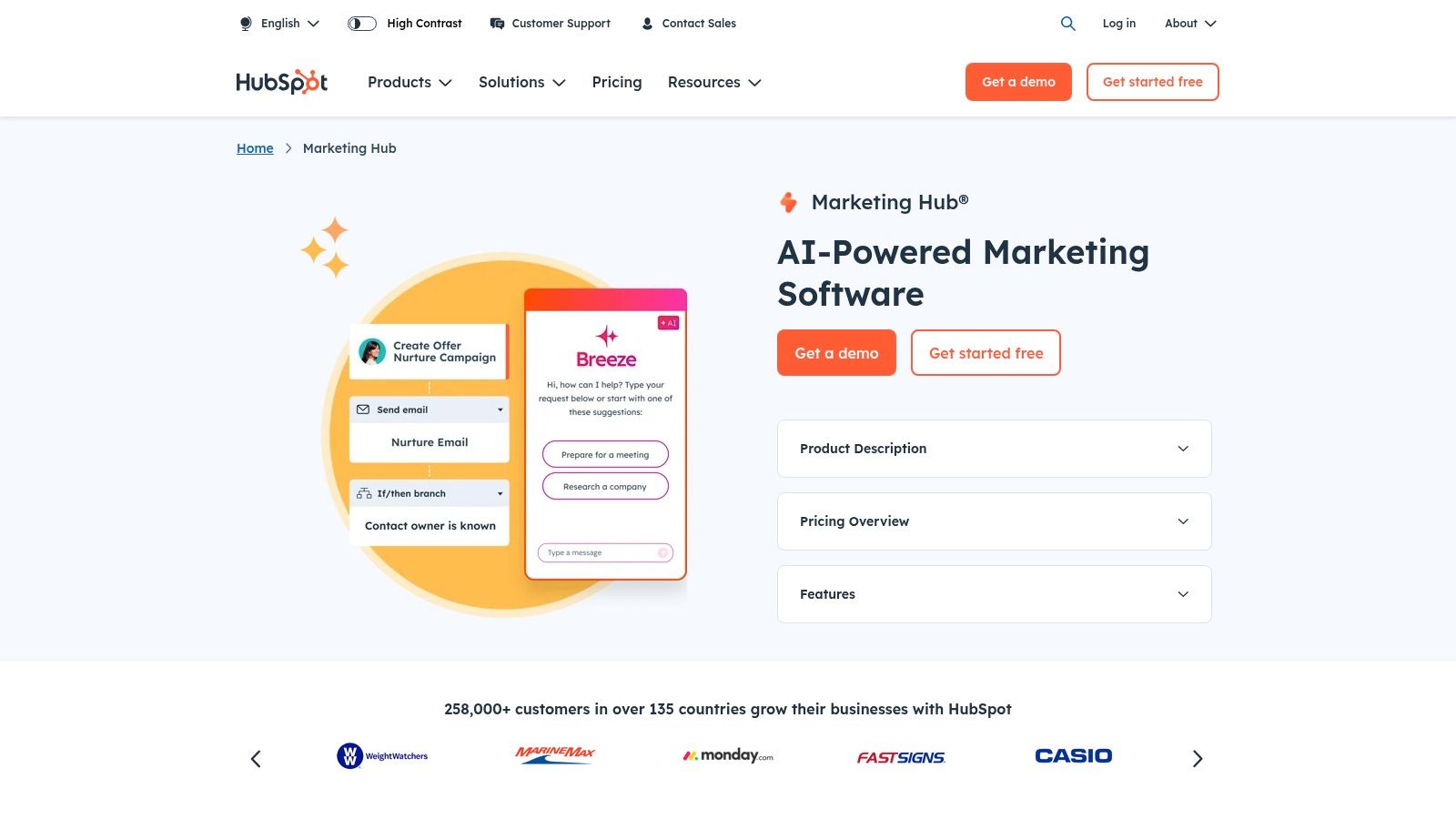
Use Cases and Implementation
A primary use case is nurturing leads through automated email sequences. A marketing manager can create workflows that trigger personalized emails based on user behavior, such as downloading a whitepaper or visiting the pricing page. Implementation involves connecting your domain and importing contacts into the free HubSpot CRM. From there, you can use the drag-and-drop editor to build landing pages and emails. For best results, define your lead scoring criteria early to ensure the automation effectively qualifies and segments prospects for the sales team.
Pros and Cons
Pros:
- User-Friendly Interface: The platform is known for its intuitive design, making complex automation accessible to non-technical users.
- Extensive Integrations: Offers a vast marketplace of third-party app integrations, enhancing its functionality.
- Scalable Solution: Caters to businesses of all sizes, from startups using the free tools to enterprises on premium plans.
Cons:
- High Cost at Scale: Pricing can become a significant expense for small businesses as they grow and require more advanced features.
- Learning Curve for Advanced Features: While the basics are simple, mastering complex workflows and reporting requires dedicated training.
Pricing
HubSpot Marketing Hub offers multiple plans:
- Free Tools: Limited features for individuals.
- Starter Plan: Starts at $18/month
- Professional Plan: Starts at $800/month
- Enterprise Plan: Starts at $3,600/month
Pricing varies based on the number of marketing contacts.
Website: https://www.hubspot.com/products/marketing
3. Asana
Asana is a highly versatile project management tool that has become a staple for marketing teams needing to orchestrate complex campaigns from start to finish. It excels at centralizing communication, tasks, and deadlines, providing a single source of truth for all campaign-related activities. This platform is a powerful piece of marketing workflow software because it allows teams to build and save custom workflow templates for repeatable processes, such as content calendars, product launches, or event planning, ensuring consistency and efficiency across projects.
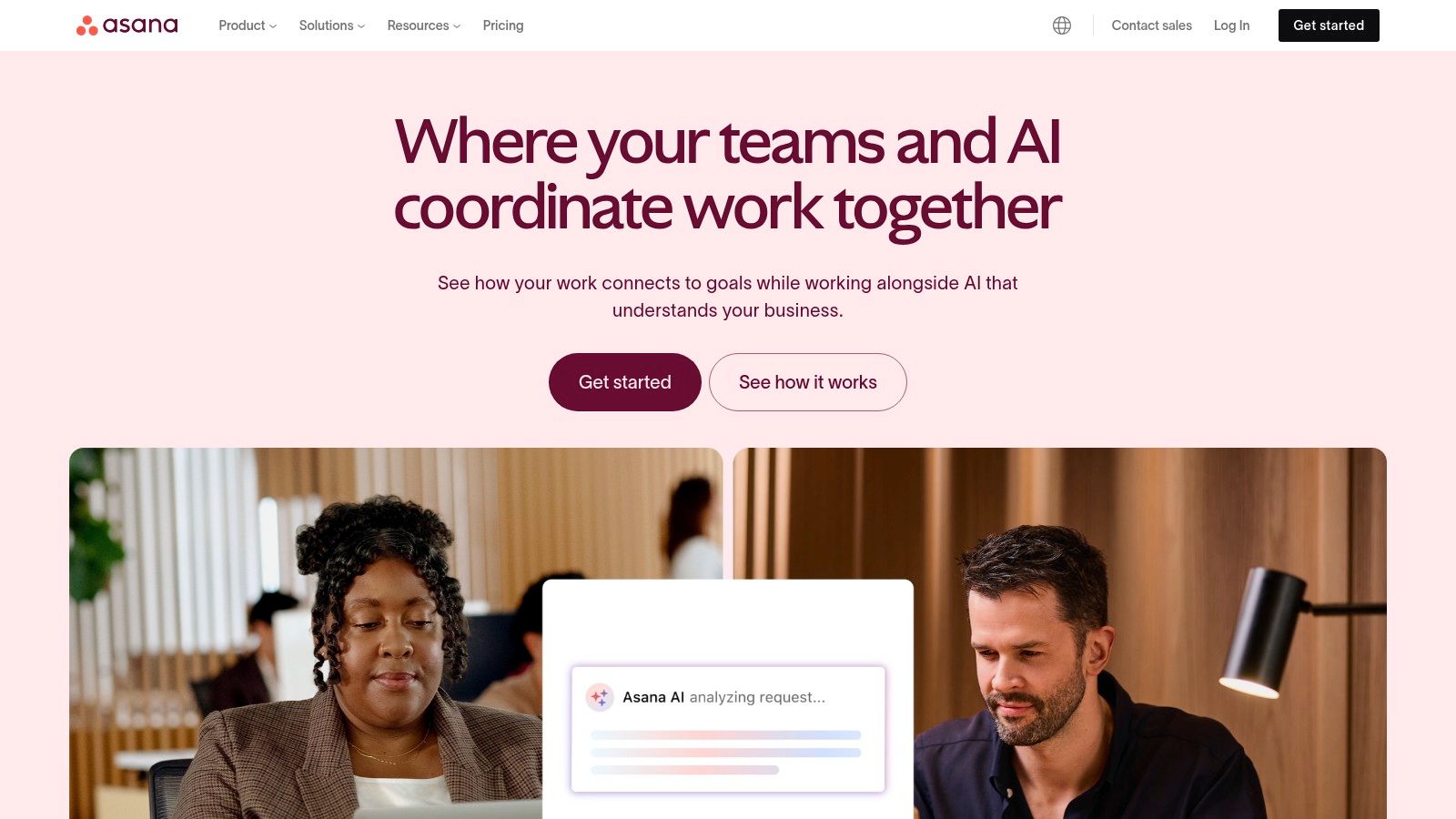
Use Cases and Implementation
A primary use case is managing a multi-channel content marketing strategy. A marketing manager can create a project for the "Q3 Content Plan," with tasks for blog posts, social media updates, and email newsletters. Each task can have subtasks, assignees, and due dates, visible on a shared timeline or calendar. Implementation involves creating a team, setting up a new project from a template (or scratch), and inviting collaborators. For best results, utilize custom fields to track specific metrics like content status (e.g., "Drafting," "In Review," "Published") or target channel.
Pros and Cons
Pros:
- Intuitive Interface: Its clean design makes navigating tasks and projects straightforward for most users.
- Flexible and Customizable: Custom fields, rules, and project views (List, Board, Timeline, Calendar) allow teams to adapt the tool to their specific needs.
- Strong Collaboration Features: Commenting, file attachments, and team conversations keep all communication centralized within the context of a task.
Cons:
- Limited Reporting: Advanced reporting and portfolio management features are locked behind higher-priced tiers.
- Overwhelming for New Users: The sheer number of features can present a steep learning curve for teams unfamiliar with robust project management systems.
Pricing
Asana’s pricing is structured to accommodate different team sizes:
- Basic: Free for individuals or small teams.
- Premium: Starts at $10.99/user/month (billed annually).
- Business: Starts at $24.99/user/month (billed annually).
Enterprise plans with advanced security and support are also available.
Website: https://asana.com/
4. Trello
Trello is a highly visual project management tool that uses a Kanban-style system of boards, lists, and cards to help marketing teams organize and prioritize projects. Its intuitive, drag-and-drop interface makes it an excellent choice for managing content calendars, campaign launches, and daily tasks without a steep learning curve. As a marketing workflow software, Trello excels at providing a clear, at-a-glance overview of who is doing what and where each task stands in the pipeline.
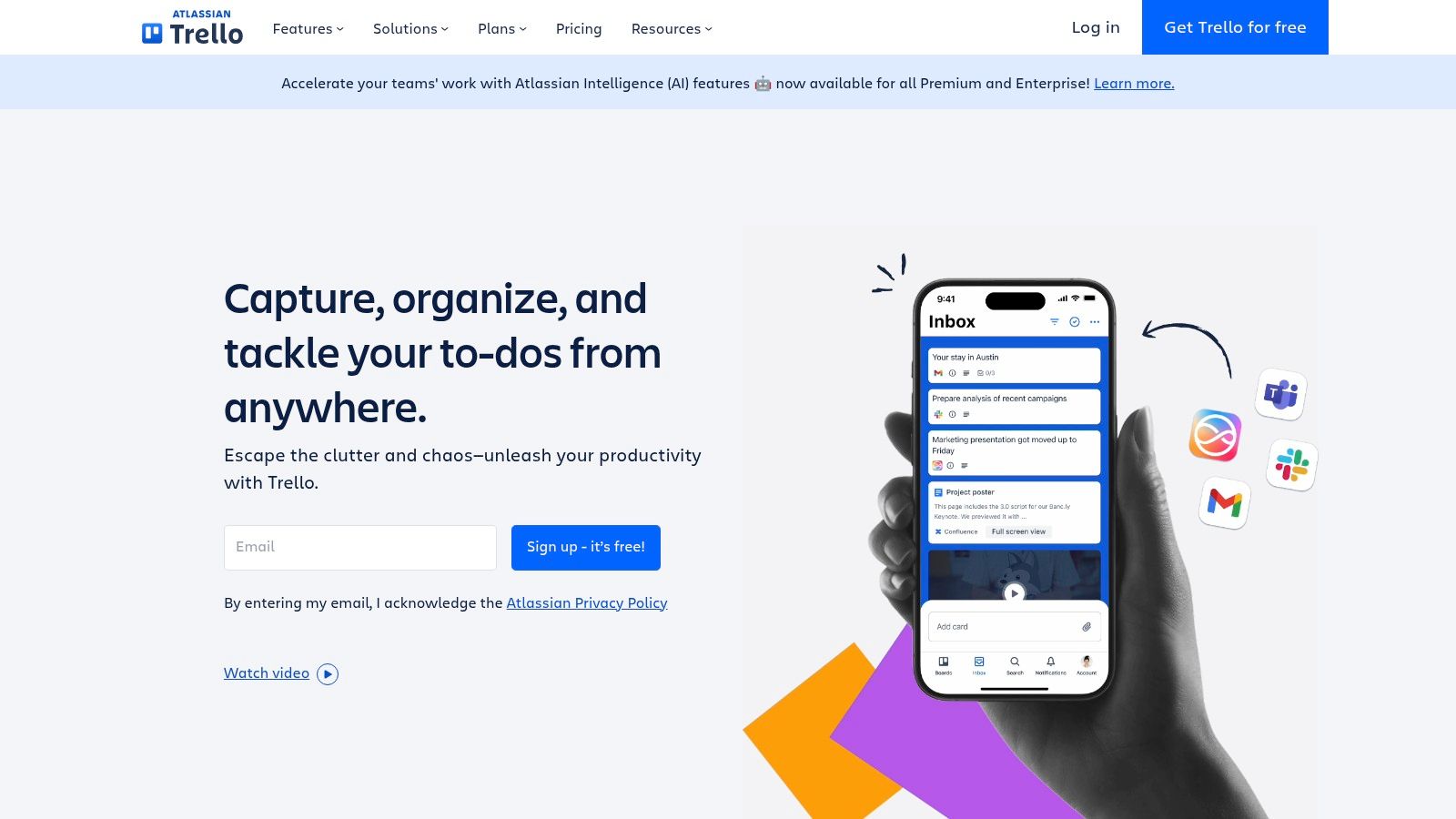
Use Cases and Implementation
A common use case is managing a content marketing workflow. A team can set up lists for "Ideas," "In Progress," "In Review," and "Published." Each content piece is a card that moves across the board as it progresses. Implementation is simple: create a board for a specific project, add lists to represent workflow stages, and invite team members. For optimal use, activate the Calendar Power-Up to visualize deadlines and utilize Butler automation to handle repetitive actions like moving cards or adding checklists.
Pros and Cons
Pros:
- Highly Visual and Intuitive: The Kanban board layout makes it easy to understand project status quickly.
- Extreme Flexibility: Customizable boards and workflows can be adapted for nearly any type of marketing project.
- Strong Free Tier: The free plan is very generous, making it accessible for freelancers and small teams.
Cons:
- Limited Native Reporting: Trello lacks advanced built-in analytics and reporting, often requiring Power-Ups or third-party integrations for detailed insights.
- Can Become Cluttered: Without strict organization, large or complex projects can quickly become visually overwhelming.
Pricing
Trello offers four main pricing tiers:
- Free: For individuals or small teams.
- Standard: $5 per user/month (billed annually).
- Premium: $10 per user/month (billed annually).
- Enterprise: Starting at $17.50 per user/month (billed annually).
Website: https://trello.com/
5. Monday.com
Monday.com is a versatile Work Operating System (Work OS) that allows marketing teams to construct and manage their own custom marketing workflow software. Rather than offering a rigid, pre-defined system, it provides a flexible framework of building blocks like boards, automations, and dashboards. This adaptability makes it powerful for managing diverse marketing activities, from campaign planning and content calendars to event management and team collaboration. Its core strength is its ability to centralize disparate processes into a single, visual, and collaborative workspace.
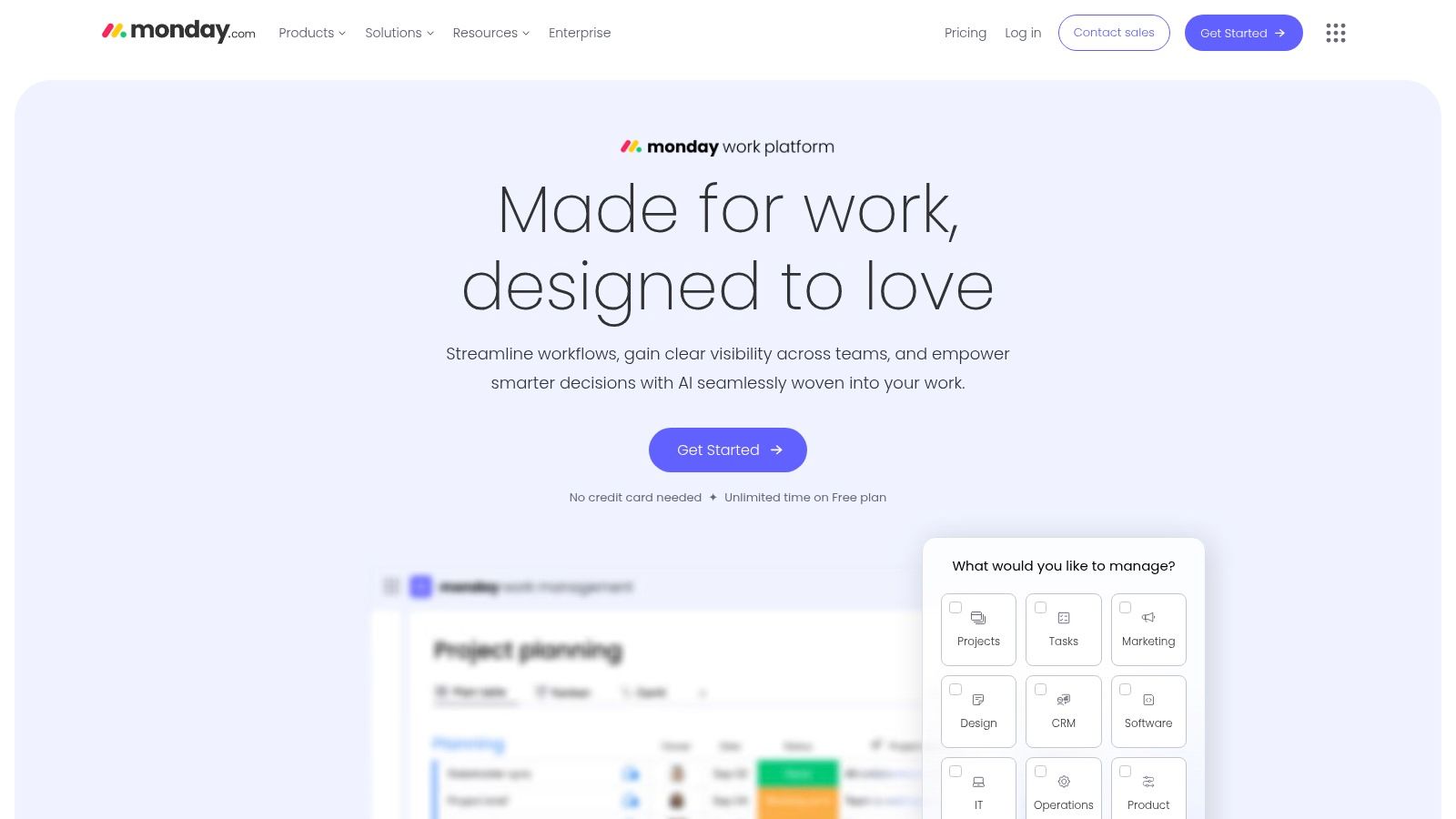
Use Cases and Implementation
A common use case is a content marketing team managing their entire production pipeline. A manager can create a board to track articles from ideation to publication, using automations to notify writers when a draft is due or editors when a piece is ready for review. Implementation begins with choosing a relevant template (e.g., "Marketing Team Plan") and customizing it. For best results, map out your existing workflow on paper first, then replicate the stages and handoffs using Monday.com's statuses, columns, and automations to ensure a smooth transition.
Pros and Cons
Pros:
- Highly Customizable: Build workflows that perfectly match your team's specific processes using various views like Kanban and Gantt.
- User-Friendly Interface: The colorful, visual design makes it intuitive and easy for team members to adopt and use.
- Strong Collaboration Features: Centralizes communication and file sharing, reducing reliance on external tools like email and chat.
Cons:
- Complex Pricing: Per-user pricing and plan tiers can become expensive, especially for smaller teams or those needing advanced features.
- Potential Learning Curve: While user-friendly, mastering advanced automations and integrations can require initial time and training.
Pricing
Monday.com's pricing is based on seat count and features:
- Individual Plan: Free forever (up to 2 seats)
- Basic Plan: Starts at $9 per seat/month
- Standard Plan: Starts at $12 per seat/month
- Pro Plan: Starts at $19 per seat/month
- Enterprise Plan: Custom pricing
A 14-day free trial is available for paid plans.
Website: https://monday.com/
6. Wrike
Wrike is a comprehensive project management platform that excels as a marketing workflow software due to its powerful customization and collaboration features. It is designed for marketing teams that need to manage complex projects, from campaign launches to content production pipelines, all within a single, unified workspace. The platform's strength lies in its adaptability, allowing teams to build custom dashboards, automated workflows, and detailed reports that align precisely with their specific operational needs and key performance indicators.
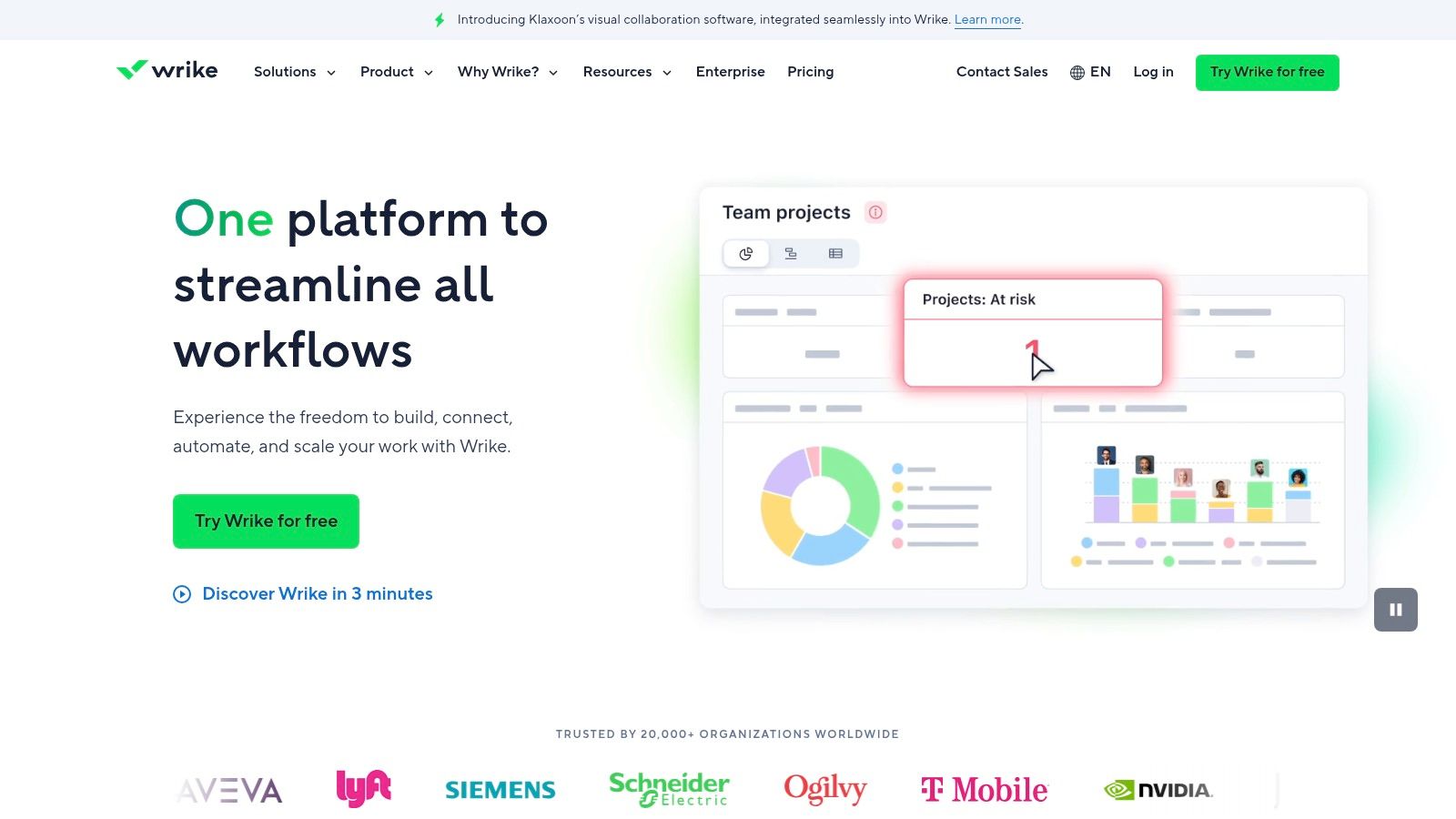
Use Cases and Implementation
A primary use case for Wrike is managing a multi-channel content marketing strategy. A marketing manager can create a project template for blog posts that includes stages like ideation, writing, SEO review, design, and promotion, with automated task assignments at each step. Implementation requires a dedicated setup phase to configure custom fields, workflows, and dashboards. For a smooth rollout, start with one core process, like campaign management, and gradually expand its use across the department as the team becomes more familiar with the system.
Pros and Cons
Pros:
- Highly Customizable: Workflows, dashboards, and request forms can be tailored to fit any marketing process.
- Robust Feature Set: Includes advanced time tracking, resource management, and in-depth reporting capabilities.
- Strong Integration Ecosystem: Connects with dozens of marketing and business tools like Salesforce, Adobe Creative Cloud, and Slack.
Cons:
- Steep Learning Curve: Its extensive features can be overwhelming for new users and require formal training.
- Higher Cost: The pricing structure can be expensive for small businesses or solo entrepreneurs.
Pricing
Wrike offers multiple plans, with specific pricing available upon request for larger teams:
- Free Plan: Available for basic task management.
- Team Plan: $9.80 per user/month.
- Business Plan: $24.80 per user/month.
- Enterprise & Pinnacle Plans: Custom pricing for large organizations.
Website: https://www.wrike.com/
7. Airtable
Airtable is a highly versatile platform that blends the familiarity of a spreadsheet with the robust functionality of a database, making it a powerful choice for marketing workflow software. It empowers teams to build custom applications and workflows for managing everything from content calendars and campaign tracking to digital asset management. Its core strength is its adaptability, allowing users to move beyond rigid, pre-built solutions and construct a system perfectly tailored to their unique operational needs.
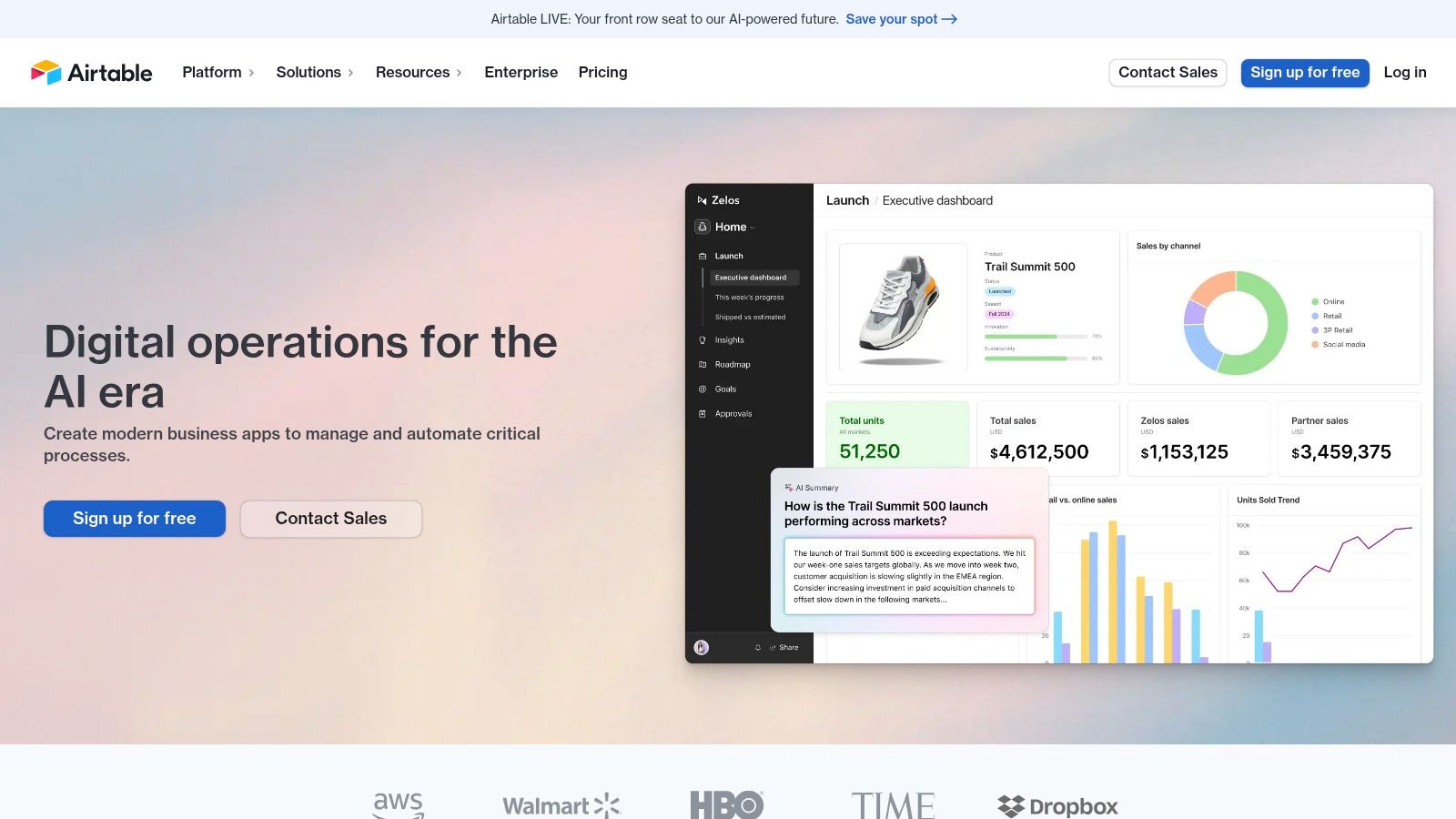
Use Cases and Implementation
A common use case is creating a centralized content production hub. A marketing manager can build a base to track an article's lifecycle from ideation to publication, assigning writers, setting deadlines, and linking to drafts and published URLs. Implementation involves starting with a template (like "Marketing Campaign Tracking") or a blank base. The key is to define your fields carefully (e.g., status, due date, assignee, channel) and then use different views like Kanban for progress tracking or a Calendar for scheduling.
Pros and Cons
Pros:
- Highly Flexible: Can be customized for virtually any marketing process, from simple task lists to complex project management.
- User-Friendly Interface: The spreadsheet-like UI is intuitive for those familiar with Excel or Google Sheets, lowering the learning curve.
- Strong Collaboration: Real-time updates and commenting features facilitate seamless teamwork across different marketing functions.
Cons:
- Can Be Overwhelming: Its extensive customization options can be intimidating for new users without a clear plan.
- Limited Reporting: Native reporting and charting capabilities are basic compared to dedicated business intelligence tools.
Pricing
Airtable offers several plans to accommodate different team sizes:
- Free: For individuals or small teams just getting started.
- Team: $20 per seat/month (billed annually).
- Business: $45 per seat/month (billed annually).
- Enterprise: Custom pricing is available for large organizations.
Website: https://airtable.com/
8. ClickUp
ClickUp is an all-in-one project management platform that marketing teams adopt to consolidate their entire operational framework. Its strength lies in its extreme customizability, allowing teams to build a tailored marketing workflow software environment from the ground up. The platform combines task management, documents, calendars, goal tracking, and automations into a single, unified workspace. This eliminates the need for multiple disparate tools, providing a single source of truth for complex campaigns, content calendars, and team collaboration.
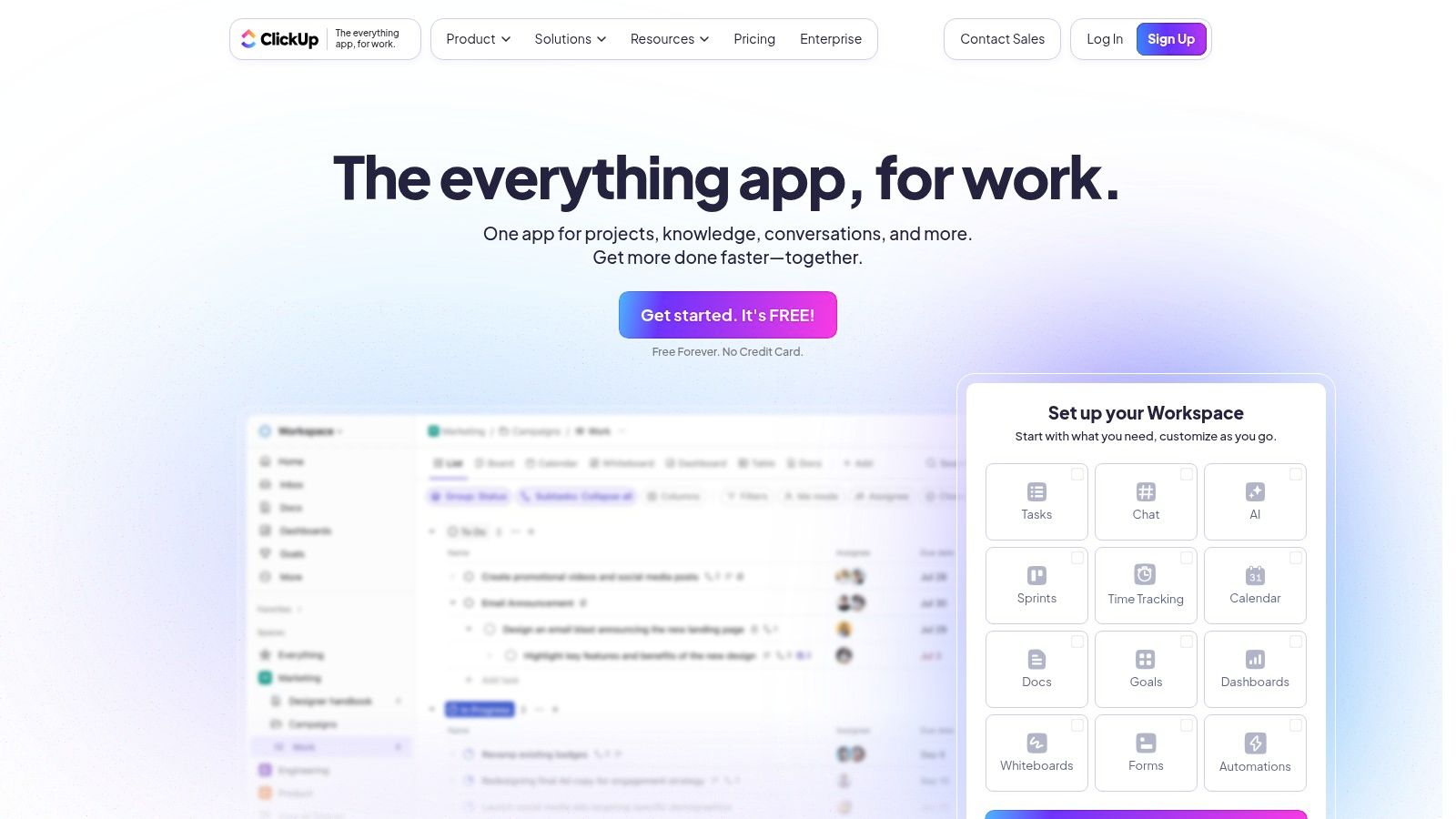
Use Cases and Implementation
A primary use case is for a content marketing team to manage its entire pipeline, from ideation in a ClickUp Doc to production tracking on a Kanban board and scheduling on a shared calendar. Implementation involves setting up a "Space" for the marketing team and creating custom statuses, fields, and views (List, Board, Calendar) that match the team's specific process. For best results, start with a pre-built marketing template and customize it gradually rather than building from scratch.
Pros and Cons
Pros:
- Highly Customizable: Adaptable to virtually any marketing process with custom fields, statuses, and views.
- User-Friendly Interface: Despite its depth, the UI is intuitive and visually organized.
- Strong Collaboration Features: Real-time editing, comments, and assignments streamline team communication.
Cons:
- Can Be Overwhelming: The sheer number of features can present a steep learning curve for new users.
- Performance Issues: The platform can sometimes feel slow when loaded with extensive tasks and automations.
Pricing
ClickUp provides a versatile pricing structure:
- Free Forever Plan: Free
- Unlimited Plan: $7/user/month
- Business Plan: $12/user/month
Enterprise plans with advanced features are also available.
Website: https://clickup.com/
9. Smartsheet
Smartsheet is a dynamic work execution platform that functions like a supercharged spreadsheet, making it a powerful marketing workflow software for teams that require deep customization. It enables marketers to plan complex campaigns, track progress with multiple views, and automate repetitive tasks. Unlike more rigid project management tools, Smartsheet's strength lies in its flexible, grid-based interface that can be transformed into Gantt charts, card views, or calendars, adapting to specific project needs from content calendars to event planning.
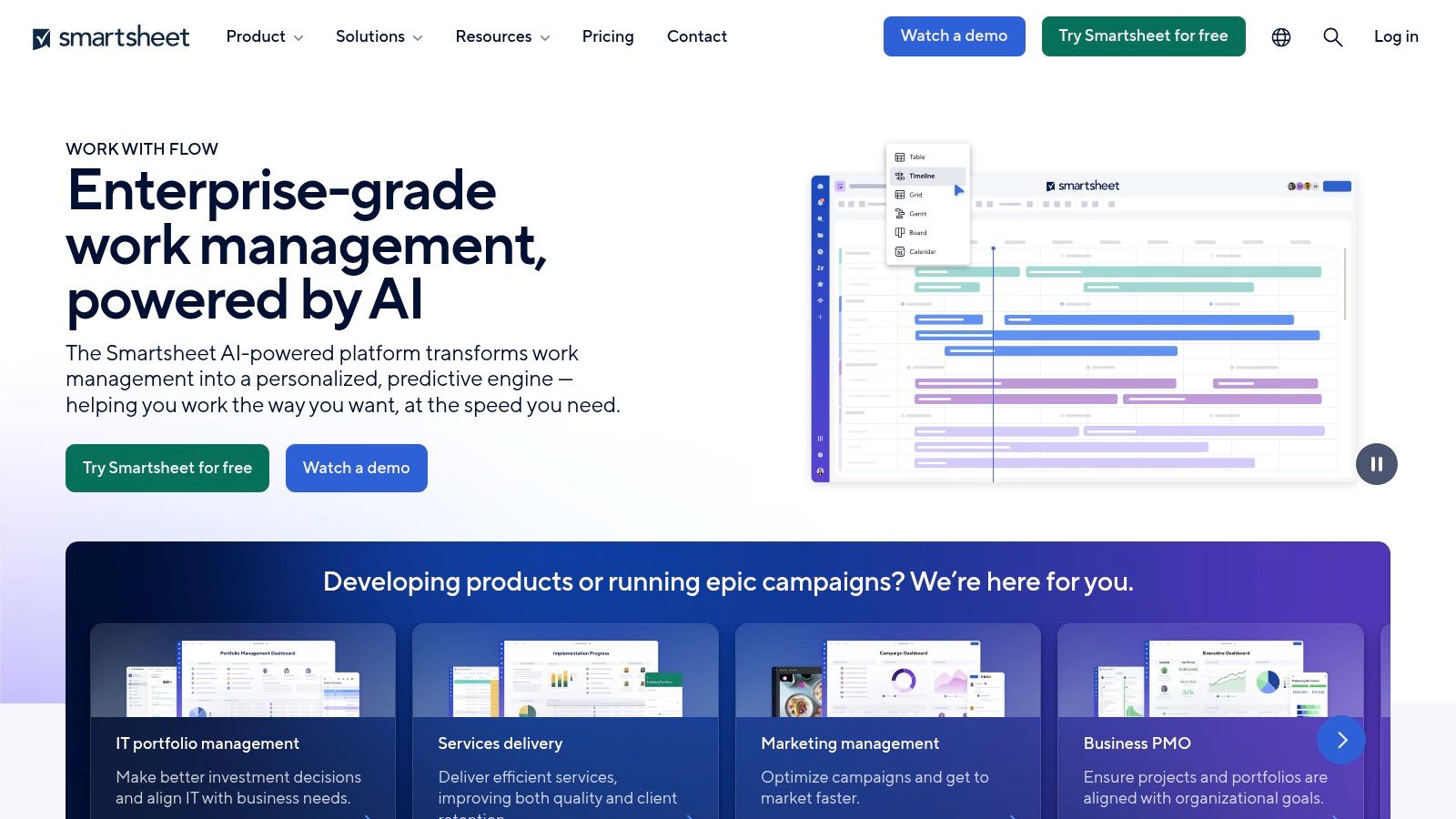
Use Cases and Implementation
A primary use case is managing multi-channel marketing campaigns. A marketing director can create a master sheet to track initiatives across email, social media, and paid ads, with automated alerts for upcoming deadlines or budget overages. Implementation involves creating a "sheet" for a project and then customizing columns for tasks, owners, and dates. For best results, leverage Smartsheet's pre-built marketing templates to accelerate setup and establish a consistent workflow framework from the start.
Pros and Cons
Pros:
- Highly Customizable: The platform can be tailored to almost any marketing process, from simple task lists to complex resource management.
- Strong Collaboration: Real-time updates, commenting, and proofing tools keep distributed teams aligned.
- Robust Reporting: Dashboards and automated reports provide clear visibility into campaign performance and team productivity.
Cons:
- Steep Learning Curve: Its extensive features can be overwhelming for new users without proper training.
- Higher Cost: Pricing can be a significant investment for smaller teams or solo entrepreneurs.
Pricing
Smartsheet offers several plans, typically billed annually:
- Pro Plan: $7 per user/month
- Business Plan: $25 per user/month
- Enterprise Plan: Custom pricing
A 30-day free trial is available for the Pro and Business plans.
Website: https://www.smartsheet.com/
10. CoSchedule
CoSchedule is a marketing workflow software that centers around a powerful marketing calendar, designed to help teams organize, execute, and monitor all their marketing activities from a single, unified view. It consolidates project management, content scheduling, and team collaboration, eliminating the need to jump between multiple applications. Its core strength is providing a holistic overview of the entire marketing pipeline, from initial blog post ideas to multi-channel campaign launches, making it ideal for content-heavy marketing teams.
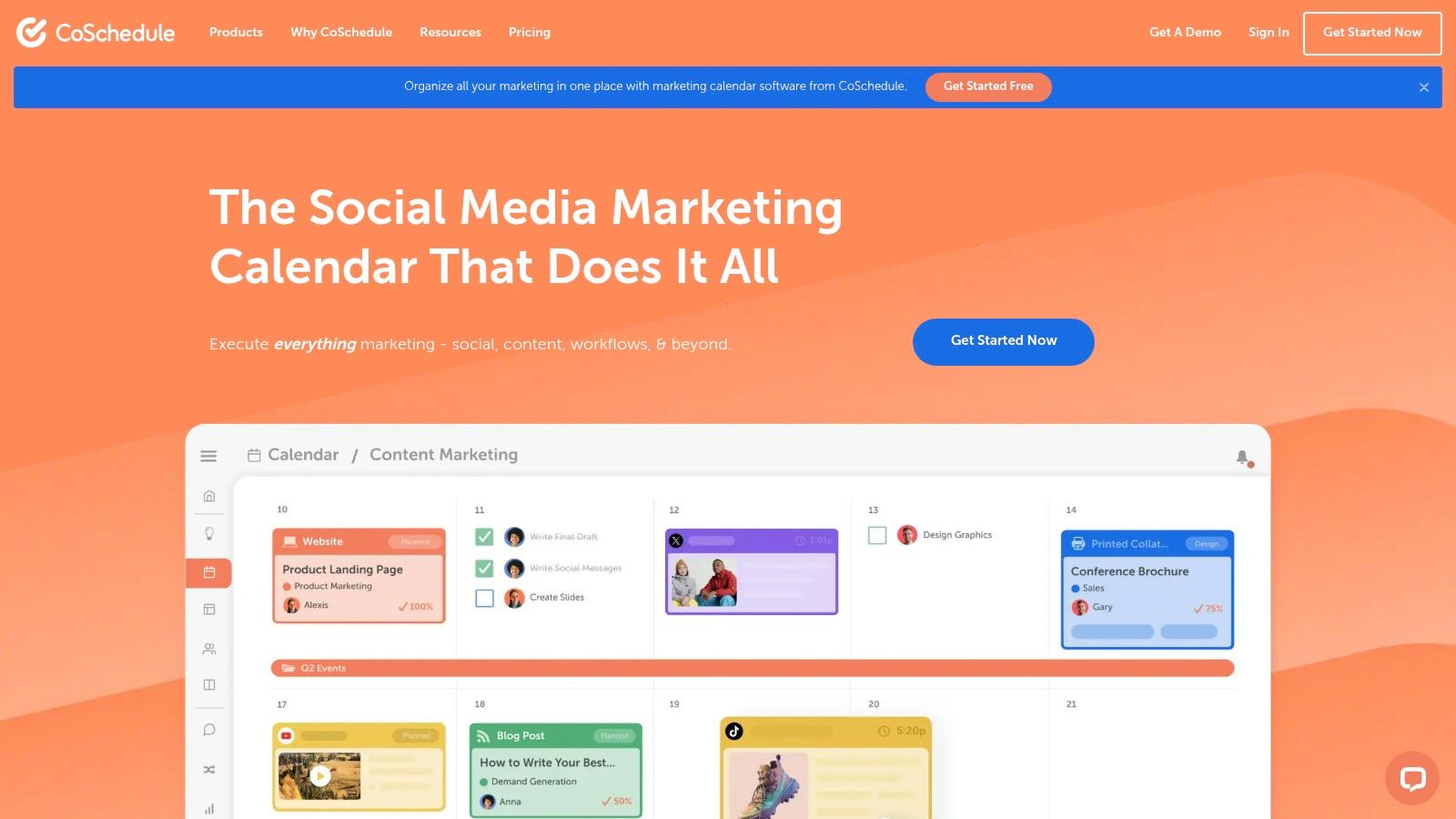
Use Cases and Implementation
A primary use case is for a content marketing team managing a blog, social media, and email newsletters. The platform allows a manager to map out an entire month's content on the calendar, assign tasks to writers and designers, and automate social media promotion for each published piece. Implementation involves connecting your marketing channels (like WordPress and social media profiles) and creating custom workflows for different content types. For best results, utilize the task template feature to standardize processes for recurring projects like webinars or case studies.
Pros and Cons
Pros:
- Centralized Calendar: The all-in-one calendar view is highly intuitive for visualizing deadlines and campaign timelines.
- Strong Collaboration: Task assignments, discussions, and approvals happen directly on the relevant project, keeping communication contextual.
- Effective Organization: Helps teams break down large campaigns into manageable tasks and maintain a consistent publishing schedule.
Cons:
- Limited Reporting: The built-in analytics are basic and may not suffice for teams needing in-depth performance data.
- High Price Point: The cost can be a significant investment, particularly for smaller businesses or solo entrepreneurs.
Pricing
CoSchedule offers a few primary plans:
- Marketing Calendar (Free): A basic calendar for individuals.
- Marketing Suite (Contact for Demo): A comprehensive solution for teams that bundles multiple products.
Pricing is often customized based on team size and required features, so a demo is recommended.
Website: https://coschedule.com/
11. Hootsuite
Hootsuite is a veteran social media management platform that serves as a central hub for marketing teams to execute their social media strategy. It excels at unifying multiple social profiles, allowing users to schedule content, monitor brand mentions, and engage with audiences from a single dashboard. As a comprehensive marketing workflow software, it centralizes tasks that are often fragmented, streamlining everything from content curation and approval to performance analysis. Its strength lies in its extensive platform support and robust, enterprise-grade features.
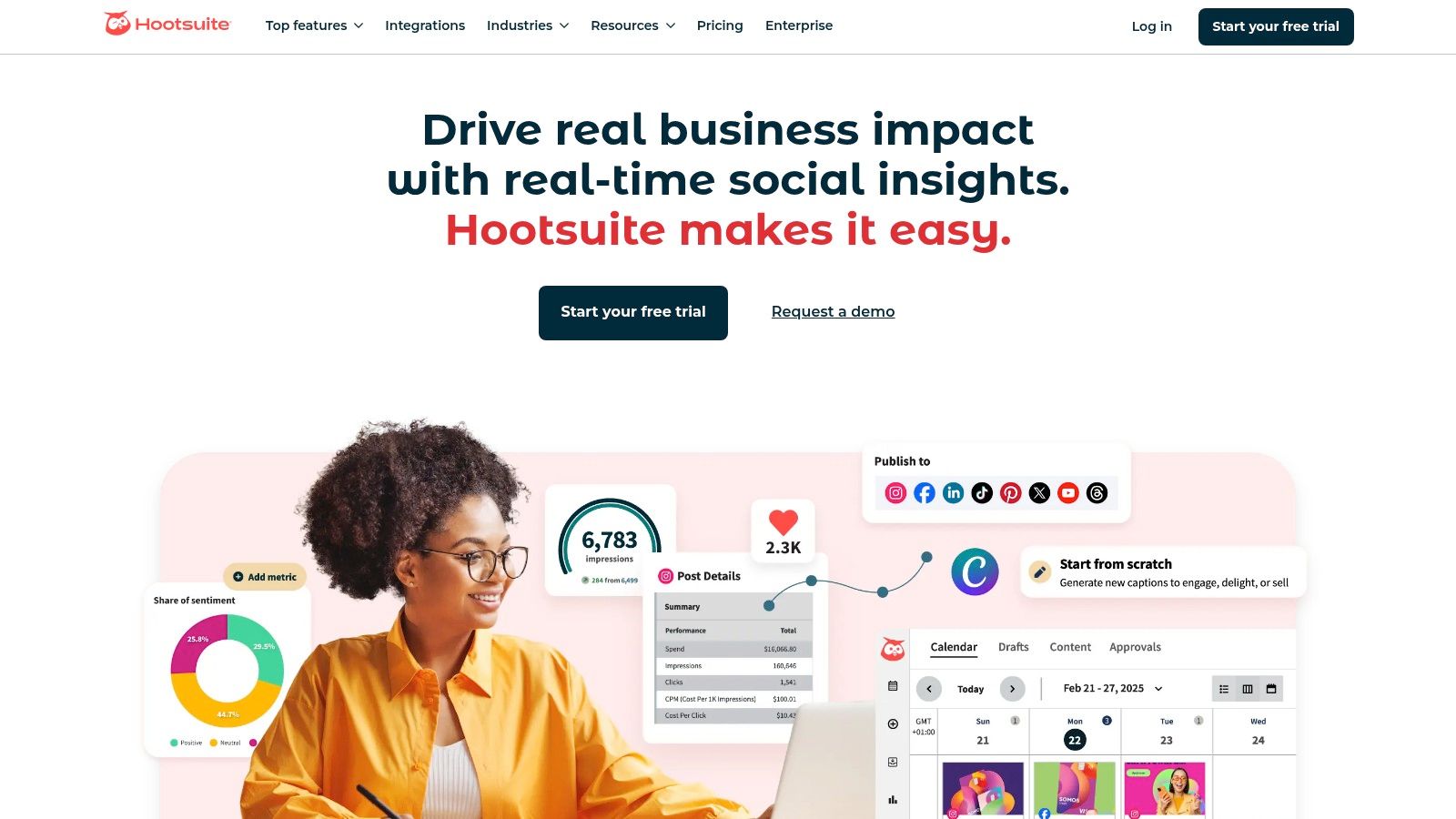
Use Cases and Implementation
A primary use case is for a distributed marketing team managing a brand's presence across Facebook, Instagram, LinkedIn, and X. The platform's collaborative workflow allows a content creator to draft posts, a manager to approve them, and an analyst to track their impact without leaving the tool. Implementation involves connecting social accounts and configuring custom streams to monitor keywords, hashtags, or competitor activity. For best results, teams should establish clear approval workflows and leverage the content library to store pre-approved assets. You can learn more about creating an effective social media content workflow to maximize efficiency.
Pros and Cons
Pros:
- Broad Platform Support: Integrates with a vast array of social networks, including major platforms and niche sites.
- Powerful Analytics: Offers in-depth reporting features to measure ROI and track campaign performance effectively.
- Team Collaboration: Built-in approval queues and role assignments streamline content management for larger teams.
Cons:
- Costly for Small Teams: The pricing structure can be a significant investment for freelancers or small businesses.
- Complex Interface: Some advanced features and the analytics dashboard can have a steep learning curve for new users.
Pricing
Hootsuite's pricing is tiered to support different team sizes:
- Professional Plan: $99/month
- Team Plan: $249/month
- Business Plan: Custom pricing
A 30-day free trial is available for the Professional and Team plans.
Website: https://hootsuite.com/
12. Marketo Engage
Marketo Engage, part of the Adobe Experience Cloud, is a comprehensive marketing automation platform built for enterprise-level organizations. It excels at managing complex, long-term customer journeys through sophisticated lead nurturing, scoring, and segmentation capabilities. As a piece of marketing workflow software, it centralizes multichannel campaign management, allowing teams to orchestrate interactions across email, web, social, and mobile. Its core strength lies in its ability to provide deep, data-driven insights into customer behavior, enabling highly personalized marketing at scale.
Use Cases and Implementation
A primary use case is for B2B companies with long sales cycles. A marketing team can use Marketo to build intricate workflows that score leads based on their engagement, automatically assigning them to sales representatives when they reach a certain threshold. Implementation is a significant undertaking, often requiring a dedicated administrator or a team with specialized knowledge. For a smooth rollout, start by mapping out your entire customer lifecycle and defining your lead scoring model before building any automated campaigns. Deep integration with a CRM like Salesforce is critical for success.
Pros and Cons
Pros:
- Robust Feature Set: Offers a powerful suite of tools for email, lead management, and advanced analytics.
- Highly Customizable: The platform can be tailored to fit complex and unique business processes.
- Strong Analytics: Provides in-depth reporting to measure campaign ROI and customer engagement effectively.
Cons:
- Steep Learning Curve: Its complexity can be overwhelming for new users and smaller teams without dedicated resources.
- High Cost of Entry: The pricing structure is geared toward larger enterprises, making it less accessible for small businesses.
Pricing
Marketo Engage offers customized pricing based on the size of your contact database and the specific product bundles required. There are four main tiers:
- Growth: For businesses scaling their lead management.
- Select: For established, high-volume marketing teams.
- Prime: Advanced features including AI personalization.
- Ultimate: The most comprehensive package with full analytics.
Pricing is available upon request through a consultation with their sales team.
Website: https://www.adobe.com/marketing/marketo.html
Marketing Workflow Software: Features & Pricing Comparison
| Platform | Core Features / Capabilities | User Experience / Quality ★ | Value Proposition 💰 | Target Audience 👥 | Unique Selling Points ✨ | Price Range 💰 | |--------------------------|--------------------------------------------------------|-----------------------------------|-------------------------------------|-------------------------------|------------------------------------------------|-------------------------| | 🏆 ViewPrinter | AI-powered content & media generation, viral ads, scheduling | ★★★★☆ Advanced AI tools & seamless UX | Flexible plans, free trial, unlimited scheduling | Solo creators, marketers, agencies | Avatar studio, UGC ad creation, multi-platform scheduling | $19 - $99 / month | | HubSpot Marketing Hub | Marketing automation, CRM, email builder | ★★★★ User-friendly, scalable | Robust all-in-one marketing platform | SMBs to enterprises | Deep CRM & marketing automation integration | Mid to high | | Asana | Project management, workflows, timelines | ★★★★ Intuitive, flexible | Strong team collaboration | Marketing teams, project managers | Custom workflows, task automation | Free to mid | | Trello | Visual Kanban boards, automation, collaboration | ★★★★ Easy, visual interface | Simple project organization | Small teams, simple projects | Kanban focus, ease of use | Free to mid | | Monday.com | Custom workflows, time tracking, multiple views | ★★★★ Highly customizable | Versatile work OS | Teams needing custom workflows | Multiple project views, automation | Mid to high | | Wrike | Task mgmt, dashboards, reporting, collaboration | ★★★★ Robust, customizable | Detailed project analytics | Mid to large teams | Strong reporting, workflow automation | Mid to high | | Airtable | Spreadsheet-database hybrid, custom templates | ★★★★ Flexible & user-friendly | Combines database power with ease | Teams needing custom data workflows | Flexible views, app integrations | Free to mid | | ClickUp | Project mgmt, workflows, time tracking, automation | ★★★★ Customizable & collaborative | All-in-one productivity tool | Teams of all sizes | Wide feature set, customizable | Free to mid | | Smartsheet | Grid/cards/Gantt views, workflow automation | ★★★★ Customizable, strong analytics | Enterprise-grade project mgmt | Enterprises, marketing teams | Advanced reporting & automation | Mid to high | | CoSchedule | Marketing calendar, project mgmt, content scheduling | ★★★ User-friendly, collaboration | Focused on marketing campaigns | Marketing teams | Integrated marketing calendar | Mid | | Hootsuite | Social scheduling, content curation, analytics | ★★★★ Multi-platform, strong analytics | Social media management leader | Marketing teams, agencies | Multi-platform support, analytics | Mid to high | | Marketo Engage | Email automation, lead mgmt, campaign management | ★★★★ Robust & customizable | Enterprise marketing automation | Large enterprises | Advanced lead scoring & campaign mgmt | High |
Moving from Workflow Chaos to Strategic Clarity
Navigating the expansive landscape of marketing workflow software can feel overwhelming, but the journey from operational chaos to strategic clarity is a crucial one for any modern business. Throughout this guide, we've dissected twelve powerful platforms, moving beyond generic feature lists to provide a granular analysis of their real-world applications, inherent limitations, and ideal use cases. We've seen how tools like Asana and Trello excel at task management and visual collaboration, making them ideal for smaller teams or specific projects. Meanwhile, robust systems like HubSpot Marketing Hub and Marketo Engage offer end-to-end solutions that unify marketing, sales, and customer service, albeit with a steeper learning curve and higher investment.
The key takeaway is that there is no single "best" platform; there is only the best platform for your specific context. A freelance social media manager has vastly different needs than a multinational e-commerce brand or a fast-scaling mobile app startup. Your decision should be a strategic one, rooted in a deep understanding of your team's current pain points and future growth ambitions.
Your Actionable Path to Choosing the Right Software
To make a confident choice, you need a clear evaluation framework. Don't get distracted by flashy features you'll never use. Instead, focus on the core functionalities that will solve your most pressing workflow problems.
1. Define Your Core Problem: Before you even look at a demo, pinpoint exactly what you need to fix.
- Is it a lack of visibility into project progress? (Consider Wrike or Smartsheet)
- Is it inefficient content creation and approval cycles? (Look at CoSchedule or ClickUp)
- Is it the inability to connect marketing efforts to sales revenue? (HubSpot or Marketo might be your answer)
- Do you need a highly flexible, database-style system for unique data sets? (Airtable is your go-to)
2. Map Your Essential Workflows: Literally draw out your most important processes, from campaign ideation to performance reporting. Where are the bottlenecks? Identify the specific stages that need automation, better collaboration, or clearer tracking. This map becomes your shopping list for features, ensuring you select a tool that fits your process, not the other way around.
3. Factor in Your Team's Reality: Consider the technical aptitude and working style of your team. A complex, feature-heavy platform like Marketo Engage might be powerful, but it will create more friction than it solves if your team isn't prepared for the extensive training required. Sometimes, a simpler, more intuitive tool like Monday.com or Trello is the more effective choice because it guarantees high adoption rates.
Implementation: The Key to Unlocking Value
Selecting the right marketing workflow software is only half the battle; successful implementation is what generates a return on your investment. Plan for a phased rollout, starting with a pilot project or a single team. This allows you to work out the kinks and build a group of internal champions who can then help train the rest of the organization.
Crucially, invest time in standardization. Create templates for recurring projects, establish clear naming conventions for tasks and files, and define roles and permissions from day one. This initial effort prevents the software from becoming just another disorganized digital space. It transforms the tool from a simple task manager into a true strategic asset that provides a single source of truth for your entire marketing operation. By taking this deliberate and thoughtful approach, you can ensure your chosen software becomes the engine that drives efficiency, fosters collaboration, and ultimately delivers measurable results.
As you refine your internal processes, remember that your external marketing presentation is just as critical. Many of the workflows you build are designed to create and manage visual assets for your brand. ViewPrinter specializes in bringing those digital assets to life, offering a streamlined way to get high-quality prints of your marketing materials, from product mockups to promotional posters. Consolidate your visual marketing strategy by exploring how our printing services can complement your new, efficient digital workflow at ViewPrinter.