
12 Best Social Media Campaign Template Kits for 2025
Discover the top social media campaign template kits for 2025. Access free and premium resources to streamline your content creation and strategy.
In the fast-paced world of social media, starting from scratch on every campaign is a recipe for burnout. A well-designed social media campaign template doesn't just save time; it provides a strategic framework for consistency, helps align your team, and ensures you hit all the right notes from launch to analysis. It's the difference between chaotic execution and a streamlined, effective strategy.
Whether you're planning a product launch on Instagram, a brand awareness push on TikTok, or a lead generation campaign on Facebook, the right template can be your most valuable asset. But with countless options available, how do you find the ones that truly deliver results? We've done the research for you, curating a definitive list of the best template resources, from all-in-one platforms like Hootsuite and HubSpot to specialized design marketplaces like Canva and Envato Elements.
This guide cuts through the noise. Each entry includes direct links, screenshots, and an honest assessment of its strengths and ideal use cases. You'll quickly identify the perfect social media campaign template to help you plan, execute, and analyze your efforts, making your brand shine in 2025. Let’s dive in.
1. View Printer - AI-Powered Content Studios
View Printer is not a conventional template repository but rather a sophisticated, AI-powered content studio that redefines how social media campaigns are built from the ground up. Instead of providing static files, it offers a dynamic suite of tools that function as a live social media campaign template, enabling rapid, high-volume creation of diverse and engaging content formats. This all-in-one platform is an exceptional choice for marketers and e-commerce brands who need to produce viral-style content at scale, moving beyond traditional templates into generative creation.
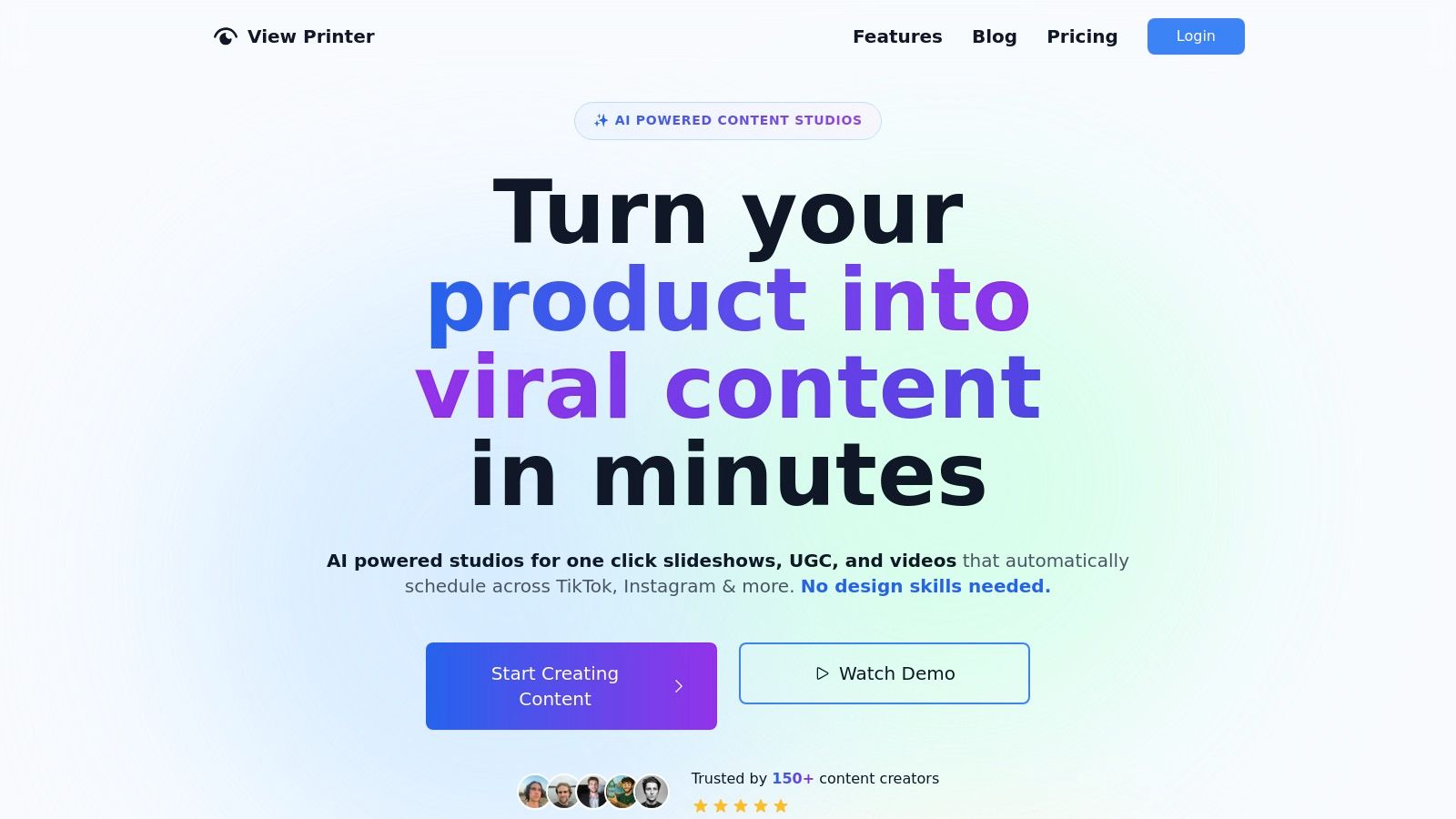
What truly sets View Printer apart is its integrated AI engine, which powers everything from a Slideshow Studio that generates visually rich slideshows in seconds to a UGC Ads creator. This unique UGC tool combines custom avatars with viral hooks and product demos, producing high-converting video ads tailored to specific customer personas. By consolidating state-of-the-art models like GPT-4o and Gemini with an intuitive auto-scheduler, the platform streamlines the entire workflow from ideation to automated posting on Instagram and TikTok.
Key Features & Use Cases
- AI-Powered Content Generation: Leverage advanced AI to instantly create slideshows, video ads, and image posts. This is ideal for e-commerce brands needing to quickly produce product-focused content for flash sales or new arrivals.
- Custom Avatar UGC Ads: Build unique brand avatars that resonate with your target audience. Use this feature to create authentic-feeling user-generated style ads for TikTok or Instagram Reels, significantly boosting ad relatability and conversion rates.
- Integrated Auto-Scheduler: Plan and automate your content calendar directly within the platform. A digital marketing agency can manage multiple client accounts, ensuring consistent posting schedules without juggling different tools.
- Team Collaboration: The platform supports team access, making it a scalable solution for growing businesses and agencies needing to collaborate on campaign creation and execution.
Limitations and Pricing
While powerful, the advanced AI features may present a slight learning curve for teams entirely new to generative content tools. The platform operates on a tiered pricing model with AI credits, which means access to the most powerful features and higher generation volumes is reserved for premium plans. This structure, however, allows businesses to scale their investment as their needs grow. For more insights on leveraging your generated assets, you can learn more about content marketing best practices on their blog.
Website: https://viewprinter.tech/
2. Hootsuite
Hootsuite, a leader in social media management, offers an extensive and freely accessible library of over 250 templates. This collection isn't just a random assortment; it's a comprehensive toolkit designed by social media experts to cover nearly every facet of a successful marketing strategy. Users can find everything from high-level social media strategy outlines and detailed content calendars to granular social media audit checklists and reporting dashboards.
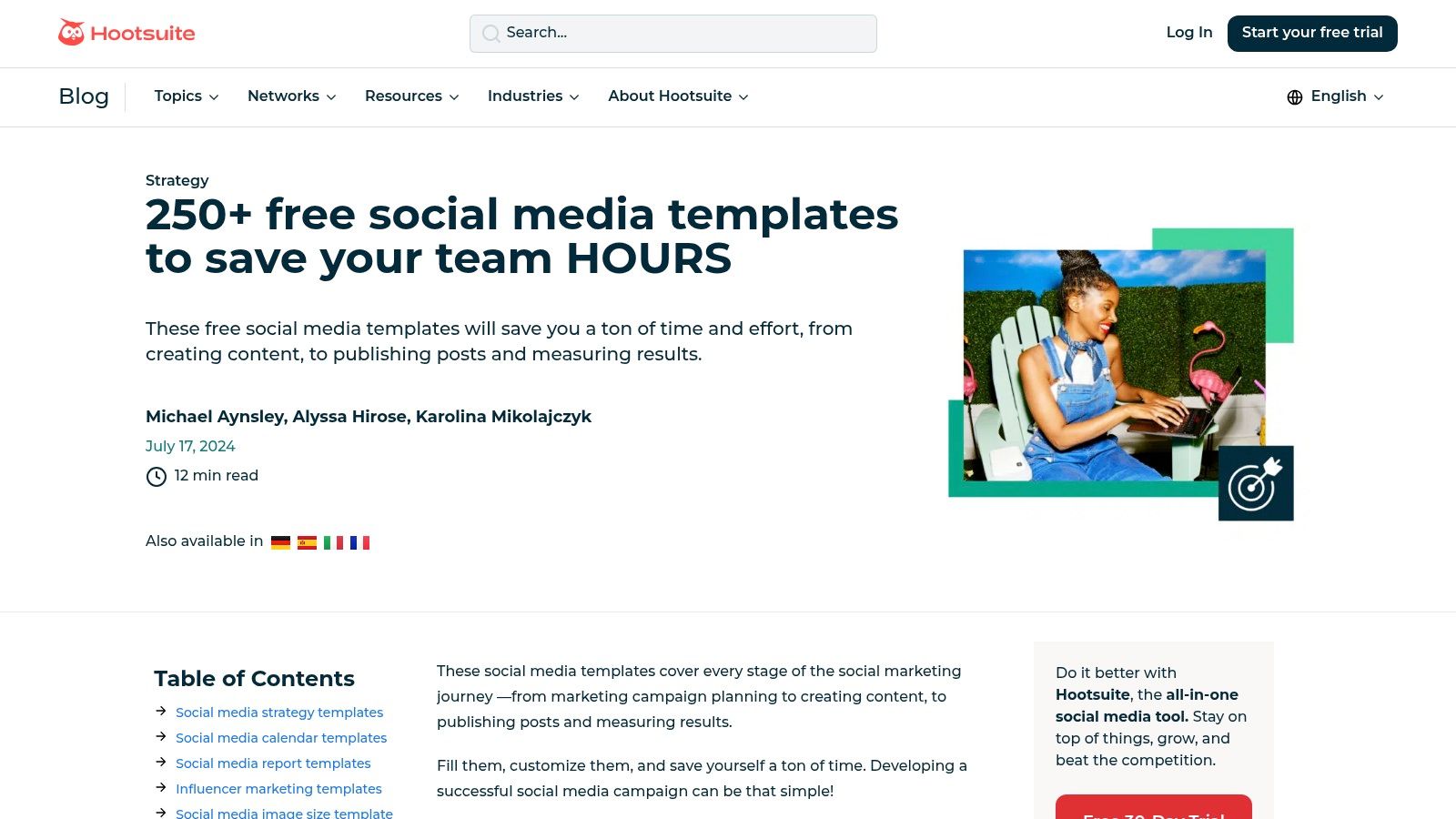
What makes Hootsuite stand out is the sheer breadth and professional quality of its offerings, all available without a subscription. While other platforms might offer a few basic templates, Hootsuite provides specialized resources like a social media bio template, an influencer marketing brief, and even a social media image size guide. The templates are provided in user-friendly formats like Google Docs, Sheets, and Slides, making customization straightforward for any team.
Key Features & User Insights
- Access: Completely free. Simply visit their blog to download the resources you need.
- Best Use Case: Ideal for marketers at any level who require a foundational social media campaign template but also need specialized documents for specific tasks like reporting, auditing, or content planning. The content calendar templates are particularly robust. For a deeper dive into effective planning, explore these strategies for social media content scheduling.
- Practical Tip: Don't just download one template. Browse the entire collection to build a cohesive set of documents. For instance, pair the content calendar with the social media report template for a seamless workflow from planning to analysis. While highly detailed, remember to adapt the tone and specific fields to match your unique brand voice and KPIs.
Website: Hootsuite Social Media Templates
3. HubSpot
HubSpot, a powerhouse in the inbound marketing world, extends its expertise into a collection of high-quality, free social media templates. These resources are designed to help marketers streamline their workflow, offering everything from a comprehensive social media content calendar and a high-level strategy template to more specialized documents for planning and execution. The templates are crafted by marketing professionals with a focus on practical application and achieving measurable results.
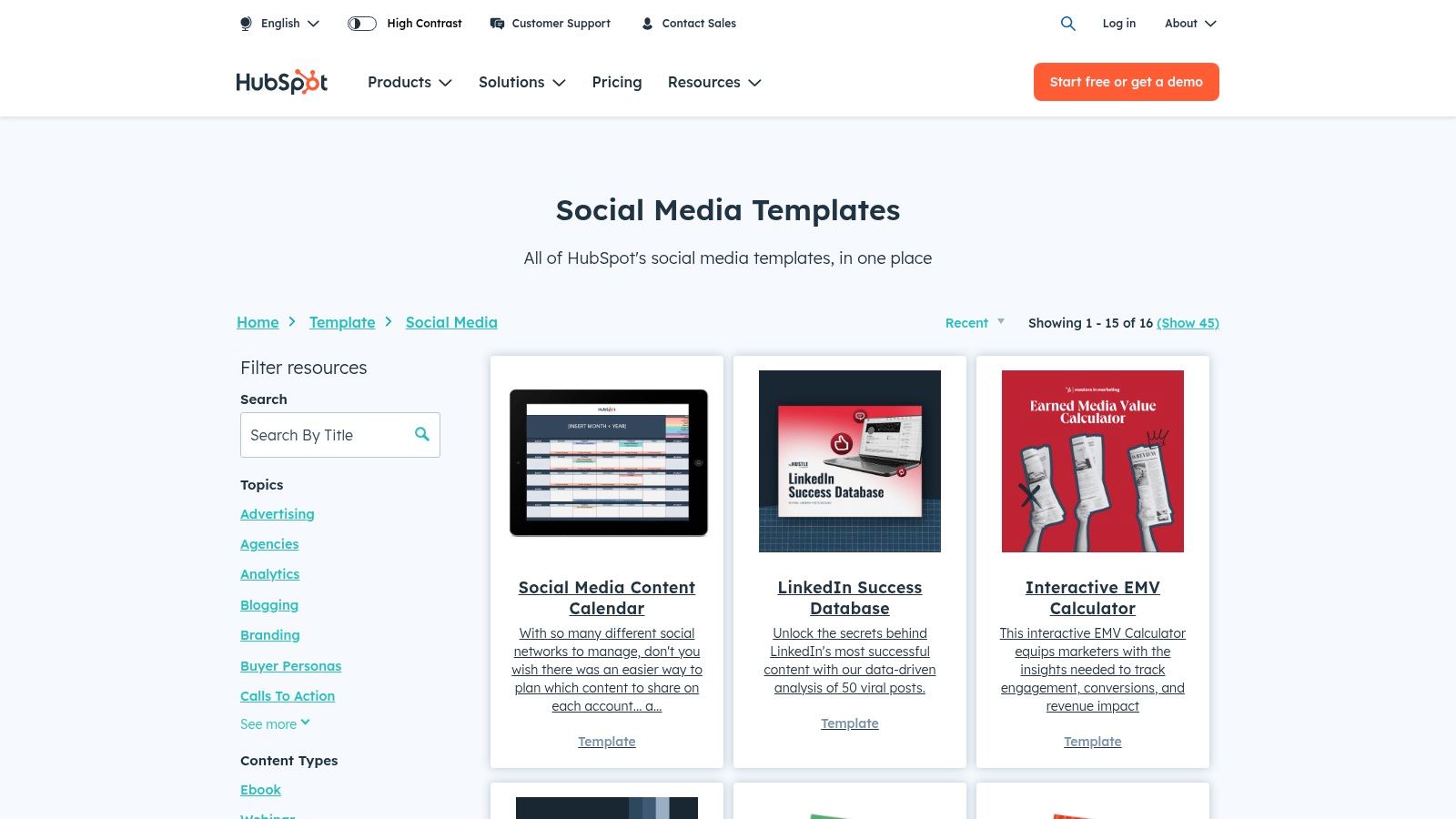
What sets HubSpot's offerings apart is their seamless integration with a broader marketing philosophy. While the templates are powerful standalone tools, they are designed to fit perfectly within the HubSpot ecosystem. This provides a clear advantage for users of their CRM or marketing software. The templates are available in accessible formats like Google Sheets and Excel, ensuring they are easy to customize for any brand's specific needs across various social media platforms.
Key Features & User Insights
- Access: Completely free. Users typically need to provide an email address to download the template bundle.
- Best Use Case: Excellent for marketers and businesses already using or considering the HubSpot platform. Their social media campaign template is particularly valuable for teams that want to align their social efforts directly with larger inbound marketing goals, lead generation, and customer relationship management.
- Practical Tip: Use the content calendar template as your starting point, but don't stop there. Adapt its columns and categories to track metrics that are most important to your specific campaign, such as click-through rates, conversion rates, or engagement by content type. While designed with HubSpot's tools in mind, they are fully customizable for any workflow.
Website: HubSpot Social Media Templates
4. Canva
Canva has revolutionized visual content creation, offering a massive library of social media templates that empower anyone to produce professional-grade graphics. While not a traditional document-based template provider, Canva is essential for executing the visual side of any campaign. Its strength lies in its intuitive drag-and-drop interface, allowing users to quickly customize pre-made designs for Instagram Stories, Facebook posts, Twitter headers, and more, ensuring brand consistency across all platforms.
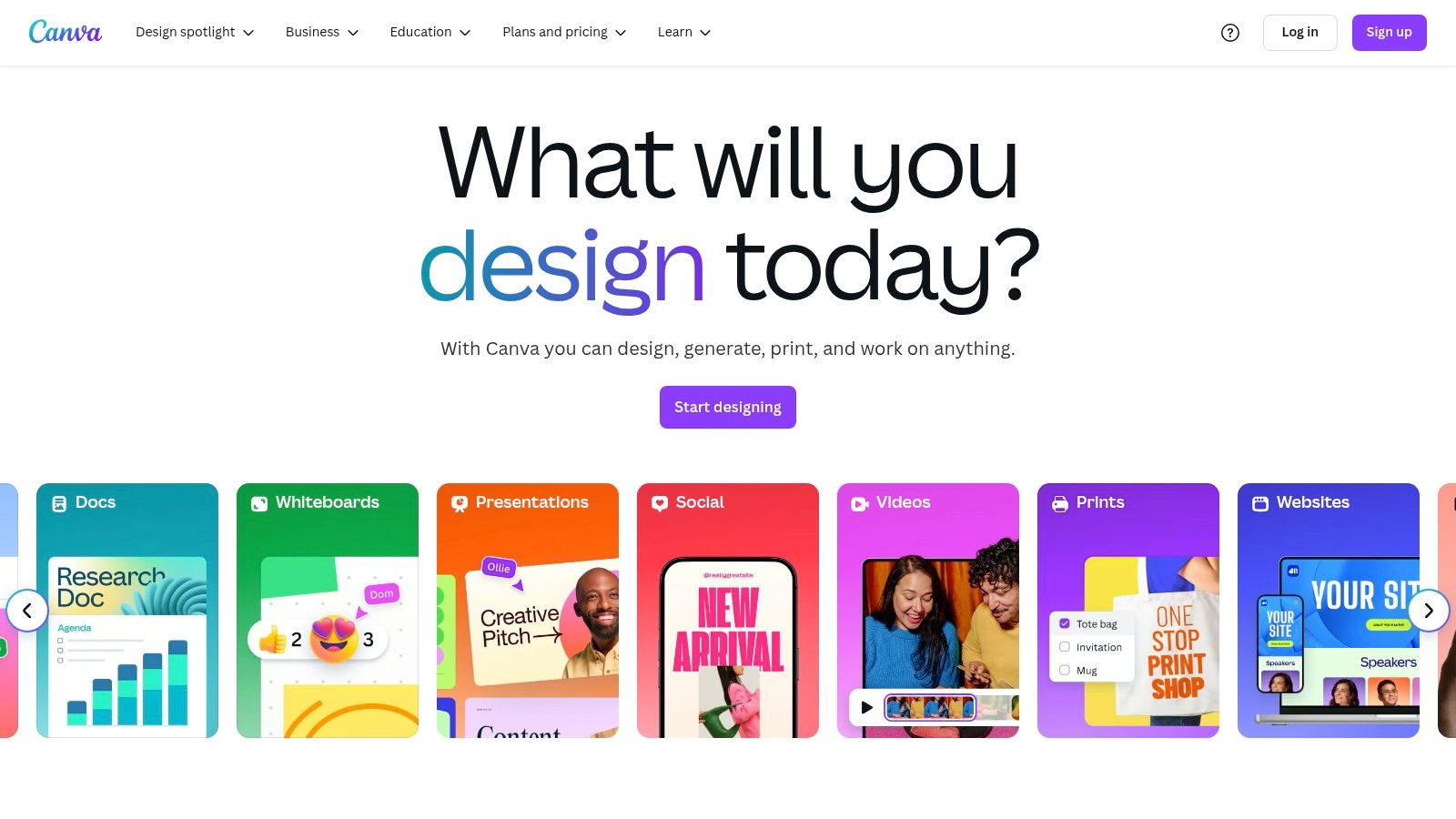
What sets Canva apart is its sheer accessibility and focus on visual-first campaign assets. Instead of just planning your content, you can create it directly within the platform. The platform includes a vast selection of templates, stock photos, and design elements, many of which are available on the free plan. Team collaboration features also allow marketing departments to work together on designs in real-time, streamlining the creative workflow from concept to final post.
Key Features & User Insights
- Access: A robust free plan is available with thousands of templates. The Pro subscription unlocks premium templates, a brand kit, and advanced features.
- Best Use Case: Perfect for marketers, small business owners, and content creators who need to quickly produce high-quality, on-brand visual assets for their campaigns. It is the go-to tool for turning a strategic social media campaign template into tangible, eye-catching content.
- Practical Tip: Use the "Brand Kit" feature (available in Pro) to save your brand’s colors, fonts, and logos. This ensures every design you create is perfectly aligned with your brand identity. Also, explore the "Animate" feature to easily add simple motion to your static posts, which can significantly boost engagement.
Website: Canva
5. Envato Elements
Envato Elements shifts the focus from strategic planning documents to the creative assets themselves. It operates on a subscription model, offering unlimited downloads of millions of creative assets, including an enormous library of high-quality, professionally designed social media templates. This is the go-to resource for brands and agencies that need a constant stream of visually compelling content for posts, stories, video ads, and platform-specific formats like Instagram Reels or YouTube Shorts.
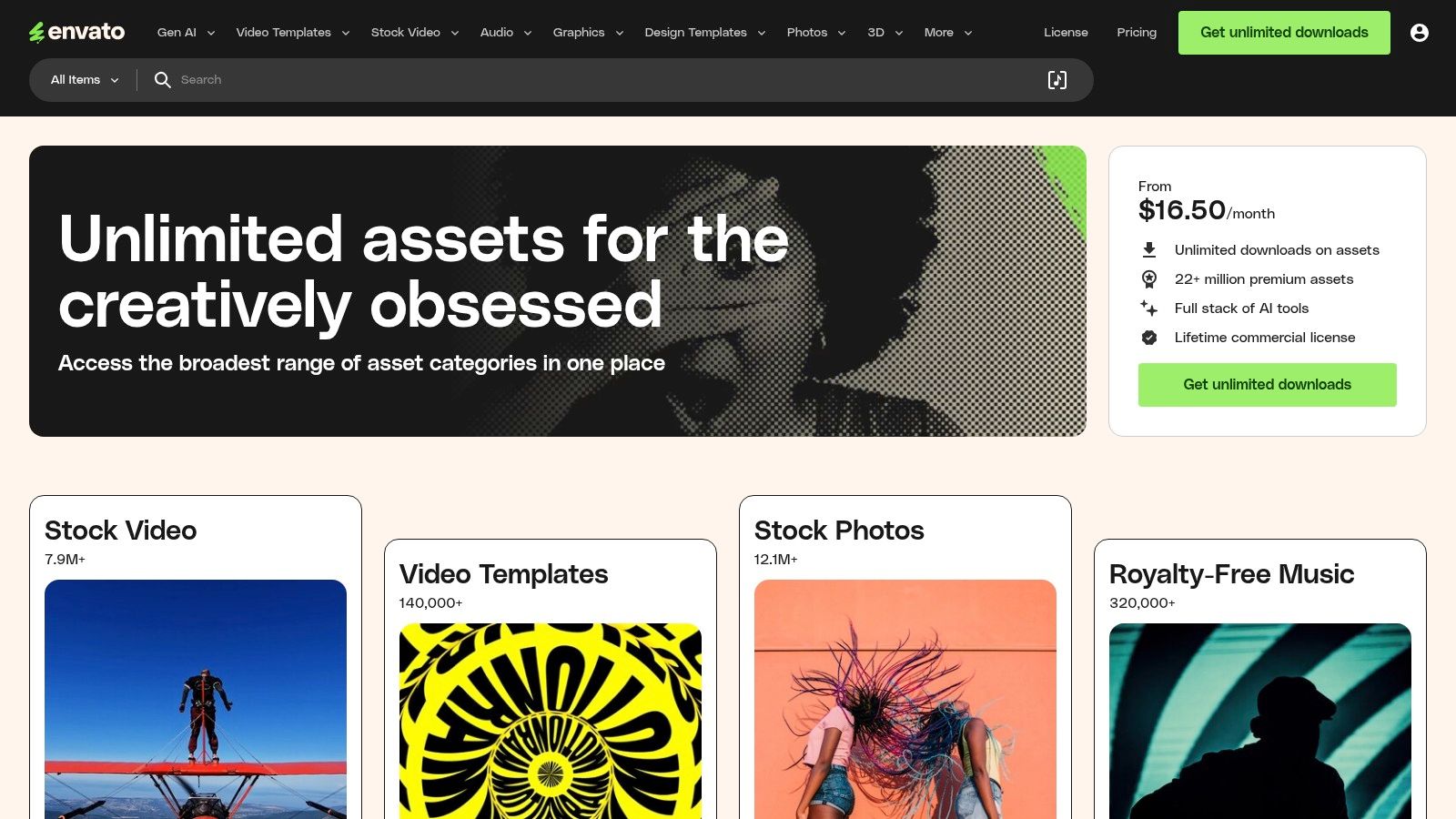
Unlike platforms offering free document-based templates, Envato's value lies in its all-inclusive subscription for premium design files compatible with Adobe Photoshop, Illustrator, and video editing software. The sheer volume and quality mean you can find a polished template for nearly any niche or aesthetic, saving countless hours in design work. The regular addition of new assets ensures your content remains fresh and on-trend.
Key Features & User Insights
- Access: Requires a paid subscription for unlimited downloads.
- Best Use Case: Ideal for content creators, social media managers, and marketing agencies who handle the visual production of social media content. It’s perfect when you need a high-quality social media campaign template for visual elements like carousels, video promotions, or story sequences, rather than a strategic planner.
- Practical Tip: Use Envato's powerful search filters to narrow down templates by platform (e.g., "Instagram Story"), style (e.g., "minimalist"), or even software compatibility. Since the subscription includes fonts and stock photos, you can download all the necessary components for a specific template from one place, ensuring a cohesive final design.
Website: Envato Elements
6. Creative Market
Creative Market operates as a vibrant marketplace for design assets, offering a vast and diverse collection of social media templates crafted by independent creators from around the globe. Instead of providing standardized corporate-style templates, this platform gives you access to unique, professionally designed packs that cater to specific aesthetics, niches, and platforms. You can find everything from sleek, minimalist layouts for Instagram Stories to playful, illustrated post bundles for Pinterest.
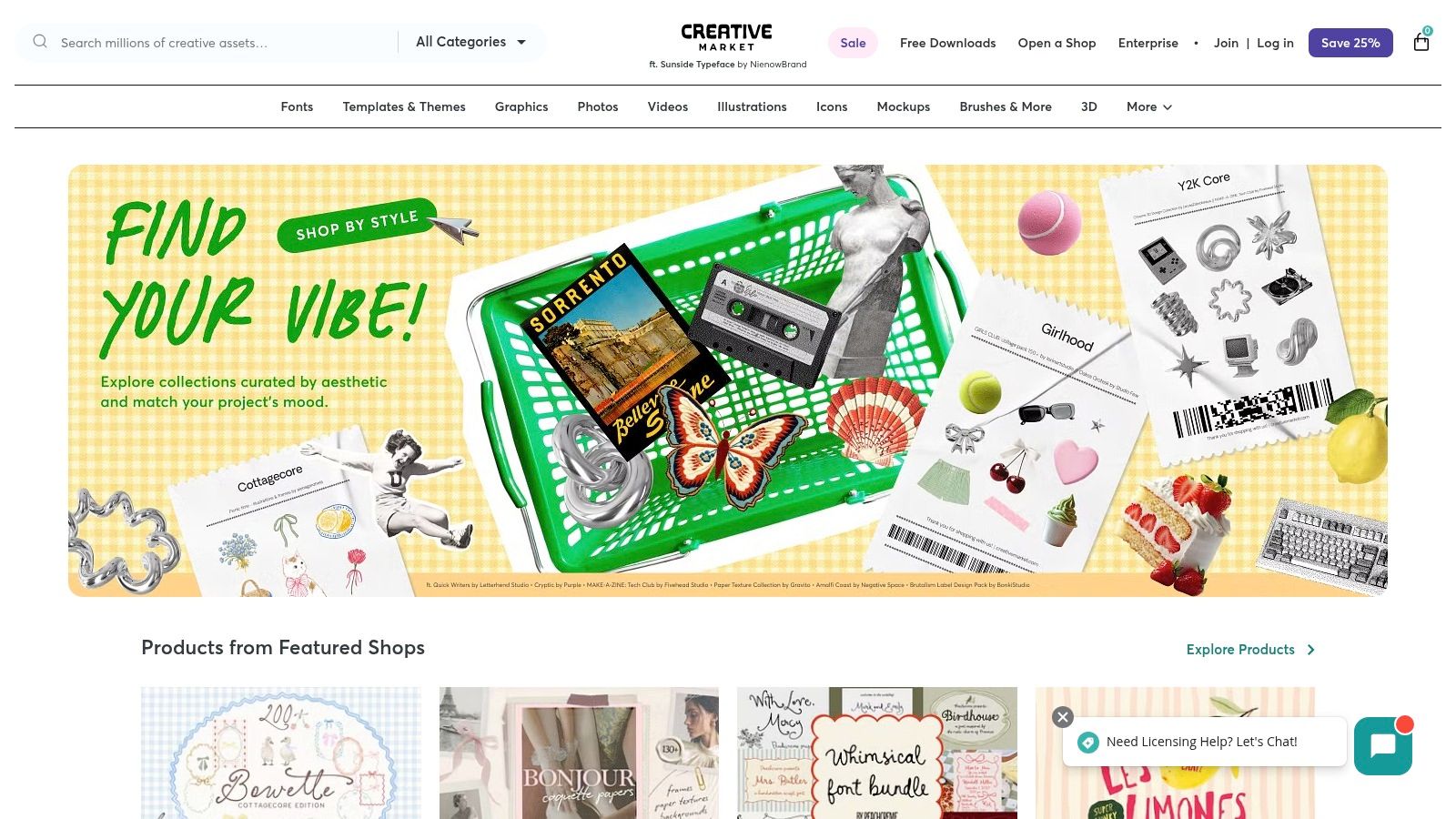
The key differentiator for Creative Market is its one-time purchase model. There are no recurring subscriptions; you simply buy the specific template pack you need. This makes it an excellent choice for businesses or freelancers who want high-quality, distinctive visuals without a long-term financial commitment. The templates are typically delivered as editable files for Adobe Photoshop, Illustrator, or Canva, providing full control over customization.
Key Features & User Insights
- Access: Templates are available via individual, one-time purchases. Prices vary depending on the designer and the complexity of the template pack.
- Best Use Case: Perfect for brands with a strong visual identity that need a polished and unique social media campaign template that stands out. It's especially useful for e-commerce stores, influencers, and creative agencies looking to avoid generic, overused designs.
- Practical Tip: Use the platform's robust filtering options to narrow down your search by file type (e.g., Canva, Photoshop), price, and even color. Always read the product description carefully to ensure the template pack includes the formats and dimensions you need for your specific social media channels.
Website: Creative Market
7. Etsy
For those seeking a more creative and visually distinct approach, Etsy serves as an unexpected but rich marketplace for social media templates. Instead of a single corporate style, Etsy hosts thousands of independent designers and digital creators, each offering their unique take on campaign planning. You can find everything from minimalist content calendars to vibrant, industry-specific Instagram story bundles, all crafted with a personal touch not often found in mainstream template libraries.
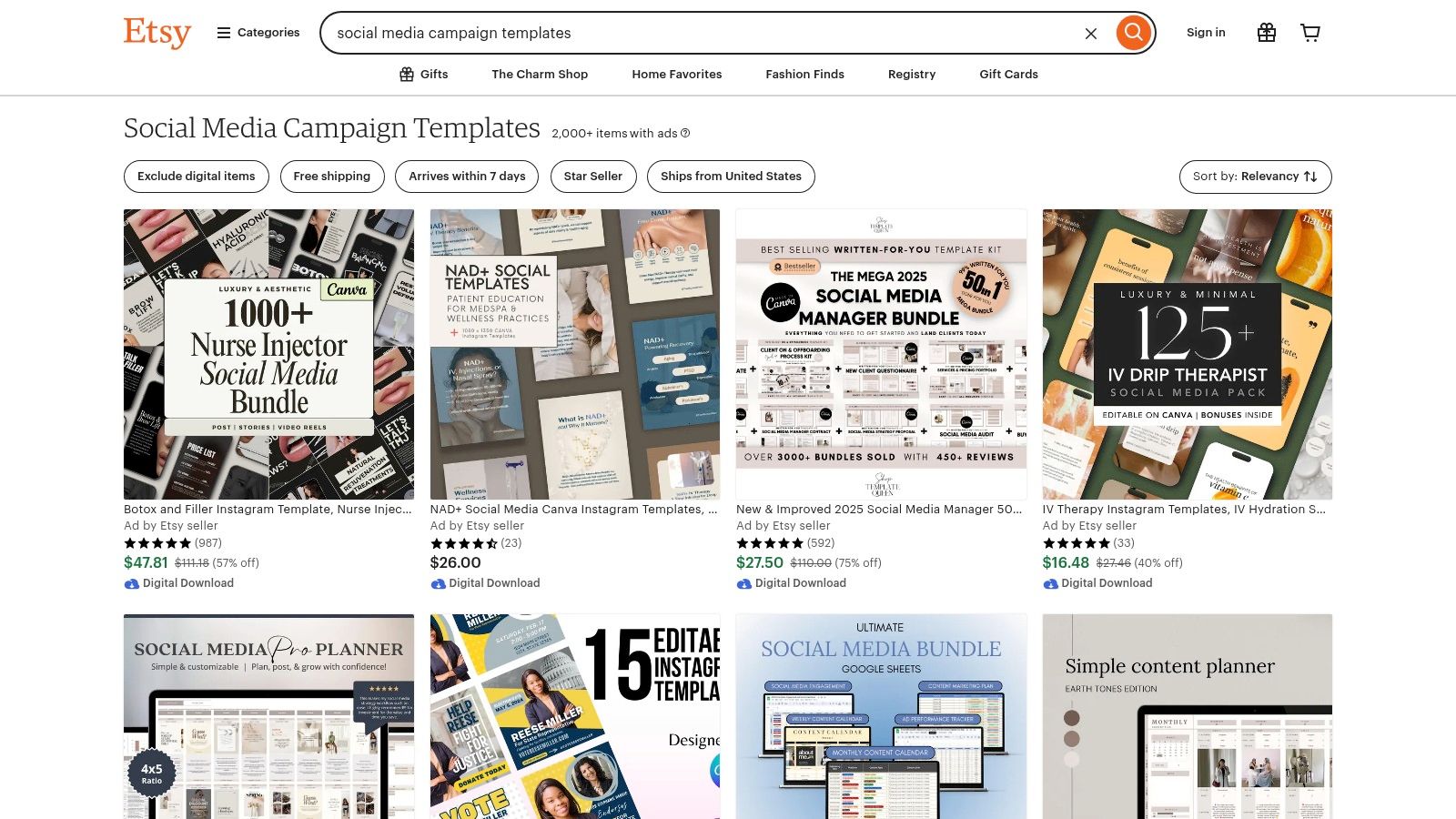
What makes Etsy a standout choice is the incredible variety and aesthetic diversity. The platform is perfect for brands with a strong visual identity, such as those in fashion, beauty, wellness, or artisan goods. Templates are typically designed for easy editing in tools like Canva, Photoshop, or even mobile apps, allowing for deep customization. Since you're purchasing from individual creators, you often get direct support and a product tailored to specific niches that larger providers might overlook.
Key Features & User Insights
- Access: Templates are available for a one-time purchase, typically as instant digital downloads. Prices are competitive, often ranging from just a few dollars to more comprehensive bundles.
- Best Use Case: Ideal for small businesses, solopreneurs, and influencers who need a visually striking social media campaign template that aligns with a specific brand aesthetic. It's the go-to for finding unique designs that help your content stand out.
- Practical Tip: Always read the seller's reviews and item descriptions carefully. Check which software is required for editing (e.g., Canva, Adobe) and look for sellers with a "Bestseller" badge, as this often indicates high quality and customer satisfaction. The quality can vary, so due diligence is key.
Website: Etsy Social Media Campaign Templates
8. Sprout Social
Sprout Social, a major player in the social media management software space, provides a curated collection of 37 free social media strategy templates. This resource hub is geared towards helping marketers move beyond ad-hoc posting and build a more deliberate, data-informed approach. The collection includes essentials like a social media content calendar, a campaign plan, and a comprehensive social media audit template.
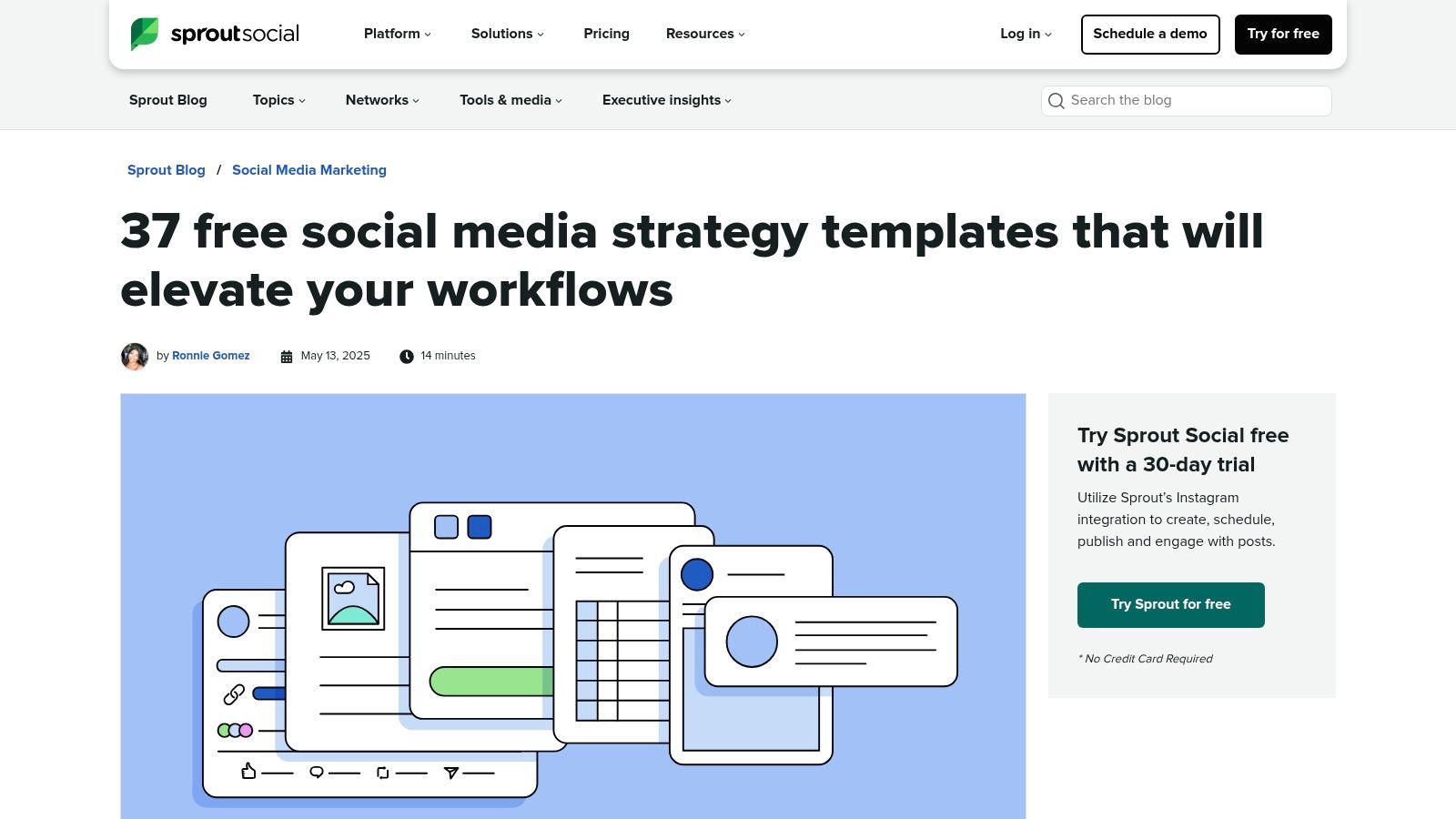
What distinguishes Sprout Social's offerings is their strong emphasis on strategy and reporting integration. The templates are designed not just for planning but for creating a cohesive workflow from initial audit to final performance analysis. While the selection is less focused on visual design assets, it excels in providing the strategic frameworks necessary for long-term growth and proving ROI, making each template a valuable tool for serious marketers.
Key Features & User Insights
- Access: Completely free. Users can access the templates directly from Sprout Social's insights blog without a subscription.
- Best Use Case: Perfect for marketers and teams who need to build or refine their strategic foundation. The audit and reporting templates are especially useful for demonstrating the value of social media efforts to stakeholders. Using their social media campaign template can significantly streamline your planning process.
- Practical Tip: Pair the social media content calendar with a content batching strategy to maximize efficiency. By planning your posts in advance using the template, you can dedicate focused blocks of time to creation and scheduling. For more on this, check out our guide on how to batch social media content. Remember to customize the reporting fields to align with your specific campaign goals.
Website: Sprout Social Media Templates
9. Adobe Express
Adobe Express brings the design powerhouse's legacy into a user-friendly, web-based tool ideal for creating visually striking social media assets. While not a traditional document-based template provider, it offers a massive library of professionally designed, remixable templates for posts, Stories, and Reels. These templates serve as the visual foundation for any campaign, ensuring brand consistency and high-quality graphics without needing advanced design skills.
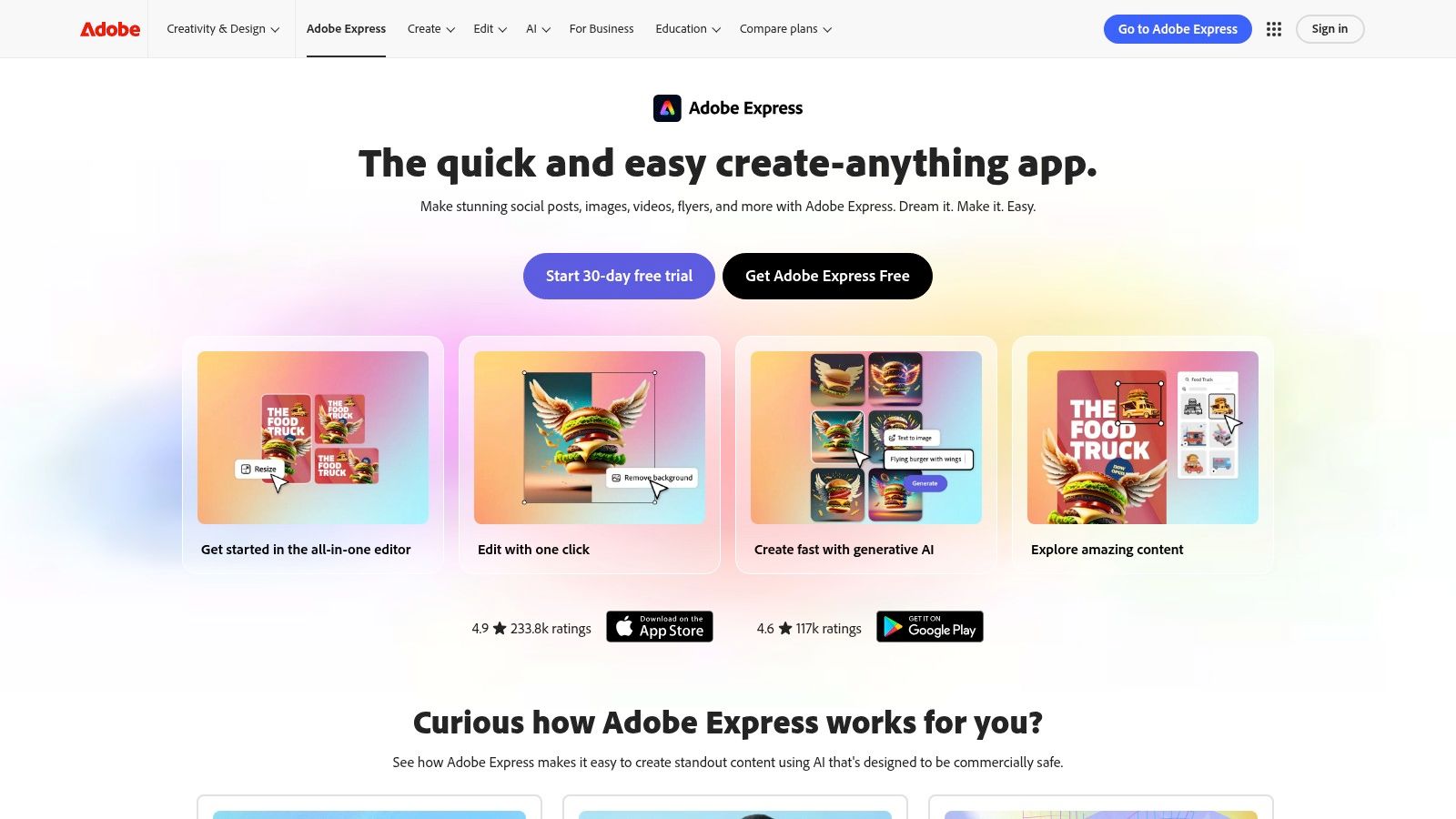
What sets Adobe Express apart is its seamless integration with the broader Adobe Creative Cloud and its focus on creative flexibility. Users can start with a template, then leverage powerful but simple tools to customize fonts, colors, and layouts. The platform also includes features like background removal and animation, allowing for the creation of a dynamic social media campaign template that goes beyond static images. Its generous free plan makes professional-grade design accessible to everyone.
Key Features & User Insights
- Access: A robust free plan is available with thousands of templates. A premium subscription unlocks the full asset library, including all Adobe Stock photos and advanced features.
- Best Use Case: Perfect for marketers, small businesses, and content creators who prioritize visual excellence in their campaigns. It is the go-to for quickly producing polished graphics, video clips, and animated content for platforms like Instagram, TikTok, and Pinterest.
- Practical Tip: Use the "Brand Kit" feature (available on the free plan) to upload your logo, brand colors, and fonts. This allows you to apply your brand identity to any template with a single click, dramatically speeding up the content creation process and ensuring consistency across all campaign visuals.
Website: Adobe Express
10. TemplateMonster
TemplateMonster serves as a massive digital marketplace where designers can find high-quality, professionally crafted social media assets. Rather than offering strategic planning documents, its strength lies in providing visually stunning, ready-to-use templates for posts, stories, banners, and ads. This makes it a go-to resource for teams that have their strategy locked down but need to execute with premium-level creative assets without hiring a dedicated designer.

What sets TemplateMonster apart is its pay-per-item model, which is a refreshing alternative to the subscription-based services that dominate the market. Users can browse an extensive library and purchase individual templates or packs as needed. The designs are often bundled into cohesive themes, allowing you to build a consistent and polished look for a specific social media campaign template or for your overall brand aesthetic across platforms like Instagram, Facebook, and Pinterest. The quality is consistently high, as it's a curated marketplace for professional designers.
Key Features & User Insights
- Access: Templates are available for a one-time purchase. Prices vary depending on the complexity and exclusivity of the design.
- Best Use Case: Ideal for social media managers and small businesses that need polished, eye-catching visual content for their campaigns but lack in-house design resources. It's particularly useful for launching new products, promoting events, or running seasonal sales where a strong visual identity is key.
- Practical Tip: Use the search filters to narrow down options by platform, color scheme, or style to quickly find what you need. Before purchasing, check the file compatibility (e.g., PSD, AI) to ensure you have the right software (like Adobe Photoshop or Illustrator) to customize the templates.
Website: TemplateMonster
11. Vecteezy
Vecteezy is a powerful resource for visually-driven social media campaigns, offering a massive library of high-quality vector-based templates. While not a strategic planner in the traditional sense, it excels at providing the creative assets needed to execute a campaign, including templates for Instagram posts, Facebook banners, and animated stories. Its core strength lies in its professional-grade, editable vector graphics that give marketing materials a polished and custom-designed feel.
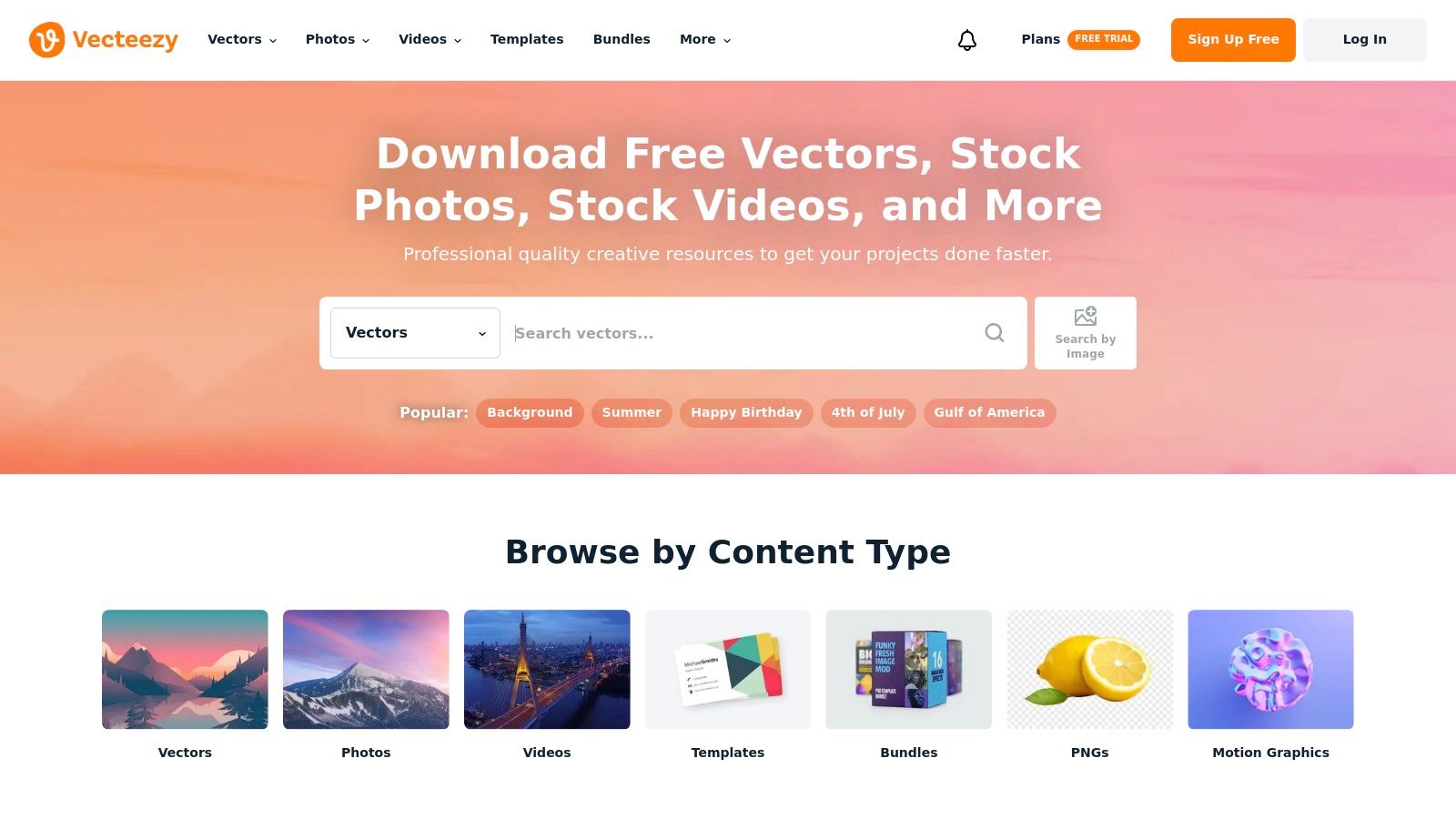
What distinguishes Vecteezy is its focus on vector art and its flexible access model. Users can download many assets for free, with the simple requirement of providing attribution. For those who need more extensive use without attribution, the platform offers an affordable premium subscription. The integrated editor allows for quick customizations, making it easy to adapt a template to your brand’s colors and fonts directly in the browser before downloading.
Key Features & User Insights
- Access: Offers both free downloads with attribution and an affordable Pro subscription for unlimited, attribution-free access.
- Best Use Case: Ideal for social media managers and designers who need a steady stream of high-quality, editable visual assets for their campaigns. It's the perfect tool for creating a cohesive visual theme for a social media campaign template when you need more than just stock photos.
- Practical Tip: Use the "More from this author" feature to find templates with a similar design aesthetic. This helps in quickly building a visually consistent set of graphics for an entire campaign, from initial announcement posts to final call-to-action stories. Always check the license for each asset if you are using the free plan.
Website: Vecteezy Social Media Templates
12. CoSchedule
CoSchedule, a well-regarded name in marketing organization, provides a curated bundle of 50 free social media marketing templates. These resources are designed by marketing professionals to streamline the entire campaign lifecycle, from initial strategy to final performance analysis. The collection includes robust content calendars, social media strategy guides, and detailed reporting tools, all aimed at helping marketers plan and execute their campaigns with greater efficiency and foresight.
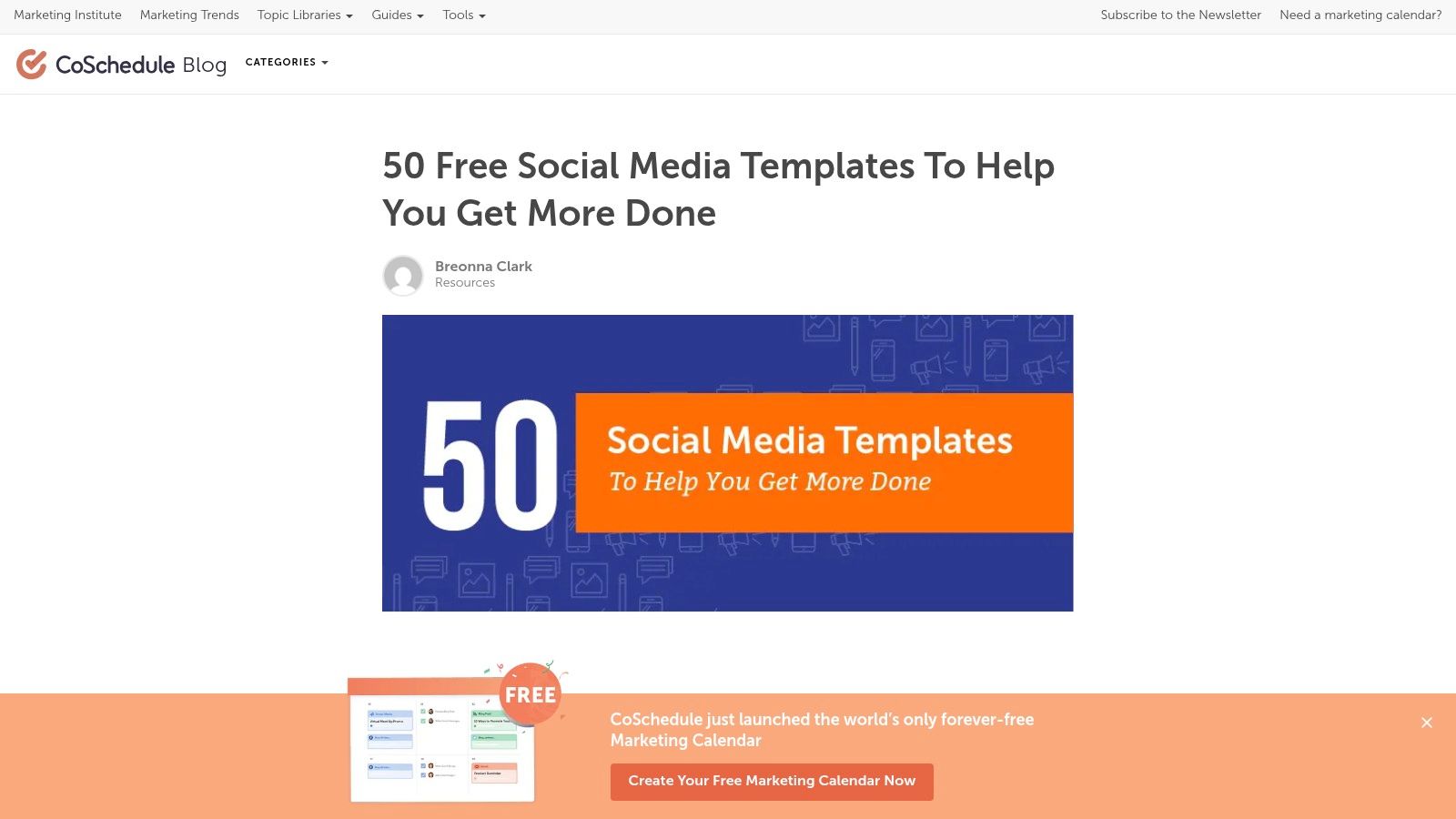
What sets CoSchedule's offering apart is its focus on integrated planning. The templates are not just standalone documents; they are designed to work together to create a cohesive marketing workflow. While the collection is more focused on strategy and planning rather than creative design, its strength lies in providing a solid framework for any social media campaign template. The templates are easily customizable and support planning across all major social media platforms.
Key Features & User Insights
- Access: Completely free. The bundle of 50 templates can be downloaded directly from their blog post.
- Best Use Case: Ideal for marketing teams and managers who need to build a structured and repeatable process for their social media efforts. The strategy and reporting templates are particularly useful for demonstrating ROI and aligning social media activities with broader business goals.
- Practical Tip: Use the social media strategy template as your starting point to define your goals and target audience. Then, populate the content calendar based on this foundational strategy. This ensures every piece of content you schedule has a clear purpose. Be aware that the templates are geared towards planning, so you will need separate tools for visual content creation.
Website: CoSchedule Social Media Templates
Top 12 Social Media Campaign Templates Comparison
| Platform | Core Features ✨ | User Experience ★★★★☆ | Value Proposition 💰 | Target Audience 👥 | Unique Selling Points 🏆 | Price Points 💰 | |------------------------------|--------------------------------------------------|---------------------------------------------|----------------------------------------------|------------------------------------|-------------------------------------------------|-----------------------------------| | View Printer - AI-Powered Content Studios | AI-driven content creation, avatar & UGC ad studios, auto-scheduler | Advanced tools, may need learning curve | All-in-one viral content platform | Marketers, e-commerce, agencies | GPT-4o & Gemini AI, integrated avatar & UGC ad studio | Starter to Premium, flexible plans | | Hootsuite | 250+ free social media templates | User-friendly, customizable | Free extensive template library | Beginners & professionals | Expert-designed templates | Free | | HubSpot | Variety of free templates, integrates with HubSpot marketing tools | Easy to use, platform integrated | Free, no subscription | Marketers, HubSpot users | Marketing tool integration | Free | | Canva | Drag-and-drop editor, extensive template library | Highly user-friendly | Free + premium templates | Non-designers, teams | Collaboration tools | Free & Pro subscription | | Envato Elements | Unlimited downloads, premium templates & assets | Regular updates, easy access | Affordable all-in-one design subscription | Designers, marketers | Unlimited premium downloads | Subscription required | | Creative Market | Unique templates, one-time purchase | Wide variety, independent creator marketplace | Pay per template, no subscription | Designers, small businesses | Independent designer marketplace | One-time purchase | | Etsy | Wide variety, instant digital downloads | Varied quality, unique styles | Competitive pricing, direct seller support | Creators, marketers | Unique handmade / creative templates | Pay per item | | Sprout Social | Strategy and planning templates | High quality, focused on strategy | Free strategic templates | Marketers focusing on strategy | Strategy & reporting focus | Free | | Adobe Express | Professional templates, Adobe CC integration | User-friendly with professional design | Free & premium options | Professionals, marketers | Trusted Adobe brand, CC integration | Free & subscription options | | TemplateMonster | Extensive templates library, one-time purchase | High-quality, regularly updated | Pay per template, no subscription | Businesses needing diverse templates | Large variety, no subscription | One-time purchase | | Vecteezy | Vector social media templates | Easy editor, free & premium | Affordable premium subscription | Designers, marketers | Focus on vector designs | Free & subscription | | CoSchedule | 50 free strategy and marketing templates | Easy to use, professional design | Free strategic planning tools | Marketers, planners | Marketing professional templates | Free |
Choosing the Right Template to Amplify Your Message
Navigating the world of social media campaigns can feel complex, but the right framework can transform your strategy from overwhelming to outstanding. Throughout this guide, we've explored a diverse landscape of tools, each offering a unique approach to campaign execution. The perfect social media campaign template isn't a one-size-fits-all solution; it's a strategic asset that must align with your specific objectives, resources, and team workflow.
From the comprehensive, data-driven planning templates provided by platforms like HubSpot and Hootsuite, to the highly specialized project management frameworks from CoSchedule and Sprout Social, the emphasis is on strategic oversight and measurable results. These tools are ideal for agencies and established businesses needing to manage multiple moving parts, track ROI, and ensure cohesive team collaboration from ideation to post-campaign analysis.
Aligning Visuals with Strategy
On the other hand, platforms like Canva, Adobe Express, and Vecteezy put visual creation at the forefront. Their strength lies in providing vast libraries of professionally designed, easily customizable assets. These are invaluable for small businesses, solo entrepreneurs, and content creators who need to produce high-quality, on-brand visuals quickly without a dedicated design team. Marketplaces such as Envato Elements, Creative Market, and Etsy offer a more artisanal approach, giving you access to unique, niche designs that can make your brand stand out in a crowded feed.
The key takeaway is to view these resources not as isolated solutions but as components of a larger ecosystem. A successful campaign might start with a strategic planning template from HubSpot, use visual assets customized in Canva, and be scheduled for deployment through Sprout Social.
Selecting Your Ideal Campaign Framework
Making the right choice requires a clear-eyed assessment of your needs. Consider these factors before committing to a template or platform:
- Your Primary Goal: Are you focused on lead generation, brand awareness, or community engagement? Your objective will dictate whether you need a data-heavy planning template or a visually-driven content library.
- Team Size and Skillset: A solo entrepreneur has different needs than a full marketing department. Choose tools that match your team's technical and design capabilities to avoid a steep learning curve.
- Budget and Scalability: Evaluate the long-term cost. While many platforms offer free templates, their most powerful features often reside within paid tiers. Consider if the tool can grow with your business needs.
- Integration and Automation: How well does the template fit into your existing workflow? For ultimate efficiency, look for solutions like ViewPrinter that not only provide templates but also automate significant parts of the content creation process itself, bridging the gap between planning and execution.
Ultimately, a social media campaign template is more than just a document or a design file; it’s a catalyst for consistency, efficiency, and creativity. Use the resources in this article as a launchpad. Select the ones that best fit your brand, customize them relentlessly, and build a repeatable process that empowers you to launch impactful campaigns time and time again.
Ready to move beyond static templates and automate your creative workflow? ViewPrinter uses AI to instantly generate entire content campaigns, from stunning video ads to engaging social media posts, all based on a simple link. Stop customizing templates and start creating at scale. Explore the future of content creation at ViewPrinter.