
AI Product Photography Your Guide to E-commerce Visuals
Explore our ultimate guide to AI product photography. Learn how to create stunning, cost-effective visuals that will transform your e-commerce brand's success.
Picture this: your product, perfectly lit, sitting in a stunning Italian villa, a minimalist Scandinavian apartment, or even on a futuristic Martian landscape. Now, imagine you created all those shots in minutes, without ever booking a flight, hiring a photographer, or even leaving your office.
That’s the magic of AI product photography. It’s like having a 24/7 digital photo studio in your back pocket, ready to spin up endless creative scenes on demand. It's a game-changer for anyone tired of the insane costs and logistical nightmares of traditional photoshoots.
Welcome to Your Digital Photo Studio
This guide is your tour of how artificial intelligence is completely flipping the script for e-commerce brands and social media marketers. We'll start with the basics and work our way up to practical, real-world strategies you can use to create visuals that stop the scroll and actually sell your products.
The concept is surprisingly simple. You start with a clean, basic photo of your product. From there, AI takes over, dropping it into any background or scene you can dream up. This new approach makes high-end, professional-looking images available to everyone, not just the big-budget brands. If you're curious to see how advanced 3D tech plays into this, check out platforms like the Vibe3D digital photo studio.
The Sheer Scale of AI Image Generation
The explosion in AI-generated imagery isn't just a trend; it's a fundamental shift in how we create content. In 2025 alone, it's estimated that 34 million AI-generated images are being cranked out every single day by tools like DALL·E and Adobe Firefly.
Since 2022, creators have produced over 15 billion AI images. For context, it took traditional photography about 149 years to hit that same number. This insane volume gives businesses a massive leg up, allowing you to produce a constant stream of fresh, high-quality visuals tailored for different platforms and audiences, all without the usual bottlenecks.
By blending a real photo of your product with an AI-generated scene, you get the perfect mix of authenticity and limitless creative freedom. This hybrid approach is quickly becoming the new gold standard for modern e-commerce.
Whether you're a seasoned brand or just getting started, figuring out how to use this technology is no longer optional—it's key to staying in the game. And this is just one piece of a much larger puzzle; there's a whole ecosystem of powerful AI tools for content creators that are changing how we build brands online.
How AI Product Photography Actually Works

So, how does this all happen? It’s not just a magic button. Think of AI product photography as a highly skilled digital assembly line, combining generative AI, machine learning, and computational photography to turn a basic photo into a polished, ready-to-use marketing asset.
It all kicks off with a simple, clean shot of your product on a plain background—what photographers often call a "packshot." This image is the AI's starting point, giving it all the crucial data it needs: your product's exact shape, texture, colors, and branding. This becomes the "ground truth" for everything that follows.
The Generative Core: From Words to Worlds
This is where the real fun begins: text-to-image generation. You feed the AI a simple descriptive prompt, like "a skincare bottle on a marble countertop next to a fresh orchid," and it builds an entirely new, photorealistic scene from scratch based on your words.
Here’s a peek under the hood at how it works:
- Understanding Your Prompt: First, the AI deciphers your text. It knows "marble countertop" is a surface, "skincare bottle" is the object, and "next to an orchid" tells it where to place things.
- Building the Scene: Next, it generates a background that matches your description, creating a believable environment with the right perspective, lighting, and textures.
- Placing the Product: Finally, the AI seamlessly integrates your original product photo into the scene it just created. It intelligently adjusts the lighting on your product and adds realistic shadows and reflections, making it look like it was there all along.
The Unseen Polish: Computational Photography
While the generative AI builds the scene, computational photography techniques are working tirelessly in the background to refine the final image. This field is all about using software to enhance images in ways a traditional camera lens can't. It’s a huge deal—the global computational photography market is expected to be worth $18.43 billion in 2025 and is projected to more than double to $41.77 billion by 2032. You can explore the computational photography market insights on coherentmarketinsights.com to see what's driving this growth.
The goal isn't just to plop a product into a scene; it's to make it belong. The AI analyzes the light sources in the generated background and then simulates how that light would naturally bounce off and wrap around your product.
In short, you’re basically directing a virtual photographer, set designer, and photo editor with just a few lines of text. This powerful combination gives you the creative freedom to produce an endless stream of high-quality visuals without ever booking a studio or hiring a team.
Why Bother With AI-Powered Visuals? The Business Case
It's one thing to understand the tech behind AI product photography, but it's another thing entirely to see how it can actually change your business. This isn't just a cool new toy for your creative team; it's a strategic move that pays off in three big ways: you'll save a ton of money, move incredibly fast, and unlock creative ideas you never thought possible.
Let's be real—traditional photoshoots are a massive money pit. Between hiring photographers, renting studios, paying stylists, and sourcing props, the costs can spiral into thousands of dollars for a single campaign. With AI, those expenses all but disappear. You're no longer shipping products across the country or trying to coordinate a huge team. What used to be a major capital investment becomes a predictable, manageable operating cost.
This infographic breaks down just how simple the AI workflow can be.
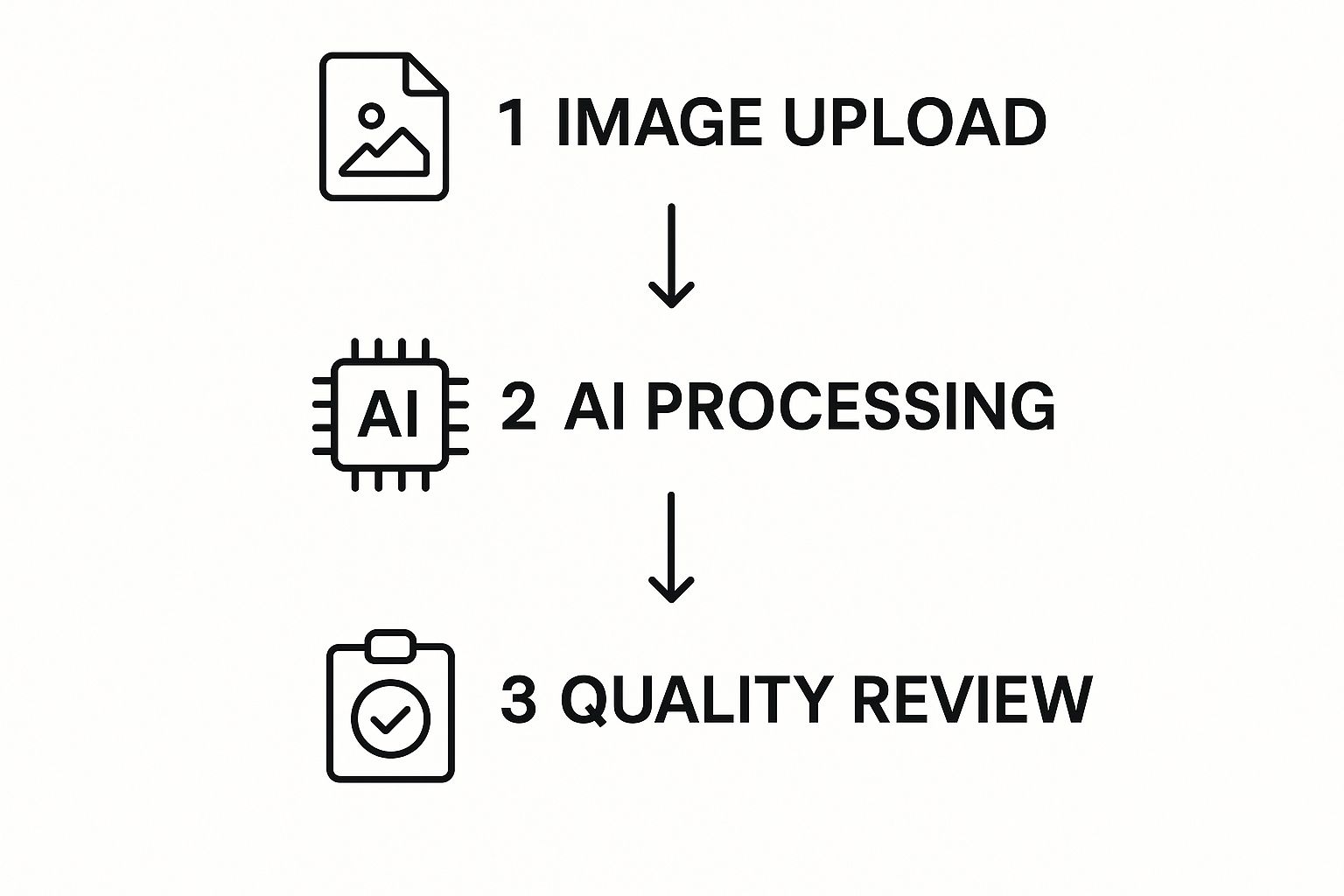
As you can see, it boils down to three simple steps: upload, process, and review. That’s it. All the complex logistics of a traditional shoot are gone, making professional-grade visuals accessible to anyone.
Get Your Content Out the Door, Faster
In e-commerce, speed is everything. A standard photoshoot can drag on for weeks, sometimes months, from the initial planning stages to getting those final edited shots back. With AI product photography, you can crank out an entire catalog of unique, high-quality images in a few hours.
This means you can jump on market trends the moment they happen, launch new products without waiting, and keep your social media feeds constantly stocked with fresh content. Instead of carefully rationing a handful of expensive photos, you suddenly have an almost endless supply of visuals ready for any marketing channel you can think of.
Think about it: the power to instantly create visuals for a holiday sale, a last-minute promotion, or even just A/B testing different backgrounds gives you an insane level of marketing agility. What used to demand a whole new budget and photoshoot can now get done in a single afternoon.
Let Your Creative Ideas Run Wild
Maybe the biggest win here is the sheer creative freedom AI hands you. You can place your product in any scene you can dream up, with zero physical limitations.
Want to see how your new skincare line looks on a clean, minimalist bathroom counter versus a lush, tropical jungle backdrop? You can do both in minutes. This isn't just for fun; being able to generate such a wide variety of compelling visuals has a direct impact on how customers see your brand and is a huge part of learning how to increase online sales.
The industry is taking notice, and the money is following. The AI photography market was valued at $4.6 billion in 2025 and is on track to more than double, hitting a projected $9.3 billion by 2033. This isn't a fad; it's a fundamental shift in how businesses create powerful commercial images. If you want to dive deeper, you can check out the full report on the AI photography market from htfmarketinsights.com.
Your First AI Product Photoshoot

Ready to move from theory to practice? Good news: it’s way easier than you might think. The entire AI product photography workflow really just comes down to two steps. First, take a simple, clean photo of your product. Second, tell the AI what kind of world to build around it.
You don't need a fancy DSLR or a full-blown studio, either. Your smartphone is more than enough to get the job done. The whole point is to capture a sharp, well-lit "packshot" that the AI can use as a clean slate. Think of your initial photo as the main actor—the AI is just building the stage.
Nail the Source Image
Before you even think about writing a prompt, you have to get the source image right. If you feed the AI a blurry or poorly lit photo, you’ll get a messy, unconvincing result back. It needs clear data to work with.
Here are a few quick tips for getting a great shot with just your phone:
- Use a Plain Background: A solid-colored wall or even a big piece of paper works perfectly. This helps the AI easily isolate your product from its surroundings.
- Find Soft, Even Light: Natural light from a window is your best friend here. Stay away from harsh, direct sunlight that creates ugly shadows, and turn off any overhead lights that might cast weird colors.
- Shoot a Few Angles: Snap several photos from different perspectives. Get one straight-on, a three-quarters view, and maybe even one from the top down. This gives you more creative options later.
- Keep It Sharp: Steady your phone. Use a small tripod or even just a stack of books to make sure every detail is crystal clear. A crisp source image is non-negotiable.
The quality of your AI-generated scene is directly tied to the quality of your initial photograph. Garbage in, garbage out. A clean, well-defined product photo is the single most important factor for achieving a photorealistic result.
Master the Art of the Prompt
Once you have your source image, the real fun begins. Writing the prompt is where you step into the director's chair and tell the AI exactly what to create. A great prompt is descriptive and specific, leaving as little as possible to the AI's imagination.
While every tool is a little different, a simple formula is a great place to start.
Try this structure: Product + Setting + Style + Lighting.
Let’s see how that works with a few examples:
- For a Skincare Brand: "A white bottle of face serum standing on a wet, slate rock surrounded by lush green moss, in a misty forest, soft diffused morning light, photorealistic style."
- For a Coffee Company: "A glass bottle of cold brew coffee on a rustic wooden table, next to scattered roasted coffee beans, in a cozy cafe with warm ambient light, macro photography."
- For a Tech Gadget: "A sleek black wireless earbud case on a polished concrete surface, with minimalist geometric shadows, under bright, clean studio lighting, high-tech aesthetic."
Learning to write effective prompts is becoming a core skill in modern marketing, and it's a huge piece of the puzzle for content creation for ecommerce. The more detail you give the AI, the closer it’ll get to your vision. Don't be afraid to play around with different words and see what happens.
Best Practices for Authentic AI Visuals
The real magic of AI product photography isn't just about cranking out images. It's about creating visuals that actually connect with your audience and feel real. Without a smart approach, you can easily end up with generic, soulless pictures that look just like everyone else's. The goal here is to fuse AI's incredible efficiency with your brand's unique personality.
This means you need to go way beyond basic prompts. You have to build a clear set of guidelines for your visual style. Authenticity is all about consistency. When every single image—from the color palette down to the lighting—screams your brand, customers start to build a real sense of trust and connection with what you're selling.
Define Your Brand's Visual DNA
Before you generate a single image, you need a rulebook. Think of it as a simple style guide made specifically for your AI prompts. This isn't just about slapping your logo on something; it's about translating the core feeling of your brand into a language the AI can understand and replicate.
Your guide should nail down a few key things:
- Core Color Palette: List the exact hex codes for your brand colors. This ensures every background, prop, and scene element stays perfectly on-brand.
- Lighting Style: Do you want your images to feel bright, airy, and optimistic? Or are you going for something more dramatic and moody with deep shadows? Get specific with terms like "soft morning sunlight" or "cinematic low-key lighting."
- Mood and Atmosphere: Jot down keywords that capture your brand's vibe. Words like "minimalist," "rustic," "futuristic," or "bohemian" give the AI clear creative direction.
- Prohibited Elements: What should never show up in your images? Make a list of styles, objects, or colors that just don't fit.
This document becomes your North Star. It guarantees that anyone on your team can generate visuals that are instantly, recognizably yours.
Master Negative Prompts and Human Oversight
Telling the AI what you want is only half the battle. Telling it what you don't want is just as crucial. That’s where negative prompts come in.
Use them to filter out all the stuff that makes images feel cheap or fake. Think "cartoonish," "blurry," "distorted text," or "plastic-looking." It's a simple step, but it dramatically boosts the quality and realism of what you get back.
At the end of the day, even the most powerful AI is just a tool. It’s not a substitute for human judgment. That final 10% of polish is what separates a good image from a great one.
Always have a human review every single image that comes out. Look for weird artifacts, wonky shadows, or anything that doesn't quite match your actual product. A few quick touch-ups in a photo editor can fix small flaws and take an image from "AI-generated" to "professionally finished."
As you prep your images for your website, you'll also want to consider the best image format for web to make sure they load fast without losing quality. And finally, be transparent. Don't create visuals that misrepresent your product's size, features, or quality. True authenticity starts with honesty, and that's the foundation of customer trust.
Where E-commerce and AI Imagery are Headed Next

The world of AI product photography is moving incredibly fast, and what we’re seeing today is just scratching the surface. Static images are quickly becoming the starting point for something way more dynamic and interactive. The real game-changer isn't just about creating pretty backdrops; it's about building entirely new ways for people to shop.
Imagine typing a simple prompt and getting a short, thumb-stopping video ad for your product. Or what if you could take a few 2D photos and instantly spin up a 3D model that customers can twist, turn, and inspect from every angle? This isn't science fiction—it's what's coming next, and it’s going to completely reshape online retail.
Beyond Static Shots to Dynamic Experiences
The most exciting development is true hyper-personalization. Soon, the product images a customer sees could change in real-time based on their location, what they've bought before, or even the weather outside. Someone browsing from a snowy city might see a winter coat styled in a cozy room by a fireplace. At the same time, a shopper in a tropical climate sees that same jacket on someone enjoying a cool evening hike.
This kind of tailored visual makes for a much deeper, more personal connection, turning a standard product page into a personally curated experience. AI stops being a simple image tool and becomes the engine driving how you engage with every single customer.
AI-powered visuals are no longer just a way to save money on photoshoots; they are a powerful competitive advantage available right now. The brands that start experimenting today will be the ones that build the most immersive and effective online stores of tomorrow.
The biggest takeaway here is that this technology puts incredible creative power in your hands. You don't have to boil the ocean. Start small, play around with different prompts and styles, and see how AI can transform not just your images, but your entire approach to visual marketing.
Got Questions? We've Got Answers
Stepping into the world of AI product photography can feel a little strange at first. It’s natural to have a few questions pop up. Let's tackle some of the most common ones we hear from brands just starting out.
Do I Actually Need to Be a Photographer?
Nope, not at all. Think of it this way: your job isn't to take the perfect photo, it's to have the perfect idea.
All you really need is a clean, well-lit shot of your product. Your smartphone can handle that just fine. The real skill is learning how to "talk" to the AI by writing clear, descriptive prompts that bring your vision to life. These tools are built for marketers and founders, not professional photographers.
What’s This Going to Cost Me?
Way less than you think, especially compared to a traditional photoshoot. Most AI tools run on a subscription model, often somewhere between $10 and $50 a month for a solo user or small team. That usually gets you a generous number of image "credits" to play with.
A single traditional shoot can easily run into the thousands. With AI, you're looking at a tiny fraction of that cost for a massive volume of images.
But here's the real win: it's not just about saving money. It's about speed and creative freedom. You get a virtually endless stream of on-brand images without the logistical nightmare of a real-world shoot.
Is Everyone Going to Know These Are AI Images?
They can, especially if you rush it. Early AI models and vague prompts can definitely create images that feel a bit... off. But the tech is getting scarily good, very fast.
To keep things looking real, always start with a high-quality photo of your product. Then, get specific in your prompt—tell the AI you want a "photorealistic" style. Once it generates the image, do a quick sanity check. Do the shadows and reflections make sense? Does the texture look right? A few minor touch-ups can make all the difference.
Who Owns the Copyright to the Images I Make?
This is the million-dollar question, and the legal world is still catching up. For the most part, the platform's terms of service will tell you what you can and can't do.
Generally, commercial tools grant you a license to use the images you create for your business. You can put them on your website, in your ads, and on social media. But you might not "own" the copyright in the traditional sense. It's always a good idea to read the fine print of any tool you sign up for so you know exactly where you stand.
Ready to create stunning, viral content in seconds? ViewPrinter gives you the AI-powered tools to generate eye-catching visuals, write compelling copy, and automate your social media schedule all in one place. Stop wasting time and start creating content that converts.