
12 Best AI Tools for Content Creators in 2025
Discover the top 12 AI tools for content creators in 2025. This guide covers features, pricing, and use cases to boost your workflow and go viral.
In 2025, the content creation landscape has been completely reshaped by artificial intelligence. From generating viral video scripts to producing stunning visuals and automating tedious workflows, AI is no longer a futuristic concept but an essential component in the toolkit for creators, marketers, and brands aiming to stand out. The challenge is navigating the crowded market of AI platforms. Which of these genuinely save time, boost engagement, and deliver a tangible return on investment? This comprehensive guide cuts through the noise.
We have curated and analyzed the top 12 AI tools for content creators, diving deep into their real-world applications, unique features, pricing structures, and honest limitations. Each entry includes detailed breakdowns, screenshots, and direct links to help you make an informed decision without sifting through marketing jargon. This resource is designed to be your definitive roadmap for integrating artificial intelligence into your creative process effectively. To truly level up your content game, understanding the core technologies is key; consider delving into a comprehensive guide to voice to text AI technology, which is fundamental for many creation processes.
Whether you're a solo influencer managing multiple channels, a growing e-commerce brand scaling its marketing, or a full-service agency optimizing client workflows, this list will help you identify the right solutions. Our goal is to empower you to streamline operations, amplify your creativity, and achieve your growth targets with precision and speed. Let's explore the tools that will define your content strategy.
1. ViewPrinter
ViewPrinter establishes itself as a powerhouse among ai tools for content creators by consolidating the entire content lifecycle into a single, intuitive platform. It's an all-in-one solution engineered for e-commerce brands, agencies, and social media managers who need to produce high-volume, high-engagement content without the friction of juggling multiple applications. The platform’s core strength lies in its specialized AI studios, which are trained on a massive dataset of over 15,000 viral posts and 10,000 scripts to remove creative guesswork.
Unlike generic AI writers or schedulers, ViewPrinter integrates creation, editing, scheduling, and analytics seamlessly. This holistic approach empowers users to move from a simple idea to a fully produced, scheduled, and optimized social media post in minutes, drastically reducing production time while boosting content quality.
Key Features and Use Cases
ViewPrinter’s toolkit is designed for tangible results, moving beyond simple text generation to offer dynamic visual and strategic assets.
- AI-Powered Viral Script & Ad Studio: Leverages advanced models like GPT-4 and Grok to generate compelling scripts, hooks, and ad copy. This is ideal for marketers creating short-form video ads or organic content, ensuring messaging is sharp and effective from the start.
- Dynamic Slideshow & UGC Ad Studio: A standout feature that transforms static product images into engaging video slideshows, which the platform claims can boost engagement by 5x. The UGC studio merges viral hooks with product demos, a powerful combination for e-commerce brands looking to triple conversion rates on platforms like TikTok.
- AI Avatar Creation Studio: Users can generate custom AI avatars that align with their ideal customer profile. This is a novel approach for creating relatable, brand-specific content without needing live actors, perfect for A/B testing ad creatives or building a unique brand persona.
- Integrated Scheduling & Analytics: Directly schedule and post content to TikTok, Instagram, YouTube, and X (Twitter). The platform provides insights to track performance, allowing for a data-driven content strategy.
Practical Considerations
ViewPrinter is best suited for teams and individuals focused on rapid, scalable content production for short-form video platforms. The interface is clean and user-friendly, streamlining what could otherwise be a complex workflow.
While it excels at creating and distributing new content, its current limitations on duplicate posting to multiple TikTok or YouTube accounts might require a workaround for users managing numerous similar profiles. Additionally, while the core platforms are covered, businesses heavily reliant on Facebook, LinkedIn, or Threads will need to wait for future integrations.
Pricing: Starts with a Pro plan at $49/month and scales to an Unlimited plan at $299/month, offering generous AI credits, unlimited connected accounts, and team collaboration features. A $1 three-day trial with 1,000 AI credits provides a low-risk entry point to test its capabilities.
Website: https://viewprinter.tech
2. OpenAI – ChatGPT
As the flagship platform from one of the industry's pioneers, OpenAI's ChatGPT is an indispensable multimodal AI tool for content creators. Its strength lies in its exceptional natural language understanding and generation, making it a powerful assistant for nearly every stage of the content lifecycle, from brainstorming video scripts and blog post outlines to refining marketing copy and generating social media captions. The platform excels at complex reasoning, allowing creators to get nuanced, detailed responses for research and ideation.
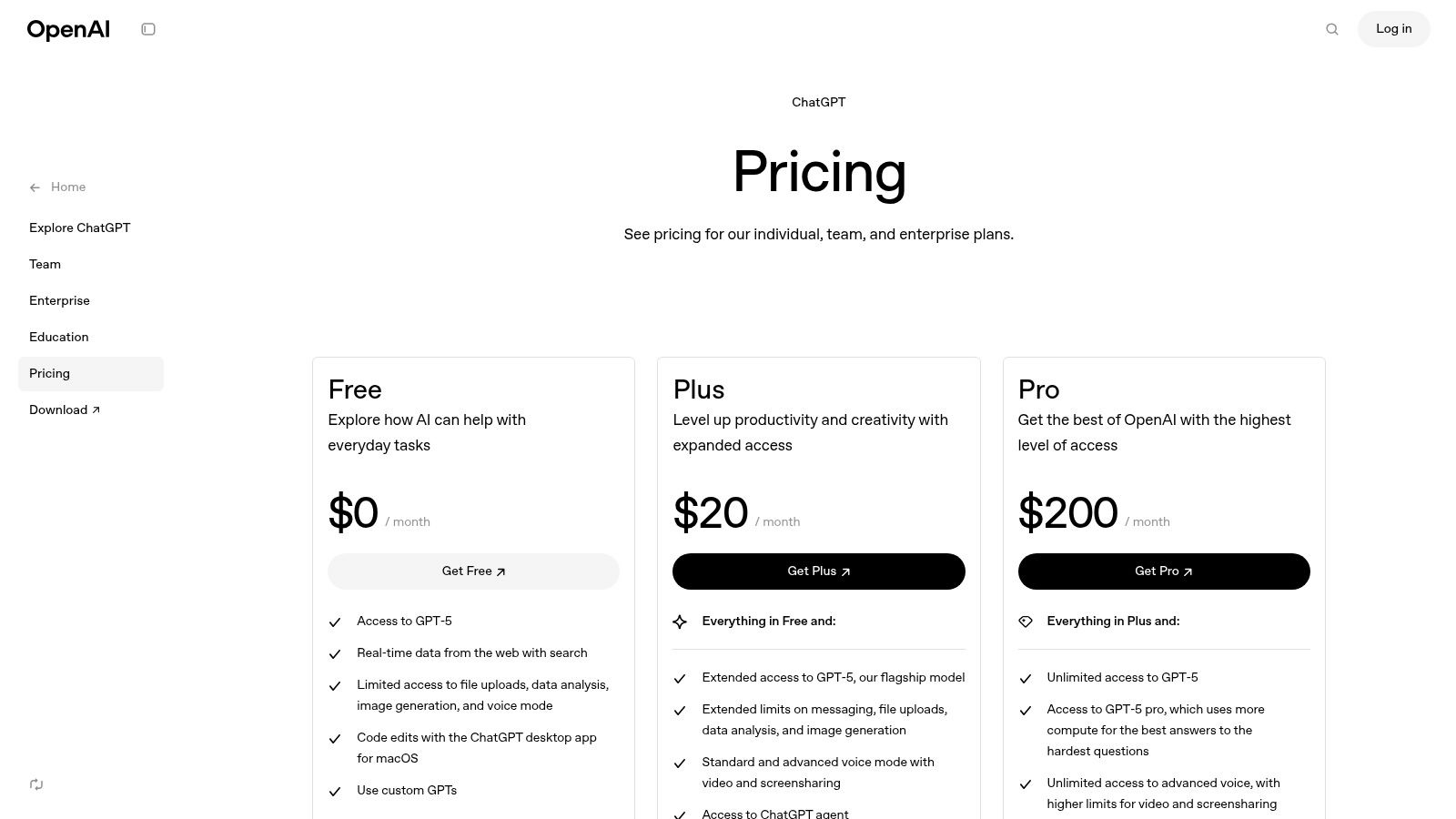
The user experience is clean and intuitive, centered around a simple chat interface. With paid plans, you can upload files (like transcripts or data sets) for analysis, use voice mode for hands-free interaction, and even create custom GPTs tailored to your specific workflow, such as a "Brand Voice Analyzer" or a "YouTube Title Generator." This level of customization sets it apart from many simpler AI writers. To maximize your efficiency with OpenAI’s ChatGPT, explore effective ChatGPT prompts for blog posts that can elevate your content.
Core Features & Pricing
| Feature | Description | Availability | | :--- | :--- | :--- | | Advanced Reasoning | Handles complex queries for ideation, research, and drafting. | Free & Paid Plans | | Custom GPTs | Build personalized AI assistants for specific creative tasks. | Plus, Team, Enterprise | | File & Image Upload | Analyze documents, data, and images for insights. | Plus, Team, Enterprise | | Web Browsing | Access live internet data for up-to-date research. | Plus, Team, Enterprise |
Pros:
- Best-in-class conversational AI and reasoning capabilities.
- Highly versatile for text, image, and data analysis.
- Robust ecosystem with extensive integrations.
Cons:
- Free version has significant limitations during peak times.
- Advanced features are locked behind a subscription.
- Can occasionally produce generic or "hallucinated" information.
Website: https://openai.com/chatgpt/pricing
3. Adobe Creative Cloud + Firefly
For professional creators already embedded in the Adobe ecosystem, the integration of Firefly represents a monumental leap in AI-powered creative workflows. Rather than a standalone tool, Firefly enhances the industry-standard applications creatives use daily, making it one of the most practical AI tools for content creators. Its strength lies in its deep integration, allowing users to leverage generative AI directly within Photoshop for image manipulation or within Premiere Pro for video enhancements, streamlining the content creation process without needing to switch between different platforms.
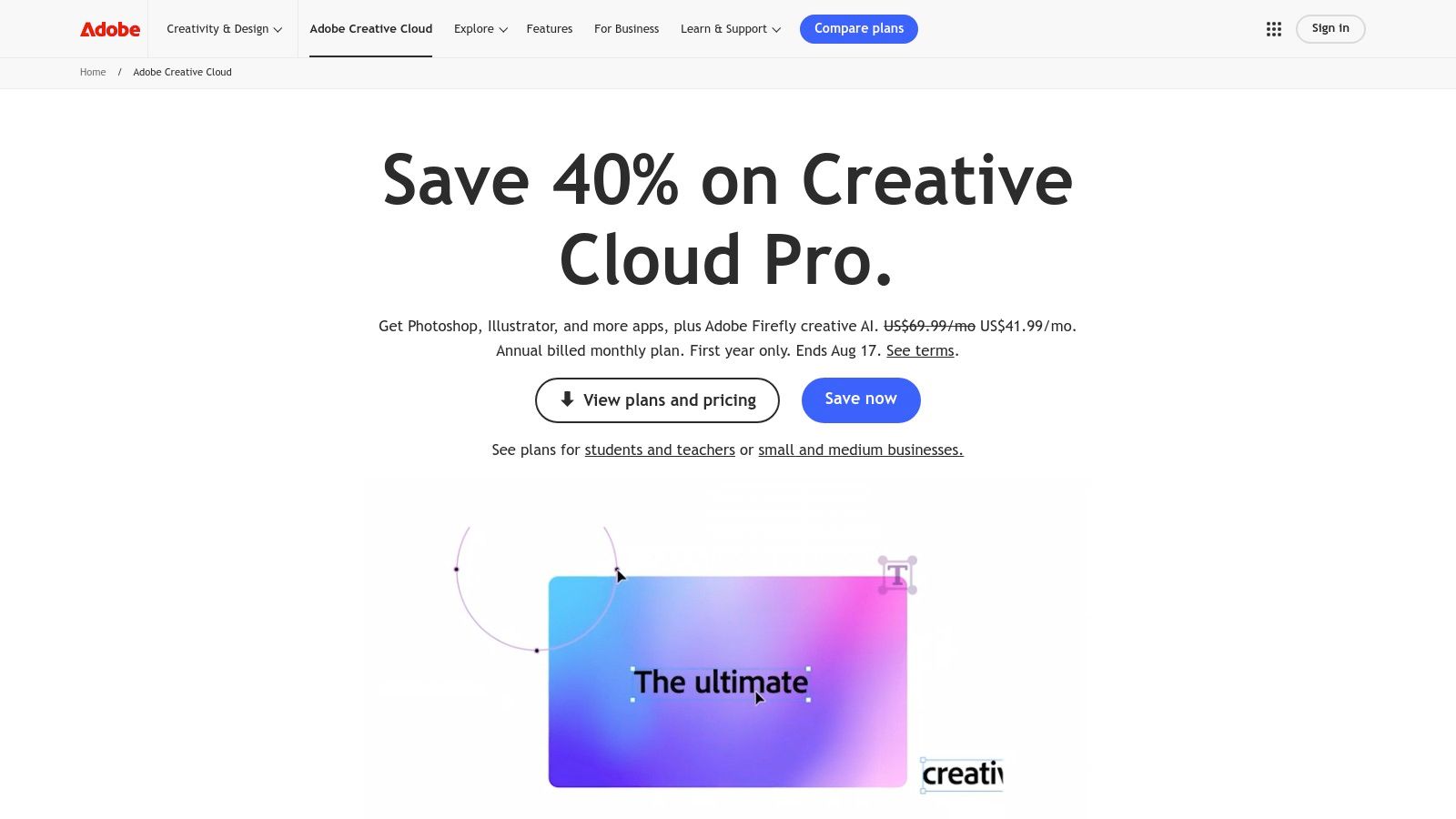
The user experience feels native to each application, whether you are using Generative Fill in Photoshop to seamlessly add or remove objects from an image or using AI-driven audio cleanup in Audition. Adobe manages AI usage through a system of monthly "generative credits," which are consumed by using Firefly features. This model, combined with robust policy documents, provides clarity for commercial use. While recent pricing and plan changes have caused some confusion, the power of having AI features built directly into professional-grade software is undeniable.
Core Features & Pricing
| Feature | Description | Availability | | :--- | :--- | :--- | | Generative Fill & Expand | Add, remove, or expand image content non-destructively in Photoshop. | All Creative Cloud Plans | | AI Video & Audio Tools | AI-powered features like Text-Based Editing in Premiere Pro and Remix in Audition. | All Creative Cloud Plans | | Monthly Generative Credits | A set number of credits allocated each month for using AI generation features. | All Creative Cloud Plans | | Team & Enterprise Pools | Centralized credit pools for businesses and teams, with SSO support. | Teams & Enterprise Plans |
Pros:
- Seamless integration into industry-standard professional workflows.
- Firefly is trained on licensed content, reducing commercial risk.
- Robust policy documents and clear management of generative credits.
Cons:
- Pricing and plan names can be confusing, especially after recent changes.
- Premium AI features can consume the monthly credit allowance quickly.
- The steepest learning curve for those not already familiar with Adobe software.
Website: https://www.adobe.com/creativecloud.html
4. Canva – Magic Studio
Canva has evolved from a simple design tool into a comprehensive, AI-powered content creation suite with its Magic Studio. For creators who need to produce visually appealing content quickly, it's one of the most accessible AI tools for content creators available. Magic Studio integrates AI directly into the design workflow, enabling you to generate images, write copy, create presentations, and even animate elements with simple text prompts, all within a single, unified interface. This integration is its key differentiator, removing the need to jump between multiple applications for writing, design, and video editing.
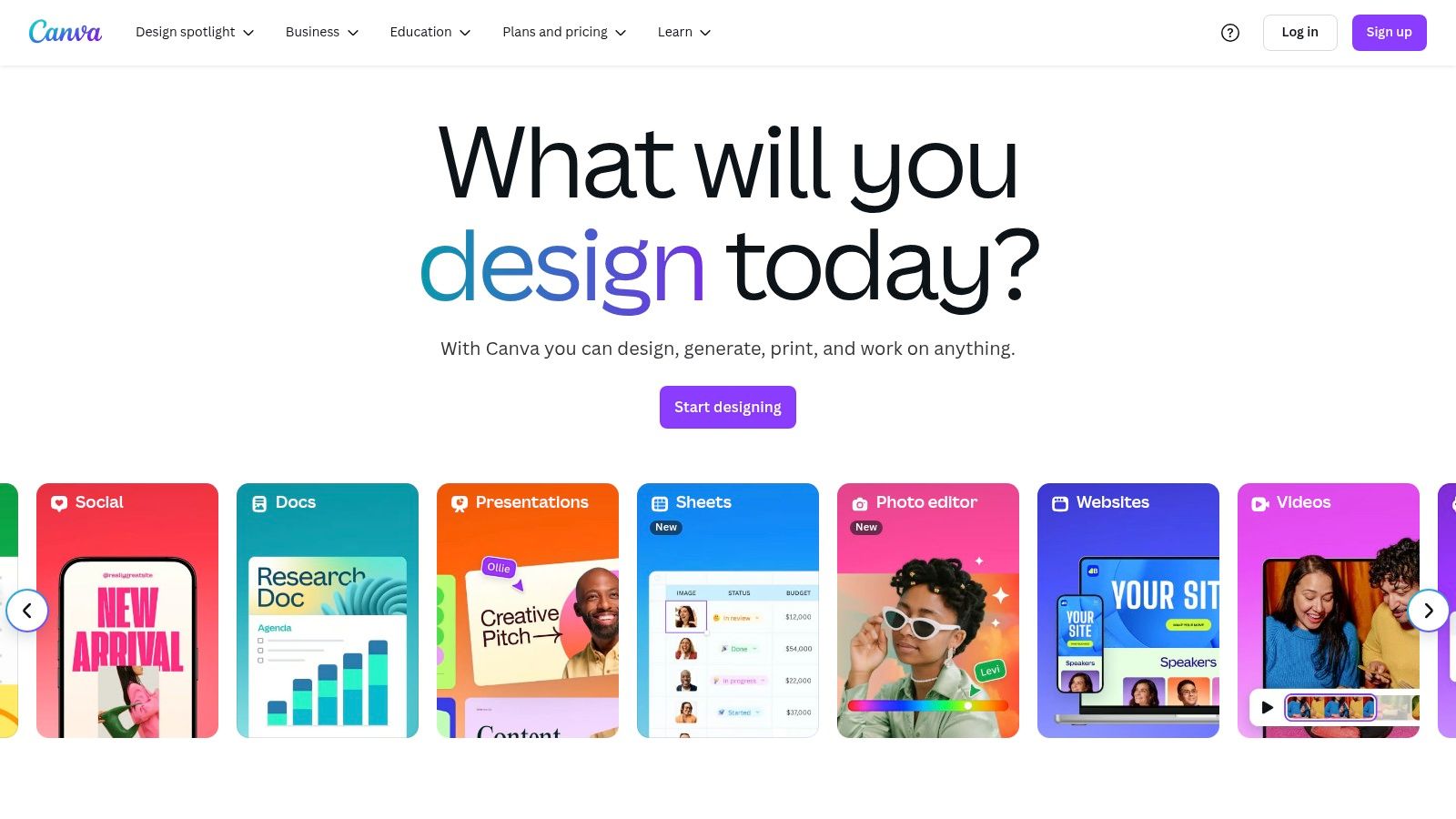
The platform is built on an intuitive, drag-and-drop user experience, making advanced AI features feel approachable. With tools like Magic Switch, you can instantly resize a design for different social media platforms or translate content into multiple languages, streamlining cross-platform campaigns. For those managing brand consistency, Canva’s Brand Kit allows you to maintain brand colors, fonts, and logos across all AI-generated and manually created designs. The true power lies in its speed and efficiency, turning a complex multi-tool process into a few simple clicks.
Core Features & Pricing
| Feature | Description | Availability | | :--- | :--- | :--- | | Magic Design | Instantly generate custom templates for designs, videos, or presentations. | Free & Paid Plans | | Magic Write | An AI writing assistant for generating and refining copy within your designs. | Free & Paid Plans | | Magic Switch | Transform designs into different formats (e.g., Doc to Presentation) and languages. | Pro, Teams | | Text to Image/Video | Generate unique visual assets directly inside the editor. | Free & Paid Plans |
Pros:
- Extremely gentle learning curve and a massive library of templates.
- All-in-one platform for design, writing, and basic video.
- Strong collaboration features and brand control.
Cons:
- AI image generation and editing are less powerful than dedicated tools.
- Many advanced AI features require a Pro subscription.
- Asset usage rights can be more restrictive than professional stock services.
Website: https://www.canva.com
5. Runway
Runway has positioned itself as a premier AI video creation suite, evolving from a research project into a comprehensive platform for generative video. It's an essential tool for creators looking to produce short-form videos, conceptual animations, and visually stunning advertisements without traditional production overhead. Its core strength is the suite of generative models that can create video from text, images, or even existing video clips, making it one of the most versatile AI tools for content creators focused on motion content. The platform blends powerful generation with a functional in-browser video editor, allowing for a seamless workflow from ideation to final cut.
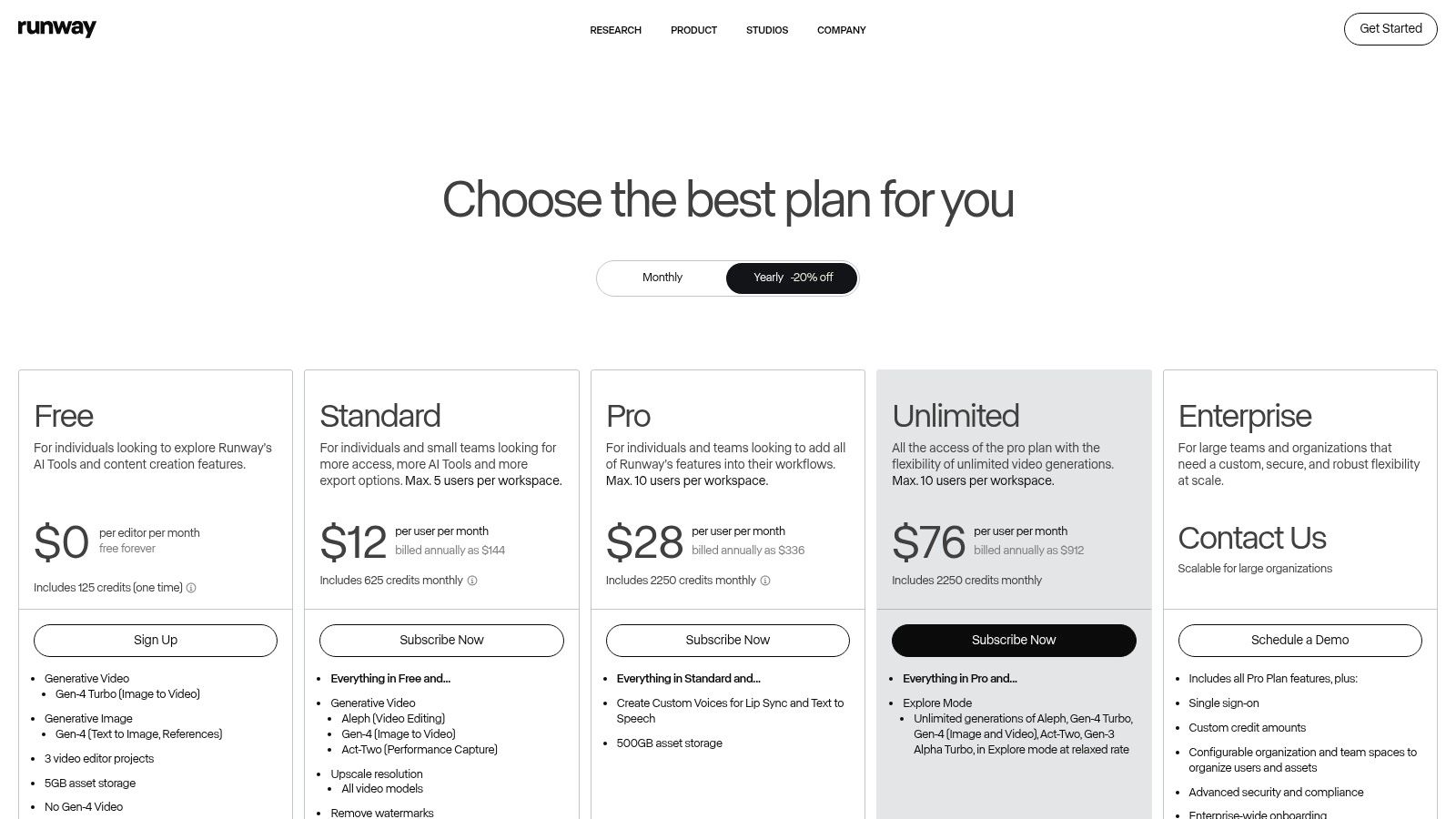
The user experience is built around a credit-based system, which provides clear insight into generation costs. Paid plans remove watermarks and offer increased credits, faster processing, and access to more advanced models like Gen-4 Turbo. Runway also includes a host of AI Magic Tools, such as inpainting, motion tracking, and green screen removal, which are integrated directly into the editor. This tight integration means you can generate a clip, remove its background, and add new elements all within the same interface, streamlining what would otherwise be a complex, multi-software process.
Core Features & Pricing
| Feature | Description | Availability | | :--- | :--- | :--- | | Video Generation | Create video clips from text, image, or video inputs using models like Gen-4. | Free & Paid Plans | | AI Magic Tools | A suite of editing tools like green screen, inpainting, and upscaling. | Free & Paid Plans | | Team Workspaces | Collaborate with team members on projects with shared assets and storage. | Pro & Unlimited Plans | | Credit System | Generation and tool usage are managed via a transparent credit-based model. | All Plans |
Pros:
- State-of-the-art AI video generation models with frequent updates.
- Strong integration between generative tools and a cloud-based video editor.
- Clear, predictable pricing and credit management system.
Cons:
- Credit system requires careful budgeting for heavy or high-resolution use.
- Unlimited plan generations use a slower "Explore mode" after a certain threshold.
- The learning curve can be steep for users new to generative video tools.
Website: https://runwayml.com/pricing
6. Descript
Descript revolutionizes audio and video production by turning your media into a text document you can edit. This AI-powered platform is a game-changer for podcasters, YouTubers, and anyone creating spoken-word content. Its core innovation is text-based editing, where deleting a word from the automatically generated transcript also removes the corresponding audio or video segment. This dramatically lowers the barrier to entry for content editing, making it as simple as editing a Google Doc.
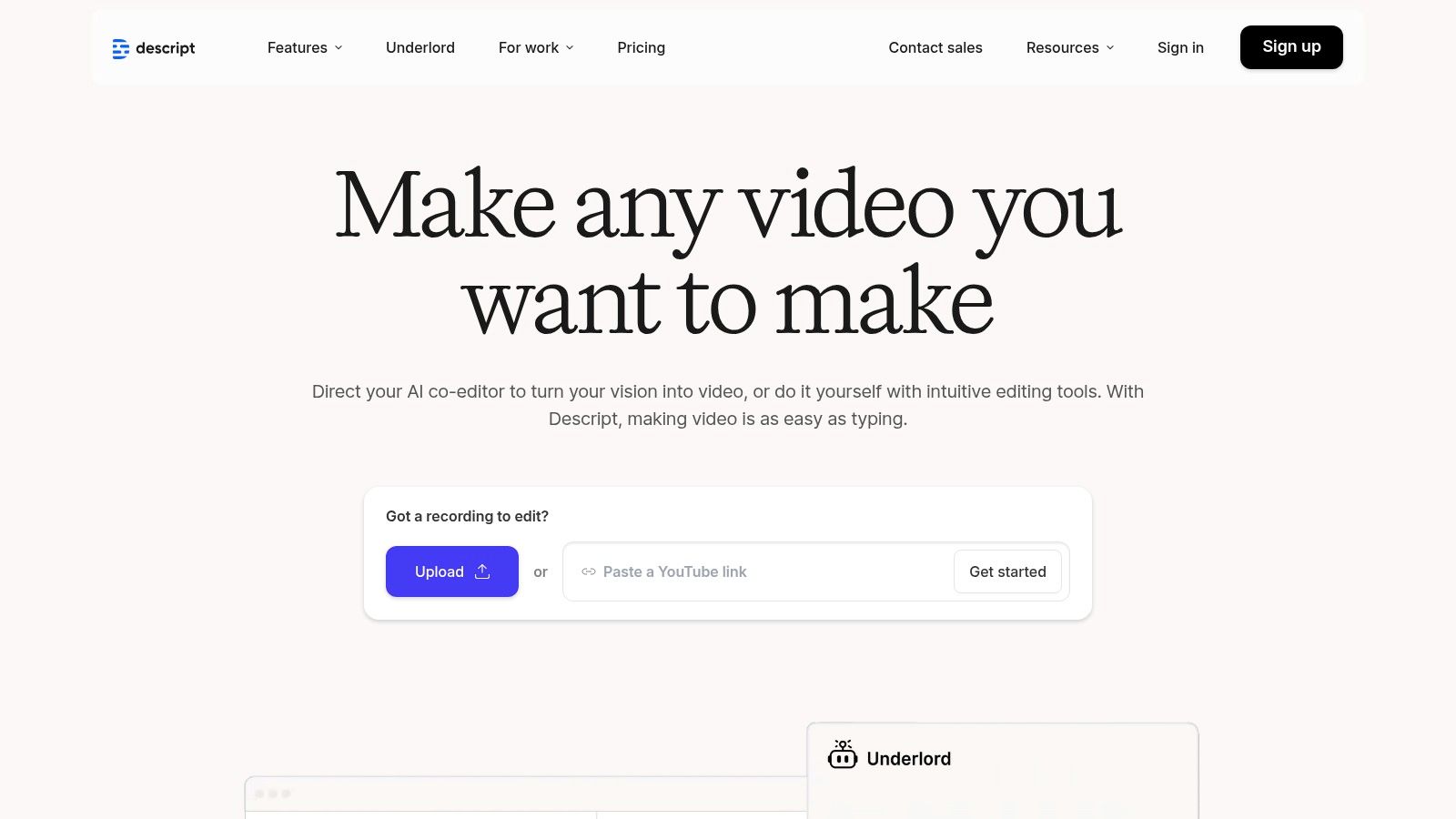
The platform is designed around a collaborative, cloud-based workflow that feels both intuitive and powerful. Features like "Overdub" allow you to clone your voice to correct mistakes or add new words without re-recording, while "Studio Sound" removes background noise and enhances vocal quality with a single click. For teams, Descript offers remote recording capabilities, capturing high-quality, separate tracks for each participant. As one of the most practical AI tools for content creators, it streamlines post-production from hours to minutes, especially for interview-style content.
Core Features & Pricing
| Feature | Description | Availability | | :--- | :--- | :--- | | Text-Based Editing | Edit video and audio by simply editing the text transcript. | Free & Paid Plans | | Overdub Voice Cloning | Correct audio mistakes or generate new speech with an AI clone of your voice. | Pro Plan | | Studio Sound | One-click audio enhancement that removes noise and polishes vocals. | Free & Paid Plans | | Remote Recording | Capture multitrack audio and video from guests anywhere in the world. | Free & Paid Plans |
Pros:
- Drastically accelerates podcast and video editing turnaround.
- Intuitive interface is perfect for both beginners and pros.
- Powerful AI features like voice cloning and studio sound.
Cons:
- Performance can sometimes slow down with very large, complex projects.
- Key features like Overdub are limited to the highest-tier plan.
- The free plan has strict limits on transcription hours.
Website: https://www.descript.com
7. CapCut (including Commerce Pro)
Originally known for its mobile-first video editing prowess, CapCut has evolved into a comprehensive suite of AI tools for content creators, especially those focused on short-form video. It masterfully blends a user-friendly editor with powerful AI features like auto-captioning, background removal, and AI-generated voices. This makes it exceptionally efficient for producing polished content for platforms like TikTok and Instagram Reels without a steep learning curve.
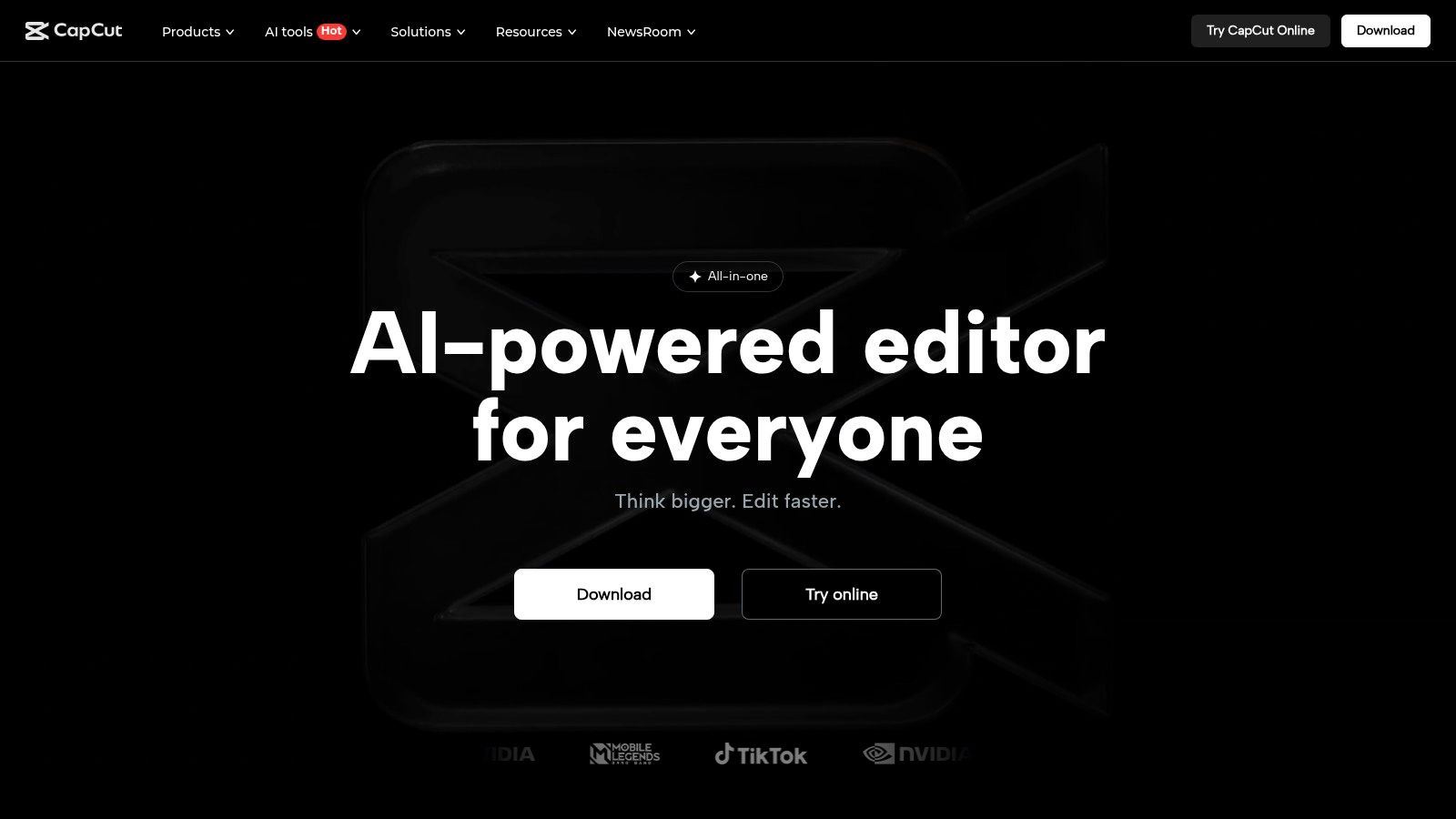
The platform’s Commerce Pro extension further elevates its utility by integrating the entire content workflow, from creation to distribution. It allows users to leverage AI for generating product videos from simple images, schedule posts across multiple social media platforms, and access analytics to track performance. This end-to-end functionality is a significant advantage for creators and businesses managing social commerce campaigns. For a deeper dive into its capabilities, see our comparison of the best video editing software for social media.
Core Features & Pricing
| Feature | Description | Availability | | :--- | :--- | :--- | | AI Video & Image Generation | Creates video ads and product photos from images using templates. | Pro & Commerce Pro | | Auto Captions & Retouch | Automatically generates synchronized captions and enhances visuals. | Free & Paid Plans | | Social Media Scheduling | Publish and schedule content directly to TikTok and other platforms. | Commerce Pro | | Credit System | Uses credits for advanced AI features and cloud storage space. | Pro & Commerce Pro |
Pros:
- Highly effective for creating engaging TikTok and Instagram Reels-style content.
- Offers a comprehensive workflow from creation to publishing and analytics.
- Intuitive interface makes advanced video editing accessible.
Cons:
- Pricing structures can vary significantly by platform and region.
- Advanced AI features require ongoing subscriptions and credit purchases.
- Best suited for short-form video; less ideal for long-form content.
Website: https://www.capcut.com
8. Synthesia
Synthesia is a leading AI video generation platform that empowers creators to produce studio-quality videos without cameras, microphones, or actors. It specializes in creating realistic AI avatar-led content, making it an exceptional tool for producing scalable marketing, corporate training, and explainer videos. The platform's core strength is its ability to transform simple text scripts into polished videos in over 130 languages, drastically reducing the time and cost associated with traditional video production.
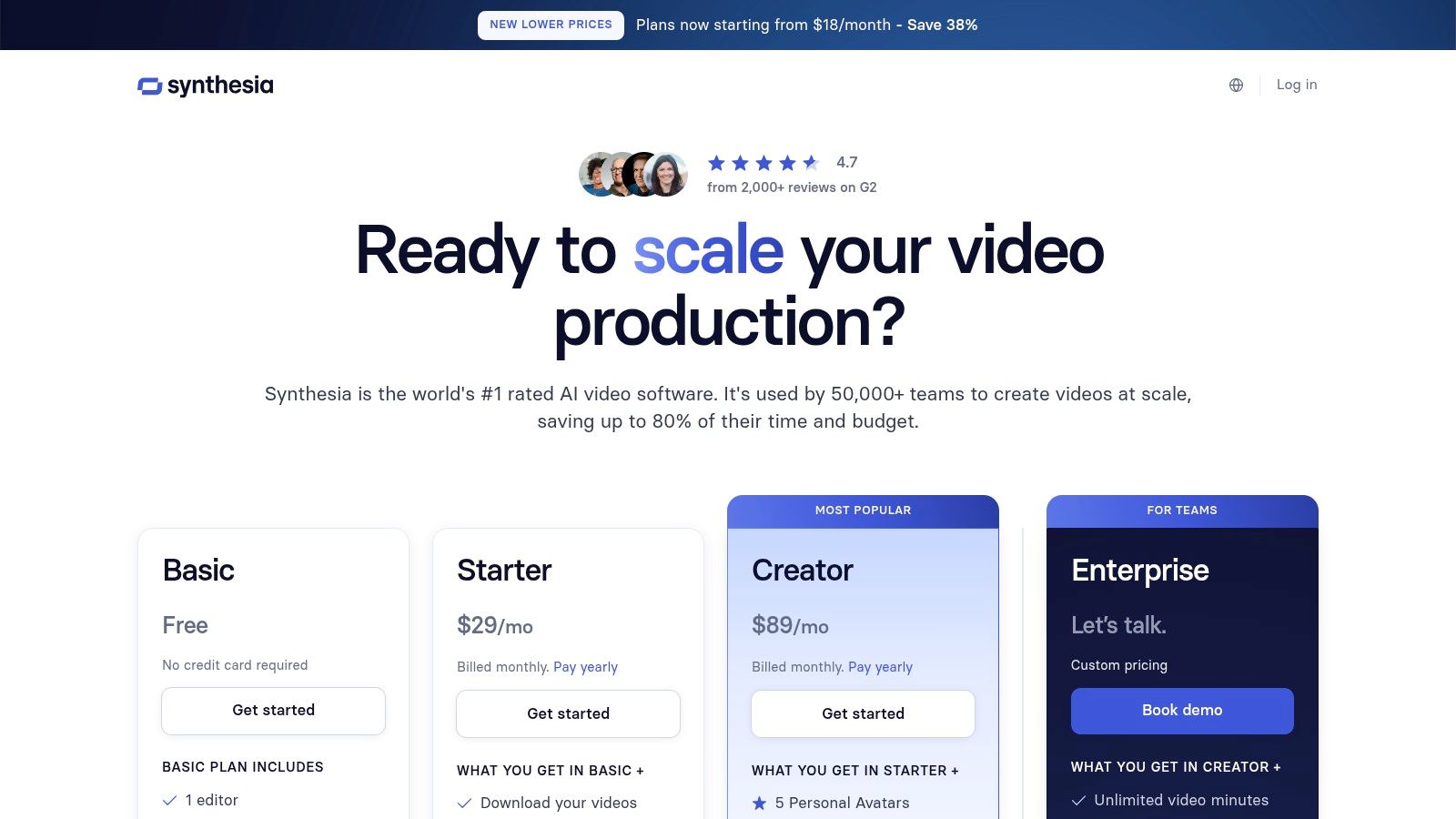
The user interface is template-driven and highly intuitive, allowing you to select an avatar, type your script, and customize scenes with your own branding, screen recordings, and assets. What sets Synthesia apart among AI tools for content creators is its enterprise-readiness, offering features like branded templates, collaboration workspaces, and robust security. For maximum impact, creators can even commission a custom digital twin of themselves, ensuring brand consistency and a personal touch across all video communications.
Core Features & Pricing
| Feature | Description | Availability | | :--- | :--- | :--- | | AI Avatars & Voices | Access 160+ diverse stock avatars and 130+ languages. | All Plans | | Custom AI Avatar | Create a photorealistic digital twin of yourself or a team member. | Enterprise Plan | | Templates & Assets | Use 65+ pre-designed templates and a library of stock assets. | All Plans | | Collaboration | Work in shared spaces with comments and feedback features. | Creator, Enterprise |
Pros:
- Extremely fast script-to-video production cycle.
- Excellent localization capabilities with a vast language library.
- Enterprise-grade features for security, collaboration, and branding.
Cons:
- Avatars can still appear slightly synthetic for certain use cases.
- Custom avatars and premium add-ons significantly increase the cost.
- Limited creative control over avatar gestures and emotional delivery.
Website: https://www.synthesia.io/pricing
9. ElevenLabs
ElevenLabs has set the industry standard for AI-generated audio, establishing itself as one of the most critical AI tools for content creators working with voice. Its platform excels at producing remarkably lifelike and emotionally resonant text-to-speech (TTS) voices, making it ideal for narrating YouTube videos, creating podcast episodes, or generating audio for advertisements. The technology goes beyond simple narration, offering nuanced control over pacing, inflection, and tone, which allows creators to craft performances that sound authentic and engaging, not robotic.
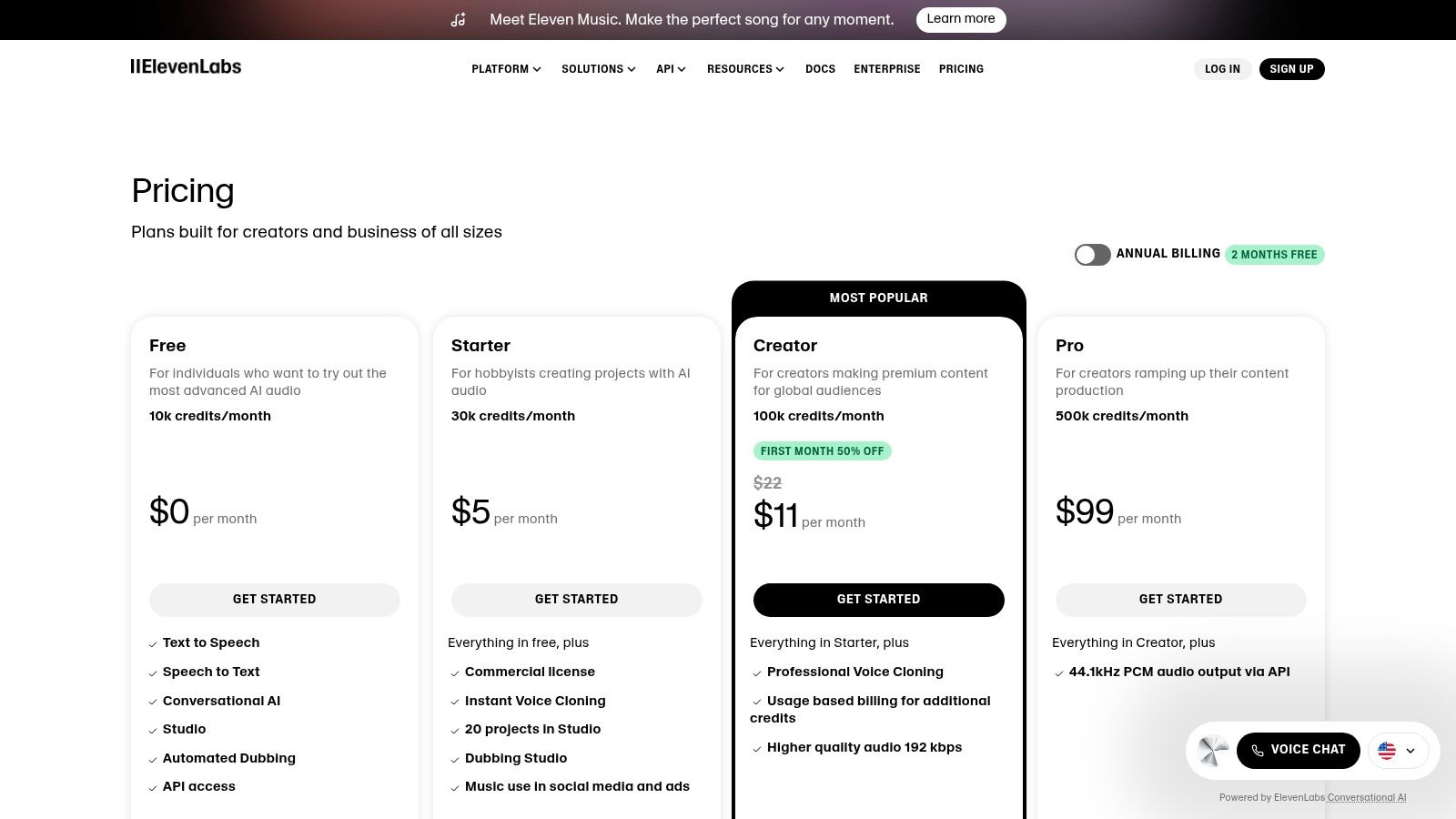
The platform's interface is clean and workflow-oriented, with a dedicated Speech Studio for generating and fine-tuning audio. For more advanced use cases, ElevenLabs provides a powerful voice cloning feature, enabling you to create a digital replica of your own voice for scalable content production. This is a game-changer for creators looking to maintain a consistent personal brand across a high volume of audio content. The credit-based system allows for flexible usage, though new users may need a moment to understand how character counts translate to their specific needs.
Core Features & Pricing
| Feature | Description | Availability | | :--- | :--- | :--- | | Generative Voice AI | High-quality, multilingual text-to-speech with emotional nuance. | Free & Paid Plans | | Voice Cloning | Create a digital replica of a specific voice from audio samples. | Paid Plans | | Speech to Speech | Transform a voice recording into another voice while preserving emotion. | Paid Plans | | AI Dubbing | Automatically translate and dub video content into different languages. | Paid Plans |
Pros:
- Industry-leading natural-sounding voices with detailed control.
- Powerful voice cloning and speech-to-speech capabilities.
- Scalable API for custom integrations and large-scale projects.
Cons:
- The credit-based pricing model can be confusing at first.
- Advanced features like professional voice cloning require higher-tier plans.
- Strict ethical guidelines and verification are required for voice cloning.
Website: https://elevenlabs.io/pricing
10. Midjourney
Midjourney has established itself as a premier AI image generator, celebrated for producing highly artistic and aesthetically pleasing visuals. For content creators, it’s a go-to tool for crafting unique YouTube thumbnails, concept art for projects, evocative mood boards, and detailed storyboards that bring a narrative to life before filming begins. Its strength lies in its distinctive artistic style and the ability to interpret complex, abstract prompts into stunning, high-quality images.
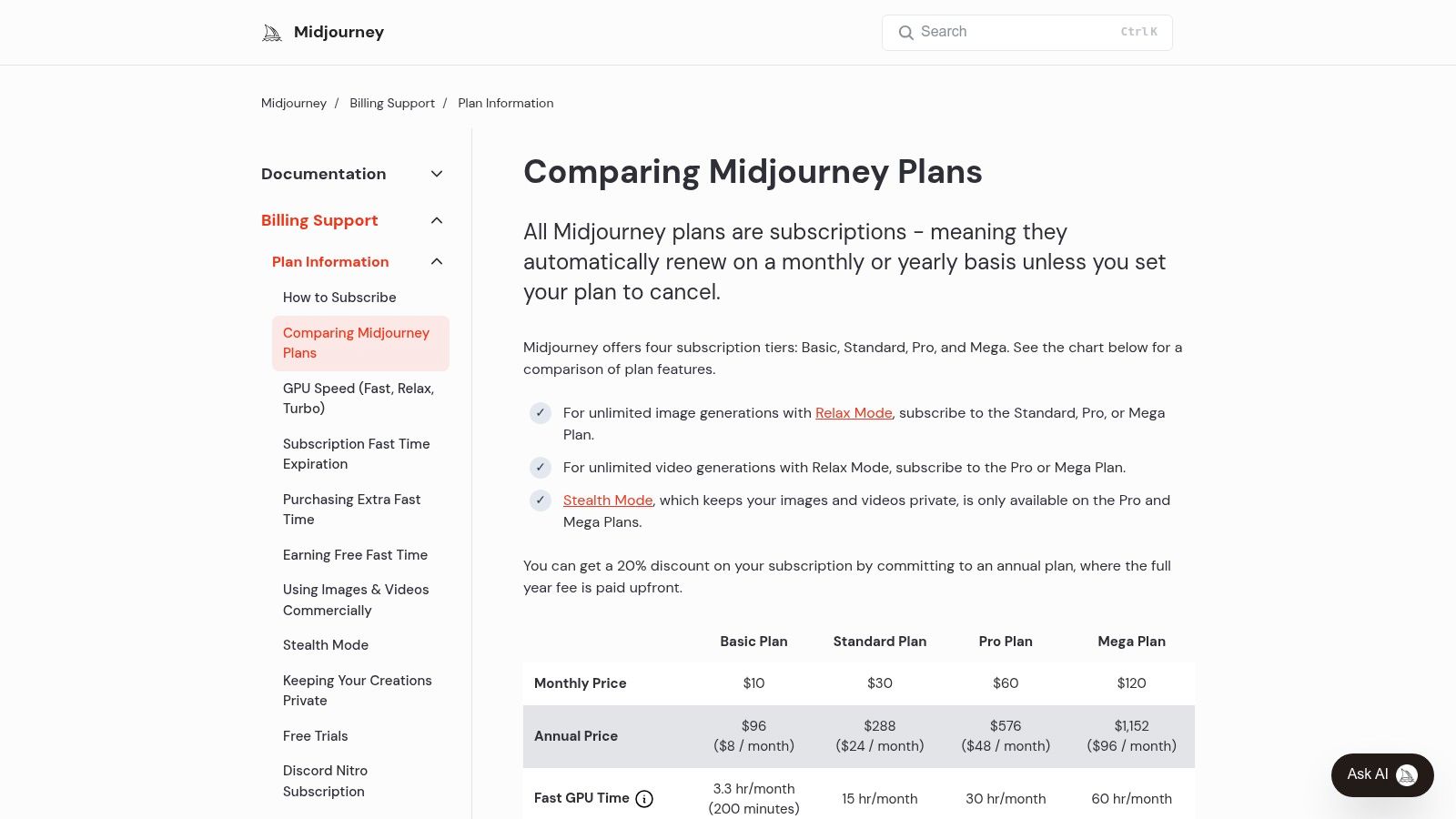
Initially accessible only through Discord, Midjourney now offers a web interface, though the Discord server remains a core part of its active user community. The platform’s workflow is unique, centered on text-based commands that users refine to achieve their desired output. Mastering features like style and character referencing allows for greater consistency across a series of images, a crucial need for branded content or sequential storytelling. Midjourney stands out as one of the best AI tools for content creators focused on visual excellence.
Core Features & Pricing
| Feature | Description | Availability |
| :--- | :--- | :--- |
| High-Quality Generation | Produces artistic and aesthetically superior images. | All Plans |
| Style & Character Reference | Use –sref and –cref commands for consistent styling and characters. | All Plans |
| GPU Time Tiers | Plans include "Fast" GPU hours with an option to switch to "Relax" mode. | All Plans |
| Stealth Mode | Prevents your images from being publicly visible on the Midjourney gallery. | Pro & Mega Plans |
Pros:
- Generates exceptionally high-quality, artistic images.
- Strong community for inspiration and support via Discord.
- Transparent plans with options to buy extra GPU time.
Cons:
- The command-based workflow has a steeper learning curve than GUI editors.
- Commercial usage rights for large companies require a specific, higher-tier plan.
- All images are public by default unless you have a Pro or Mega plan.
Website: https://docs.midjourney.com/docs/plans
11. Notion AI
For creators who live inside their knowledge base, Notion AI transforms the popular productivity workspace into an intelligent content engine. Instead of exporting ideas to a separate AI writer, you can generate, edit, and refine content directly within your project pages, content calendars, and research databases. Its core strength is context-aware assistance; it leverages the information already in your Notion workspace to produce more relevant drafts, summaries, and action items, making it one of the most integrated ai tools for content creators.
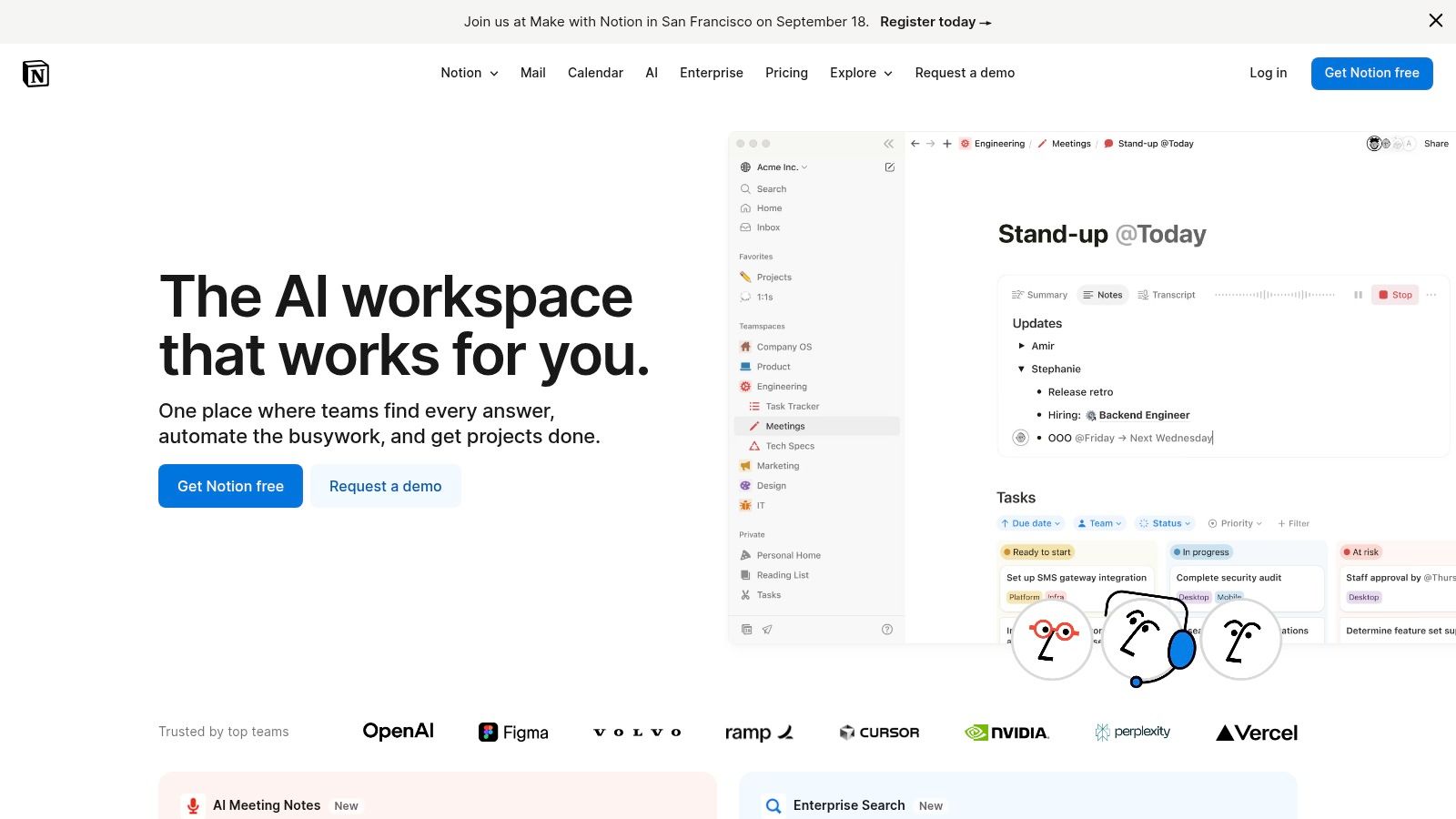
The user experience is seamless, invoked by a simple keyboard command within any Notion page. This makes it exceptionally useful for operational tasks like turning meeting notes into a blog brief or using AI Autofill to populate database properties. By embedding AI directly into your planning environment, you can significantly streamline your production pipeline. To see how tools like Notion fit into a broader strategy, discover how to build an efficient content creation workflow for consistent output.
Core Features & Pricing
| Feature | Description | Availability | | :--- | :--- | :--- | | Integrated AI Writer | Draft, summarize, and edit content directly within Notion pages. | All Plans (Add-on) | | AI Autofill | Automatically populate database fields based on content. | All Plans (Add-on) | | Q&A (Search) | Ask questions and get answers from across your entire workspace. | Business, Enterprise | | Meeting Notes Summary | Generate instant summaries and action items from meeting docs. | All Plans (Add-on) |
Pros:
- Seamless integration within the existing Notion workspace.
- Excellent for content planning and operational workflows.
- Context-aware suggestions based on your own data.
Cons:
- Full AI features are now mostly tied to higher-tier plans for new users.
- It's an add-on, increasing the overall subscription cost.
- Less powerful for pure creative writing than dedicated AI models.
Website: https://www.notion.so/product/ai
12. AppSumo – AI Tools Marketplace
For content creators on a budget or those looking to experiment with emerging technology, AppSumo isn't a single tool but a dynamic marketplace offering incredible value. It provides access to a rotating catalog of software, frequently featuring lifetime deals on up-and-coming AI tools for content creation, SEO, video editing, and marketing automation. This platform is an excellent discovery engine, allowing you to acquire powerful assets for a one-time cost instead of committing to recurring monthly subscriptions.
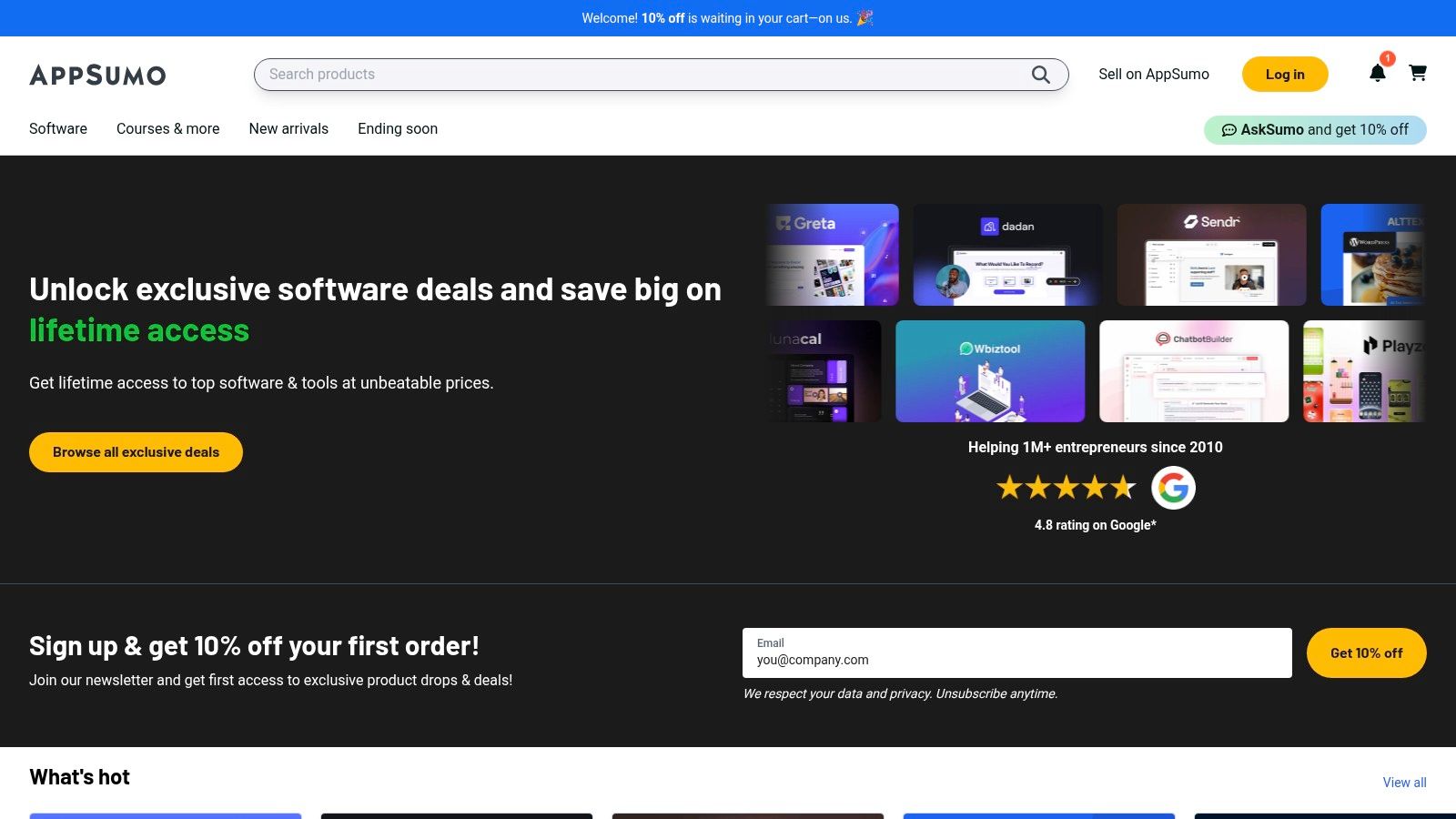
The user experience is centered around deal discovery, with robust community reviews and Q&A sections that provide honest feedback on a tool's capabilities and limitations. Because AppSumo curates deals from new and lesser-known vendors, it’s a prime opportunity to find niche AI solutions that haven't hit the mainstream. To maximize its value, check the site regularly and act fast on deals, as they are time-sensitive and can sell out quickly. The platform's generous refund policy provides a safety net for trying out these new tools.
Core Features & Pricing
| Feature | Description | Availability | | :--- | :--- | :--- | | Lifetime Deals (LTDs) | Pay once for lifetime access to various AI software. | Deal-Dependent | | Curated AI Collections | Special events and collections focusing on AI tools. | Periodic | | Community Reviews & Q&A | User-generated reviews and direct questions to founders. | All Deals | | Generous Refund Window | Typically a 60-day money-back guarantee to test tools. | Most Deals |
Pros:
- Exceptional value with lifetime access for a one-time payment.
- Great for discovering new and innovative AI tools for content creators.
- Strong community feedback helps vet product quality.
Cons:
- Tool availability is inconsistent as deals are temporary.
- Support and long-term viability depend on individual vendors, not AppSumo.
- Quality can vary significantly between different deals.
Website: https://appsumo.com
Top 12 AI Content Creator Tools Comparison
| Platform | Core Features/Capabilities | User Experience & Quality ★ | Value & Pricing 💰 | Target Audience 👥 | Unique Selling Points ✨ | |---------------------------|--------------------------------------------------|-----------------------------------|---------------------------------------|---------------------------------------|---------------------------------------| | 🏆 ViewPrinter | AI-driven content creation, editing, scheduling | ★★★★★ Intuitive, data-backed | From $49/mo, $1 trial, scalable AI | Marketers, e-comm, agencies 👥 | Avatar & UGC ad studios, viral AI insights ✨ | | OpenAI – ChatGPT | Text, image, voice, code AI outputs | ★★★★☆ Best reasoning, broad use | Free & tiered Pro/business plans | Developers, creators, businesses 👥 | Multimodal AI with live web search ✨ | | Adobe Creative Cloud + Firefly | Professional creative apps + generative AI | ★★★★★ Industry-standard, deep | High cost, monthly AI credits | Creative pros, enterprises 👥 | Generative Fill, video/audio AI ✨ | | Canva – Magic Studio | Integrated AI writing & media generation | ★★★★☆ Fast, easy, collaborative | Freemium to Pro plans | Social media creators, SMBs 👥 | Magic Write + design automation ✨ | | Runway | AI video/image generation & editing | ★★★★ Frequent updates, solid UX | Credit-based with clear pricing | Video editors, creatives 👥 | Gen-4 model & performance capture ✨ | | Descript | AI audio/video editing, voice cloning | ★★★★ Rapid editing, podcast focus | Tiered plans with feature limits | Podcasters, solo creators 👥 | Overdub voice cloning, remote recording ✨ | | CapCut (incl. Commerce Pro) | AI video/image gen, scheduling, social commerce | ★★★★ Creator-friendly UX | Variable pricing, subscription needed | TikTok/Insta creators, small brands 👥 | Commerce analytics + multi-publishing ✨| | Synthesia | AI avatar video creation, translation | ★★★★ Fast localization | Mid to high priced | Marketing, training, enterprises 👥 | 80+ languages, avatar studio ✨ | | ElevenLabs | AI voice synthesis & cloning | ★★★★ Natural voices, low latency | Credit system, higher tiers for cloning| Podcasters, advertisers, enterprises 👥| Voice cloning, dubbing API ✨ | | Midjourney | AI image/video generation via web/Discord | ★★★★ High aesthetic quality | Subscription tiers with GPU options | Designers, artists, marketers 👥 | Style referencing & stealth mode ✨ | | Notion AI | AI writing & research inside Notion workspace | ★★★★ Integrated, collaborative | Mostly Business plans since 2025 | Teams, content planners 👥 | Embedded AI workflows & org-wide search ✨ | | AppSumo – AI Tools Marketplace | Discounted AI tools marketplace | ★★★ Value-focused, varied quality | One-time/lifetime deals available | Bargain hunters, AI explorers 👥 | Curated deals & lifetime options ✨ |
Building Your Ultimate AI Content Stack
The era of manual, time-consuming content creation is rapidly drawing to a close. As we've explored, the modern landscape is rich with powerful AI tools for content creators designed to augment, accelerate, and elevate every stage of your workflow. From the initial spark of an idea with Notion AI to crafting broadcast-quality voiceovers with ElevenLabs, the solutions are no longer futuristic concepts; they are practical, accessible, and ready to be integrated into your daily operations.
The sheer volume of options, from comprehensive suites like Adobe Creative Cloud to specialized video editors like Descript and Runway, can feel overwhelming. However, the goal isn't to adopt every tool on this list. Instead, the path to mastery lies in strategic selection and intelligent integration. The most successful creators won't be those who use the most AI, but those who use AI the most effectively to solve their unique challenges.
From Individual Tools to an Integrated Workflow
The real power of these technologies is unlocked when they work in concert, forming a cohesive "content stack." This is more than just a collection of apps; it's a streamlined system where the output of one tool becomes the input for the next, minimizing friction and maximizing efficiency.
Imagine a workflow: you use ChatGPT to brainstorm a month's worth of video topics and generate initial script outlines. You then refine those scripts in Notion AI, collaborating with your team. Next, you generate stunning visuals using Midjourney or Canva's Magic Studio and produce a lifelike voiceover with ElevenLabs. Finally, you assemble and edit the final video in CapCut. This is a powerful process, but it still involves multiple handoffs and platforms.
To truly leverage the power of AI in your workflow, consider strategies for comprehensive content creation automation. This is where a central hub becomes invaluable, connecting the dots between creation and distribution. Platforms like ViewPrinter are designed to serve as this command center, integrating AI-powered content generation with the essential mechanics of scheduling, publishing, and performance analysis, creating a truly automated engine.
How to Choose Your AI Content Stack
Selecting the right combination of AI tools for content creators requires a clear understanding of your specific needs, budget, and goals. Before you subscribe to a dozen new services, take a moment to audit your current process.
- Identify Your Biggest Bottlenecks: Where do you spend the most time? Is it writing, editing video, creating graphics, or managing social media schedules? Focus on tools that solve your most significant pain points first.
- Assess Your Skill Level: Are you a seasoned designer comfortable with Adobe's professional suite, or do you need the intuitive, user-friendly interface of Canva? Be honest about your team's technical capabilities to ensure high adoption rates.
- Consider Your Content Niche: A podcaster will find Descript and ElevenLabs indispensable. A visual artist or e-commerce brand will lean heavily on Midjourney, Runway, and Adobe Firefly. A blogger or social media manager will prioritize Notion AI and ChatGPT.
- Balance Specialized vs. All-in-One: Determine if you need the unparalleled depth of a specialized tool (like Synthesia for AI avatars) or the broad utility of an all-in-one platform. Often, the best stack combines a central platform with a few key specialist tools for critical tasks.
The future of content creation is not about replacing human creativity but amplifying it. These AI tools are your co-pilots, your researchers, and your tireless production assistants. They handle the repetitive, data-driven, and time-intensive tasks, freeing you to focus on the elements that truly matter: strategy, storytelling, and building a genuine connection with your audience. By thoughtfully building your AI content stack, you are not just optimizing your workflow; you are future-proofing your brand and unlocking a new echelon of creative potential.
Ready to unify your creation, scheduling, and analytics into a single, intelligent platform? ViewPrinter is the central nervous system for your content strategy, combining advanced AI with powerful automation to help you create more, faster. Stop juggling multiple tools and start building your content empire.
Explore ViewPrinter and build your ultimate content engine today!