
12 Best Video Editing Software for Social Media (2025 Guide)
Discover the 12 best video editing software for social media in 2025. Our deep-dive review covers features, AI tools, pricing, and pros/cons for each platform.
In the fast-paced world of social media, high-quality video isn't just an option; it's the standard for capturing attention and driving engagement. From Instagram Reels to TikTok trends and YouTube Shorts, creating scroll-stopping content requires more than just a good idea. It demands the right tools. The challenge is navigating the vast market of editing platforms to find one that aligns with your specific needs, budget, and skill level. This is where the search for the best video editing software for social media becomes critical for anyone from a small business owner to a professional content creator.
This comprehensive resource is designed to cut through the noise. We will provide a deep dive into the top video editors, moving beyond generic feature lists to offer a practical analysis of what each platform truly offers. You'll gain a clear understanding of each tool's core strengths, unique AI-powered features, and realistic limitations. Our goal is to help you make an informed decision by matching your creative and business goals with the ideal software solution.
Inside this guide, you will find:
- Detailed Breakdowns: An in-depth look at 12 leading platforms, including Adobe Premiere Pro, CapCut, DaVinci Resolve, and Canva.
- Practical Use Cases: Real-world scenarios showing which software excels for specific tasks, like quick mobile edits versus complex, brand-focused campaigns.
- Honest Pros and Cons: A balanced view of each tool's advantages and potential drawbacks.
- Clear Pricing Tiers: A straightforward comparison of free plans and paid subscriptions to fit any budget.
Each entry includes screenshots for a visual preview and direct links to get you started immediately. Let’s find the perfect video editor to elevate your social media presence.
1. ViewPrinter
Best For: All-in-One AI Content Creation & Scheduling
ViewPrinter establishes itself as a formidable contender in the race for the best video editing software for social media by moving beyond simple editing. It functions as a comprehensive, AI-driven content creation and management hub, specifically engineered to streamline the entire social media workflow from ideation to distribution. Its core strength lies in its sophisticated integration of multiple AI models, including GPT-4o and Gemini, to automate and enhance the creation of high-impact video assets.
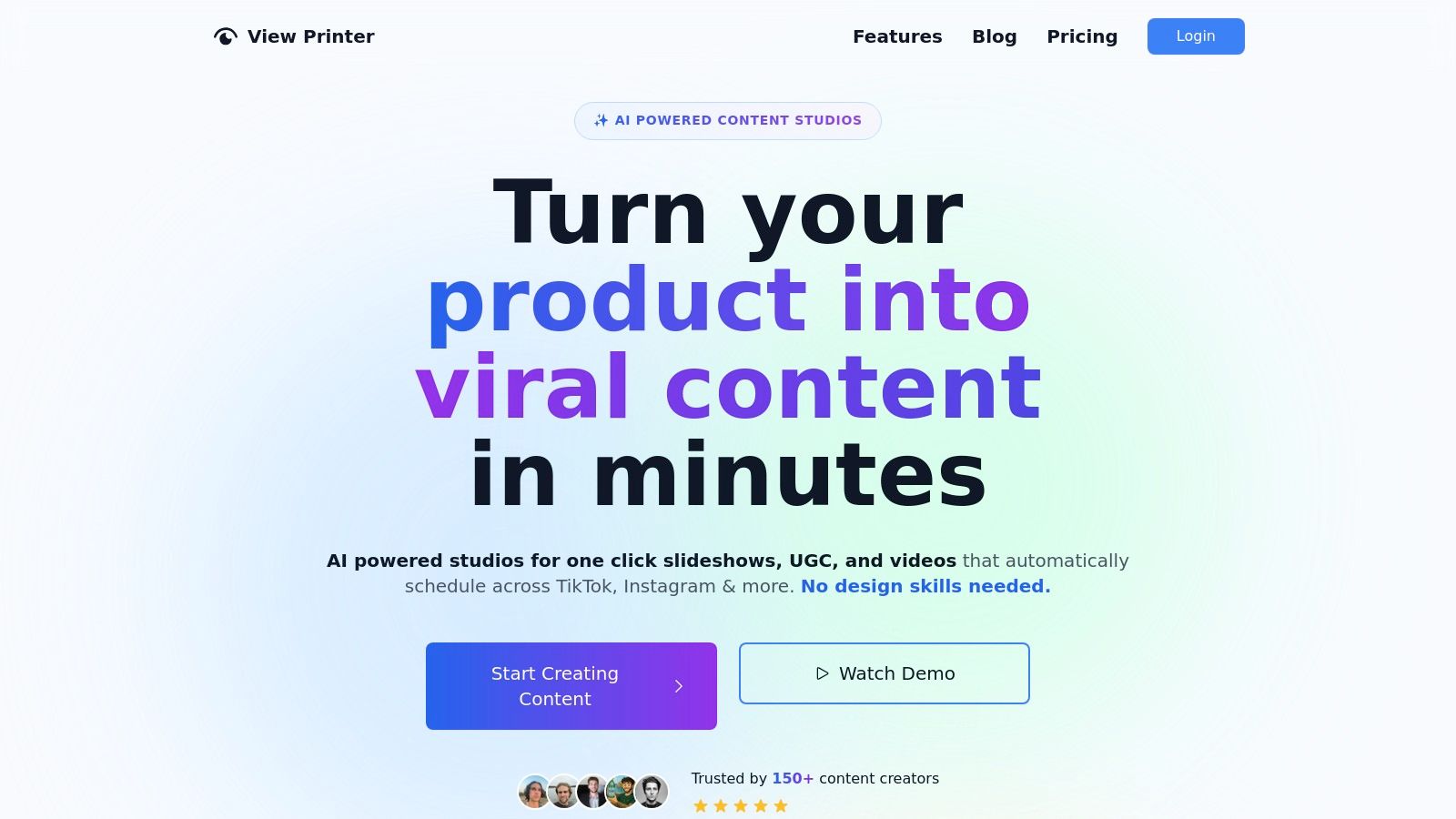
The platform is designed for efficiency and results, enabling users to generate compelling content with remarkable speed. For e-commerce brands and marketers, this tool is not just about editing; it's about building a scalable content engine.
Standout Features & Capabilities
ViewPrinter's feature set is built to directly address the primary pain points of social media marketing: content creation speed, engagement, and conversion.
- Slideshow Studio: This tool is a game-changer for creating dynamic, engaging slideshow videos in under a minute. It pulls from curated image libraries or your own product demos to produce content proven to boost engagement rates significantly.
- UGC Ad Studio: A truly innovative feature, this studio allows you to create user-generated content style ads using AI-generated avatars that match your ideal customer profile. By combining these avatars with viral hooks and product demonstrations, it creates authentic-feeling ads that drive higher conversion rates.
- AI-Powered Content Generation: Leveraging top-tier AI like GPT-4o, Flux, and Grok, ViewPrinter generates not just video visuals but also the accompanying text, hooks, and calls-to-action, ensuring every piece of content is optimized for performance.
- Integrated Scheduling: The platform unifies your workflow by including automated scheduling for major platforms like Instagram, TikTok, and X, with YouTube and LinkedIn integrations on the horizon. This eliminates the need for a separate scheduling tool and ensures consistent posting.
Pricing & Access
ViewPrinter offers a flexible pricing structure that scales with your needs, making it accessible for solo creators and large agencies alike.
| Plan Tier | Price | Key Features | | :--- | :--- | :--- | | Starter Creator | $19/month | AI credits, core creation tools, unlimited scheduling. | | Pro Creator | $49/month | More AI credits, advanced features, team collaboration. | | Agency | $99/month | Unlimited social accounts, maximum AI credits, full team access. |
A risk-free 3-day trial is available, allowing you to test the full suite of features without an upfront payment.
Website: ViewPrinter
2. Adobe Premiere Pro
Adobe Premiere Pro stands as the undisputed industry standard for professional video editing. While its powerhouse capabilities are often associated with feature films and broadcast television, its precision and extensive toolset make it one of the best video editing software for social media for creators who prioritize uncompromising quality and creative control. Its timeline-based editor offers granular control over every frame, audio track, and effect, allowing for polished, high-impact content.
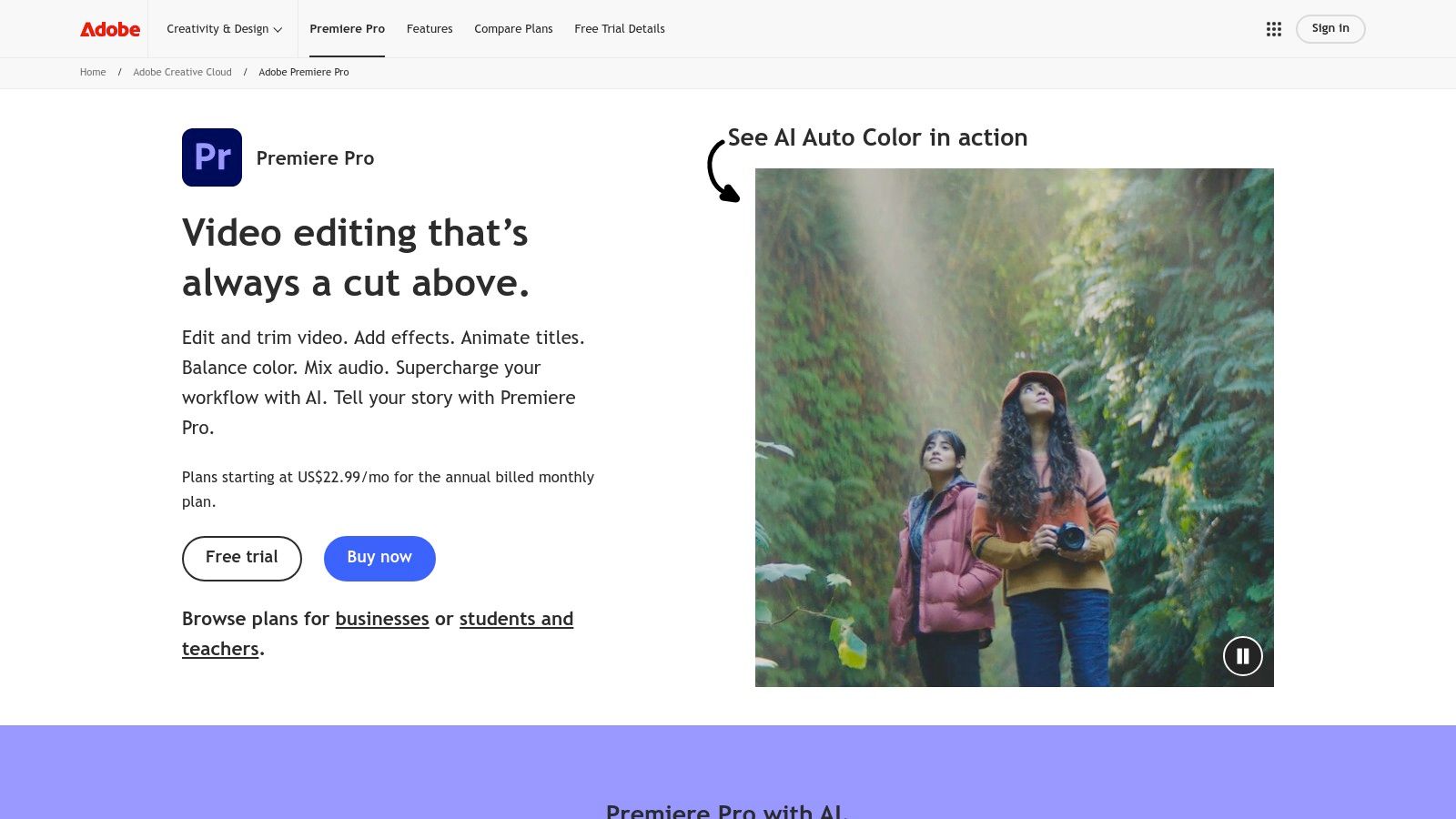
The platform’s key advantage is its seamless integration within the Adobe Creative Cloud ecosystem. This allows for a dynamic workflow where you can easily import graphics from Illustrator, add complex animations from After Effects, or refine audio in Audition. This integration is a game-changer for agencies and businesses managing brand consistency across all visual assets.
Core Features & Use Case
Premiere Pro's feature set is designed for detailed and demanding projects. Its advanced color grading tools, multi-cam editing capabilities, and comprehensive format support (including 8K and VR) are overkill for simple cuts but essential for creating cinematic-style social media ads or brand stories.
Best For: Social media managers and agencies producing high-end promotional videos, documentaries, or branded series where visual quality and precise editing are paramount.
Pricing and Access
Premiere Pro is available through a subscription model, which can be a significant investment but includes regular updates and cloud storage.
- Premiere Pro Single App: Approximately $22.99/month.
- Creative Cloud All Apps: Around $59.99/month, which includes Photoshop, After Effects, and over 20 other applications.
Pros and Cons
| Pros | Cons | | ----------------------------------------------------------------- | ------------------------------------------------------------ | | Unmatched Professional Features: Industry-leading tools for color, audio, and effects. | Steep Learning Curve: Not ideal for beginners or quick edits. | | Creative Cloud Integration: Flawless workflow with other Adobe apps. | High Cost of Entry: Subscription can be expensive over time. | | High-Quality Output: Delivers polished, broadcast-quality video content. | Resource Intensive: Requires a powerful computer for smooth performance. |
For more details on plans, visit the official website: https://www.adobe.com/products/premiere.html
3. Final Cut Pro
Final Cut Pro is Apple’s flagship professional video editing software, renowned for its powerful performance and streamlined interface, optimized specifically for macOS. It strikes a unique balance between professional-grade features and user-friendly design, making it a compelling choice for Mac-based creators seeking to produce high-quality social media content without the complexity of some competitors. Its innovative Magnetic Timeline is a standout feature, allowing for fluid, gap-free editing that significantly speeds up the workflow.
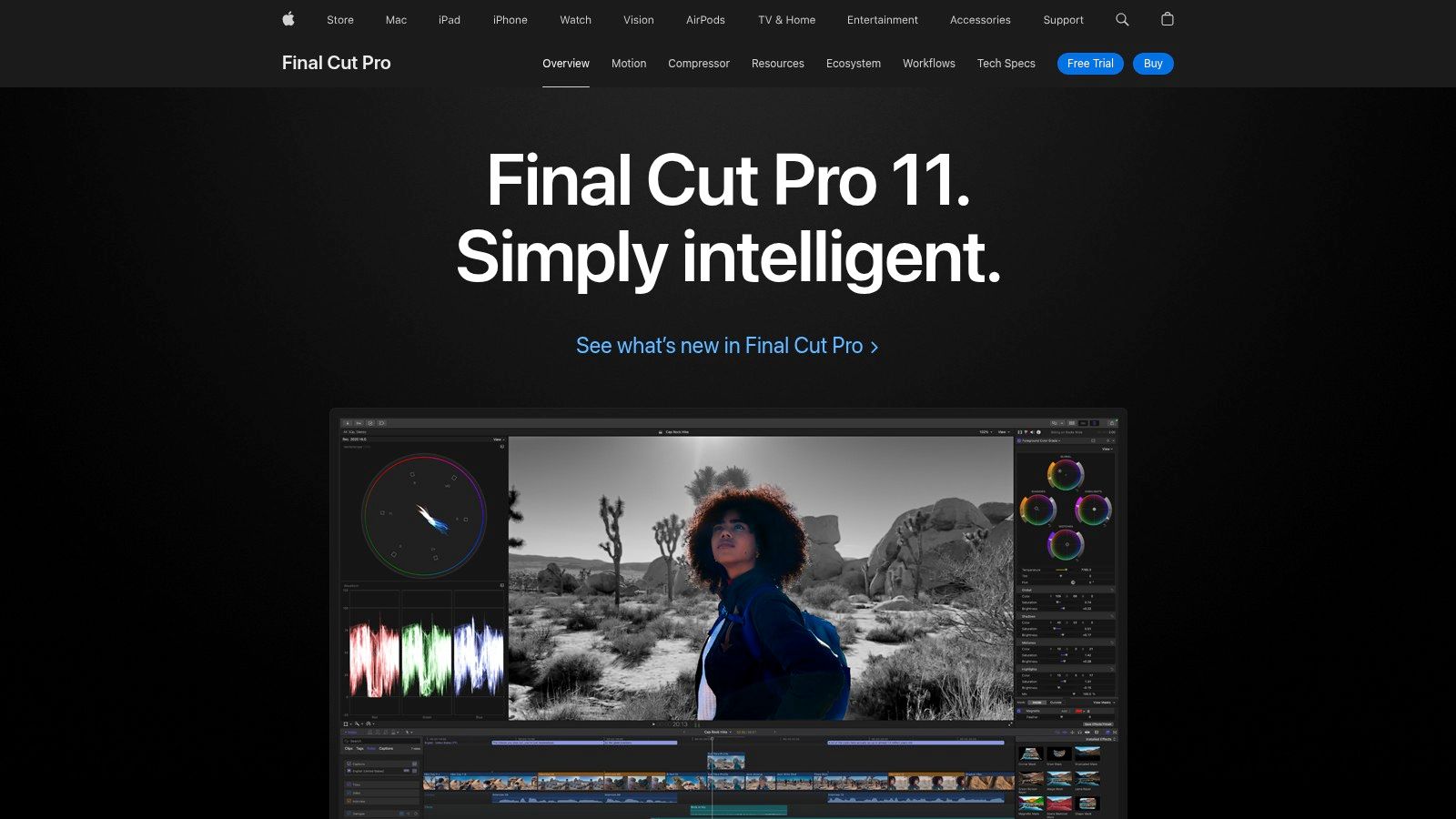
The platform’s strength lies in its exceptional optimization with Apple hardware, ensuring smooth playback and fast rendering times, even with 4K and HDR footage. This synergy makes it one of the best video editing software for social media for creators who work exclusively within the Apple ecosystem and demand both efficiency and power.
Core Features & Use Case
Final Cut Pro offers a robust suite of tools that cater to both quick social edits and more ambitious projects. The Magnetic Timeline simplifies clip arrangement, while advanced color grading, multi-cam editing for up to 64 angles, and comprehensive HDR support provide the tools needed for a polished, professional look. Its built-in motion graphics templates and effects are perfect for creating engaging social media content quickly.
Best For: Mac-based content creators, YouTubers, and small businesses who need professional-level power in an intuitive package and prefer a one-time purchase over a monthly subscription.
Pricing and Access
Final Cut Pro distinguishes itself with a one-time purchase model, which is a significant departure from the subscription-based industry standard.
- One-Time Purchase: A single payment of $299.99 provides lifetime access to the software, including all future updates.
Pros and Cons
| Pros | Cons | | ----------------------------------------------------------------- | ------------------------------------------------------------ | | Exceptional Performance: Optimized for macOS for incredible speed and responsiveness. | Mac-Exclusive: Not available for Windows or Linux users. | | Intuitive Interface: The Magnetic Timeline simplifies the editing process. | High Upfront Cost: Requires a significant initial investment. | | No Subscription Fees: A one-time purchase provides lifetime value. | Less Industry Integration: Not as widely used in collaborative professional environments as Premiere Pro. |
For more details on features, visit the official website: https://www.apple.com/final-cut-pro/
4. Wondershare Filmora
Wondershare Filmora strikes a perfect balance between user-friendly design and powerful editing capabilities, positioning it as an ideal choice for creators who are moving beyond basic mobile apps but are not yet ready for complex professional software. Its clean, intuitive interface makes it easy to jump in and start editing, while its surprising depth of features ensures that it can handle the demands of engaging social media content. This makes it one of the best video editing software for social media for growing creators and small businesses.
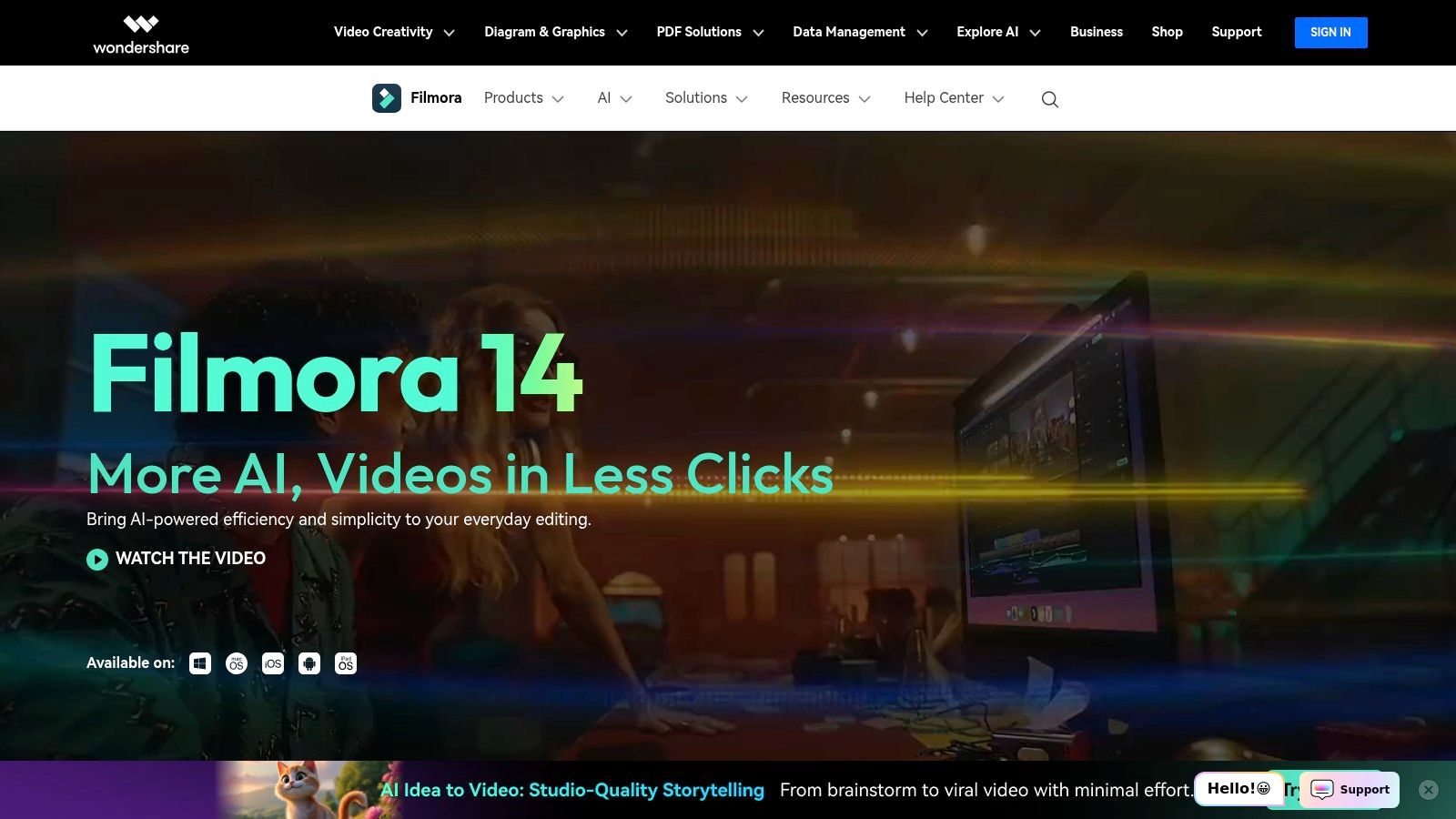
The platform stands out with its rich, built-in library of royalty-free effects, transitions, and stock media, which significantly streamlines the content creation process. Its AI-powered tools, like Smart Cutout for removing backgrounds and Audio Denoise for cleaning up sound, are practical time-savers that automate tedious tasks. Incorporating Filmora can be a key step in optimizing your social media content workflow.
Core Features & Use Case
Filmora’s drag-and-drop timeline editor, combined with keyframing for animations, gives users precise control without an overwhelming interface. The software supports cross-platform functionality, allowing you to start a project on a mobile device and finish it on a desktop, offering valuable flexibility for creators on the go.
Best For: Influencers, YouTubers, and small businesses who need a reliable, feature-rich editor that is easy to learn and accelerates the production of polished videos for platforms like Instagram, TikTok, and YouTube.
Pricing and Access
Filmora offers both a free version (with a watermark) and affordable subscription or perpetual license options, making it highly accessible.
- Annual Plan: Approximately $49.99/year.
- Perpetual Plan: Around $79.99 for a one-time purchase (for the current version).
- Cross-Platform Plan: Around $59.99/year for use across desktop and mobile.
Pros and Cons
| Pros | Cons | | ----------------------------------------------------------------- | ------------------------------------------------------------ | | Intuitive Interface: Very easy for beginners to learn and use effectively. | Watermark on Free Version: Exports from the free plan include a prominent watermark. | | Helpful AI Tools: Smart features automate and speed up common editing tasks. | Performance Lag: Can struggle with very complex projects or intensive 4K footage. | | Cross-Platform Functionality: Edit seamlessly across Windows, Mac, and mobile. | Fewer Pro-Level Features: Lacks the advanced depth of software like Premiere Pro. |
For more details on plans, visit the official website: https://filmora.wondershare.com/
5. DaVinci Resolve
DaVinci Resolve has earned its reputation as Hollywood's go-to for color correction, but its powerful, all-in-one suite makes it a top-tier choice for creators seeking professional results without the high cost. Originally a color grading system, it has evolved into a comprehensive post-production tool, integrating editing, visual effects (Fusion), audio post-production (Fairlight), and color correction into a single application. This makes it one of the best video editing software for social media for those who want a streamlined, high-end workflow.
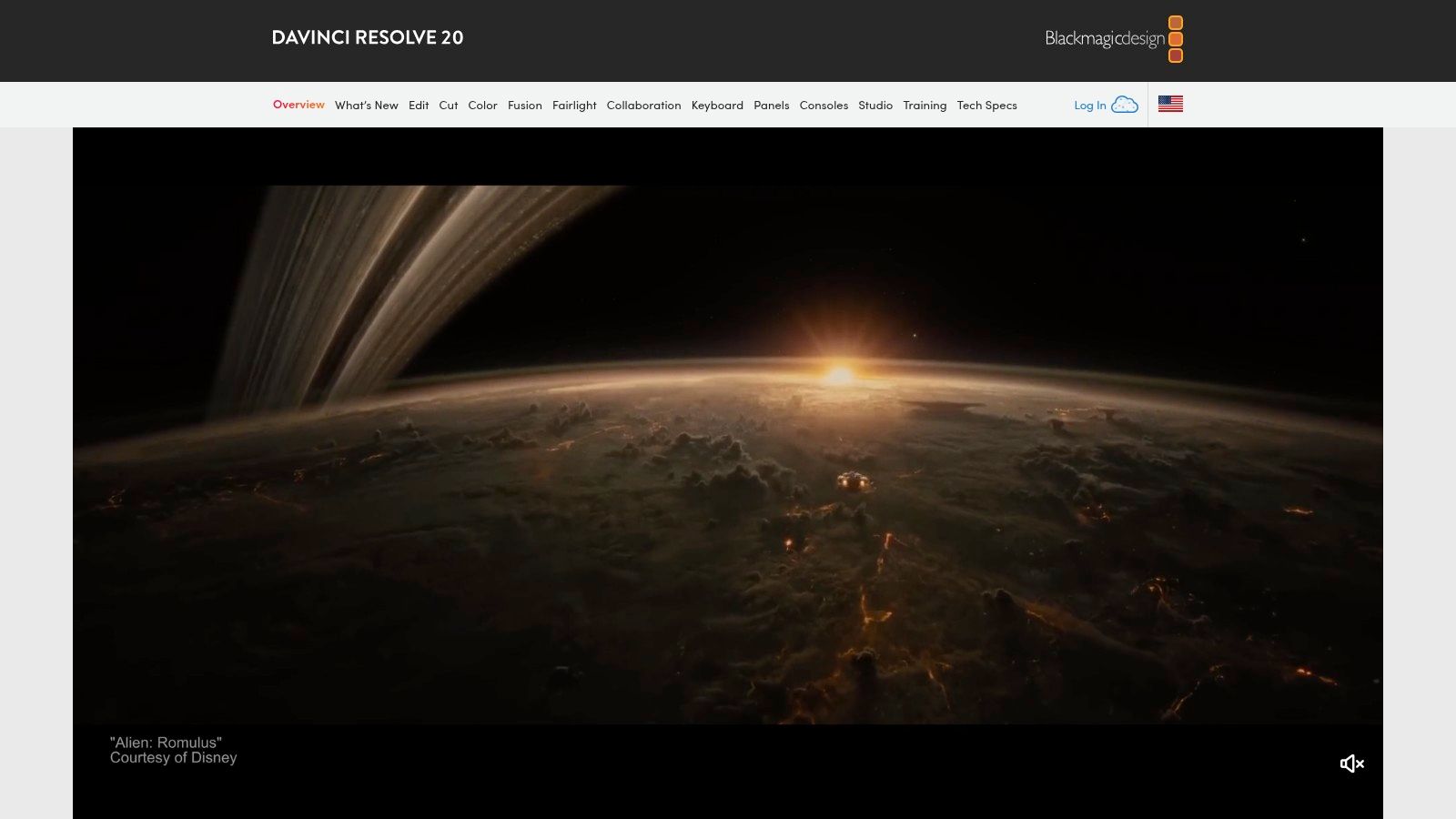
The platform’s standout feature is its "page"-based workflow, where users can switch between dedicated interfaces for different tasks with a single click. This structure allows for an incredibly focused and efficient editing process, from assembling clips and adding b-roll to advanced color grading and audio mixing. To see how effective secondary footage can be, explore these top b-roll examples for inspiration.
Core Features & Use Case
DaVinci Resolve's feature set is astonishingly robust, especially in its free version. The legendary color grading tools, node-based compositing in Fusion, and Fairlight's professional audio tools offer unparalleled creative possibilities. Its support for 4K, 8K, and collaborative team projects puts it on par with the most expensive software on the market.
Best For: Content creators, indie filmmakers, and small businesses who need professional-grade color correction and an all-in-one post-production solution without a recurring subscription fee.
Pricing and Access
Blackmagic Design offers an incredibly generous pricing model that makes professional tools accessible to everyone.
- DaVinci Resolve (Free Version): Includes the vast majority of editing, color, VFX, and audio tools.
- DaVinci Resolve Studio: A one-time purchase of approximately $295 for advanced features like noise reduction, more Resolve FX, and multi-user collaboration.
Pros and Cons
| Pros | Cons | | ----------------------------------------------------------------- | ------------------------------------------------------------ | | Incredibly Powerful Free Version: Unmatched professional features at no cost. | Steep Learning Curve: The sheer number of tools can overwhelm beginners. | | Best-in-Class Color Grading: Industry-standard tools for cinematic looks. | Resource Intensive: Requires a powerful computer and dedicated GPU. | | All-in-One Workflow: No need to switch between different applications for editing, effects, and audio. | Interface Can Be Complex: The node-based system for effects is less intuitive than layer-based systems. |
For more details on plans, visit the official website: https://www.blackmagicdesign.com/products/davinciresolve/
6. InShot
InShot is a mobile-first video editing powerhouse, purpose-built for the speed and demands of social media content. Its intuitive interface empowers users to create engaging videos directly on their phones, making it a top contender for the best video editing software for social media for on-the-go creators. The app simplifies complex tasks like trimming, layering clips, and adding music, removing the friction often associated with desktop editors.
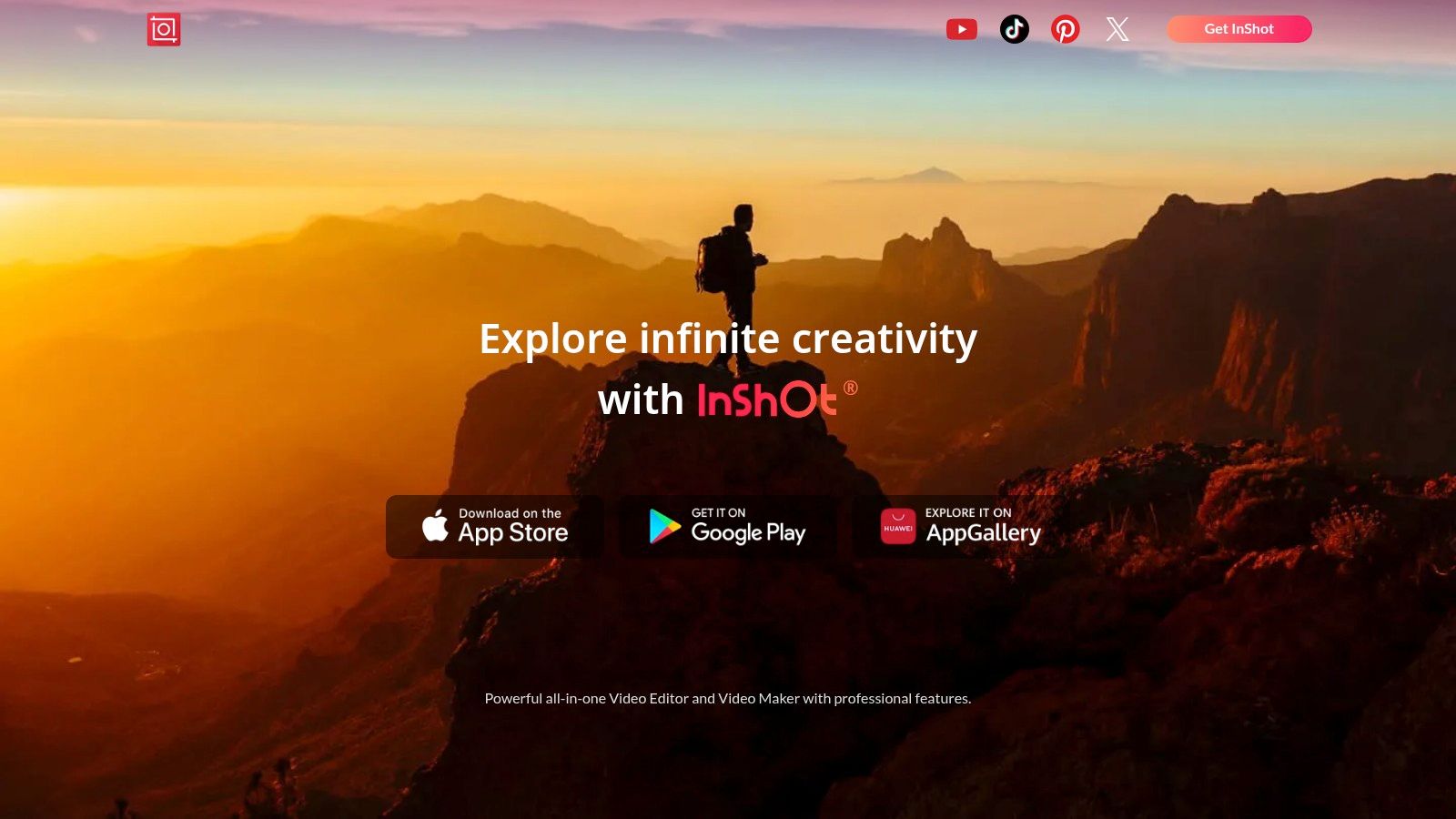
The platform’s standout feature is its effortless adaptation to various social media formats. With one tap, creators can change the video canvas to fit Instagram Reels, TikTok, YouTube Shorts, or stories, ensuring content is perfectly optimized for each platform without awkward cropping. This focus on mobile workflows makes it incredibly efficient for influencers and small businesses who manage their social accounts primarily from a smartphone.
Core Features & Use Case
InShot packs a surprising number of robust features into a mobile package. Users can easily trim, split, and merge clips, while its extensive library of filters, animated stickers, and transitions adds a professional flair. The music integration is particularly strong, allowing users to add their own audio or choose from a built-in library, complete with tools to sync video edits to the beat.
Best For: Influencers, content creators, and small business owners who need a fast, reliable, and feature-rich mobile editor to produce high-quality social media content quickly.
Pricing and Access
InShot operates on a freemium model. The free version is highly functional but includes ads and a watermark on exported videos.
- InShot Pro: Approximately $3.99/month, $17.99/year, or a one-time purchase of around $39.99 for lifetime access. This removes watermarks and ads and unlocks all premium features, filters, and effects.
Pros and Cons
| Pros | Cons | | ----------------------------------------------------------------- | ------------------------------------------------------------ | | Highly Intuitive Interface: Extremely easy for beginners to learn and use. | Watermark on Free Version: Requires a subscription to remove branding. | | Social Media Format Ready: Pre-set canvas sizes for all major platforms. | Limited Advanced Features: Lacks the depth of professional desktop software. | | Affordable Pro Version: A low-cost subscription or one-time purchase. | Best on Mobile: Desktop versions are less mature than the mobile app. |
For more details on plans, visit the official website: https://inshot.com/
7. CapCut
Originally a mobile-first app, CapCut has rapidly become a dominant force in social media video editing, largely due to its affiliation with TikTok. Developed by ByteDance, this free platform offers a surprisingly robust set of features that are perfect for creating the trendy, fast-paced content that thrives on platforms like TikTok and Instagram Reels. Its intuitive interface removes the intimidation factor of video editing, making it accessible for absolute beginners.
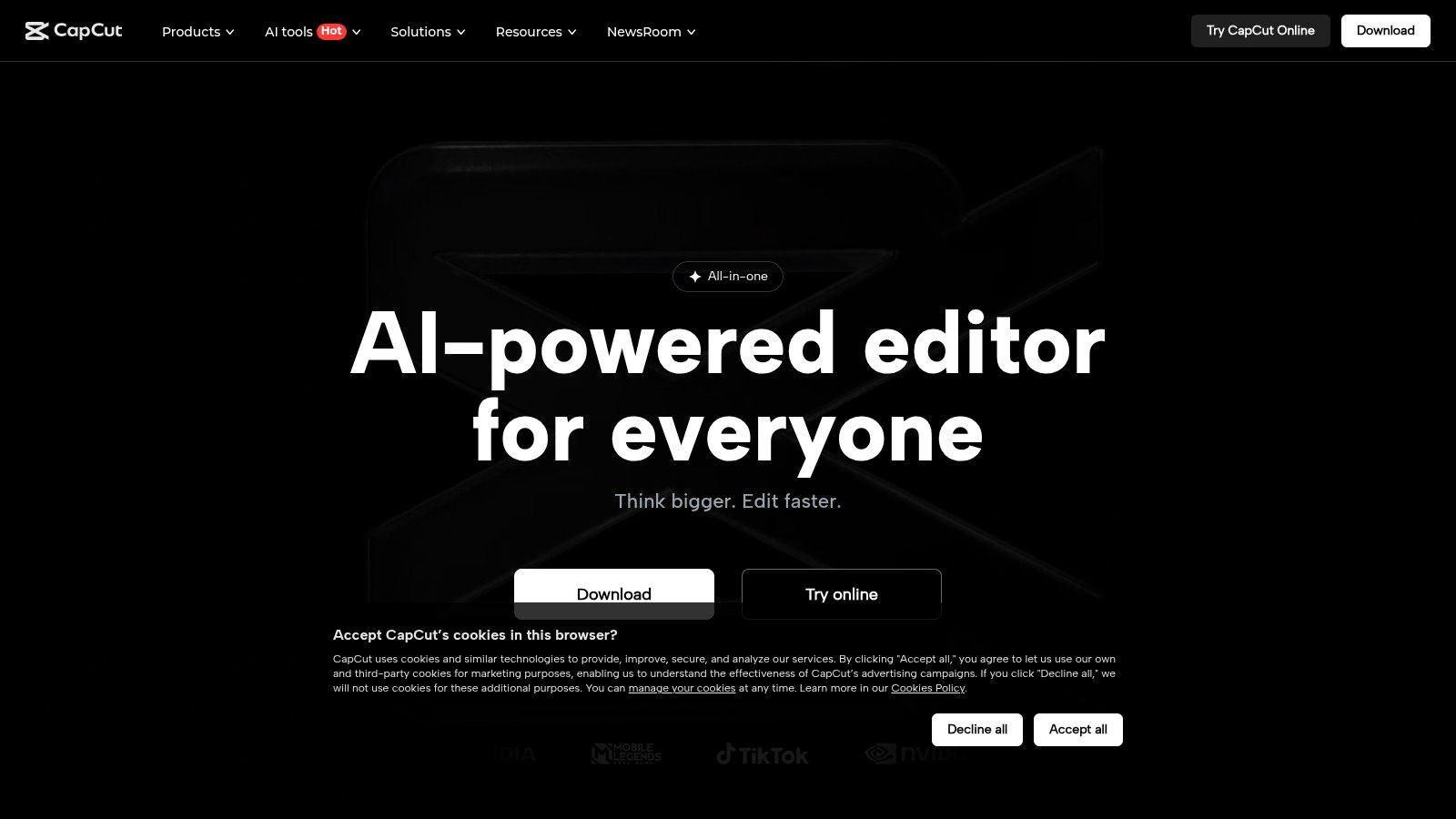
CapCut’s main advantage is its seamless integration with TikTok and its vast library of trending sounds, effects, and filters. This direct link allows creators to quickly jump on trends and produce relevant content. The availability of a desktop app and a web-based editor has also expanded its utility for users who prefer editing on a larger screen.
Core Features & Use Case
CapCut excels with features tailored for social media engagement. Its AI-powered tools, like auto-captioning and background removal, save creators significant time. The multi-layer timeline supports complex edits, while its extensive template library allows for the rapid creation of polished videos, such as dynamic slideshows. If you want to learn more, you can read about how to make a slideshow on TikTok using the app's features.
Best For: Content creators, influencers, and small businesses focused on TikTok and Instagram Reels who need a fast, free, and trend-responsive editing tool.
Pricing and Access
CapCut is famously free, offering a powerful editing suite without cost or watermarks, a significant advantage for creators on a budget.
- Free Version: All core features, including 4K export and a massive effects library, are available for free.
- CapCut Pro: A paid subscription that offers additional cloud storage, effects, and AI features is available in select regions.
Pros and Cons
| Pros | Cons | | ----------------------------------------------------------------- | ------------------------------------------------------------ | | Completely Free with No Watermarks: Unbeatable value for the features provided. | Limited Advanced Features: Lacks the depth of professional NLEs. | | Direct TikTok Integration: Easily use trending sounds and post directly. | Primarily Mobile-Optimized: Desktop version is less robust than some competitors. | | Beginner-Friendly Interface: Very easy to learn and use for quick edits. | Potential Privacy Concerns: Data collection policies from its parent company. |
For more details on plans, visit the official website: https://www.capcut.com/
8. Adobe Express
Adobe Express is an all-in-one design and video editing tool built for speed and simplicity. While its sibling, Premiere Pro, targets complex professional projects, Express is laser-focused on the needs of social media creators, marketers, and small businesses who need to produce attractive content quickly. It combines intuitive video editing with graphic design, making it one of the best video editing software for social media for creating a cohesive brand look across all platforms.
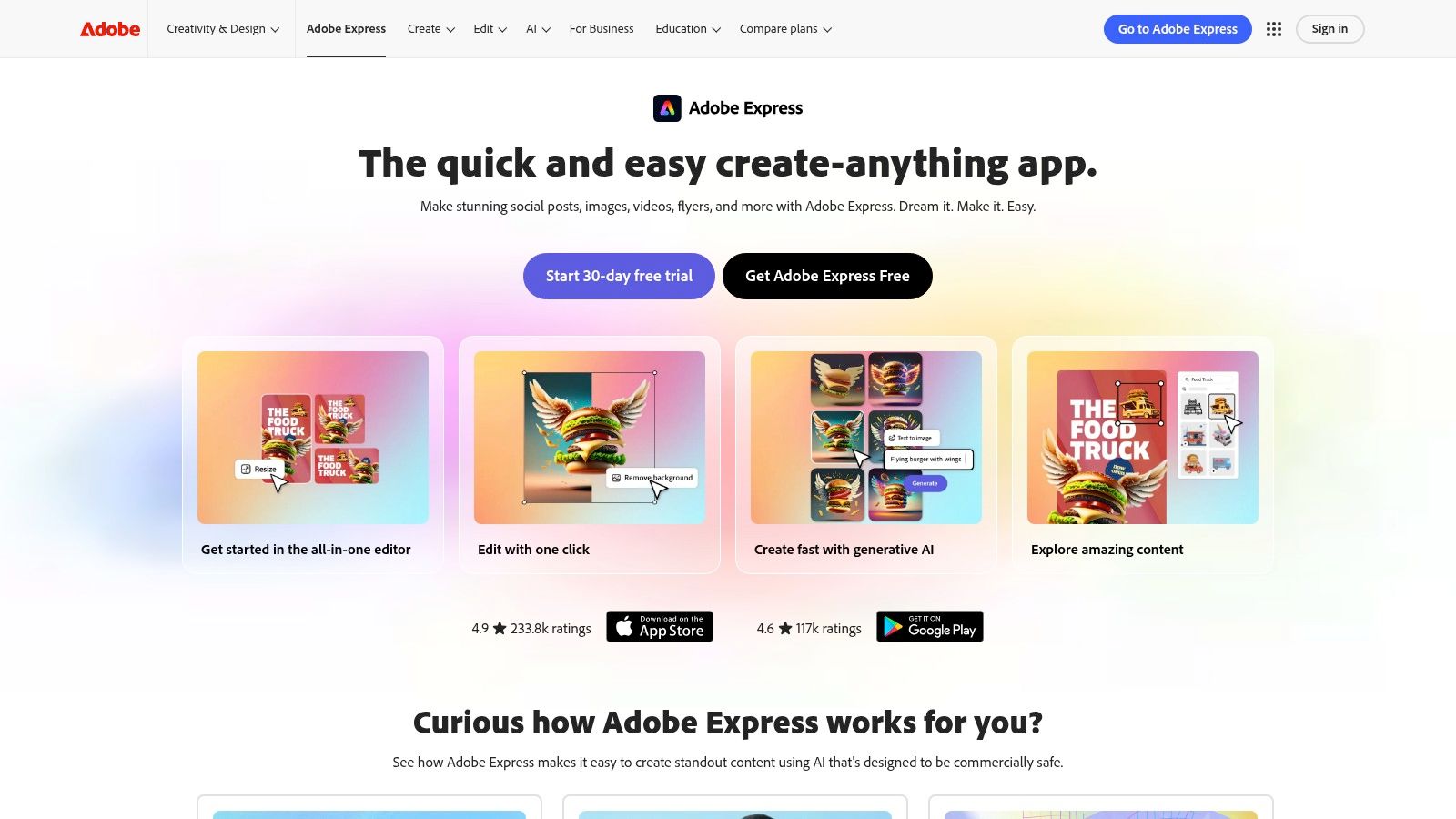
The platform’s standout feature is its vast library of customizable templates and seamless integration with Adobe Stock assets. This allows users to start with a professional design for Reels, TikToks, or Stories and then quickly personalize it. Recent additions of AI-powered tools like Text-to-Image and Generative Fill further streamline the creative process, enabling unique visuals without advanced skills.
Core Features & Use Case
Adobe Express is designed for efficiency. Its drag-and-drop interface, quick actions for tasks like resizing video or removing backgrounds, and a unified brand kit help maintain consistency. The mobile app is particularly powerful, allowing for on-the-go creation and posting, which is perfect for time-sensitive social media trends.
Best For: Social media managers, influencers, and small business owners who need a fast, user-friendly tool for creating daily social media content, including videos, graphics, and animations.
Pricing and Access
Adobe Express offers a robust free version, with a premium plan unlocking more advanced features and assets.
- Free Plan: Includes core editing tools, thousands of templates, and a limited selection of Adobe Stock photos.
- Premium Plan: Approximately $9.99/month. Includes all premium templates and design assets, 100GB of cloud storage, and brand kit management.
Pros and Cons
| Pros | Cons | | ----------------------------------------------------------------- | ------------------------------------------------------------ | | Extremely User-Friendly: Intuitive interface perfect for beginners. | Limited Advanced Features: Not suited for complex, multi-layered video projects. | | Massive Template & Asset Library: Speeds up content creation significantly. | Internet Connection Required: Limited offline functionality can be a constraint. | | Seamless Mobile & Desktop Sync: Edit on any device, anywhere. | Free Version Has Limitations: Key assets and features are behind a paywall. |
For more details on plans, visit the official website: https://www.adobe.com/express/
9. Wave.video
Wave.video positions itself as an all-in-one video marketing platform, moving beyond simple editing to cover the entire content lifecycle. It integrates a user-friendly editor, video hosting, live streaming capabilities, and a content calendar, making it a powerful tool for social media managers juggling multiple responsibilities. Its core strength lies in its template-driven approach, which streamlines the creation of on-brand content for various platforms.
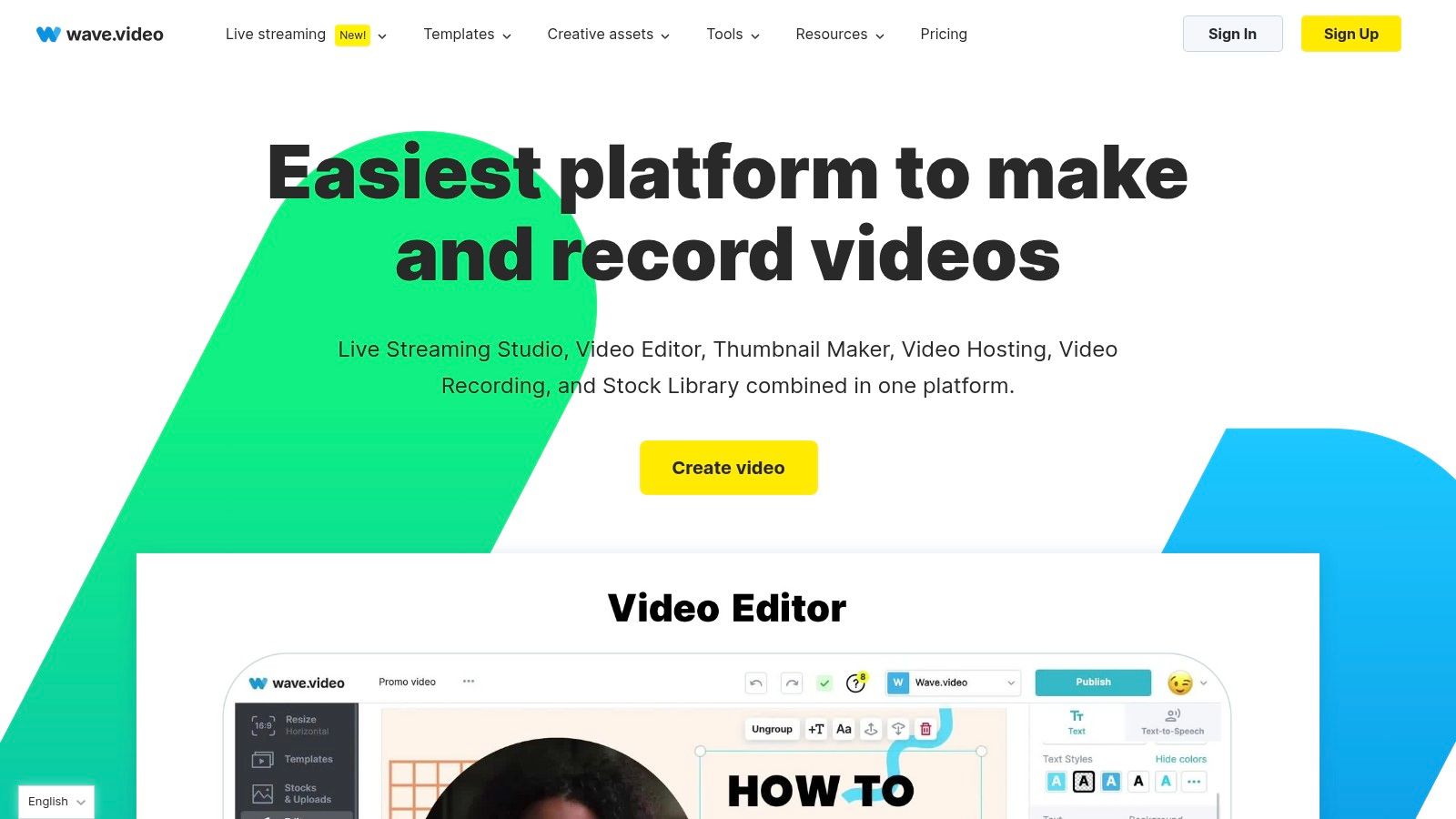
This holistic approach makes it one of the best video editing software for social media for teams that need to produce, schedule, and analyze video performance without switching between multiple tools. The platform offers a massive library of stock assets, royalty-free music, and customizable templates, allowing even beginners to create professional-looking videos quickly and efficiently.
Core Features & Use Case
Wave.video is built for speed and social media compliance. Features like automatic resizing for different social formats (e.g., Story, Feed, Reel), animated text effects, and auto-captioning are designed to simplify the content creation process. Direct publishing to platforms like YouTube, Facebook, and Instagram further enhances workflow efficiency.
Best For: Small businesses, marketers, and solopreneurs who need a comprehensive solution for creating and distributing marketing videos without a steep learning curve or multiple software subscriptions.
Pricing and Access
Wave.video offers a freemium model with several paid tiers that unlock more advanced features, remove watermarks, and provide greater access to stock assets.
- Free: Basic editor with a watermark and limited stock access.
- Streamer: Around $16/month, focused on live streaming.
- Creator: Around $24/month, for creating and editing videos.
- Business: Around $48/month, for teams and agencies needing advanced features.
Pros and Cons
| Pros | Cons | | ----------------------------------------------------------------- | ------------------------------------------------------------ | | All-in-One Platform: Combines editing, hosting, and streaming. | Watermark on Free Plan: A significant limitation for professional use. | | Huge Stock Library: Access to millions of video clips and images. | Advanced Features are Gated: Key capabilities require a paid subscription. | | User-Friendly Interface: Easy for beginners to pick up and use effectively. | Less Granular Control: Not as precise as professional-grade desktop editors. |
For more details on plans, visit the official website: https://wave.video/
10. Animoto
Animoto simplifies video creation for those who need professional-looking results without a steep learning curve. This cloud-based platform is engineered for speed and ease of use, making it an excellent choice for businesses and individuals who need to produce social media content consistently and efficiently. Its core strength lies in its template-driven, drag-and-drop interface, which abstracts away technical complexities.
The platform stands out by empowering users with a vast library of licensed music, millions of stock photos and video clips from Getty Images, and hundreds of customizable templates. This allows creators to quickly assemble polished videos for Instagram Stories, Facebook ads, or LinkedIn updates, ensuring the output is perfectly optimized for each channel’s specific format and audience expectations.
Core Features & Use Case
Animoto focuses on a streamlined workflow that prioritizes speed and accessibility. Its primary features include pre-built storyboards, a brand kit for maintaining consistency with logos and colors, and a voice-over recording tool. The platform is designed for quick-turnaround marketing videos, event recaps, and simple product showcases.
Best For: Small business owners, marketers, and solopreneurs who need to create branded social media videos quickly without prior editing experience.
Pricing and Access
Animoto offers several tiers, including a free option, making it accessible for various budgets.
- Free Plan: Includes standard features with an Animoto watermark.
- Basic Plan: Approximately $8/month (billed annually), removes the watermark.
- Professional Plan: Around $15/month (billed annually), adds more branding options and access to premium stock media.
- Professional Plus Plan: Around $39/month (billed annually), for teams needing advanced features and resell rights.
Pros and Cons
| Pros | Cons | | ----------------------------------------------------------------- | ------------------------------------------------------------ | | Extremely User-Friendly: Intuitive drag-and-drop interface is perfect for beginners. | Limited Creative Control: Not suitable for complex or highly customized edits. | | Rich Asset Library: Access to licensed music and millions of stock assets. | Watermark on Free Plan: The free version includes Animoto branding. | | Optimized for Social Media: Templates are pre-formatted for popular platforms. | Cloud-Based Only: Requires a stable internet connection to work. |
For more details on plans, visit the official website: https://animoto.com/
11. Lumen5
Lumen5 positions itself less as a traditional video editor and more as an AI-powered storytelling partner. It's designed for businesses and marketers who need to transform text-based content like blog posts, articles, or reports into engaging social media videos with minimal effort. The platform uses artificial intelligence to analyze your text, identify key themes, and automatically populate a video storyboard with relevant stock footage, images, and music.
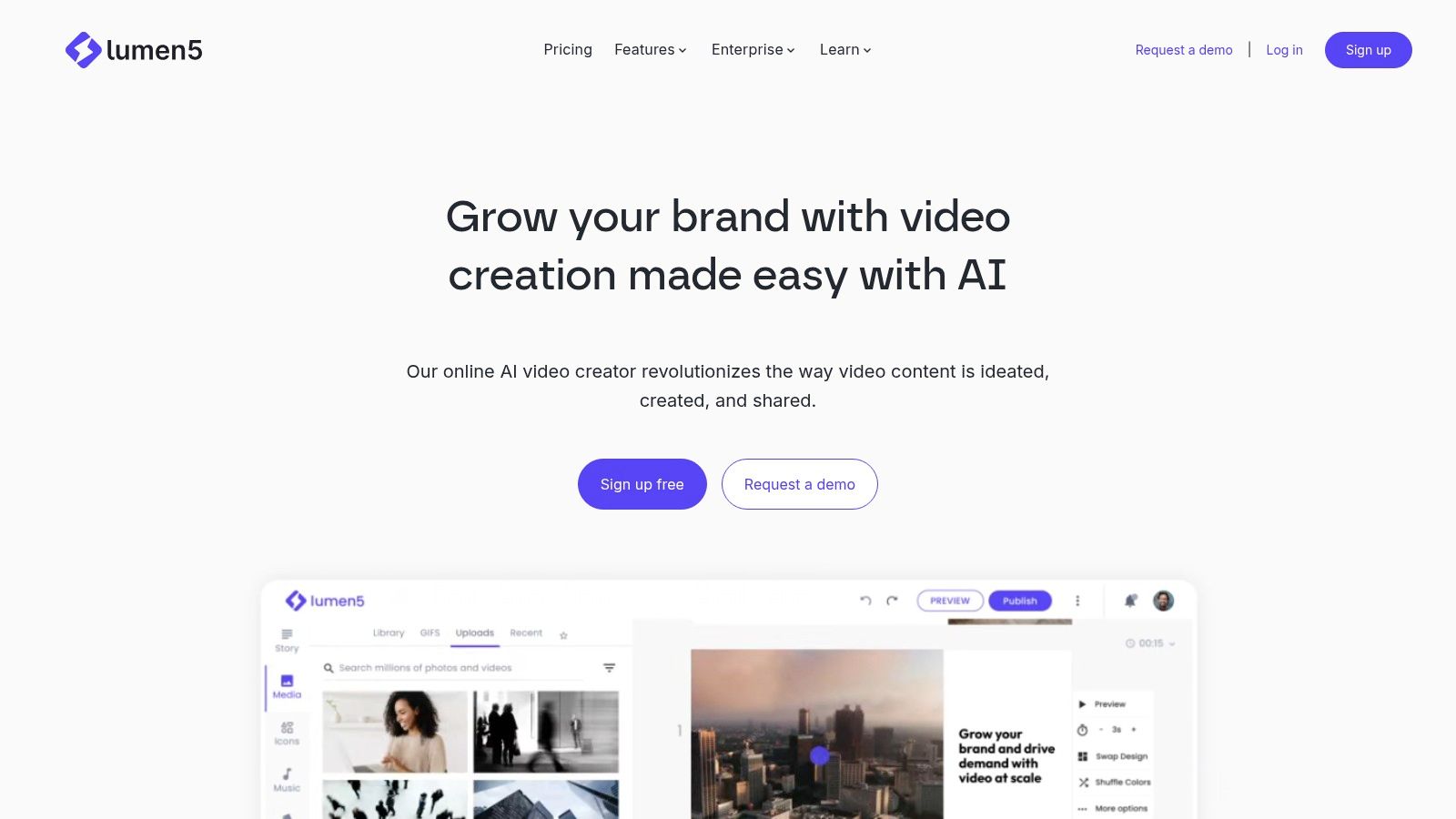
This text-to-video approach makes it one of the best video editing software for social media for content repurposing. Instead of starting from a blank canvas, you start with an AI-generated draft, which dramatically speeds up the creation process. For teams focused on content velocity and efficiency, Lumen5 provides a powerful solution to maintain an active video presence across platforms without requiring dedicated video editing skills.
Core Features & Use Case
Lumen5 shines in its ability to automate the most time-consuming parts of video creation. Its AI summarizes text, selects media from an extensive library, and applies brand-compliant styling. Users can then quickly tweak the AI’s suggestions, change media, and adjust text overlays in a simple drag-and-drop interface.
Best For: Marketing teams, bloggers, and businesses looking to efficiently repurpose articles and written content into shareable videos for platforms like LinkedIn, Facebook, and Twitter.
Pricing and Access
Lumen5 offers a range of plans, including a free option for those just starting out. Paid tiers remove watermarks and unlock advanced features and branding kits.
- Community: Free plan with watermarked 720p videos.
- Basic: Around $29/month for no watermarks and 1080p resolution.
- Starter: Around $79/month, adding access to millions of stock photos and videos.
- Professional: Around $199/month for advanced branding tools and team features.
Pros and Cons
| Pros | Cons | | ----------------------------------------------------------------- | ------------------------------------------------------------ | | AI-Powered Text-to-Video: Instantly converts articles into video drafts. | Limited Creative Control: Not suitable for complex, detailed editing. | | Extremely Beginner-Friendly: No video editing experience is necessary. | AI Can Be Inconsistent: Media selections may sometimes miss the mark. | | Vast Stock Media Library: Access to millions of clips and images on paid plans. | Watermark on Free Plan: The free version includes a prominent Lumen5 watermark. |
For more details on plans, visit the official website: https://lumen5.com/
12. Canva
Canva has evolved from a simple graphic design tool into a surprisingly robust video editor, solidifying its place as an essential tool for quick, visually appealing social media content. Its strength lies in its simplicity and template-driven approach, empowering users without any video editing experience to produce professional-looking videos in minutes. The platform seamlessly integrates video clips into its familiar drag-and-drop design interface, making it incredibly intuitive.
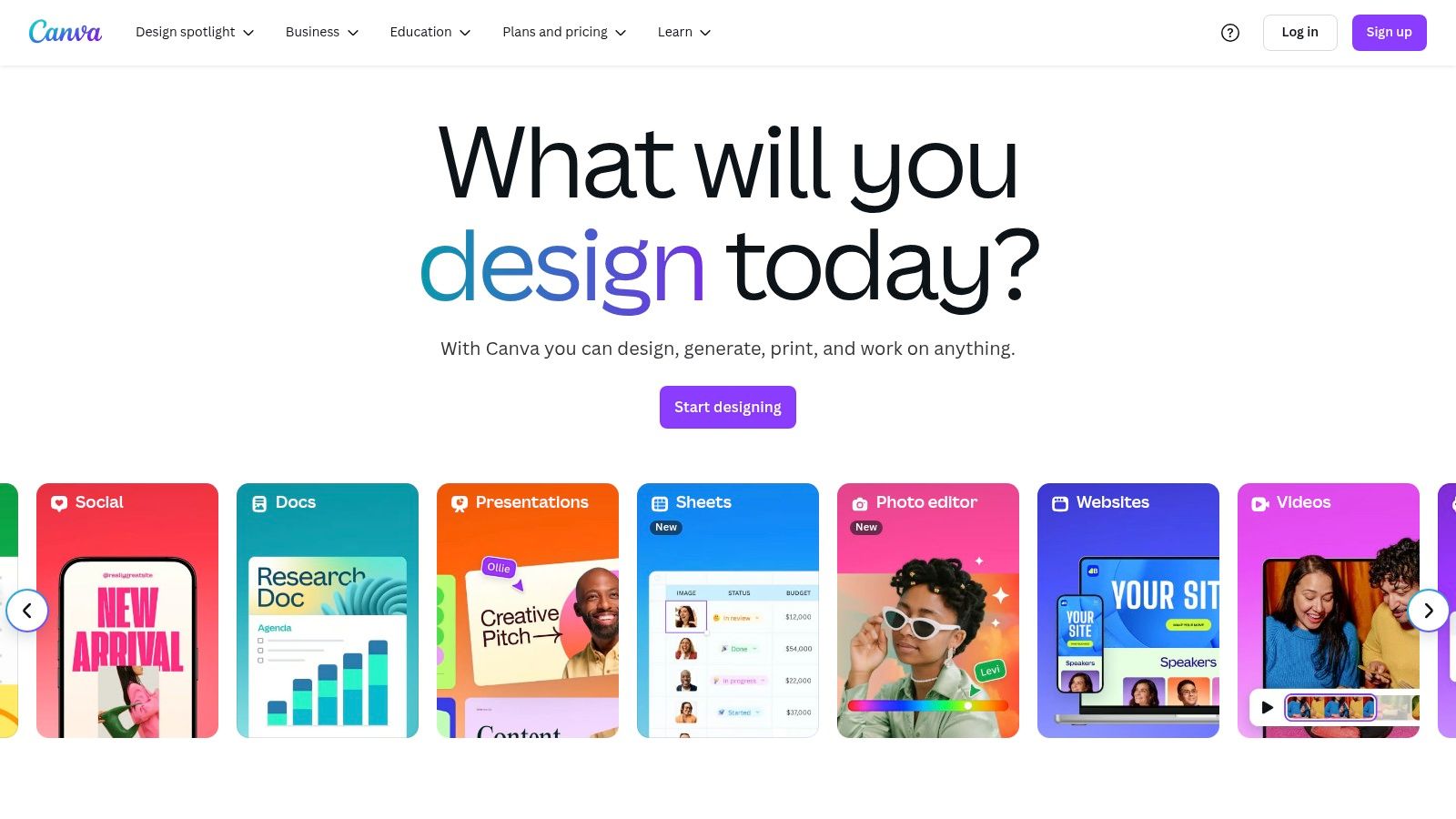
The platform’s major advantage is its massive library of templates, stock footage, animations, and audio tracks that are optimized for social media. Features like the one-click "Magic Switch" for resizing videos to fit Instagram Reels, TikTok, or YouTube Shorts save immense time. This makes Canva a top contender for the best video editing software for social media for those who prioritize speed and brand consistency over complex editing capabilities.
Core Features & Use Case
Canva excels at creating short-form video content like ads, announcements, and animated stories. Its core features are built around ease of use: a simple timeline for trimming and arranging clips, easy text overlays, and a vast element library. Collaboration tools also allow teams to work on designs simultaneously, review edits, and maintain a consistent brand look with shared asset libraries.
Best For: Small business owners, social media managers, and marketers who need to create engaging video content quickly and efficiently without a steep learning curve or advanced software.
Pricing and Access
Canva offers a flexible pricing structure, including a highly functional free version that is sufficient for many basic video projects.
- Canva Free: No cost, with access to thousands of free templates and design elements.
- Canva Pro: Approximately $14.99/month for one person, unlocking premium templates, a brand kit, Magic Switch, and a larger content library.
- Canva for Teams: Starts at around $29.99/month for a team of 5, adding collaborative features.
Pros and Cons
| Pros | Cons | | ----------------------------------------------------------------- | ------------------------------------------------------------ | | Extremely User-Friendly: Ideal for beginners with no prior video editing experience. | Limited Advanced Features: Lacks keyframing, color grading, and complex effects. | | Massive Template Library: Speeds up creation for all social platforms. | Premium Assets Cost Extra: Some of the best elements require a Pro subscription. | | All-in-One Design Platform: Combines video, graphics, and branding in one tool. | Less Timeline Control: Not designed for intricate, multi-layered video projects. |
For more details on plans, visit the official website: https://www.canva.com/
Top 12 Social Media Video Editors Comparison
| Platform | Core Features / Capabilities | User Experience & Quality ★ | Value Proposition 💰 | Target Audience 👥 | Unique Selling Points ✨ | |--------------------|---------------------------------------------------------------|------------------------------------|------------------------------------------|-----------------------------------------|---------------------------------------------| | 🏆 ViewPrinter | AI-powered media & text generation, slideshow & UGC ad studio | ★★★★★ Easy & fast viral content | 💰 Starting at $19/mo, free trial, flexible plans | 👥 Marketers, e-comm, agencies, creators | ✨ AI avatars, viral hooks, multi-platform automation | | Adobe Premiere Pro | Pro-level video editing, multi-cam, color grading | ★★★★★ Professional-grade output | 💰 Subscription-based, premium pricing | 👥 Professionals, advanced editors | ✨ Industry standard, Adobe CC integration | | Final Cut Pro | Magnetic timeline, multi-cam, HDR support | ★★★★☆ Intuitive for Mac users | 💰 One-time purchase, higher upfront cost | 👥 Mac users, pros & high-quality editors | ✨ Optimized macOS performance, no subscription | | Wondershare Filmora | Drag-drop editing, AI tools, effects library | ★★★★☆ Beginner-friendly | 💰 Free version with watermark, affordable paid | 👥 Beginners to intermediate users | ✨ AI-powered smart editing tools | | DaVinci Resolve | Advanced color grading, 4K/8K, team collaboration | ★★★★☆ Powerful but complex | 💰 Free tier available, premium for more features | 👥 Pros needing color & audio tools | ✨ Industry-grade grading, free pro-level tools | | InShot | Mobile editing, music sync, filters & transitions | ★★★★☆ Easy mobile use | 💰 Affordable Pro plan, free with watermark | 👥 Mobile users, beginners | ✨ Mobile-first, optimized for social media | | CapCut | AI background removal, auto-caption, multi-layer editing | ★★★★☆ User-friendly, TikTok native | 💰 Completely free, no watermarks | 👥 TikTok creators, beginners | ✨ TikTok integration, free with AI features | | Adobe Express | Templates, Creative Cloud integration, AI tools | ★★★★☆ Intuitive & mobile-friendly | 💰 Free with premium for advanced tools | 👥 Beginners, social media marketers | ✨ Text-to-Image AI, design & video combined | | Wave.video | Video editing, hosting, live streaming, content calendar | ★★★★☆ All-in-one marketing platform | 💰 Free plan with watermark, paid tiers | 👥 Marketers, businesses | ✨ Live streaming + integrated scheduling | | Animoto | Drag-and-drop, templates, music library | ★★★★☆ Simple & quick video creation | 💰 Free plan with watermark, flexible pricing | 👥 Beginners & social media users | ✨ Fast cloud video creation with templates | | Lumen5 | AI text-to-video, templates, branding options | ★★★☆☆ Easy for non-editors | 💰 Free plan with watermark | 👥 Content creators without editing skills | ✨ AI-driven video creation | | Canva | Design + video templates, resizing, team collaboration | ★★★★☆ User-friendly & versatile | 💰 Free plan, premium assets paid | 👥 Beginners, teams, social media users | ✨ Quick design + video in one platform |
Making Your Final Cut: How to Choose the Right Editor for Your Workflow
Navigating the landscape of video editing software can feel as complex as a Hollywood production. We've explored a wide spectrum of tools, from industry-powerhouses like Adobe Premiere Pro and DaVinci Resolve to accessible, AI-driven platforms like Lumen5 and user-friendly mobile apps like CapCut. The central takeaway is clear: there is no single "best" video editing software for social media. The right choice is deeply personal and depends entirely on your specific workflow, budget, technical skill, and content strategy.
Your final decision isn't just about features; it's about finding a partner in your creation process. A tool that feels intuitive and removes friction will empower you to produce more, while an overly complex or limited one will become a constant source of frustration. The ideal software should align with your goals, not force you to adapt your entire strategy around its limitations.
A Framework for Your Final Decision
To distill this comprehensive list into a personal choice, let's reframe the selection process around your unique needs. Don't just pick the tool with the most features; pick the one that solves your most significant problems. Consider these core factors before committing to a subscription or download.
-
Skill Level and Time Commitment: Be honest about your current editing proficiency. If you're a beginner or a busy entrepreneur, platforms like Canva, Animoto, or Wondershare Filmora offer a gentle learning curve and quick turnaround times. Conversely, if you're dedicated to mastering the craft, investing time in learning Final Cut Pro or DaVinci Resolve will pay significant long-term dividends in creative control.
-
Primary Content Platform: Where does your audience live? For TikTok and Reels, a mobile-first editor like CapCut or InShot is purpose-built for vertical formats, trending effects, and quick edits. For high-production YouTube content or polished LinkedIn videos, a desktop application like Premiere Pro provides the necessary horsepower for multi-track editing, advanced color grading, and professional audio mixing.
-
Workflow Integration and Collaboration: How does video fit into your broader marketing efforts? If you're part of a team, Adobe's Creative Cloud ecosystem (Premiere Pro and Express) offers seamless collaboration. If you need to quickly repurpose blog posts into videos, an AI-powered tool like Lumen5 is specifically designed for that workflow. Consider how a new tool will connect with your existing processes.
-
Budget and Scalability: Your financial commitment is a critical factor. Free tools like DaVinci Resolve (the free version) and CapCut offer incredible value and are perfect starting points. As your needs grow, you can then evaluate whether the premium features in subscription models like Adobe's or the one-time cost of Final Cut Pro represent a worthwhile investment for your business or brand. Don't overspend on features you'll never use.
Your Actionable Next Steps
Information overload can lead to indecision. It's time to move from research to action.
- Shortlist Your Top 3: Based on the framework above, select the three tools from our list that seem like the best fit for your immediate needs.
- Test Drive Each One: Nearly every paid software on this list offers a free trial, and the free tools cost you nothing to try. Dedicate a few hours to creating the same short, simple video on each of your shortlisted platforms.
- Evaluate the Experience: During your test, pay close attention. Which interface felt the most natural? Which one helped you achieve your desired result the fastest? Which one sparked more creative ideas? The answer to these questions often reveals the best video editing software for your social media goals far better than any feature comparison chart.
Ultimately, the goal is to find a tool that makes content creation feel less like a chore and more like a creative outlet. The right software will fade into the background, allowing your brand's voice and vision to shine through, captivating your audience one frame at a time.
Once your video is perfectly edited and ready for the world, you need to ensure it performs. ViewPrinter bridges the gap between creation and engagement by helping you get your social media videos seen. With our tools, you can strategically boost your video's visibility and track its performance, ensuring your hard work in the editing suite translates to real-world impact. Check out ViewPrinter to learn how we help your content reach the audience it deserves.