
Automate Social Media Posting and Reclaim Your Time
Learn how to automate social media posting with practical strategies. This guide covers choosing tools, building workflows, and avoiding common mistakes.
Automating your social media means using specialized software to schedule and publish your content across different platforms without having to do it all by hand, every single time. It's about setting up a system, often with a tool like ViewPrinter, to create a content calendar that keeps your brand active and consistent, even when you’re offline. Honestly, it’s the most practical way to handle a demanding social media schedule and get some of your valuable time back.
Why Automation Is a Strategic Necessity

If you've ever tried to manage multiple social media accounts manually, you know the drill. It's not just time-consuming; it's a surefire path to burnout and inconsistent messaging. In an always-on world, showing up sporadically means you’re missing out on chances to connect with your audience when they're actually listening.
This is where a shift in thinking becomes less of a choice and more of a necessity. Automating your social media isn't about being lazy. It’s a core strategy for sustainable growth. By scheduling your content ahead of time, you build a reliable and consistent presence that reaches followers in different time zones, capturing their attention when they're most active, not just when you happen to be at your desk.
Moving from Reactive to Proactive
A manual approach almost always forces you into a reactive posture, constantly scrambling to figure out what to post next. Automation flips that script entirely. It puts you in control, allowing you to build a proactive content strategy where you can plan out campaigns, tell cohesive brand stories, and maintain a steady drumbeat of communication.
Comprehensive platforms like ViewPrinter are designed specifically for this. They take you beyond simple scheduling by pulling content creation, planning, and distribution into a single, streamlined workflow. This frees up your mental bandwidth for the high-impact tasks that actually move the needle:
- Community Engagement: Hopping into the comments and messages to have real conversations.
- Strategic Planning: Looking at the data to see what’s working and what’s not.
- Creative Development: Spending your energy making higher-quality content that resonates.
The real win with automation is getting your most valuable asset back: your time. Instead of losing hours each week to the repetitive grind of publishing, you can invest that time in building genuine relationships with your audience.
The need for this kind of efficiency is only growing. Social media usage has skyrocketed, more than doubling since 2015 from over 2 billion users to a projected 5.31 billion by 2025. That's an explosion of growth, adding roughly 7.6 new users every second. Trying to keep up manually is just not a winning game for any serious brand.
To really see the difference, let’s compare the two approaches side-by-side.
Manual Effort vs Automated Workflow
This table breaks down how a smart, automated workflow transforms your outcomes compared to a manual posting strategy.
| Aspect | Manual Posting | Automated Posting | | :--- | :--- | :--- | | Consistency | Sporadic, dependent on your availability | Consistent, scheduled for optimal times | | Time Investment | High, requires daily hands-on effort | Low, batch content and schedule in advance | | Audience Reach | Limited to your active hours | Global, reaches all time zones | | Strategic Focus | Reactive, focused on the next post | Proactive, focused on campaign goals | | Burnout Risk | High | Low | | Scalability | Difficult, hard to add more platforms | Easy, manage multiple accounts from one place |
As you can see, the shift isn’t just about saving time; it's about building a smarter, more resilient social media presence.
This principle holds true across all networks. For instance, the same logic that makes automating your Pinterest strategy so effective applies everywhere else. A smart, automated workflow is simply a non-negotiable part of any modern content strategy that aims for real growth.
Choosing the Right Automation Platform for Your Goals

Picking the right software is probably the single most important choice you'll make when you decide to automate your social media. This tool becomes the command center for your entire content strategy, so it needs to fit where you're going, not just where you are today.
Think about your brand a year from now. Will you be juggling more accounts? Collaborating with a team? Will you need to dig deep into analytics to see what’s really working? Answering these questions now saves you a massive headache later.
A basic scheduler might seem like enough when you're just starting out. And for a little while, it is. These tools get the core job done: publishing your content at a specific time. But you'll hit a wall sooner than you think. Suddenly, you’ll find yourself wishing for features that simple schedulers just don't have. That’s when you know it's time to look at a more advanced platform.
Basic Schedulers vs. Advanced Platforms
The real difference isn't just about posting on a calendar. An advanced platform helps you understand how to schedule social media posts that actually move the needle. You're looking for a richer set of tools built for growth, not just for getting by.
Here are the key features that separate the pros from the amateurs:
- Content Libraries: A place to store, tag, and easily reuse your best content without digging through old files and re-uploading everything from scratch.
- Evergreen Content Recycling: This is a game-changer. It’s a system that automatically re-posts your most valuable, timeless content, filling gaps in your schedule and squeezing every drop of value out of it.
- Deep Analytics: Reports that go way beyond vanity metrics like likes and shares. You need to know which formats, topics, and post times are driving real results.
- Collaboration Tools: If you have a team (or plan to), you need a way for people to review, comment on, and approve posts before they go live. It’s crucial for keeping your brand voice consistent.
Platforms like ViewPrinter bundle all of this into one dashboard. It changes your workflow from a simple checklist into a strategic content machine. For a closer look at how these elements fit into a bigger picture, you might want to check out our guide on 10 essential marketing automation strategies for 2025.
What to Look For When You're Evaluating Tools
When you start comparing your options, get practical. The user interface (UI) is a huge deal. If a tool is a nightmare to use, you won’t use it, no matter how many bells and whistles it has. My advice? Always, always take advantage of a free trial to see how the platform actually feels to work with day-to-day.
Your automation tool should feel like a partner in your growth, not just another piece of software you have to manage. It should simplify complexity and give you the confidence to execute a more ambitious social media strategy.
Don't overlook multi-platform support, either. As of 2025, the global social media user base surged past 5.45 billion, with the average person juggling nearly seven different networks. Your audience is spread out, and your tool needs to be able to reach them wherever they are. This is absolutely critical for success.
Finally, look for transparent pricing. The last thing you want is to get locked into a platform only to discover hidden fees or that the features you actually need are trapped behind a super expensive enterprise plan. A good provider will have clear, scalable pricing that grows with your business, so you can invest with confidence.
Building a Sustainable Content Workflow
Great automation isn't just about the software you use; it’s about the system you build around it. To turn your big goals into actual, daily posts, you need a workflow that’s smart, repeatable, and won't burn you out. This is how you stop scrambling and start building a content engine that actually runs itself.
The biggest shift is moving from a "what should I post today?" mindset to a "what content can I create this month?" approach. We’re talking about content batching. You dedicate a solid block of time—maybe one afternoon a week—to create a ton of posts at once. This completely cuts out the daily stress and mental drain of trying to be creative on the spot.
Establishing Your Content Calendar
Think of your content calendar as the blueprint for your automation. It's way more than just a schedule. It’s a strategic map for your messaging, themes, and promotions.
First, figure out your key content pillars. These are the 3-5 core topics your brand owns. For an e-commerce store, that might be:
- Product features
- Customer stories
- Behind-the-scenes content
- Helpful industry tips
Once you know your pillars, you can sprinkle them across the month. This guarantees a healthy mix of content so you’re not just hammering the same promotional message over and over. This is where a tool like ViewPrinter really shines. It lets you visually drag and drop ideas onto a calendar for all your social networks, making it dead simple to see where the gaps are.
This infographic lays out the whole process, from big-picture strategy to a system that just works.
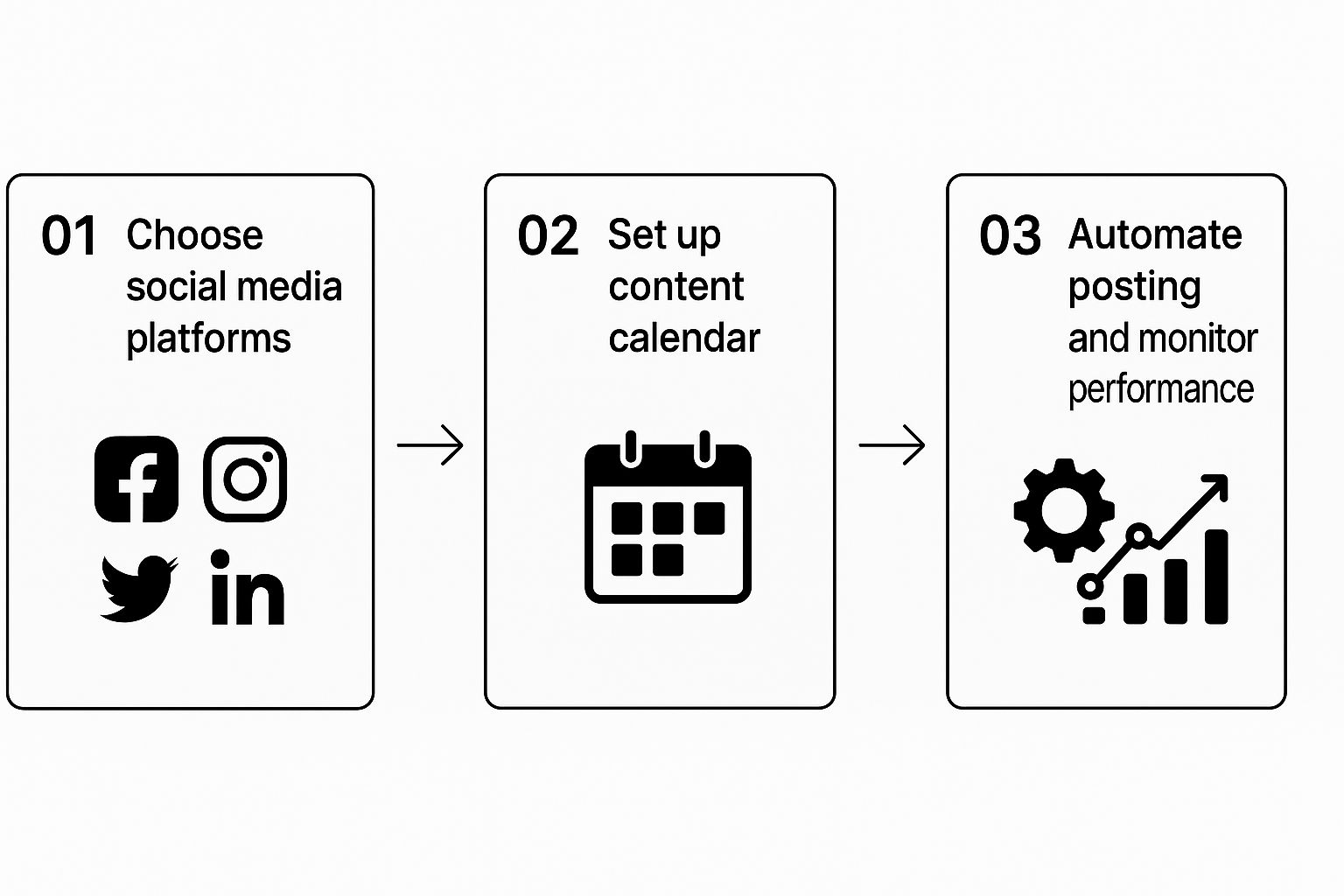
As you can see, a solid workflow starts with smart choices and ends with a system that frees up your time.
Creating an Evergreen Content Library
Some of your content is too good to only post once. I’m talking about your best how-to guides, timeless tips, and amazing case studies. This is your evergreen content library, and it’s the key to making your automation truly effective.
As you create new stuff, get in the habit of tagging it inside your automation tool. For example:
- "Productivity Tip": This could be reshared every 6-8 weeks.
- "Client Testimonial": Perfect for plugging content gaps once a quarter.
- "Blog Promotion": You can recycle this with new images and captions to keep driving traffic.
Your evergreen library is your secret weapon for consistency. When you're short on time or fresh ideas, you can rely on this pre-approved, high-value content to keep your feed active and engaging without any last-minute scrambling.
This is exactly what makes the post-recycling features in platforms like ViewPrinter so powerful. Instead of manually digging up and rescheduling old posts, you just build a queue of evergreen content. The platform then automatically fills any empty slots in your calendar. Your profiles never go dark, and you get maximum mileage out of every single piece of content you create.
Customizing and Scheduling Your Posts
Automation should never mean "generic." The final, crucial step is to tweak your batched posts for each platform before they go live. A caption that kills it on LinkedIn will feel awkward and out of place on TikTok.
Seriously, take the extra five minutes. Adjust the language, switch up the hashtags, and change the call-to-action for each network. A good scheduling tool gives you a clean interface to do this. For instance, with ViewPrinter, you can upload one video but write completely unique captions for Instagram, TikTok, and Facebook, all from the same screen.
It’s a small step, but it’s what makes your automated content feel native and authentic. And that's what drives real results. Once customized, hit schedule or add it to your evergreen queue. You’ve just completed a workflow that you can manage in just a few hours a week.
Optimizing Your Automation for Real Engagement
Alright, so you’ve set up your automation and have content scheduled. Job done, right? Not quite.
Just letting your schedule run on autopilot is only half the job. The real reason we automate social media posting isn't just to show up—it's to kickstart genuine, human conversations. Turning your scheduled content into an engagement magnet takes a bit more strategy and a good look at the data.
First things first: stop guessing. Your automation tool, whether it’s ViewPrinter or another platform, is loaded with analytics. This is your secret weapon. Forget those generic "best times to post" articles you see everywhere. You need to know when your audience is actually online and listening.
Dive into your own data. Pinpoint the peak hours for your specific followers on each platform. A 9 AM post might kill it on LinkedIn but be a total ghost town for your late-night TikTok scrollers.
Crafting Captions That Actually Spark a Conversation
Once you know when to post, you have to nail what you say. An automated post with a dull, one-way caption is just adding to the noise. Your captions need to feel personal and, most importantly, invite a response.
Stop just announcing things. Instead, ask open-ended questions that pull people in.
Here’s how you can reframe a simple post to get people talking:
- Instead of: "Here's our new product feature."
- Try: "We just launched a new feature to solve [problem]. What's the biggest headache you're dealing with here?"
- Instead of: "Check out our latest blog post."
- Try: "Our new article breaks down three ways to improve [skill]. Which tip are you going to try first?"
The magic happens when you blend automation with real-time interaction. Let automation handle the consistency, but you have to handle the conversation. Carve out time each day to check for replies and engage thoughtfully. This hybrid approach makes your brand feel both reliable and human.
In 2025, this isn't just a nice-to-have; it's essential. With an estimated 5.42 billion people on social media worldwide—and the average person juggling nearly seven different platforms—just getting seen is a battle. As AI-generated content floods our feeds, platforms are rewarding authentic interactions, not just post volume. For more on these trends, SproutSocial.com offers some great insights into the numbers.
Advanced Tactics for Humanizing Your Feed
Ready to take your engagement up a notch? Start experimenting.
A/B test different formats. Pit a video against a static image or a carousel post. Your analytics will quickly show you what your audience really wants to see, so you can create more of what works.
Also, lean into platform-native features. Most scheduling tools now support things like Instagram Stories or interactive polls. Using these makes your automated posts feel less like an ad and more like a natural part of the feed. It’s a simple way to drive much higher participation.
If you want to get a better handle on organizing all these moving parts, check out our guide on social media content scheduling. It's all about making sure your presence feels genuinely human, not robotic.
Common Automation Mistakes and How to Avoid Them

While the goal is to automate social media posting, the biggest risk is that you also automate sounding like a robot. The power of these tools comes with a responsibility to stay human, and a few common missteps can quickly sabotage your brand’s reputation.
The most frequent mistake I see is the "set it and forget it" mentality. Loading up a queue with six months of content and just walking away is a recipe for disaster. Social media moves fast. What’s relevant today might be completely tone-deaf tomorrow, especially during a breaking news event or public crisis.
Your automation should be a living, breathing system, not a sealed time capsule.
The Dangers of Generic, One-Size-Fits-All Content
Another major pitfall is blasting the exact same message across every single platform. A caption and hashtag strategy that kills it on Instagram will feel clunky and out of place on LinkedIn. It just screams "I'm not really here."
Each platform has its own unwritten rules, its own language, and audience expectations. Ignoring this makes your content feel lazy and impersonal.
And finally, ignoring the comments on your automated posts is a huge mistake. Automation is supposed to free up your time for engagement, not eliminate it entirely. When followers take the time to respond, leaving them hanging sends a clear message: you’re just broadcasting, not communicating. This can make your brand appear cold and completely uninterested in its own community.
Key Takeaway: True social media automation isn't about removing yourself from the conversation. It's about efficiently handling the logistics of posting so you can dedicate more quality time to genuine, human interaction.
To steer clear of these issues, it's worth getting familiar with the common social media marketing mistakes that can derail even the best strategies.
Your Weekly Automation Audit Checklist
A simple, regular check-in can keep your automation feeling authentic and effective. This isn't about micromanaging your tools; it’s about making sure your strategy is still on point with your brand voice and what's happening in the world.
- Review Your Upcoming Queue: Spend 15 minutes at the start of each week looking at the next seven days of scheduled posts. Does anything need to be paused or tweaked based on current events?
- Check for Engagement: Are people actually responding to your automated posts? If you’re hearing crickets, it's a sign you need to rethink your captions to be more conversational and ask more questions.
- Audit for Cross-Platform Voice: Spot-check a few posts. Did you remember to tailor the captions and hashtags for each network? Is the tone right for LinkedIn vs. Instagram?
By sidestepping these common blunders and doing a quick weekly audit, you ensure your automated workflow strengthens your brand instead of undermining it.
If you need more guidance on picking the right platform to manage all this, check out our overview of the best social media automation tools available.
Got Questions About Social Media Automation?
If you're thinking about automating your social media, you probably have a few questions. I get it. It's natural to worry about sounding like a robot or whether it will crush your reach.
Let's clear the air and tackle those concerns head-on.
The first question I always hear is: "Is it bad to automate social media?" The truth is, it's only a problem if you do it badly. When automation means your accounts turn into a lifeless stream of links with zero human interaction, then yes, it’s bad.
But that's not what smart automation is about.
The goal isn't to automate the connection; it's to automate the task of posting. This frees you up to have more real, authentic conversations, not fewer.
So, How Much Should I Automate?
Finding the right balance is key. A good rule of thumb I've always followed is the 80/20 principle.
Plan to automate about 80% of your content. This is your foundation—the evergreen tips, helpful articles, and pre-scheduled promotions that keep your feed consistent.
Save the other 20% for what you can't schedule:
- Jumping on a trending topic or piece of industry news.
- Sharing a spontaneous behind-the-scenes moment.
- Hopping on a live Q&A or replying to comments in real-time.
This mix keeps your feed reliable while still feeling immediate, human, and genuinely responsive. It's the perfect sweet spot between being efficient and being authentic.
There's a persistent myth that using an official, API-approved tool to automate posts will get you penalized by platforms like Instagram. It’s just not true. What really hurts your reach is posting low-effort content and ignoring your community.
Think about it this way: if you use the hours you save to create one extra high-quality video or to thoughtfully reply to every single comment, your engagement will actually go up. The algorithms reward meaningful interaction, and automation gives you back the time to create it. You're just working smarter.
When you automate social media posting with a solid system, you're not cutting corners. You're building a sustainable strategy that lets you focus on the parts of social media that actually grow your brand: the human connection.
Ready to build a smarter, more efficient social media workflow? ViewPrinter gives you all the tools to create, schedule, and automate viral content in one spot. Start your free trial today and get your time back.