
10 Best Social Media Automation Tools in 2025
Level up your social media game with these top 10 social media automation tools. Streamline your workflow, boost engagement, and save time in 2025.
Supercharge Your Social Media with Automation
Juggling multiple social media accounts? Save time and amplify your message with social media automation tools. This list of 10 top tools—including ViewPrinter, Hootsuite, Buffer, Sprout Social, Later, SocialPilot, MeetEdgar, Sendible, Agorapulse, and Crowdfire—will help you efficiently manage content scheduling, boost your reach, and free up time for other critical tasks. Find the perfect social media automation tool to fit your business needs.
1. ViewPrinter
ViewPrinter is a comprehensive social media automation tool designed to streamline content creation, editing, scheduling, and automation, making it a powerful asset for businesses and individuals seeking to enhance their online presence. This all-in-one platform leverages cutting-edge AI, including GPT-4o, Flux, Gemini for image generation, and GPT-4, Grok for writing, to accelerate the entire content production process. Imagine creating dynamic slideshows from your product demos and reference images in mere seconds, building a robust library of engaging social media assets with minimal effort. This is the power ViewPrinter brings to the table.
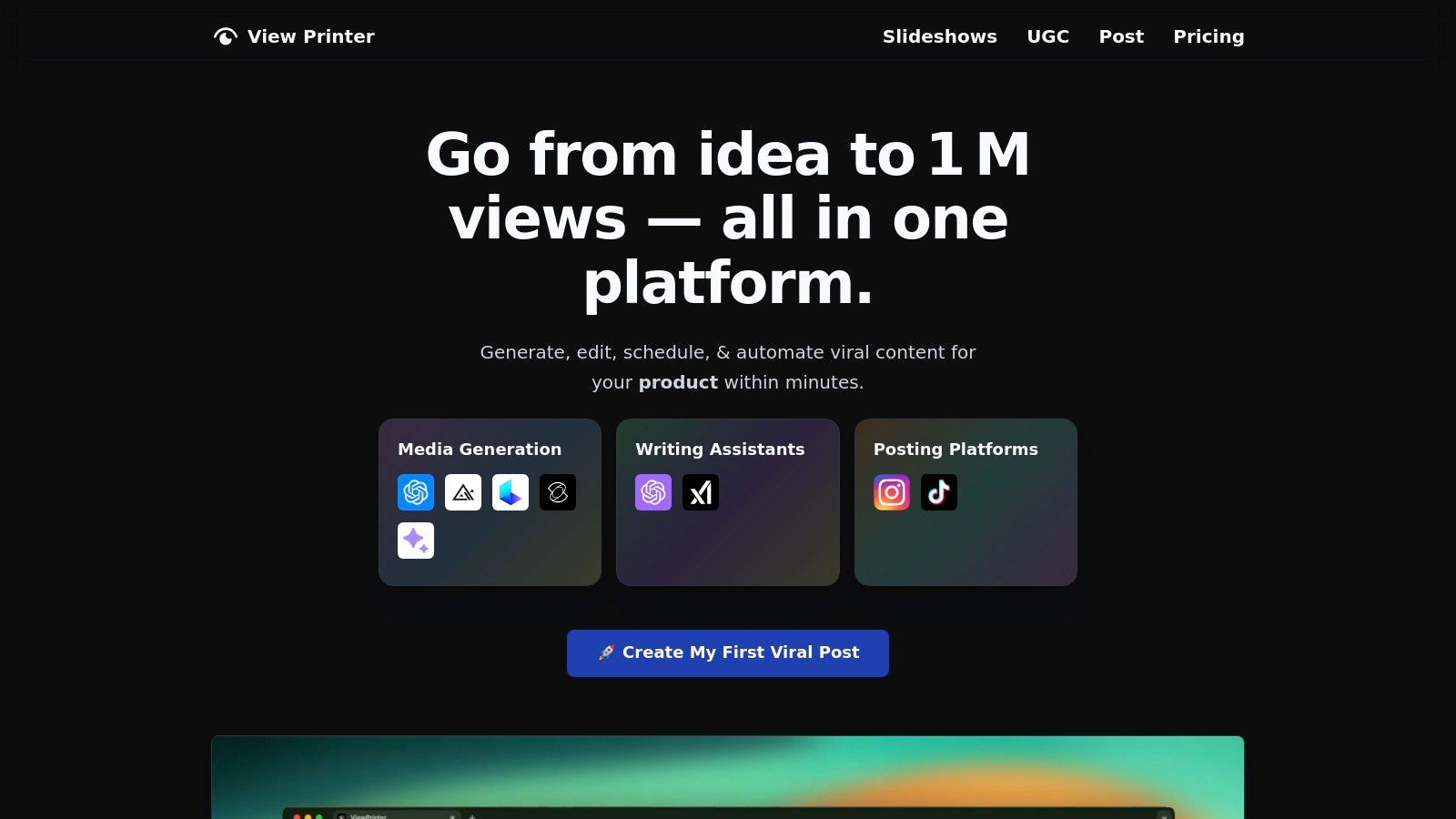
One of ViewPrinter's standout features is its avatar creation studio. This innovative tool empowers users to craft personalized avatars that resonate with their ideal customer profiles, fostering deeper connections and brand loyalty. Further amplifying engagement, the UGC (user-generated content) ad studio facilitates the rapid production of high-converting video ads. By seamlessly stitching together custom avatars, attention-grabbing viral hooks, and compelling product demos, ViewPrinter helps you create dynamic ads that capture attention and drive conversions. Scheduling these polished creations across major platforms like Instagram and TikTok is a breeze thanks to integrated scheduling tools optimized for maximum reach. Whether you're a mobile app developer looking to showcase your latest creation, an AI entrepreneur launching a groundbreaking product, or a social media manager juggling multiple accounts, ViewPrinter provides the tools to elevate your content strategy.
ViewPrinter offers flexible pricing plans designed to cater to a range of users, from small teams to large enterprises. The affordable Starter tier at $19.99/month provides a solid foundation for smaller teams and individuals getting started with social media automation. For those requiring more extensive capabilities, the Premium plan offers unlimited accounts and a generous 10,000 AI credits, enabling businesses to scale their content creation efforts without limitations. This makes it a valuable social media automation tool for e-commerce entrepreneurs, digital marketing agencies, influencers, and content creators of all sizes. Early user discounts of up to 80% further enhance accessibility, offering a significant advantage for those eager to jumpstart their social media success.
Pros:
- Comprehensive all-in-one solution: Covers content generation, editing, scheduling, and automation.
- Cutting-edge AI integration: Leverages powerful AI models like GPT-4o, Flux, Gemini, and Grok for superior media and copy creation.
- Avatar and UGC ad studios: Enables personalized and engaging ad campaigns.
- Flexible pricing plans: Suitable for startups to large teams, including unlimited accounts on the Premium plan.
- Integrated scheduling: Streamlines social media management across major platforms like Instagram and TikTok.
Cons:
- Premium plan pricing: Might be a consideration for very small businesses or individual creators with limited budgets.
- Platform focus: Currently primarily focuses on Instagram and TikTok, limiting reach on other social media platforms.
Website: https://viewprinter.tech
ViewPrinter deserves its place on this list of top social media automation tools due to its innovative approach to content creation and comprehensive feature set. By combining powerful AI technology with user-friendly tools, ViewPrinter empowers users to create, edit, schedule, and automate engaging content across key social media platforms, ultimately driving viral engagement and boosting sales. While its current focus is primarily on Instagram and TikTok, its powerful AI-driven capabilities and flexible pricing plans make it a strong contender for anyone looking to streamline their social media marketing efforts.
2. Hootsuite
Hootsuite is a veteran in the social media automation tools landscape, offering a powerful platform for managing multiple social media accounts, scheduling posts, monitoring conversations, and analyzing performance—all from a single dashboard. This makes it a valuable tool for anyone from e-commerce entrepreneurs and digital marketing agencies to social media managers, influencers, and even AI entrepreneurs looking to streamline their social media presence. Its broad integration with over 35 social networks, including major platforms like Facebook, Twitter, Instagram, LinkedIn, and YouTube, makes it particularly attractive for businesses juggling a complex social media strategy. Whether you're a small business just starting out or a larger organization with a dedicated social media team, Hootsuite offers a scalable solution to meet your growing needs. It allows you to effectively manage your social media marketing, freeing up time to focus on other critical aspects of your business.
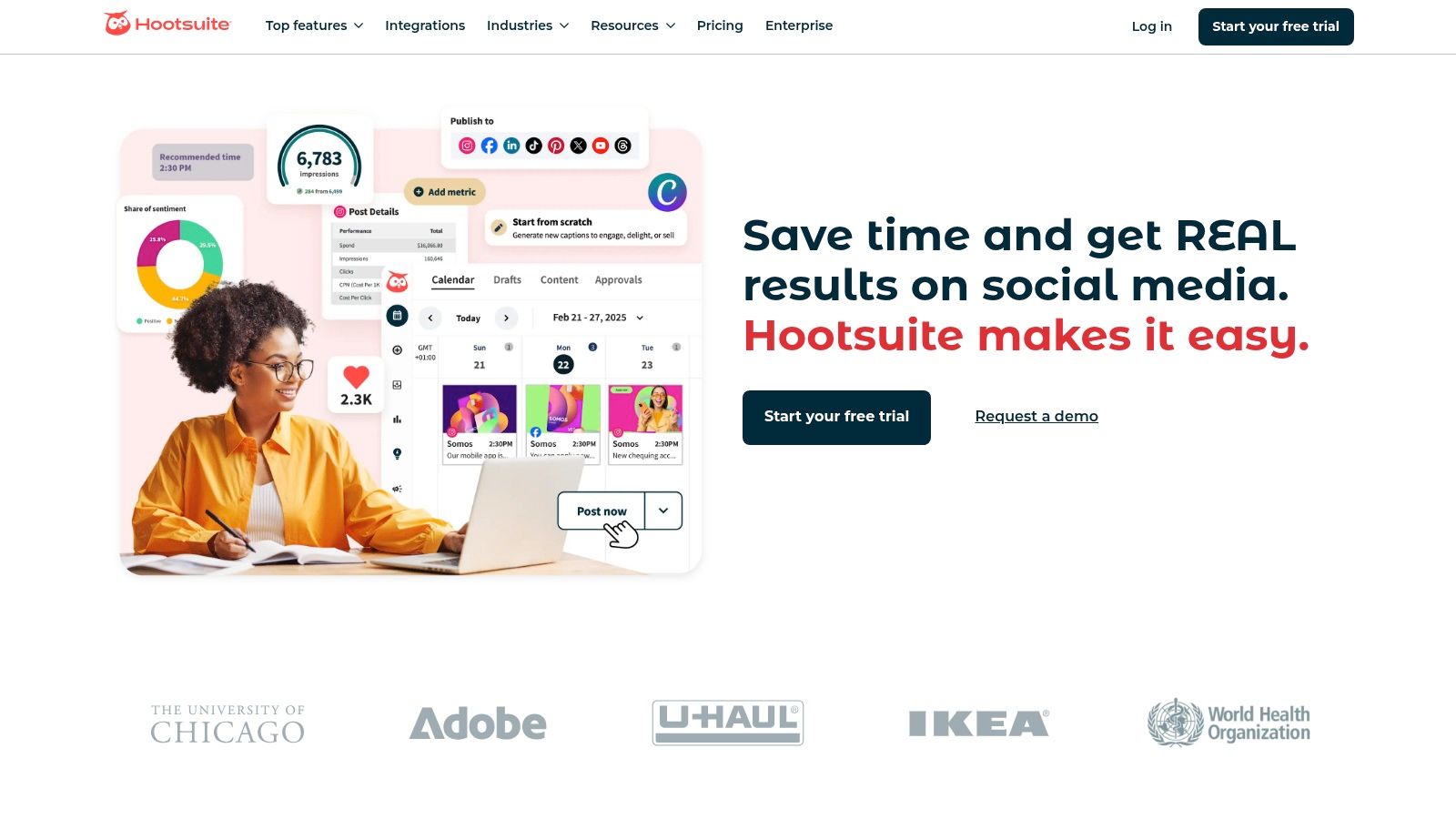
One of Hootsuite's key strengths lies in its comprehensive feature set. Its unified dashboard provides a centralized hub for managing all your connected social media accounts. Advanced scheduling and content calendar functionality allow you to plan and execute your social media strategy weeks or even months in advance. For teams, Hootsuite offers robust collaboration tools, including approval workflows, ensuring consistent brand messaging and preventing accidental posts. Social listening and engagement tracking features help you monitor brand mentions and industry trends, enabling you to react quickly to customer inquiries and participate in relevant conversations. Finally, Hootsuite provides comprehensive analytics and custom reporting, giving you valuable insights into your social media performance and allowing you to measure the effectiveness of your campaigns. You can learn more about Hootsuite and how it helps with scheduling.
For mobile app developers and AI entrepreneurs, Hootsuite's integrations and automation capabilities can be especially beneficial for promoting new app releases, engaging with user communities, and managing social media buzz around product launches. E-commerce businesses can leverage Hootsuite to schedule product promotions, run social media contests, and provide customer support. Digital marketing agencies can use Hootsuite to manage multiple client accounts efficiently, track campaign performance, and generate comprehensive reports.
While Hootsuite offers a powerful suite of tools, it's important to consider its potential drawbacks. The platform comes with a higher price point compared to some competitors, which may be a barrier for smaller businesses or individuals with limited budgets. The interface, while comprehensive, can feel overwhelming for beginners, requiring some time and effort to master. Some users have also reported occasional bugs with Instagram scheduling. Finally, access to the most advanced analytics features requires a higher-tier plan.
Pros:
- Extensive platform support for nearly all major social networks.
- Robust team collaboration features, making it ideal for agencies and larger organizations.
- Excellent content curation tools with RSS feed integration.
- Scalable solution that adapts to your business's changing needs.
Cons:
- Higher price point compared to some competitors.
- The interface can be complex for new users.
- Occasional bugs reported with Instagram scheduling.
- Advanced analytics require higher-tier subscriptions.
Hootsuite's robust features, extensive platform support, and scalability earn it a well-deserved spot on this list of top social media automation tools. Despite the higher cost and potentially complex interface, its comprehensive functionality makes it a valuable asset for businesses and individuals looking to elevate their social media presence. You can visit their website at https://hootsuite.com/.
3. Buffer
Buffer is a popular choice among social media automation tools, especially for e-commerce entrepreneurs, digital marketing agencies, social media managers, SMBs, influencers, content creators, mobile app developers, and even AI entrepreneurs seeking a streamlined and efficient solution. Its intuitive interface and powerful scheduling capabilities make it easy to manage multiple social media accounts without getting bogged down in complexity. This makes it a strong contender in the realm of social media automation tools.
Buffer allows you to create, schedule, and publish content across various platforms like Facebook, Instagram, Twitter, LinkedIn, and Pinterest. Its visual content calendar provides a clear overview of your planned posts, making it simple to maintain a consistent posting schedule. Learn more about Buffer for helpful tips on scheduling and maximizing your social media presence. This feature is invaluable for planning campaigns and ensuring your content reaches your target audience at the optimal times. Buffer even offers suggestions for optimal posting times based on your audience engagement.
A key feature for busy professionals is Buffer's browser extension. Imagine effortlessly sharing engaging articles or industry news directly from your browser to your social media queue. No more switching between tabs and manually creating posts – Buffer simplifies the process for on-the-go content curation. This is particularly useful for e-commerce entrepreneurs and influencers who need to share product updates and engaging content quickly.
For Instagram users, Buffer offers first comment scheduling, allowing you to pre-load hashtags and other important information into the first comment. This keeps your captions clean and engaging while still leveraging the power of hashtags for discoverability. While direct Instagram Reels or TikTok scheduling isn't available in the basic plans, the platform continues to evolve and adapt to the changing social media landscape.
Pros:
- Clean, user-friendly interface: Buffer is known for its ease of use, making it perfect for beginners and those who prefer a straightforward experience.
- Excellent mobile apps: Manage your social media presence from anywhere with Buffer's intuitive mobile apps.
- Affordable pricing tiers: Buffer offers a variety of pricing plans to suit different business sizes and budgets.
- Responsive customer support: If you ever encounter an issue, Buffer's support team is known for its helpfulness and responsiveness.
Cons:
- Limited social listening capabilities: Compared to some competitors, Buffer's social listening features are less comprehensive. This might be a consideration for agencies or larger businesses that require in-depth audience analysis.
- Fewer advanced features than enterprise solutions: While excellent for small to medium-sized businesses, Buffer may lack some of the advanced features found in enterprise-level social media management platforms.
- No direct Instagram Reels or TikTok scheduling (basic plans): This limitation could be a drawback for content creators who heavily rely on these platforms.
Website: https://buffer.com/
By leveraging Buffer as part of your social media strategy, you can significantly improve your efficiency and free up time to focus on other critical aspects of your business. While it may not offer the extensive features of some enterprise-level platforms, its simplicity and ease of use make it an ideal social media automation tool for many. This is particularly true for those just starting out with social media management or those who prioritize ease of use and efficiency.
4. Sprout Social
Sprout Social is a comprehensive social media management and optimization platform ideal for businesses seeking to strategically scale their social presence. This powerful social media automation tool offers advanced publishing, analytics, listening, and engagement features within a single, unified platform. For e-commerce entrepreneurs, digital marketing agencies, social media managers, and even AI entrepreneurs building a community, Sprout Social provides the tools to understand your audience, streamline workflows, and achieve measurable results. Its strength lies in turning complex social data into actionable business insights with robust reporting capabilities, making it a valuable asset for data-driven decision-making.
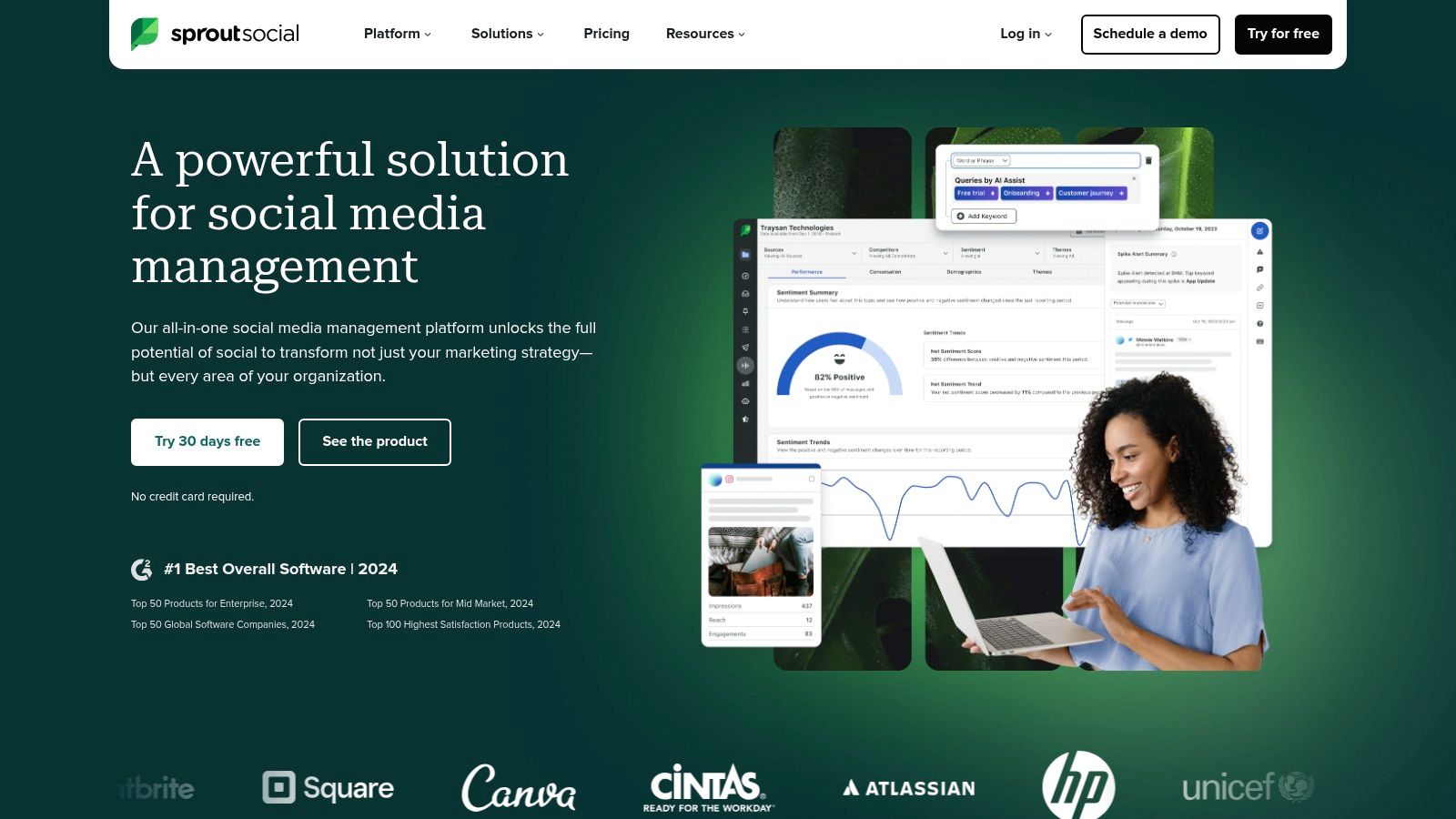
Sprout Social's Smart Inbox consolidates messages from various platforms like Twitter, Facebook, and Instagram, enabling efficient communication and community management. The advanced scheduling feature, with queue optimization, empowers users to plan and publish content strategically, maximizing reach and engagement. This is especially useful for influencers and content creators who need to maintain a consistent posting schedule. For mobile app developers looking to promote their latest app, Sprout Social offers the tools to target specific demographics and analyze campaign performance. The platform’s powerful social listening and trend analysis capabilities allow businesses to stay ahead of the curve, identify emerging trends, and monitor brand mentions, providing valuable insights for campaign optimization and product development. Furthermore, Sprout Social’s CRM integration and customer profile building features empower businesses to personalize interactions and cultivate stronger relationships with their audience. Competitive analysis and benchmarking tools provide valuable market intelligence, allowing businesses to track competitor activities and identify opportunities for growth.
Pros:
- Enterprise-grade analytics and reporting: Sprout Social provides in-depth analytics and customizable reports, offering granular insights into social media performance.
- Superior customer service and dedicated account managers: Users benefit from excellent customer support and dedicated account managers who provide personalized guidance and assistance.
- Excellent team collaboration and workflow tools: Streamlined workflows and collaboration features facilitate seamless teamwork and efficient task management within marketing teams and agencies.
- Comprehensive social CRM features: Build detailed customer profiles, track interactions, and personalize communication for improved customer engagement and relationship management.
Cons:
- Premium pricing: Sprout Social’s pricing structure might be prohibitive for smaller businesses or startups with limited budgets.
- Steeper learning curve: Utilizing the full suite of features may require some time and training due to the platform's complexity and depth.
- Occasional reporting delays: Some users have reported occasional delays in data reporting, which can impact real-time decision making.
Website: https://sproutsocial.com/
Implementation Tips:
- Start with a clear social media strategy: Define your goals, target audience, and key performance indicators (KPIs) before implementing Sprout Social.
- Utilize the onboarding resources: Sprout Social provides comprehensive onboarding materials and training to help users get started and maximize the platform’s potential.
- Integrate with existing CRM and marketing tools: Seamless integration with existing tools can streamline workflows and enhance data analysis.
Sprout Social earns its place on this list because it offers a robust, all-in-one solution for businesses serious about leveraging social media for growth. While the pricing may be higher than some other tools, the depth of features, advanced analytics, and excellent customer support justify the investment for businesses looking to scale their social media efforts effectively. It provides a centralized platform for managing all aspects of social media, from publishing and engagement to listening and analytics, making it a valuable tool for businesses of all sizes, especially those seeking enterprise-level capabilities.
5. Later
Later is a visual-first social media automation tool that's a powerhouse for businesses and brands prioritizing aesthetics and a cohesive online presence. While initially focused on Instagram, it now supports other major platforms like Pinterest, TikTok, Twitter, and Facebook, making it a versatile option for those seeking to streamline their social media management. It shines brightest for visual-centric brands, allowing meticulous planning and scheduling of content to maintain a consistent brand aesthetic. E-commerce entrepreneurs, digital marketing agencies, social media managers, and influencers will find Later's features particularly beneficial.
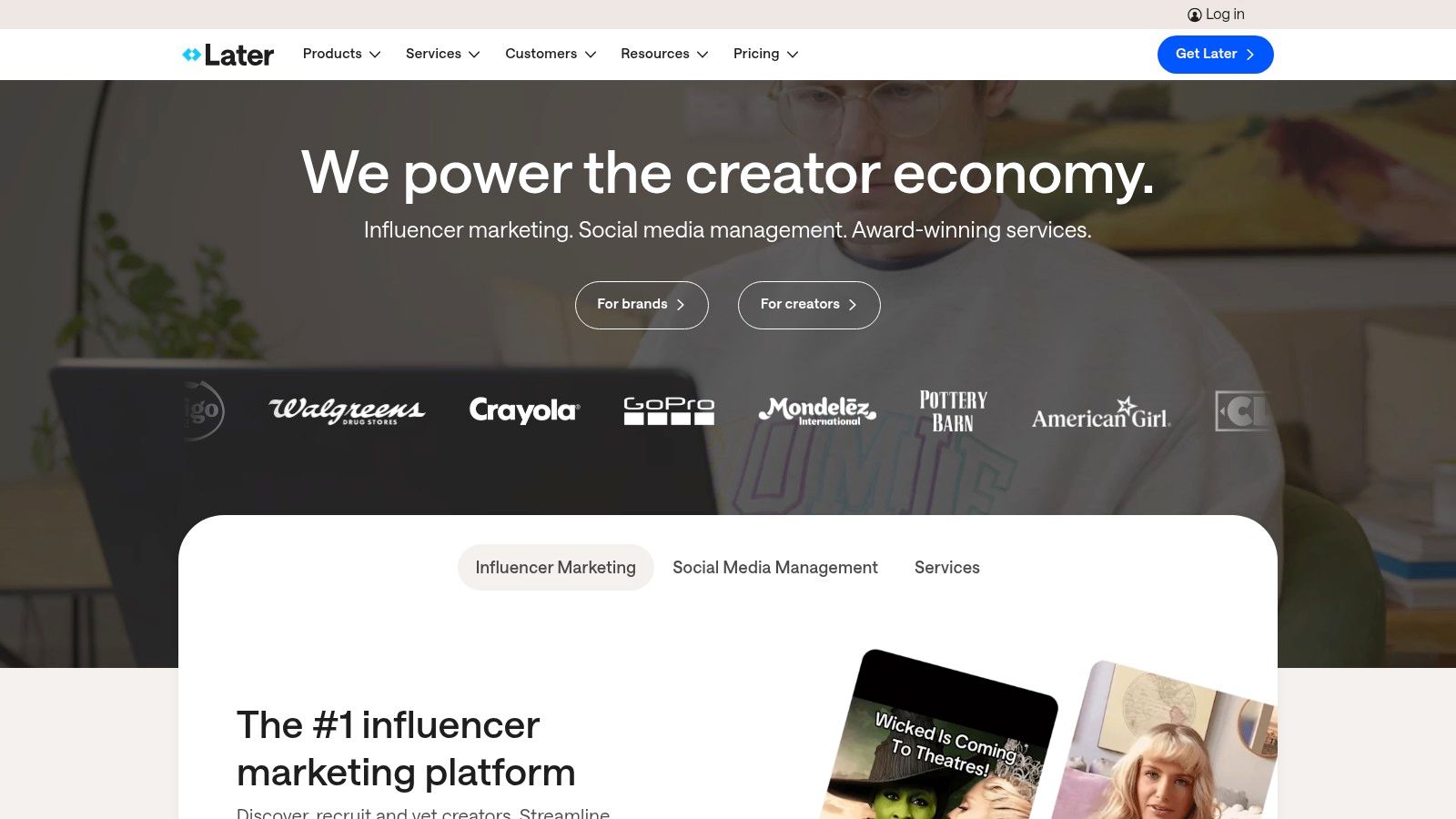
Later distinguishes itself with its intuitive visual grid planner, letting you preview and arrange your Instagram feed before posting. This drag-and-drop interface makes curating a visually appealing profile remarkably easy. Its media library allows tagging and organization, simplifying content management. Features like Instagram Story scheduling and automatic publishing further streamline your workflow. The platform also helps with user-generated content discovery and management, enabling you to leverage the power of community engagement. Furthermore, the Linkin.bio feature offers a valuable solution for driving traffic from Instagram to your website or other desired destinations. Learn more about Later to understand its Instagram scheduling capabilities.
For mobile app developers and AI entrepreneurs seeking to promote their visual products, Later offers a compelling way to showcase apps and AI-generated visuals effectively. Imagine scheduling a series of posts highlighting your app's user interface or the artistic outputs of your AI. Later's visual planning tools make this a seamless process.
While Later excels in visual planning, particularly for Instagram, it’s essential to be aware of some limitations. Its reporting features are less comprehensive compared to all-in-one social media automation tools. Similarly, team collaboration functionalities are not as robust as those found in enterprise-grade solutions. If your primary focus is on text-based platforms like Twitter or LinkedIn, or require in-depth analytics, you might find other social media automation tools more suitable. However, for those prioritizing a visually engaging Instagram presence, Later offers an invaluable toolkit.
Key Features:
- Visual Instagram grid planner
- Media library with tagging and organization tools
- Instagram Story scheduling and auto-publishing
- User-generated content discovery and management
- Linkin.bio
- Hashtag suggestions and analytics
Pros:
- Exceptional visual planning tools for aesthetic-focused brands
- Intuitive drag-and-drop interface for feed design
- Strong focus on Instagram-specific features
- Excellent hashtag suggestions and analytics
Cons:
- Less robust for networks other than Instagram
- Limited reporting compared to all-in-one tools
- Fewer team collaboration features than enterprise solutions
Website: https://later.com/
(Pricing and Technical Requirements information was not provided, so it could not be included. This information should be added when available for a more complete overview.)
6. SocialPilot
SocialPilot is a powerful yet cost-effective social media automation tool specifically designed for teams, agencies, and businesses juggling multiple client accounts. It strikes an impressive balance between affordability and functionality, offering robust features for professional social media management without the hefty price tag of many enterprise solutions. This makes it an ideal choice for those seeking to streamline their social media workflows without breaking the bank. Whether you're an e-commerce entrepreneur, a digital marketing agency, a social media manager, or part of a small to medium-sized business, SocialPilot provides the tools you need to effectively manage your online presence. Even influencers, content creators, mobile app developers, and AI entrepreneurs can leverage its features to amplify their reach and engage with their target audience.
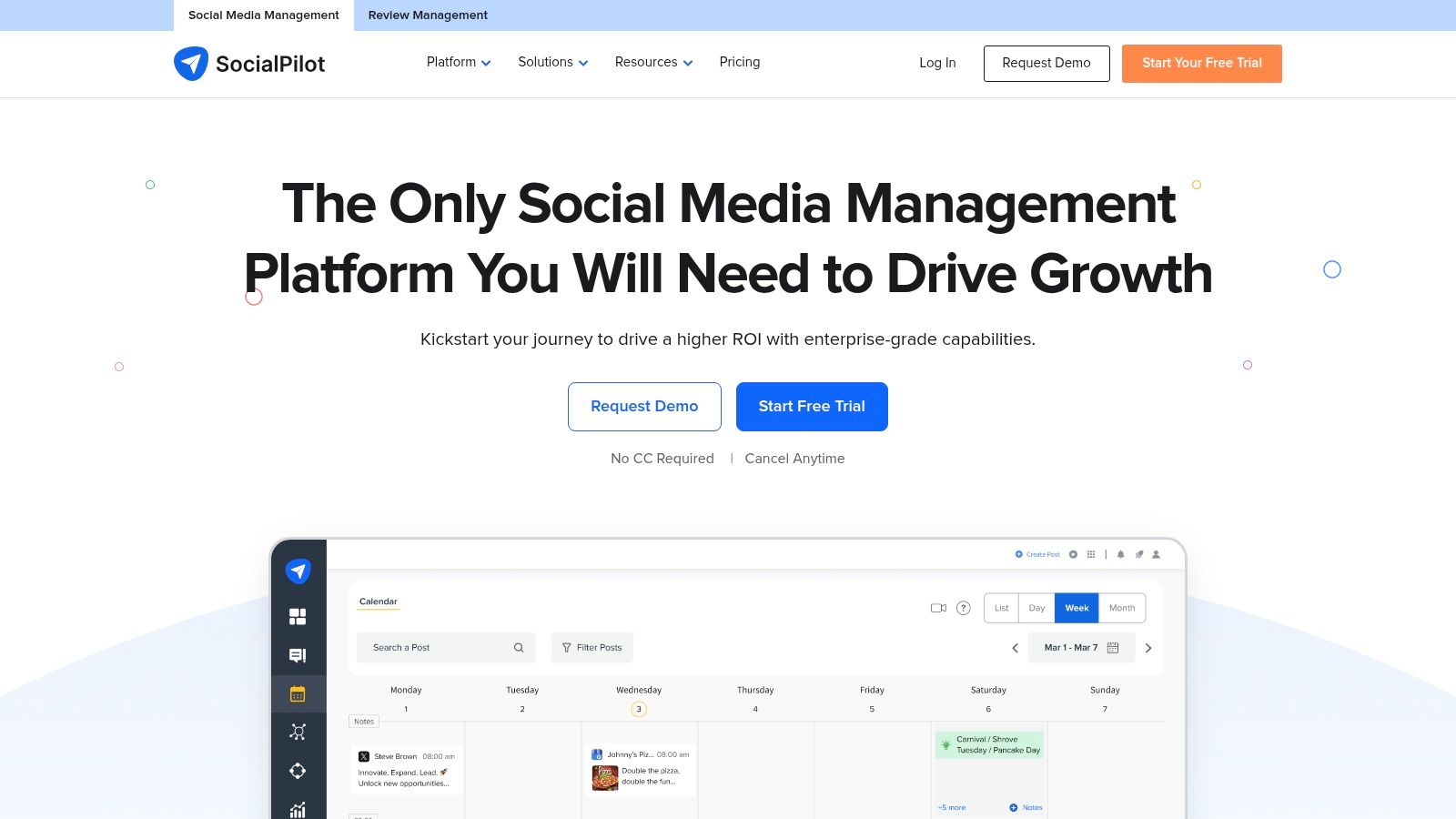
SocialPilot's key strength lies in its ability to simplify complex social media management tasks. Bulk scheduling, facilitated by CSV upload capabilities, allows you to plan and schedule weeks or even months of content in advance. This is a huge time saver for busy professionals and agencies managing multiple accounts. Furthermore, its client management portal provides a centralized hub for agencies to manage client approvals and maintain transparency in their social media strategies. Content curation suggestions and RSS feed integration keep your social media feeds fresh and relevant, while custom Facebook branding and white-label PDF reports add a professional touch for agencies presenting results to clients. The social inbox streamlines engagement management by bringing all your social conversations into one place.
Compared to similar social media automation tools like Hootsuite or Buffer, SocialPilot often offers higher post limits, even on lower-tier plans, making it a more attractive option for those with a high volume of content. Its user-friendly interface boasts a minimal learning curve, allowing even those new to social media management to quickly get up to speed.
Features:
- Bulk scheduling with CSV upload capabilities
- Client management portal for agencies
- Content curation suggestions and RSS feeds
- Custom Facebook branding and white-label PDF reports
- Social inbox for engagement management
Pros:
- Excellent value for money compared to competitors
- High post limits even on lower-tier plans
- Good client management features for agencies
- User-friendly interface with minimal learning curve
Cons:
- Analytics aren't as comprehensive as premium tools like SproutSocial.
- Limited social listening capabilities compared to dedicated listening platforms.
- Mobile app functionality is more limited than the desktop version.
Implementation/Setup Tips:
- Begin by connecting all your social media accounts.
- Utilize the bulk scheduling feature to efficiently plan your content calendar.
- Explore the content curation suggestions and RSS feeds to discover relevant content.
- Customize your branding and reporting options.
- Leverage the social inbox to effectively manage engagement.
SocialPilot deserves its place on this list of top social media automation tools due to its exceptional balance of affordability, robust features, and ease of use. While it may not offer the depth of analytics found in premium tools, its comprehensive functionality and accessible pricing make it an excellent choice for businesses and agencies of all sizes looking to streamline their social media management. Visit their website at https://www.socialpilot.co/ to learn more and explore their pricing plans.
7. MeetEdgar
MeetEdgar stands out among social media automation tools by focusing on a unique approach: content recycling and evergreen posting. Instead of manually scheduling each post, Edgar allows you to build a library of content categorized by topic. The platform then intelligently cycles through this library, automatically sharing and resurfacing your best performing evergreen content, keeping your social channels consistently active with minimal ongoing effort. This makes it a powerful tool for busy entrepreneurs, marketers, and social media managers looking to maximize their content's reach and impact.
For e-commerce entrepreneurs, MeetEdgar can be a game-changer for promoting product lines and driving traffic to online stores. Digital marketing agencies can leverage Edgar's automation to manage multiple client accounts efficiently, ensuring consistent posting schedules across various platforms. Social media managers will appreciate the time-saving aspect of automated content recycling, freeing them up to focus on strategic initiatives like community engagement and content creation. Small and medium-sized businesses (SMBs) can maintain a consistent brand presence without the need for dedicated social media personnel. Even influencers and content creators, including mobile app developers and AI entrepreneurs, can benefit from Edgar's ability to repurpose their valuable content and maintain an active online presence.
Key features of MeetEdgar include its automated content recycling system, a category-based content library for organized posting, a variation generator for tweaking repurposed content, A/B testing capabilities to optimize post performance, and RSS feed integration for content curation. This positions MeetEdgar as an excellent solution for those who want to maximize the lifespan and reach of their evergreen content, rather than constantly creating new material.
Pros:
- Consistent posting with minimal effort: Edgar’s automated system ensures your social media presence remains active without constant manual intervention.
- Maximizes content ROI: Evergreen content is automatically reused, ensuring maximum exposure and engagement.
- Time-saving automation: Reduces the time spent on tedious manual scheduling tasks.
- Simple and focused user interface: Easy to navigate and learn, even for beginners.
Cons:
- Limited platform support: Compared to full-suite social media management tools, MeetEdgar supports fewer platforms.
- Less robust analytics: Analytics are not as comprehensive as some competitors.
- Higher price point: Its specialized feature set comes at a premium, making it potentially less accessible for smaller businesses or individuals with tight budgets.
- Not ideal for time-sensitive content: Less suitable for news-focused or time-sensitive content strategies.
Implementation/Setup Tips:
- Categorize your content strategically: A well-organized library is key to Edgar’s effectiveness. Group content by topic, theme, or campaign for optimal recycling.
- Utilize the variation generator: Create different versions of your evergreen content to avoid repetition and maintain audience interest.
- Monitor performance and adjust: While Edgar automates posting, regular review and adjustments based on performance analytics are crucial.
While pricing isn't publicly listed on their website, MeetEdgar offers various subscription plans. You'll need to contact their sales team for specific pricing details and technical requirements. You should compare MeetEdgar with similar tools like Buffer, Hootsuite, and SproutSocial to determine the best fit for your specific needs. Ultimately, MeetEdgar earns its place on this list by offering a unique and powerful solution for maximizing the impact of evergreen content through intelligent automation, making it a worthwhile consideration for anyone seeking to streamline their social media marketing efforts. Visit their website at https://meetedgar.com/ for more information.
8. Sendible
Sendible is a powerful social media automation tool specifically designed for agencies managing multiple client accounts, making it a strong contender among other social media automation tools. It offers a comprehensive suite of features that streamline content scheduling, facilitate client collaboration, and provide in-depth reporting. More than just scheduling, Sendible distinguishes itself with its CRM-like approach to client management, offering customizable dashboards for different clients and team members, ensuring personalized workflows and clear communication. This makes it ideal for agencies needing to juggle various brands and campaigns simultaneously.
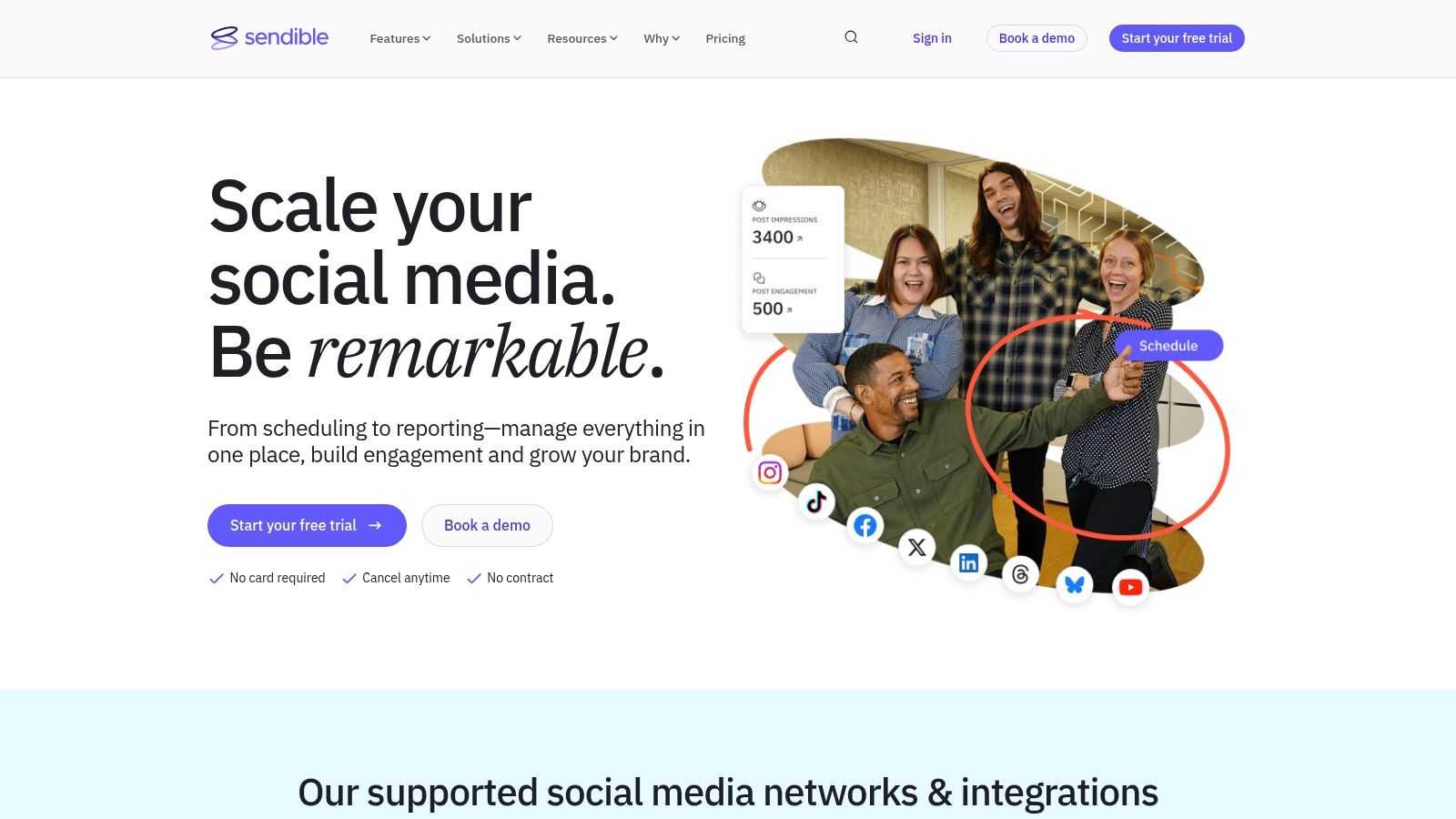
For e-commerce entrepreneurs, digital marketing agencies, and social media managers, Sendible offers valuable features for streamlining social media management. The platform's content suggestion engine and royalty-free image search can help content creators and influencers maintain a consistent posting schedule. Small and medium-sized businesses can leverage Sendible's automated workflows and reporting features to track campaign performance and ROI. Even mobile app developers and AI entrepreneurs can utilize Sendible to manage their social media presence effectively, promoting their apps or ventures and engaging with their target audiences.
Key Features and Benefits:
- Multi-Client Management with Branded Reporting: Manage multiple clients from a single dashboard, generating customized reports with client-specific branding. This streamlines workflows and reinforces your agency's professional image.
- Content Suggestion Engine and Royalty-Free Image Search: Overcome content creation hurdles with built-in tools that suggest relevant topics and provide access to a library of royalty-free images.
- Team Workflow Tools with Approval Processes: Collaborate effectively with team members, setting up approval workflows to ensure content quality and maintain brand consistency.
- Custom Reporting with White-Labeling Options: Create tailored reports that focus on the metrics that matter most to your clients. White-labeling options allow you to present these reports under your own branding.
- Integration with Google Analytics and CRM Systems: Connect Sendible with your existing tools to gain a holistic view of your social media performance and customer interactions. This integration is crucial for data-driven decision-making.
Pros:
- Excellent client management features tailored for agencies.
- Highly customizable dashboards and reports.
- Strong content suggestion and ideation tools.
- Good value for agencies handling multiple accounts.
Cons:
- The interface can be initially overwhelming for new users.
- Some users have reported occasional issues with Instagram integration.
- The mobile app offers fewer features compared to the desktop version.
Pricing: Sendible offers various pricing tiers based on the number of users and services required. Check their website for the most up-to-date pricing information.
Technical Requirements: Sendible is a web-based platform accessible through any modern web browser. They also offer mobile apps for iOS and Android.
Implementation/Setup Tips:
- Begin by connecting all your social media accounts and setting up client profiles.
- Utilize the content calendar and scheduling features to plan your content in advance.
- Explore the content suggestion engine and royalty-free image library to streamline content creation.
- Customize your dashboards and reports to reflect your clients’ specific needs.
- Set up team workflows and approval processes to ensure smooth collaboration.
Comparison with Similar Tools: Sendible competes with other social media management platforms like Hootsuite and Buffer. However, Sendible's focus on agency features, particularly its client management and reporting capabilities, sets it apart. While Hootsuite and Buffer offer broader social listening tools, Sendible excels in managing client relationships and delivering tailored reports.
Website: https://www.sendible.com/
Sendible earns its place on this list of social media automation tools due to its dedicated agency features. Its robust client management capabilities, combined with powerful scheduling and reporting tools, make it an ideal solution for agencies looking to streamline their workflows and impress their clients. While the initial learning curve might be steep, the long-term benefits for agencies managing multiple accounts make it a worthwhile investment.
9. Agorapulse
Agorapulse stands out among social media automation tools for its comprehensive approach to social media management. It seamlessly blends publishing, monitoring, and reporting capabilities with a strong focus on fostering engagement. This makes it a powerful tool for e-commerce entrepreneurs, digital marketing agencies, social media managers, SMBs, influencers, content creators, mobile app developers, and even AI entrepreneurs looking to streamline their social presence. Agorapulse shines in its ability to empower users to efficiently manage interactions and nurture online communities.
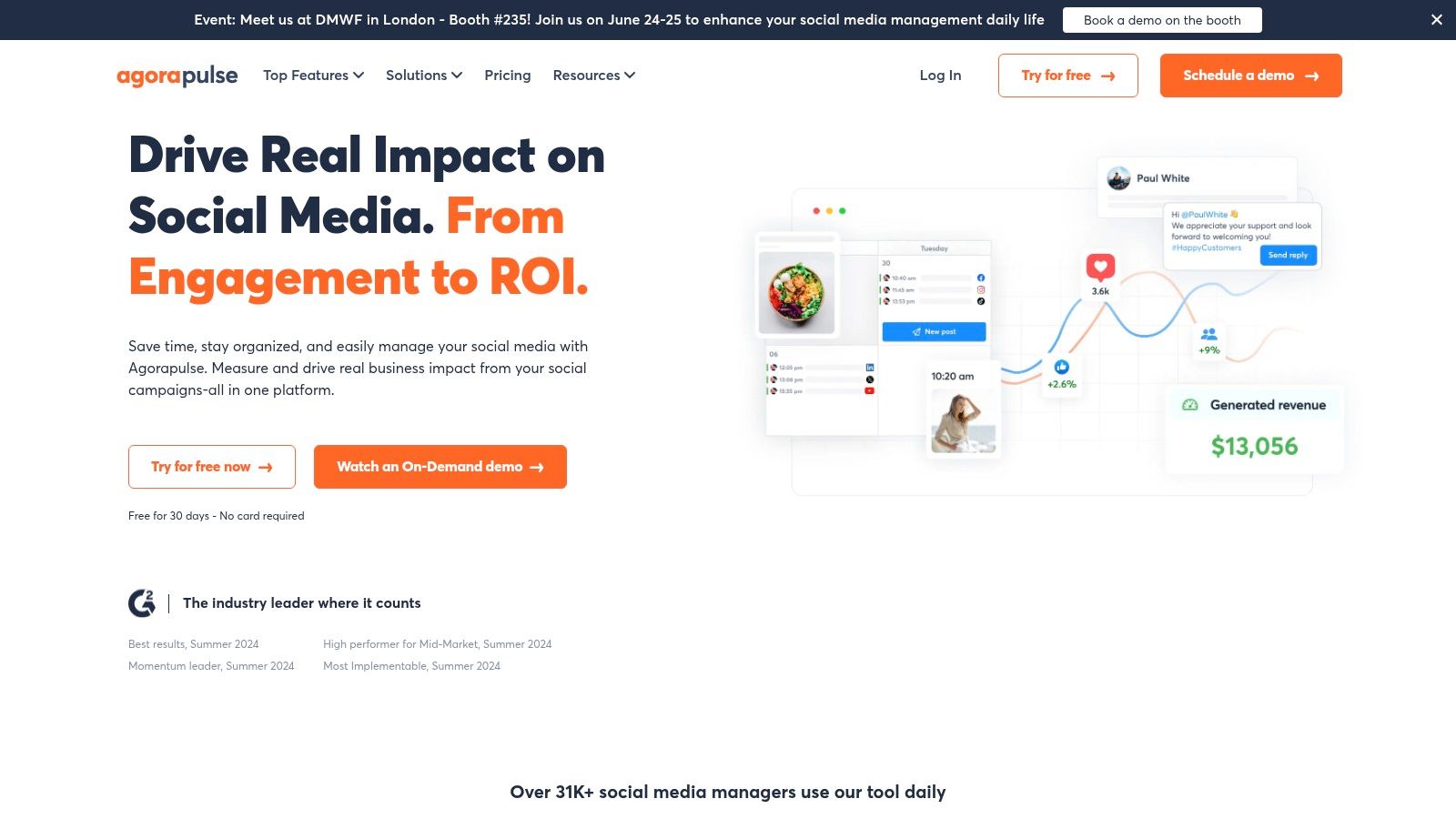
One of Agorapulse’s key strengths is its unified social inbox. This feature aggregates all comments, messages, and mentions across various social media platforms into a single, manageable stream. This centralized inbox allows teams to assign conversations, track follow-ups, and ensure that no interaction goes unanswered. Imagine easily managing comments on your Facebook product posts, responding to Twitter inquiries, and addressing Instagram DMs all from one place – Agorapulse makes this a reality. The platform also offers advanced queue scheduling with category-based posting, enabling users to plan and automate their content calendar efficiently. Automated moderation rules help filter spam and unwanted comments, saving valuable time and maintaining a positive community atmosphere. For instance, you could set a rule to automatically hide comments containing specific keywords or from certain users.
Beyond engagement features, Agorapulse offers robust reporting and analytics capabilities. Users can monitor their performance, track key metrics like reach and engagement, and benchmark against competitors. Team performance reporting provides insights into response times and volume, enabling managers to optimize workflow efficiency and ensure timely customer service. The platform allows for easy export of reports into shareable PowerPoint presentations, making it simple to communicate results to clients or stakeholders.
Pros:
- Excellent engagement and community management tools: The unified social inbox and automated moderation features are invaluable for building and maintaining strong online communities.
- Intuitive interface: Agorapulse is known for its user-friendly design, making it easy to learn and navigate, even for beginners.
- Strong team collaboration features: The platform facilitates seamless workflows with features like task assignment and shared calendars.
- Solid reporting with shareable PowerPoint exports: Easily track performance and share insights with stakeholders.
Cons:
- Pricing: Agorapulse is more expensive than some entry-level social media management tools, making it potentially less suitable for very small businesses or individuals with limited budgets. While pricing varies based on the chosen plan, it's worth noting that the more advanced features and user allowances often come with a higher price tag.
- Advanced analytics require higher-tier plans: Some of the more in-depth analytics features are locked behind higher-priced subscription tiers.
- Limited report customization: While the reporting features are robust, they offer less customization compared to some dedicated enterprise-level analytics platforms.
Implementation/Setup Tips:
- Connect all your social media accounts upon signup to centralize your management.
- Explore the available integrations to connect other essential marketing tools.
- Set up automated moderation rules to filter spam and manage community interactions.
- Utilize the category-based posting feature to organize and streamline your content calendar.
- Familiarize yourself with the reporting features to track your performance and identify areas for improvement.
Compared to other social media automation tools like Hootsuite or Buffer, Agorapulse emphasizes community engagement and collaborative workflows. While Hootsuite offers a wider range of integrations and Buffer focuses on simplified scheduling, Agorapulse’s strength lies in its unified inbox and team management capabilities. For businesses prioritizing social listening and community building, Agorapulse deserves its place among the top social media automation tools. Learn more and explore pricing plans at https://www.agorapulse.com/.
10. Crowdfire
Crowdfire is a valuable social media automation tool particularly suited for individuals, small businesses, and agencies looking to streamline their social media presence without a steep learning curve or hefty price tag. Its core strength lies in its powerful content discovery and curation engine, making it easy to find and share relevant content across multiple social networks. This allows users to maintain an active and engaging online presence, crucial for building brand awareness and driving traffic. This focus on content discovery sets it apart from other social media automation tools that prioritize scheduling and analytics. If you're struggling to find engaging content to share, Crowdfire can be a game-changer.
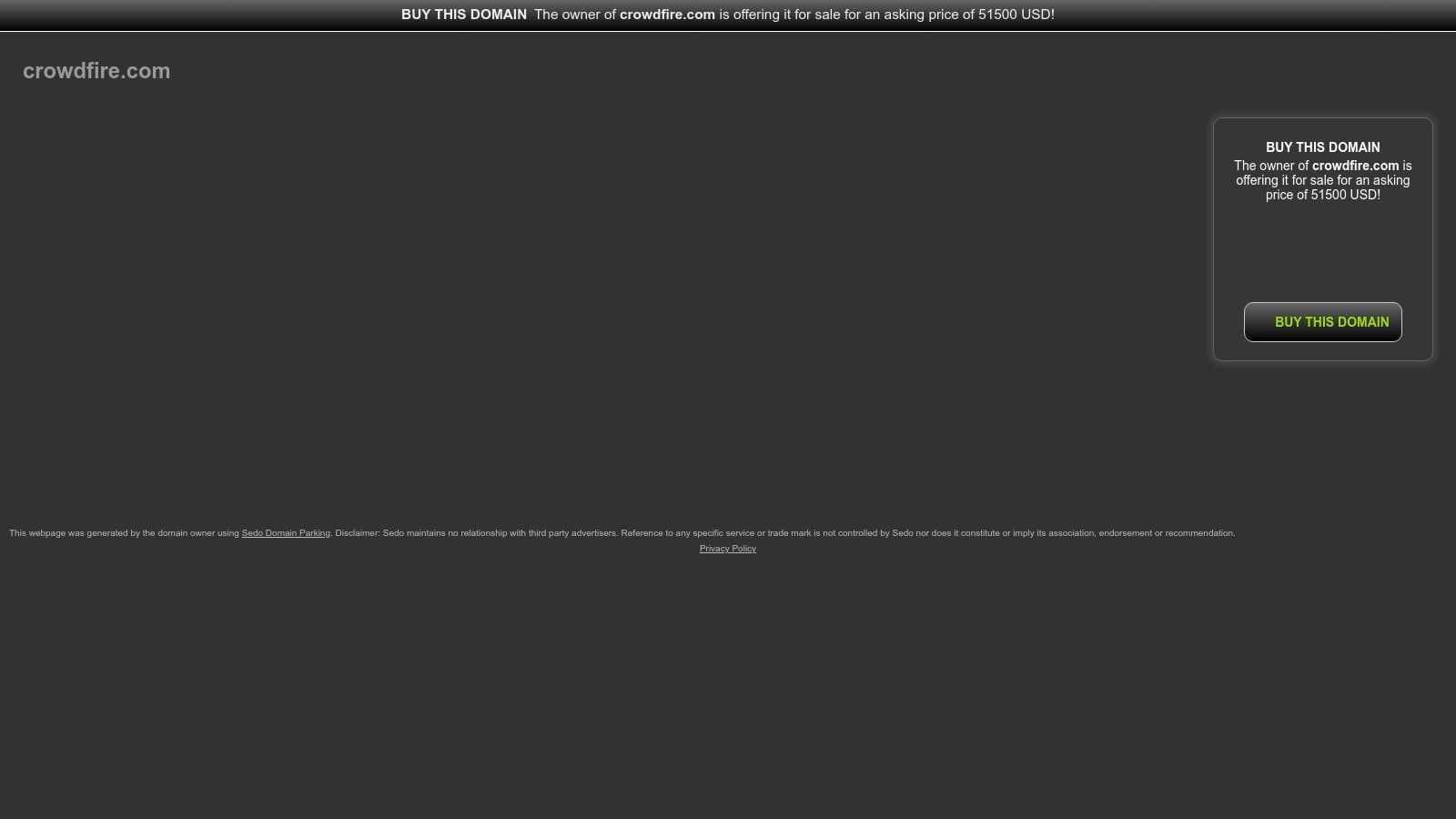
Crowdfire shines with features like personalized content recommendations based on your niche or industry, pulling suggestions for articles and images related to specified topics. RSS feed integration automates content sharing from your favorite sources, while the built-in URL shortener with click tracking provides valuable data on audience engagement. Post analytics further help you understand what resonates with your audience and refine your content strategy. For e-commerce entrepreneurs, this translates to showcasing products and promotions to the right audience, while digital marketing agencies can efficiently manage client accounts and track campaign performance. Influencers and content creators benefit from maintaining a consistent posting schedule and discovering trending topics. Even mobile app developers and AI entrepreneurs can leverage Crowdfire to build communities and share updates.
Pros:
- Strong Content Discovery: Saves significant time on research and content curation.
- Affordable Pricing: Makes it accessible for solopreneurs and small businesses.
- Easy-to-Use Interface: Minimal learning curve for quick onboarding.
- Good Mobile App: Enables on-the-go social media management.
Cons:
- Limited Team Collaboration: Not ideal for large teams requiring extensive collaboration features.
- Less Robust Analytics: While providing basic metrics, it lacks the depth of premium social media analytics tools.
- Advanced Features on Higher Plans: Some desirable features, like advanced analytics, are locked behind higher-tier subscriptions.
- Occasional Instagram Direct Publishing Issues: While generally reliable, some users have reported occasional hiccups with direct Instagram publishing.
While Crowdfire may not be as feature-rich as some premium social media automation tools like Buffer or Hootsuite, its affordability and ease of use make it an excellent choice for those starting out or looking for a streamlined solution primarily focused on content discovery and curation. Its focus on simplifying content curation makes it a particularly good fit for individuals and small businesses who may not have the time or resources to dedicate to extensive social media management.
Website: https://www.crowdfire.com/
Implementation Tips:
- Start with a free trial: Explore the platform and its features before committing to a paid plan.
- Connect all relevant social accounts: Maximize the benefits by managing all your social media channels in one place.
- Utilize the content curation engine: Explore the suggested content and tailor it to your specific audience.
- Track your analytics: Monitor your post performance and adjust your strategy accordingly.
- Explore the mobile app: Manage your social media presence on the go.
Crowdfire earns its place on this list of social media automation tools by offering a powerful yet user-friendly solution for those prioritizing content discovery and efficient scheduling. It’s a valuable tool for anyone looking to boost their social media presence without getting bogged down in complex features or expensive subscriptions.
Top 10 Social Media Automation Tools Overview
| Platform | Core Features/Highlights | User Experience & Quality ★ | Value & Pricing 💰 | Target Audience 👥 | Unique Selling Points ✨ | |---------------|---------------------------------------------------------|-----------------------------|---------------------------------|---------------------------------------|---------------------------------------------| | 🏆 ViewPrinter | AI-powered media & copy generation, avatar & UGC ad studios, integrated Instagram & TikTok scheduling | ★★★★★ | Starter $19.99/mo, Premium with 10K AI credits 💰 | Marketers, e-commerce, agencies 👥 | All-in-one AI content creation + viral ad studio ✨ | | Hootsuite | Multi-network management (35+), advanced scheduling, team workflows | ★★★★ | Higher price tier 💰 | Agencies, large teams 👥 | Extensive platform integrations, social listening ✨ | | Buffer | Visual calendar, custom timing, easy sharing, first comment scheduling | ★★★★ | Affordable tiers 💰 | SMBs, solopreneurs 👥 | Clean UI, mobile apps, simplicity ✨ | | Sprout Social | Unified inbox, CRM integration, deep analytics & reporting | ★★★★★ | Premium pricing 💰 | Enterprises, strategic social teams 👥 | Enterprise-grade analytics & social CRM ✨ | | Later | Visual Instagram grid planner, media library, story scheduling | ★★★★ | Mid-range pricing 💰 | Visual brands, Instagram-focused 👥 | Visual feed planning, linkin.bio feature ✨ | | SocialPilot | Bulk scheduling, client management, content curation | ★★★★ | Cost-effective 💰 | Agencies, SMBs 👥 | High post limits, white-label reports ✨ | | MeetEdgar | Automated content recycling, category-based library, A/B testing | ★★★★ | Higher start price 💰 | Content marketers, evergreen strategists 👥 | Evergreen posting automation ✨ | | Sendible | Multi-client management, branded reports, Google Analytics integration | ★★★★ | Good for agencies 💰 | Agencies managing multiple clients 👥 | Custom dashboards, strong collaboration tools ✨ | | Agorapulse | Unified inbox, automated moderation, competitor benchmarking | ★★★★ | More expensive 💰 | Teams focused on engagement 👥 | Team collaboration & community management ✨ | | Crowdfire | Content discovery & curation, RSS, post analytics | ★★★ | Budget-friendly 💰 | Small businesses, solopreneurs 👥 | Content discovery engine, URL shortener ✨ |
Choosing the Right Social Media Automation Tool
Finding the right social media automation tools can be a game-changer for your online presence. Whether you're an e-commerce entrepreneur juggling multiple product launches, a digital marketing agency managing various client accounts, a social media manager striving for peak efficiency, a small business owner seeking growth, an influencer building a personal brand, a content creator connecting with your audience, a mobile app developer promoting your latest release, or an AI entrepreneur navigating the ever-evolving landscape of technology, the right tools can significantly amplify your efforts. From scheduling posts with tools like Hootsuite, Buffer, Later, and SocialPilot to curating content with MeetEdgar, managing social listening with Sprout Social and Agorapulse, to streamlining workflows with Sendible and Crowdfire, we’ve explored ten powerful solutions to supercharge your social media strategy.
The most important takeaway is that the “best” tool is subjective and depends entirely on your specific needs. Consider your budget, the social media platforms you use most, your team size, and the specific features that align with your goals. Are you primarily focused on scheduling and publishing, or do you need in-depth analytics and reporting? Do you require advanced features for social listening and engagement? Choosing the right combination of functionalities will ensure you maximize your return on investment. If you’re looking to expand your research and compare even more options, check out this list of the best social media management tools from Schedul's Top Social Media Management Tools for 2025. It's a valuable resource for exploring the broader landscape of social media management solutions.
With so many powerful social media automation tools at your fingertips, there’s no need to feel overwhelmed by the demands of constant content creation and engagement. By automating key tasks, you can free up time to focus on strategy, creative development, and building meaningful connections with your audience. Take the time to evaluate your options and select the tools that empower you to achieve your unique social media objectives.
Looking for a powerful way to transform your social media content into stunning visuals? ViewPrinter allows you to easily create high-quality, printable versions of your social media posts, ideal for portfolios, presentations, and offline marketing materials. Elevate your social media presence by showcasing your best content in a tangible and impactful way.
Article created using Outrank