
A Guide to Automated TikTok Posting
Unlock growth with our guide to automated TikTok posting. Learn to schedule content, save time, and maximize engagement with the best automation strategies.
Let's be real for a second: keeping up with TikTok's never-ending appetite for fresh content is a full-time job. It's completely exhausting. This is where automated TikTok posting comes in, turning what feels like a daily chore into a serious strategic advantage.
The idea is simple: schedule your videos ahead of time. This way, you can maintain a consistent, high-impact presence without being glued to your phone 24/7.
Why Automating TikTok Is No Longer Optional

We've moved past the days when social media scheduling was just a handy trick to save a few minutes. On a platform that moves as fast as TikTok, automation has become a core part of any real content strategy.
TikTok's algorithm heavily favors consistency. If you fall off the posting wagon for even a day or two, you can kill your momentum in an instant.
But the real magic of automated TikTok posting isn't just about "saving time." It's about getting your creative energy back. Instead of frantically trying to edit and post a video in the middle of a chaotic afternoon, you can sit down and batch-produce an entire week's worth of content in one focused session.
Automation isn’t about turning your content into something robotic. It’s about building a system that frees you up to be more creative and strategic, not less.
Gaining a Competitive Edge with Consistency
Think about it from a practical standpoint. If you're running a small e-commerce brand, you can use automation to schedule your promotional videos to go live in different time zones. You could be capturing audiences in New York, London, and Sydney—all while you're asleep.
Or what about the solo creator? Now they can film, edit, and schedule their next ten videos, making sure they never miss a posting day, even when life gets messy. This is the kind of consistency that separates a fleeting trend from sustained, long-term growth.
In fact, TikTok itself recommends posting 1-4 times every single day to hold user attention and stay on the algorithm's good side. Trying to do that manually is a monumental task. Automation turns it into a simple, manageable workflow and ensures your content drops during those peak engagement windows, like evenings and weekends when user activity is through the roof.
Let's quickly break down why this is such a game-changer. The table below outlines the core benefits of switching to an automated system.
Key Benefits of TikTok Automation at a Glance
| Benefit | Impact on Your Strategy | Example Metric Improved | | :--- | :--- | :--- | | Effortless Consistency | Maintain a daily posting schedule without daily effort, which the algorithm rewards. | Higher Average Daily Views | | Strategic Timing | Schedule posts for peak engagement times, even when you're offline or busy. | Increased Engagement Rate | | Creative Freedom | Batch-create content, freeing up mental space for strategy and new ideas. | Improved Content Quality | | Global Reach | Target different time zones to connect with audiences around the world. | Growth in International Followers |
As you can see, the impact goes far beyond just convenience. It directly influences the metrics that matter most for growth.
The Numbers Behind the Strategy
This isn't just theory; the data backs it up. The median engagement rate for business accounts on TikTok is a whopping 3.7%. A huge reason for this is that automation helps them consistently hit those prime-time posting windows.
With the platform expected to have over 1.9 billion global users by 2025, maximizing every bit of your reach is absolutely critical. This consistent, automated approach is a major reason why brands see much higher interaction rates on TikTok compared to other platforms. You can dive deeper into TikTok's impressive user statistics to see why they're so important for your strategy.
Ultimately, automated TikTok posting levels the playing field. It gives smaller creators and brands the power to compete with huge teams by implementing a disciplined, high-frequency posting schedule that the algorithm can't help but love.
Choosing the Right Automation Tool for You
Picking the right platform for automated TikTok posting can feel like a maze, but it really just comes down to knowing what you actually need. Not all tools are built the same, and what works for a huge agency is overkill for a solo creator. The secret is to look past the flashy sales pages and zero in on what will genuinely make your life easier.
One of the biggest differences you'll find is how a tool actually connects to your TikTok account. Some use TikTok's official Marketing API, which is the gold standard for a secure, stable connection that handles scheduling and publishing for you. Others are just "notification-based" systems that send a push reminder to your phone, leaving you to do the final manual work. For true, set-it-and-forget-it automation, always go for a tool with official API access.
Core Features That Matter
When you start comparing options, cut through the marketing fluff and get straight to the features that will impact your daily grind. A tool might have amazing analytics but be a total pain for team collaboration, so you need to know what matters most to you.
Here’s what I always look for:
- Analytics and Reporting: Does the tool go beyond basic vanity metrics? You want a platform that tracks follower growth, shows you engagement rates over time, and gives you real insights into what content is actually working.
- AI-Powered Assistance: A lot of modern tools are now using AI to help write captions, suggest trending hashtags, and even find the right audio. It's also worth looking into what the best AI video generators can do, as these features are quickly becoming essential for staying ahead.
- Team Collaboration: If you’re not flying solo, you'll need features for assigning roles, approving content, and leaving feedback right inside the platform. For an agency, this is absolutely non-negotiable.
This comparison highlights just how much of a difference true automation can make. It's not just about saving a few minutes here and there.
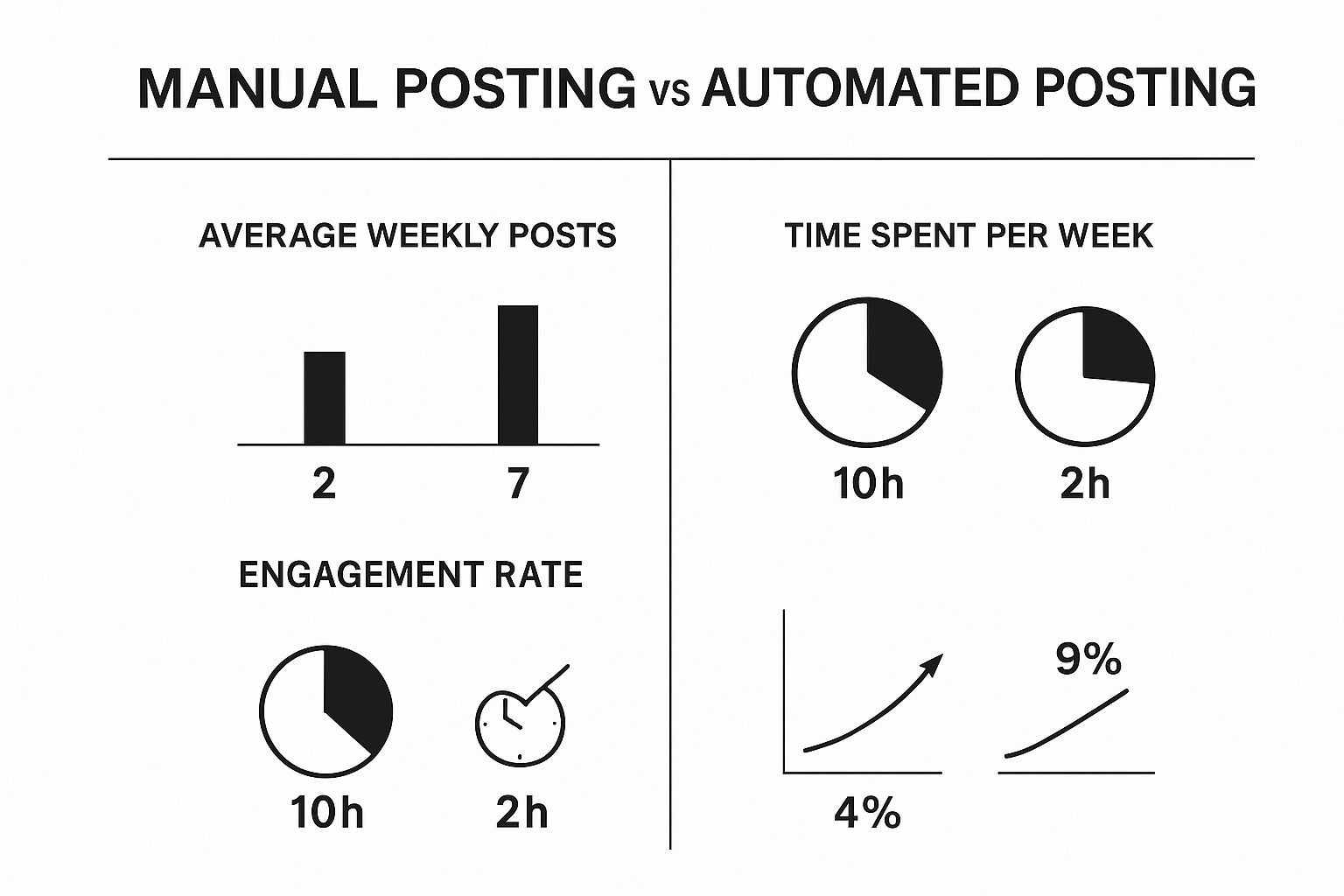
As you can see, automating your schedule often leads to higher output and, more importantly, better engagement.
To help you decide, here’s a quick breakdown of what you can expect from different types of tools.
Comparison of TikTok Automation Tool Features
A comparative look at the common features found in different types of TikTok scheduling tools to help you choose the best fit for your needs.
| Feature | Basic Tools (Notification-Based) | Advanced Tools (API-Based) | Best For | | ---------------------------- | ----------------------------------------------------------------- | ----------------------------------------------------------------------------------------------- | ----------------------------------------------------------------------------------------------------- | | Direct Publishing | No, sends a reminder to your phone for manual posting. | Yes, posts directly to TikTok at the scheduled time. | API-Based: Anyone serious about saving time and ensuring posts go live without manual intervention. | | Best Time to Post | Limited or no suggestions. | AI-driven recommendations based on your audience's activity. | Advanced: Creators and businesses who want to maximize reach for every video. | | In-Depth Analytics | Basic metrics like likes and comments. | Comprehensive data on follower growth, video reach, and engagement rate trends. | Advanced: Agencies and data-driven creators who need to prove ROI and refine their strategy. | | Team/Client Collaboration | Usually none. Designed for single-user accounts. | Features like approval workflows, user roles, and shared content calendars. | Advanced: Marketing teams, agencies, and social media managers handling multiple accounts. | | Content Creation Aids | Maybe a simple hashtag generator. | AI caption writers, hashtag suggestions, and sometimes integration with video editing tools. | Advanced: Creators looking to streamline their entire content process from idea to post. |
This table should give you a clearer picture of where your needs fall. Don't pay for an enterprise-level tool if all you need is a simple, reliable scheduler.
Finding Your Perfect Fit
Ultimately, the right tool should feel like a natural part of your workflow. An agency managing a dozen client accounts needs a robust command center with client-specific calendars, approval workflows, and deep analytics. It’s a completely different ballgame.
On the flip side, an individual creator or small business owner is probably more concerned with simplicity and cost. A straightforward tool that nails the scheduling basics, offers decent analytics, and maybe some AI caption help is often the perfect match. Many of these principles apply across all social platforms, which we dive into in our complete guide on how to https://viewprinter.tech/blog/articles/how-to-automate-social-media-posts.
A simpler, more affordable tool that you actually use is far more valuable than a complex, expensive one that just sits there.
Start by being honest about your goals, budget, and workflow before you commit. Making the right choice upfront will save you a ton of headaches down the road.
Building Your Automated Content Workflow

Alright, let's move from theory to action. This is where the real magic of automated TikTok posting happens. A solid workflow isn't just about scheduling; it's a repeatable system that turns content creation from a chaotic mess into a smooth, predictable process.
To make this real, let's walk through an example. Imagine a fitness coach who wants to post two high-value workout tips every single day. Trying to do this manually while juggling clients and running a business is a perfect recipe for burnout. For them, an automated workflow is the only way to stay consistent.
The Batching and Organization Phase
The entire system is built on one simple concept: batching. Our fitness coach carves out every Monday morning for one thing—creating content. They’ll film 14 short video clips, which is enough to cover the entire week with workout demos, nutrition advice, and quick motivational hits.
Once the videos are shot, it's all about organization. Chaos is the enemy here. The coach sets up a dedicated folder in Google Drive for the upcoming week and gets smart with file names.
- Bad Example:
final_video_1.mp4 - Good Example:
Wk3_Mon_AM_SquatForm.mp4
This simple naming system makes it instantly clear what each video is and when it’s supposed to go live. It’s a small tweak that prevents huge headaches and mix-ups down the line. To really get this down, you need a streamlined content creation workflow.
Crafting Captions and Hashtags Systematically
With the videos neatly filed away, the next step is writing the copy. Our coach doesn't just wing it. They sit down and, with the help of an AI writing assistant, draft compelling captions for all 14 videos in one session.
They also keep a "hashtag library" in a simple spreadsheet, broken down into categories:
- Broad Fitness:
#fitness#workout#health - Niche-Specific:
#bodyweightworkout#strengthtraining#hiit - Community-Building:
#fitfam#gymmotivation#noexcuses
For each post, they pull a mix of hashtags from these categories. This ensures every post is relevant and varied, which helps avoid the spammy feel of using the same tags over and over.
Pro Tip: Your workflow isn't just about the tools. It's about the systems you build. A smart file-naming convention and a pre-built hashtag library can easily cut your scheduling time in half.
Loading the Scheduler and Final Review
Finally, with all the pieces ready, the coach opens their automation tool. They spend about an hour on Monday afternoon uploading the 14 videos, pasting in the captions, and adding the hashtag sets. Then, they schedule each post for the best times based on their audience analytics.
The whole process—filming, organizing, writing, and scheduling—is done in a single day. For the rest of the week, their TikTok account is on autopilot, posting consistently and keeping their audience engaged. That's the power of a well-built workflow.
The financial upside of this efficiency is huge, especially in TikTok's creator economy. With the platform's ad revenue projected to top $331 billion globally in 2025, the commercial opportunities are massive. For creators and marketers, automation is no longer a luxury; it’s essential for keeping up and getting a real return on your time.
If you want to dig deeper into your own strategy, check out our guide on social media content scheduling to really dial things in.
Advanced Automation for Maximum Growth

So, you’ve got basic scheduling down. Now it’s time to really kick things into high gear.
True power users don’t just use automated TikTok posting to save a few hours. They turn it into a strategic growth engine to blow past the competition. This is about moving beyond a simple "post at 7 PM" mindset and adopting more dynamic, data-driven tactics that actually move the needle.
This is where automation gets exciting. We're talking about creating intelligent systems that learn, adapt, and drive tangible results. It’s about turning your content scheduler from a simple calendar into a command center for growth experiments.
Experimenting with A/B Testing
One of the most powerful things you can do is A/B test your content elements. Stop guessing which caption or video hook will perform best and start using automation to test your theories systematically.
For example, you could schedule the exact same video to post on two different days, each with a unique hook in the first three seconds. By tracking which version gets a higher view duration or more comments, you get concrete proof of what grabs your audience's attention.
Here's how that might look in practice:
- Video A: Kicks off with a question. "Are you making this common mistake?"
- Video B: Starts with a bold statement. "This one change doubled my results."
Just by monitoring the analytics for each post, you’ll get invaluable feedback you can apply to all future content. No more wasted creative effort.
True growth comes from testing, not guessing. Use automation to run small, consistent experiments that reveal what your audience truly wants to see. This turns content creation from an art into a science.
Automating Content Repurposing Workflows
Your best content shouldn't just live once and die. Advanced automation lets you build workflows that automatically slice and dice your long-form content into a steady stream of TikTok-ready clips.
Imagine you just finished recording a 30-minute podcast or a webinar. Instead of manually scrubbing through it to find the good parts, you can use AI-powered tools that pinpoint the most compelling soundbites for you.
These platforms can automatically generate 10-15 distinct video clips from that single recording, complete with animated captions and formatting perfect for TikTok. You just multiplied your content output from a single piece of source material.
Integrating with Other Business Tools
The ultimate level of automated TikTok posting is connecting your scheduler with the other platforms you use every day. This is where tools like Zapier or Make become your secret weapon, creating "if this, then that" triggers that automatically fire off posts.
For an e-commerce brand, this is a game-changer. Consider these powerful integrations:
- Shopify Integration: When a new product drops in your Shopify store, automatically trigger the creation and scheduling of a "new arrival" video on TikTok.
- Customer Review Integration: When a customer leaves a 5-star review on a platform like Trustpilot, automatically generate a testimonial video featuring the review text and schedule it to post.
These workflows tie your marketing directly to your business operations, making your TikTok feel dynamic and instantly responsive. If you're looking for more ways to accelerate growth, the rebelgrowth's blog offers a ton of great insights across different digital marketing channels.
By connecting your systems, you move from just posting content to building a fully automated marketing machine that drives real business outcomes.
Common Automation Traps and How to Sidestep Them
Automation tools can feel like a superpower for your TikTok workflow, but they also open the door to some classic mistakes. It’s easy to fall into traps that make your account feel cold and robotic, completely wrecking the genuine connection you’re trying to build.
The biggest offender? The "set it and forget it" mindset. You load up a week's worth of videos, pat yourself on the back, and walk away. But then the comments and questions from your best followers sit there, unanswered. That’s a surefire way to kill your community vibe before it even gets started.
Automation should handle the posting, not the engagement. The real goal is to free up your time so you can actually interact with your audience, not ghost them. Authentic, timely replies are what build a loyal following.
Flying Blind Without Analytics
Another common error I see is scheduling posts and then never looking back to see how they did. Just because a video goes live at what you thought was the perfect time doesn't mean it worked. You have to keep a close eye on which videos are hitting the mark and which are flopping.
Without that feedback loop, you're just throwing content at the wall and hoping something sticks. You might keep using hooks that don’t grab anyone or talking about topics nobody cares about. Checking your analytics isn't optional; it's how you make your automation smarter over time.
Using Dead or Banned Hashtags
Relying on the same old list of hashtags is a fast track to irrelevance. TikTok trends move at lightning speed. What was hot last month could be a dead-end today. Even worse, you could accidentally use a hashtag that’s been shadow-banned by the platform, which will tank your video’s visibility.
To stay out of hashtag jail, you need to be proactive:
- Do a weekly hashtag audit. Ditch any tags that are no longer trending or relevant to your content.
- Hunt for new trends. Spend time on the Discover page or use a monitoring tool to find fresh, relevant tags for your niche.
- Mix up your hashtag sets. Don't just copy and paste the same block of hashtags on every video. The algorithm can see that as spammy.
Getting your hashtag strategy wrong is a huge missed opportunity for discovery. For a deeper look at building a solid plan, check out our guide on creating a winning TikTok content strategy. Remember, even automated posts need to feel human. On TikTok, authenticity isn't just a buzzword—it's everything.
Got Questions? We've Got Answers
Stepping into the world of TikTok automation can feel a little uncertain. It's smart to ask questions, especially when it comes to your account's safety and growth. Let's tackle some of the most common ones I hear from creators.
Is It Really Safe to Automate TikTok Posts?
Absolutely, but there’s a crucial catch: you must use an official TikTok Marketing Partner.
These tools are the real deal. They connect to your account through TikTok’s own approved API (Application Programming Interface), which is the secure, sanctioned way to schedule content. You'll know a tool is legit because it will send you to TikTok's official site to authorize the connection—it will never ask for your password directly. Sticking with partnered tools is non-negotiable for keeping your account safe.
Will Automation Kill My Engagement?
Nope. In fact, when you do it right, it should do the exact opposite. The TikTok algorithm loves consistency, and let's be honest, automation makes being consistent a whole lot easier. Your engagement ultimately comes down to the quality of your videos, not how you publish them.
The real engagement killer is posting low-quality, spammy videos—not the act of scheduling them. Using an official partner tool to push great content at the right times is a proven growth strategy.
Can I Edit a Scheduled Post After I've Set It Up?
This all comes down to timing. Most solid scheduling platforms will let you tweak or even delete a post anytime before it’s scheduled to go live. Inside the scheduler, you can usually change the caption, swap the cover image, adjust hashtags, or change the privacy settings.
But once that video is published and live on TikTok, your window for easy edits closes. Any changes from that point on have to be made directly in the TikTok app, where your options are much more limited.
How Do I Figure Out the Best Times to Post?
Start with your own data—it’s your secret weapon. If you have a TikTok Business Account, dive into your built-in analytics. Head over to the "Followers" tab, and you'll find a detailed breakdown of when your audience is most active.
Use that as your starting point. Many advanced automation tools take this a step further by analyzing your past performance and giving you AI-driven recommendations for the best times to post, taking all the guesswork out of the equation.
Ready to put this knowledge into practice? ViewPrinter is built to do all of this and more. We help you create, schedule, and automate your TikTok content with AI-powered tools designed for real growth. Check out our plans and start building your automated workflow today at https://viewprinter.tech.