
12 Best Brand Style Guide Template Options for 2025
Discover the 12 best free & premium brand style guide template options for 2025. Downloadable resources for Adobe, Canva, & more to build a consistent brand.
In the competitive world of digital content, brand consistency isn't just a detail; it's the foundation of recognition and trust. Without a clear set of rules, your messaging can quickly become fragmented, confusing your audience and diluting your impact across different channels. A comprehensive brand style guide template solves this by acting as your single source of truth, ensuring every logo placement, color choice, and font selection works in harmony. It eliminates guesswork for your team and empowers freelancers to create on-brand materials effortlessly.
This guide is your shortcut to building that foundational document. We've curated the 12 best brand style guide template options, from interactive online tools like Visme and ClickUp to robust Adobe files from Envato Elements. Each entry includes direct download links, key feature analysis, and honest limitations to help you make an informed choice. Examining how major corporations manage their visual identity through iconic rebranding examples can further highlight the strategic value of these documents. Whether you're a startup defining your identity or an established company refining your standards, the right template is your first step toward unwavering brand consistency. Let's find the perfect fit for you.
1. Visme: The Interactive Online Brand Hub
Visme distinguishes itself by transforming the static brand style guide into a dynamic, interactive online hub. This platform is perfect for teams that need more than just a PDF; it allows you to create a living brand document with animations, clickable elements, and embedded media. Its drag-and-drop interface makes it exceptionally accessible for non-designers, allowing anyone to produce a professional-grade brand style guide template without a steep learning curve.
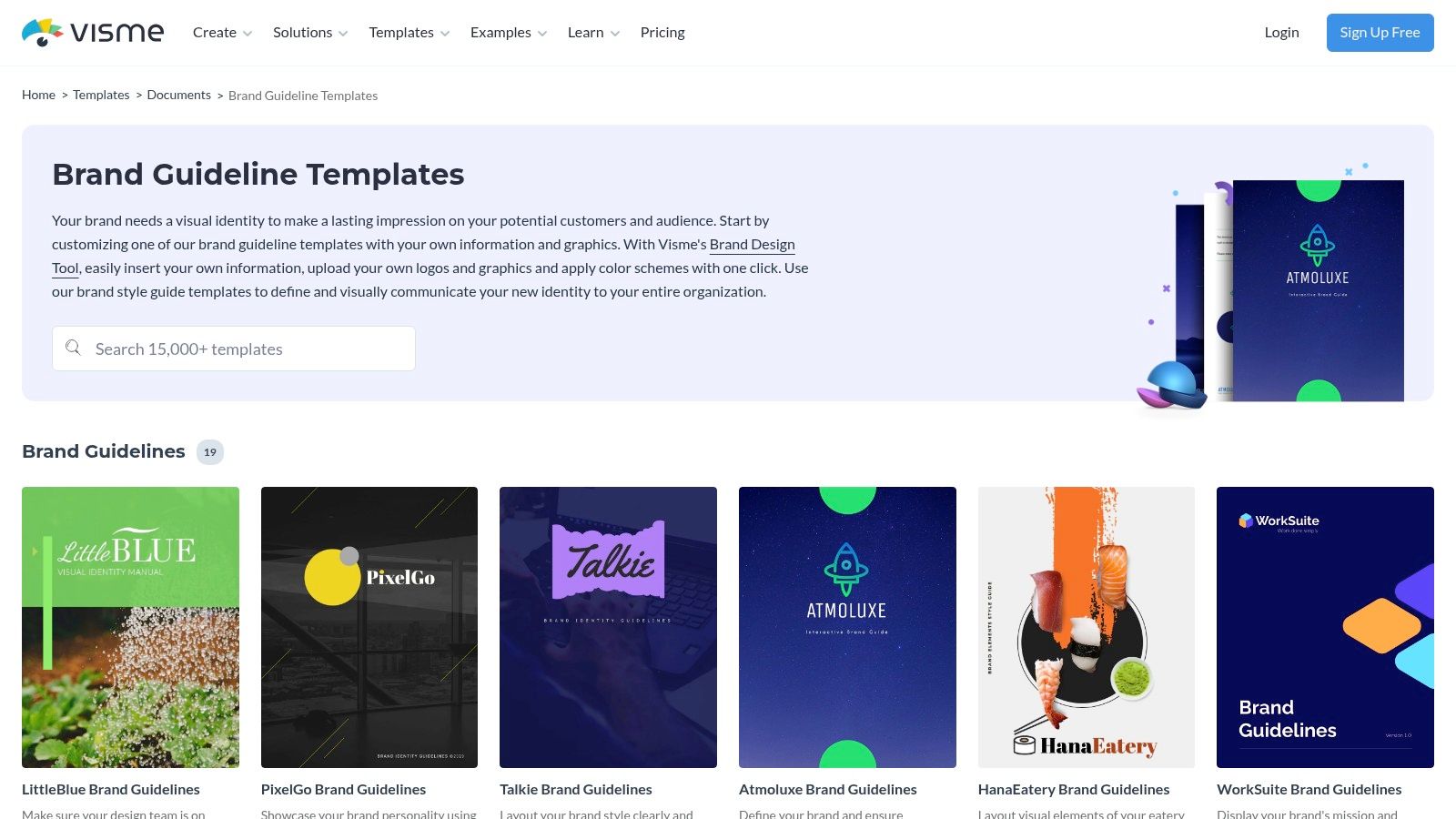
The real power of Visme lies in its ability to centralize all brand assets. You can host logos, fonts, color palettes, and usage guidelines in one shareable, always-up-to-date location. For agencies or businesses managing multiple clients or sub-brands, this centralized approach ensures consistency and simplifies asset distribution. Its features are especially useful for creating specific guidelines for various platforms, which is crucial for modern marketing. To better understand how these guides apply to specific channels, explore our detailed social media branding guide.
Key Features and Considerations
| Feature | Details | Use Case | | :--- | :--- | :--- | | Interactive Elements | Add animations, pop-ups, and links. | Creating engaging, easy-to-navigate brand portals. | | Asset Library | Extensive collection of free icons and images. | Quickly populating your guide without sourcing external assets. | | Access & Pricing | Free plan with core features; premium plans unlock advanced tools. | Startups can build a foundational guide for free. | | Limitations | Limited offline functionality; advanced features require a paid subscription. | Not ideal for teams that require offline editing capabilities. |
Access the templates: Visme Brand Guideline Templates
2. Smartsheet: The Accessible Spreadsheet-Powered Guide
Smartsheet offers a practical, no-frills approach for teams deeply integrated with standard office software. It provides a free brand style guide template available in familiar formats like Google Slides and Microsoft PowerPoint. This makes it an incredibly accessible option for businesses that need a comprehensive, text-heavy guide without investing in specialized design platforms. The templates are structured logically, covering everything from high-level brand strategy and voice to detailed specifications for logos, colors, and typography.
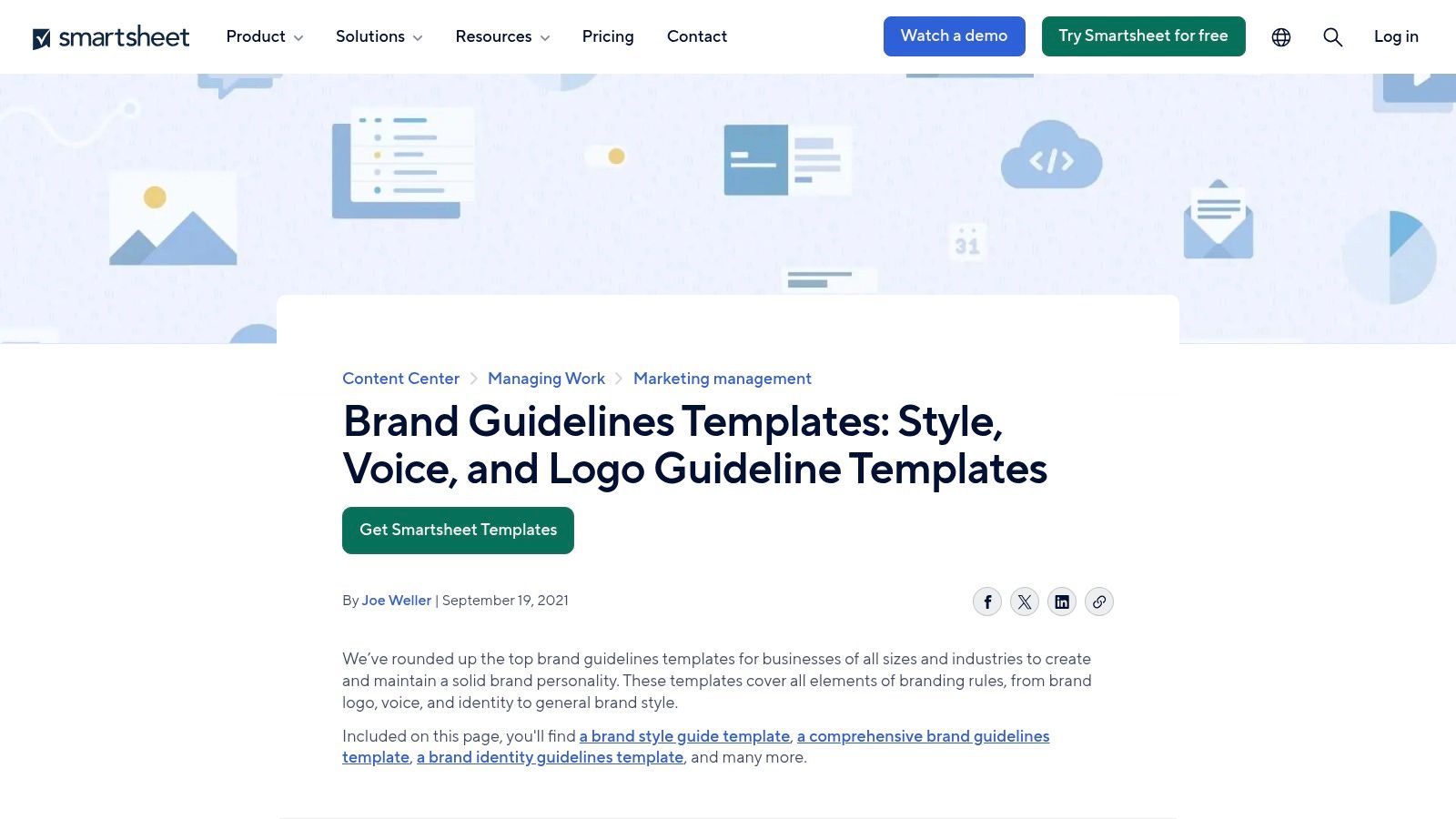
The key advantage of Smartsheet's offering is its simplicity and universal compatibility. Since the templates are built in widely used programs, sharing them with internal teams, freelancers, or external partners is seamless. This approach democratizes the brand guide creation process, allowing marketing or project managers to take the lead without relying on a design team. It’s an ideal solution for organizations prioritizing clarity, detailed written guidelines, and straightforward collaboration over complex visual design features.
Key Features and Considerations
| Feature | Details | Use Case | | :--- | :--- | :--- | | Familiar Formats | Templates are available in PowerPoint and Google Slides. | Teams can edit and collaborate using software they already know. | | Comprehensive Structure | Includes sections for brand strategy, voice, logo usage, and more. | Building a detailed guide that goes beyond just visual assets. | | Access & Pricing | Completely free to download and use. | Startups and small businesses needing a robust guide with zero budget. | | Limitations | Lacks the dynamic and interactive features of design platforms. | Not suitable for those wanting a modern, web-based brand portal. |
Access the templates: Smartsheet Brand Style Guide Templates
3. The Brand Method: Canva-Powered Brand Consistency
The Brand Method offers a refreshingly straightforward approach, providing a free and instantly downloadable brand style guide template designed specifically for Canva. This resource is perfect for solopreneurs, startups, and small businesses that rely on Canva for their day-to-day design work. It strips away complexity, focusing on the core elements needed to build brand consistency and foster trust with a clean, minimalist layout that is easy to populate.
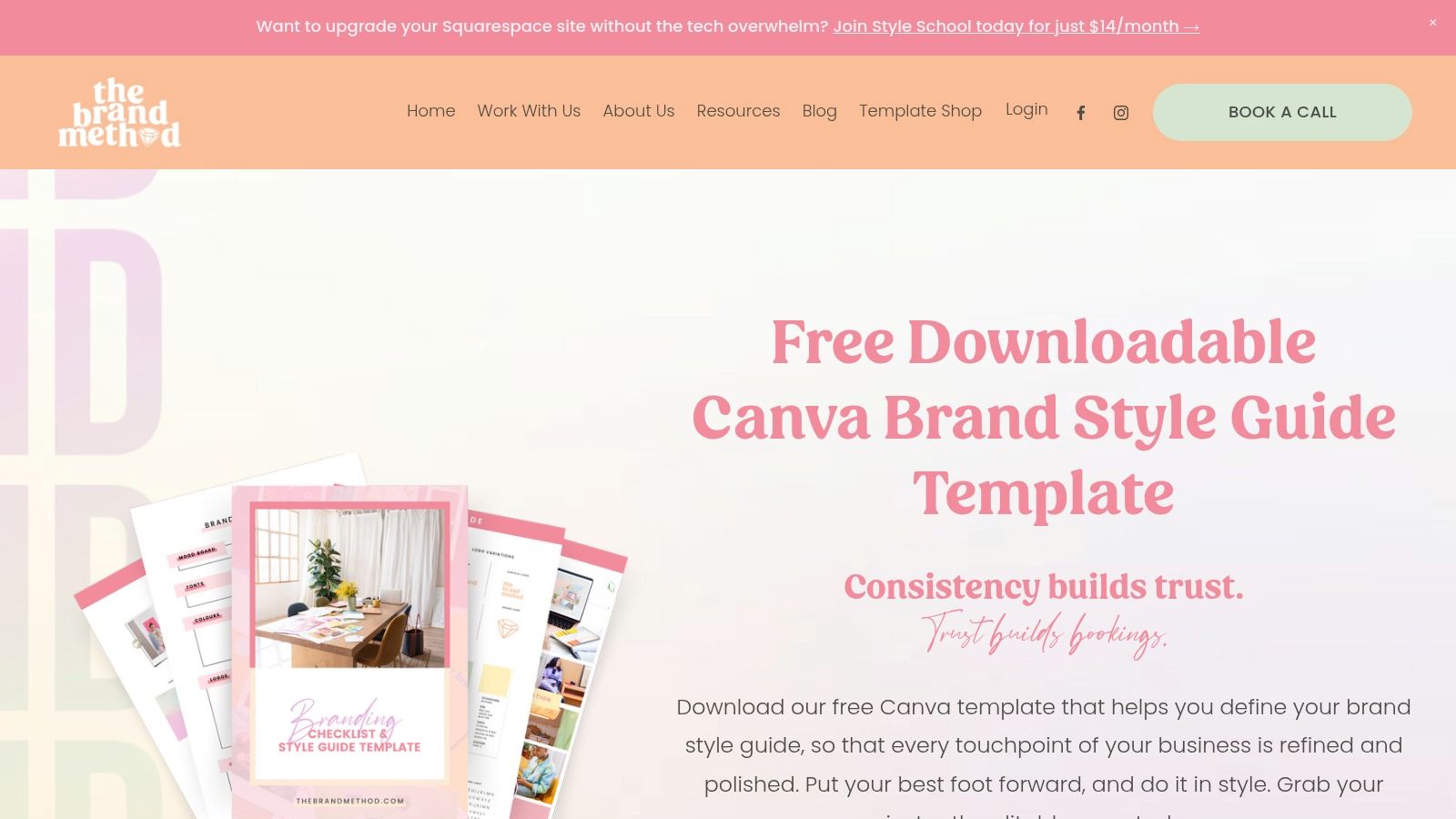
Its primary strength is its seamless integration with a platform many businesses already use. There is no need to learn new software or deal with complex file types; you simply open the template in Canva and start editing. This accessibility makes it an excellent starting point for those creating their first-ever brand guide. The template guides users to define their logo variations, color palette, and typography, ensuring every piece of communication remains polished and cohesive.
Key Features and Considerations
| Feature | Details | Use Case | | :--- | :--- | :--- | | Canva Integration | Instantly editable in any Canva account (Free or Pro). | Ideal for teams already using Canva for social media and marketing graphics. | | Clean Design | Simple, professional layout suitable for various industries. | Creating a foundational guide without overwhelming design choices. | | Access & Pricing | Completely free to download and use. | Startups or freelancers needing a professional guide with zero budget. | | Limitations | Functionality is limited to Canva's design capabilities; less advanced than dedicated software. | Not suitable for complex brands requiring detailed interactive or print-specific guidelines. |
Access the template: The Brand Method Free Style Guide Template
4. Just Creative: The Curated Template Collection
Just Creative serves as a comprehensive resource hub, offering a curated list of over 25 brand style guide template options for designers and brand managers. Instead of being a single tool, it provides a well-organized collection of templates compatible with Adobe software. This makes it an ideal starting point for creative professionals looking for a specific aesthetic, from minimalist and modern to more elaborate creative layouts, without being locked into one platform's ecosystem.
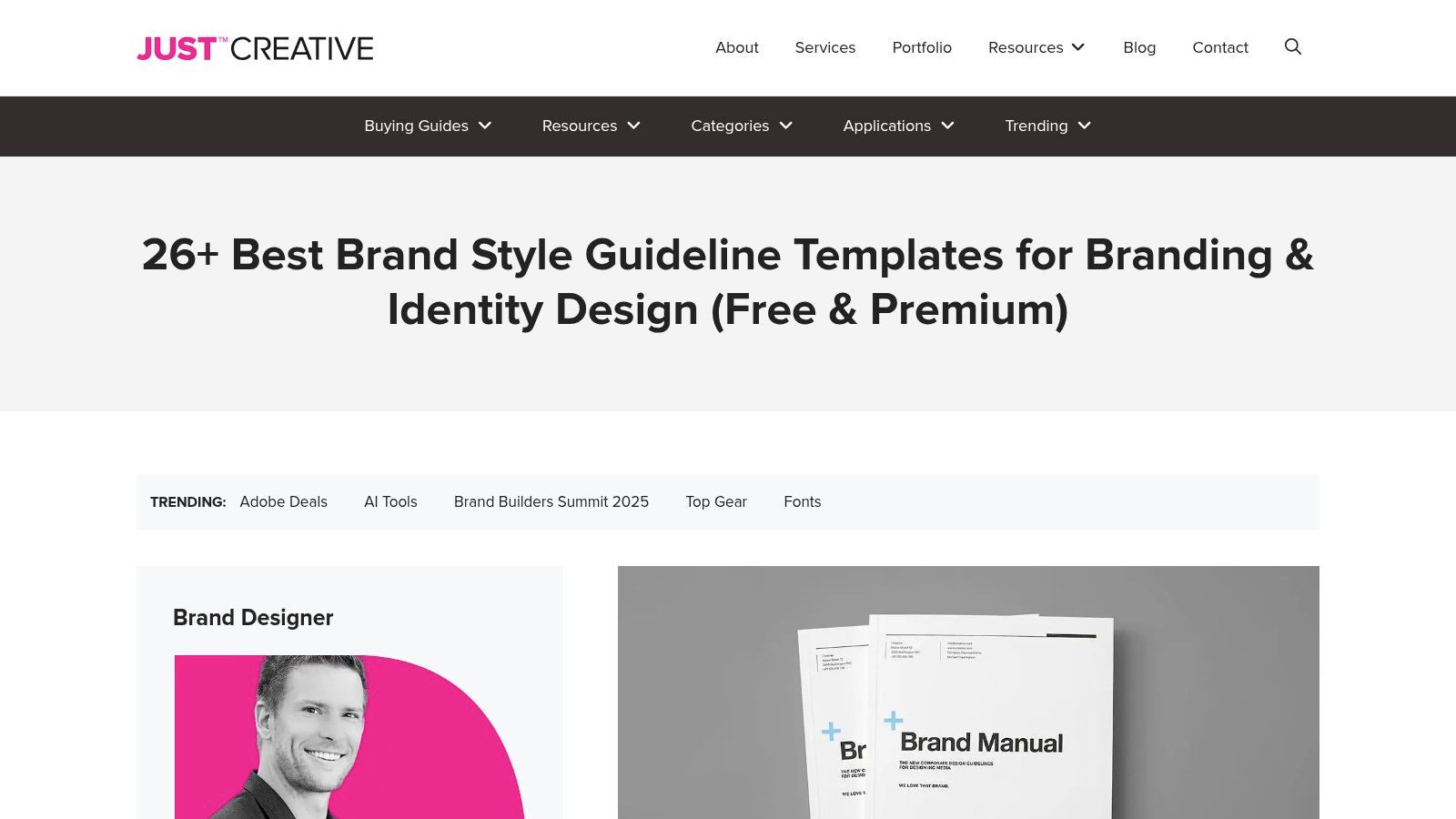
The primary strength of Just Creative is the sheer variety and quality of its aggregated resources. Each template is presented with detailed previews and descriptions, allowing users to make an informed choice before downloading. This approach is perfect for agencies that need to produce distinct brand guides for different clients. Aligning your brand guide with a new campaign is essential, a process you can streamline by using a structured approach. To help with this, explore our guide on creating a marketing campaign planning template.
Key Features and Considerations
| Feature | Details | Use Case | | :--- | :--- | :--- | | Adobe Suite Compatibility | Templates for InDesign, Illustrator, and Photoshop. | Designers who prefer working within the Adobe ecosystem. | | Diverse Styles | Offers a wide range of aesthetic choices and layouts. | Finding a unique template that aligns with a specific brand identity. | | Access & Pricing | Features a mix of free and premium templates. | Teams can start with a free option or invest in a premium design. | | Limitations | Requires specific Adobe software; some premium templates can be costly. | Not suitable for users without access to or knowledge of Adobe products. |
Access the templates: Just Creative Brand Style Guide Templates
5. Slidesgo: Presentation-Based Brand Guides
Slidesgo carves out a unique niche by offering brand guidelines specifically designed for presentation software. Instead of complex design tools, it provides templates for Google Slides and PowerPoint, making brand identity documentation accessible to anyone familiar with these common platforms. This approach is perfect for teams or small businesses that need a straightforward, easy-to-edit format to present their brand identity to stakeholders, new hires, or partners. The templates are designed to be visually appealing and professionally structured right out of the box.
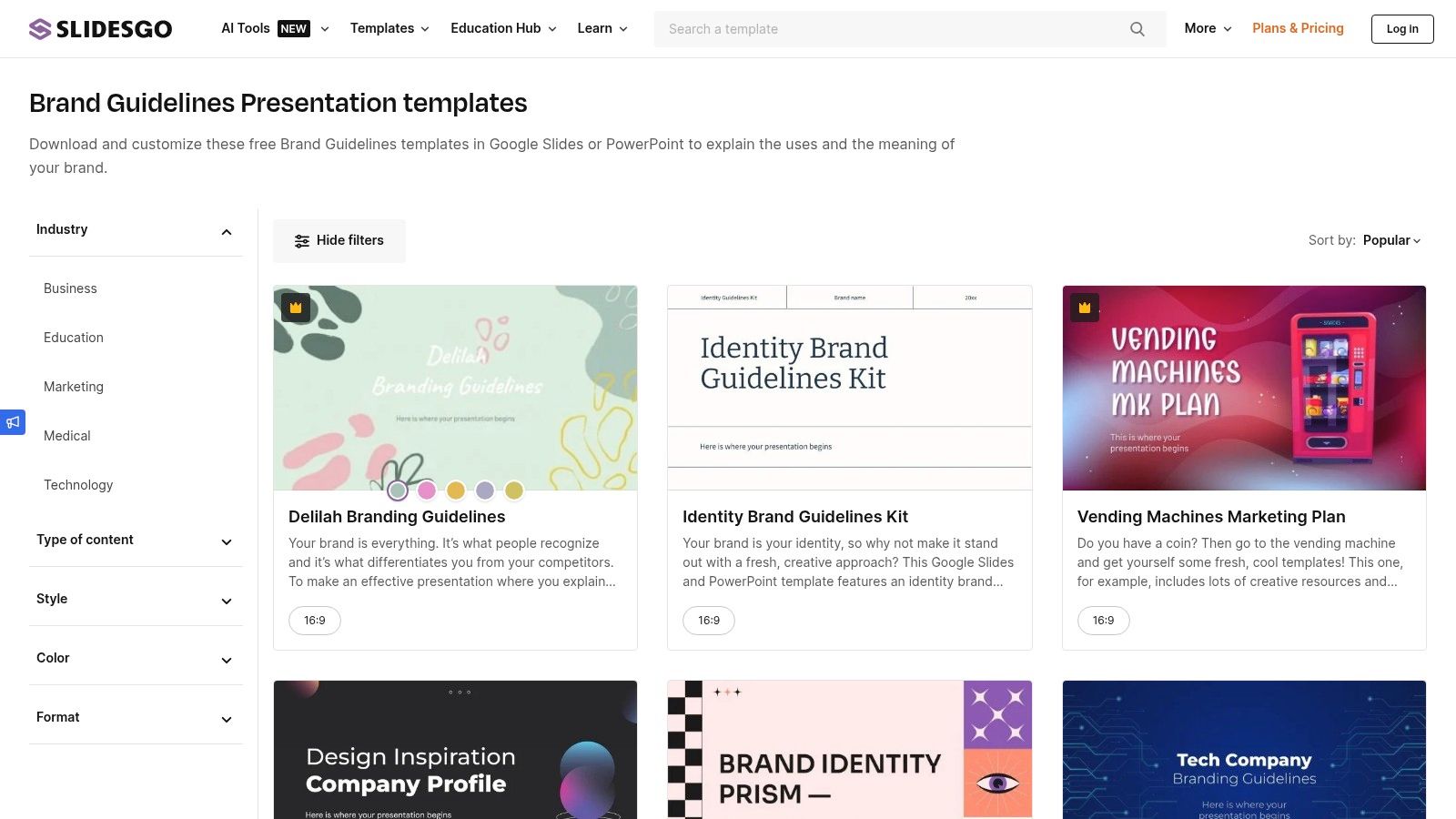
The primary advantage of Slidesgo is its sheer simplicity and familiarity. There's no learning curve for users who already work with presentation tools, allowing for rapid creation and deployment of brand guidelines. While it may not offer the dynamic features of an online hub, a well-crafted brand style guide template from Slidesgo can be easily shared as a PDF or presented live. This makes it a practical solution for internal training, agency-client handoffs, or quick reference documents where ease of use is the top priority.
Key Features and Considerations
| Feature | Details | Use Case | | :--- | :--- | :--- | | Presentation Formats | Templates are compatible with Google Slides and PowerPoint. | Creating brand guides that double as internal or external presentations. | | Customizable Designs | Offers a variety of styles, from minimalist to playful. | Finding a visual theme that aligns with your brand's personality. | | Access & Pricing | Free to download and use with attribution; premium plans remove attribution. | Startups and individuals can create a professional guide with no budget. | | Limitations | Lacks the features of dedicated design software; confined to a linear slide format. | Not suitable for brands requiring a complex, interactive brand portal. |
Access the templates: Slidesgo Brand Guideline Templates
6. Flipsnack: The Digital Flipbook Guide
Flipsnack offers a unique approach by presenting your brand guidelines in a sleek, interactive flipbook format. This platform is ideal for creatives and marketers who want to move beyond static PDFs and present their brand story in a more engaging, magazine-like layout. Its editor allows for easy customization, letting you build a comprehensive brand style guide template that feels both professional and dynamic, without requiring deep design skills.
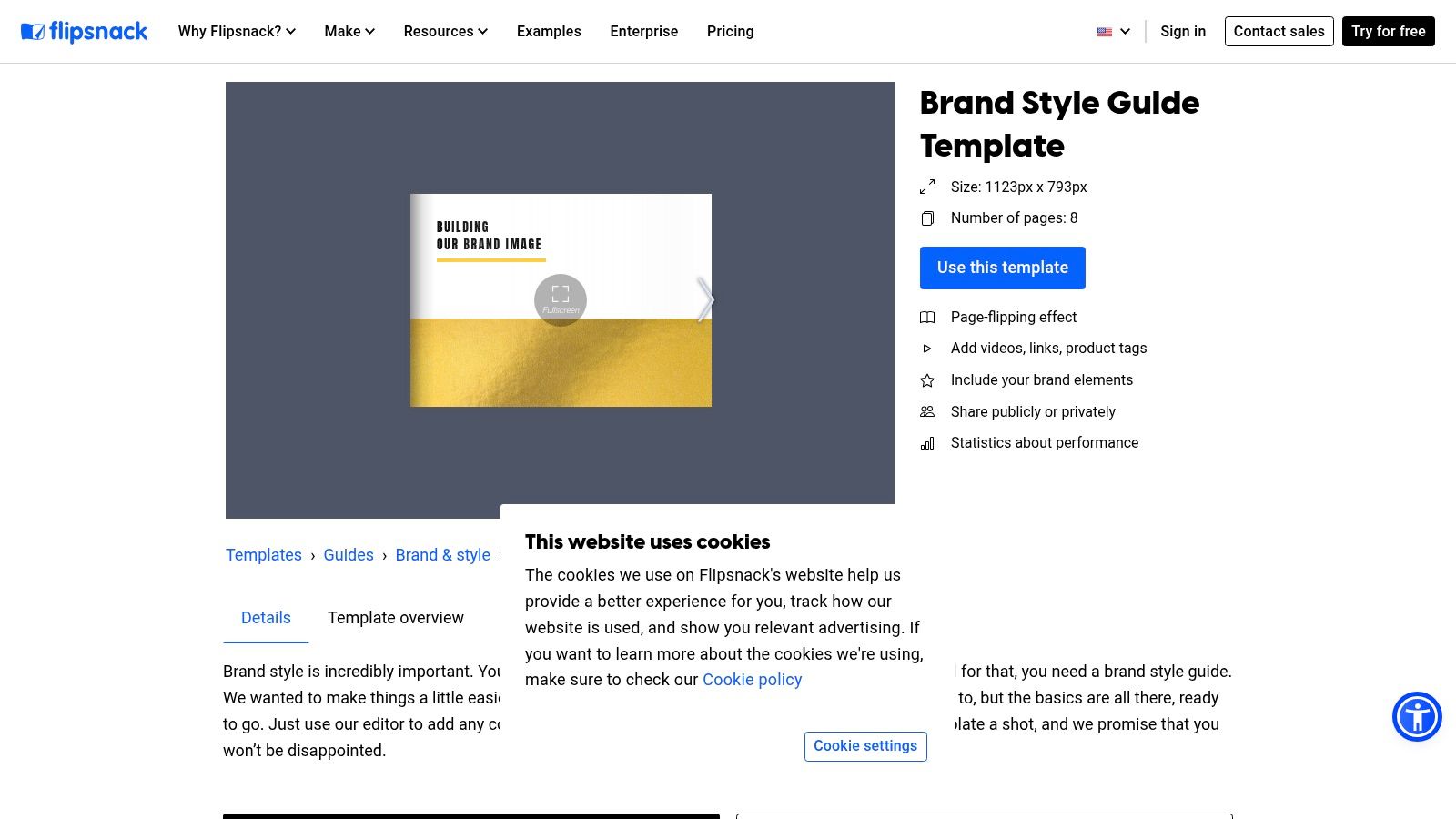
The standout feature of Flipsnack is its ability to embed rich media directly into the document. You can include introductory videos, clickable links to asset libraries, and even product tags, turning your guide into a useful resource hub. This makes it perfect for onboarding new team members or presenting brand standards to external partners in a memorable way. The platform also provides sharing options, including public or private links, and offers analytics to track who has viewed your guide.
Key Features and Considerations
| Feature | Details | Use Case | | :--- | :--- | :--- | | Interactive Flipbook | Creates a page-turning effect with embedded media. | Presenting brand guidelines to clients or stakeholders in a high-impact format. | | Rich Media Integration | Add videos, hyperlinks, and product tags directly into the guide. | Demonstrating brand voice through video or linking directly to asset downloads. | | Access & Pricing | Free template available; premium plans unlock advanced features like privacy controls. | Small businesses can create a basic interactive guide at no cost. | | Limitations | Requires an internet connection for viewing; advanced analytics are behind a paywall. | Not suitable for teams needing offline access or distribution as a static file. |
Access the templates: Flipsnack Brand Style Guide Template
7. ClickUp: The Integrated Project Management Approach
ClickUp takes a unique approach by embedding brand guidelines directly into a project management ecosystem. Instead of a standalone document, ClickUp offers a free brand style guide template within its collaborative platform. This is ideal for teams that want to manage branding as an active project, linking tasks, assets, and guidelines in one unified workspace. It transforms the style guide from a static reference into a dynamic, actionable project hub.
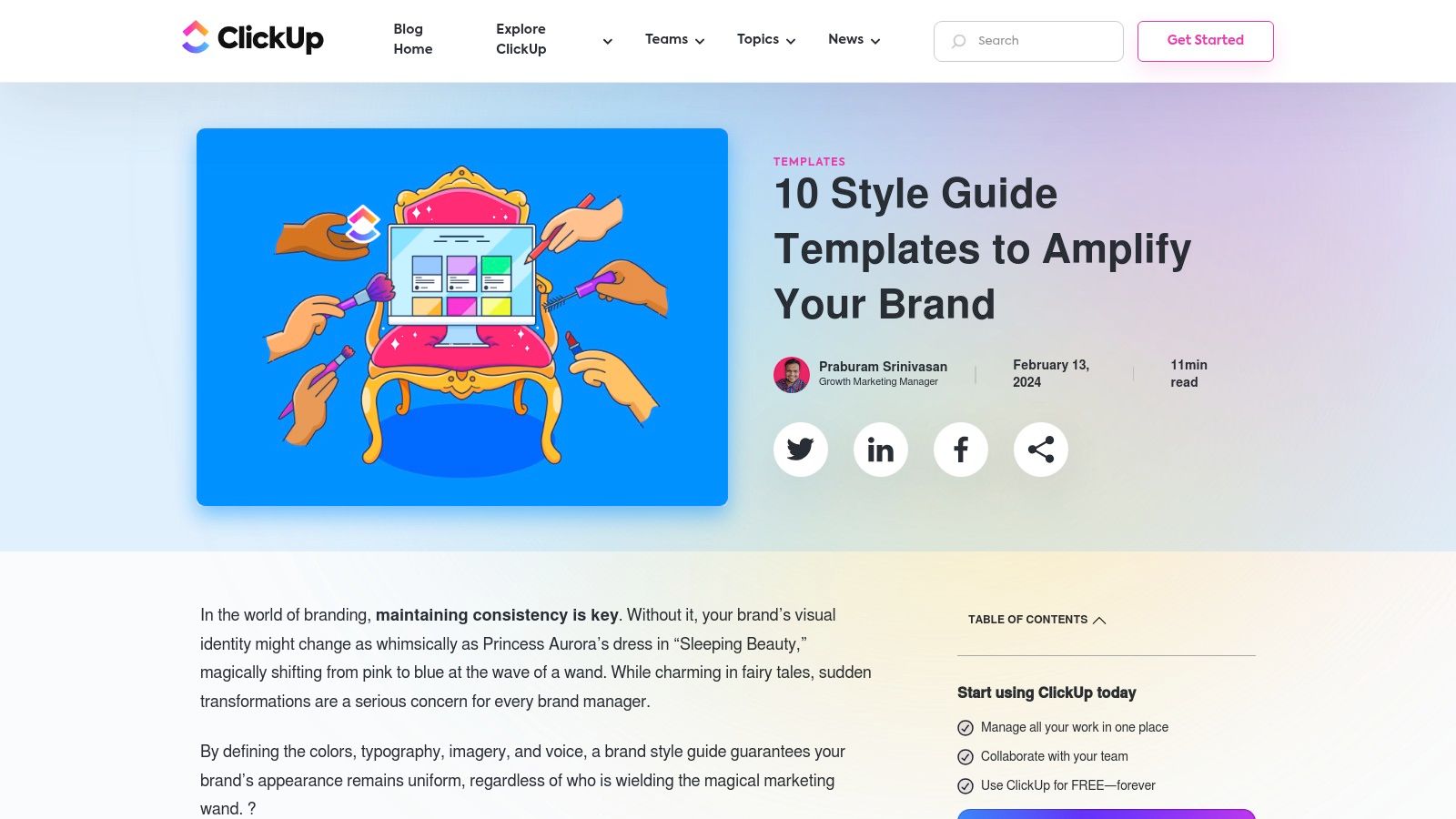
The primary advantage is its seamless integration with project workflows. Teams can assign tasks related to brand updates, track asset creation, and ensure every team member is working from the most current guidelines. While it requires setting up a ClickUp account and may present a learning curve for those new to the platform, its power lies in turning brand consistency into a manageable and trackable process. This is perfect for agencies or internal marketing teams managing brand rollouts or rebranding projects.
Key Features and Considerations
| Feature | Details | Use Case | | :--- | :--- | :--- | | Project Integration | Templates are built within ClickUp's task and document structure. | Managing a rebranding project where tasks and guidelines must coexist. | | Collaborative Tools | In-app comments, assignments, and status tracking for brand assets. | Ensuring the entire team is aligned during a brand campaign launch. | | Access & Pricing | Free templates available within ClickUp's free plan; advanced features require paid tiers. | Teams already using ClickUp can implement a brand guide at no extra cost. | | Limitations | Requires a ClickUp account; less of a traditional, shareable document. | Not ideal for sharing externally with partners who are not on the platform. |
Access the templates: ClickUp Style Guide Templates
8. Design Shack: A Curated Collection for Creatives
Design Shack serves as a vast, curated library for designers seeking a professional starting point. Instead of offering a single tool, it compiles over 80 high-quality brand manual and style guide templates compatible with Adobe Creative Suite. This makes it an ideal resource for freelancers, agencies, and in-house designers who prefer working within the familiar environments of InDesign, Illustrator, or Photoshop to craft a bespoke brand style guide template.
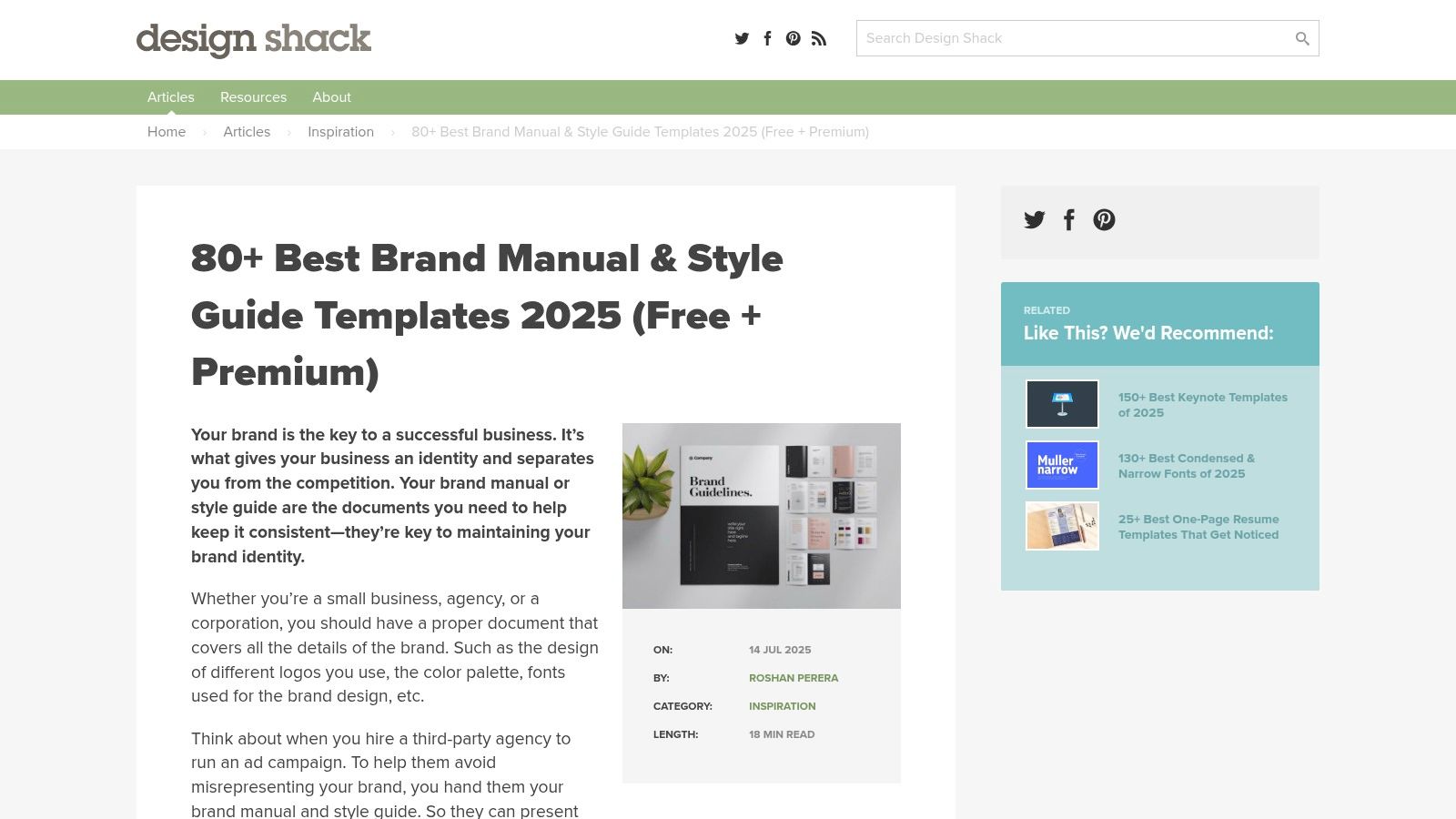
The platform's strength lies in its sheer variety, offering everything from minimalist and corporate layouts to more artistic and modern designs. Each listing includes detailed previews and descriptions, allowing you to choose a template that perfectly aligns with a brand's aesthetic before committing. Integrating these guides into a larger production schedule is a crucial next step, and understanding how they fit into your asset pipeline can streamline operations. You can improve this process by establishing a clear content creation workflow for your team.
Key Features and Considerations
| Feature | Details | Use Case | | :--- | :--- | :--- | | Software Compatibility | Templates designed for Adobe InDesign, Illustrator, and Photoshop. | Designers who want full creative control within industry-standard software. | | Diverse Selection | Over 80 templates with minimalistic, modern, and creative styles. | Finding a specific aesthetic to match a unique brand identity. | | Access & Pricing | Offers a mix of both free and premium templates. | Teams can start with free options or invest in a more advanced layout. | | Limitations | Requires Adobe software; premium templates are an additional cost. | Not suitable for users without access to or knowledge of Adobe products. |
Access the templates: Design Shack Brand Guideline Templates
9. Preset Design: The Minimalist Designer's Choice
Preset Design provides a beautifully crafted, minimalist brand style guide template for designers who value clean aesthetics and professional structure. This free resource is ideal for agencies or freelancers who need a polished, print-ready document without starting from scratch. Its horizontal A5 layout offers a unique and modern presentation format that stands out from typical A4 or letter-sized guides, making it perfect for corporate identity manuals where sophistication is key.
The template’s strength is its direct compatibility with professional design software. By offering native files for Adobe Illustrator and InDesign, it gives designers complete creative control to deconstruct, customize, and tailor every element to a client's specific brand identity. This approach is geared toward users who are already proficient with design tools and want a solid foundation to build upon, rather than an all-in-one platform.
Key Features and Considerations
| Feature | Details | Use Case | | :--- | :--- | :--- | | Professional File Formats | Available in AI, INDD, and PDF formats. | Allows deep customization for designers using Adobe Creative Suite. | | Minimalist Layout | Features 30 unique, clean page layouts. | Creating a sophisticated and uncluttered brand book for corporate clients. | | Access & Pricing | Completely free to download and use. | Agencies or freelancers looking for a high-quality template at no cost. | | Limitations | Requires proficiency in Adobe software; fixed A5 horizontal format. | Not suitable for non-designers or those needing an online, interactive guide. |
Access the templates: Preset Design Brand Guidelines Template
10. Redokun: A Curated Collection for InDesign Users
Redokun offers a different approach, serving not as a creation tool but as a highly curated resource hub for designers. It compiles an extensive list of over 100 free and premium brand guideline templates, with a strong focus on Adobe InDesign compatibility. This makes it an invaluable bookmark for creative professionals who prefer the robust layout and typography controls of professional design software to build their brand books from the ground up.

The platform excels at providing variety, featuring styles from modern and minimalistic to bold and creative. Each listed template comes with a detailed preview and description, allowing users to find the perfect starting point for their specific project. For agencies or freelancers who frequently create brand guides for diverse clients, Redokun saves significant time by centralizing high-quality, professionally designed templates. A key benefit is the mix of free and paid options, offering a clear pathway for projects of any budget.
Key Features and Considerations
| Feature | Details | Use Case | | :--- | :--- | :--- | | InDesign Focus | The majority of templates are designed for Adobe InDesign. | Designers seeking professional-grade templates for advanced customization. | | Curated Variety | Offers a wide range of styles like modern, minimalist, and creative. | Finding a unique aesthetic that matches a specific brand's identity. | | Free & Premium Mix | Provides both no-cost downloads and premium, feature-rich templates for purchase. | Scalable resource for freelancers and agencies with varying client budgets. | | Limitations | Primarily a resource list, not a creation tool; requires specific Adobe software. | Not suitable for non-designers or those without access to InDesign. |
Access the templates: Redokun Brand Guidelines Template List
11. Creative Soup: The Designer-Focused Toolkit
Creative Soup provides a free, professional-grade brand style guide template specifically for graphic designers aiming to deliver high-value, cohesive branding projects. Unlike online platforms, this resource is a downloadable toolkit designed for deep customization within professional design software. It’s perfect for freelancers and agencies that need a print-ready, high-resolution foundation to build upon for their clients, ensuring every detail from typography to color is meticulously documented.
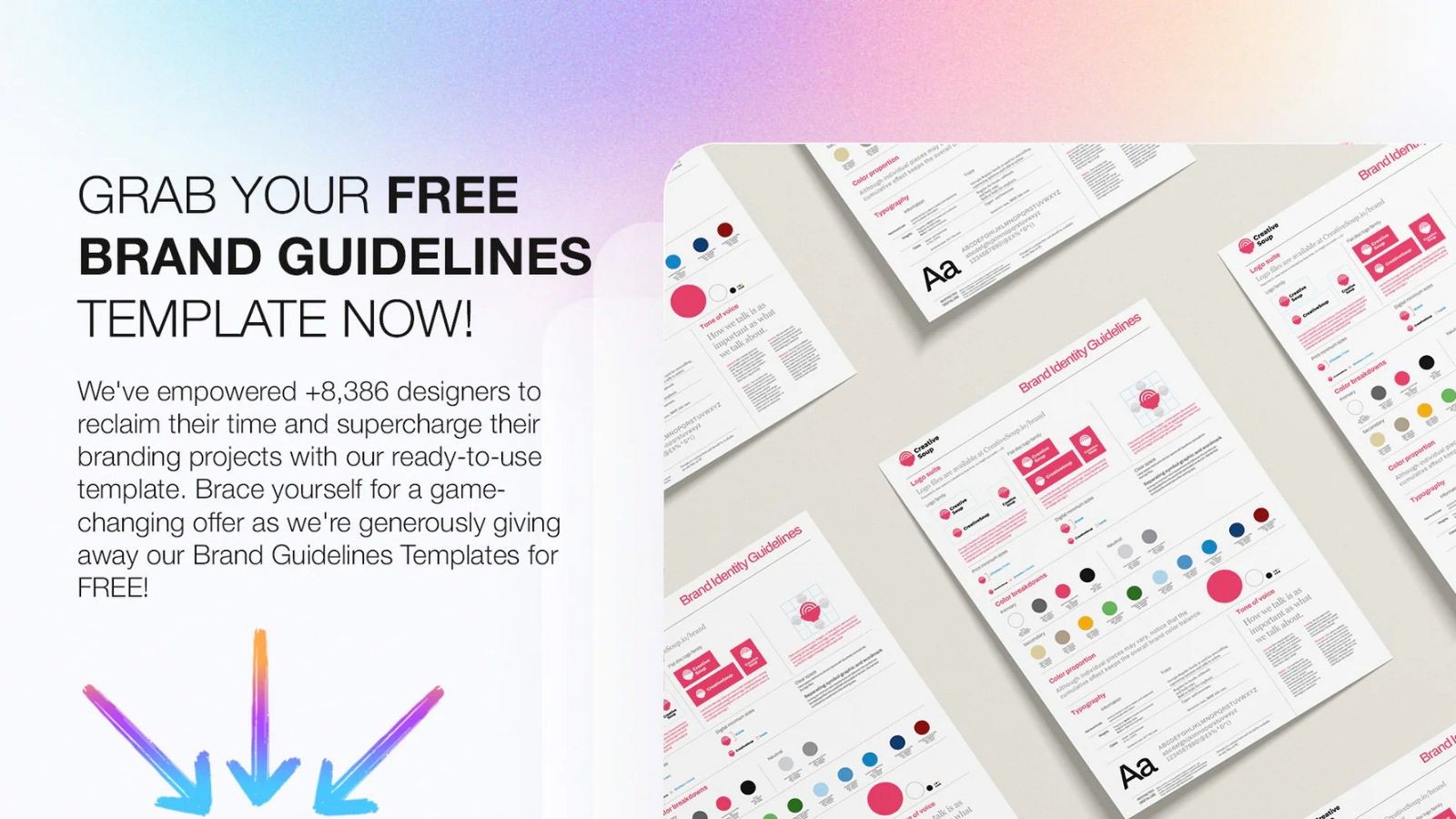
The template's strength lies in its compatibility and professional-level structure. Provided in both Adobe InDesign and Illustrator formats, it gives designers the flexibility to work in their preferred environment. The files are fully layered, allowing for granular control over every element and making it straightforward to adapt the layout to fit a client's unique brand identity. This resource empowers designers to elevate their final deliverables and present a polished, comprehensive brand identity system that justifies higher-tier pricing.
Key Features and Considerations
| Feature | Details | Use Case | | :--- | :--- | :--- | | Dual Software Compatibility | Includes files for both Adobe InDesign and Illustrator. | Allowing designers to work within their preferred Adobe application. | | Fully Layered Files | All elements are organized in distinct layers for easy editing. | Customizing the guide's layout and content without deconstructing it. | | Print-Ready Format | High-resolution files pre-formatted for A3 size printing. | Creating physical copies of the brand guide for client presentations. | | Limitations | Requires proficiency in Adobe software; fixed A3 size format. | Not suitable for non-designers or projects requiring different dimensions. |
Access the templates: Creative Soup Free Brand Guidelines Template
12. Envato Elements: The Designer’s Asset Library
Envato Elements serves as a massive subscription-based library for creative professionals, offering a virtually endless supply of premium brand style guide template files. Unlike standalone tools, Envato provides downloadable assets compatible with industry-standard software like Adobe InDesign, Illustrator, and Photoshop. This makes it an ideal resource for designers and agencies who prefer to work within their established creative ecosystems and require high-quality, fully editable source files.
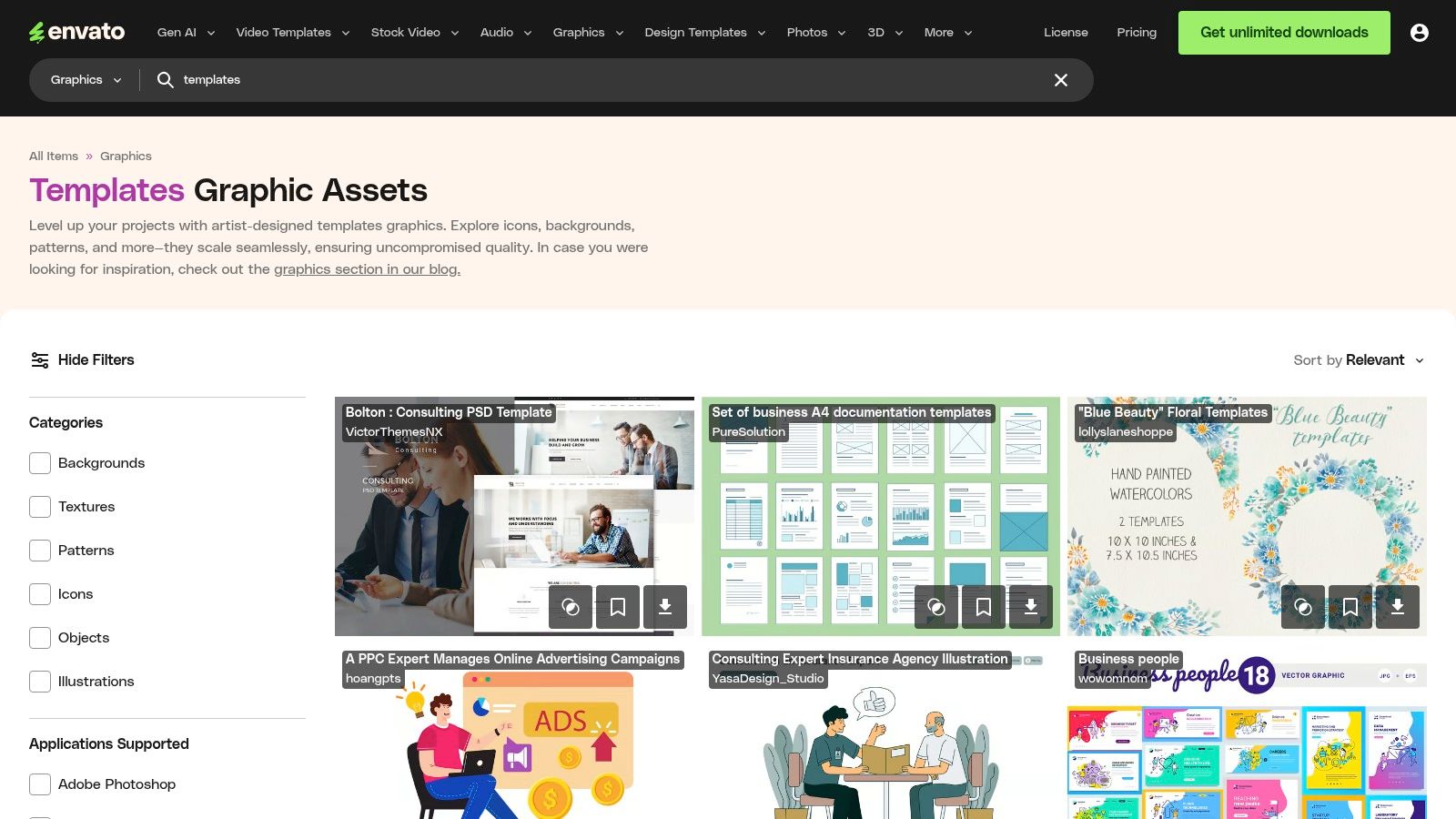
The platform’s key advantage is its all-inclusive subscription model. For a single monthly fee, users gain unlimited downloads not just of brand guides but also fonts, stock photos, graphics, and video templates. This holistic access is perfect for agencies building comprehensive brand packages from scratch. The sheer volume of professionally designed templates, spanning modern, minimalist, and corporate styles, ensures you can find a starting point that closely aligns with any client’s aesthetic, significantly speeding up the design process.
Key Features and Considerations
| Feature | Details | Use Case | | :--- | :--- | :--- | | Professional Templates | High-quality templates compatible with Adobe InDesign, Illustrator, & Photoshop. | Designers wanting full creative control within professional software. | | Unlimited Downloads | A single subscription grants access to the entire library of assets. | Agencies needing a constant stream of diverse creative assets for multiple projects. | | Asset Variety | Includes fonts, stock photos, mockups, and more beyond just guides. | Creating a complete and cohesive brand identity package. | | Limitations | Requires a paid subscription; the vast selection can be overwhelming. | Not suitable for users needing a free, quick-fix solution. |
Access the templates: Envato Elements Brand Style Guide Templates
Brand Style Guide Template: Top 12 Resource Comparison
| Platform | Core Features ✨ | User Experience ★★★★☆ | Value Proposition 💰 | Target Audience 👥 | Unique Selling Points 🏆 | Price Points 💰 | |-----------------|------------------------------------------------|--------------------------------------------|-------------------------------------|----------------------------------|------------------------------------------------|-------------------------------| | Visme | Drag & drop design, animations, interactive | Intuitive for non-designers ★★★★☆ | Free templates, some premium features | Non-designers, marketers 👥 | Interactive brand guidelines ✨ | Free + Premium options 💰 | | Smartsheet | PowerPoint/Google Slides templates, collaboration | Easy sharing, familiar formats ★★★★☆ | Free, broad branding coverage | Businesses, teams 👥 | Collaborative templates in popular formats 🏆 | Free | | The Brand Method| Canva editable, focus on consistency | Simple, clean interface ★★★☆☆ | Free, easy brand identity creation | Small businesses, Canva users 👥 | Brand trust & cohesion emphasis ✨ | Free | | Just Creative | Adobe compatible, variety of styles | Professional designs ★★★★★ | Free + premium mix | Designers, branding pros 👥 | Large variety including premium 🏆 | Free + Premium 💰 | | Slidesgo | Google Slides/PowerPoint templates | Easy for presentation users ★★★☆☆ | Free, regularly updated | Presenters, marketers 👥 | Presentation-focused templates ✨ | Free | | Flipsnack | Interactive flipbook, multimedia support | Engaging format ★★★★☆ | Free with premium features | Marketers, digital publishers 👥 | Multimedia brand guides & sharing stats 🏆 | Free + Premium 💰 | | ClickUp | Project mgmt integration, collaboration | Collaborative, some learning curve ★★★☆☆ | Free templates with paid upgrades | Teams, agencies 👥 | Branding within project workflows ✨ | Free + Premium 💰 | | Design Shack | Adobe compatible, extensive template variety | Professional ★★★★★ | Free + premium | Designers, agencies 👥 | Wide, updated selection 🏆 | Free + Premium 💰 | | Preset Design | 30 A5 layouts, Adobe & PDF compatible | Minimalist & clean ★★★★☆ | Free, needs design software skill | Corporate, professionals 👥 | Extensive minimalist pages ✨ | Free | | Redokun | Adobe InDesign focus, diverse styles | Professional ★★★★☆ | Free + paid options | Designers, agencies 👥 | Large, regularly updated library 🏆 | Free + Premium 💰 | | Creative Soup | Adobe layered files, print-ready | High-quality, editable ★★★★☆ | Free, design software needed | Graphic designers 👥 | Print-ready and fully layered designs ✨ | Free | | Envato Elements | Adobe compatible, unlimited downloads | Professional ★★★★★ | Subscription-based | Professionals, agencies 👥 | Huge pro template & asset library 🏆 | Subscription only 💰 |
From Template to Action: Making Your Brand Guide Work for You
We've explored a comprehensive collection of resources, from the dynamic, collaborative platforms of Visme and ClickUp to the sleek, designer-focused templates offered by Envato Elements and Preset Design. Your journey doesn't end with selecting and downloading a file; it begins there. The true power of any brand style guide template is unlocked only through its consistent application and thoughtful integration into your daily operations.
Choosing the right starting point is crucial. Your selection should directly reflect your team's size, technical skills, and workflow. A small e-commerce business or a solo content creator might find the straightforward, visually-rich templates from Slidesgo or Flipsnack to be perfect. In contrast, a growing digital marketing agency managing multiple clients will benefit immensely from the project management and collaboration features embedded in platforms like Smartsheet or ClickUp, which transform the guide from a static document into a dynamic, actionable project hub.
From Static Document to Living Guideline
A brand guide that gathers digital dust on a server is useless. To make it a living, breathing part of your brand's DNA, consider these critical implementation steps:
- Centralize and Distribute: Ensure a single, up-to-date version is the source of truth. Make it easily accessible to everyone who creates content for your brand, including internal teams, freelance writers, graphic designers, and agency partners.
- Integrate into Onboarding: Make reviewing the brand style guide a mandatory step for every new employee or contractor. This sets a clear standard for quality and consistency from day one.
- Schedule Regular Reviews: Brands evolve. Set a quarterly or semi-annual reminder to review and update your guide. Has your primary color palette shifted? Have you introduced a new secondary font? Keep the document current.
The ultimate goal is to move beyond simply having a brand style guide template and toward building a brand system. This system ensures every asset, from a social media post to a mobile app interface, is an authentic representation of your identity. To expand your toolkit even further, explore additional free brand guidelines template options that can offer different layouts and perspectives.
Ultimately, a brand guide is more than a set of rules; it's an instrument for empowerment. It provides your team with the confidence and clarity to create cohesively, allowing them to focus on innovation rather than constantly second-guessing design choices. By selecting the right template and committing to its active use, you are building a resilient, recognizable, and memorable brand.
Ready to put your brand guide into action and ensure every piece of content is perfectly on-brand, every time? ViewPrinter integrates your brand's fonts, colors, and tone of voice directly into its AI-powered content creation and scheduling tools. Stop manually checking for consistency and start building your brand automatically with ViewPrinter.