
How to Schedule Posts on Facebook: Proven Tips for Success
Master how to schedule posts on Facebook with battle-tested strategies. Discover expert techniques for timing, automation, and engagement.
Why Facebook Scheduling Changed Everything for Marketers
Let's be real: nobody grows a thriving Facebook page by being chained to their phone 24/7. The real magic is in smart scheduling. I've chatted with social media managers who've taken struggling pages and turned them into engagement magnets, and their secret weapon? Consistency. It's like tending a garden – regular watering works better than a single deluge.
This isn't just about saving time; it's about playing the Facebook algorithm game smart. The algorithm loves consistent, quality content. Scheduling lets you post when your audience is most active, even when you're catching some Zzz's. I know a local restaurant that tripled their reach by scheduling posts during peak lunch and dinner hours. They weren't even online, but their content was working for them.
Strategic scheduling also frees you up for better planning. Instead of scrambling for last-minute posts, you can batch-create amazing content and schedule it weeks out. One e-commerce brand I work with cut their posting workload by a whopping 80% and doubled engagement after they started scheduling. Now, they focus on making great videos, not stressing about posting times.
But what about keeping things real? Many worry scheduled posts feel robotic. The trick is to plan for spontaneity. Schedule your core content, then leave room to be in-the-moment. Respond to comments, join conversations, and share real-time updates. Scheduling provides the structure; engagement builds the connection. This blend of pre-planned posts and live interaction is the most effective way to schedule posts on Facebook.
Getting the Most From Facebook's Built-In Tools
Facebook's scheduling tools – Creator Studio and Business Suite – are pretty powerful, but let's be real, they can be a little quirky. I've spent way too much time in both, so let me share the real deal: what works, what doesn't, and how to avoid some common headaches. We'll cover everything from navigating the interface to building a smart content calendar and handling all those different post types (yes, even videos!).
One of the best things about scheduling? The boost it gives your key metrics. Take a look at this infographic – it really highlights the difference between scheduled posts and winging it manually. We're talking engagement, time saved, and just plain showing up consistently.
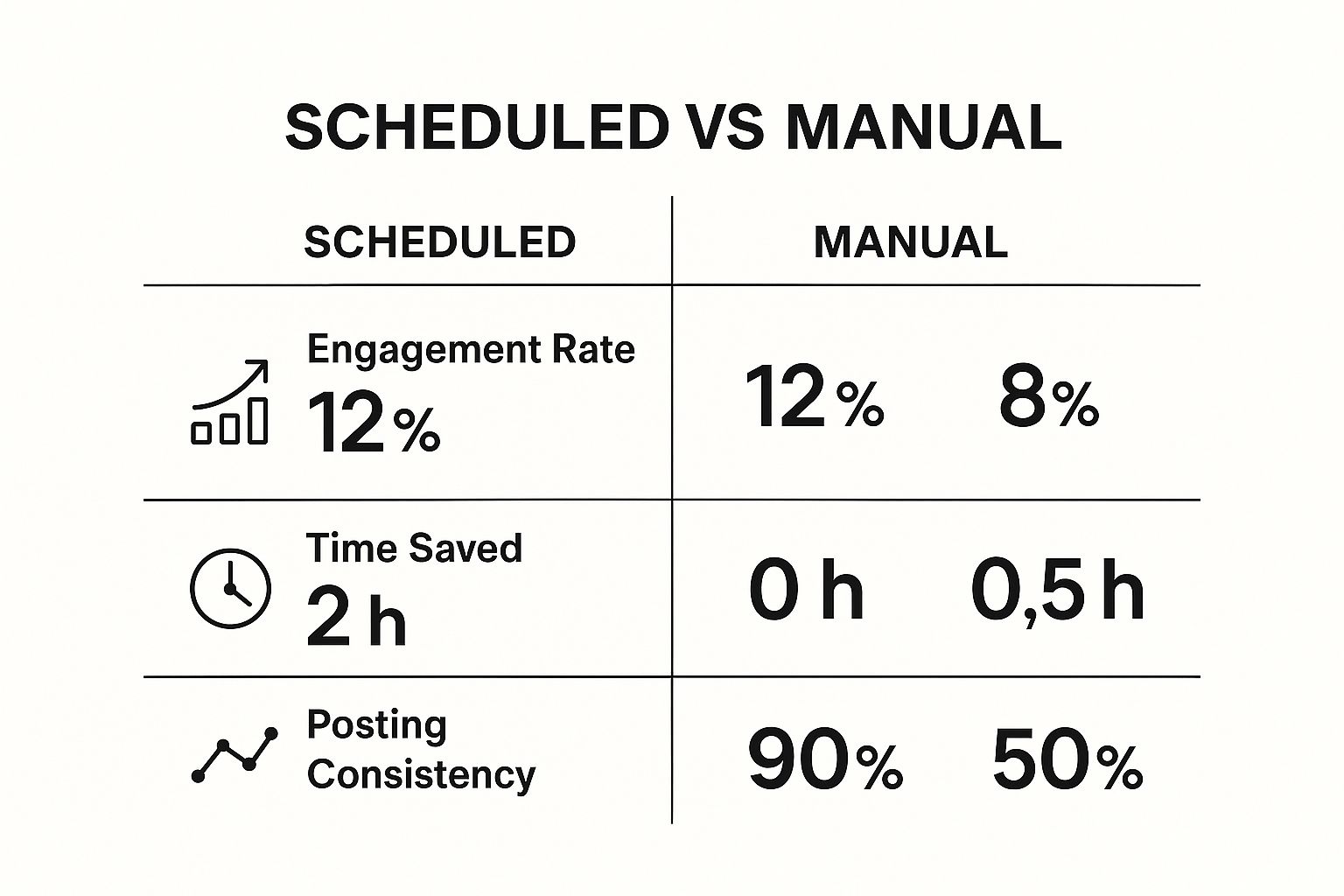
See? Scheduled posts get a 12% engagement rate versus 8% for manual. Plus, you save two hours a week compared to just 30 minutes, and you hit that sweet 90% posting consistency (manual posts? Only 50%). Scheduling lets you stay present and frees you up to focus on the bigger picture. Speaking of which, you might find this helpful: our guide on social media content scheduling.
Now, full disclosure: Facebook's tools aren't perfect. Sometimes, certain post types – like Stories with polls – can be a bit unpredictable. And let's not even talk about those random glitches. It's good to know these limitations going in. But here’s the thing: there are some seriously useful features hiding in plain sight, like bulk scheduling and advanced content organization. Most people miss these, but they can save you hours. Master these, and you’ll go from casual scheduler to Facebook posting pro.
Choosing the Right Tool
Before we dive into the how-to, let's talk about which tool is right for you: Creator Studio or Business Suite. Both have their strengths and weaknesses. To help you decide, I've put together a handy comparison table:
Facebook Native Tools Comparison: Side-by-side comparison of Creator Studio vs Business Suite features, limitations, and best use cases
| Feature | Creator Studio | Business Suite | Best For | |---|---|---|---| | Content Scheduling | Yes | Yes | Both | | Post Types Supported | Feed posts, Stories, Videos | Feed posts, Stories, Videos | Both | | Insights & Analytics | Basic | More Comprehensive | Business Suite | | Community Management | Limited | Robust (messages, comments) | Business Suite | | Monetization Tools | Yes | Yes | Both | | Ease of Use | Simpler Interface | More Complex, More Features | Creator Studio for beginners, Business Suite for advanced users | | Best Use Case | Primarily focused on content creation and publishing | Managing all aspects of your Facebook presence, including community engagement and advertising | Content creators focused on publishing; Businesses managing a full Facebook Page |
So, in a nutshell: Creator Studio is great if you're mainly focused on creating and scheduling content. Business Suite is your go-to if you need more in-depth analytics and community management tools. Choose the one that best fits your workflow.
Discovering When Your Audience Actually Shows Up
Forget that generic advice about posting at 9 AM on weekdays. It's just not a one-size-fits-all situation. Your audience is unique, and to truly connect, you need to figure out when they're actually online. This is crucial for anyone trying to master how to schedule posts on Facebook.
Let’s talk about analyzing your Facebook Insights. Think of it like this: you wouldn't throw a party without knowing when your guests were free, right?
Don’t just guess when to post! Try posting at different times throughout the day and week, then track the results. Which posts get the most love? Look at your likes, comments, and shares. These are your clues. I once worked with a client who was convinced their audience was most active in the evenings. Turns out, after some testing, their peak engagement was mid-morning! Simply shifting their posting schedule led to a 200% increase in engagement. Crazy, right?
Pay attention to day-of-the-week patterns, too. You might find weekends outperform weekdays, or the other way around. A business targeting families might find more engagement on weekends, while a B2B company might see better results during the week. Keep an eye on this data, and refine your strategy as you go.
Now, even though I said generic advice isn’t always best, it can be a useful starting point. Recent research actually suggests that mid-morning, between 9:00 am and 10:00 am weekdays, sees pretty high Facebook engagement. Fridays around 10:00 am are particularly effective, with posts potentially getting 25% more interaction. Discover more insights on peak posting times. A lot of people check Facebook with their morning coffee or during breaks, which makes sense.

Ultimately, though, your audience’s behavior is your best guide. If you have a global audience, consider multiple time zones. Experiment! See what actually works for reaching different segments of your followers.
Finally, think about posting frequency. Posting too often can be overwhelming, while not posting enough can make you disappear from people’s feeds. Find that sweet spot that keeps you top-of-mind without being annoying. Trust me, these small adjustments can make a huge difference in your Facebook engagement.
Advanced Scheduling Tactics That Deliver Results

So, you've nailed the Facebook scheduling basics. Awesome! Now, let's take it up a notch. Think of your scheduling tool not just as a clock, but as a secret weapon for a killer Facebook presence.
One of my favorite strategies is content batching. Instead of stressing about content every single day, block out some focused time to create a whole week's worth of posts at once. Trust me, it's a game-changer for consistency and saves a ton of time. For example, I usually dedicate Monday mornings to planning and scheduling my Facebook content for the week. This frees me up to focus on other things, knowing my Facebook game is strong.
Beyond weekly planning, think bigger – seasonal campaigns. Plan these out months in advance, tying in relevant themes and holidays. Imagine back-to-school promotions in August, holiday gift guides in November, or summer travel tips in June. Getting these scheduled early gives you breathing room to tweak and refine as the dates get closer.
Want to really connect with your audience? Coordinate your scheduled content with live engagement. Schedule the core of your content, but leave space for real-time interaction. Respond to comments, answer questions, and join the conversation. It shows your audience there's a real person behind the posts and keeps them coming back for more. This is crucial for effective Facebook scheduling.
And speaking of engagement, timing is key. Over the years, data has shown that posting during peak hours makes a big difference. For example, a 2025 Sprout Social analysis found the best global times to post on Facebook are generally between 8:00 am and noon. But remember, every audience is different. Experiment and see what works best for yours. Find more insights on optimal posting times.
Even with automation, keeping your voice authentic is super important. Personalize those automated responses and build some flexibility into your schedule. If something big happens in the news or a trending topic pops up, be ready to adapt your schedule and engage in real time.
Finally, don't forget to repurpose your best content. Got a killer blog post? Turn it into several Facebook posts, each highlighting a different takeaway, and schedule them throughout the week. This gets the most mileage out of your valuable content. By mixing smart planning with real-time engagement, you’ll build a Facebook presence that’s both consistent and genuinely you.
Solving Common Scheduling Problems Before They Happen
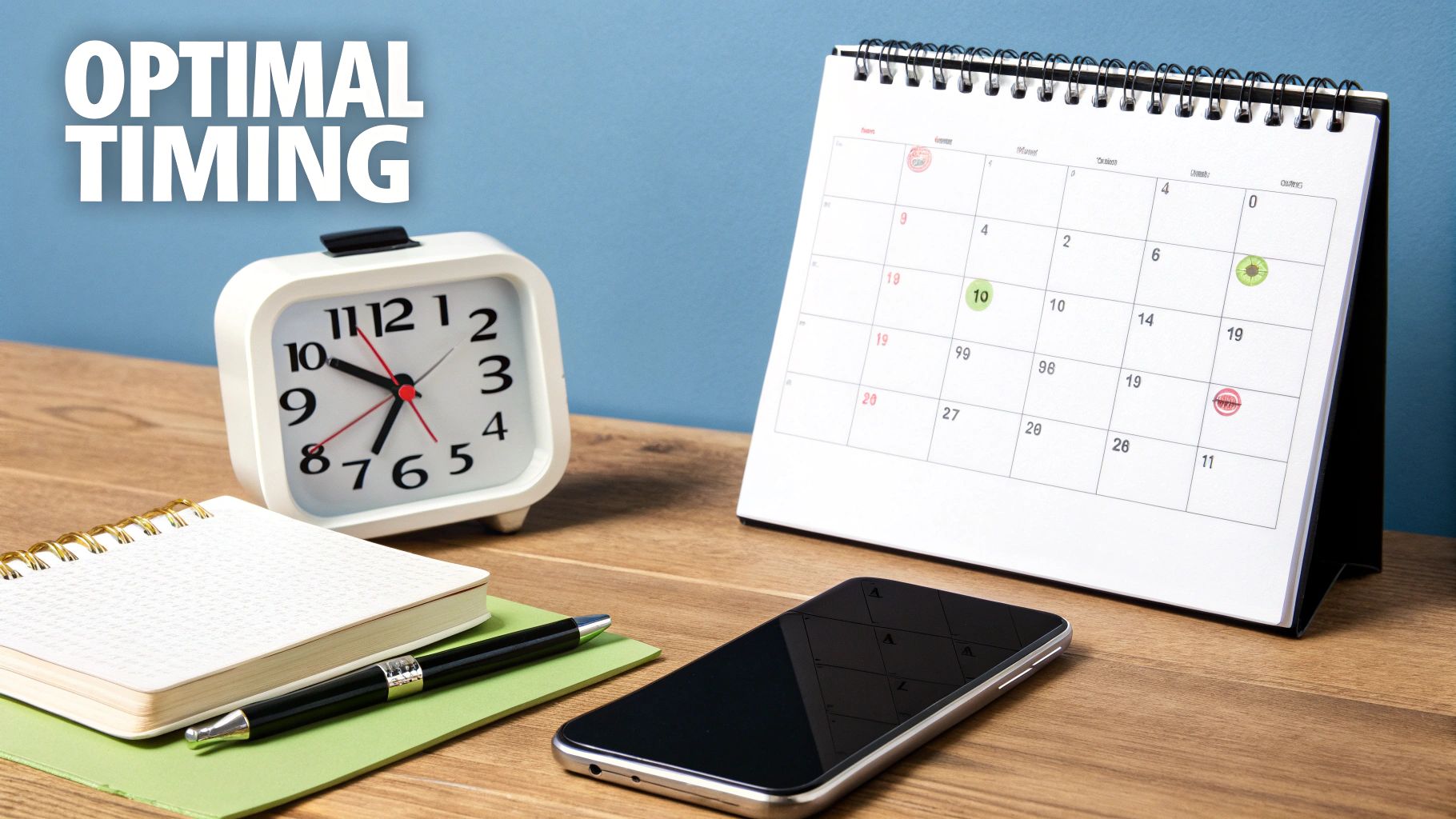
Even the best-laid plans can go sideways. I've definitely had that "where did my post go?!" panic moment. So, let's talk about how to tackle those frustrating Facebook scheduling snags before they throw your whole strategy off. Trust me, knowing how to troubleshoot is a game-changer when it comes to scheduling posts on Facebook effectively.
The Case of the Vanishing Post
It happens. You schedule a post, and it just…doesn't show up. Like a phantom alarm clock. First things first, check the obvious: is it still scheduled in Creator Studio or Business Suite? If so, take a peek at Facebook's server status. Sometimes the platform itself has a wobble. If Facebook is in the clear, try rescheduling. Still no luck? Copy the content, delete the original scheduled post, and create a fresh one. A bit annoying, but it usually does the trick.
Time Zone Troubles
Posting at the wrong time thanks to time zone confusion? Classic scheduling blunder. Imagine: you're aiming for a midday announcement, but it goes live at 3:00 am for your audience. Ouch. Always double-check those time zone settings, especially if you have a global following. A simple slip-up can really impact your engagement.
When Facebook Has a Wobble
Speaking of timing, a 2025 Buffer study found that 5:00 am on Mondays had the highest Facebook engagement – a 32% boost, surprisingly. This definitely challenges the usual 9-to-5 posting wisdom. But it also highlights how important it is to know your audience, because peak times will vary. Find more timing insights here. And this brings me to my next point: having a backup plan for when Facebook inevitably has a technical hiccup. A plan B, like a different scheduling tool or even manual posting, can be a lifesaver. You might also find this helpful: improving your social media engagement.
Keeping Your Cool When Things Go Wrong
Here are a few quick tips to help you stay sane (and keep your engagement up):
- Quality Check: Preview your scheduled posts before they're live. Catch those typos, broken links, or image issues early.
- Last-Minute Edits: Learn how to quickly edit scheduled posts in your chosen tool. Every second counts in the fast-paced world of social media.
- Monitor and Adjust: Keep an eye on your published posts. If something’s off, fix it ASAP. A small problem can quickly become a big headache.
Consistent posting is key for building a loyal audience. By getting ahead of these common scheduling problems, you can keep your Facebook strategy humming and your audience engaged.
Creating Scheduling Systems You'll Actually Use
Building a sustainable Facebook posting schedule isn't about wishful thinking; it's about building systems that work with your workflow. Whether you're a one-person show juggling all the hats or part of a bigger team, the right systems can make all the difference in your social media success. Let's explore how to create a Facebook posting routine you'll actually stick to.
One of the trickiest parts of scheduling is finding that sweet spot between automation and genuine, real-time engagement. It's all about finding a rhythm. For me, I like to schedule my core content—things like blog post announcements and product updates—a week out. Then, I block off time each day to reply to comments, jump into relevant conversations, and share any timely updates. This keeps my Facebook Page active without needing constant attention.
Here’s a peek at Facebook’s Business Suite, your command center for all things Facebook:
It lets you schedule posts, see how they're performing, and connect with your audience – all in one place. Having everything integrated makes managing your Facebook marketing so much simpler.
Content Batching for Efficiency
Another game-changer is content batching. Instead of creating content piece by piece, block out dedicated time to create and schedule a bunch of posts at once. It's surprisingly efficient. Think of it like meal prepping for your social media; you get everything done upfront, and then you’re good to go for the week (or even longer!). This helps keep the quality of your content high even when scheduling far in advance, because you’re creating in a focused headspace rather than scrambling for last-minute posts. You might be interested in exploring social media automation tools.
Here’s a quick look at some sample weekly workflows to get you thinking:
Weekly Scheduling Workflow Examples Sample scheduling workflows for different business types and team sizes
| Business Type | Content Planning | Scheduling Frequency | Review Process | |---|---|---|---| | Solopreneur | Weekly brainstorming, content creation in batches | 3-5 times per week | Self-review before scheduling | | Small Business (2-5 people) | Weekly team meeting to plan content | Daily posting | Team lead review | | Larger Business (5+ people) | Monthly content calendar, weekly review meetings | Multiple times per day | Designated social media manager review |
As you can see, the best workflow really depends on your team’s size and how you operate. The key takeaway here is that a structured approach – no matter how simple or complex – leads to greater consistency.
Staying Flexible is Key
Finally, remember that flexibility is essential. As your business grows and changes, your scheduling systems should too. Don’t be afraid to tweak your posting frequency, test out different types of content, or even break your own rules sometimes to take advantage of trending topics or time-sensitive opportunities. Building a successful Facebook presence is an ongoing journey, so stay adaptable and keep refining what you’re doing as you learn what resonates best with your audience.
Key Takeaways
Scheduling your Facebook posts isn't just about saving time, it's about being strategic. It's about showing up consistently for your audience, even when you're busy with other things. Remember that local restaurant example I mentioned that tripled their reach? That's the impact of a well-planned scheduling strategy. Here are my top tips to keep in mind:
Consistency is Key
The Facebook algorithm loves consistency. Think of it like building a good habit. Regular posting keeps your audience engaged and tells Facebook you're a reliable source of content. This is essential for long-term growth and a core part of effective Facebook scheduling.
Timing is Everything
Posting when your audience is online is crucial. Dive into your Facebook Insights to see when your followers are most active. Experiment with different posting times and days to find what works best for your specific audience. What works for one business might not work for another.
Automation Shouldn’t Replace Engagement
Scheduling gives you back time to focus on real connections. Use that extra time to respond to comments, participate in conversations, and build authentic relationships with your audience. That's where the real magic happens. Finding this balance is key to a successful Facebook posting schedule.
Have a Backup Plan
Let's be real, Facebook can be glitchy. Technical issues happen. Posts sometimes disappear. Having a backup plan, like a secondary scheduling tool or a manual posting strategy, can save you from headaches down the road.
Explore Your Tools
Facebook's built-in tools, like Creator Studio and Business Suite, are great starting points. But third-party tools often offer extra features like bulk scheduling, more in-depth analytics, and team collaboration options. Explore what’s out there and find what best suits your needs. These tools can be real time-savers and make your scheduling much more efficient.
Finding the sweet spot between smart planning and genuine connection is what successful Facebook scheduling is all about. Use these takeaways as your guide, and you'll be well on your way to building a thriving Facebook presence.
Want to step up your Facebook marketing game? Check out ViewPrinter, the all-in-one platform for creating, scheduling, and automating your social media content.