
Master How to Manage Multiple Social Media Accounts Easily
Learn effective strategies to manage multiple social media accounts with ease. Boost your productivity and results today!
Trying to manage multiple social media accounts often feels like you're a circus performer spinning a dozen plates at once. It’s chaotic, and if you look away for a second, something is bound to come crashing down.
The real challenge isn't just posting. It’s the relentless pressure to cook up platform-specific content, jump into conversations as they happen, and somehow keep up with algorithms that change on a whim. This guide is about giving you a practical system to get it all under control.
The Reality of Juggling Multiple Social Platforms
First off, if you feel overwhelmed, you're not alone. It's a completely valid feeling.
Picture this: a marketer staring at five open browser tabs—one for LinkedIn, one for Instagram, another for TikTok, X, and Facebook. Each one is a different world with its own audience, content style, and a waterfall of notifications. One minute you’re crafting a polished, professional update for LinkedIn, and the next you're trying to figure out a trending audio for an Instagram Reel.
This isn’t just bad time management; it's the direct result of how massive social media has become.
The sheer scale of it all is a huge part of the problem. We're not talking about a small pond anymore; it's a massive, ever-expanding ocean.
This complexity is amplified by the fact that the number of global social media users is projected to exceed 6 billion by 2028. And it gets even crazier—the average person now actively uses around 6.8 different social networks each month. This forces brands to show up in more places than ever just to stay relevant. You can explore more about these trends and what they mean for social media management.
But being present isn't enough. You have to be effective. And that’s where the real struggle begins, because a one-size-fits-all strategy just doesn't cut it anymore.
Why Generic Strategies Fail
Simply blasting the same post across all your channels is a surefire way to get ignored. It’s the social media equivalent of shouting into a void.
Users can spot generic, cross-posted content from a mile away. They expect content that feels like it belongs on the platform they’re using. A text-heavy post that gets great engagement on X will be a complete dud on a visual-first platform like Pinterest or Instagram. You have to think deeper.
To really nail your multi-platform strategy, you have to tackle these core challenges head-on:
- Content Customization: You need a system for adapting your core message, tone, and format for each network without starting from scratch every time.
- Audience Fragmentation: You're not talking to one audience; you're talking to several different ones, and each has its own expectations.
- Engagement Overload: How do you keep track of comments, DMs, and mentions across five different apps without letting important conversations slip through the cracks?
- Algorithmic Whims: The goalposts are always moving. You need a way to stay on top of changes that impact your reach and visibility.
Acknowledging this daily grind is the first step. The goal here isn't just to survive the chaos but to build a workflow that makes managing it all feel intentional and, dare I say, almost effortless. Let's get into the practical, system-based solutions that turn social media management from a headache into a genuine growth engine.
Create Your Social Media Command Center

Before you ever touch a scheduling tool, you need to build your command center. Think of it as your strategic hub, the place where you define the mission and the rules of engagement for your social media. Without this foundation, even the best software is just a way to publish aimless content faster.
The first move is to stop treating every platform the same. You wouldn't run the same TV ad during a podcast, so why are you copy-pasting content from LinkedIn to TikTok? The secret to managing multiple accounts without going crazy is giving each one a specific job to do.
A B2B software company, for instance, might use LinkedIn to generate leads with deep-dive case studies. At the same time, they could use X (formerly Twitter) for quick-fire industry news and customer support, while their Instagram focuses entirely on employer branding to attract top talent. Each platform has a clear purpose that rolls up into a larger business goal.
Define Your Platform Strategy
To get this out of your head and into a practical format, you need a simple strategy matrix. This document becomes your North Star, making sure every single post has a purpose. It’s the best defense against the "post-and-pray" habit that plagues so many brands.
Your goal isn't just to be everywhere; it's to be effective where you choose to be. A matrix like this forces you to be intentional. If you want to dig deeper into this, our guide on building a small business social media strategy lays out a complete roadmap.
Here’s a look at what this matrix might look like. It’s a simple but powerful tool for mapping out your command center.
Platform Goal and Content Strategy Matrix
This table is your at-a-glance guide to keeping your content focused and purposeful across all channels. Fill it out for your own brand to ensure every post aligns with a specific goal and audience.
| Social Platform | Primary Goal | Target Audience Segment | Core Content Pillars | Key Performance Indicator (KPI) | | :--- | :--- | :--- | :--- | :--- | | Instagram | Build brand community & showcase product visually | Younger consumers (18-34), design enthusiasts | Behind-the-scenes, User-generated content, Product demos | Engagement Rate, Story Views | | LinkedIn | Establish thought leadership & generate B2B leads | Industry professionals, Potential partners, C-suite | In-depth articles, Company news, Case studies | Website Clicks, Lead Form Fills | | TikTok | Increase brand awareness & tap into trends | Gen Z (16-25), trend-followers | Short-form educational clips, Humorous skits, Challenges | Video Views, Shares |
By mapping this out, you instantly clarify what success looks like on each platform, moving from vague hopes to measurable outcomes.
Establish a Consistent but Flexible Brand Voice
With your platform goals locked in, the next layer is your brand's voice. Consistency is what makes a brand feel familiar and trustworthy, but being too rigid is a killer. Your core personality shouldn't change, but your tone has to adapt to the room.
It’s like getting dressed for different events. You're still you, but you’d wear a suit to a formal meeting and shorts to a summer barbecue.
On LinkedIn, your brand voice might be professional and insightful. On Instagram, that same voice can loosen up—becoming more casual, witty, and visual. The essence of who you are stays the same, but the expression changes.
Build Your Master Content Calendar
The final piece of your command center is the master content calendar. This isn't where you'll write every single post. Instead, it’s for mapping out the big picture. You can use a simple spreadsheet or a tool like Trello to get a bird's-eye view of your content plan.
I recommend organizing your calendar around a few key anchors:
- Thematic Clusters: Plan your content in themes or mini-campaigns. Maybe February is all about "customer success stories," while March focuses on "spring cleaning your workflow."
- Key Dates: Block out holidays, big industry conferences, and your own product launches well in advance. No more last-minute scrambling.
- Content Pillars: Make sure you’re rotating through your core content types. A good mix might be educational posts on Monday, promotional on Wednesday, and community-focused on Friday. This ensures your feed always feels fresh and balanced.
This high-level plan is your strategic guide. Once it's in place, the day-to-day work of creating and scheduling content becomes infinitely smoother.
How to Choose the Right Management Tool for You

Okay, you've got your strategy mapped out. Now it's time to pick your software. The market for tools to manage multiple social media accounts is unbelievably crowded, and picking the wrong one feels like lighting money on fire every month for zero results.
The secret isn’t finding the "best" tool. It's about finding the right one for you, right now.
Instead of drowning in feature comparison charts, let's cut through the noise. I've found it's easiest to think about this in terms of three common roles. Figure out which one sounds like you, and your choices will become a whole lot clearer.
The Solo Streamliner
This is the solopreneur, the freelancer, the small biz owner doing it all. Your biggest enemy is the clock, and your main goal is pure efficiency. You aren't collaborating with a team, so things like complex approval workflows are just digital clutter getting in your way.
You just need a tool that nails the fundamentals.
- What to Look For: Simple scheduling, a clean content calendar, and basic performance analytics. You need to see what's working at a glance, not get buried in spreadsheets.
- Who It's For: Perfect for anyone managing their own brand across a few key platforms. You value simplicity and time-saving above everything else.
- The Catch: These tools usually won't have deep-dive analytics, social listening features, or a unified inbox for all your messages. They’re built for publishing, not for running massive, complex campaigns.
I see this all the time with freelance graphic designers. They use a straightforward tool like Buffer or Sendible to schedule their portfolio work to Instagram and post industry thoughts on LinkedIn. The goal isn't enterprise-level reporting; it's staying visible without losing billable hours.
The Team Collaborator
Once you start growing, you bring people on board. Suddenly, the biggest headache isn't scheduling—it's communication. This is for the small business with a dedicated marketing person or a small team trying to work in sync.
Your needs have graduated beyond just pushing content out. Now, it’s about workflow.
- What to Look For: Shared content libraries are a must. So are post-approval workflows and internal comments. The ability for one person to draft a post and a manager to approve it—without a messy email chain—is a game-changer. A unified social inbox to manage DMs and comments also becomes a huge time-saver.
- Who It's For: Ideal for teams of 2-5 people who need to collaborate on creating content and engaging with their audience without stepping on each other's toes.
- The Catch: While amazing for internal teamwork, these platforms might lack the client-specific features or white-label reporting that a full-blown agency needs.
The Agency Powerhouse
Now we're in the big leagues. This is for marketing agencies juggling dozens of client accounts or larger companies with strict brand guidelines. Your needs are far more demanding, focusing on scale, reporting, and client management.
You're not looking for a simple tool; you need a robust command center.
- What to Look For: Non-negotiables include multi-level approval workflows, client-specific dashboards, advanced social listening, and competitor analysis. You need sophisticated, customizable analytics and white-label reports you can hand directly to clients. This is the world where tools like Hootsuite and Sprout Social really shine.
- Who It's For: Agencies managing a portfolio of clients or enterprise teams that require tight brand control and deep analytical insights.
- The Catch: The price tag. These platforms are incredibly powerful, but they come at a premium. They’re also often overkill for smaller teams, leading to more complexity than they’re worth.
Before you even look at a pricing page, figure out your role: are you a Solo Streamliner, a Team Collaborator, or an Agency Powerhouse? When you start there, you can ignore the marketing hype and focus on the features that will actually solve your problems instead of creating new ones.
Design an Efficient Content Workflow That Works
Having the right strategy and tools is one thing, but a repeatable workflow is where the magic really happens. This is the system you'll use every day to turn your big ideas into published content—without burning out. A solid workflow is what stops the chaos of trying to manage multiple social media accounts and gives you back the mental space for high-level thinking.
A truly great process isn't just about scheduling posts. It’s a full-cycle system that keeps your content pipeline flowing from one stage to the next: ideation, creation, scheduling, and finally, engagement. Get these four phases right, and you'll find a sustainable rhythm that actually works.
Ideation and Curation
Your workflow kicks off with finding great ideas, and this shouldn't feel like a frantic scramble every morning. The trick is to build a system that consistently captures inspiration. A fantastic starting point is using an RSS reader like Feedly to pull in content from industry blogs and news sites. This creates a personalized "idea inbox" you can dip into anytime.
Don't forget to listen to your own audience, either. What questions pop up in your comments or DMs? What are your competitors' most popular posts about? Keep a running list of these topics in a simple document or a project management tool.
The goal isn't just to create content from scratch but to curate it, too. I've found a healthy mix is about 75% original content and 25% curated content, like sharing valuable articles or user-generated posts. This builds credibility and fills gaps in your calendar without you having to do all the heavy lifting.
Creation and Customization
Once you’ve landed on an idea, it's time to bring it to life. This is often where people get bogged down, but it doesn’t have to be a huge time-sink. The secret is to create one core asset and then intelligently adapt it for each platform. For instance, you could start with a detailed customer case study as your central piece of content.
From that one asset, you can spin off several platform-specific posts:
- LinkedIn: A professional text post that summarizes the key results and challenges.
- Instagram: A sharp, visually appealing carousel post featuring key quotes and data points.
- TikTok: A quick, punchy video where you talk through the most surprising finding from the study.
This "create once, customize everywhere" method respects how each platform works while saving you an incredible amount of time. Using templates from a tool like Canva can make this even faster, keeping your branding consistent across every visual you create.
The image below gives you a simplified look at this process, showing how planning, scheduling, and adjusting all work together.
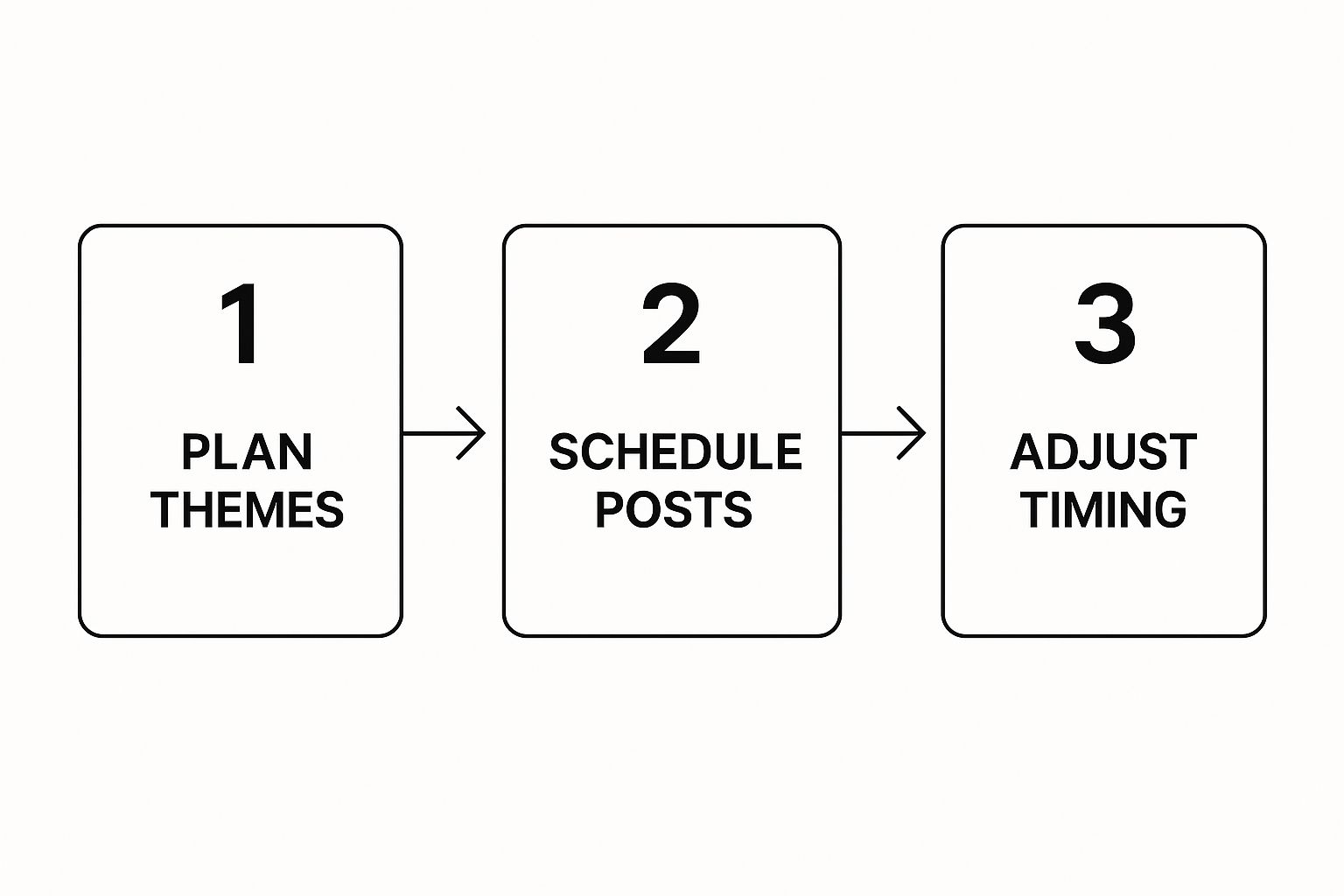
As you can see, a good workflow is a cycle, not a straight line. You have to constantly adjust based on what you’re learning.
Scheduling and Engagement
With your content created and customized, it’s time to get it loaded into your social media management tool. Batching this work is a game-changer. Dedicate a few hours once a week to schedule everything out. This is far more efficient than scrambling to post on the fly. Automation becomes your best friend here, freeing you from the tyranny of daily posting.
But don't just "post and ghost." The final piece is being present without getting overwhelmed. Block out specific times in your day purely for community engagement. I find that dedicating 15-20 minutes in the morning and again in the afternoon to respond to comments and messages works wonders. This time-blocking technique lets you stay active in the conversation without letting it derail your entire day.
Using AI and Automation to Your Advantage
Let's be real—AI and automation aren't just trendy terms anymore. They are the practical, powerful tools that completely change the game when you're trying to manage multiple social media accounts. When you get it right, these technologies shift you from being a full-time task-doer to a sharp-eyed strategist. You get to focus on the big picture, not the mind-numbing manual work.
This isn't just about auto-generating a few captions. True AI-powered social media management goes much deeper. It helps you make sense of performance data, figure out the perfect time to post without just guessing, and even spot trending topics that your specific audience will actually care about. It gives you a genuine strategic edge by making data-backed decisions faster and with more confidence.
The explosion of AI in this space is no surprise. Social media ad spend is projected to hit a staggering $276.7 billion by 2025, with a massive chunk of that going to mobile-first campaigns. With that kind of money on the line, using AI for planning and execution isn't just a nice-to-have; it's a necessity. In fact, over 75% of social media strategists are already leaning on AI for analytics and campaign management. You can dive into more of these eye-opening social media statistics to see just how critical it has become.
Let AI Handle the Analysis
Honestly, one of the best things you can hand over to AI is performance analysis. Forget spending hours digging through spreadsheets and custom dashboards. The right AI tools can instantly pinpoint your top-performing content and—this is the important part—tell you why it worked. Was it the video format? The time of day? The topic itself?
This capability frees you from all that analytical grunt work. For example, an AI might notice that your Instagram video posts get a 30% higher engagement rate on Tuesday evenings, while your text-only posts on LinkedIn pop off on Thursday mornings. Acting on those hyper-specific insights is what separates good results from great ones.
The real power of AI isn't just about doing things faster; it's about making smarter decisions. It can analyze sentiment across platforms, giving you a real-time pulse on how your brand is perceived.
Automate Your Content Workflow
Automation is the engine that actually puts your strategy into motion, day in and day out. With the right software, you can build a workflow where your content is automatically published at those optimal times your AI analysis just uncovered. It's this beautiful synergy—AI insights feeding automated execution—that creates a powerful, self-improving system.
Think about what this looks like in practice:
- Smart Scheduling: Let the tool publish your posts exactly when your audience is most active on each platform, without you lifting a finger.
- Content Curation: Set up automated feeds that pull in relevant industry articles and news. All you have to do is quickly review and schedule the gems.
- Performance Alerts: Get instant notifications when a post is doing unusually well (so you can boost it) or when negative sentiment is spiking (so you can jump in).
When you combine these pieces, you build a seamless process that doesn't just save you a ton of time but actively improves your results. If you're on the hunt for the right software, our complete guide to social media automation tools can point you to the perfect fit. This kind of intelligent automation is the key to scaling your efforts without burning out.
Measure What Matters Across All Your Platforms

When you're managing a dozen social feeds, it's incredibly easy to drown in data. You get fixated on vanity metrics—follower counts, likes, shares—but honestly, those numbers rarely tell you what's actually working for your business.
The real trick is to zero in on what truly moves the needle.
This means building a simple, unified dashboard. It’s the only way to see all your critical data in one spot. Most social media management tools have this built right in, but you can rig up a surprisingly powerful (and free) version yourself using something like Google Looker Studio. A central dashboard is what lets you stop guessing and start making smart, informed decisions.
From Data Points to Real Answers
With all your data in one place, you can finally start answering the questions that drive real growth. Instead of just seeing that your X follower count went up, you can pinpoint which platform is sending the most qualified traffic to your website. You can see which type of content is a hit across all your channels.
This kind of insight is a game-changer. You might find that your professional, text-heavy posts on LinkedIn are driving high-value leads, while your behind-the-scenes Instagram videos are killing it for building community and brand loyalty. Each platform has its own unique value, and it goes way beyond surface-level stats. We dive deep into connecting these dots in our guide on how to measure social media ROI.
A one-size-fits-all approach to analytics just doesn't work. Audiences behave differently everywhere, a fact that becomes even more obvious when you look at performance on a global scale.
The social media world is wildly different from region to region. For instance, while nearly 97% of internet users in Eastern Asia are on social media, that figure plummets to just 3 in 10 in Middle Africa. This is exactly why a tailored, localized strategy is non-negotiable. You can discover more insights on these global digital trends.
Unlocking Growth with Segmented Analysis
To really squeeze the value out of your data, you have to segment it. This just means breaking down your performance metrics by different variables to uncover those hidden patterns. It’s the difference between knowing your overall engagement rate and knowing which specific campaign was responsible for that spike.
Here are a few ways I like to slice up the data for powerful insights:
- By Platform: Are conversion rates from Instagram better than TikTok? Which one is actually ringing the cash register?
- By Content Format: Do carousels consistently outperform single-image posts? Do short-form videos get more shares than longer tutorials?
- By Region: Are your posts getting more love in North America or Europe? This can directly inform your ad targeting and even how you phrase your captions.
- By Campaign: Isolate the numbers from a specific product launch or seasonal sale to see its direct impact. No more guessing if it was worth the effort.
This level of detailed analysis turns a confusing mess of numbers into a clear roadmap. It shows you exactly what to double down on and what to ditch, making your efforts to manage multiple social media accounts far more strategic and a lot less chaotic.
A Few Common Questions We Hear
As you start putting these systems into practice, a few practical questions always seem to surface. We get these all the time from business owners and marketers, so let's tackle them head-on.
What's the best free tool I can use?
This is the big one. While premium tools like Buffer or Later have some solid free tiers, a truly free setup is all about smart processes, not fancy software.
Your best bet is a DIY approach. Use a simple spreadsheet as your main content calendar. From there, you can schedule posts directly through the native tools—like Meta Business Suite for Facebook and Instagram or X's built-in scheduler. It’s surprisingly powerful.
The catch? It all hinges on your discipline. This method demands organization, but it gives you total control without a monthly fee. It’s a fantastic, no-cost way to get started.
How often should I actually be posting?
There's no magic number here. The right posting frequency really comes down to the platform itself and your audience's habits. For instance, X (the platform formerly known as Twitter) is built for high frequency, so multiple posts a day can work well. On the other hand, platforms like LinkedIn or Instagram often reward quality over quantity, with 3-5 high-impact posts a week being a great target.
Start with an established baseline for your industry, but keep a close eye on your analytics. If you see engagement drop off or notice your audience tuning out, it's time to adjust.
The golden rule is simple: Always prioritize consistent quality over sheer quantity. One great post will always beat five mediocre ones.
Is it okay to just post the same exact thing everywhere?
It’s tempting, right? It saves a ton of time. But honestly, it’s not a great long-term strategy. Each social platform has its own vibe, its own culture, and its own user expectations. That formal, in-depth article that gets tons of love on LinkedIn? It’s going to feel completely out of place on a visual-first platform like Instagram or a fast-paced one like TikTok.
A much better approach is content repurposing. You take one core idea—say, a customer case study—and adapt it for each network.
- LinkedIn: Turn it into a professional text post highlighting key business outcomes.
- Pinterest: Create a visually striking infographic summarizing the results.
- TikTok: Film a short, energetic video clip featuring a customer soundbite.
This way, you’re meeting people where they are and respecting the platform’s context. It’s a little more work, but the results are dramatically better.
Ready to stop juggling and start creating? With ViewPrinter, you can use advanced AI to generate stunning visuals, write compelling copy, and schedule everything across Instagram and TikTok from one intuitive platform. Try ViewPrinter today and transform your social media workflow.