
12 Best Social Media Content Creation Tools for 2025
Discover the top social media content creation tools for 2025. This guide covers AI video editors, design suites, and more to boost your strategy.
Creating standout social media content is more challenging than ever. The difference between a post that flops and one that goes viral often comes down to the software you use. The right toolkit can dramatically boost your efficiency, automate tedious tasks, and unlock creative possibilities you never thought possible. With an overwhelming number of options available, selecting the most effective platform for your specific goals can be a significant hurdle. This guide is designed to cut through the noise and provide clear, actionable insights.
We've compiled and analyzed the definitive list of the best social media content creation tools for 2025. This resource covers everything from all-in-one AI-powered design platforms and specialized video editors to vast digital asset libraries. Whether you're an e-commerce brand owner, a marketing agency professional, or a solo influencer, these tools are your key to producing high-impact content consistently and efficiently. Our goal is to help you find the perfect solution to streamline your workflow.
Each entry in this comprehensive list includes a detailed breakdown of its core features, pricing, and ideal use cases, complete with screenshots and direct links to get you started immediately. We'll explore the pros and cons of each platform, helping you make an informed decision and invest in the technology that will free you up to focus on what truly matters: strategy and growth.
1. ViewPrinter
ViewPrinter positions itself as the ultimate all-in-one hub among social media content creation tools, specifically engineered for efficiency and scale. It leverages a powerful suite of AI models like GPT-4o and Gemini to automate the entire content lifecycle, from ideation and scriptwriting to media generation and cross-platform scheduling. This integrated approach allows users to produce a high volume of quality content in a fraction of the time typically required.
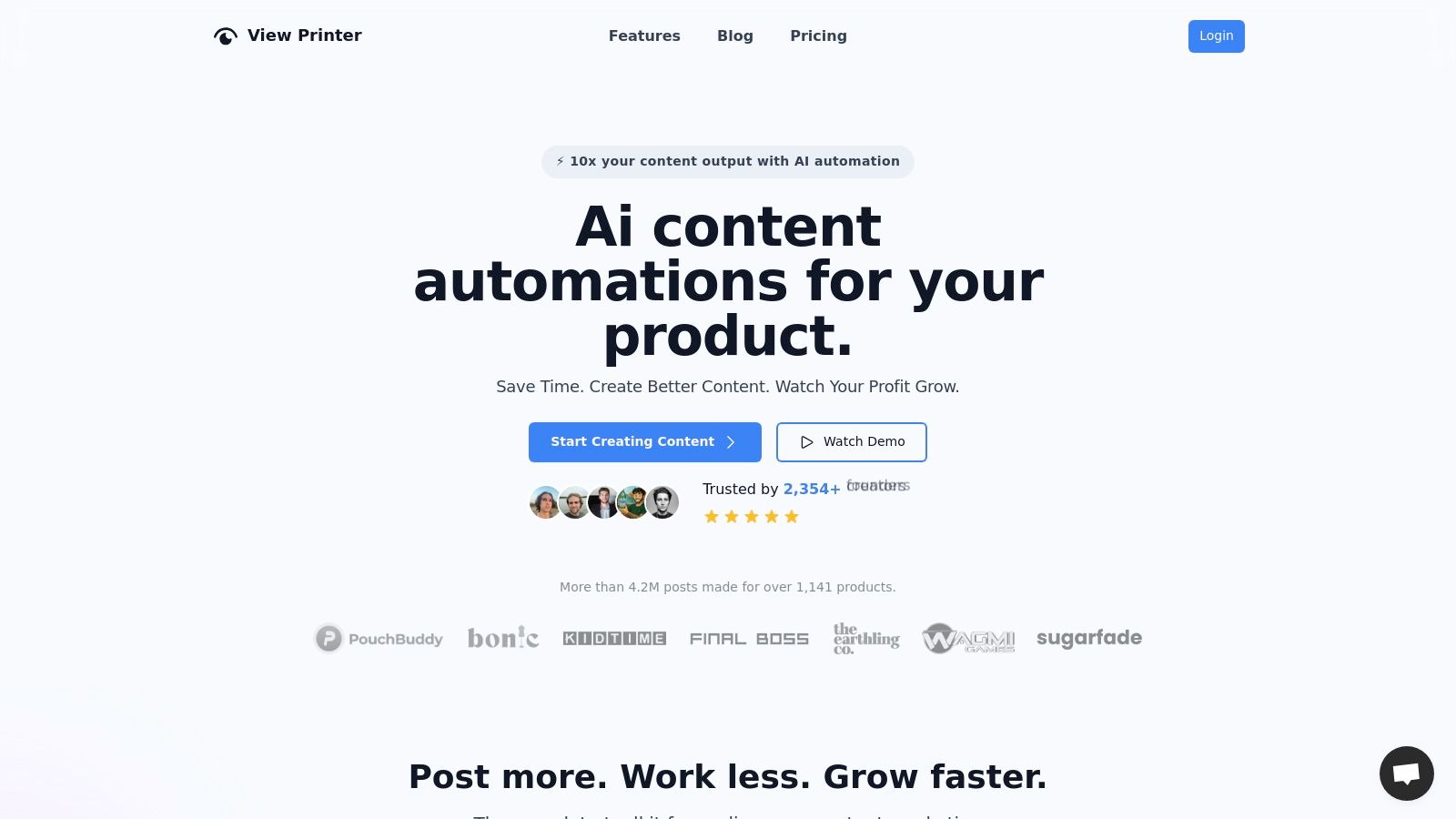
What sets ViewPrinter apart is its focus on performance-driven, AI-generated assets without complex prompt engineering. For e-commerce brands, the UGC Ad Studio can craft authentic, high-converting video ads in seconds. For creators and agencies, the AI Avatar Studio and Dynamic Slideshow Creator produce engaging visual content proven to boost metrics, making it an indispensable tool for anyone aiming for viral growth.
Key Features & Use Cases
- AI-Powered Content Generation: Utilizes advanced AI to generate viral-ready scripts, images, and videos tailored to specific audience profiles. This is ideal for marketers needing to test multiple creative angles quickly.
- Multi-Platform Scheduling: A unified dashboard allows for seamless bulk posting and automation across TikTok, Instagram, YouTube, and X, streamlining multi-account management.
- UGC Ad & Slideshow Studios: Specialized tools designed to create content formats with proven high engagement. E-commerce businesses can leverage the UGC studio for conversion-focused ads, while influencers can use slideshows to boost reach.
Pricing & Access
ViewPrinter offers flexible pricing plans starting at $49/month, with a $1 three-day trial to test its full capabilities. The platform operates on a unique AI credit system, ensuring users only pay for the generative resources they consume. This pay-as-you-go model provides excellent scalability for both individual creators and large agencies.
| Pros | Cons | | ------------------------------------------------------------------------------------------------------- | --------------------------------------------------------------------------------------------------- | | Drastically reduces content creation time with powerful AI automation. | Full creative potential relies on AI credits, which can increase costs for high-volume producers. | | Integrated scheduling and management for all major social platforms. | Some automation features may require manual oversight, especially with TikTok's platform nuances. | | Specialized studios produce proven, high-performing content formats like UGC ads and dynamic slideshows. | |
Website: https://viewprinter.tech
2. Canva
Canva has established itself as the go-to design suite for non-designers, making it one of the most indispensable social media content creation tools available. Its core strength lies in its vast template library and an incredibly intuitive drag-and-drop editor. This allows anyone to quickly create professional-looking social media graphics, carousels, Stories, and even short videos without any prior design experience.
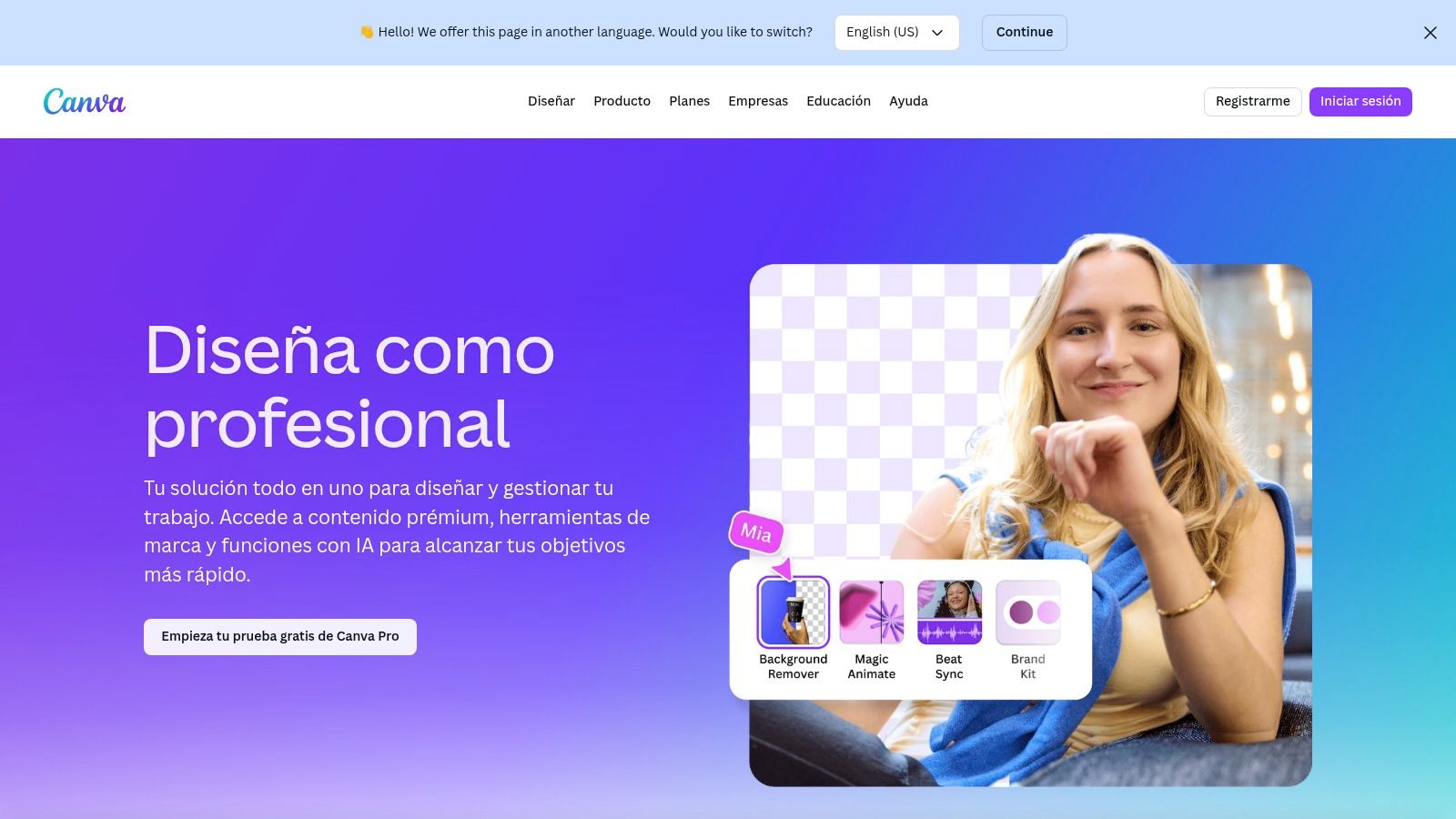
The platform is designed for speed and consistency, particularly for teams. The Brand Kit feature ensures all content aligns with brand guidelines, while real-time collaboration tools streamline the review and approval process. Recently, Canva has integrated a suite of AI-powered "Magic Studio" tools, including background removal, text-to-image generation, and an auto-resize function that instantly adapts a single design for multiple platform dimensions.
Key Features & Pricing
| Feature | Canva Free | Canva Pro ($119.99/year) | Canva for Teams ($300/year for 5 people) | | :--- | :--- | :--- | :--- | | Templates | 250,000+ | 610,000+ | All Pro features | | Brand Kit | Limited (3 colors) | Full Brand Kit | Multiple Brand Kits | | AI Tools | Limited access | Full access | Full access + team controls | | Scheduler | ❌ | ✅ | ✅ |
- Pros: Extremely user-friendly, massive library of templates and assets, excellent for team collaboration and maintaining brand consistency.
- Cons: The most valuable features and premium assets are locked behind a Pro subscription. Recent pricing changes for teams have also been a point of confusion for some long-time users.
Website: https://www.canva.com/
3. Adobe Express
Adobe Express is Adobe's powerful, all-in-one answer to the demand for accessible social media content creation tools. It directly competes with Canva but distinguishes itself through deep integration with the Adobe Creative Cloud ecosystem and access to the enterprise-grade Adobe Stock library. The platform leverages Adobe Firefly, its generative AI model, for tasks like text-to-image creation, generative fill, and creating text effects, making advanced editing more approachable.
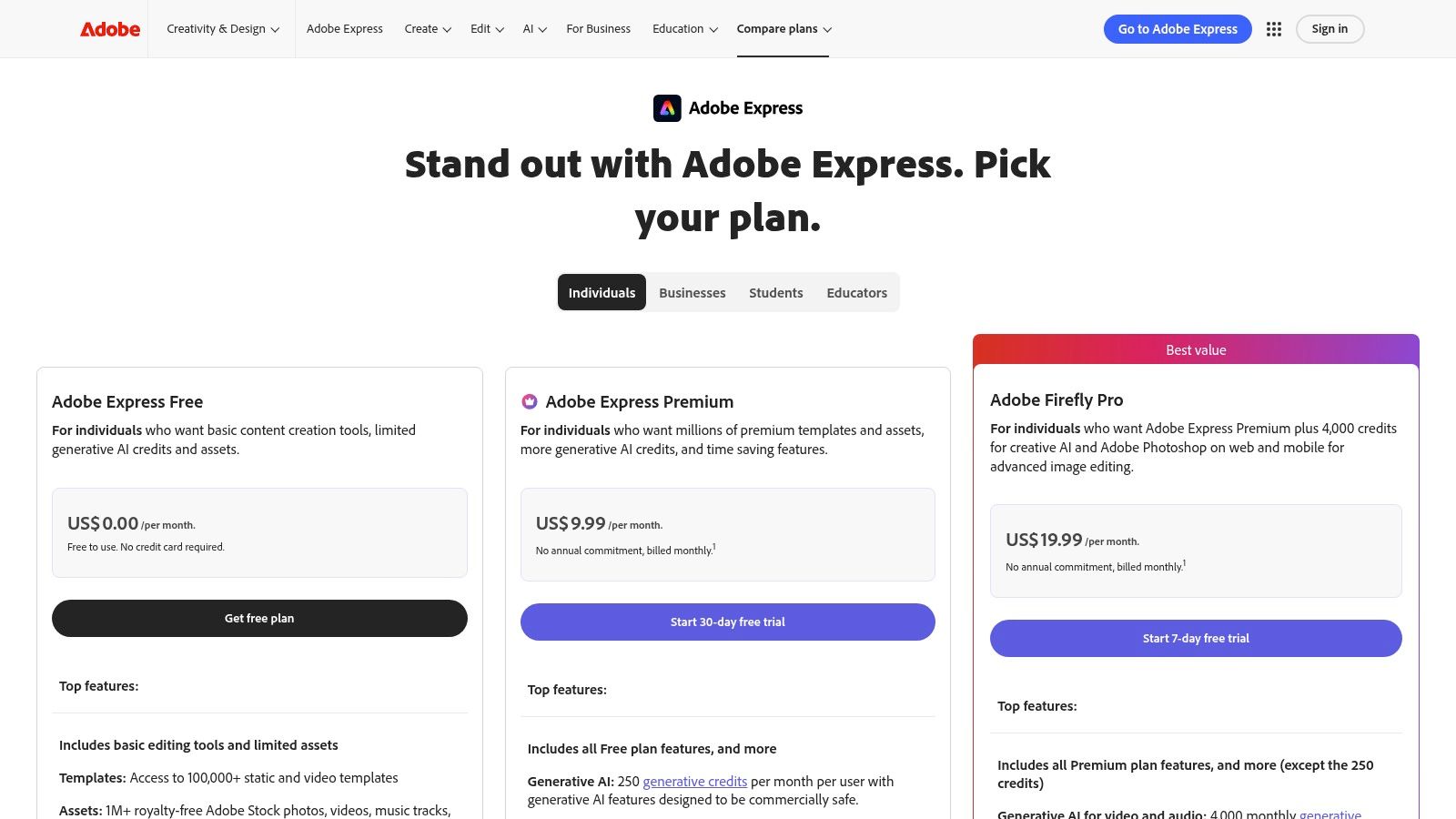
This tool is ideal for creators and businesses already invested in Adobe's suite, allowing for seamless asset transfer from Photoshop or Illustrator. The built-in Content Scheduler streamlines the publishing process across platforms like Instagram, Facebook, and TikTok. For those exploring AI's role in design, it offers a robust set of features. You can explore a deeper analysis of similar AI tools for content creators to see how it compares.
Key Features & Pricing
| Feature | Adobe Express Free | Adobe Express Premium ($9.99/month) | | :--- | :--- | :--- | | Templates & Assets | Thousands of templates | All premium templates & designs | | Adobe Stock | Limited collection | 200M+ royalty-free assets | | Generative AI | 25 credits/month | 250 credits/month | | Scheduler | ✅ | ✅ |
- Pros: Enterprise-grade asset quality and licensing, seamless integration with Photoshop and Illustrator, and a massive selection of premium fonts and stock photos on paid plans.
- Cons: The generative AI credit system can be confusing, and many of the most powerful features are only available in the paid Premium plan.
Website: https://www.adobe.com/express/pricing
4. CapCut
CapCut has rapidly become the dominant video editor for the TikTok and Reels generation, cementing its place among essential social media content creation tools. Its strength is a mobile-first design that simplifies complex editing tasks like auto-captions, background removal, and applying trendy effects into single-tap actions. The platform provides a massive library of trending audio, filters, and templates that make it easy to replicate popular video formats quickly.
The seamless sync between its mobile, desktop, and web apps allows creators to start a project on their phone and finish it on a computer, a key workflow advantage. CapCut excels at producing content that feels native to short-form video platforms, offering direct export options optimized for TikTok, Instagram Reels, and YouTube Shorts. For a deeper dive into its capabilities, you can find more information about video editing for social media on viewprinter.tech.
Key Features & Pricing
| Feature | CapCut Free | CapCut Pro (from $7.99/month) | CapCut for Business | | :--- | :--- | :--- | :--- | | Templates & Effects | Large library | Full access to premium effects | All Pro features | | AI Features | Limited (auto-captions) | Full AI toolkit | Full AI toolkit + collaboration tools | | Cloud Storage | 1GB | 100GB | 100GB+ with team assets | | Export Quality | Up to 4K, with watermark | Up to 4K, no watermark | No watermark + team branding |
- Pros: Extremely fast editing workflow for social videos, strong default presets widely adopted by creators, and excellent free version.
- Cons: Pro features require a subscription, and pricing and promotions can be inconsistent across different platforms and regions.
Website: https://www.capcut.com/
5. Descript
Descript revolutionizes video and podcast editing by treating it like a word document, positioning it as one of the most unique social media content creation tools for creators focused on talk-to-camera content. Instead of manipulating a traditional timeline, you edit the auto-generated transcript, and the video cuts follow automatically. This makes removing mistakes, "ums," and "ahs" as simple as deleting text, dramatically speeding up the workflow for interviews, tutorials, and promotional videos.
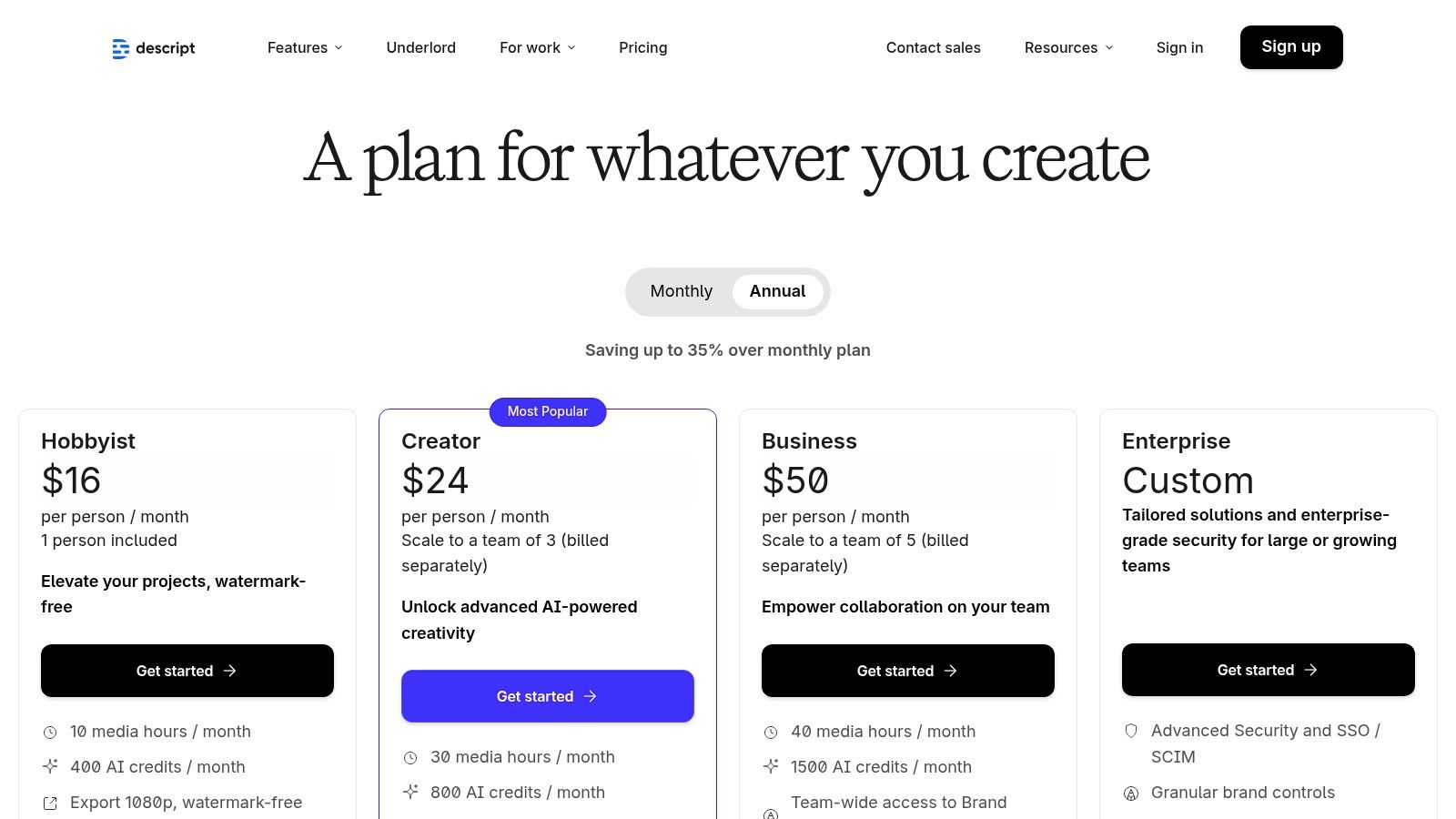
The platform's standout features include its powerful AI capabilities. Studio Sound enhances audio to a professional quality with a single click, while its Overdub feature can create a synthetic version of your voice to fix misspoken words. This text-based approach is not only intuitive but also ideal for quickly generating clips, adding dynamic captions, and repurposing long-form content for platforms like TikTok and Instagram Reels.
Key Features & Pricing
| Feature | Free | Creator ($12/mo) | Pro ($24/mo) | | :--- | :--- | :--- | :--- | | Transcription | 1 hour/month | 10 hours/month | 30 hours/month | | Watermark | Watermark on export | ✅ No watermark | ✅ No watermark | | AI Features | Studio Sound (limited) | Full Studio Sound | Overdub, Filler Word Removal Pro | | Export Quality | Up to 720p | Up to 4K | Up to 4K |
- Pros: Radically simplifies editing for spoken-word content, powerful AI for audio enhancement and filler word removal, excellent for caption generation.
- Cons: Has a learning curve for those used to traditional timelines and can be resource-intensive for very complex, multi-layered video projects.
Website: https://www.descript.com/
6. VEED
VEED has carved out a niche as the premier browser-based video editor for creators who prioritize speed and accessibility. It excels as one of the most effective social media content creation tools for generating short-form video content, packed with AI-powered features that automate tedious tasks. Its main draw is the powerful suite of tools for auto-subtitling, translating, and repurposing content, making it ideal for creators targeting a global audience or looking to maximize their output.
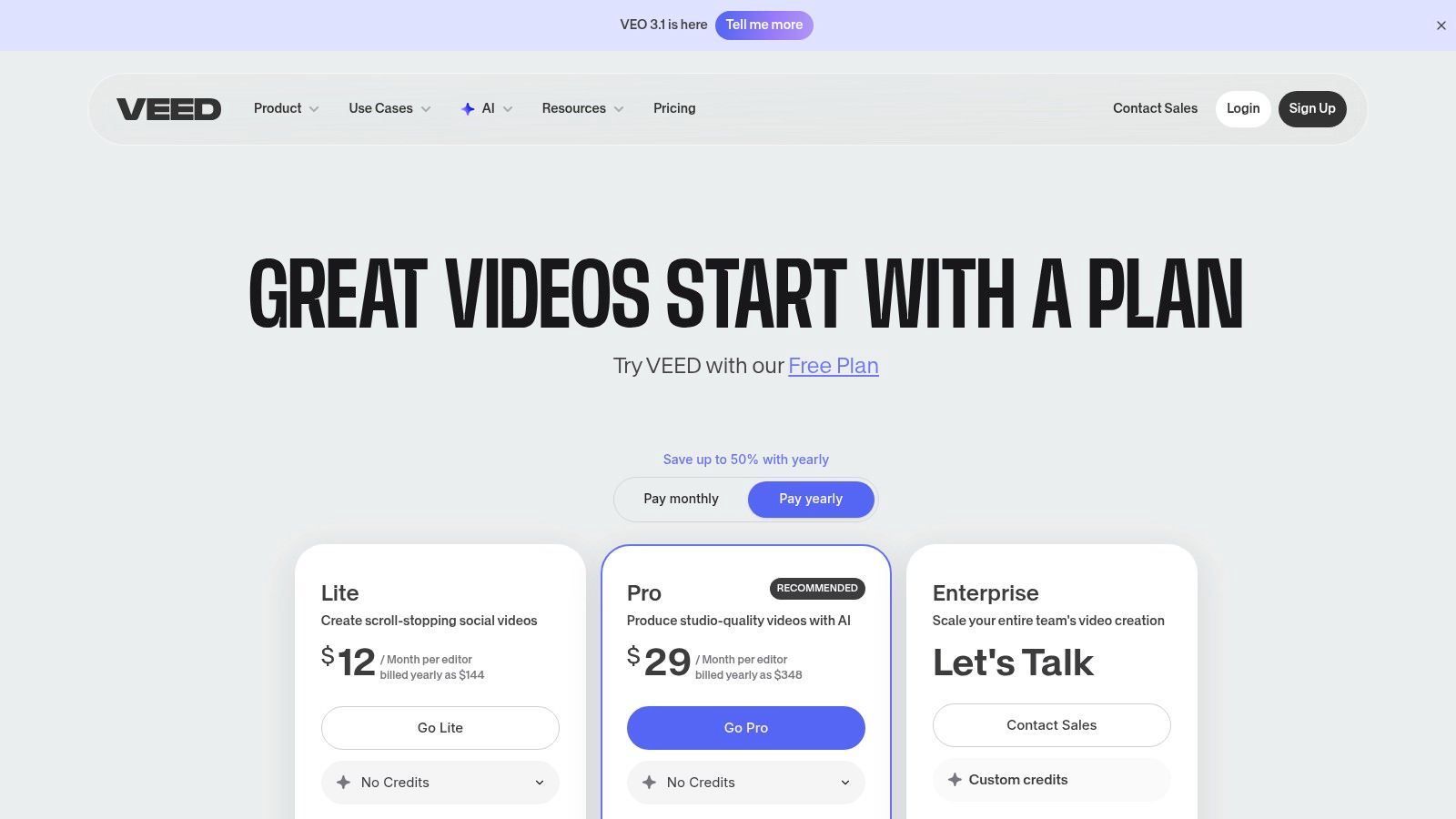
The platform is built for the rapid-fire nature of modern social media, allowing users to effortlessly resize a single video for TikTok, Reels, and Shorts with one click. AI features like voice cleanup, eye-contact correction, and automatic clipping from longer videos streamline the editing process significantly. This focus on automation makes it particularly useful for producing polished user-generated content (UGC) with minimal effort. For those looking to improve their production quality, understanding how to make UGC content can be highly beneficial.
Key Features & Pricing
| Feature | Free | Basic ($12/mo, billed annually) | Pro ($24/mo, billed annually) | | :--- | :--- | :--- | :--- | | Auto Subtitles | 30 mins/month | 720 mins/year | 1,440 mins/year | | Video Export | 720p with Watermark | 1080p | 4K | | AI Features | Limited access | Standard AI features | Advanced AI features | | Translation | ❌ | ✅ | ✅ |
- Pros: Extremely easy to learn with a fast workflow, industry-leading captioning and localization features, and highly effective for batch content repurposing.
- Cons: The most powerful AI tools and higher export qualities are locked behind subscriptions, and usage quotas for features like subtitling can be restrictive on lower tiers.
Website: https://www.veed.io/
7. InVideo
InVideo has carved out a niche as an AI-first video creation platform, positioning itself as one of the most efficient social media content creation tools for generating short-form content. Its primary appeal is its script-to-video capability, which allows users to input a text prompt or script and have the AI assemble a video draft complete with stock footage, transitions, and subtitles. This dramatically speeds up the initial creation process for social ads, promos, and educational snippets.
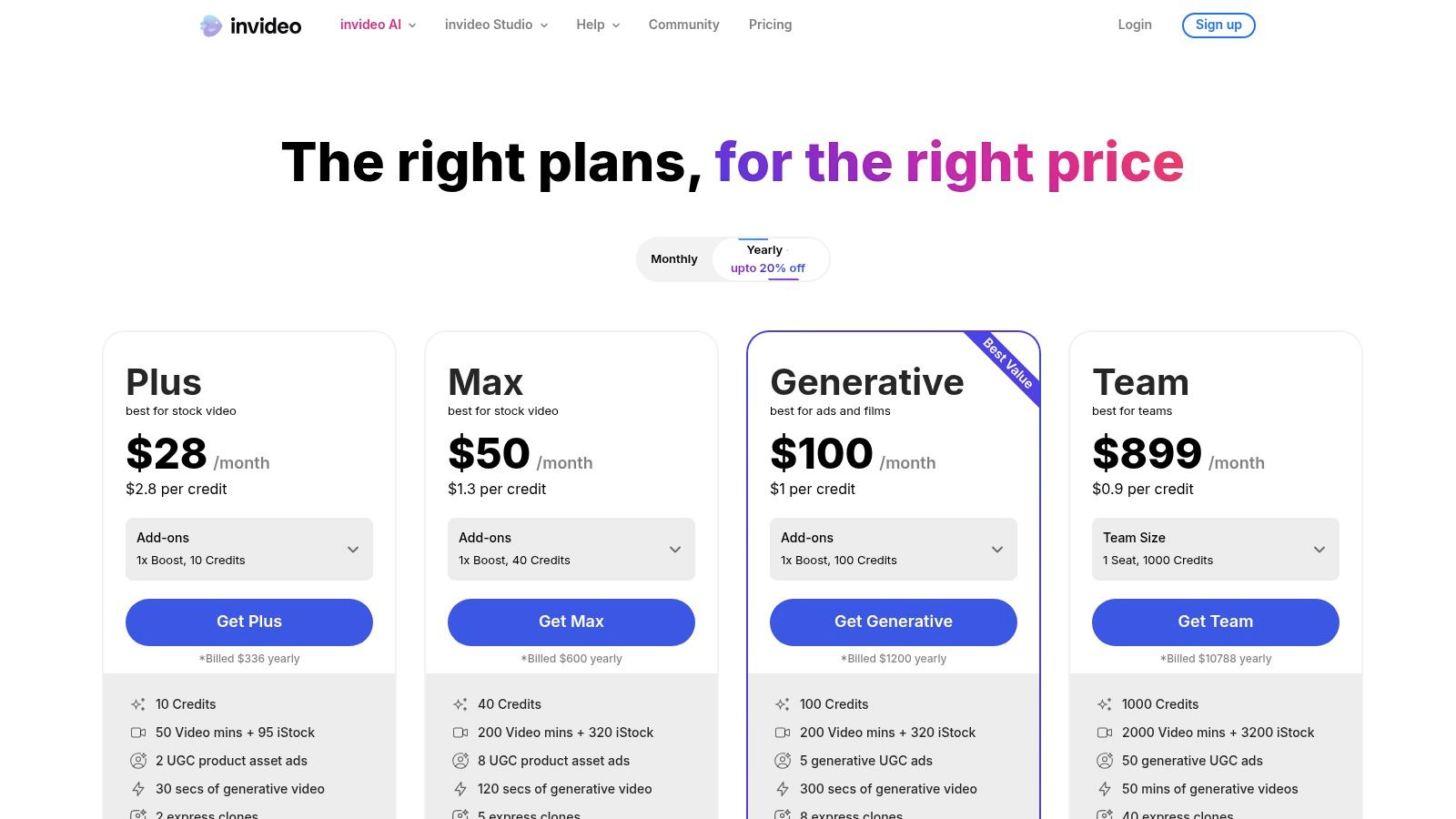
The platform is heavily optimized for modern formats like TikToks, Reels, and YouTube Shorts. It also includes unique AI features like talking avatars and text-to-voiceover tools, making it possible to produce content without showing a face or recording audio. This makes InVideo particularly useful for creating user-generated content (UGC) style ads and marketing videos at scale, allowing marketers to test multiple variations quickly.
Key Features & Pricing
| Feature | Free | Plus ($25/month) | Max ($60/month) | | :--- | :--- | :--- | :--- | | AI Prompt-to-Video | 10 mins/week | 50 mins/month | 200 mins/month | | Video Watermark | ✅ (on exports) | ❌ | ❌ | | Stock Media | 1M+ | 16M+ (iStock) | 16M+ (iStock) | | Export Resolution | 720p | 1080p | 4K |
- Pros: Extremely fast idea-to-draft workflow using AI, great for creating UGC-style promotional content, and requires minimal video editing experience.
- Cons: The free plan includes a prominent watermark on all exports, and the most powerful AI generation features and high-quality stock media require a paid subscription.
Website: https://invideo.io/
8. Kapwing
Kapwing has carved out a niche as one of the most accessible, browser-based social media content creation tools for video, especially for creating memes, Reels, and TikToks. It strikes a balance between template-driven simplicity and a traditional timeline editor, making it powerful for repurposing content. Users can quickly trim clips, add auto-generated subtitles, and use meme templates to jump on trends fast.
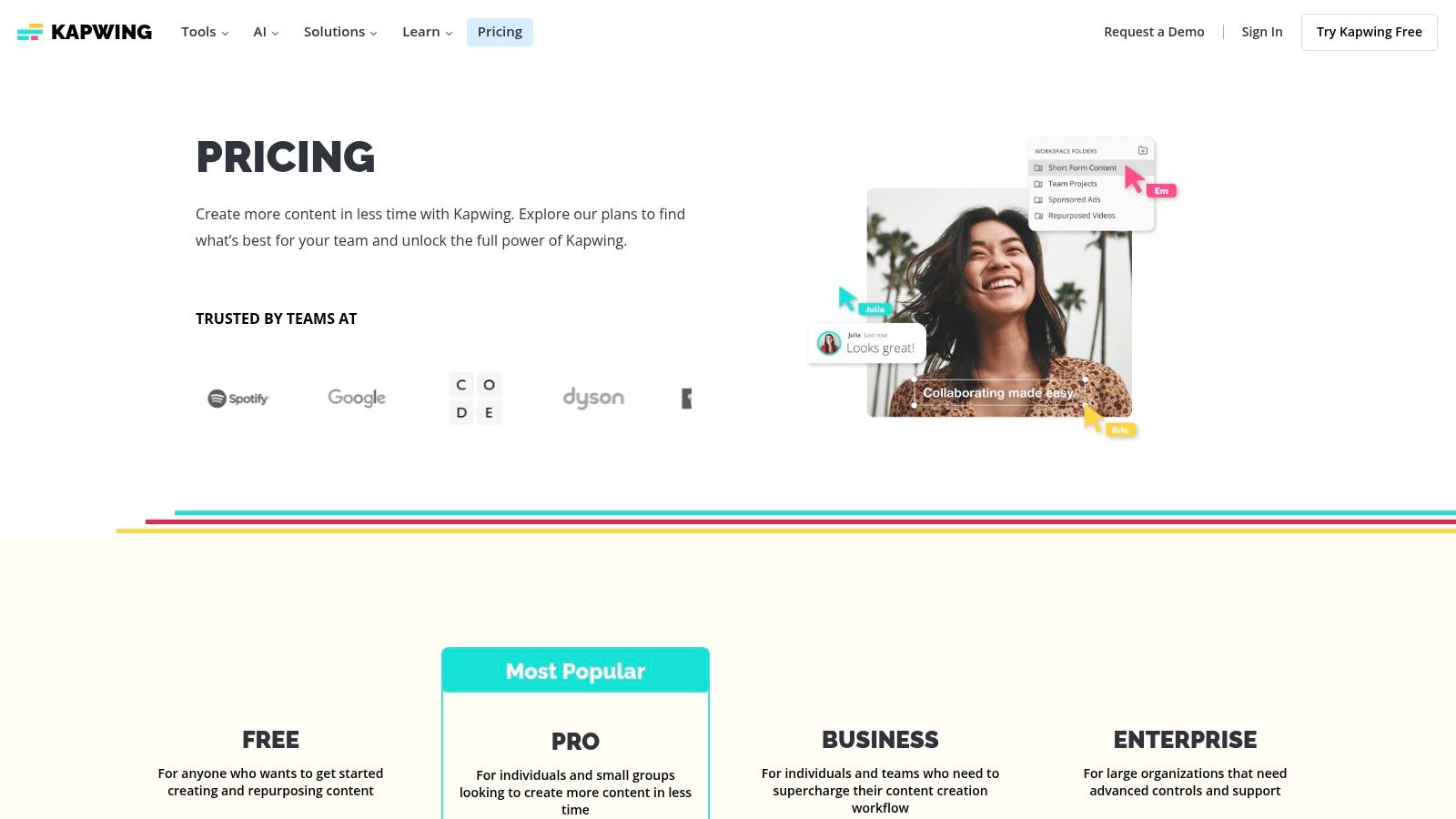
What sets Kapwing apart is its focus on collaborative micro-content. The platform’s brand workspaces allow teams to share assets, templates, and brand guidelines, streamlining the production of short-form video content. Its powerful auto-subtitling and transcript editing features are particularly useful for creating accessible content that performs well on platforms where users often watch with the sound off. The editor is designed to export directly to social media-optimized aspect ratios.
Key Features & Pricing
| Feature | Free | Pro ($16/month, billed annually) | For Teams ($16/user/month, billed annually) | | :--- | :--- | :--- | :--- | | Export Quality | 720p with Watermark | 4K without Watermark | All Pro features | | Auto-Subtitles | 10 minutes/month | 300 minutes/month | 300 minutes/user/month | | Video Length | Up to 4 minutes | Up to 2 hours | Up to 2 hours | | Brand Kit | ❌ | ✅ | ✅ |
- Pros: Extremely accessible via any web browser, powerful auto-subtitling, and strong collaboration tools for teams focused on video.
- Cons: The free plan is quite restrictive with watermarks and project limits. Storage quotas on paid plans may be insufficient for heavy video producers.
Website: https://www.kapwing.com/
9. Envato Elements
Envato Elements operates on a different model from many social media content creation tools, offering an unlimited download subscription to a massive library of creative assets. Instead of a dedicated editor, it provides the building blocks for creators using professional software like Adobe Photoshop or Final Cut Pro. The platform is a goldmine for high-quality social media templates, stock video, royalty-free music, sound effects, and fonts, all covered by a single commercial license.
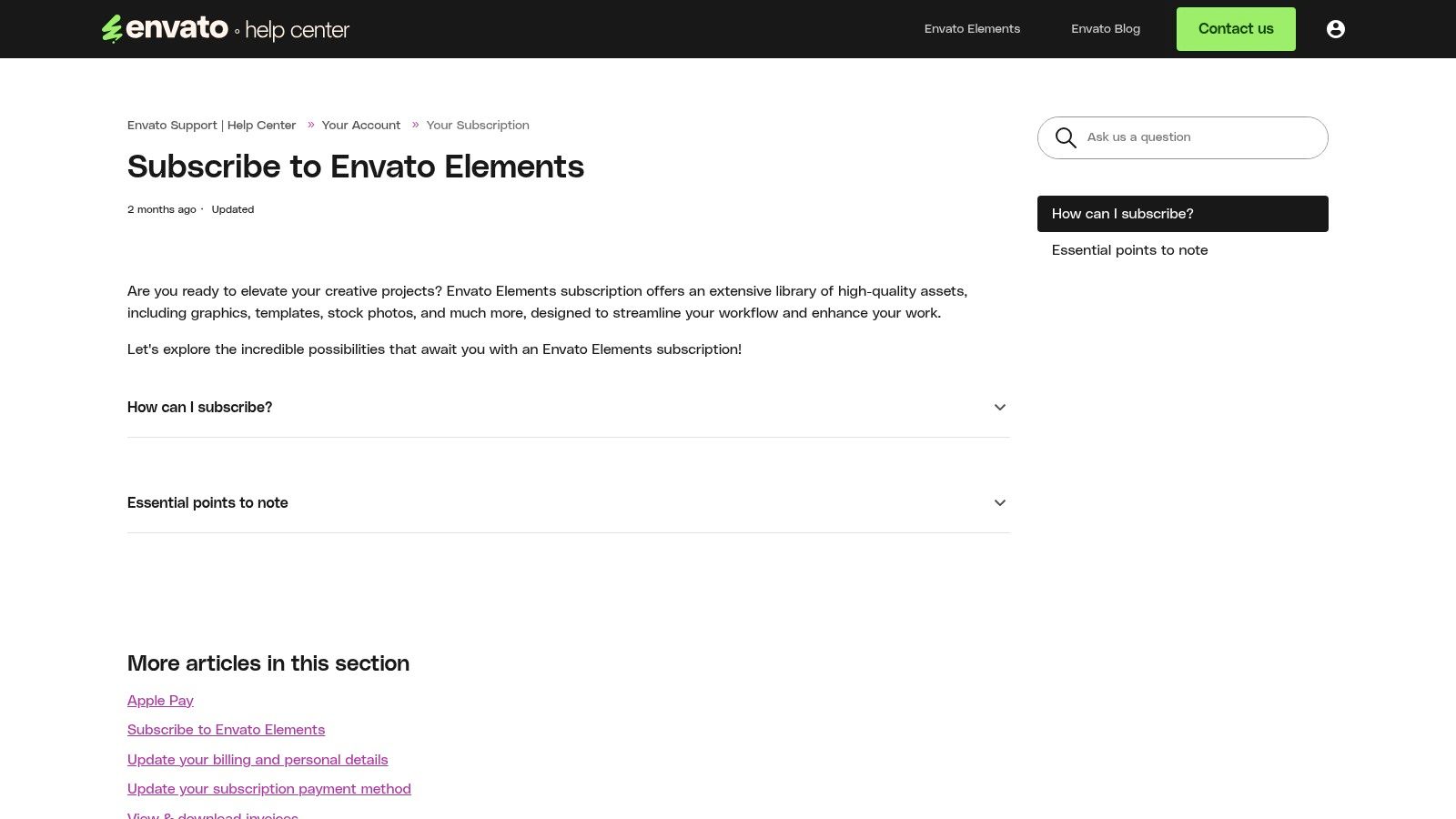
This "all-you-can-eat" approach makes it incredibly cost-effective for agencies and prolific creators who need a constant stream of fresh assets. The simple licensing model-where you register each downloaded asset for a specific project-removes a significant amount of administrative friction. For users looking to supplement their creative library or explore different options, there are also various Envato Elements alternative picks available that offer different asset collections and licensing models.
Key Features & Pricing
| Feature | Individual Plan ($16.50/month, billed annually) | Teams Plan ($29.00/month per member, billed annually) | Enterprise Plan (Custom Pricing) | | :--- | :--- | :--- | :--- | | Asset Downloads | Unlimited | Unlimited | Unlimited | | Commercial License | ✅ | ✅ | ✅ | | Team Management | ❌ | ✅ | ✅ | | Custom Licensing | ❌ | ❌ | ✅ |
- Pros: Incredible value for high-volume users, simple and broad commercial licensing, and a vast, high-quality library of diverse assets.
- Cons: A subscription must be active to license new assets for new projects. The value diminishes for those who only need assets occasionally.
Website: https://elements.envato.com/
10. Motion Array
Motion Array is an all-in-one digital asset platform specifically tailored for video creators, making it one of the most powerful social media content creation tools for producing high-quality video content. Its strength lies in an unlimited download subscription model that provides access to a massive library of video templates for Adobe Premiere Pro and After Effects, stock footage, royalty-free music, and sound effects. This makes it an invaluable resource for creators looking to elevate their Reels, TikToks, and YouTube Shorts.
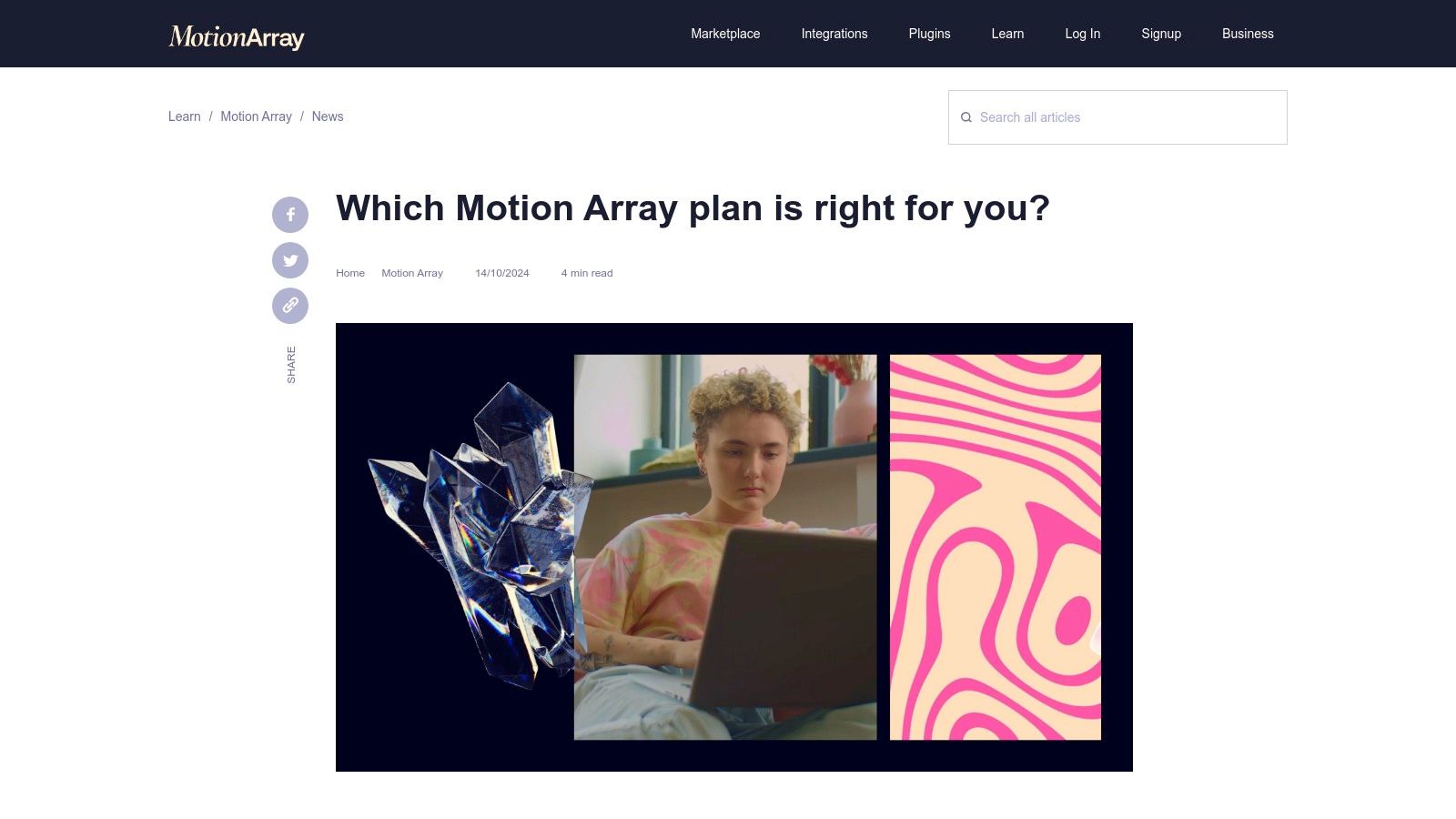
Beyond just assets, Motion Array distinguishes itself by including practical tools within its subscription. Members get access to powerful plugins, an intuitive video review and collaboration tool for getting feedback from clients, and a portfolio site builder to showcase their work. This integrated ecosystem supports the entire video creation workflow, from sourcing assets to final approval, which is a unique offering in the asset library space.
Key Features & Pricing
| Feature | Monthly ($29.99/mo) | Annual ($19.99/mo) | Teams ($37.50/mo per seat) | | :--- | :--- | :--- | :--- | | Asset Downloads | Unlimited | Unlimited | Unlimited | | Plugins | ✅ | ✅ | ✅ | | Portfolio Builder | ✅ | ✅ | ✅ | | Video Review Tool | ✅ (100GB Storage) | ✅ (100GB Storage) | ✅ (1TB Storage) |
- Pros: Exceptional value for dedicated video editors, offering more than just assets by including useful plugins and collaboration tools. The unlimited download model is a major advantage.
- Cons: The asset library is heavily skewed towards video, offering less for static graphic design needs. The best pricing is only available with an annual commitment.
Website: https://motionarray.com/learn/motion-array/motion-array-plans/
11. Amazon
While not a software platform, Amazon is an essential resource for sourcing the physical gear that underpins high-quality production, making it a different but vital category of social media content creation tools. It serves as a one-stop-shop for creator hardware, from beginner-friendly ring lights and tripods to professional-grade microphones and webcams. For creators looking to upgrade their setup, Amazon provides a vast selection at virtually every price point.
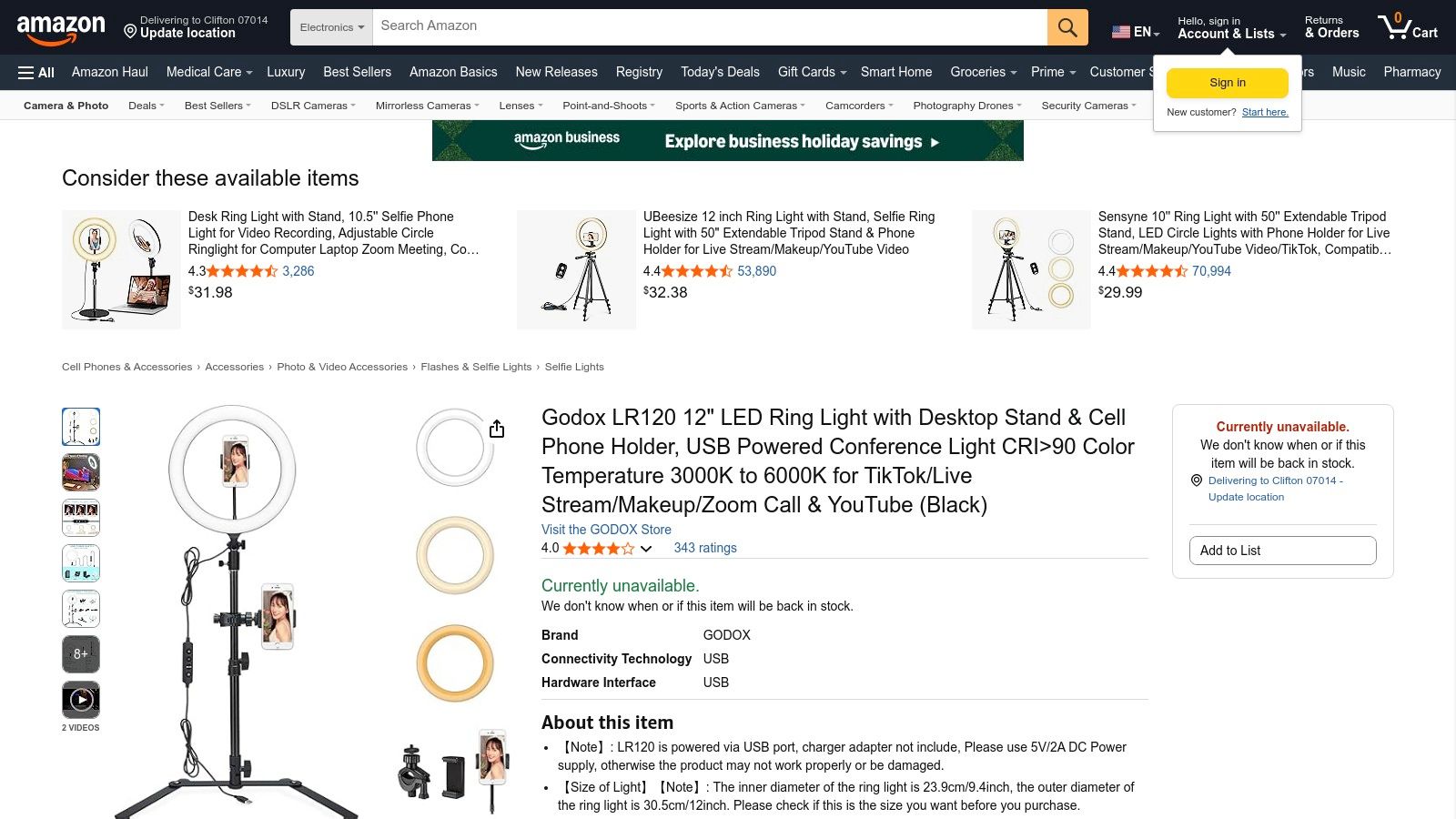
The platform’s key advantages are its massive selection, competitive pricing, and the convenience of Prime shipping for quick delivery. User reviews and Q&A sections are invaluable for vetting products before purchase, helping you distinguish between reliable equipment and low-quality alternatives. Many sellers also bundle items into starter kits, offering a cost-effective way for new creators to get all the necessary hardware at once.
Key Features & Pricing
| Feature | Budget Options (e.g., Neewer, UBeesize) | Mid-Range Options (e.g., Elgato, Rode) | Professional Gear (e.g., Sony, Shure) | | :--- | :--- | :--- | :--- | | Typical Price | $20 - $100 | $100 - $500 | $500+ | | User Reviews | Extensive | Extensive | Extensive | | Prime Shipping | ✅ (Most items) | ✅ (Most items) | ✅ (Most items) | | Bundled Kits | Commonly available | Often available | Less common |
- Pros: Unmatched selection of hardware for all budgets, Prime shipping offers speed and convenience, user reviews provide real-world insights.
- Cons: Product quality can vary significantly between third-party sellers, requiring careful research. It's crucial to verify specs and seller return policies before purchasing.
Website: https://www.amazon.com/
12. eBay
While not a software tool, eBay is an essential resource for acquiring the hardware that underpins high-quality production, making it a vital, budget-conscious stop for social media content creation tools. The platform serves as a massive marketplace for both new and used creator gear, from professional-grade ring lights and USB microphones to webcams and lavaliers. Its primary advantage is offering access to equipment at significantly lower price points than retail, including refurbished items and hard-to-find legacy models.
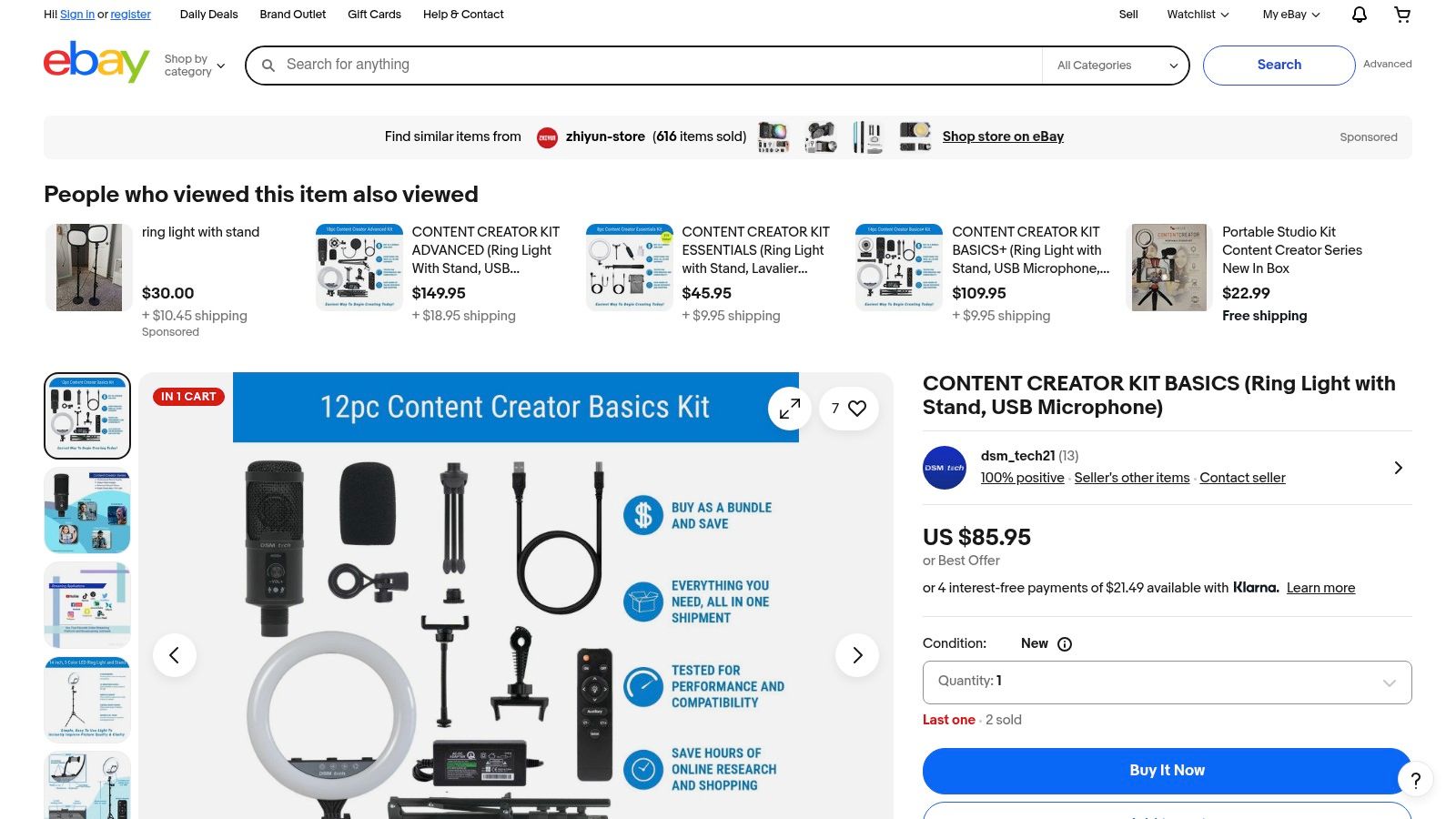
For creators starting out or looking to build a secondary setup, eBay provides a cost-effective way to experiment with different hardware without a major financial commitment. The platform’s strength lies in its vast selection and competitive pricing, driven by both auction-style and "Buy It Now" listings. However, success on the platform requires due diligence; carefully vetting seller ratings and understanding buyer protection policies is crucial to ensure you receive quality, functional equipment.
Key Features & Pricing
| Feature | New Items | Used & Refurbished | Auction & Fixed Price | | :--- | :--- | :--- | :--- | | Creator Hardware | Microphones, lights, cameras | ✅ | ✅ | | Niche/Legacy Gear | Limited availability | High availability | ✅ | | Buyer Protection | ✅ | ✅ | ✅ | | Pricing | Varies by seller | Often discounted | Varies by auction/listing |
- Pros: Significant potential cost savings on hardware, wide selection including discontinued or niche items, great for budget-conscious creators or for sourcing backup equipment.
- Cons: Product condition and quality can vary widely between sellers, requiring careful inspection of listings and seller feedback before purchasing.
Website: https://www.ebay.com/itm/353803191924?utm_source=openai
Top 12 Social Media Content Creation Tools Comparison
| Product | Core Features/Capabilities | User Experience/Quality ★★★★☆ | Value & Pricing 💰 | Target Audience 👥 | Unique Selling Points ✨ | |------------------|---------------------------------------------------|------------------------------------|-----------------------------------|----------------------------------------|------------------------------------------| | 🏆 ViewPrinter | AI-powered viral content creation, avatar & UGC ad studios, multi-platform scheduling | 4.8★ — Efficient, intuitive, data-backed | Starting at $49/month + $1 trial, pay-as-you-go AI credits | Marketers, e-commerce, agencies, creators | AI-driven content generation, UGC ad studio, flexible AI credits | | Canva | Templates, auto-resize, Brand Kit, AI tools | 4.5★ — Beginner-friendly, collaborative | Free & Pro plans, some features paid | Designers, teams, non-designers | Huge template library, ease of use | | Adobe Express | Premium templates, Adobe Stock, generative AI | 4.4★ — Enterprise-grade, integrated | Paid plans with AI credits | Enterprise, creatives, Adobe users | Adobe ecosystem integration, 200M+ assets | | CapCut | Short-form video editor, templates, cross-device sync | 4.3★ — Fast, social-optimized | Freemium with pro subscription | TikTok/Reels creators, social videographers | TikTok-focused, extensive presets | | Descript | Text-based video editing, overdub voice, auto transcripts | 4.4★ — Saves time on talking-head edits | Free & paid plans with transcription limits | Podcasters, educators, video editors | Innovative transcript editing, Studio Sound | | VEED | Auto-subtitles, translations, multi-format resizing | 4.2★ — Easy, fast workflow | Tiered subscriptions | Social creators, marketers | AI-powered captioning & localization | | InVideo | AI script-to-video, avatars, templates | 4.1★ — Quick ad & promo content | Freemium, paid plans for full access | Advertisers, UGC creators | Avatar creation, script-to-video AI | | Kapwing | Meme/reel templates, auto-subtitles, collaboration | 4.0★ — Browser-based, collaborative | Free & paid plans with watermarking | Teams, meme creators, content repurposers | Strong collaboration workspace | | Envato Elements | Unlimited asset downloads, commercial licenses | 4.3★ — Excellent template value | Subscription only | Frequent template & asset users | Huge creative asset library | | Motion Array | Video templates, plugins, AI voice tools | 4.2★ — Pro video/social tools | Subscription plans | Professional video creators | Plugins, portfolio & review features | | Amazon | Wide creator hardware selection, bundles | 4.5★ (varies) — Fast shipping | Wide price range | Creators needing hardware | One-stop hardware shop, buyer protection | | eBay | New/used creator gear, auctions, fixed-price | 4.0★ (varies) — Budget hardware | Variable, often lower prices | Budget-conscious buyers | Legacy gear & deals, auction format |
Choosing Your Ultimate Content Creation Toolkit
Navigating the expansive landscape of social media content creation tools can feel overwhelming, but making an informed choice is a pivotal step in defining your brand's digital presence and operational efficiency. As we've explored, the "best" tool is not a one-size-fits-all solution; it's a strategic selection tailored to your unique goals, team structure, and content strategy. The journey from idea to published post involves multiple stages, and your chosen toolkit should streamline, not complicate, this process.
Whether you're a solopreneur leveraging the user-friendly interface of Canva for quick graphics or a full-scale marketing agency using a robust suite like Adobe Express for multi-platform campaigns, the right tools act as a force multiplier for your creativity. For those heavily invested in dynamic visuals, exploring various video content creation tools can provide an even deeper dive into specialized options that bring motion-based stories to life. The key is to move beyond feature lists and focus on the practical application within your workflow.
Building Your Ideal Tech Stack
To finalize your decision, consider these critical factors:
- Primary Content Format: Are you focused on static images, short-form video, carousels, or long-form content? Prioritize tools that excel in your most frequently produced format. A tool like CapCut is a powerhouse for TikToks and Reels, whereas Envato Elements is invaluable for sourcing high-quality assets for any format.
- Team Collaboration: Evaluate how many users need access and what level of collaboration is required. Tools with built-in team libraries, comment features, and approval workflows are essential for agencies and larger businesses to maintain brand consistency and efficiency.
- Scalability and Integration: Consider your future needs. Will this tool grow with your brand? Does it integrate with your existing scheduling, analytics, or e-commerce platforms like Amazon and eBay? A connected ecosystem prevents workflow bottlenecks down the line.
- Budget vs. ROI: Don't just look at the monthly subscription cost. Analyze the return on investment in terms of time saved, increased content quality, and improved engagement. Often, investing in a premium tool pays for itself through enhanced productivity.
Ultimately, the most effective approach is hands-on experimentation. Take advantage of free trials to test the interface, assess the learning curve, and see how each platform fits into your day-to-day operations. By thoughtfully curating your set of social media content creation tools, you empower yourself to produce compelling, high-impact content consistently, turning your creative vision into tangible results.
Ready to unify your entire content workflow? ViewPrinter is an all-in-one platform that combines AI-powered content generation with powerful scheduling and automation features, eliminating the need to juggle multiple subscriptions. Streamline your process from creation to publication and unlock your brand’s full potential by trying ViewPrinter today.