
How to Make AI Generated Video From Scratch
Learn how to make AI generated video with this practical guide. Discover the tools, scripting techniques, and editing tricks to create professional videos.
Making an AI-generated video used to be the stuff of science fiction. Now, it's as simple as writing a text prompt, picking an AI voice, and arranging the clips in an editor.
What once took a small army with expensive gear and specialized skills can now be done in minutes with tools like ViewPrinter. This isn't just an incremental improvement; it’s a complete shift that’s making high-quality video creation possible for everyone.
The New Era of AI Video Creation
Forget the idea that video production is reserved for studios with massive budgets. Artificial intelligence has officially leveled the playing field, putting professional-grade video within reach for creators, marketers, and businesses of every size.
This isn't just hype. The practical impact is huge. We're talking about slashing production costs and turning around amazing content in a matter of hours, not weeks.
The tech behind this shift is surprisingly straightforward to use, even though it's incredibly powerful. It boils down to a few key features:
- Text-to-Video Prompts: You can literally type a description—think "a serene mountain landscape at sunrise"—and watch the AI build the scene right in front of you.
- AI Avatars and Voices: Need someone to deliver your script? Generate a lifelike avatar. Or browse a library of AI-narrated voices to find the exact tone your message needs.
- Automated Editing: This is a massive time-saver. AI tools can help you assemble clips, smooth out transitions, and even suggest the right background music, taking the tedious manual work out of editing.
Why This Matters for Creators
This newfound accessibility is driving some serious growth. The AI video generator market was valued at around USD 534.4 million in 2024, and it's on track to hit USD 2.56 billion by 2032. That explosion is happening because the demand for scalable, high-quality video content is everywhere.
The real game-changer here isn't just the speed—it's the creative freedom. You can now test a dozen different ideas, tweak concepts on the fly, and create unique variations for different platforms, all without a production crew on standby.
For anyone who creates content, knowing how to make an AI-generated video is becoming a core skill. It’s not about replacing human creativity; it's about giving it a massive boost. You bring the vision, the script, and the direction—the AI gives you the tools to bring it all to life faster than ever before.
To get a better sense of the specific platforms out there, check out our guide on essential AI tools for content creators. It lays the groundwork you need to jump in with confidence.
Laying the Groundwork for Your AI Video

It's tempting to jump straight into an AI video generator and start typing prompts. But trust me on this one: jumping in without a plan is like trying to build a house without a blueprint. A truly great AI-generated video starts long before you touch the software.
This initial planning phase is your playbook. It’s what sets you up for success and saves you from hours of frustrating re-dos.
Nail Down Your Objective First
Before you write a single word, you need a sharp, clear goal. What is this video for? Your answer to that question will dictate every single choice you make, from the script's tone to the visuals you generate.
For instance, is your video:
- A social media ad? Then you need a script that's punchy and visuals that grab attention within the first three seconds.
- An internal training module? Here, the focus completely shifts to clarity, simple instructions, and a professional, steady tone.
- A product demo? The goal is all about showing off features and benefits, putting the product in action in a way that feels relatable.
Crafting a Script for an AI Narrator
Once you know your "why," it’s time to script it out. Writing for an AI narrator is a little different than writing for a person. Today's AI voices are incredible, but they work best with clear, direct language.
My biggest tip? Avoid overly complex sentences or weird phrasing. Anything that could be read in a few different ways might trip up the AI and lead to some awkward inflections.
A simple trick is to read your script out loud. If it feels clunky or unnatural for you to say, it’s almost guaranteed to sound robotic when the AI reads it. Short sentences and a conversational flow are your best friends here.
Think of your script as direct instructions for the AI. The more precise and well-structured it is, the more natural the final narration will feel. This one step will prevent countless frustrating regeneration attempts down the line.
To help you get started, here’s a quick breakdown of how your script might change based on your video’s goal.
Scripting Approaches for Different AI Video Goals
This table compares how to approach scriptwriting based on the intended purpose of your AI-generated video, helping you tailor your message for maximum impact.
| Video Goal | Script Tone & Style | Key Elements to Include | | :--- | :--- | :--- | | Marketing/Ad | Energetic, persuasive, conversational. Short, punchy sentences. | A strong hook, clear value proposition, and a direct call-to-action (CTA). | | Educational/How-To | Clear, concise, and authoritative. Step-by-step instructions. | Logical flow, simple vocabulary, and recaps of key points. | | Corporate Training | Professional, encouraging, and informative. | Specific learning objectives, real-world examples, and clear takeaways. | | Product Demo | Enthusiastic and benefit-focused. | Feature highlights, use-case scenarios, and a visual walkthrough. |
Tailoring your script from the start makes the AI’s job easier and your final video far more effective.
Storyboarding Your Vision
You don't have to be a professional artist to storyboard. Seriously. A simple outline is all you need to guide the AI and ensure your video feels cohesive instead of like a random collection of clips.
Think of it as breaking your script down, scene by scene. For each key point or sentence, just jot down a quick description of the visual you have in mind.
Let's say you're making a promo for a coffee shop. Your storyboard notes might look something like this:
- Scene 1: "Wide shot of a cozy cafe interior, warm lighting, steam rising from a cup."
- Scene 2: "Close-up on a smiling customer taking their first sip of coffee."
- Scene 3: "Quick cuts of a barista making latte art."
This little bit of prep work is what transforms an abstract idea into a concrete plan. It gives the AI clear direction, helping it bring your true vision to life much more efficiently.
Bringing Your First AI Video to Life
Alright, you've got your script and storyboard mapped out. Now for the fun part: turning those static ideas into a real, moving video. This is where the concept becomes reality.
To make this practical, let's walk through a real-world example. Imagine we're creating a quick, 15-second ad for a local coffee shop's social media. The script is simple, focusing on the shop's cozy vibe and great coffee. This will show you exactly how to get a professional-looking result from an AI video tool.
Writing Text Prompts That Actually Work
The quality of your video comes down to one thing: the quality of your text prompts. This is where you direct the AI. A vague prompt like "a cozy cafe" is a recipe for a generic, forgettable clip. You have to be specific.
Let's take that "cozy cafe" idea and give it some life. A much better prompt would be something like this:
"A close-up shot of a steaming latte on a rustic wooden table, soft morning light filtering through a window, a single person's hands gently holding the mug."
See the difference? This prompt gives the AI clear instructions on the subject, lighting, composition, and mood. For our coffee shop ad, we'd craft a similarly detailed prompt for each scene in our storyboard to keep the visual style consistent.
This infographic really nails down how crucial that initial planning is for creating effective prompts.
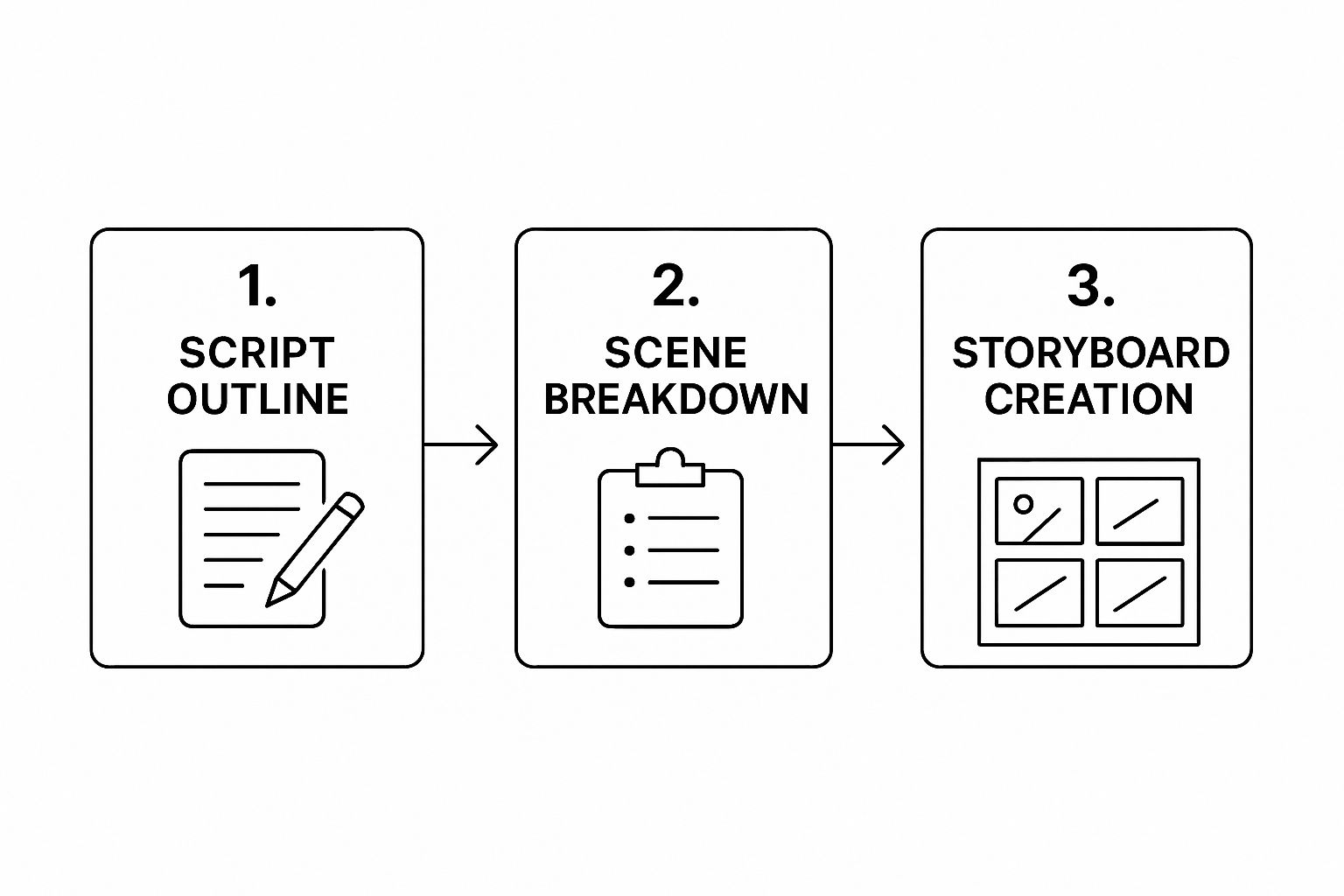
As you can see, a solid script and scene breakdown are the bedrock. They directly inform your storyboards, which in turn let you write those powerful, specific AI prompts.
Choosing Your Audio and Voiceover
Great visuals are only half the equation. The right audio is what truly sets the tone and gets your message across. In ViewPrinter, you've got a couple of great ways to handle narration.
- AI Voice Library: You can sift through a huge library of AI voices to find the perfect match for your brand. Need a warm, friendly tone for our coffee shop ad? You got it. Need a sharp, professional voice for a corporate explainer? It’s in there.
- Voice Cloning: This is a game-changer for brand authenticity. You can upload a short audio sample of your own voice, and the AI will generate the entire narration sounding just like you. It's an incredible way to add a personal touch.
The explosion in AI-powered video tools is no accident. It’s a direct response to how much video we all watch—it now makes up roughly 80% of all internet traffic. Tools like OpenAI's Sora, which can create minute-long, high-quality clips from just a text prompt, show where this is all headed. You can dig into the market trends behind this shift over at Grand View Research.
Assembling the Final Cut in the Timeline
Once you have your video clips and audio ready, it's time to stitch them all together. This happens in the timeline editor, which feels a lot like a simplified version of traditional video editing software. It’s very intuitive.
First, you'll drag and drop your generated scenes onto the timeline in the right order, just like you planned in your storyboard. Then, you’ll drop your audio file—whether it's from the AI library or your own voice clone—onto the track below the video.
From there, it's all about fine-tuning.
- Trim Your Clips: Snip the ends of clips to make sure the pacing matches the voiceover perfectly.
- Add Transitions: A simple fade or cut between scenes can make the whole video feel smoother and more professional.
- Sync the Audio: Nudge the audio or video clips slightly to make sure key words line up perfectly with the on-screen visuals.
And if you want to add an even more human element, consider having an AI avatar deliver your lines. We've put together a full guide on how to create a custom character that fits your brand perfectly—you can learn all about it in our AI avatar maker tutorial.
Putting it all together in the timeline is the last step. It’s how you take all those individual pieces and turn them into one polished, shareable AI video.
Polishing Your Video with Essential Edits

Your first AI-generated draft is an incredible head start, but it's rarely the finished product. Think of it as a beautifully prepped canvas. The real magic happens when you step in to edit, adding the human touch that turns a good video into a great one.
This is where you add personality and a layer of professionalism that makes your content stand out. It’s the small, intentional tweaks—trimming a scene by half a second, adding a subtle sound effect—that truly elevate the final cut. Without this step, even the most stunning AI clips can feel a little flat or disconnected.
Enhancing Mood with Audio and Music
Sound is probably the most powerful tool you have for influencing emotion. The right background track can instantly change a video's entire mood, turning a neutral product showcase into an exciting, high-energy ad. ViewPrinter's built-in library is packed with royalty-free music and sound effects to match any vibe you're going for.
When you're picking your audio, keep a few things in mind:
- Pacing: Does the music’s tempo match the visual pace? A fast-paced track works wonders for a quick social media ad, while a slower, more ambient piece is better for an informative tutorial.
- Emotional Tone: What feeling are you trying to evoke? Inspirational, serious, playful, or calm? The audio should reinforce that feeling, not fight against it.
- Volume Balance: Your background music should be just that—in the background. Make sure it's quiet enough that the voiceover or main audio is still crystal clear and easy to understand.
My personal rule of thumb is to set the music volume so you almost don't notice it consciously, but you would immediately feel its absence if it were gone. That’s the sweet spot for professional-sounding audio.
Adding Text Overlays and Branding
Even with a perfect voiceover, some key points just need extra emphasis. Text overlays are fantastic for this. Use them to highlight important info like a website URL, a special offer, or a key statistic. They guide the viewer's attention and make your message much more memorable.
This is also the perfect time to add your brand's logo. Placing a clean, semi-transparent logo in one of the corners is a simple way to build brand recognition and give your video a polished, authoritative look. Just be consistent—always put it in the same spot.
Fine-Tuning the Pacing and Flow
Pacing is the rhythm of your video, and getting it right is huge for keeping people engaged. An AI-generated scene might be a few seconds too long, causing the energy to dip. Don't be afraid to trim your clips aggressively. Cut out any unnecessary pauses or moments that don't directly serve the story.
This final editing stage is crucial. You can find more tips on making your content pop in our complete guide to the best video editing software for social media. This whole process of trimming, rearranging, and polishing is what ensures your video flows smoothly and keeps your audience hooked right to the very end.
Taking Your AI Videos to the Next Level
Once you've got the basics down, it’s time to explore the features that will really make your videos pop. This is where you move beyond simple generation and start thinking like a director, fine-tuning details that give your work a polished, professional edge.
We're talking about dialing in character expressions, creating content for a global audience, and crafting visual commands with surgical precision. This is how you unlock what the AI is truly capable of.
The entire field is exploding. The artificial intelligence video market was valued at around USD 7.6 billion in 2024 and is on track to hit an incredible USD 156.57 billion by 2034. That insane growth is being driven by the very features we're about to cover. You can dig deeper into the projections for the AI video market if you're curious.
Nail Your Brand Voice With AI Avatars
An AI avatar is so much more than a digital stand-in—it can become the consistent, recognizable face of your entire brand. The trick is to choose and customize one that genuinely feels like it belongs to your company. Don't just grab the first one you see.
Think about these things when you're picking an avatar:
- Does it match your brand? A bubbly, animated character is perfect if you're selling kids' toys, but it would feel completely out of place for a financial firm. Your avatar's look and feel should mirror your brand's personality.
- Can you customize its movements? The best avatars feel alive because of their subtle, natural gestures. Dive into ViewPrinter’s settings to tweak hand movements and facial expressions. A small head tilt or a hand gesture timed to a key point can make all the difference.
Go Global With Multi-Language Support
One of the most game-changing advanced features is the power to create videos in different languages with just a few clicks. For any business trying to reach a global audience, this is a massive win, saving you the huge expense of hiring international production crews.
Think about it: you can create one product demo and instantly have versions in Spanish, French, and Japanese. The AI doesn’t just translate the text; it syncs the avatar’s lip movements to the new language through a process called AI dubbing. Your content immediately feels native and accessible, opening up entire new markets for your business.
Pro Tip: While AI translation is remarkably good, always have a native speaker give the final script a quick read. They can catch subtle cultural nuances the AI might miss, ensuring your message lands exactly as you intended.
Get Pinpoint Control With Advanced Prompting
This is how you get exactly what you see in your head onto the screen. Advanced prompt engineering is the difference between asking for "a dog" and getting "a golden retriever puppy sitting in a sunny field of wildflowers, close-up shot, soft focus background."
Here are a few techniques to start playing with:
- Direct the Camera: Use terms like "wide shot," "close-up," or "drone shot" to control the perspective.
- Set the Mood with Lighting: Add descriptions like "golden hour lighting," "dramatic backlighting," or "soft morning light."
- Define the Style: Try out prompts like "in the style of a Pixar animation," "cinematic 4K," or "vintage film look."
When you're ready to really dive in, having the right toolkit makes all the difference. There are tons of specialized AI video tools out there that can help you execute your vision. Mastering these techniques is what turns you from someone just using an AI into a true creator.
Got Questions About AI Video Creation? We've Got Answers

Jumping into the world of AI video can feel a little daunting, and a few questions always seem to pop up. Let's clear the air and tackle the most common ones I hear from creators just starting out. Getting these sorted will help you move past any roadblocks and get right to the fun part: creating.
How Long Does This Really Take?
This is the big one. Everyone wants to know what the actual time commitment is. The honest answer? It really depends on what you're making.
If you’ve got a finished script and just need a simple, one-minute talking head video, you could be done in 10 to 15 minutes. Seriously.
But for a more ambitious project—say, one with a custom avatar, several unique scene changes, and a few rounds of tweaks—you're probably looking at a couple of hours. The real win here is the massive time saved compared to the old way of doing things. What used to take days of shooting and editing now gets done in a morning.
AI video generation isn't about instant perfection; it's about incredible speed and iteration. You can test five different concepts in the time it would take to set up a single traditional shot.
Can I Use My Own Voice?
Absolutely. This is where your AI videos can get that personal, authentic touch that really connects with people. Tools like ViewPrinter have voice cloning features that are surprisingly simple to use.
All you have to do is upload a clean, short audio sample of your voice. The AI analyzes it and can then narrate any script you give it in a voice that sounds just like you. It’s a game-changer for a few key areas:
- Brand Videos: Keep your brand's voice consistent and personal, building a stronger connection with your audience.
- Personal Content: Make sure your tutorials or vlogs feel genuinely yours.
- Training Modules: A familiar voice can make internal training content way more engaging for your team.
Once you get the hang of making these videos, you'll want to share them effectively. If you're targeting a professional audience, learning how to post a video on LinkedIn the right way is crucial for getting traction.
Ready to create stunning videos in minutes, not days? ViewPrinter gives you the all-in-one platform to generate, edit, and schedule viral content with powerful AI. Start your free trial today and see the difference. https://viewprinter.tech