
Top 12 Social Media Calendar Template Excel Files for 2025
Discover the best social media calendar template excel downloads for 2025. Streamline your planning and boost your social media success!
Juggling posts across multiple platforms like Instagram, TikTok, and Facebook often leads to inconsistent messaging, missed opportunities, and pure content creation burnout. A well-structured social media calendar is the bedrock of a successful strategy, providing clarity, consistency, and a crucial bird's-eye view of your entire content pipeline. While dedicated software has its place, you don't need a hefty subscription to get organized. A powerful social media calendar template excel can effectively transform your workflow from chaotic to controlled.
This comprehensive guide cuts through the noise to bring you the 12 best free templates available for immediate download. We will dive deep into each option, moving beyond generic descriptions to provide a practical analysis. For each resource, you'll find:
- A direct download link and clear screenshots.
- An honest assessment of its core features and limitations.
- Specific use cases for different needs, from solo influencers to marketing agencies.
- Implementation tips to help you get started quickly.
Our goal is simple: to help you find the perfect Excel-based system to organize your content, track campaigns, and reclaim your time. Let's find the right template to streamline your social media management.
1. General Blue
General Blue is a fantastic starting point for anyone seeking a no-frills, highly functional social media calendar template in Excel. Its primary strength lies in its simplicity and accessibility. Instead of overwhelming users with complex features, General Blue provides clean, editable, and printable templates that are incredibly easy to adopt, regardless of your technical skill level. This makes it an ideal choice for freelancers, small business owners, or marketing students who need a straightforward tool to organize their content schedule without a steep learning curve.
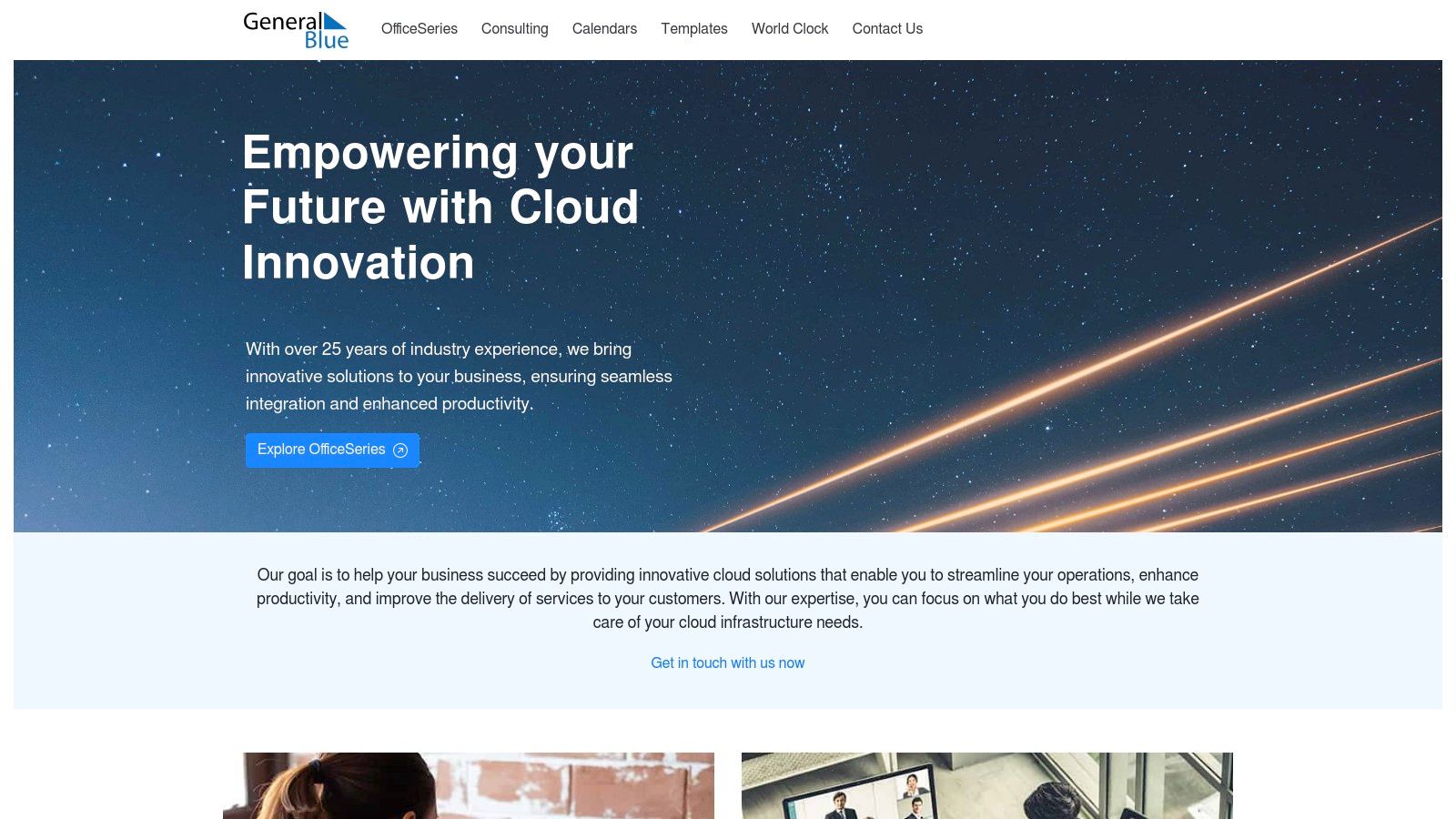
What sets General Blue apart is its versatility in formats; you can download the same calendar layout in Excel, Word, or as a printable PDF. The templates come pre-filled with sample data, which is a thoughtful touch that helps users immediately understand how to structure their own content plan for platforms like Instagram, TikTok, and Facebook.
Key Features and Considerations
- Cost: Completely free. No sign-up or subscription is required to download the templates.
- Best Use Case: Perfect for beginners, solo entrepreneurs, or anyone managing a handful of social media accounts who prefers a simple, manual tracking system.
- Limitations: Lacks advanced automation, analytics integration, and real-time collaboration features found in paid software. You will need to manually update post-performance metrics.
Pro-Tip: Download the Excel version and use conditional formatting to color-code your posts by status (e.g., green for "Published," yellow for "Scheduled," red for "Draft") to create a more visual and dynamic workflow.
Website: General Blue
2. Marketing Planet
Marketing Planet offers a robust social media calendar template excel file geared toward collaborative teams. Its design is centered on organizing content pipelines where multiple stakeholders are involved. The template provides a clear structure for planning, assigning tasks, and tracking the progress of each social media post from conception to publication. This makes it a great fit for small marketing agencies or in-house teams who need a shared document to coordinate efforts without investing in expensive project management software.
What makes the Marketing Planet template stand out is its dual availability in both Excel and Google Sheets, catering to different workflow preferences. The inclusion of columns for task assignments and status updates (e.g., "To Do," "In Progress," "Approved") directly addresses a common pain point in team-based content creation, ensuring everyone is aligned on their responsibilities and deadlines for platforms like LinkedIn, Instagram, and X (formerly Twitter).
Key Features and Considerations
- Cost: Free, but it requires submitting your email address to receive the download link.
- Best Use Case: Ideal for small teams, content managers, and digital marketing agencies needing a simple, shared system for content planning and task delegation.
- Limitations: The template's structure is fixed, offering less flexibility than a from-scratch build. It also lacks direct integration with social media platforms for scheduling or analytics.
Pro-Tip: If using the Google Sheets version, leverage the @-mention feature in the comments to tag team members directly on specific content pieces. This creates an instant notification system for approvals or feedback.
Website: Marketing Planet
3. Hootsuite
As a leader in social media management, Hootsuite offers a robust and strategically focused social media calendar template in Excel. This resource is more than just a spreadsheet; it’s part of a comprehensive content planning kit designed to help marketers align their social media activities with broader business objectives. The template is exceptionally well-structured, providing dedicated tabs for monthly and weekly planning, as well as a library for evergreen content. This makes it a great fit for marketing teams and agencies that need a detailed framework for organizing and repurposing content across multiple platforms.
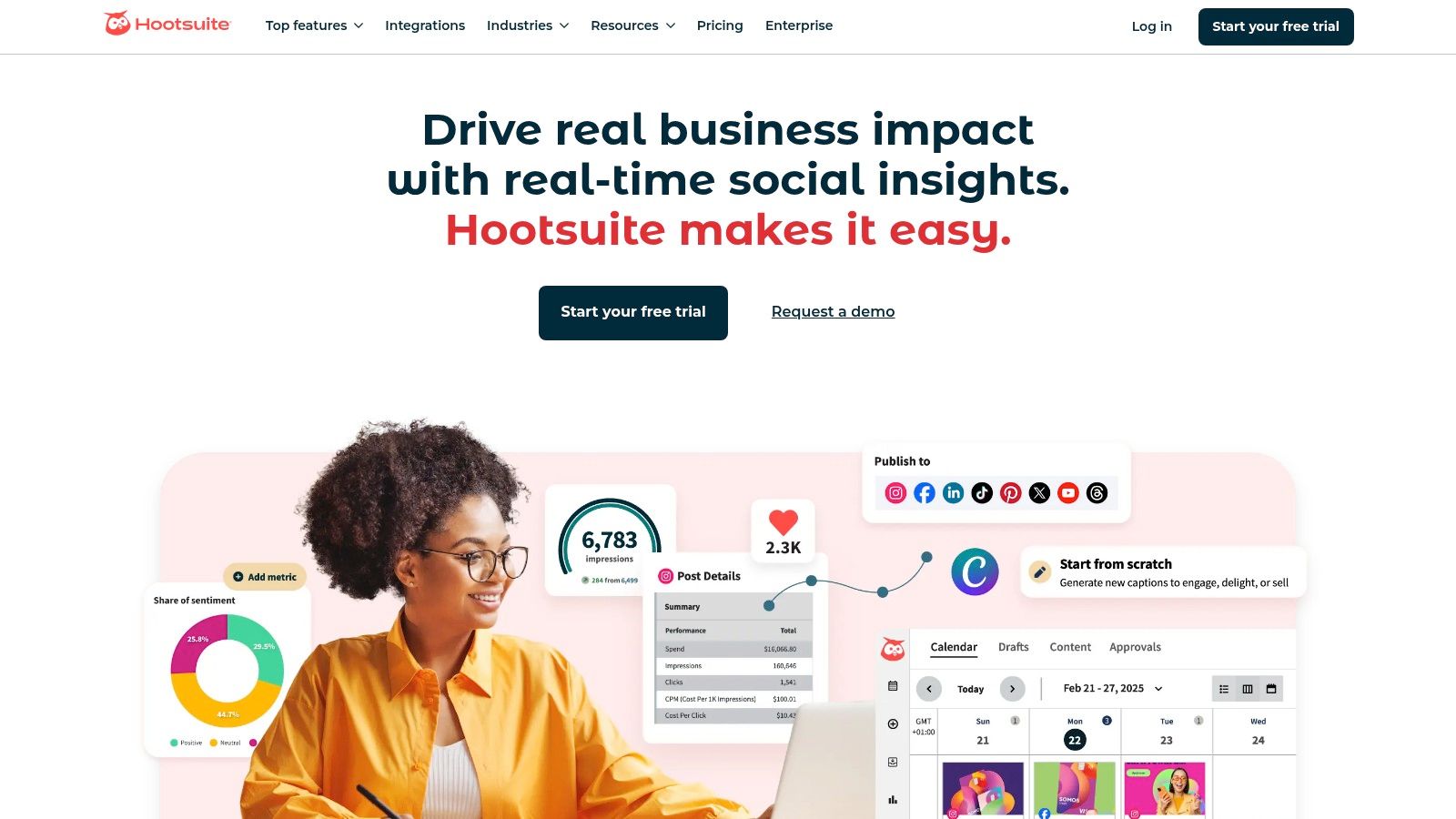
What distinguishes Hootsuite's offering is its emphasis on strategic planning. The included guide helps users build a content strategy from the ground up, making the template a practical tool for execution. You can download it as an Excel file or use it directly in Google Sheets, offering flexibility for different team workflows. For those interested in advanced platform capabilities, you can learn more about managing multiple social media accounts effectively.
Key Features and Considerations
- Cost: Free, but requires submitting your name and email address via a form to receive the download link.
- Best Use Case: Ideal for marketing teams, content strategists, and businesses looking for a structured template that supports strategic planning and evergreen content management.
- Limitations: Access is gated behind a contact form, which may deter some users. As a standalone spreadsheet, it does not integrate with Hootsuite’s paid scheduling or analytics tools.
Pro-Tip: Use the "Evergreen Content Library" tab to store your top-performing posts. When you have a gap in your calendar, you can quickly pull from this pre-approved list, saving time and ensuring consistent quality.
Website: Hootsuite
4. ExcelDataPro
ExcelDataPro offers a robust social media calendar template in Excel designed for comprehensive, year-long planning. This template stands out by supporting up to nine different social media platforms within a single workbook, making it an excellent tool for marketers managing a diverse online presence. It provides a structured framework for scheduling content month-by-month and even includes guidance on the best days and times to post, helping you optimize for engagement from the get-go.
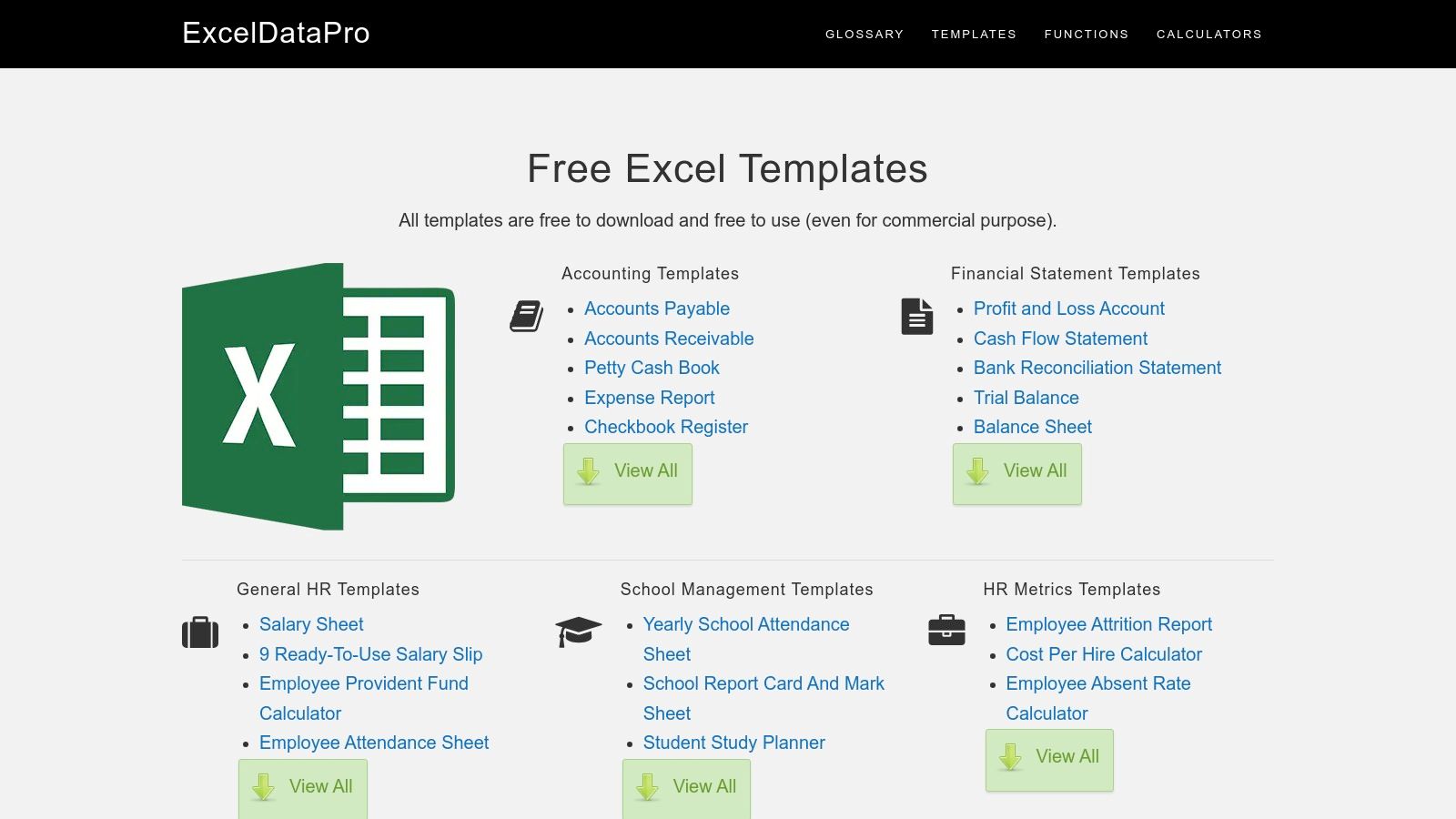
The template is more than just a calendar; it’s a complete content management system. It includes a dashboard for an annual summary and a handy checklist that you can print for offline tracking and brainstorming sessions. This multi-faceted approach helps ensure consistency and strategic alignment across all your channels throughout the year.
Key Features and Considerations
- Cost: Free to download. The website requires you to share the page on social media or wait 60 seconds to unlock the download link.
- Best Use Case: Ideal for social media managers or small businesses handling multiple platforms who need a detailed, long-term planning tool with built-in best practices.
- Limitations: The structure is quite rigid, offering limited room for customization beyond the predefined layout. All performance tracking and updates must be done manually.
Pro-Tip: Use the included checklist to plan your content themes for each quarter. This helps you align your monthly schedules with broader marketing goals and maintain a consistent brand message over time.
Website: ExcelDataPro
5. ActiveCampaign
ActiveCampaign, a leader in marketing automation, offers a well-structured social media calendar template in Excel and Google Sheets formats. It's designed for marketers who need more than just a date and time slot, providing practical tools built directly into the spreadsheet. The template is tailored for planning across five major platforms: Twitter, Facebook, LinkedIn, Instagram, and Pinterest, making it a comprehensive solution for managing a diverse social media presence from a single document.
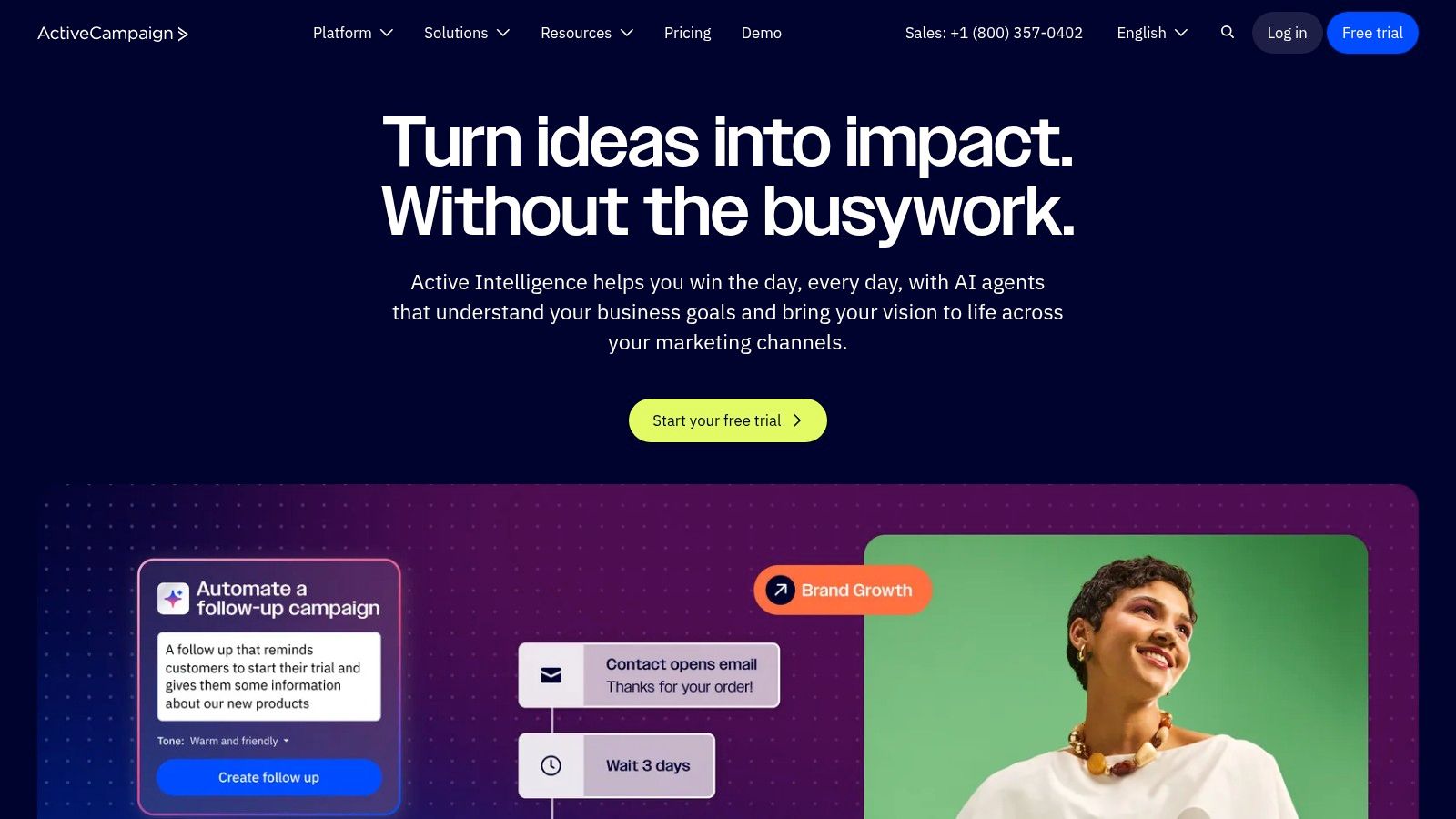
What makes ActiveCampaign’s offering stand out are the thoughtful, platform-specific helpers. It includes character counters for Twitter and Pinterest to ensure your posts meet platform limits, along with a handy guide to social media image sizes. These features prevent common posting errors and streamline the content creation process, helping teams maintain a consistent and professional posting schedule with greater efficiency.
Key Features and Considerations
- Cost: Free, but requires submitting your name and email address via a form to receive the download link.
- Best Use Case: Ideal for marketing teams and managers who need a structured template with built-in guidelines for multiple platforms. Great for ensuring brand consistency and facilitating team collaboration.
- Limitations: The template structure is predefined and less flexible than a from-scratch build. Access is gated behind an email submission, which may be a minor hurdle for some users.
Pro-Tip: Use the Google Sheets version for seamless team collaboration. Team members can update statuses, leave comments, and add content in real-time without needing to manage different file versions.
Website: ActiveCampaign
6. Vertex42
Vertex42 stands out by offering a powerful social media calendar template in Excel that merges traditional content planning with project management principles. It provides a robust framework for users who need to visualize their content strategy over time, not just day by day. Its templates, available for both Excel and Google Sheets, are designed for content managers who appreciate a more structured, timeline-oriented approach to organizing their posts across multiple channels.
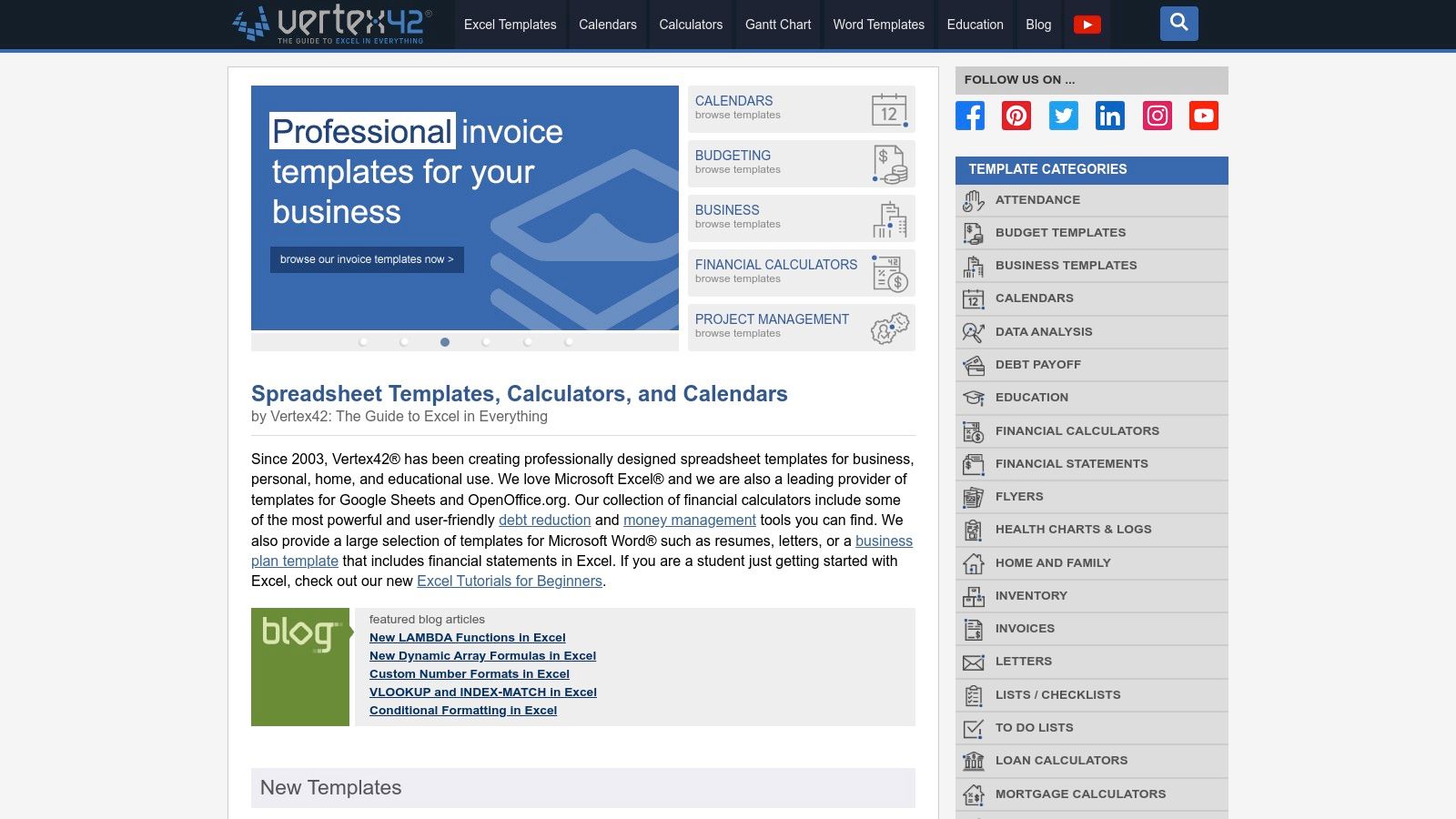
The defining feature of the Vertex42 template is its integrated Gantt chart view, which allows you to track content production from idea to publication. This visual timeline is complemented by a traditional monthly calendar view, a dedicated hashtag organizer, and pre-filled U.S. holidays, making it a comprehensive tool for strategic planning.
Key Features and Considerations
- Cost: Completely free to download and use.
- Best Use Case: Ideal for marketing teams or individuals managing complex, multi-stage content campaigns who need to track progress with a project management-style view.
- Limitations: This is a planning tool, not a scheduler. It lacks API integration for auto-posting or pulling analytics, requiring manual effort to keep performance data up to date.
Pro-Tip: Use the Gantt chart timeline to assign owners and set deadlines for each stage of content creation (e.g., "Drafting," "Design," "Review") to streamline your team's workflow and identify potential bottlenecks early.
Website: Vertex42
7. TemplateLab
TemplateLab is a comprehensive resource hub offering a wide array of free, user-friendly templates, including a robust social media calendar template in Excel. It stands out by providing a diverse collection of layouts, from simple weekly planners to more detailed monthly schedules. This variety makes it an excellent choice for marketers who want to experiment with different organizational styles without any financial commitment. The templates are designed for immediate use, often including helpful sample data to guide your content planning process.
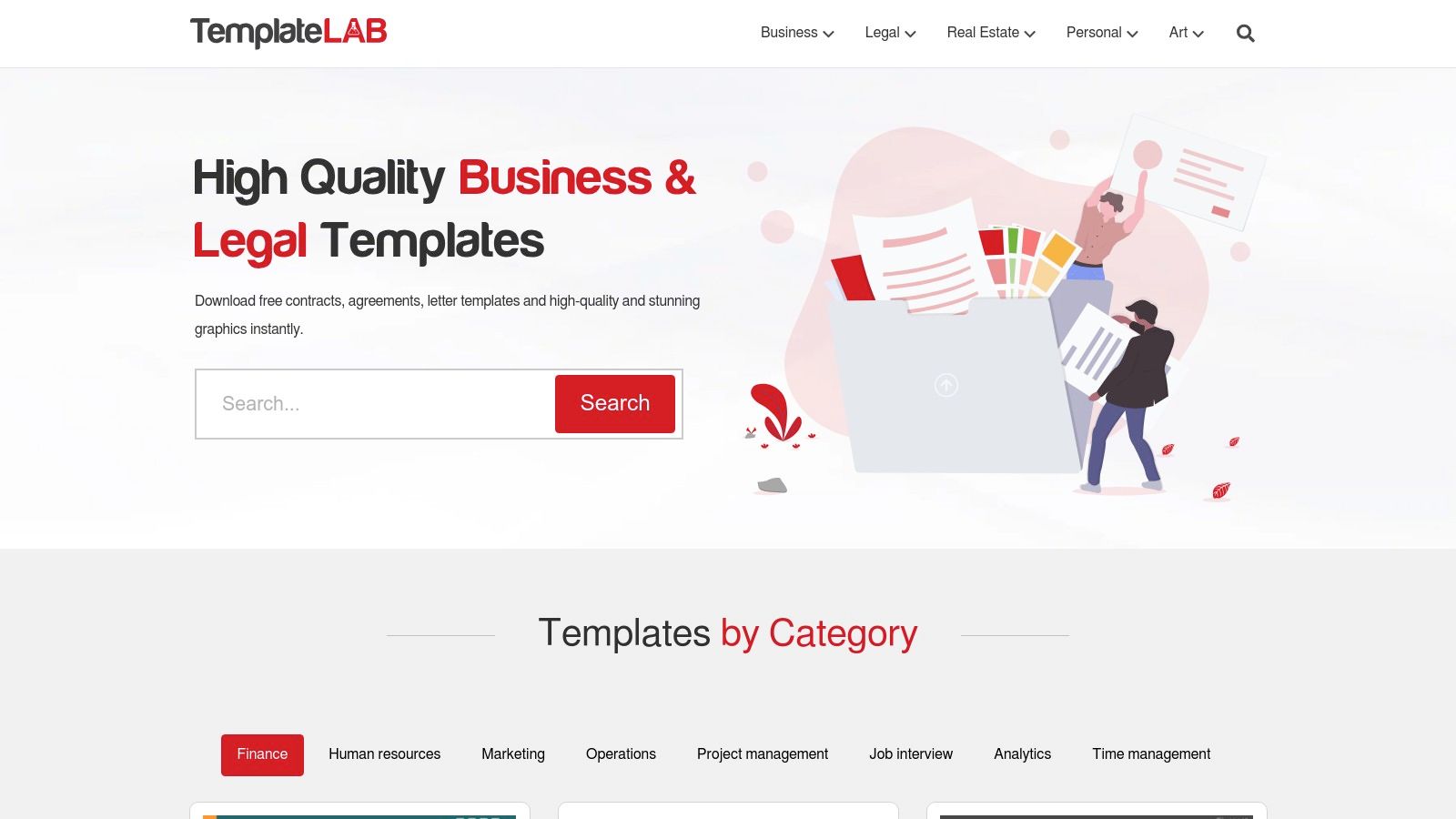
The platform is geared toward practicality, allowing you to download and customize spreadsheets to fit your specific workflow and social media channels. The templates are clean, professional, and easily printable, serving as a solid foundation for any content strategy. This makes TemplateLab a go-to for anyone needing a reliable, no-cost organizational tool. Learn more about how to structure your efforts by exploring a social media campaign template.
Key Features and Considerations
- Cost: Entirely free. You can download any template directly without registration.
- Best Use Case: Social media managers and small businesses looking for a variety of Excel-based layouts to test and adapt for their content planning needs.
- Limitations: The templates are static and require manual data entry for all planning and performance tracking. They lack collaboration and automation features.
Pro-Tip: Use Excel's "Notes" feature on each cell to add detailed post copy, specific hashtags, or links to creative assets without cluttering the main calendar view.
Website: TemplateLab
8. HubSpot
HubSpot is a powerhouse in the marketing world, and its free social media calendar template excel is a reflection of its expertise. More than just a simple scheduler, this template is a comprehensive content planning tool designed for marketers who want to align their social media activities with broader campaign goals. It provides a structured framework that encourages strategic thinking, moving beyond just scheduling posts to organizing ideas, tracking campaign performance, and storing evergreen content.
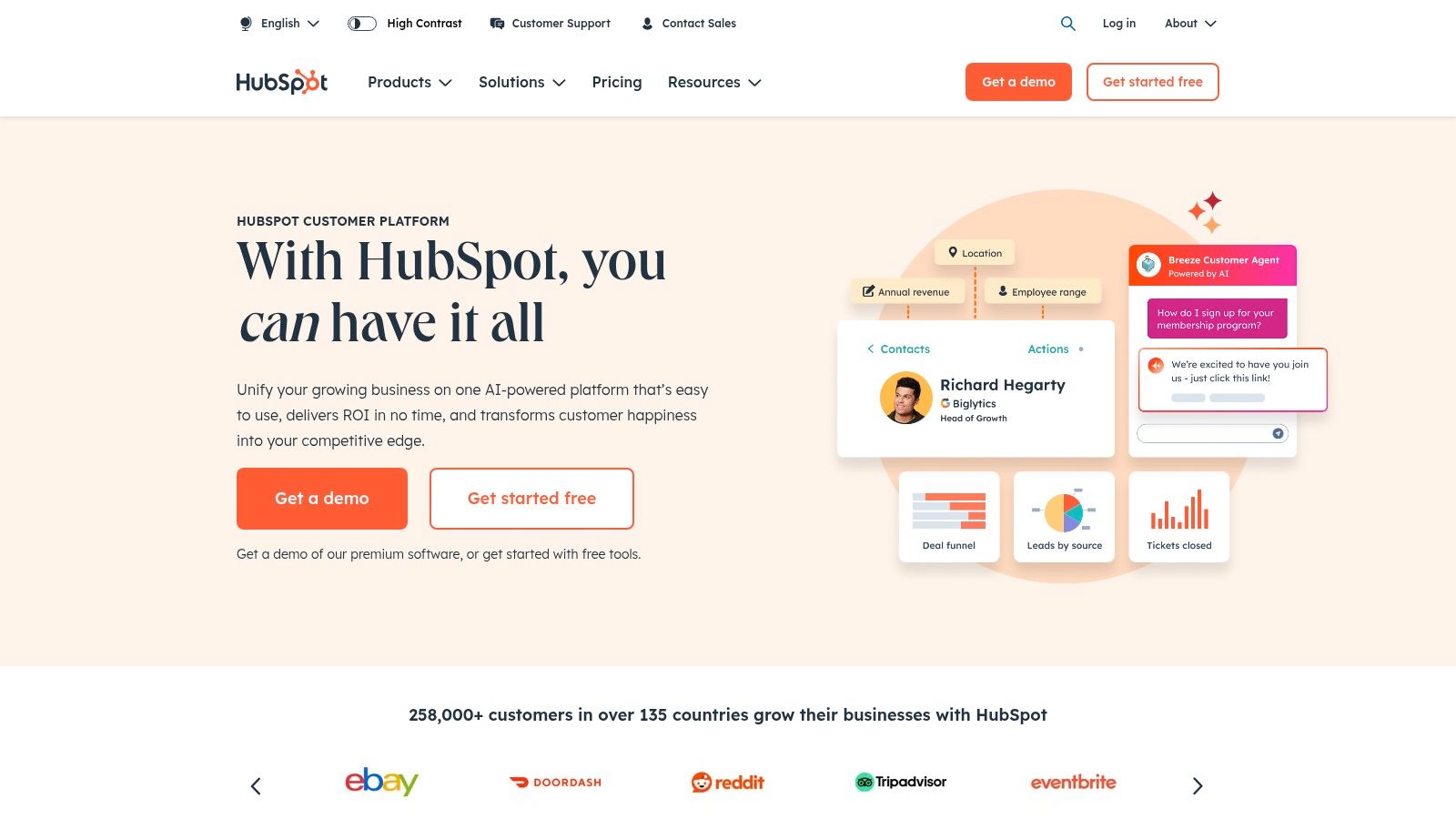
What makes the HubSpot template unique is its integration of strategy and execution. It includes separate tabs for content repositories, monthly planning, and specific platform updates. This is perfect for teams that need to coordinate complex campaigns across multiple channels and want a single source of truth without immediately investing in HubSpot's full marketing suite.
Key Features and Considerations
- Cost: Completely free, but requires you to submit your name and email address via a form to download the file.
- Best Use Case: Ideal for marketing teams and businesses looking for a more strategic, campaign-oriented calendar that helps organize content ideas and track overarching goals.
- Limitations: Lacks the real-time collaboration and automation of dedicated software. Accessing the download requires sharing your contact information, which will likely lead to marketing emails.
Pro-Tip: Use the dedicated "Content Repository" tab to build a library of evergreen posts. When you have a gap in your schedule, you can quickly pull pre-approved content from this list, saving time and ensuring consistent quality.
Website: HubSpot
9. CoSchedule
CoSchedule, a well-known name in marketing automation, offers a robust social media calendar template excel file that bridges the gap between simple spreadsheets and complex software. This template is designed for marketers who want more strategic depth than a basic calendar provides. It moves beyond simple date and time scheduling to include dedicated tabs for brainstorming content ideas, planning larger campaigns, and tracking key performance metrics, making it a comprehensive planning resource.
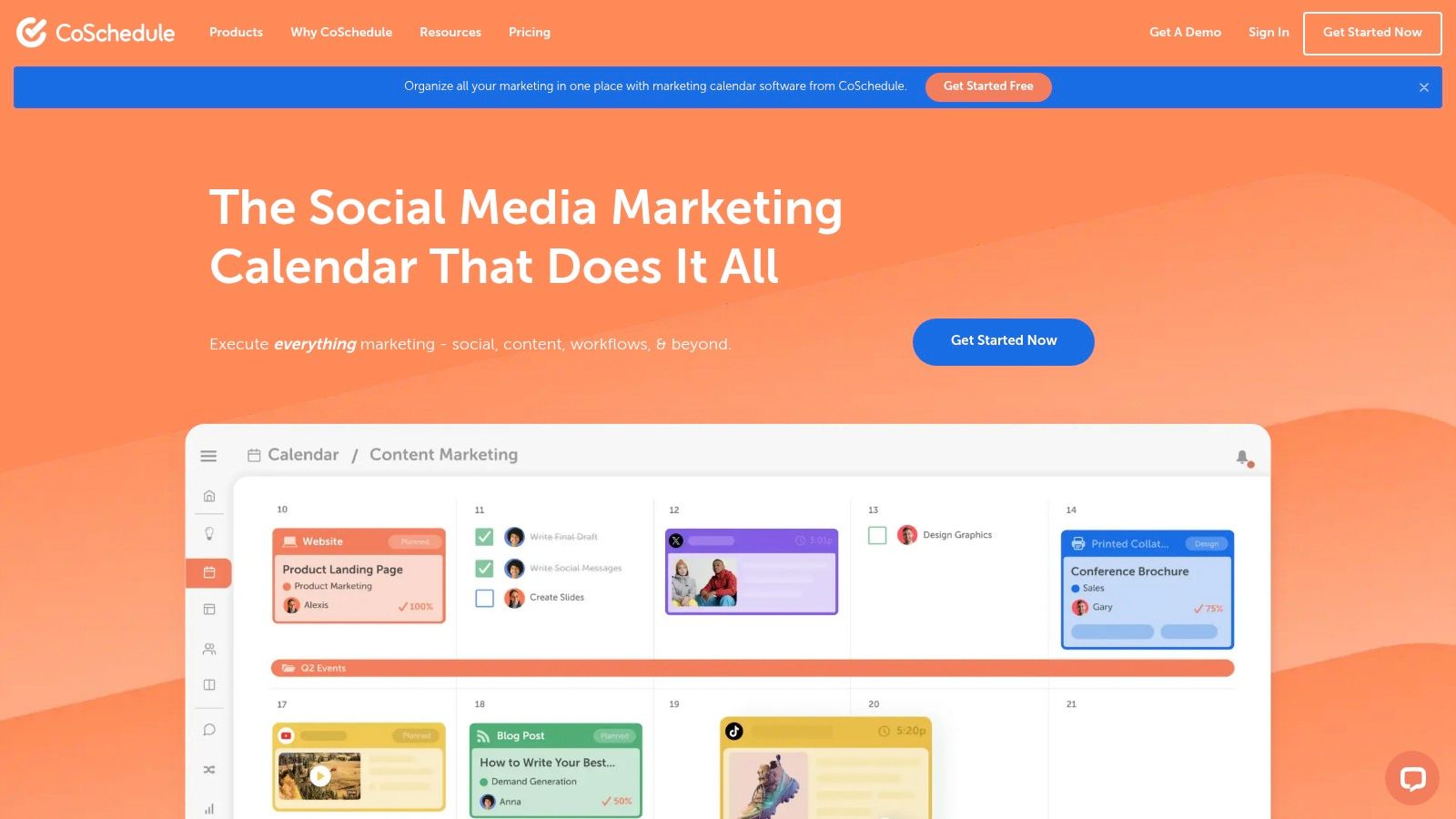
What makes CoSchedule's offering unique is the built-in guidance. The template doesn't just give you blank cells; it prompts you to think strategically about your content mix, campaign goals, and post-performance analysis. This structured approach helps ensure your social media activities are aligned with broader marketing objectives, making it an excellent tool for teams looking to formalize their content strategy without immediately investing in a paid platform.
Key Features and Considerations
- Cost: The template is free, but you must submit your name and email address via a form to receive the download link.
- Best Use Case: Ideal for marketing teams and small businesses that need a structured, strategy-focused template to organize campaigns and track basic analytics across multiple platforms.
- Limitations: While comprehensive for an Excel file, it lacks the real-time collaboration, automated posting, and deep analytics of CoSchedule's paid marketing suite. All data entry and analysis are manual.
Pro-Tip: Use the dedicated "Content Ideas" tab as a team brainstorming repository. During planning meetings, have everyone add their ideas here, then drag the best ones into the main calendar to streamline your content pipeline.
Website: CoSchedule
10. Smartsheet
Smartsheet elevates the standard spreadsheet experience by offering a comprehensive and robust social media calendar template in Excel. It is designed for marketers who need more than just a simple date and time scheduler. This template goes further by integrating sections for campaign planning, content ideation, and post-performance analytics, making it a powerful central hub for your entire social media strategy. It effectively bridges the gap between a basic spreadsheet and a dedicated project management tool.
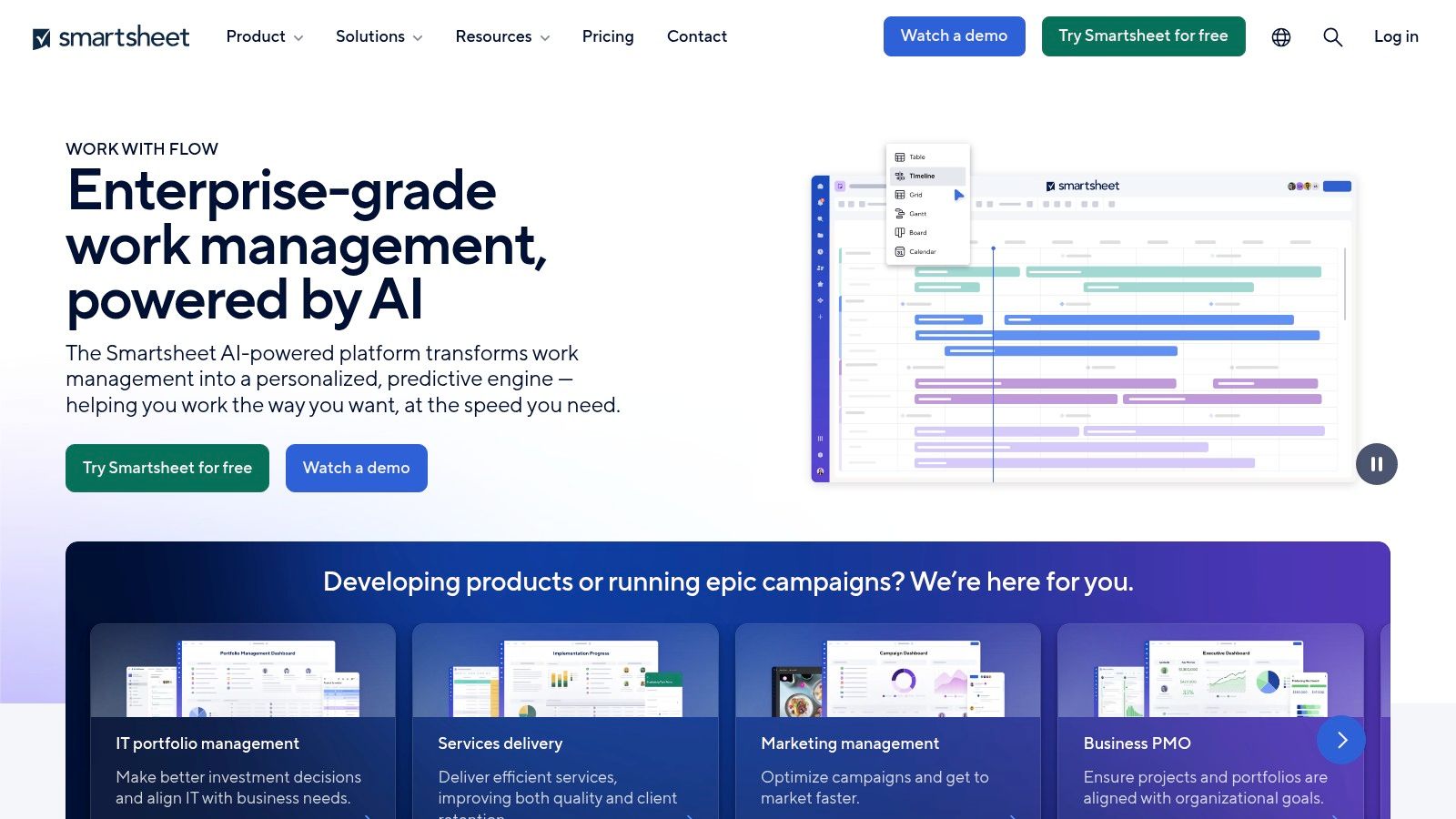
What makes Smartsheet's offering unique is its built-in guidance. The template includes tips on social media best practices directly within the spreadsheet, helping users optimize their content as they plan. With both weekly and monthly views, it provides the flexibility needed to manage detailed daily tasks while keeping an eye on the bigger campaign picture. For a deeper dive, you can learn more about effective social media scheduling.
Key Features and Considerations
- Cost: The Excel template is free to download, but it requires you to submit your contact information through a form.
- Best Use Case: Ideal for marketing teams and managers who need a structured, all-in-one planning document that covers strategy from ideation to analytics.
- Limitations: While comprehensive for an Excel file, it lacks the real-time collaboration and automation of Smartsheet's native paid platform. Access is also gated behind a form submission.
Pro-Tip: Use the dedicated "Content Ideas" tab to create a backlog of evergreen topics and campaign concepts. This ensures you always have approved ideas ready to be developed and scheduled, preventing content gaps.
Website: Smartsheet
11. Template.net
Template.net is a massive repository of document templates, and its collection of social media calendar template excel files is impressively robust. This platform stands out due to the sheer volume and variety of designs it offers. Whether you need a simple weekly planner, a detailed monthly calendar, or a campaign-specific tracker, Template.net likely has a professionally designed, user-friendly option ready for download. The templates are designed to be visually appealing and highly functional, making the often-tedious task of content planning more engaging.
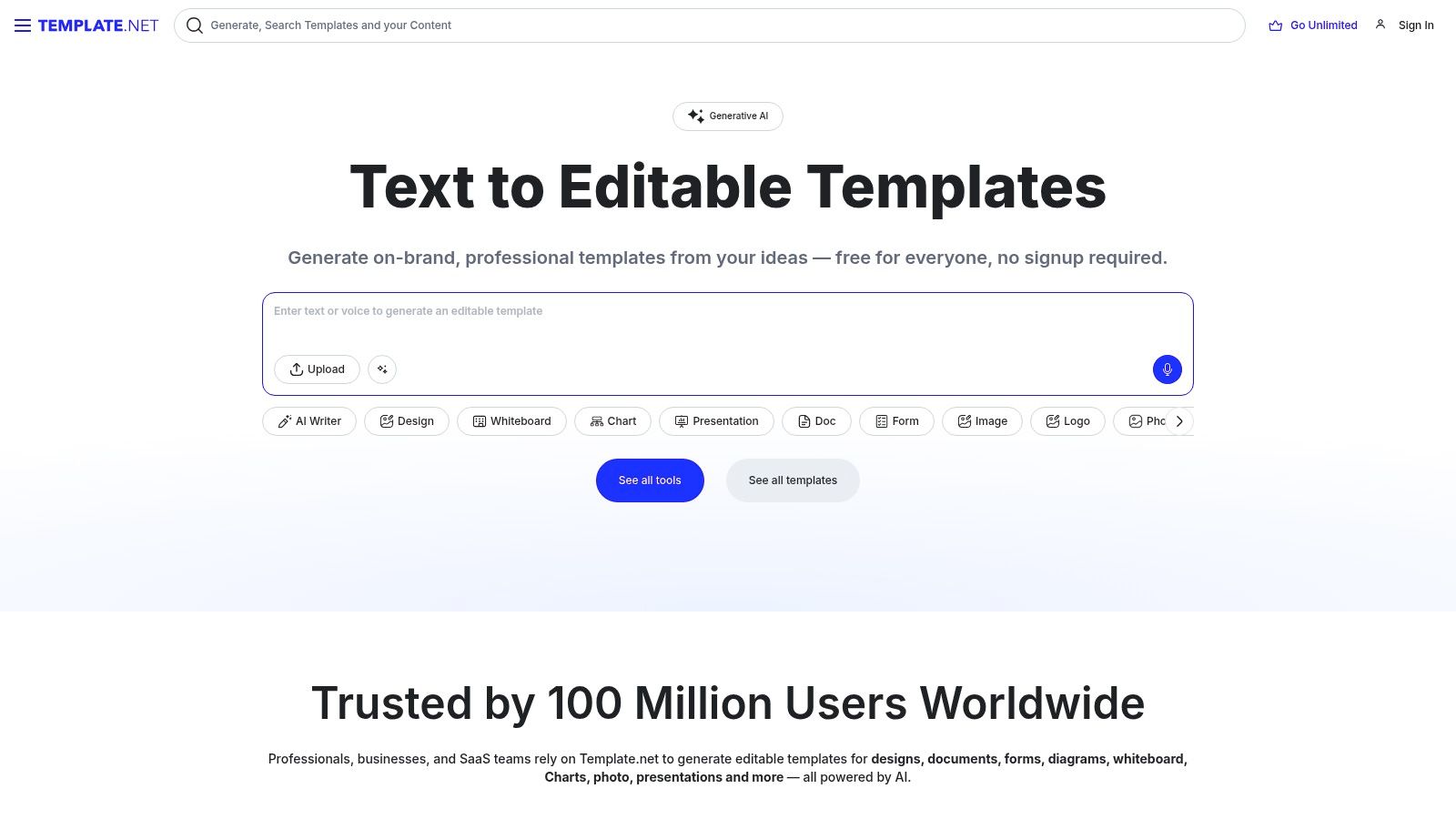
The platform caters to a wide range of needs by providing templates that are easily customizable in Excel. Many templates include sample data, which serves as an excellent guide for structuring your content plan across different channels. They also offer printable versions, perfect for those who prefer to have a physical copy of their schedule for brainstorming sessions or team meetings.
Key Features and Considerations
- Cost: Many templates are free to download, but a Pro subscription is required for premium designs and features.
- Best Use Case: Social media managers and agencies who want a variety of professional-looking, ready-to-use Excel templates without designing them from scratch.
- Limitations: The best and most comprehensive templates are often locked behind a paywall. The free options, while good, may require more manual customization.
Pro-Tip: Use Template.net's search and filter functions to find a calendar that matches your specific needs, such as "monthly social media calendar" or "Instagram content planner," to quickly narrow down the vast selection.
Website: Template.net
12. ClickUp
ClickUp, a well-known project management tool, also offers a powerful and free social media calendar template in Excel designed for serious marketers. This template goes beyond simple scheduling, providing a comprehensive framework for strategic content planning. It is structured to help you manage everything from initial content ideas and overarching campaign themes to post-publication analytics, all within a single, organized spreadsheet. This makes it an excellent resource for marketing teams who need a robust, yet accessible, tool to align their social media efforts.
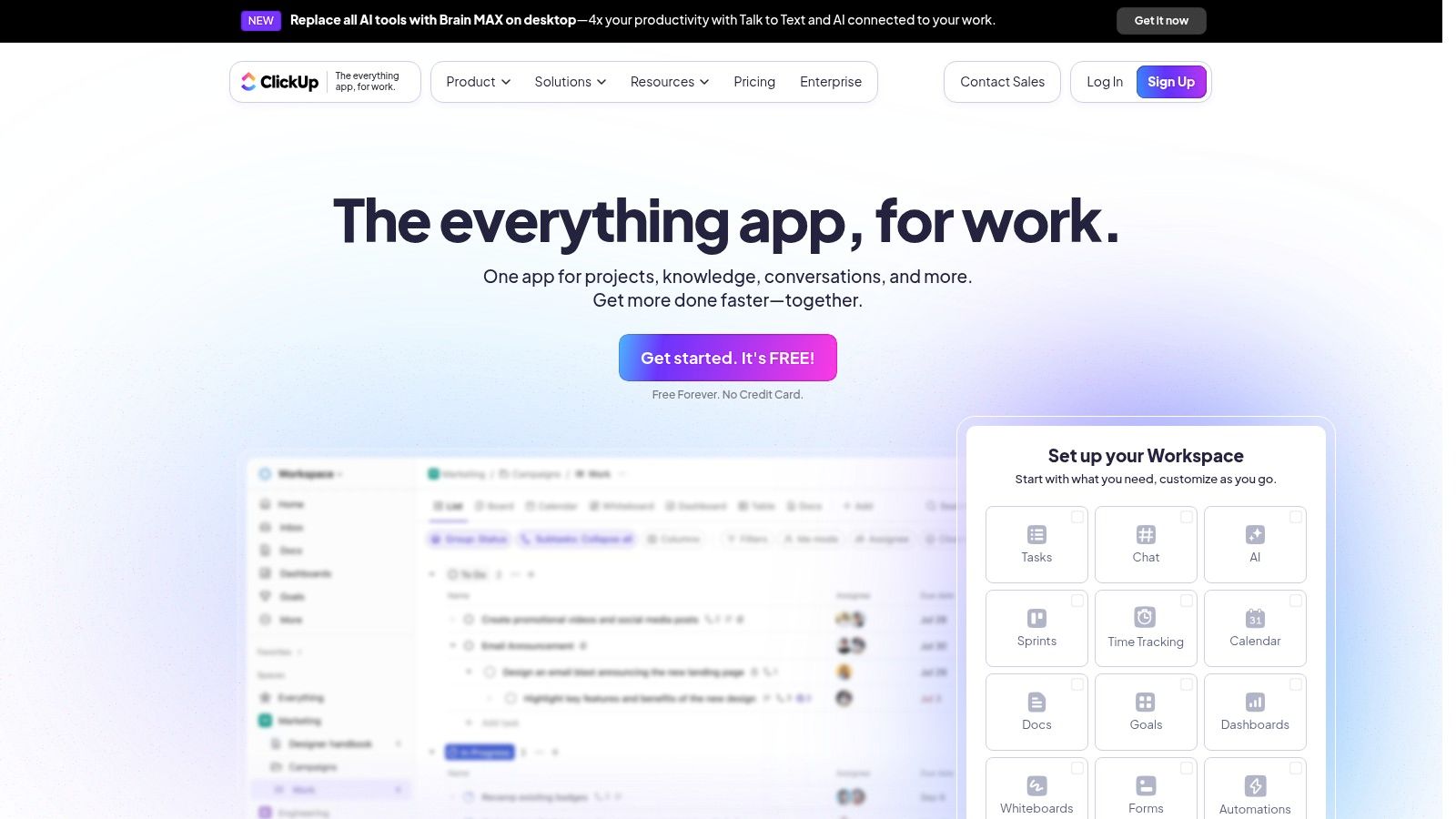
What distinguishes the ClickUp template is its built-in guidance on social media best practices and dedicated tabs for different planning stages. It includes both weekly and monthly views, allowing for both granular and high-level planning. This structure encourages a more thoughtful approach to content creation, ensuring every post ties back to a larger campaign goal.
Key Features and Considerations
- Cost: Completely free, but requires submitting your name and email address via a form to receive the download link.
- Best Use Case: Ideal for marketing teams and managers who need a comprehensive planning tool that covers the entire content lifecycle, from ideation to performance tracking.
- Limitations: While extensive for an Excel file, it lacks the real-time collaboration and automation features of ClickUp's native software. Access requires sharing personal information.
Pro-Tip: Use the dedicated "Content Ideas" tab as a team-wide brainstorming hub. Encourage everyone to add raw ideas, which you can then refine and schedule into the main calendar, creating a seamless content pipeline.
Website: ClickUp
Social Media Calendar Template Comparison
| Platform | Core Features & Formats | User Experience & Quality ★ | Value Proposition 💰 | Target Audience 👥 | Unique Selling Points ✨ | Price Points 💰 | |-----------------|-------------------------------------|----------------------------------|---------------------------------|-----------------------------|-----------------------------------------|--------------------------| | General Blue | Excel, Word, PDF templates | Easy, customizable ★★★ | Free, printable templates | Beginners, small brands 👥 | Multi-format, sample data guidance ✨ | Free 💰 | | Marketing Planet| Google Sheets, Excel | Team collaboration ★★★ | Free, task/status tracking | Teams, small agencies 👥 | Task assignments, status tracking ✨ | Free 💰 | | Hootsuite | Excel, Google Sheets | Strategic planning ★★★★ | Free, content alignment | Marketers, agencies 👥 | Evergreen content library ✨ | Free 💰 | | ExcelDataPro | Excel | Comprehensive planner ★★★★ | Full-year, multi-platform plan | SMBs, planners 👥 | 9 platforms, best post timing ✨ | Free 💰 | | ActiveCampaign | Google Sheets, Excel | Consistent scheduling ★★★ | Free, multi-platform support | Teams, marketers 👥 | Character counters, image size tips ✨ | Free 💰 | | Vertex42 | Excel, Google Sheets | Organized, team use ★★★ | Free, content strategy | Teams, planners 👥 | Gantt charts, holidays, hashtag organizer ✨ | Free 💰 | | TemplateLab | Excel | User-friendly ★★★ | Free, printable | Beginners, various users 👥 | Multiple customizable templates ✨ | Free 💰 | | HubSpot | Excel | Comprehensive ★★★★ | Free, strategic content planning | Marketers, enterprises 👥 | Analytics & campaign sections ✨ | Free 💰 | | CoSchedule | Excel | Strategic planning ★★★★ | Free, multi-platform support | Marketers, teams 👥 | Campaign & analytics guidance ✨ | Free 💰 | | Smartsheet | Excel | Structured planner ★★★★ | Free, best practice guidance | Teams, enterprises 👥 | Content ideas & analytics sections ✨ | Free 💰 | | Template.net | Excel | Easy to customize ★★★ | Free, printable | Small businesses 👥 | Variety of editable templates ✨ | Free 💰 | | ClickUp | Excel | Comprehensive ★★★★ | Free, multi-platform planning | Marketers, project teams 👥 | Content ideas & planning guides ✨ | Free 💰 |
From Spreadsheet to Strategy: The Next Step in Your Social Media Evolution
Navigating the landscape of social media management begins with a solid foundation, and as we've explored, a well-chosen social media calendar template in Excel is that cornerstone. You've seen a range of powerful, flexible, and often free resources, from HubSpot's comprehensive marketing suite integration to Vertex42's streamlined, no-frills planners. Each template, whether from ActiveCampaign, CoSchedule, or ExcelDataPro, offers a unique pathway to transforming chaotic, last-minute posting into a structured, strategic content workflow.
The core takeaway is that there is no single "best" template, only the one that is best for you. Your ideal choice hinges entirely on your specific operational needs, team size, and long-term strategic goals. By now, you should have a clear idea of which template aligns with your current reality.
Making Your Final Selection
To crystallize your decision, consider these final points:
- For Solopreneurs and Small Businesses: If you're a one-person team or have minimal staff, simplicity is key. A template like the ones from General Blue or TemplateLab provides essential structure without overwhelming you with features you won't use. Focus on clarity and ease of use to maintain consistency.
- For Marketing Agencies and Teams: Collaboration is your biggest challenge. Look for templates from Smartsheet, ClickUp, or Hootsuite that are built with team dynamics in mind. Features like status tracking, assignee columns, and approval workflows are non-negotiable for keeping everyone aligned and accountable.
- For Data-Driven Marketers: If analytics and performance tracking are your lifeblood, a social media calendar template excel that includes dedicated metrics tabs is crucial. The templates offered by HubSpot and CoSchedule are excellent starting points, as they encourage you to connect your posting schedule directly to its performance outcomes.
Beyond the Spreadsheet: Embracing Automation
Implementing your chosen Excel calendar is a monumental step forward. You've created a blueprint for success, a strategic map that guides your content creation, defines your brand voice, and organizes your campaigns. However, the manual execution of this plan-the constant cycle of creating, editing, scheduling, and posting-remains a significant time investment. As your brand scales, this manual workload can quickly become a bottleneck, stifling your ability to focus on high-level strategy and creative ideation.
This is the natural point of evolution where automation becomes not just a luxury, but a necessity. Your meticulously planned Excel calendar serves as the perfect strategic input for more advanced systems. By pairing your manual plan with an intelligent automation tool, you can put your content engine on autopilot. This hybrid approach allows you to maintain strategic control with your spreadsheet while delegating the repetitive, time-consuming tasks to technology, freeing you to work on what truly matters: growing your brand.
Ready to elevate your strategy from a plan in a spreadsheet to a fully automated content machine? ViewPrinter uses AI to turn your content ideas into engaging videos, generates unique avatars, and schedules everything for you, executing your calendar's strategy with precision and scale. Stop just planning your content-start automating its success. Learn more at ViewPrinter.