
12 Best TikTok Automation Software Options for 2025
Discover the top 12 TikTok automation software tools to grow your brand. Compare features, pricing, and find the best platform to boost your reach in 2025.
Maintaining a consistent, high-impact presence on TikTok is a significant challenge for growing brands. The relentless pace of trends and the sheer volume of content required to stay relevant make manual posting and management unsustainable. For creators, agencies, and businesses aiming for viral growth, the manual approach simply doesn't scale. This is where TikTok automation software becomes a strategic necessity, not just a time-saving convenience. These tools solve the core problems of inconsistent posting, inefficient content management, and a lack of actionable performance data.
This guide is your definitive resource for navigating the complex landscape of automation platforms. We've compiled a comprehensive list of the best tools available, helping you find the perfect fit for your specific needs and budget. You'll discover how to streamline your workflow, maintain a flawless posting schedule, analyze what works, and ultimately scale your content strategy effectively.
We will explore everything from all-in-one AI creation and distribution suites like ViewPrinter to official API-driven schedulers and powerful integration platforms like Zapier. Each review includes a detailed analysis of core features, pros and cons, pricing, and practical use cases, complete with screenshots and direct links to help you make an informed decision quickly.
1. ViewPrinter
ViewPrinter positions itself as a premier, all-in-one content automation platform, moving beyond simple scheduling to encompass the entire creation lifecycle. It integrates a powerful suite of AI models, including GPT-4o, Gemini, and Grok, to automate the generation of viral scripts, dynamic slideshows, and visually stunning images from minimal user input. This makes it an exceptional piece of tiktok automation software for teams aiming to scale content production without sacrificing quality.
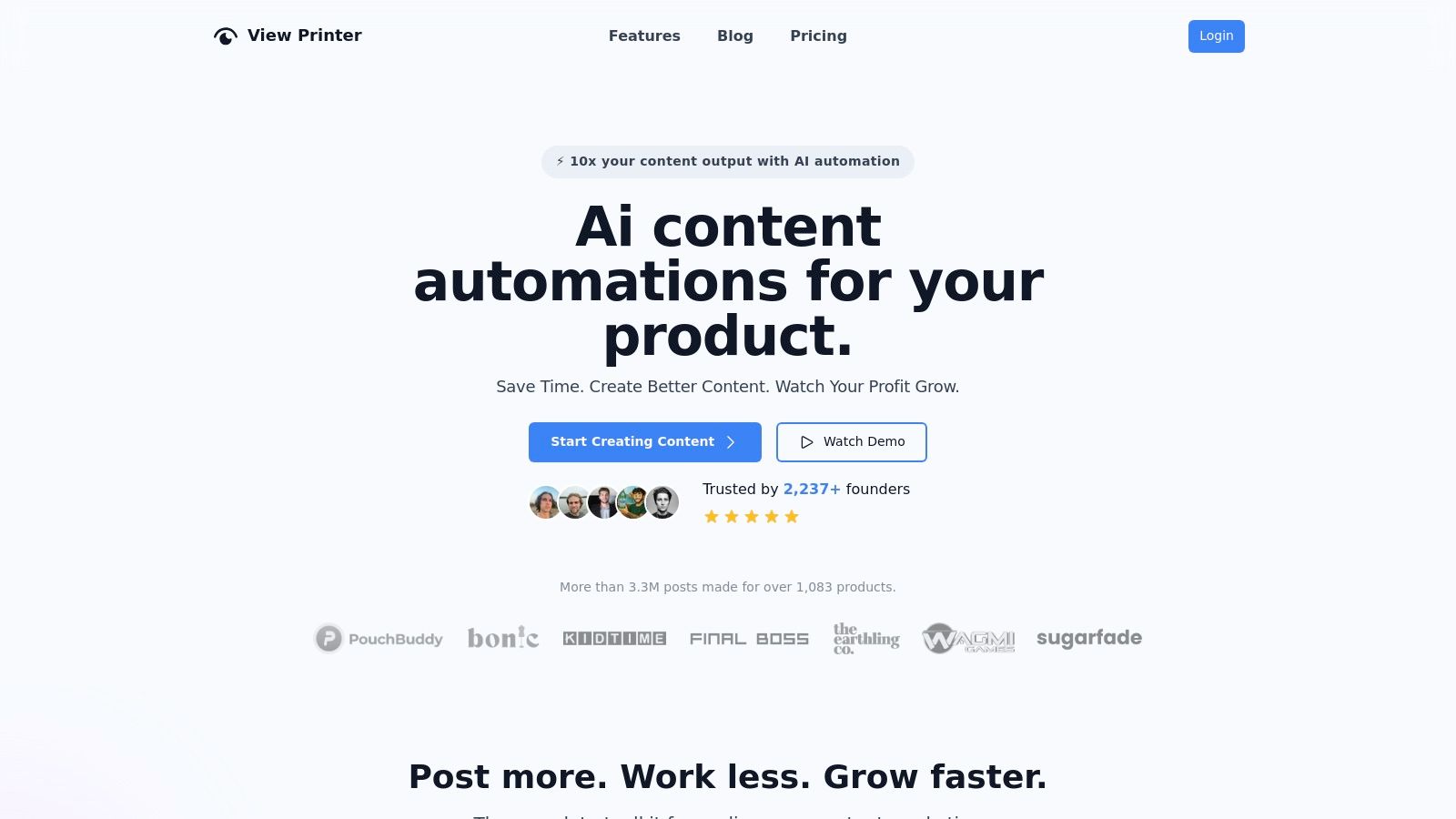
The platform’s standout features are its specialized AI studios. The Avatar and UGC Ad Studios allow users to create highly personalized video ads tailored to specific customer profiles, blending custom characters with proven viral marketing hooks. This capability is invaluable for e-commerce brands and app developers seeking to boost ad conversion rates with authentic-looking content.
From a practical standpoint, ViewPrinter streamlines multi-platform management by allowing users to schedule and post to TikTok, Instagram, YouTube, and X from a unified dashboard. The system supports advanced scheduling options like posting to drafts and warming up new accounts, which are critical for maintaining algorithm health. With a risk-free $1 trial and scalable plans starting at $49/month, it offers a flexible entry point for creators and agencies.
Key Features & Analysis
- AI-Powered Content Creation: Utilizes multiple top-tier AI models to generate complete video scripts, slideshows, and imagery, significantly reducing manual effort.
- Specialized Ad Studios: The Avatar and UGC ad studios provide a unique competitive advantage for creating high-converting, personalized ad content.
- Multi-Platform Automation: Centralizes scheduling and posting across major social channels, including TikTok, with bulk upload and draft capabilities.
- Flexible Pricing Model: A low-cost trial, scalable monthly plans, and pay-as-you-go AI credits make it accessible for various budgets.
| Pros | Cons | | :--- | :--- | | Advanced AI integrates GPT-4o, Gemini, and more for superior content quality. | Support for platforms like Facebook and LinkedIn is still in development. | | Unique Avatar and UGC studios are tailored for high-conversion ad campaigns. | Platform-specific posting limits exist to ensure algorithm compliance. | | Comprehensive scheduling options for TikTok, Instagram, YouTube, and X. | | | Proven results with over 3.3 million posts generated by 2,200+ creators. | |
Website: https://viewprinter.tech
2. TikTok for Developers – Content Posting API
For teams seeking the most compliant and direct route to automation, TikTok’s official Content Posting API is the definitive source. Rather than a user-facing software, this is a developer toolset that allows businesses and software vendors to build their own custom TikTok automation software. It provides a secure, sanctioned method for integrating video publishing workflows directly into proprietary systems, CRMs, or third-party applications.
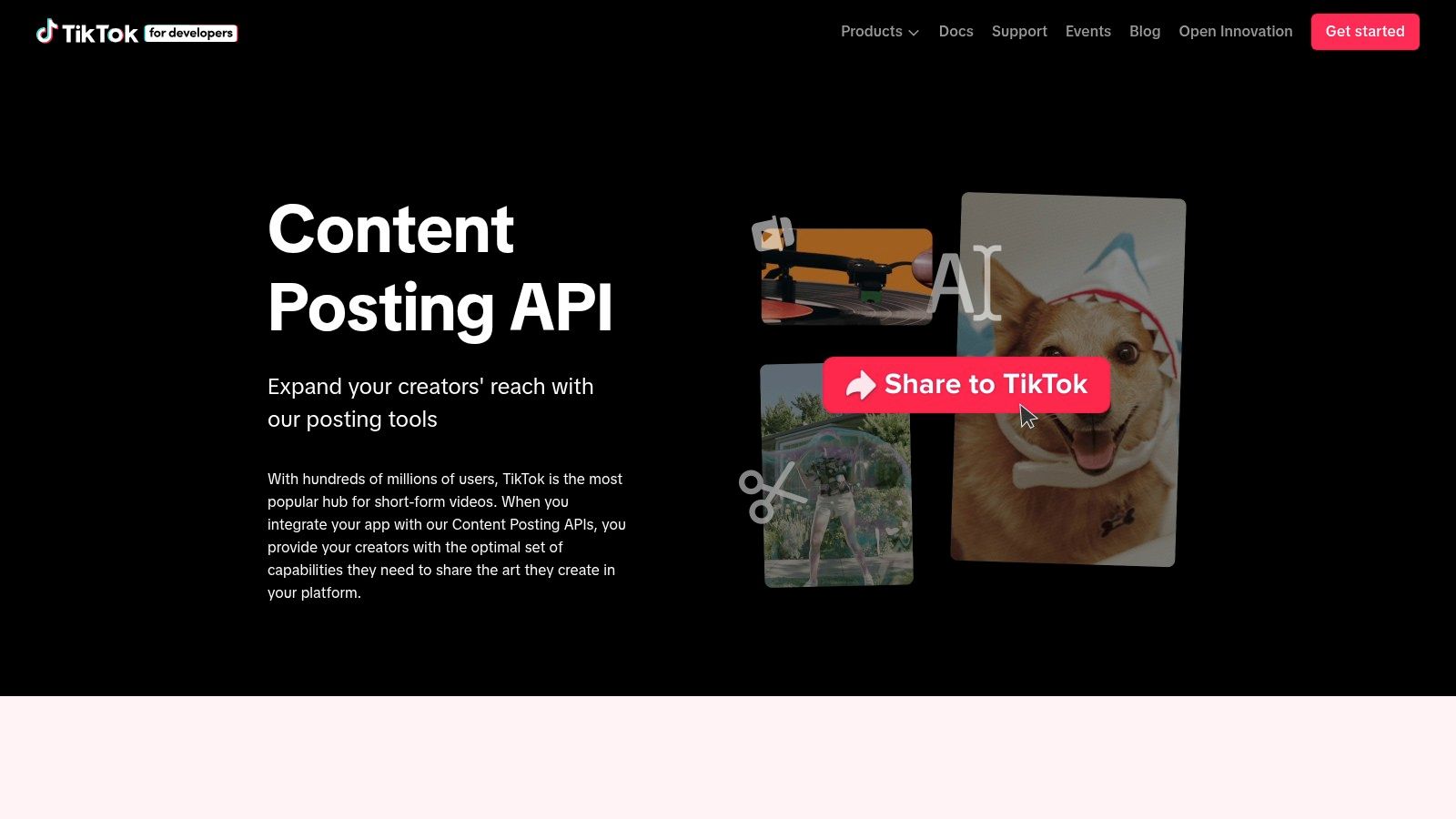
This approach is ideal for agencies managing multiple high-profile accounts or tech companies building the next generation of social media tools. The primary advantage is its legitimacy; using the official API eliminates the risk of account suspension that can come with unauthorized third-party tools. It’s the foundational layer upon which reliable TikTok scheduling and posting features are built.
Access and Implementation
Accessing the full capabilities of the Content Posting API requires a significant upfront investment. Your application must undergo a formal review and audit process by TikTok to gain full production access. This involves demonstrating compliance with their developer policies and privacy guidelines. Unaudited apps face strict rate limits and reduced functionality.
Key Features:
- Direct Post API: Publish videos directly to a TikTok account from an external application.
- Upload API: Send videos to the TikTok app as drafts for final in-app editing and posting.
- Official Documentation: Clear guidelines, usage caps, and transparent rules.
Pros & Cons:
| Pros | Cons | | :--- | :--- | | Fully Compliant: Sanctioned by TikTok, ensuring account safety. | Requires Development: Needs skilled developers to implement. | | Highly Reliable: Stable and direct integration with TikTok's platform. | Strict Auditing: A lengthy application and review process is required. | | Transparent Limits: Clearly published rules on usage and capabilities. | Rate Limiting: Unaided apps face significant restrictions. |
Website: https://developers.tiktok.com/products/content-posting-api/
3. TikTok Marketing Partners (Content & Community Management)
For those who want the security of an officially sanctioned tool without the heavy lifting of custom development, TikTok’s Marketing Partners directory is the best place to start. This isn’t a single software but a curated ecosystem of vetted third-party companies that have been badged by TikTok for their expertise in content and community management. It serves as a trusted marketplace to find compliant and reliable TikTok automation software.
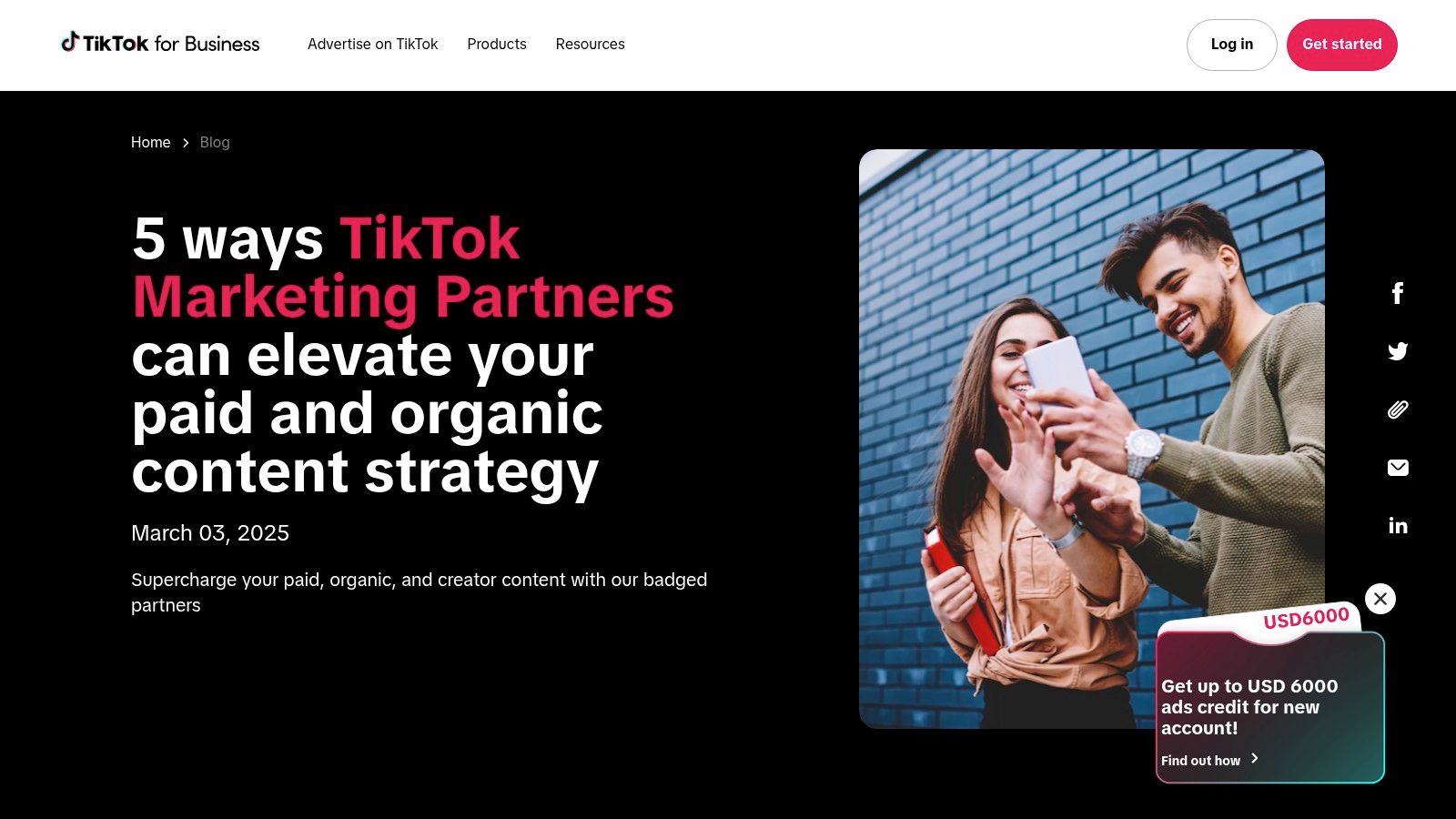
This directory is the ideal resource for businesses and agencies looking to evaluate and select a vendor for scheduling, analytics, or community engagement. Partners like Sprout Social, Later, and Hootsuite are listed here, providing assurance that their integrations are built on the official TikTok API. Choosing a partner from this list significantly reduces the risk of account penalties while offering a range of solutions tailored to different business sizes and needs.
Access and Implementation
Each partner in the directory has its own platform, pricing model, and onboarding process. Implementation involves signing up for the chosen third-party service and connecting your TikTok account through an official, secure authorization flow. This is a straightforward process that doesn't require any technical expertise, making it accessible to all users.
Key Features:
- Vetted Vendors: A directory of approved partners with reliable TikTok API connections.
- Diverse Solutions: Includes platforms for scheduling, analytics, and community management.
- Trusted Directory: Helps users evaluate vendors for compliance and scalability.
Pros & Cons:
| Pros | Cons | | :--- | :--- | | Curated and Trusted: All partners are officially badged by TikTok. | Not a Single Product: Requires selecting and paying for a third-party vendor. | | Variety of Options: Caters to both enterprise and SMB needs. | Varying Quality: Features and support differ between partners. | | Easy Implementation: No development skills are needed to get started. | Potential for High Cost: Enterprise solutions can be expensive. |
Website: https://ads.tiktok.com/business/en-US/blog/introducing-content-marketing-partners/
4. Hootsuite
For businesses and agencies seeking an all-in-one social media management platform, Hootsuite offers robust TikTok automation software features within a broader, multi-network suite. As an official TikTok partner, it provides a compliant and reliable way to schedule video posts, analyze performance, and manage community engagement from a single dashboard. This makes it an excellent choice for teams managing multiple social profiles who need a unified workflow.
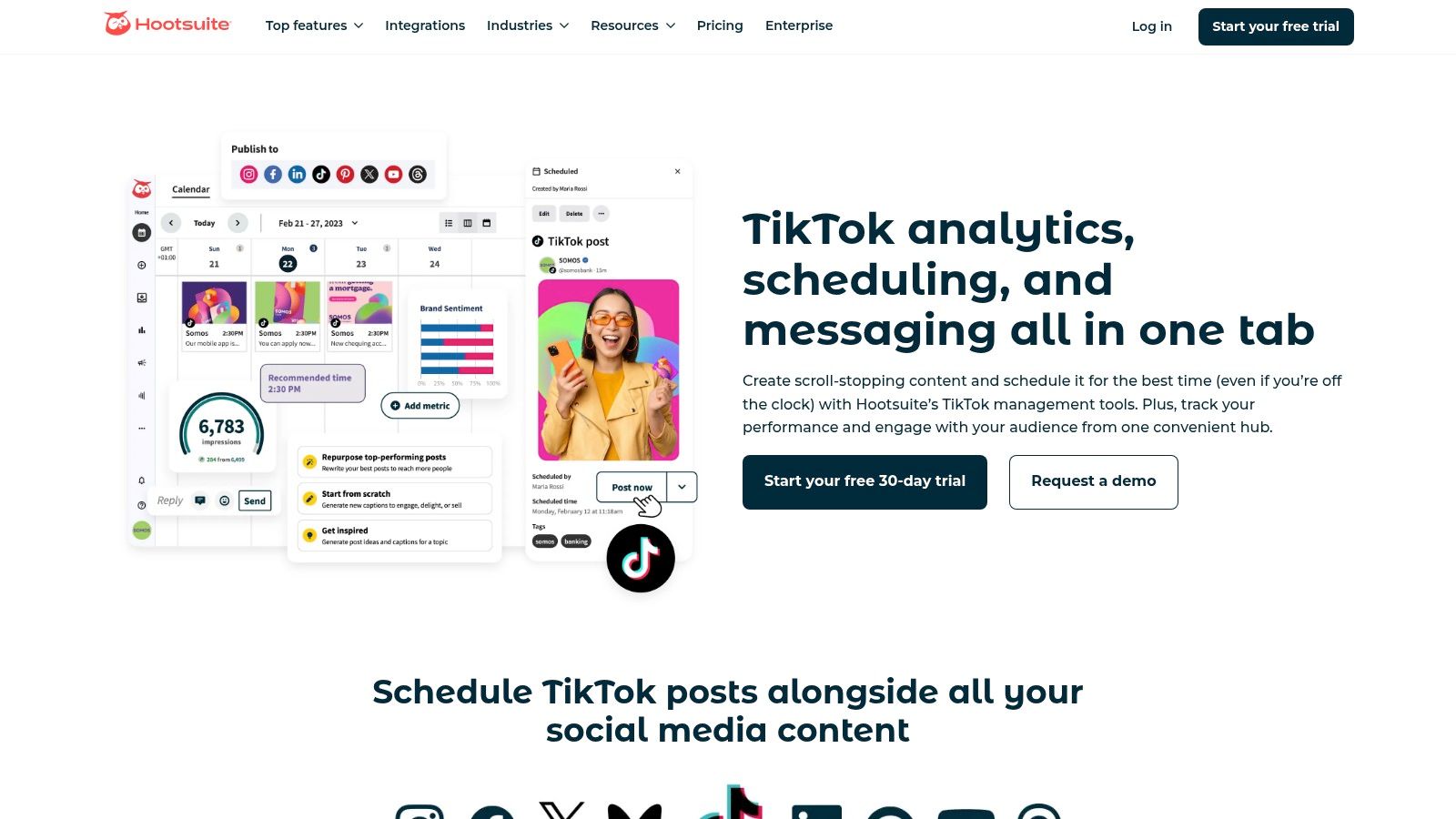
Hootsuite excels in providing data-driven tools, such as its "Best Time to Publish" recommendations, which analyze your audience's activity to maximize reach. Its AI-powered features for generating captions and identifying trends further streamline the content creation process. The platform is designed for collaboration, allowing team members to approve posts and manage comments efficiently, making it a staple for established marketing teams. For more information, you can learn about the benefits of automated TikTok posting.
Access and Implementation
Getting started with Hootsuite is straightforward. Users can sign up for various plans, with pricing tiers catering to individuals, teams, and large enterprises. Connecting a TikTok Business account is a simple, authenticated process done directly within the dashboard. The platform's mature user interface and extensive support resources make onboarding relatively seamless for new users, even with its wide range of features.
Key Features:
- Direct Scheduling: Plan and publish TikTok videos, including first comments.
- TikTok Analytics: In-depth reporting on video views, engagement rates, and follower growth.
- Unified Inbox: Manage TikTok comments and direct messages alongside other social networks.
- AI-Powered Tools: OwlyWriter AI helps generate post ideas and captions.
- Team Collaboration: Approval workflows and user permissions for secure account management.
Pros & Cons:
| Pros | Cons | | :---------------------------------------------------- | :------------------------------------------------------------ | | Official TikTok Partner: Ensures compliant and safe automation. | Higher Price Point: Can be expensive for individuals or small businesses. | | Mature Workflow Features: Advanced scheduling and team tools. | Complex for Beginners: The vast feature set may be overwhelming for some. | | Strong Reporting: Comprehensive analytics across all networks. | TikTok is a Premium Feature: Core functionality is tied to paid plans. |
Website: https://www.hootsuite.com/tiktok
5. Sprout Social
Sprout Social is an enterprise-grade social media management suite that offers comprehensive TikTok automation software capabilities alongside support for other major networks. It’s tailored for large teams, agencies, and brands that require sophisticated workflows, deep analytics, and collaborative tools. The platform goes beyond simple scheduling, providing a centralized hub for planning, approving, publishing, and reporting on TikTok content performance within a broader social strategy.
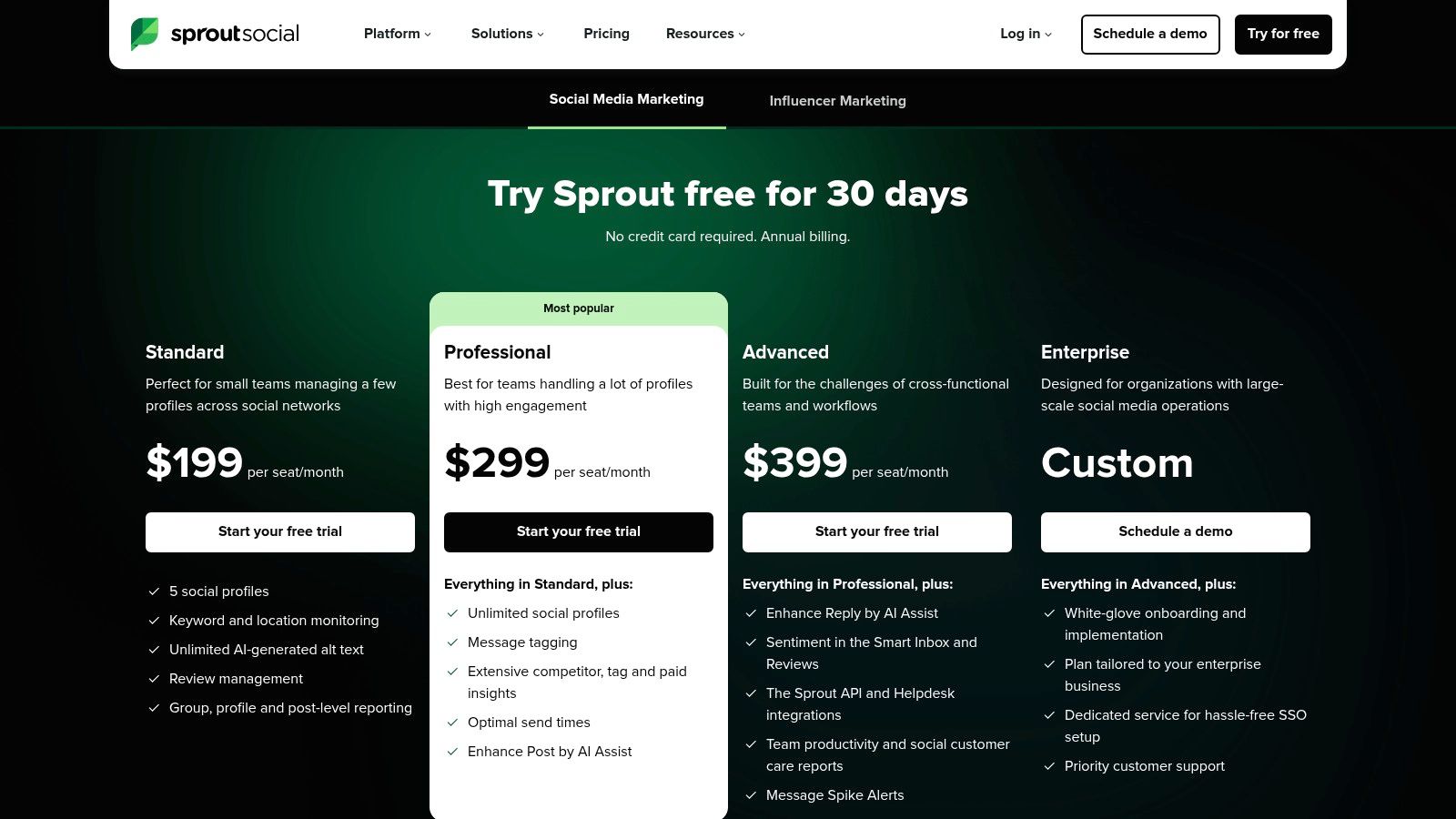
This tool is ideal for organizations where social media is a critical business function involving multiple stakeholders. Its strength lies in its ability to streamline complex processes, from initial content drafting and internal review to final publication and post-performance analysis. Sprout Social centralizes these tasks, ensuring brand consistency and operational efficiency for teams managing numerous accounts. For those evaluating a range of platforms, you can learn more about how Sprout Social compares to other social media automation tools.
Access and Implementation
Sprout Social operates on a subscription model with tiered pricing per user, starting with its Standard plan. The TikTok integration is straightforward, requiring users to authenticate their accounts to unlock scheduling, analytics, and reporting features. The platform is designed for immediate use without requiring technical development, focusing on a user-friendly interface for marketing professionals.
Key Features:
- Unified Smart Inbox: Manage comments and engagement from multiple social platforms.
- Advanced TikTok Reporting: Track video views, engagement rates, audience growth, and more.
- Content Calendar: Visually plan and schedule TikTok posts alongside other social content.
- Approval Workflows: Streamline content review and approval processes for teams.
Pros & Cons:
| Pros | Cons | | :--- | :--- | | Robust Analytics: In-depth reporting provides actionable insights. | Higher Cost: Pricing is per user, which can be expensive for large teams. | | All-in-One Platform: Manages all major social networks, not just TikTok. | Complexity: May be overly feature-rich for individual creators or small businesses. | | Excellent for Teams: Built-in collaboration and approval features. | Focus on Analytics: Less emphasis on creative editing tools compared to TikTok-only apps. |
Website: https://sproutsocial.com/pricing/
6. Later
Later is a widely recognized social media scheduling tool that excels in user-friendliness, making it a strong choice for creators and small to medium-sized businesses. It provides reliable, API-approved TikTok automation software features, including direct auto-publishing for Business accounts. Its clean, visual-first calendar interface simplifies content planning across multiple platforms, not just TikTok.
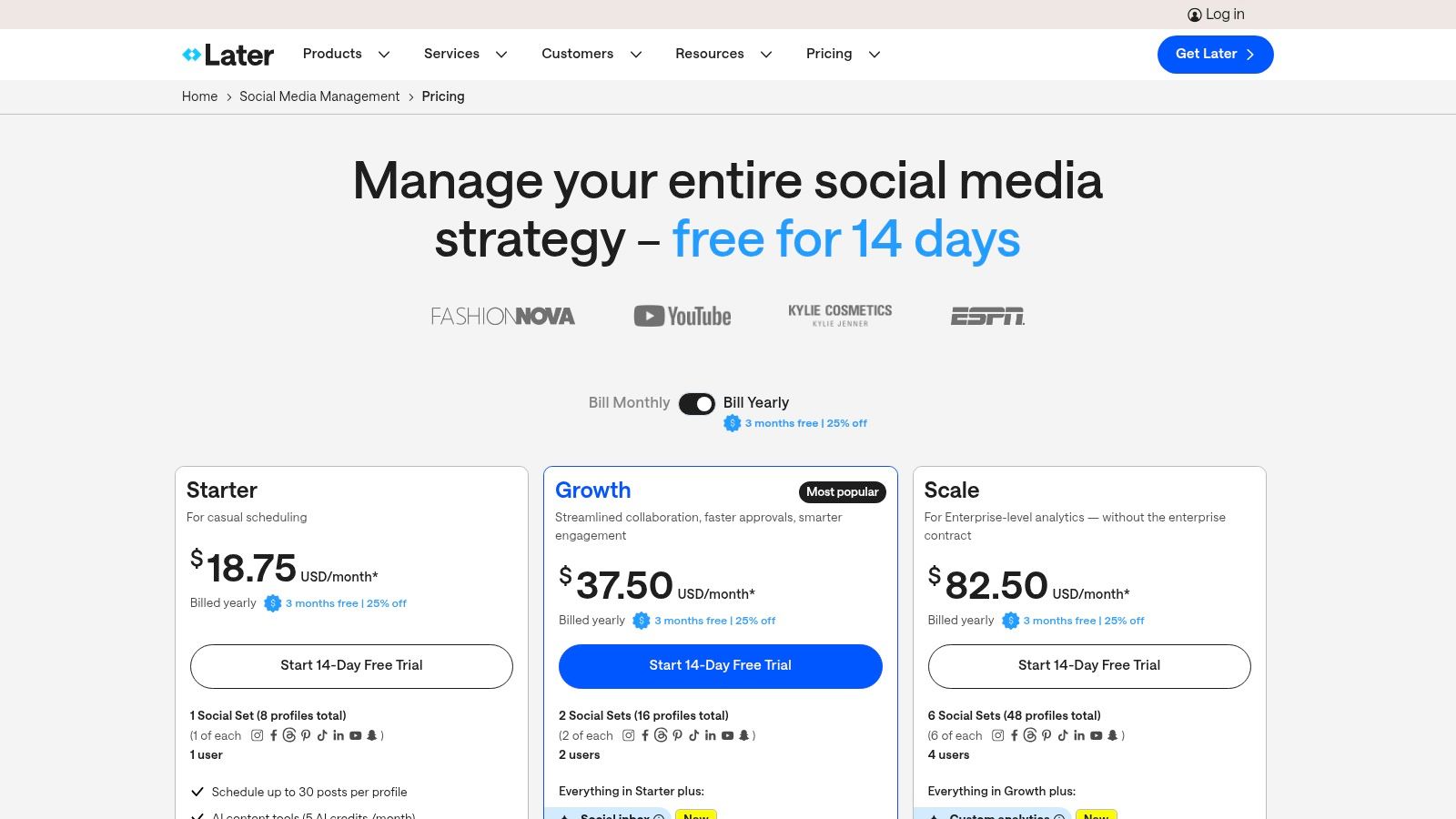
This platform stands out for its accessibility and focus on core creator needs. Beyond scheduling, Later incorporates an AI content assistant for generating ideas and captions, alongside a robust link-in-bio tool. This combination makes it a valuable all-in-one solution for individuals and small teams looking to streamline their content workflow and drive traffic without a steep learning curve.
Access and Implementation
Getting started with Later is straightforward, offering a free-forever plan and various paid tiers with free trials. To enable direct auto-publishing for TikTok, users must have a TikTok Business Account and authenticate it within the Later platform. The onboarding process is quick, guiding users through connecting their accounts and scheduling their first post in minutes. Higher-tier plans unlock more advanced analytics, user collaboration, and higher post limits.
Key Features:
- Direct Auto-Publishing: Plan, schedule, and automatically post videos to TikTok Business accounts.
- Visual Content Calendar: Manage and view your TikTok content alongside other social platforms.
- AI Content Assistant: Generate post ideas and captions to overcome creative blocks.
- Link-in-Bio Tool: Create a customizable landing page for your TikTok profile link.
Pros & Cons:
| Pros | Cons | | :--- | :--- | | Simple, user-friendly interface: Fast onboarding and intuitive design. | Advanced features are gated: Multi-user and deep analytics require higher-tier plans. | | Competitive entry pricing: Offers free trials, discounts, and affordable starter plans. | Best for Business Accounts: Auto-post functionality is limited to TikTok Business profiles. | | All-in-one creator tools: Includes link-in-bio and AI assistance. | Less robust for large agencies: May lack enterprise-level collaboration tools. |
Website: https://later.com/pricing
7. Agorapulse
Agorapulse is a comprehensive social media management suite that excels in team collaboration and moderation, making it a strong contender for agencies and businesses managing multiple brands. While it supports all major platforms, its TikTok automation software capabilities are robust, focusing on scheduling, inbox management, and detailed performance analytics. It streamlines the entire content lifecycle from planning to reporting.
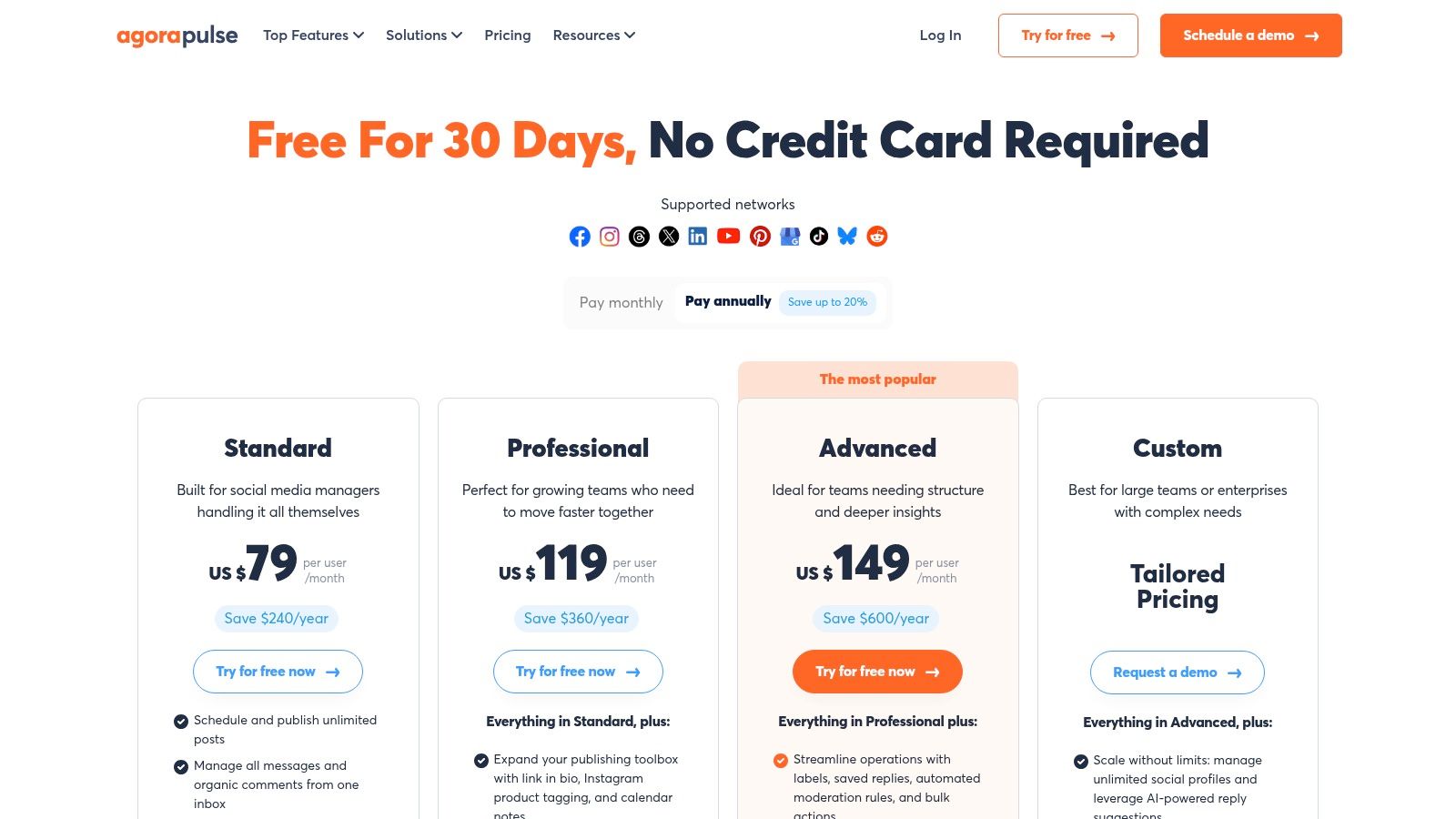
This platform stands out with its unified social inbox, which pulls in comments and messages from TikTok alongside other networks, allowing for efficient community management. For teams, the built-in approval workflows are a key advantage, ensuring all content is reviewed before going live. This combination of publishing and engagement tools makes it an all-in-one solution for organized social media operations.
Access and Implementation
Agorapulse offers tiered pricing plans starting with a free option for very small users, but its core automation features are found in the paid tiers. Getting started is straightforward: connect your TikTok for Business account and you can immediately begin scheduling content. The platform's user interface is clean and intuitive, simplifying the process of managing a complex, multi-platform content calendar.
Key Features:
- Unified Publishing Calendar: Schedule and bulk-upload TikTok videos alongside content for other social networks.
- Inbox Automation: Manage TikTok comments and ad comments in one place with moderation rules.
- Detailed Reporting: Generate in-depth analytics and white-label reports for clients.
- Team Collaboration: Includes post-approval workflows and role-based permissions for team members.
Pros & Cons:
| Pros | Cons | | :--- | :--- | | Strong moderation features: Excellent for managing high-volume engagement. | Scalability costs: Can become expensive as you add more profiles and users. | | All-in-one platform: Manages publishing, engagement, and reporting in a single tool. | Not TikTok-exclusive: Some features are generalized for all social platforms. | | Good for team collaboration: Approval workflows streamline agency and brand work. | Free plan is very limited: Core automation requires a paid subscription. |
Website: https://www.agorapulse.com/pricing/
8. Zoho Social
For businesses already embedded in the Zoho ecosystem, Zoho Social offers a cost-effective and highly integrated solution for social media management. This platform extends beyond simple scheduling, connecting TikTok automation directly with powerful business tools like Zoho CRM and Zoho Desk. This creates a unified workflow where social media engagement can directly influence lead generation and customer support.
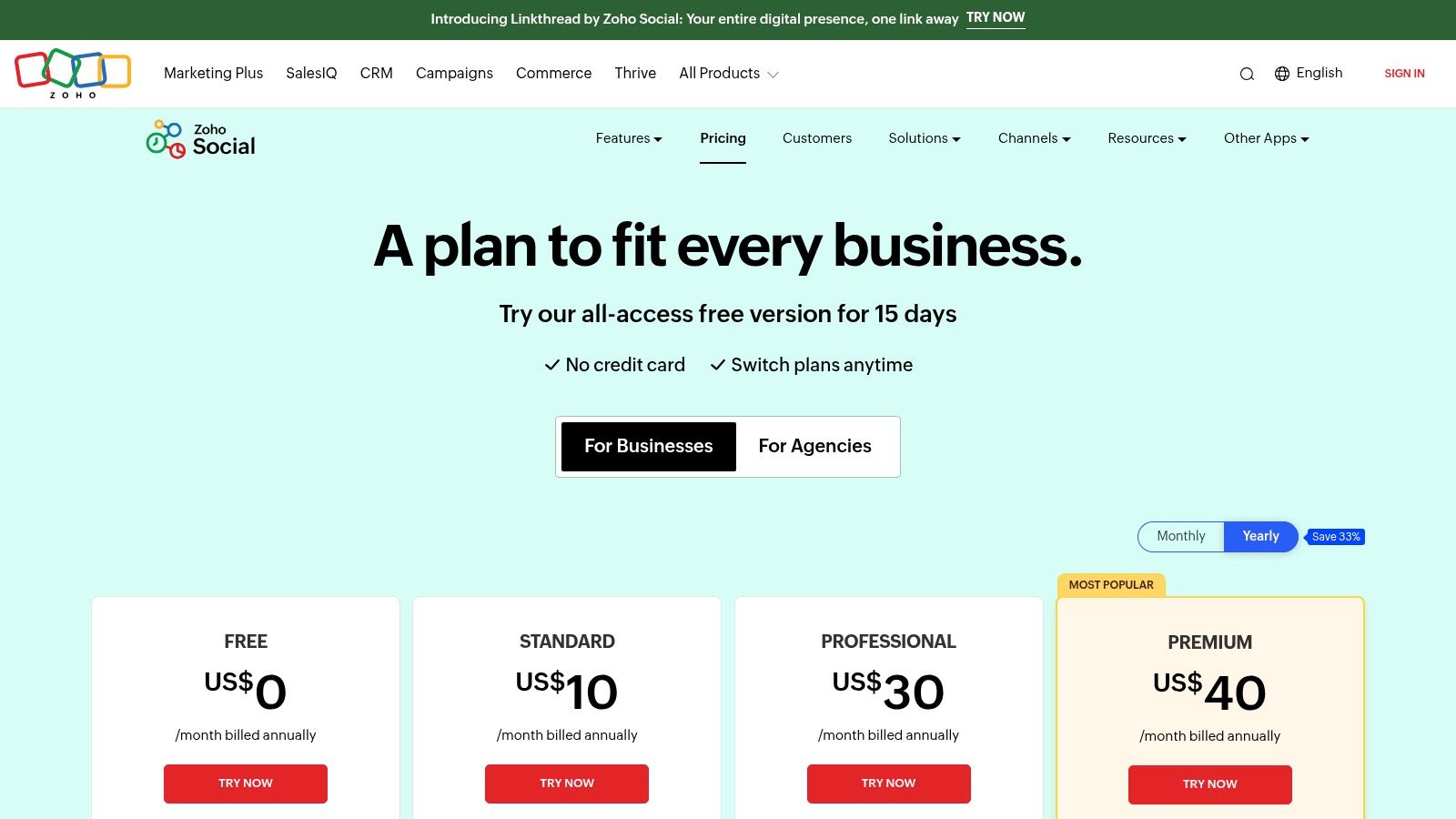
The platform is particularly well-suited for small to medium-sized businesses looking for a robust, multi-channel tool without a hefty price tag. By offering clear, documented posting limits and deep reporting capabilities, Zoho Social provides a predictable and data-driven approach. It stands out as a pragmatic choice for teams that need their TikTok automation software to do more than just post videos, tying social performance back to core business metrics.
Integration and Reporting
The key differentiator for Zoho Social is its seamless integration. Users can create custom reports that blend TikTok analytics with CRM data, providing a clearer picture of social media ROI. This allows teams to track how video content translates into leads, deals, and customer interactions, a feature often missing in more siloed applications.
Key Features:
- Multi-Channel Management: Schedule and publish content across TikTok and other major social platforms.
- CRM & Desk Integration: Connect social media activity to customer records and support tickets.
- Customizable Reporting: Build reports that track key business metrics alongside social analytics.
Pros & Cons:
| Pros | Cons | | :--- | :--- | | Attractive Pricing: Very cost-effective for SMBs and teams. | Not Enterprise-Focused: Lacks some of the advanced, large-scale features of competitors. | | Seamless Zoho Integration: Unifies social media with CRM and other business tools. | Learning Curve: Can be complex for users not familiar with the Zoho ecosystem. | | Clear Posting Limits: Transparent guidelines on post frequency. | UI Can Be Dense: The interface is functional but less modern than some rivals. |
Website: https://www.zoho.com/social/pricing.html
9. Metricool
Metricool is an all-in-one social media management tool that offers robust TikTok automation software capabilities alongside comprehensive analytics and reporting. It’s particularly well-suited for freelancers and small agencies managing multiple client accounts, providing a unified dashboard for scheduling, performance tracking, and competitor analysis. The platform’s strength lies in its ability to generate professional, downloadable reports, making client communication seamless.
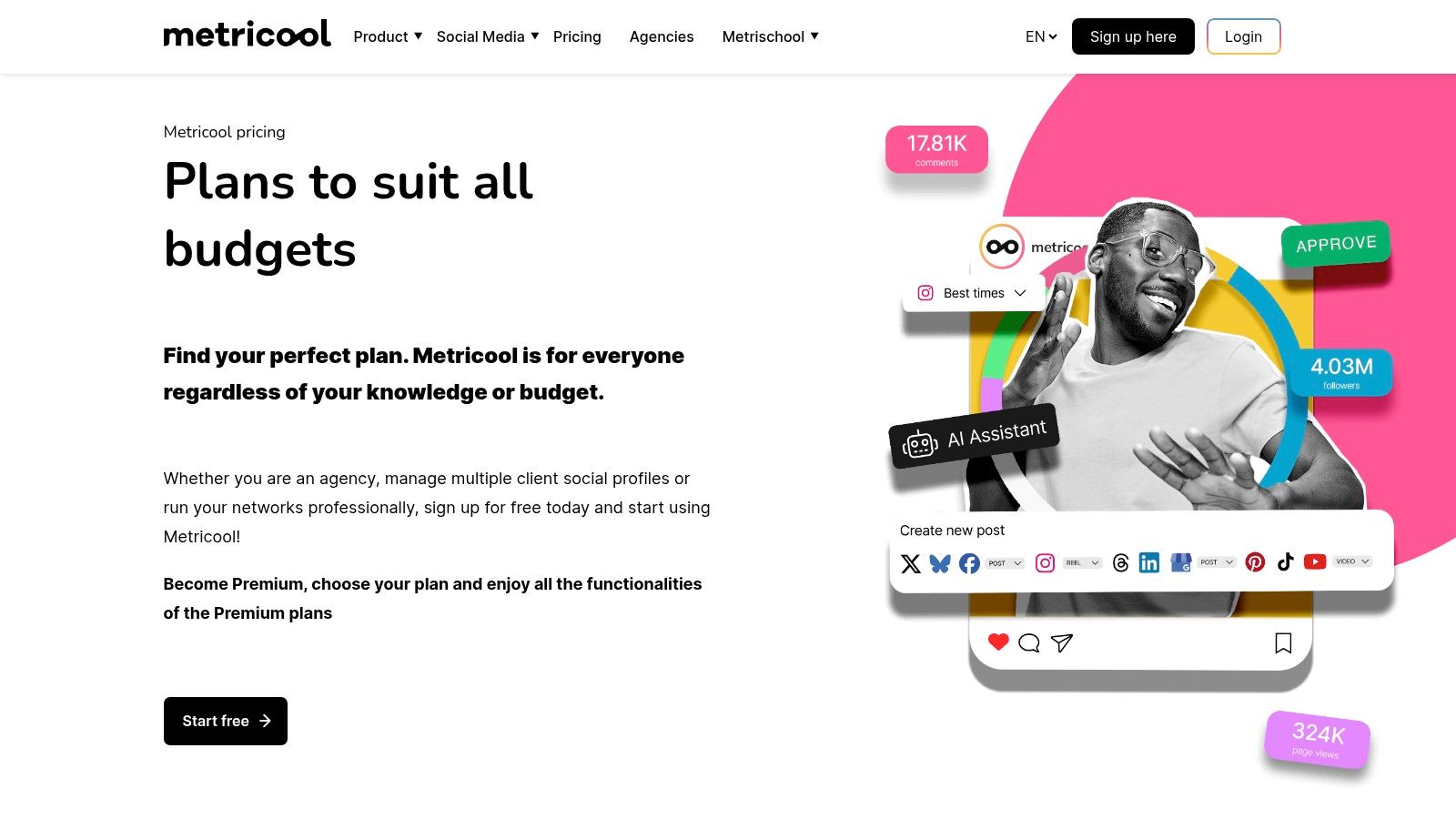
Unlike tools focused solely on posting, Metricool integrates scheduling with deep analytical insights and TikTok Ads management. This holistic approach allows users to not only automate their content pipeline but also measure its impact and optimize ad spend from a single interface. Its integrations with Canva, Google Drive, and Zapier further streamline the content creation and approval workflow.
Plans and Features
Metricool offers a generous free plan for a single brand, making it highly accessible for beginners. Paid plans scale affordably, adding more brands, unlimited scheduling, and advanced features like API access and white-label reporting options. This scalability makes it a practical choice for growing businesses and agencies needing more powerful tools without a massive upfront investment.
Key Features:
- TikTok Post Scheduling: Plan and auto-publish TikTok videos with a visual calendar.
- Comprehensive Analytics: Track video views, engagement, and follower growth over time.
- Downloadable Reports: Generate professional PDF and PPT reports for clients or internal review.
- Key Integrations: Connects with Canva, Google Drive, Zapier, and Make for a streamlined workflow.
Pros & Cons:
| Pros | Cons | | :--- | :--- | | Strong Reporting: Excellent analytics and customizable reports. | Advanced Features Gated: API access and team roles require higher-tier plans. | | Generous Free Plan: A capable free version for single-brand management. | Focus on Analytics: May have fewer niche automation features than specialized tools. | | Affordable Scalability: Cost-effective plans for managing multiple brands. | Interface Can Be Busy: The dashboard can feel crowded with all its features. |
Website: https://metricool.com/pricing/
10. SocialPilot
SocialPilot is a well-rounded and budget-friendly social media management tool that provides robust TikTok automation software capabilities. It is particularly popular among small to medium-sized businesses and agencies that need to manage multiple client accounts without incurring enterprise-level costs. The platform facilitates direct publishing to TikTok, alongside features like bulk scheduling and team collaboration, making it a powerful yet accessible option.
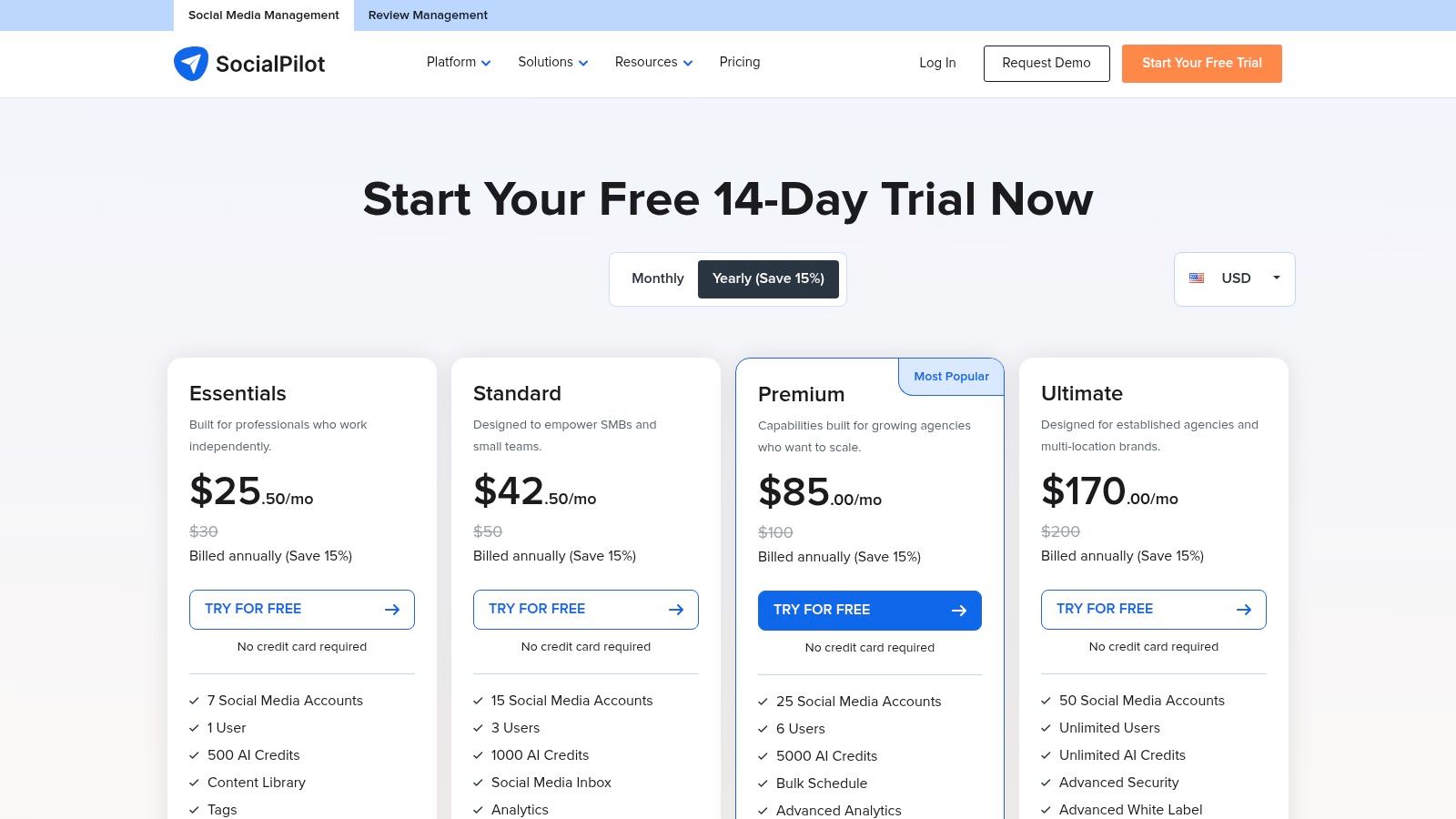
What sets SocialPilot apart is its combination of generous account limits and a clean, user-friendly interface. It offers a straightforward approach to content management, backed by clear help documentation that simplifies the onboarding process. This makes it an excellent choice for teams looking for efficient TikTok automation without a steep learning curve or excessive financial commitment.
Access and Implementation
Getting started with SocialPilot is simple, with various pricing tiers designed to scale with your business needs. After signing up, you can connect your TikTok for Business accounts directly. The platform offers two primary methods for scheduling: direct publishing for fully automated posts or a notification-based system that sends a reminder to your mobile device for you to complete the post manually, which is useful for adding trending sounds in-app.
Key Features:
- Direct Publishing: Schedule and publish videos directly to TikTok.
- Bulk Scheduling: Upload and schedule up to 500 posts at once using a CSV file.
- AI-Powered Scheduling: Get suggestions for the optimal times to post for maximum engagement.
- Team & Client Management: Onboard team members and manage client approval workflows.
Pros & Cons:
| Pros | Cons | | :--- | :--- | | Competitive Pricing: Offers generous account limits at a lower cost than many rivals. | Limited Analytics: Lacks the deep social listening and advanced analytics of enterprise tools. | | Excellent Documentation: Clear, detailed help docs and responsive customer support. | Fewer Integrations: Has fewer third-party app integrations compared to some competitors. | | User-Friendly Interface: Clean and intuitive dashboard simplifies scheduling. | Focus on Scheduling: Primarily a scheduling tool rather than an all-in-one engagement suite. |
Website: https://www.socialpilot.co/plans
11. Zapier (TikTok Lead Generation & Conversions integrations)
For businesses focused on converting ad spend into tangible leads, Zapier offers a crucial piece of the TikTok automation software puzzle. Instead of content posting, Zapier excels at connecting TikTok’s advertising tools, like Lead Generation forms, with the rest of your marketing and sales stack. It acts as a no-code bridge, allowing you to instantly send new leads from TikTok to your CRM, email list, or spreadsheet without any manual data entry.
This platform is ideal for performance marketers and agencies who need to automate the post-click workflow. By creating automated "Zaps," you can ensure that every lead captured on TikTok is immediately actioned, improving response times and conversion rates. This seamless integration between platforms turns TikTok from just a brand awareness channel into a direct-response engine, a key strategy discussed in AI marketing automation.
Access and Implementation
Setting up Zapier is straightforward and designed for non-developers. You simply authorize your TikTok for Business account and the destination app (like HubSpot or Mailchimp), then map the fields from your TikTok Lead Gen form to the corresponding fields in the other application. While basic integrations are available on free plans, higher volume needs and multi-step Zaps require a paid subscription.
Key Features:
- New Lead Triggers: Automatically initiates a workflow when a new lead is submitted on TikTok.
- Conversion Actions: Sends lead events back to TikTok Conversions for better ad tracking.
- Extensive Integrations: Connects with thousands of popular business apps.
Pros & Cons:
| Pros | Cons | | :--- | :--- | | Fast Deployment: No-code setup with excellent documentation. | Requires Paid Plans: Advanced features and high task volumes need a subscription. | | High Volume Lead Events: Free TikTok Conversions tasks up to 100,000/month. | Not for Content Posting: Focused entirely on advertising and lead workflows. | | Highly Reliable: A market leader in no-code automation. | Can Become Complex: Multi-step Zaps can be challenging to troubleshoot. |
Website: https://zapier.com/apps/tiktok-lead-generation/integrations
12. IFTTT (TikTok integrations)
For solo creators and users needing simple, "if this, then that" workflows, IFTTT’s official TikTok service provides powerful, lightweight automation. It excels at connecting TikTok to a vast ecosystem of other apps and services, making it a great entry-level tool for cross-platform promotion. Instead of complex scheduling, its strength lies in creating simple, automated recipes that trigger actions based on your TikTok activity.
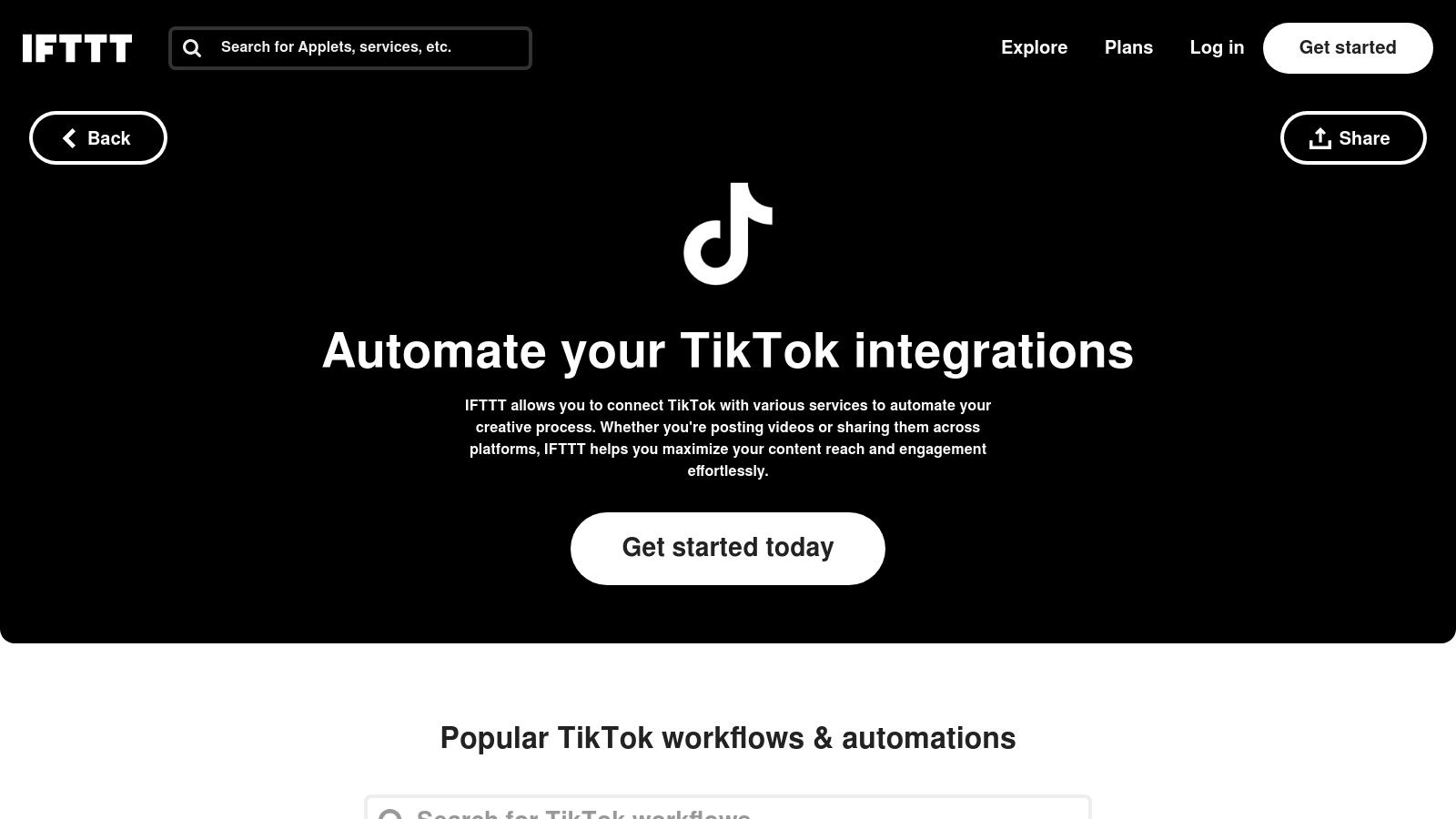
The platform is ideal for automating content distribution, such as automatically sharing new TikTok posts to a Discord server, a Pinterest board, or a Twitter feed. This "set it and forget it" approach saves time on manual cross-posting. While not a full-fledged TikTok automation software, its simplicity and wide range of integrations make it a valuable utility for basic content syndication and backup tasks.
Access and Implementation
Getting started with IFTTT is incredibly fast, requiring users to simply connect their TikTok account and the desired target apps. Most users can operate on the free plan, but the inexpensive Pro and Pro+ tiers unlock multi-step applets and faster execution. The focus is on pre-built "applets" that can be activated with a single click, though users can also build custom flows.
Key Features:
- Cross-Posting Triggers: Automatically share a new TikTok video to other platforms like Twitter, Pinterest, or Discord.
- Cloud Storage Integration: Upload videos to TikTok as drafts directly from Dropbox or Google Drive.
- Pre-Built Applets: A library of ready-to-use automations for quick setup.
Pros & Cons:
| Pros | Cons | | :--- | :--- | | Very Fast Setup: Connect accounts and activate applets in minutes. | Limited to Drafts: Cannot publish videos directly, only uploads them as drafts. | | Ideal for Cross-Posting: Excellent for simple content syndication needs. | Not for Complex Workflows: Lacks advanced scheduling or multi-step logic. | | Inexpensive Upgrades: Pro/Pro+ subscriptions are highly affordable. | Basic TikTok Triggers: Fewer TikTok-specific triggers compared to dedicated tools. |
Website: https://ifttt.com/tiktok
TikTok Automation Software Comparison
| Product | Core Features/Capabilities | User Experience / Quality ★★★★☆ | Value & Pricing 💰 | Target Audience 👥 | Unique Selling Points ✨ | |--------------------------------------------|---------------------------------------------------------------------------------|-------------------------------------------------------------------------|-----------------------------------------------|-----------------------------------------------|--------------------------------------------------------------| | 🏆 ViewPrinter | AI-driven content & media creation, avatar & UGC ad studios, multi-platform scheduling | High automation, intuitive dashboard, 10x content output boost | Flexible plans from $1 trial to Premium | E-commerce, agencies, SMBs, influencers | Combines GPT-4o, Flux, Gemini & Grok; avatar & viral ad studios | | TikTok for Developers – Content Posting API | Direct API for video posting & drafts, official compliance | Reliable, but needs developer setup & audit | Free, with usage caps | Developers & vendors building custom solutions| Fully official API with clear usage policies | | TikTok Marketing Partners | Curated directory of vetted TikTok partners | Trusted third-party integrations | Varies by partner | Brands seeking vetted TikTok tools | Access to approved, scalable TikTok software vendors | | Hootsuite | TikTok scheduling, unified inbox, AI insights | Mature, official partner experience | Mid to high pricing | US teams, SMBs to enterprise | AI caption help, strong team collaboration | | Sprout Social | Enterprise scheduling, advanced analytics, collaboration | Robust analytical depth | Premium pricing | Large brands & agencies | Deep analytics & competitor insights | | Later | TikTok auto-publish, AI content assistant, link-in-bio | User-friendly, fast onboarding | Competitive entry pricing | Creators & SMBs | AI assistant + creator-friendly tools | | Agorapulse | Unlimited posts, inbox automation, approvals | Good team workflows & reporting | Moderate with add-ons | Agencies & multi-brand teams | Strong moderation & collaboration features | | Zoho Social | Multi-channel scheduling, CRM integration | Budget-friendly with limited enterprise features | Attractive SMB pricing | SMBs using Zoho ecosystem | Tight integration with Zoho CRM & Desk | | Metricool | Scheduling, analytics, competitor tracking | Strong reporting, generous free plan | Competitive with premium tiers | Small agencies & multi-brands | Integrations with Google Drive, Canva, Zapier | | SocialPilot | Direct TikTok publishing, bulk scheduling, AI posting times | Budget-friendly, clear help docs | Affordable SMB pricing | SMBs & agencies | AI-suggested posting times, client approval workflows | | Zapier (TikTok Lead Gen & Conversions) | Automation for TikTok lead forms & conversions | Easy no-code setup, well documented | Free tier with limits, paid plans for premium | Marketers automating lead & ad workflows | Connects TikTok leads to CRMs & 1000s of apps | | IFTTT (TikTok integrations) | Auto cross-posting, video draft uploads | Simple, fast setup | Low cost Pro upgrades | Solo creators & basic users | Lightweight automation, pre-built applets |
Making Your Choice: From Simple Scheduling to Full AI Automation
Navigating the world of TikTok automation software reveals a clear evolution: what began as simple post scheduling has transformed into a sophisticated ecosystem of AI-driven content creation, advanced analytics, and integrated workflow management. As we've explored, the "best" tool is not a one-size-fits-all solution. Instead, it's a strategic choice dependent on your specific goals, team structure, budget, and technical comfort level.
The key takeaway is that automation is no longer an optional luxury but a competitive necessity for anyone serious about growth on TikTok. Manual, one-off video creation is quickly becoming unsustainable against systems that can ideate, produce, and schedule content at scale. The platforms we've reviewed cater to this new reality, offering a spectrum of capabilities from basic scheduling to comprehensive, AI-powered content engines.
Finding Your Perfect Fit
To simplify your decision-making process, consider which user profile best describes your needs. We've categorized our top recommendations based on the most common use cases:
- For Full AI Content Creation & Scaling: ViewPrinter stands alone. It’s built for those who want to move beyond scheduling and automate the entire content lifecycle, from ideation and scriptwriting to video generation and posting. This is the choice for serious marketers and e-commerce brands aiming for massive, systemized output.
- For Large Teams & Agencies: Agorapulse and Sprout Social are the frontrunners. Their robust collaboration features, in-depth approval workflows, and advanced social listening and reporting tools make them ideal for managing multiple clients and complex campaigns.
- For Solo Creators & Small Businesses: Later or Metricool provide an excellent balance of usability, affordability, and essential features. Their visual planners and straightforward scheduling interfaces are perfect for individuals and small teams focused on maintaining a consistent and aesthetically pleasing feed.
- For Custom & Integrated Workflows: Zapier and the official TikTok Content Posting API offer unparalleled flexibility. These are for users who need to connect TikTok to a wider marketing stack, such as pulling leads into a CRM or building a completely bespoke publishing system.
Key Considerations Before You Commit
Before implementing any TikTok automation software, it's crucial to assess your internal strategy. Define your content pillars, establish your brand voice, and set clear KPIs. Automation is a powerful amplifier; it will magnify a strong strategy but won't fix a weak one. Furthermore, when exploring platforms offering full AI automation like ViewPrinter, understanding the underlying technologies can provide valuable insight. The power of these systems is rooted in how they leverage advanced models, and learning more about rebelgrowth's approach to Large Language Models can clarify their immense potential.
Ultimately, the goal is to shift your focus from tedious, repetitive tasks to high-level strategy and creative oversight. The right tool empowers you to do just that, transforming your TikTok presence from a daily chore into a scalable, data-driven growth engine for 2025 and beyond.
Ready to stop just scheduling and start scaling? ViewPrinter is the first AI-powered content factory designed to automate your entire TikTok workflow, from video creation to publishing. See how our platform can help you generate hundreds of high-quality, on-brand videos and revolutionize your content strategy by visiting ViewPrinter today.